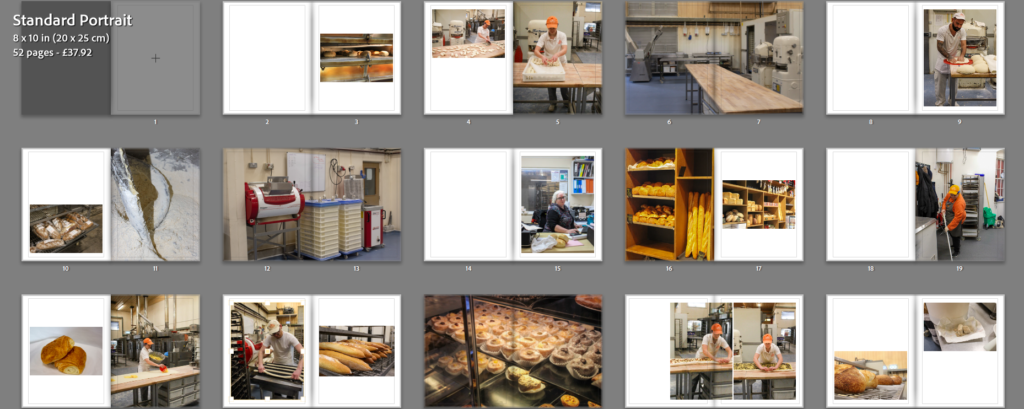Using the 64 images I had picked to be my favourites and the most suitable for the photobook, I started designing my photobook in the “Book” tab of Lightroom Classic.
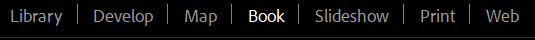
I started picking what images should go in what order and resizing them to the pages of the book after picking the format (Portrait).
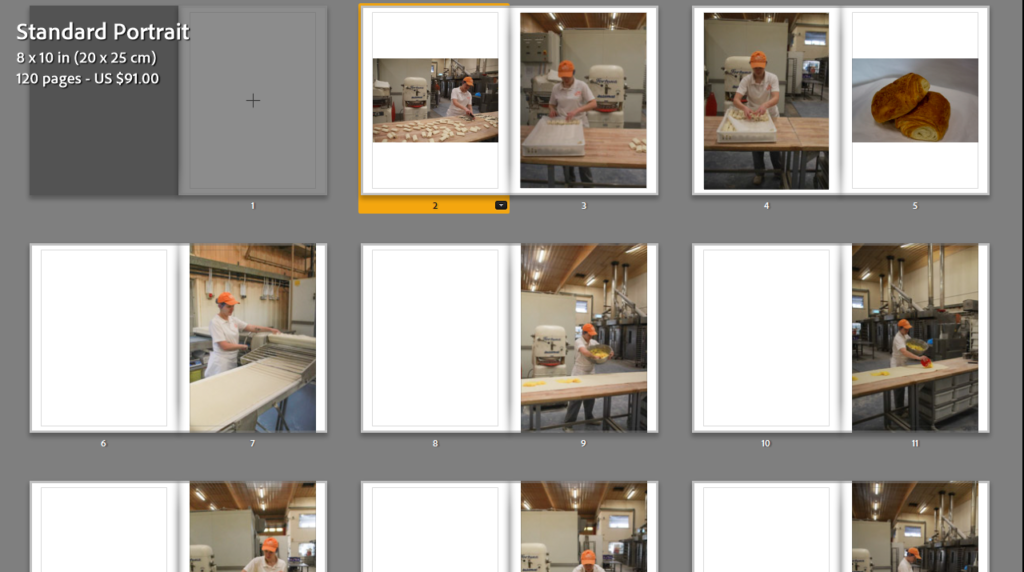
After narrowing the images down again, I ended up with about 50 pages in my book.
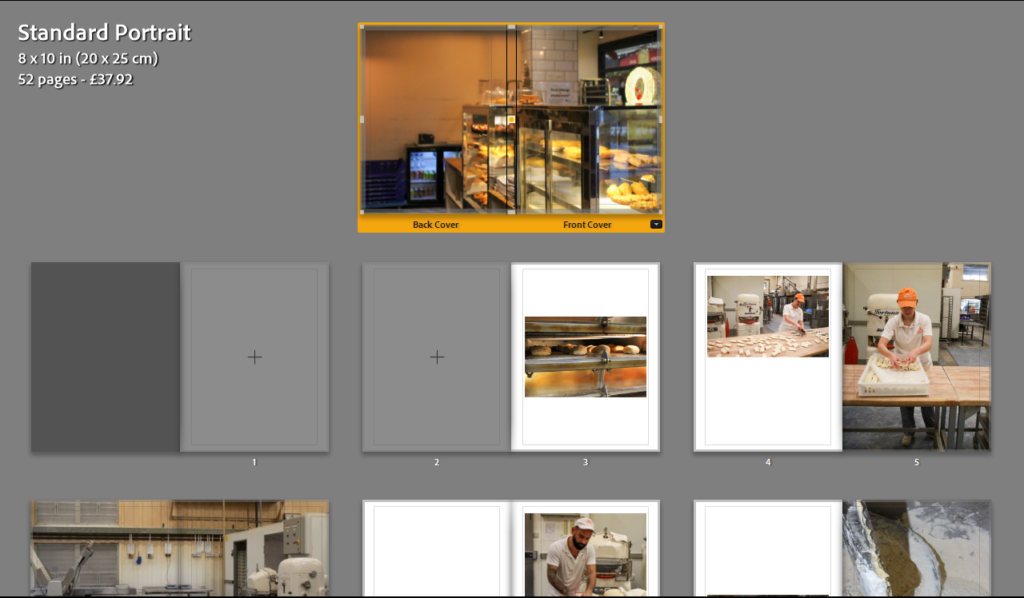
Final Outcome