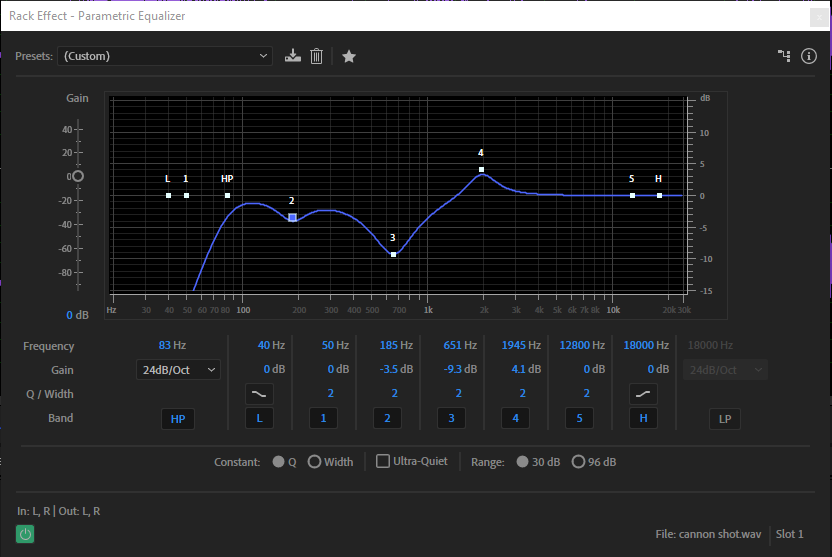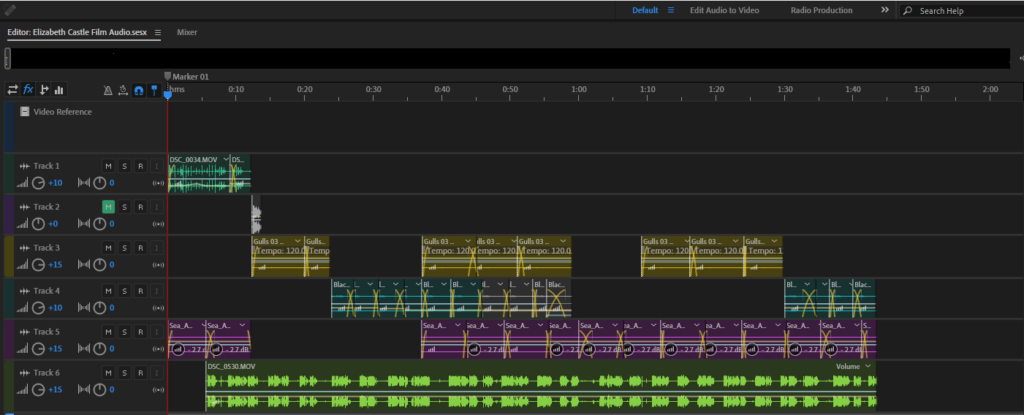Hannah used Adobe Audition to edit our sounds. To create our audio, she used a mixture of sounds gathered from our Elizabeth Castle trip. She also used sounds Sam recorded who is an audio producer that helped us learn how to use Adobe Audition.
When selecting the sounds to incorporate into the multitrack, she carefully considered the visuals that would accompany them to ensure a harmonious match. For instance, for the sea image, she incorporated a seagull sound effect provided by Sam. Prior to integrating the sounds into the multitrack, she individually edited them on the ‘waveform.’ This editing stage allowed her to trim the audio, enhance its clarity, and apply effects like echo

She had to filter each sound to make sure they were ‘clean’. This involved removing and eliminating the background noises which she was able to do by using the ‘parametric equaliser’. Once she had edited each sound, she added them in to to the multitrack.