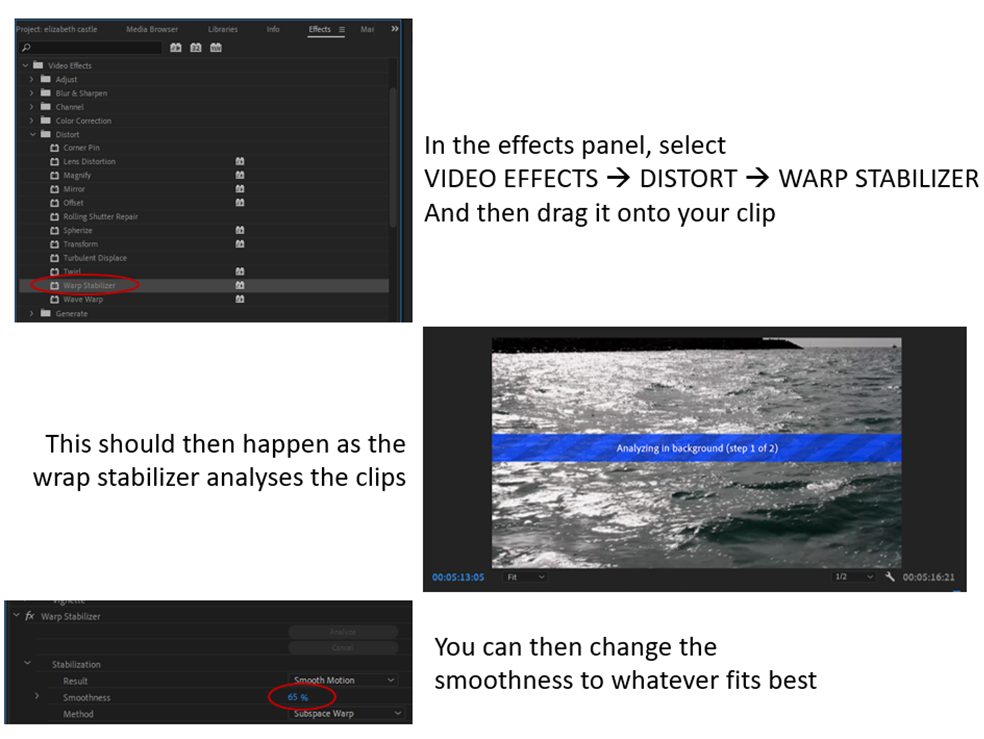How to use adobe premier pro:
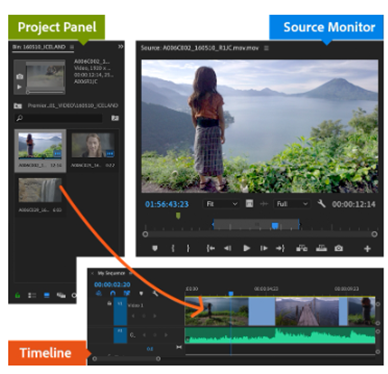
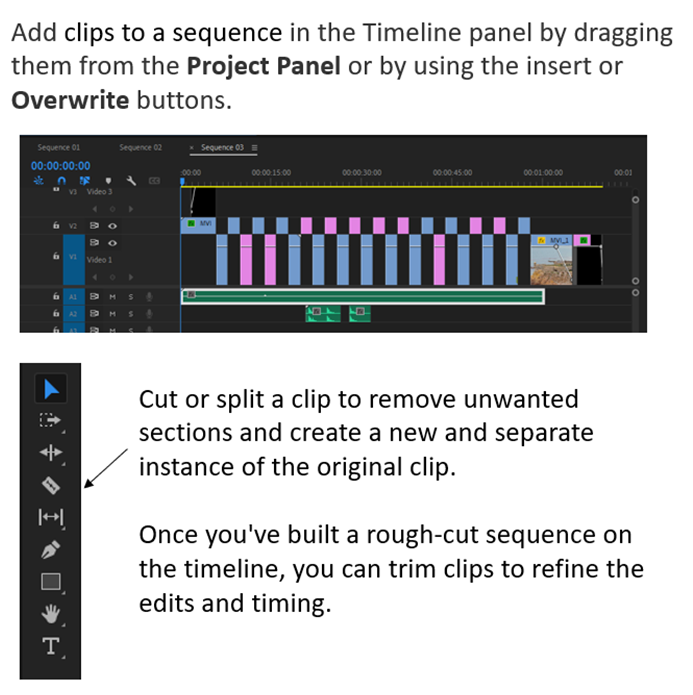
EFFECTS
How to create a fade:
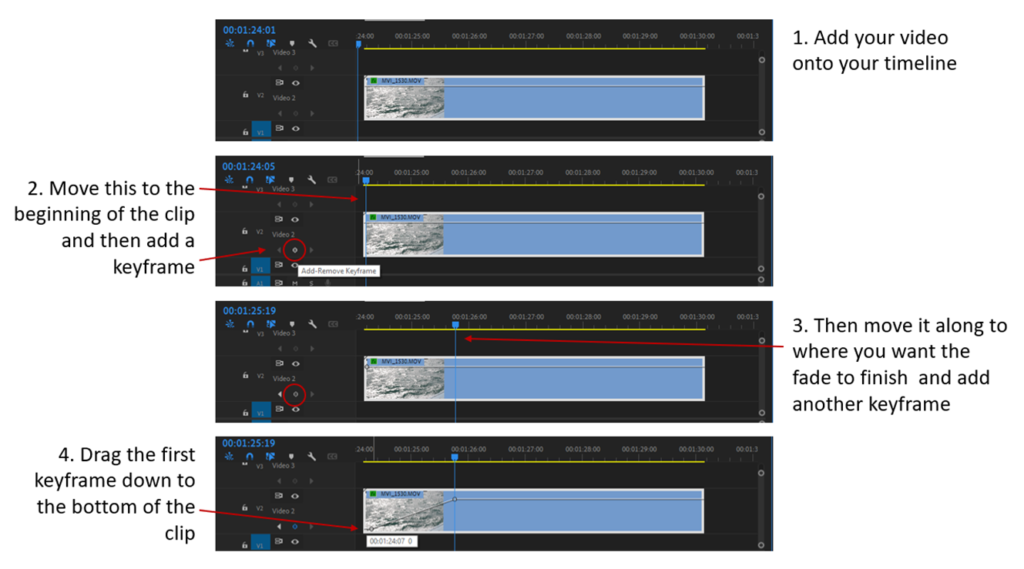
We used a fade at the beginning of the videos (for the first clip and the title) and then again for the last clip before the credits.
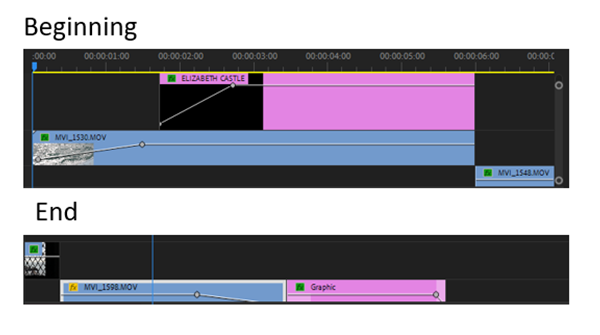
As our footage was handle held, some were very shaky, this is how we fixed that: