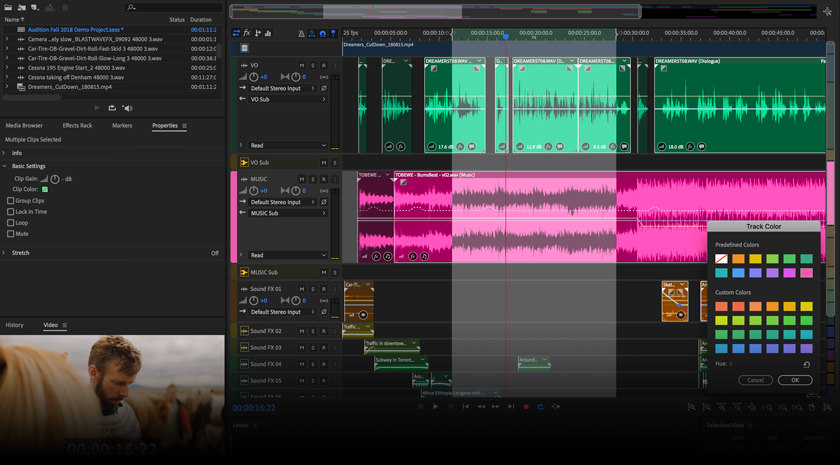
Using Adobe Audition, we learned how to clean up and modify the sounds we recorded at Elizabeth Castle for our short film.
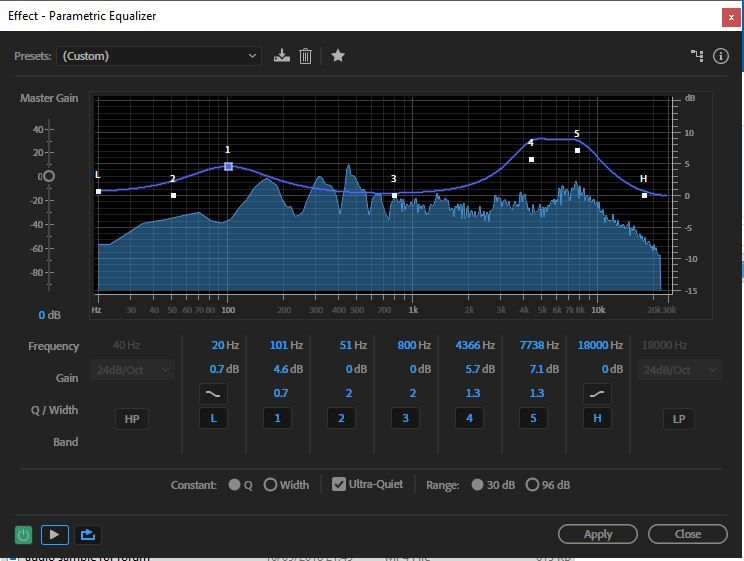
We were taught how to use the parametric EQ tool to remove the sounds that we didn’t want from our audio clips, such as the wind by cutting out the lowest frequencies from the clip, which was done simply by raising the ‘L’ node on the graph shown above, and the reverse could be done for higher frequencies using the ‘H’ node. This became very helpful for the sound designer on our project, as we were able to clean up all the sounds for when we put them into the final edited version of the short film.
We mainly used this tool to clean up our ambient sounds, but we used it for some of our other sound effects too, such as the guns and cannons firing that are prevalent throughout our film. We also plan to have a very basic score to go over our film, which we could edit on Audition too, if we need to, as there could be static or other unwanted sounds in the background of the recording for it.
