
Using Adobe InDesign, we learned how to set up a double-page spread using various tools on the program. With a few of my edited images taken in St. Malo, I attempted to organise them into different layouts to create a composition that I was happy with, and that, with added text, would make for an excellent descriptive piece on the Grand Plage – the beach outside St. Malo.

I played around with the organisation of the photos until I found one I liked, and experimented with using another image of mine as the background – lowering the opacity to bring more focus to other media on the spread.
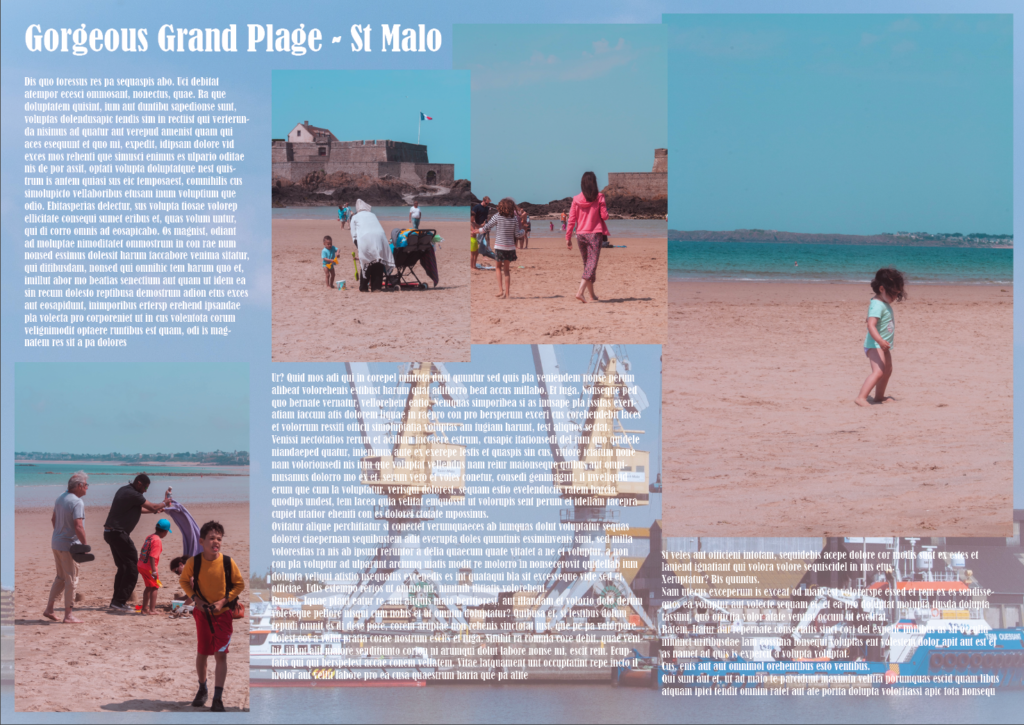
After coming up with the title Gorgeous Grand Plage for the double-page spread, I added some placeholder text to see how it would look with a description. We then printed our spreads off and peer-assessed each other as a class.
I’m proud of the spread I put together in the short time that I had, but I think I could develop this further using different layouts and experimenting with more tools in InDesign.
