
In class, I experimented with Photoshop’s new beta feature – generative fill. To use this, I took an image from the St Malo trip and wanted to see what I could add to it; to distort it whilst still maintaining some of the reality of the original photograph.

First, I went with adding something that would suit the scene, using the prompt hanging vines and lanterns over a selected area at the top of the image. At first glance, I was shocked to see that it actually looked real, and noticed how it was naturally blended into the environment.

I changed the available preset for my first prompt to the third, noticing the vines were a darker, deeper green, and the lanterns were yellower. I implemented a dog lying down in the bottom right, which, after a closer look, didn’t look too believable. I followed this with a plant pot and a waiter to suit the restaurant setting, which suited the scene quite well, until the AI had generated the waiter’s face; a nightmarish, strange looking visage, that I attempted to fix for a good few minutes. After I gave up with that, I placed a signpost on the wall, and selected the preset I wanted, before adding a rat into the bottom left corner, which surprised me by how real it looks.

Experimenting with neural filters, another new addition to the beta, I found this one that manipulated most of the image into dream-like hues; purples, reds, and blues.
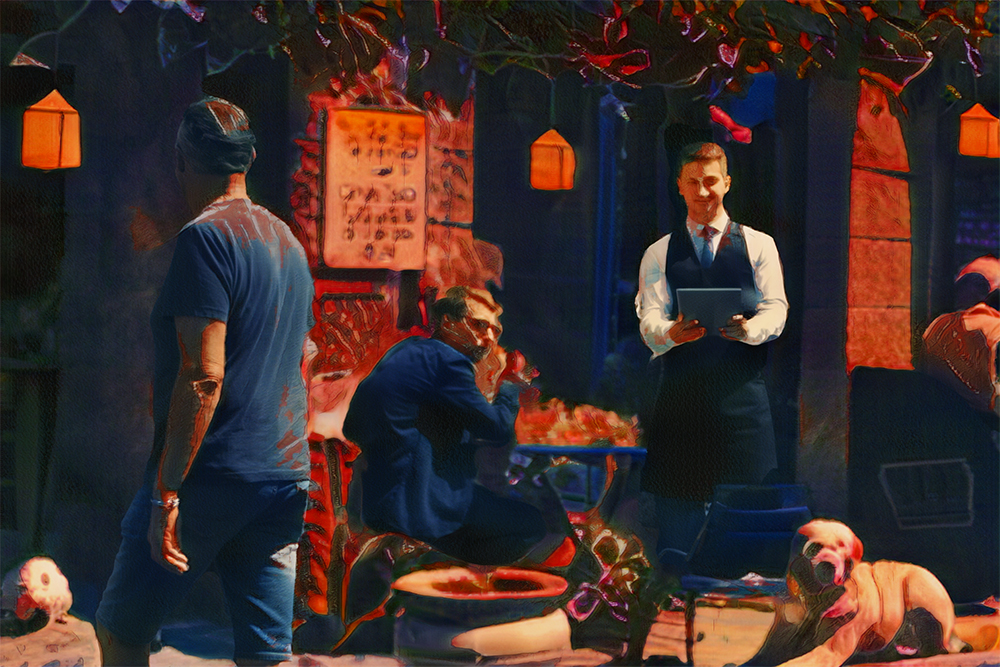
On top of the first filter, I decided a second could benefit the composition, and leave it smoother overall. I enjoyed the tones it left me with once again and thought it would be best to leave it at that for now, as I wanted to continue doing this with some other photographs.
Overall, I believe that these new features in photoshop are perfect for adding a surreal element to my photos, and it’s definitely something I want to continue using in the future.
