I wanted my image to have a light effect on it, in some of my images this happened naturally, however, I wanted it on this specific image as I feel it will work well.
I got this image off google :

I opened two pages , one with my image on, one with the effect on.
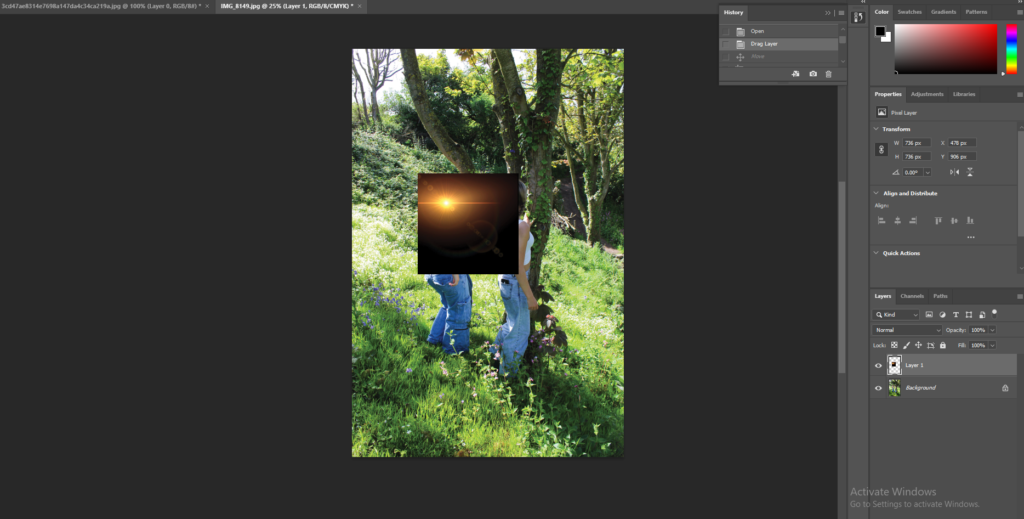
Then I dragged the effect layer onto my image.
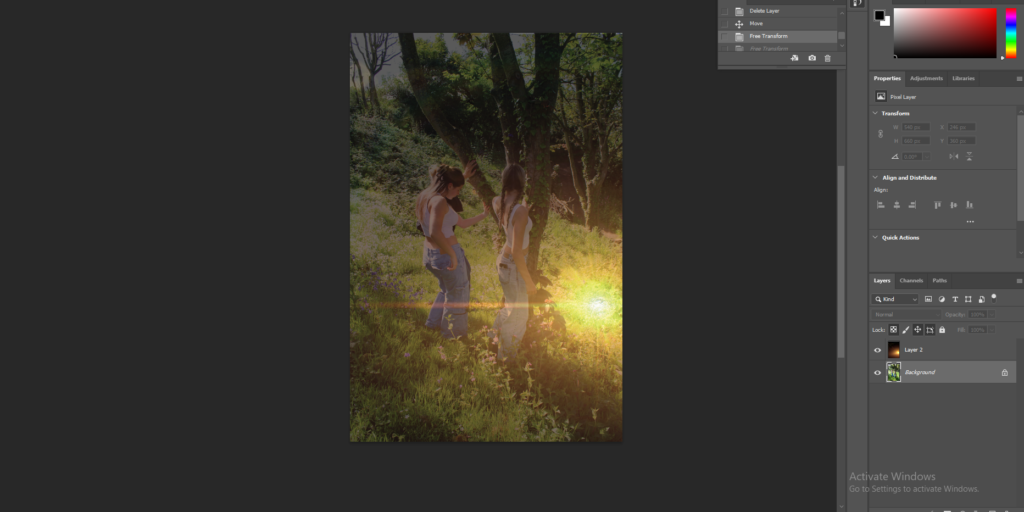
I experimented with the opacity of the effect layer, so it appeared more natural to the image.
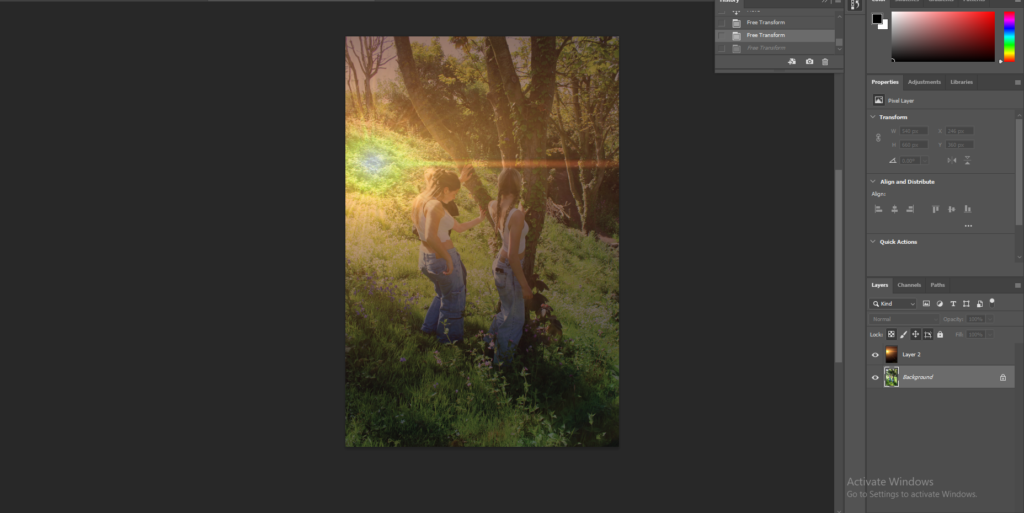
I tried different angles on the picture until I found a way I liked.

This is the final outcome. I like the outcome as it has a warm tone and gives the effect that it was shot on a film camera.
