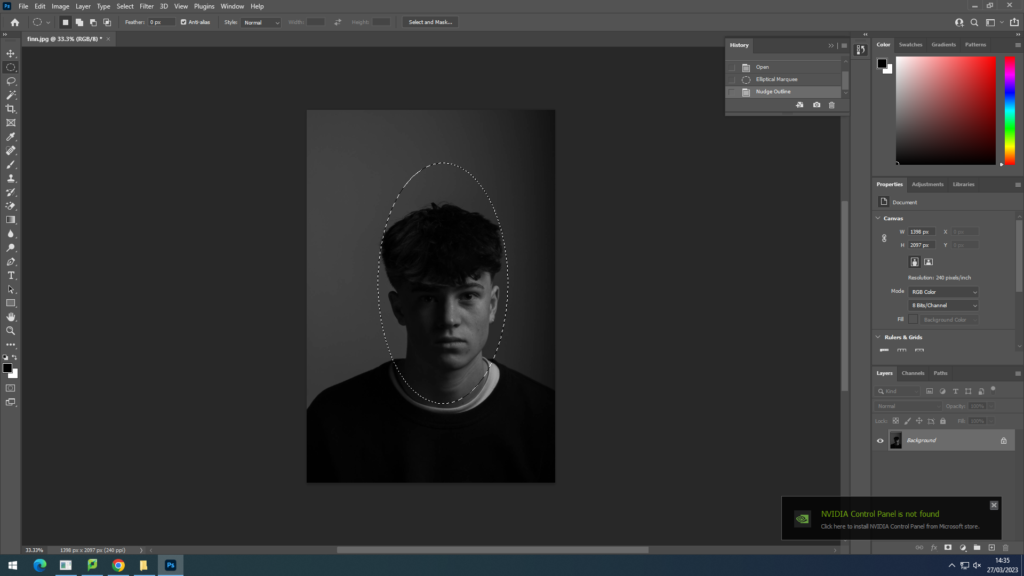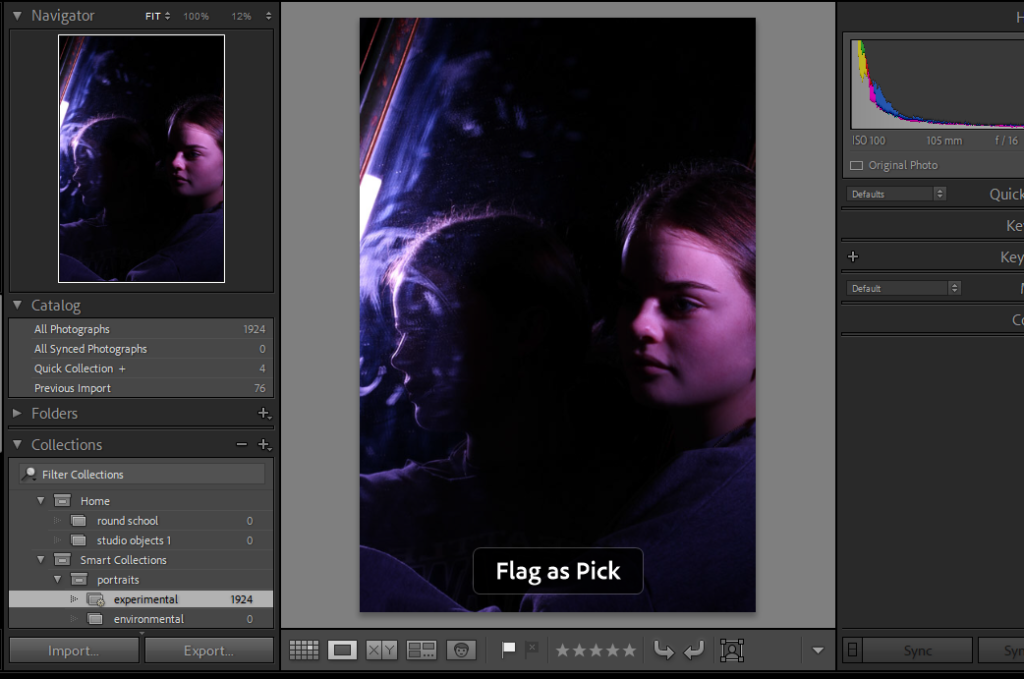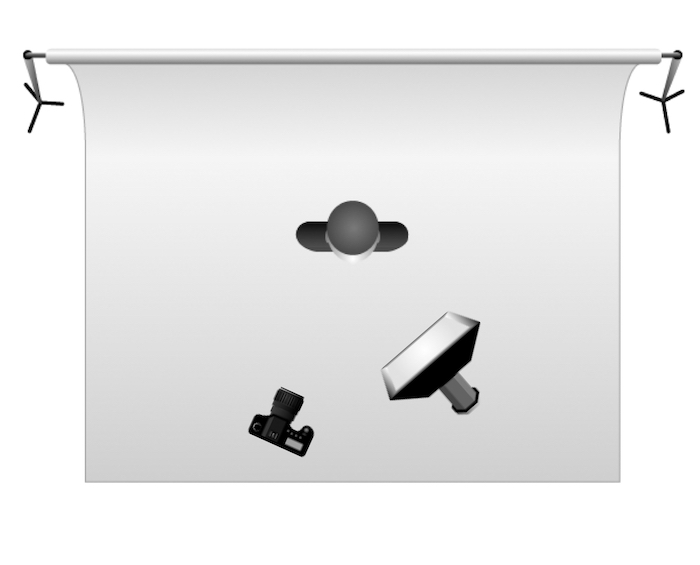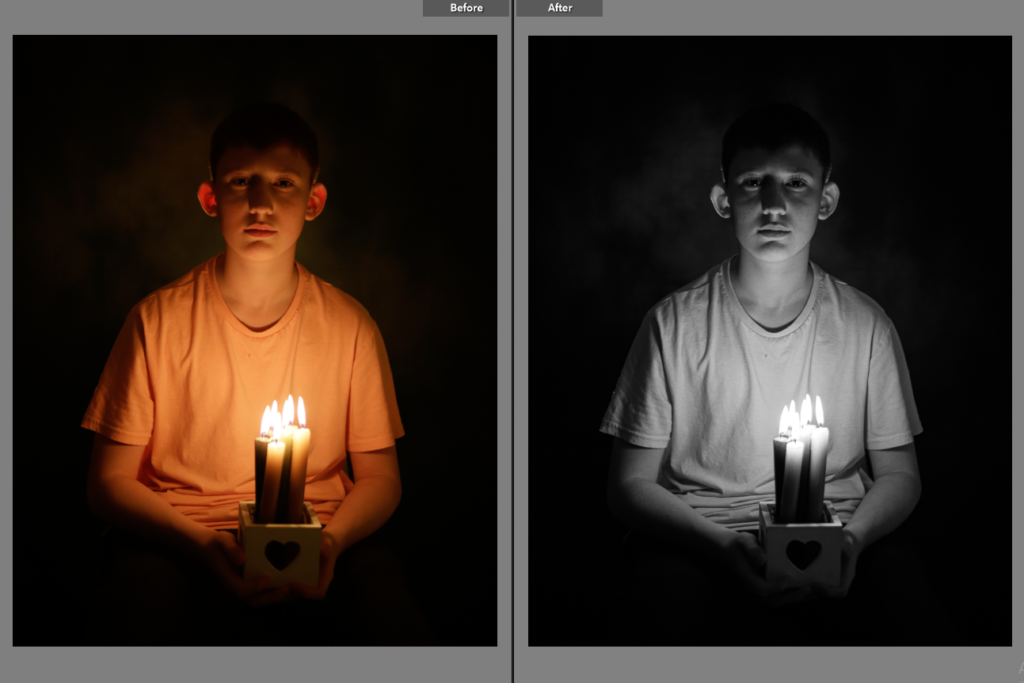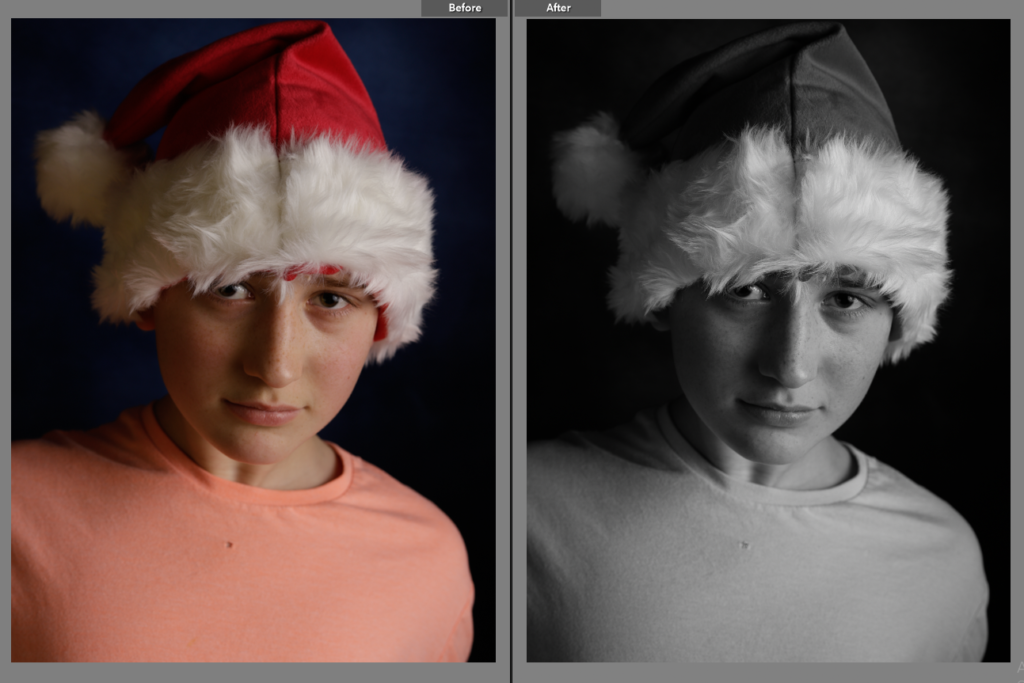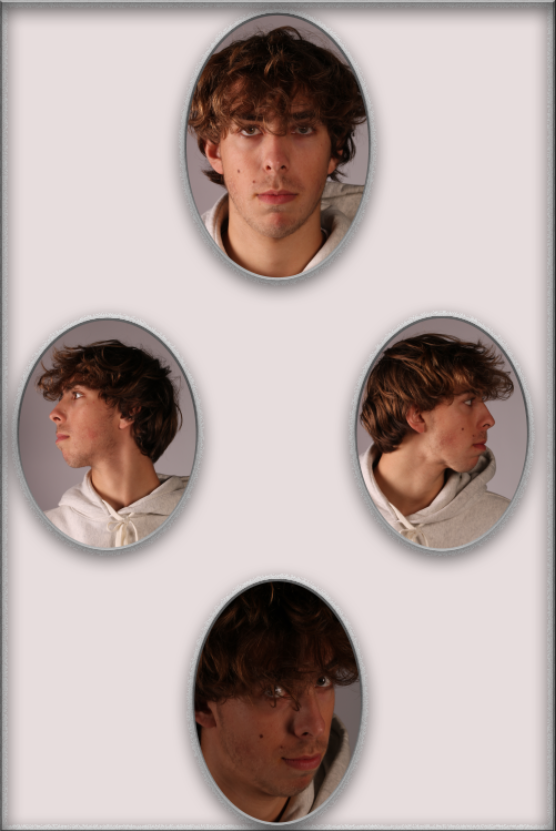In photography, the term “double exposure” refers to a technique where two or more exposures are made on the same piece of film or digital media. By overlaying different images, double – or multiple exposure can create unique and unexpected results. While this technique can be used for any type of photography, it is often associated with experimental and impressionist styles. If you’re interested in trying out multiple exposure photography.


My attempt:



I created these triple exposure edits in photoshop by copying and pasting the same photo three times and moved each image slightly and changed the opacity of each photo to roughly around 86%.

You can also create multi exposure images on a camera by using a multi- exposure setting. by using tis setting you can adjust how many exposures you are wanting to create