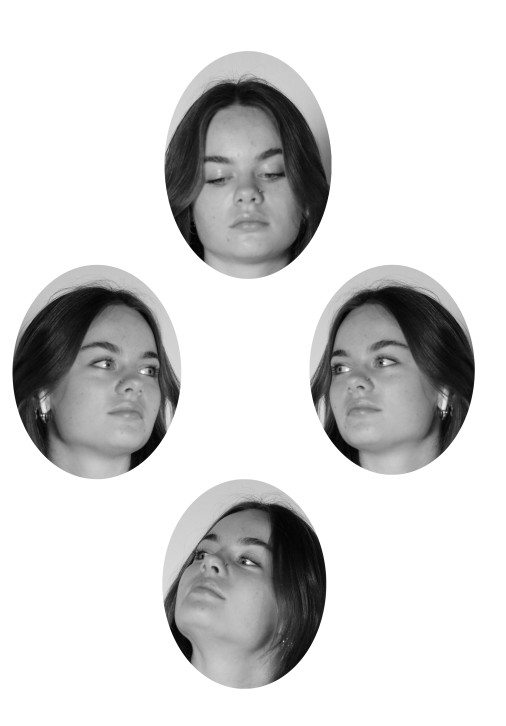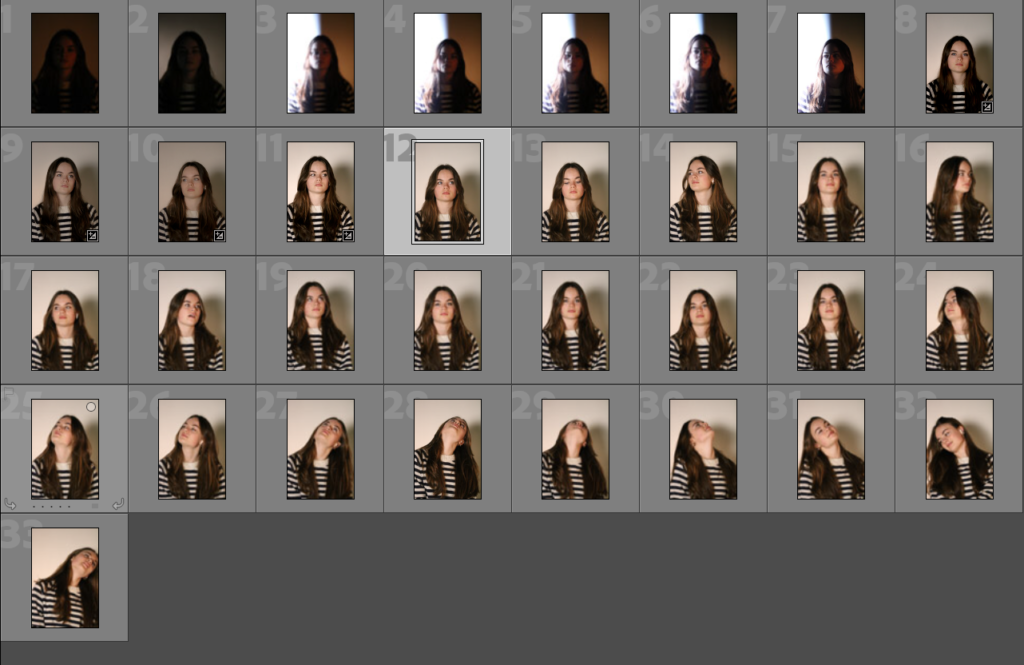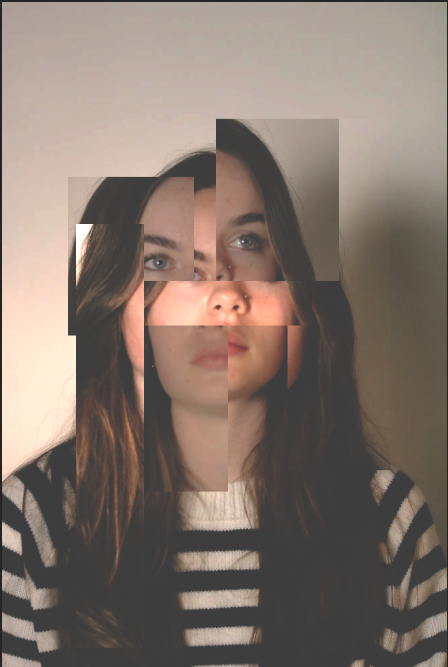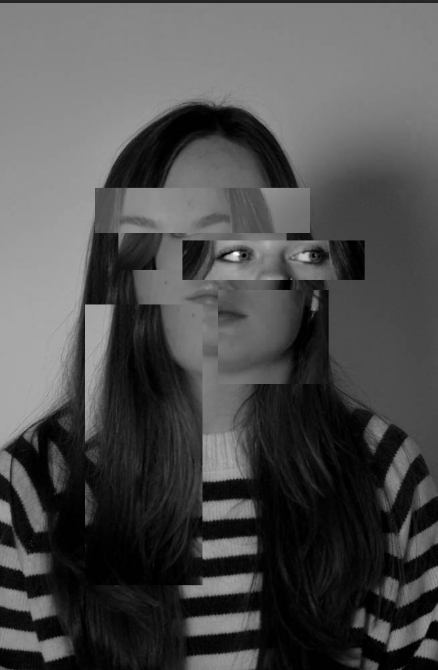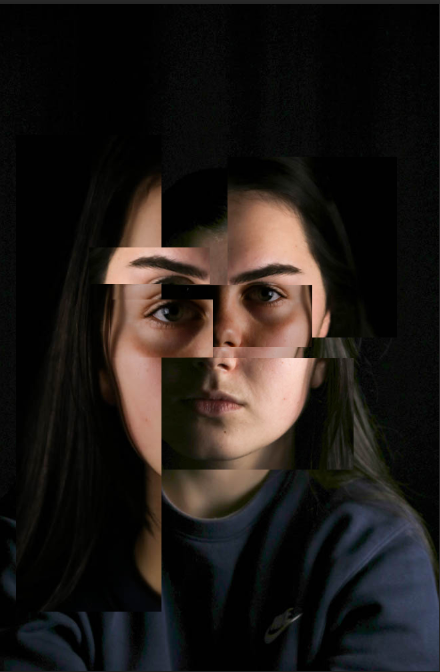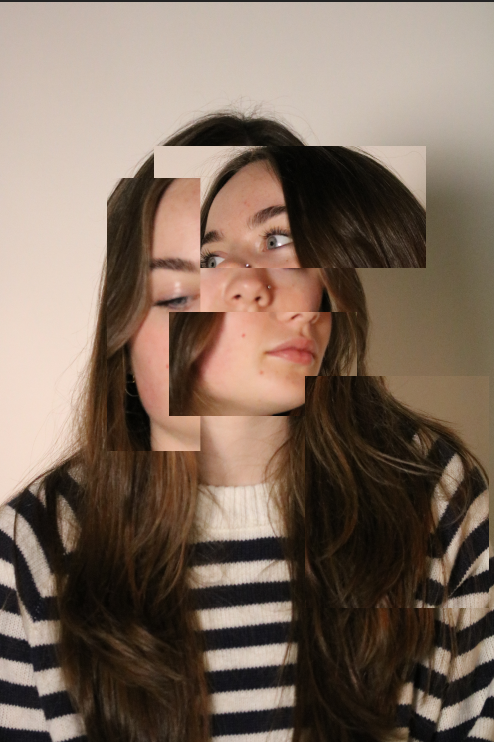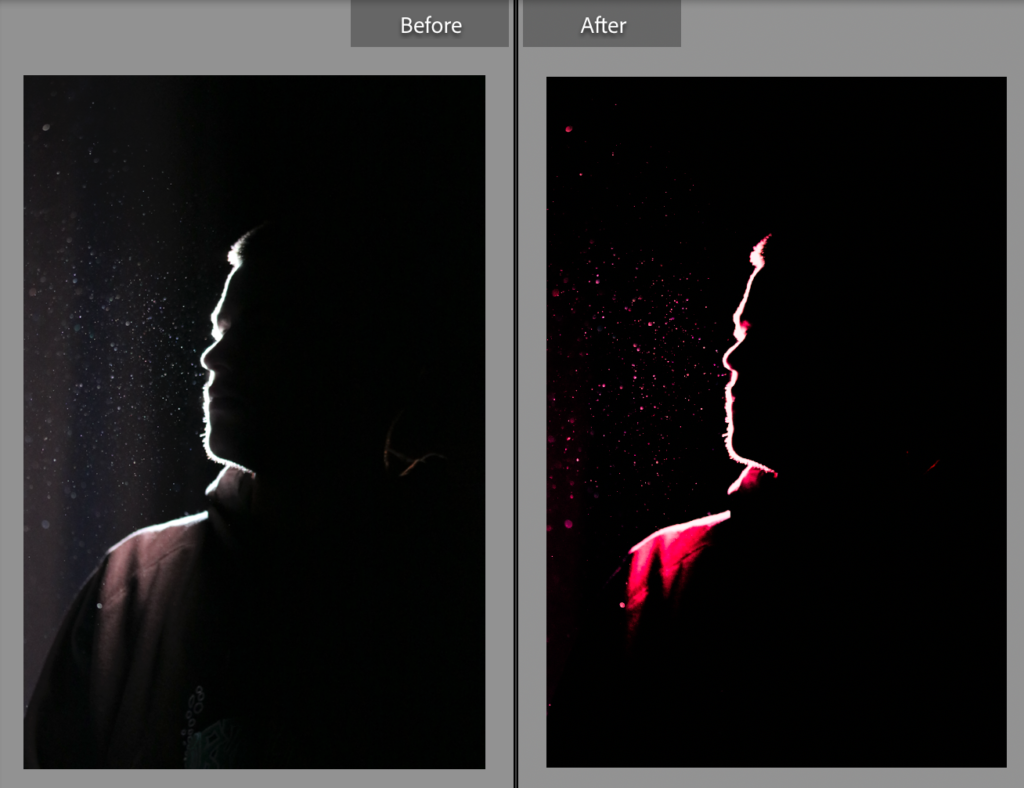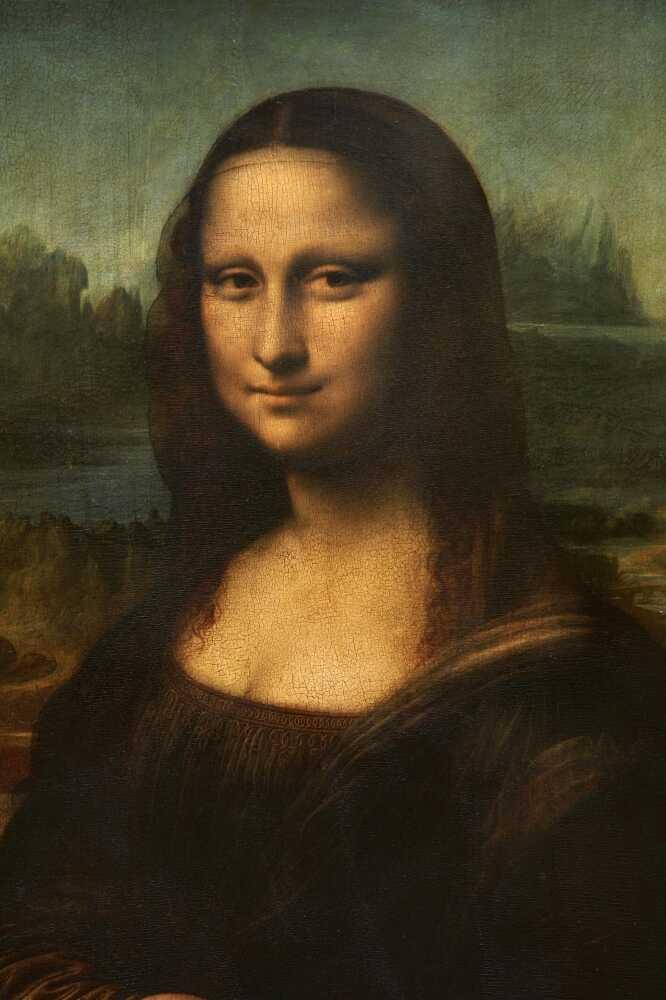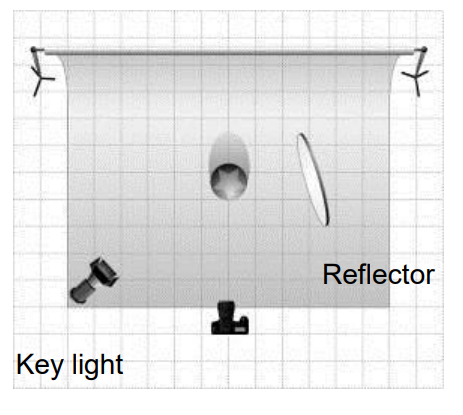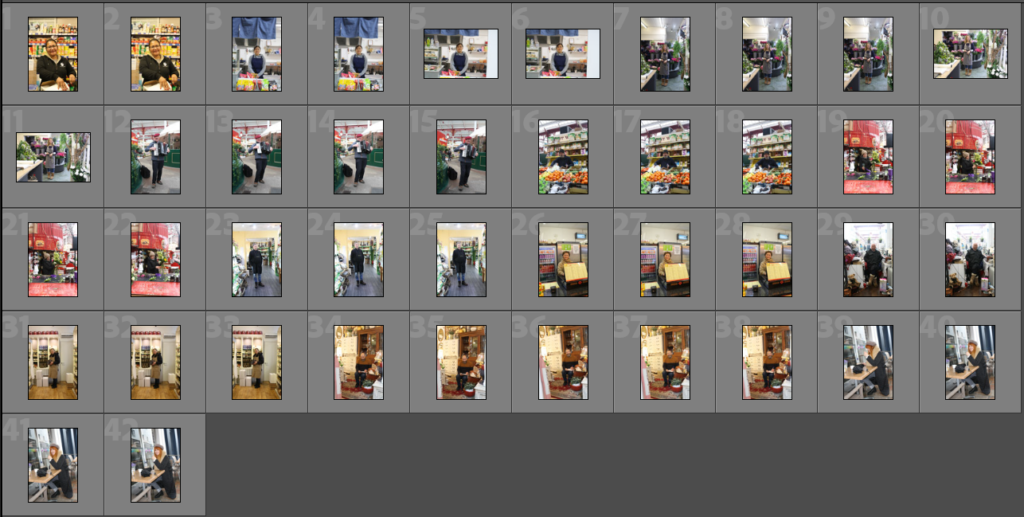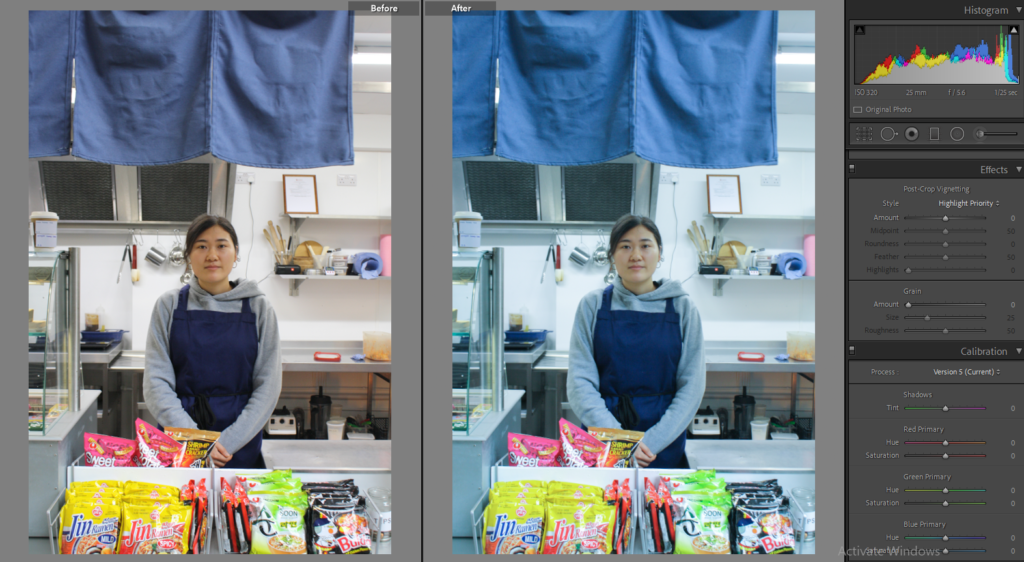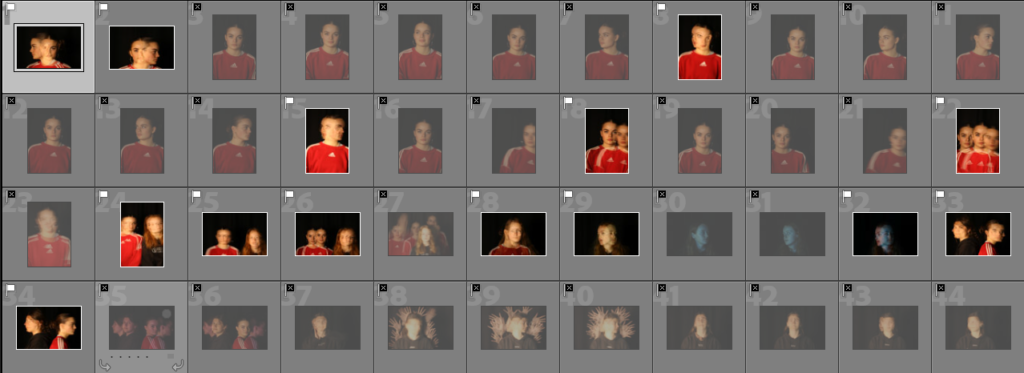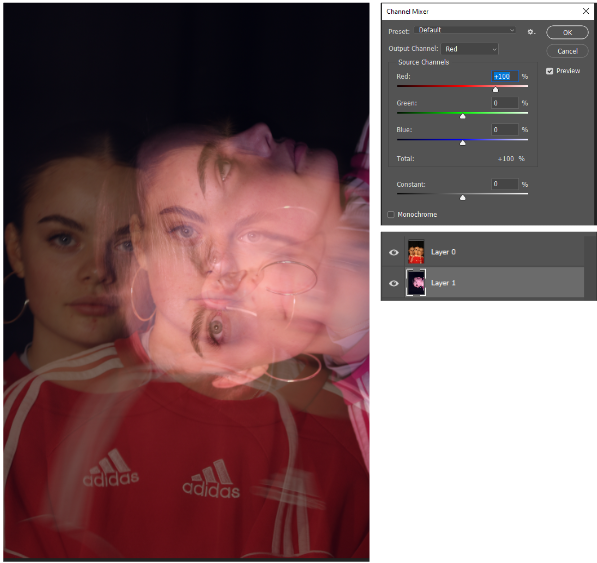I chose to experiment and to diamond cameo as I wanted to practice and expand my knowledge on photoshop. Its also very different do any other styles of photography/portraiture I had seen, therefore, I wanted to research and explore.
Background on diamond cameo/ Henry Mullins:
Henry Mullins is one of the most prolific photographers represented in the Societe Jersiase Photo-Archive, producing over 9,000 portraits of islanders from 1852 to 1873 at a time when the population was around 55.000. The record we have of his work comes through his albums, in which he placed his clients in a social hierarchy. The arrangement of Mullins’ portraits of ‘who’s who’ in 19th century Jersey are highly politicised.
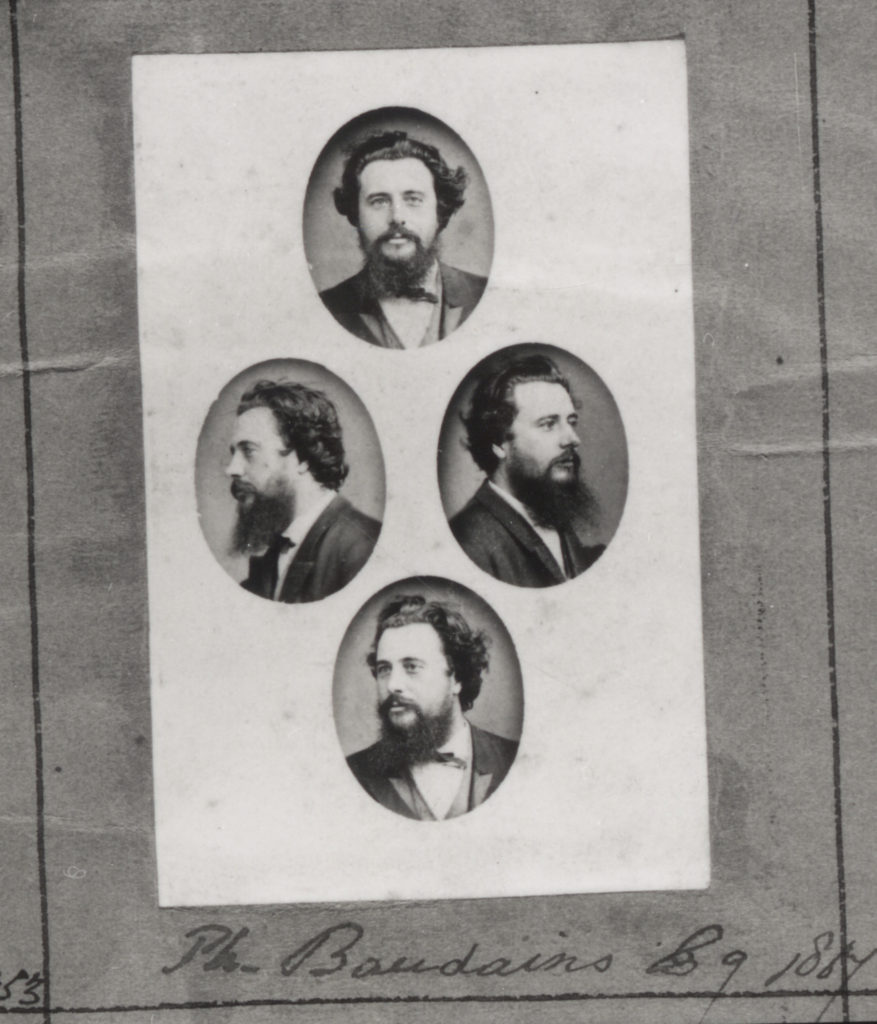
A photo zine was created by Société Jersiaise Photographic Archive that presents a selection of images from its historical collection. This link shows some spreads from ED.EM (photo zine): ED.EM.03 Henry Mullins / Michelle Sank – on the social matrix.
My take on diamond cameos:
By using the elliptical marquee tool on photoshop I could create the diamond shape onto my portraits, I experimented by firstly using a singular portrait and duplicating the shapes to allow me to flip/ rotate the other duplicates to create an almost symmetrical outcome. I then went on to choose four separate portraits and create a diamond cameo, I struggled slightly to make the shapes the same size for each portrait however to overcome that problem I figured a way to use the first shape as a template to ensure all diamonds were identical size.
Edit one: (using one portrait, continuing to flip and rotate)
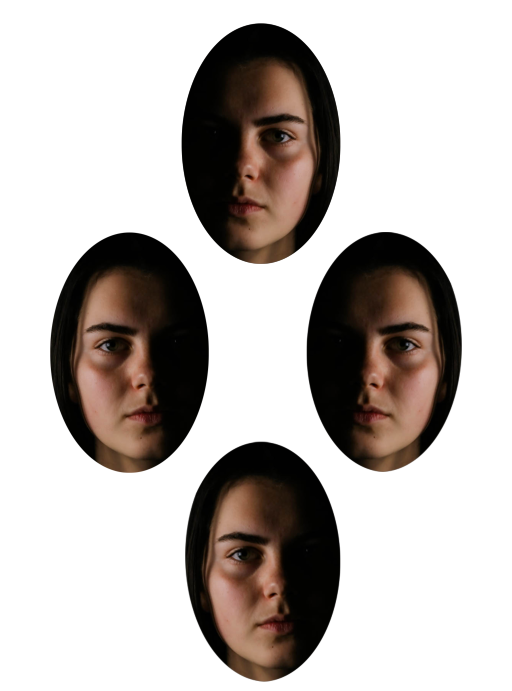
Edit two: (using four different portraits)
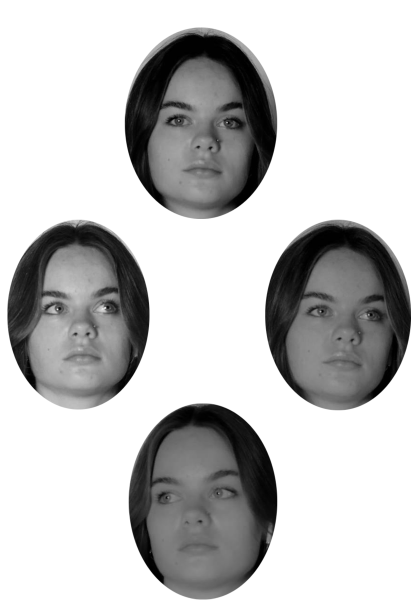
Edit three: ( using three portraits however flipping one)

Edit four: (Black and white duplicate of edit three)