EXPERENTING WITH HEADSHOT PHOTOGRAPHY:
- DIAMOND CAMEO
- DOUBLE/MULTI-EXPOSURE
- MONTAGE
DIAMOND CAMEO:
WHAT IS DIAMOND CAMEO?
Diamond Cameo’s are four small oval portraits that are placed on a carte de visite in the shape of a diamond. Each portrait being of the same person photographed in a different position.
EXAMPLE’S OF DIAMOND CAMEO:

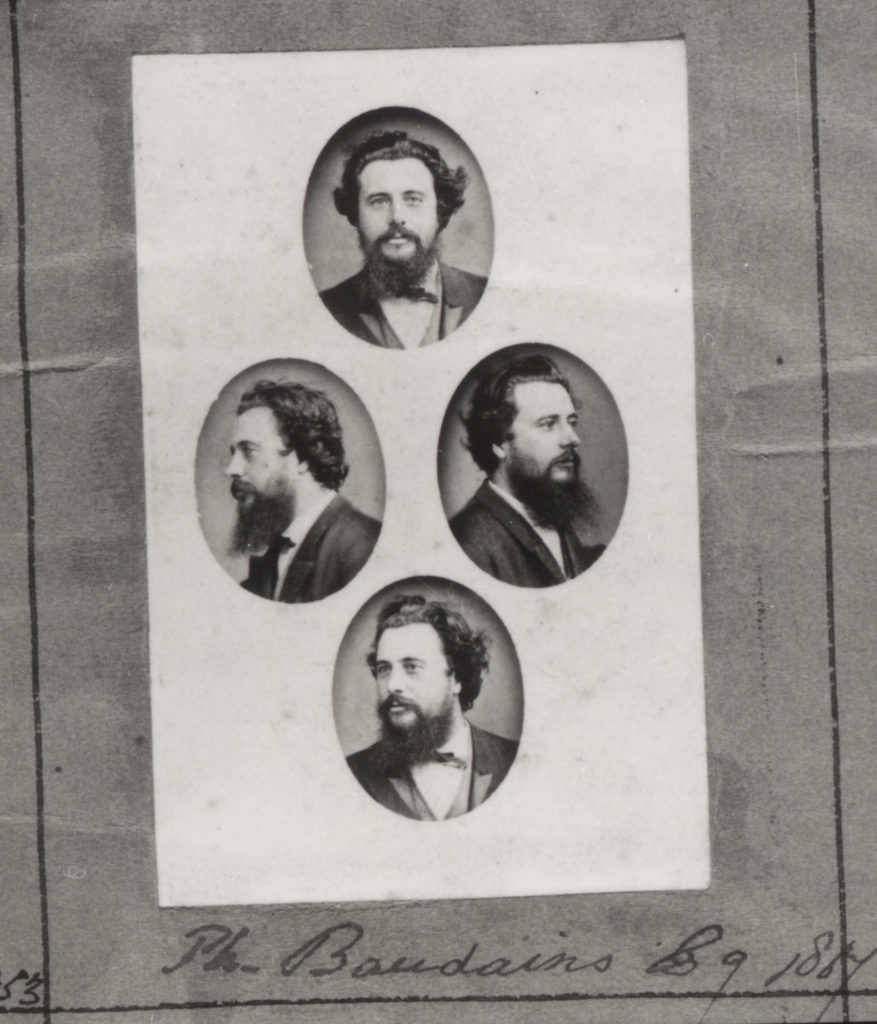
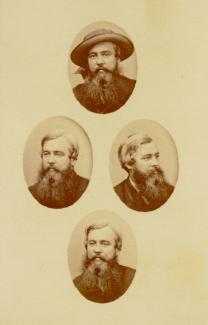
HOW TO TAKE/MAKE A DIAMOND CAMEO:
To make a diamond cameo start by creating headshots of the person. Personally I would use straight on lighting, or butterfly lighting, this is so the image is not too dark and you can see the face clearly.
DOUBLE/MULTI-EXPOSURE:
WHAT ARE MULTI-EXPOSURE IMAGES?
Multiple exposures are photographs in which two or more images are superimposed in a single frame.
EXAMPLES OF MULTI-EXPOSURE IMAGES:
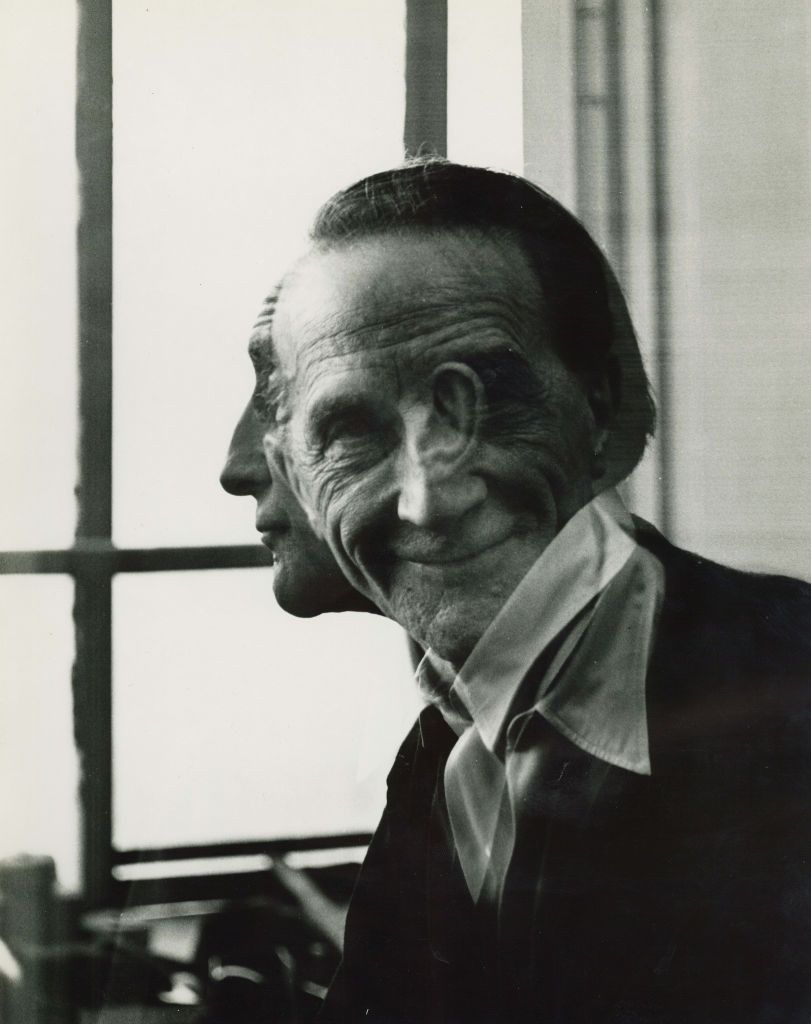


HOW TO MAKE A MULTI-EXPOSURE IMAGE:
IN ADOBE PHOTOSHOP
- Begin with the first image, the image of your subject. Open the image and use the pen tool to create a selection with your subject. Create a layer mask to hide the background.
- Add your second image, to the document. Resize it to fit the frame accordingly.
- In the “Blend Mode” dropdown, select “Screen.” This will layer the two images and create the double exposure effect. If you don’t like where the images overlap, re-size the second image until it looks right.
- Adjust the contrast, colour balance, hue, and saturation to achieve your desired effect.
PHOTO MONTAGE:
WHAT IS A PHOTOMONTAGE?
Photomontage is the process and the result of making a composite photograph by cutting, gluing, rearranging and overlapping two or more photographs into a new image.
EXAMPLES OF A PHOTOMONTAGE:
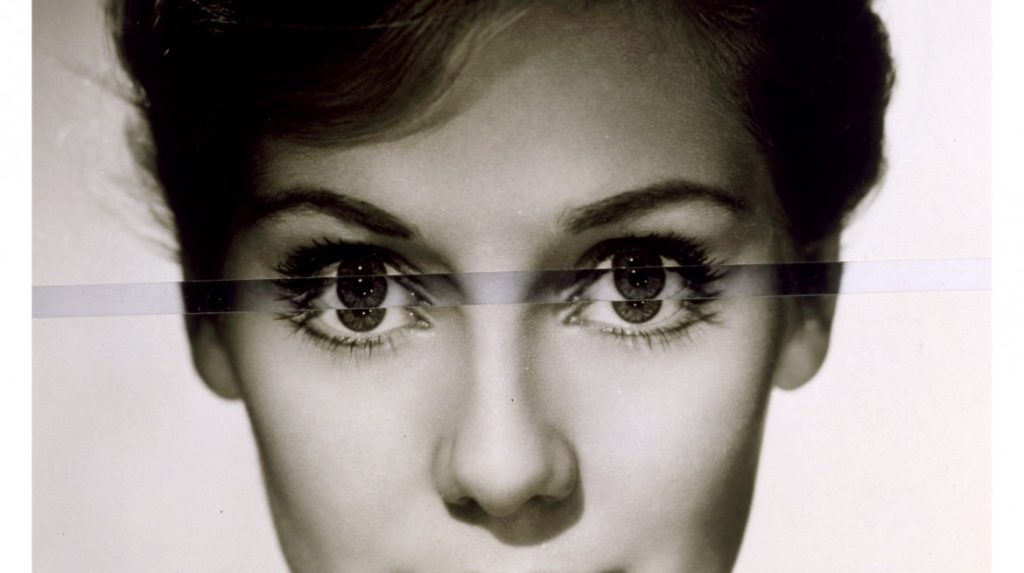
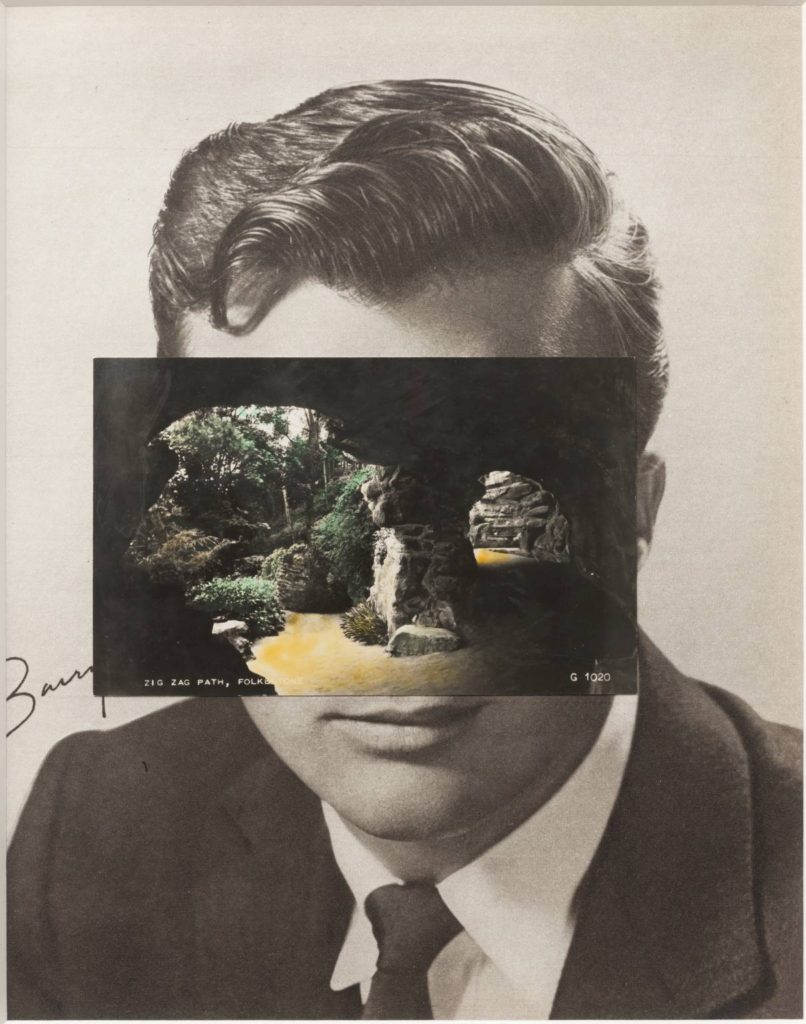

HOW TO CREATE A MONTAGE:
To create Grid images you can either do this digitally or hand-made. In photoshop you can open a background image and open a further image you wish to put in addition to the other image. You then cut out your image and add it wherever you wish on your background layer. You can also do this handmade by cutting out images and experimenting where you can place different shapes and sizes, you can then glue it to create your photomontage.
