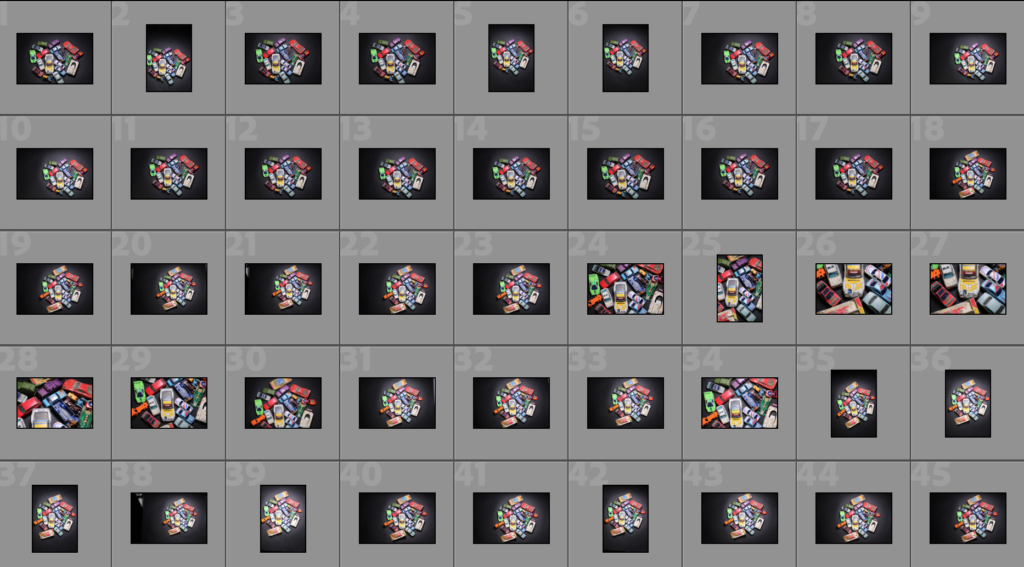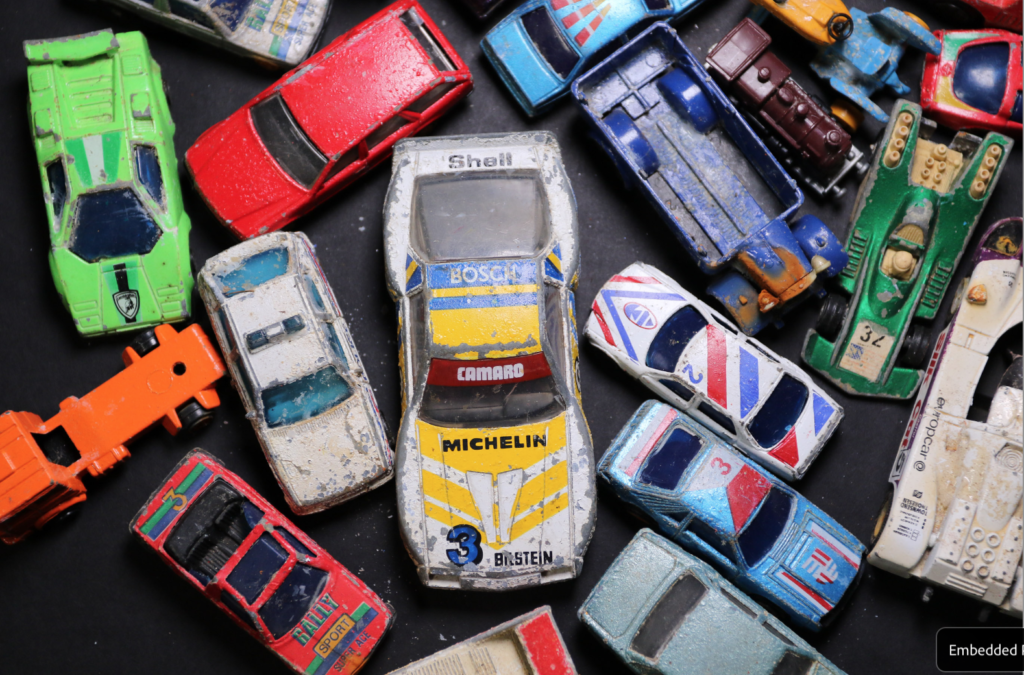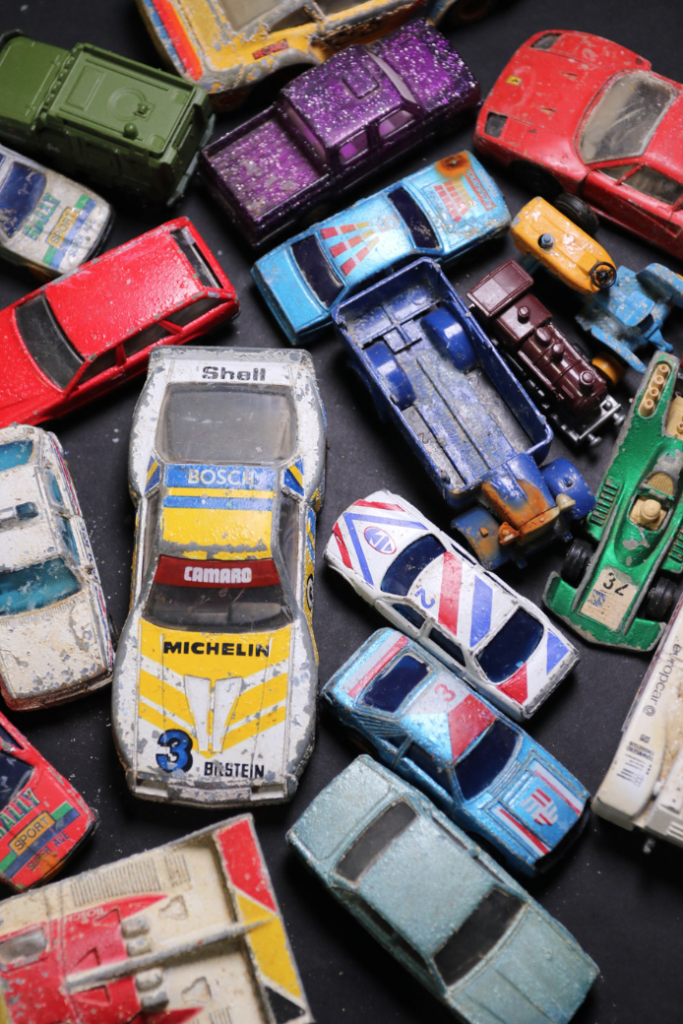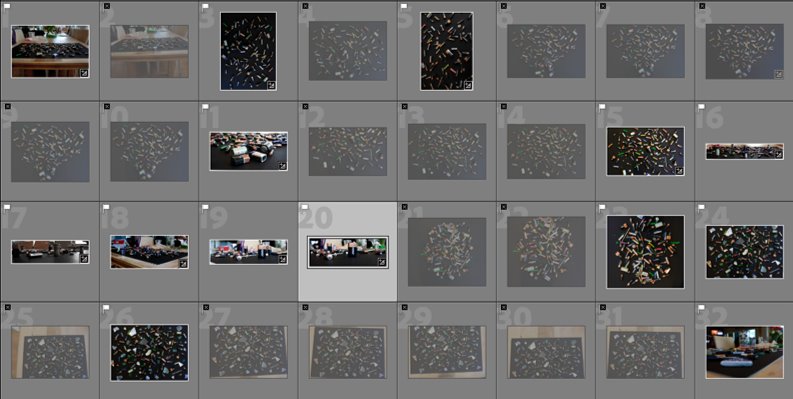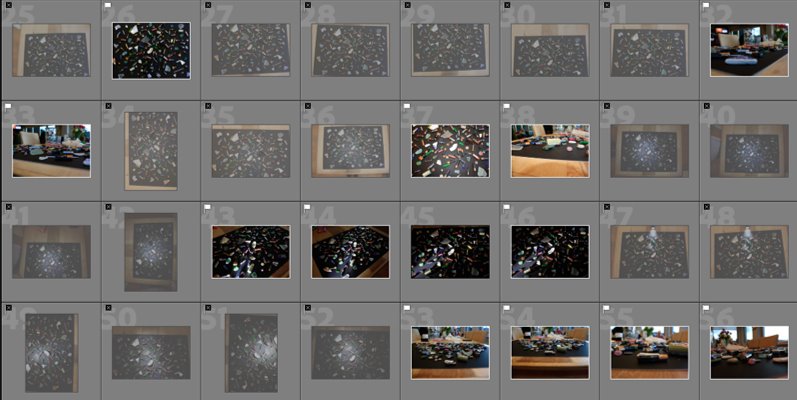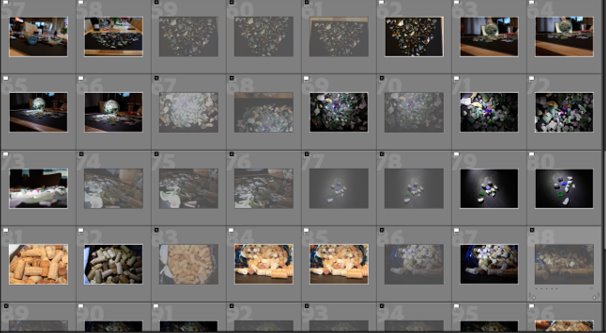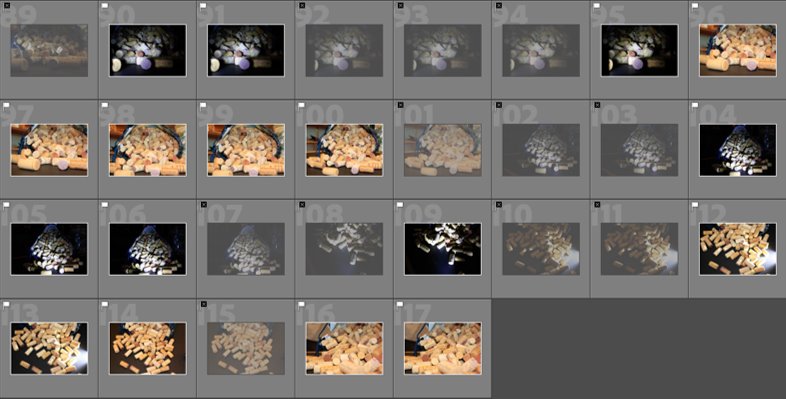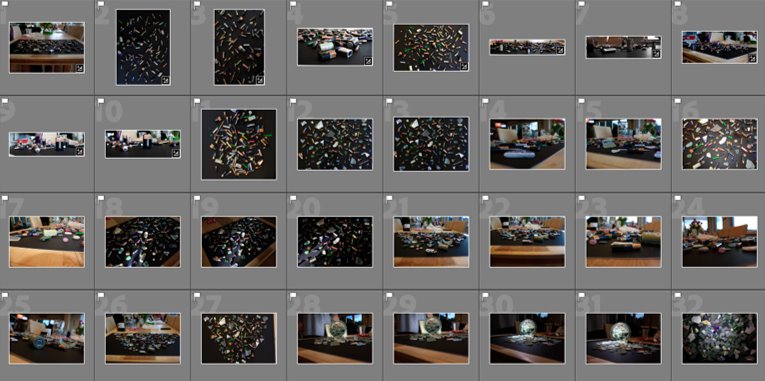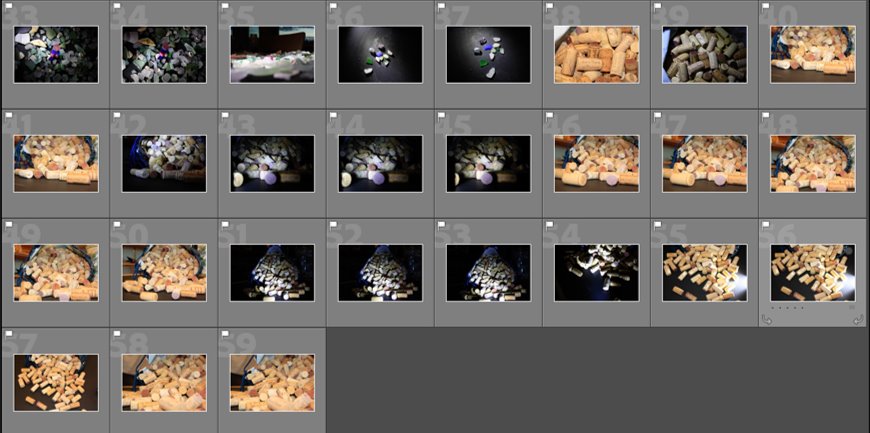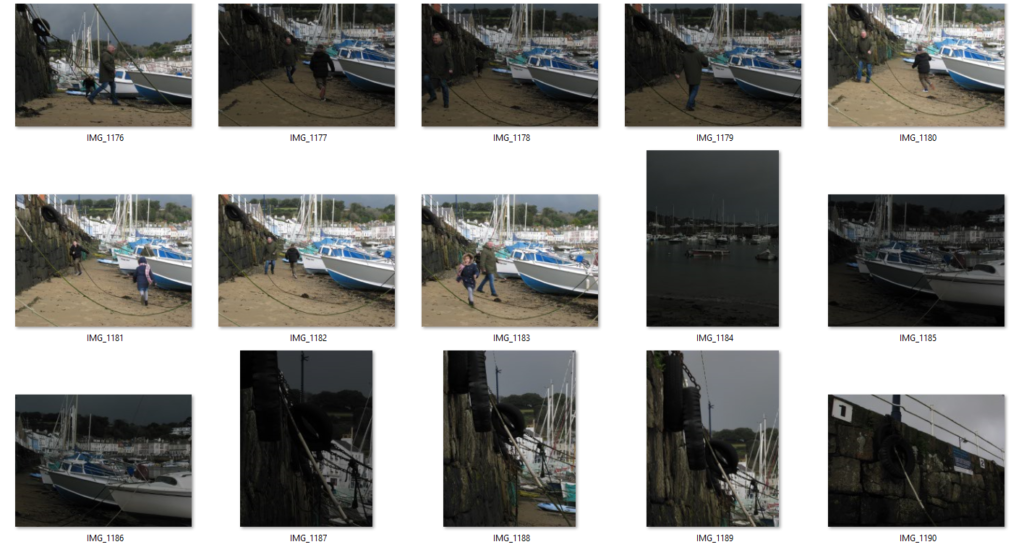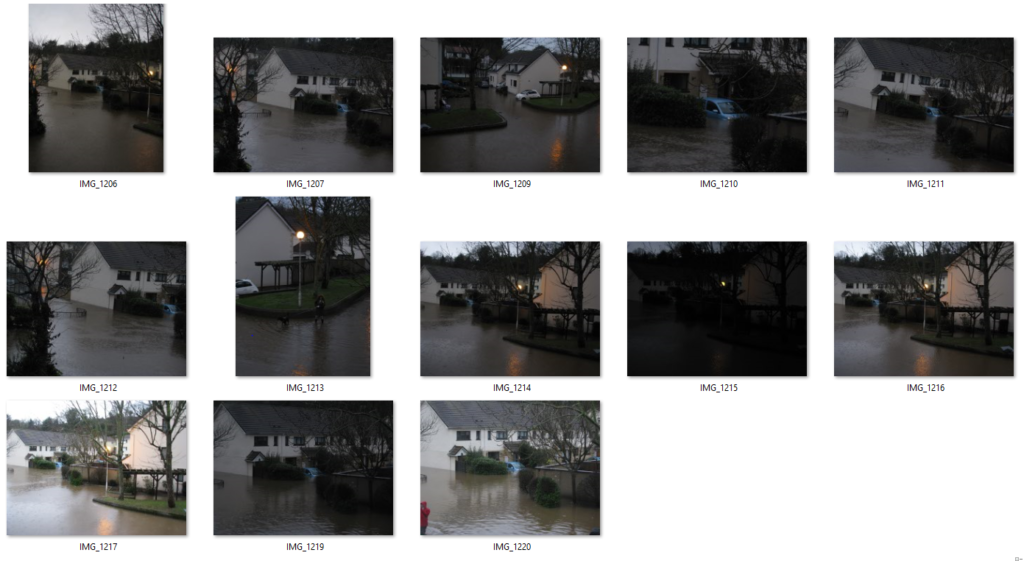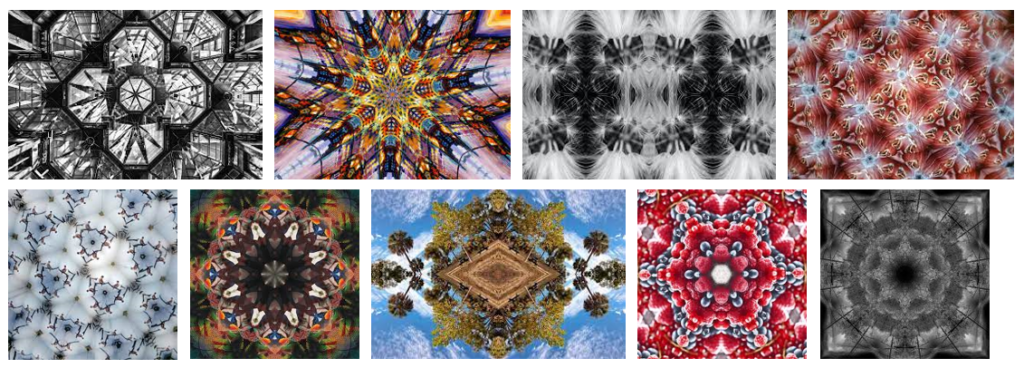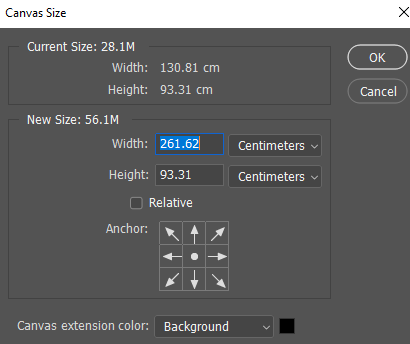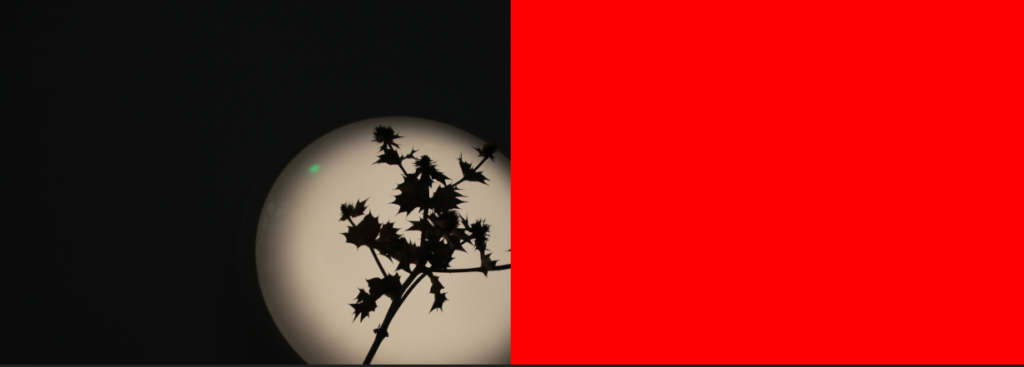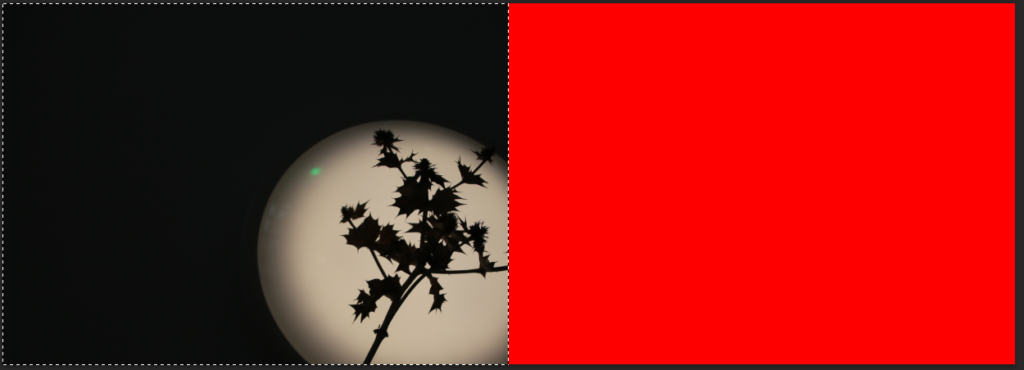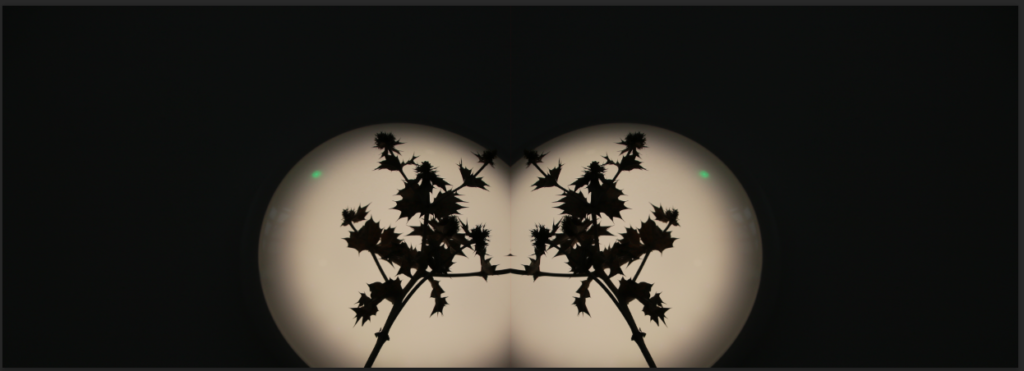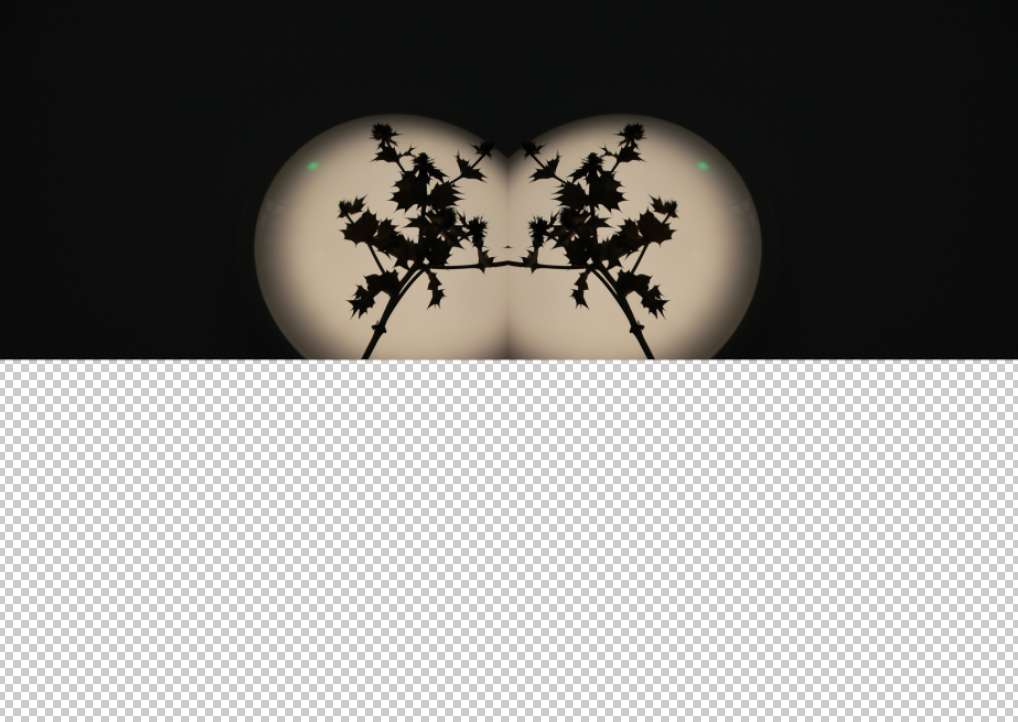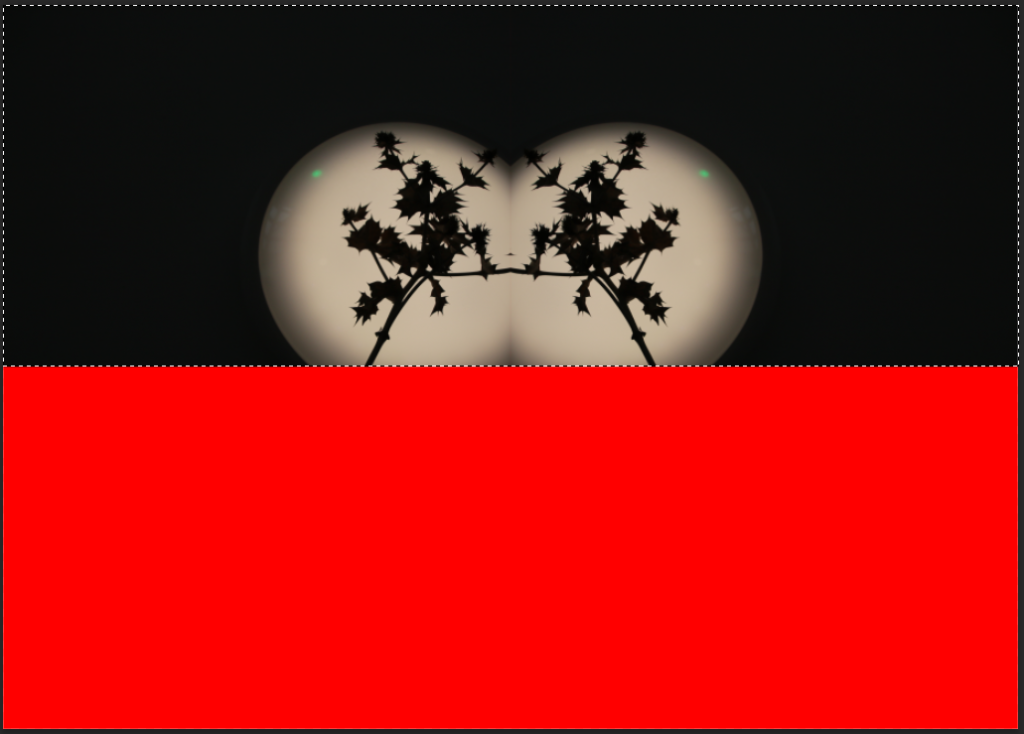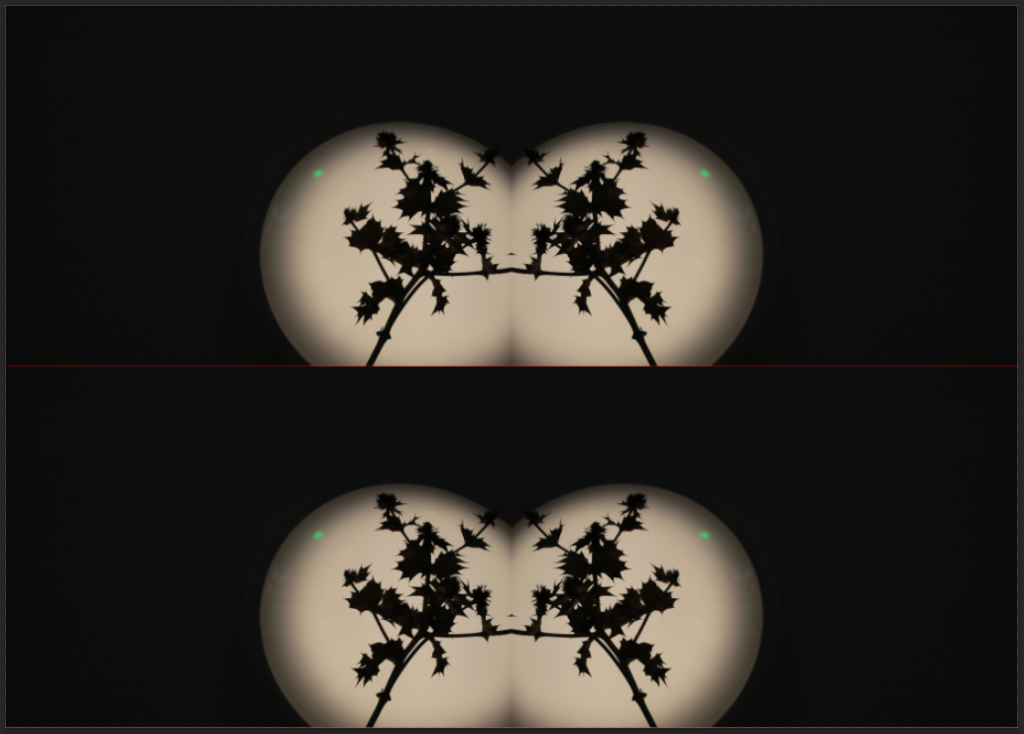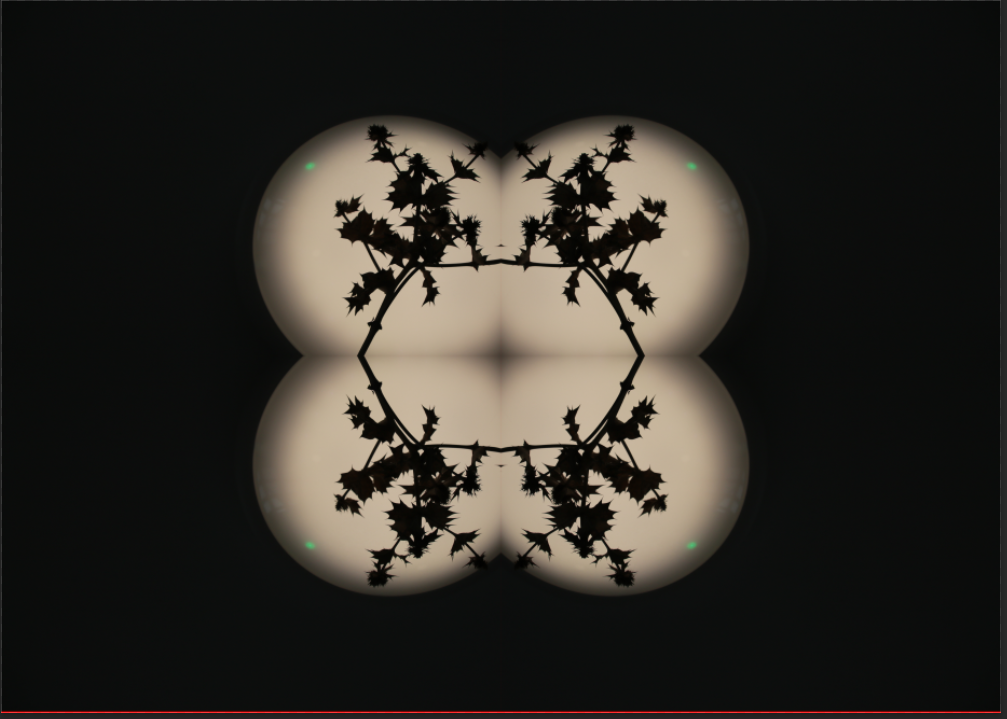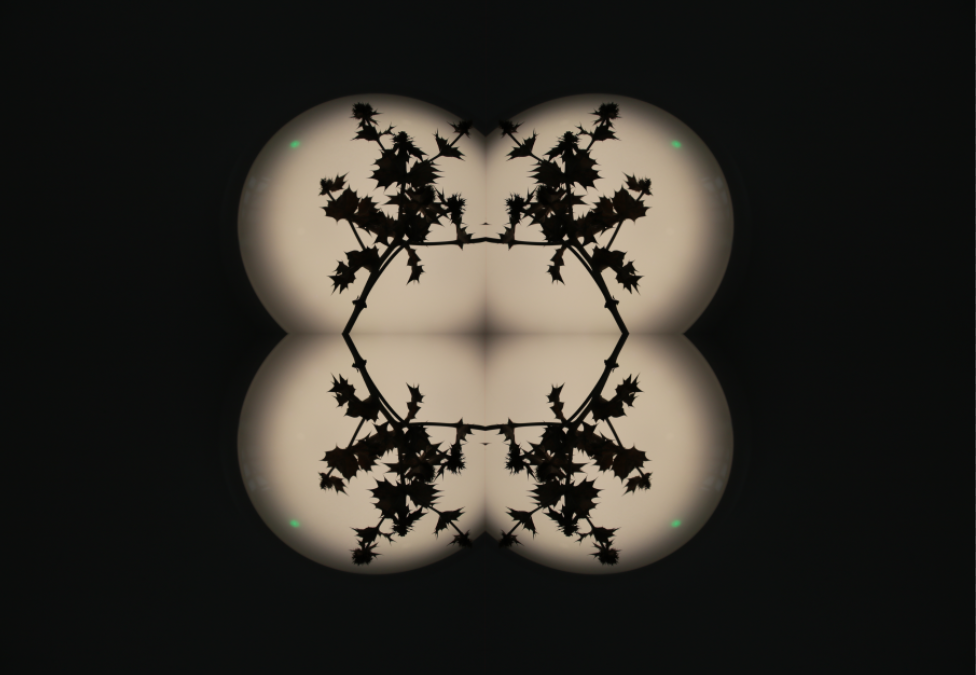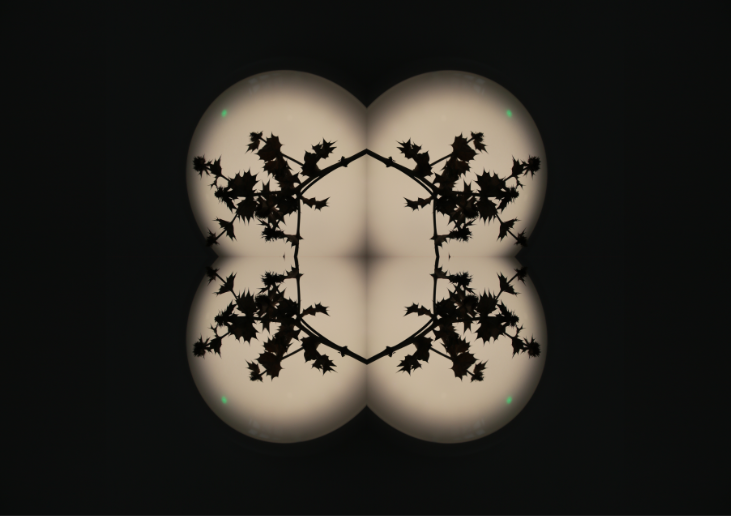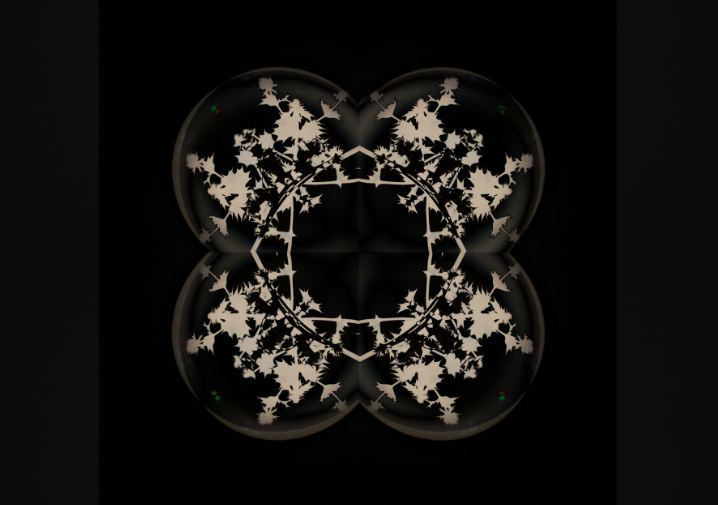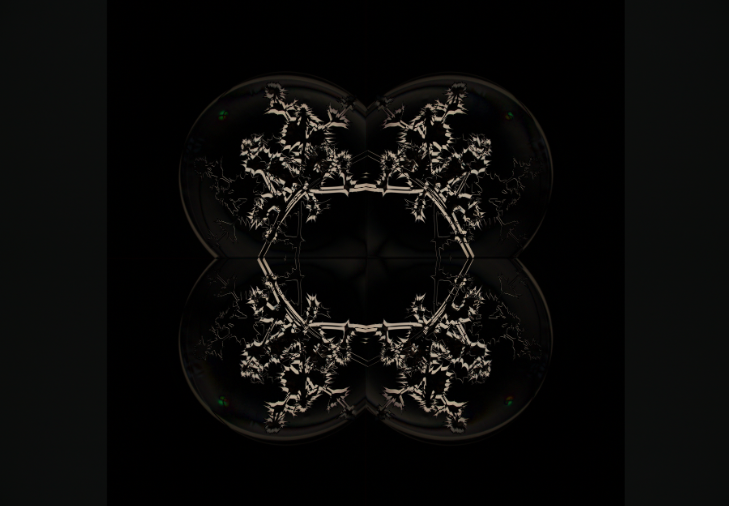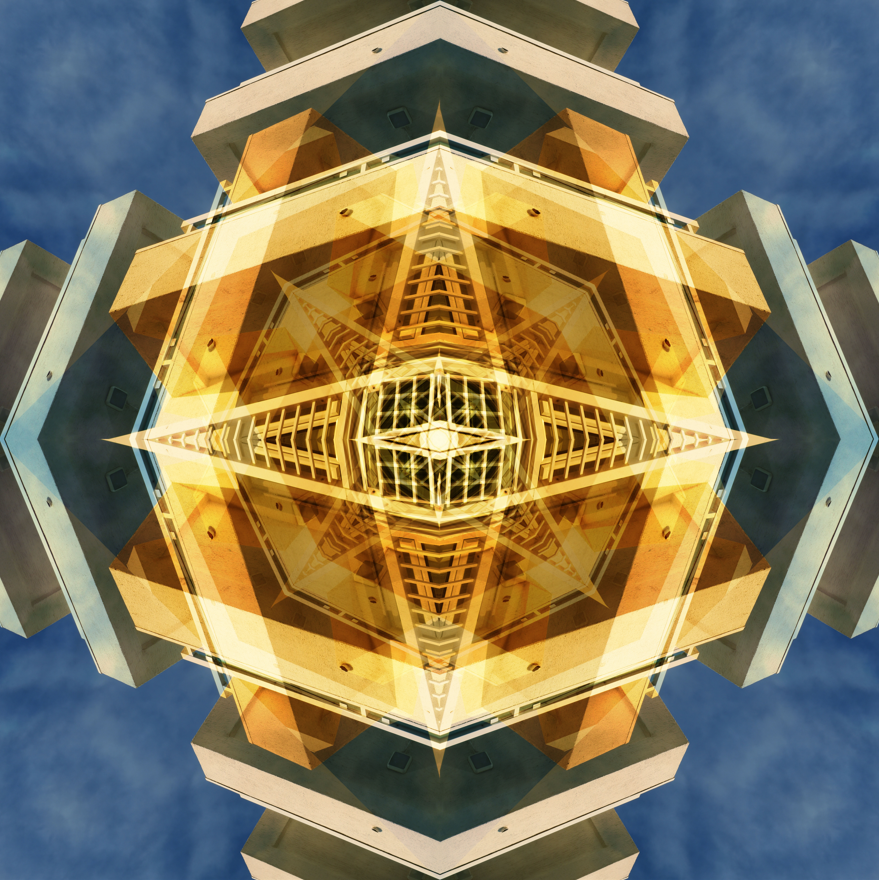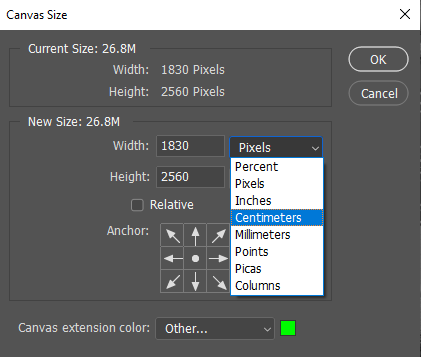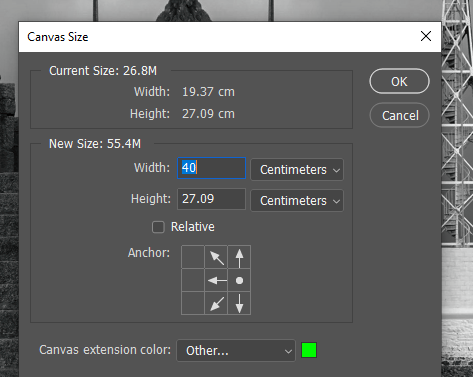Constructed Landscapes are ones that are created with the imagery that the artist has in their mind with existing items/landscapes etc. This could be done by slicing or splitting two images which were taken of the same landscape but with different negatives. This method could also be used for 2 or more completely different landscapes that were combined together in order to make a new photograph.
A Constructed Landscape is a reflection of the artist mind therefore its negotiable to if the landscape is ‘real’ as it is of an existing landscape however it isn’t taken in a single photograph but by having adjustments done to it.
On the other hand in photography sometimes what a person sees is not always how a camera captures it. For example the image below is of the same landscape however back then it was hard to achieve what one saw through photography, mainly because of the exposure effecting different elements of the image.

Illustration: Gustave le Gray
What Gustave Le Gray did was take 2 pictures of the landscape but making the exposure correct to the area being photographed, so that he was left with both the sky and the sea to be as detailed and equal to each other. their values regarding brightness and darkness are balanced, this would be impossible to do then with a camera as the exposure when focused on a certain area would make the other overexposed or underexposed. This is why the start of a constructed landscape was revolutionary as then a photographer was able to create an image as close to the one they could see in real life.
This method was later used by many photographers, one of many was Yves Klein who created “leap into the void”, although it wasn’t exactly landscape based it was a very popular image in France. It was the early stage of photo montaging is well.
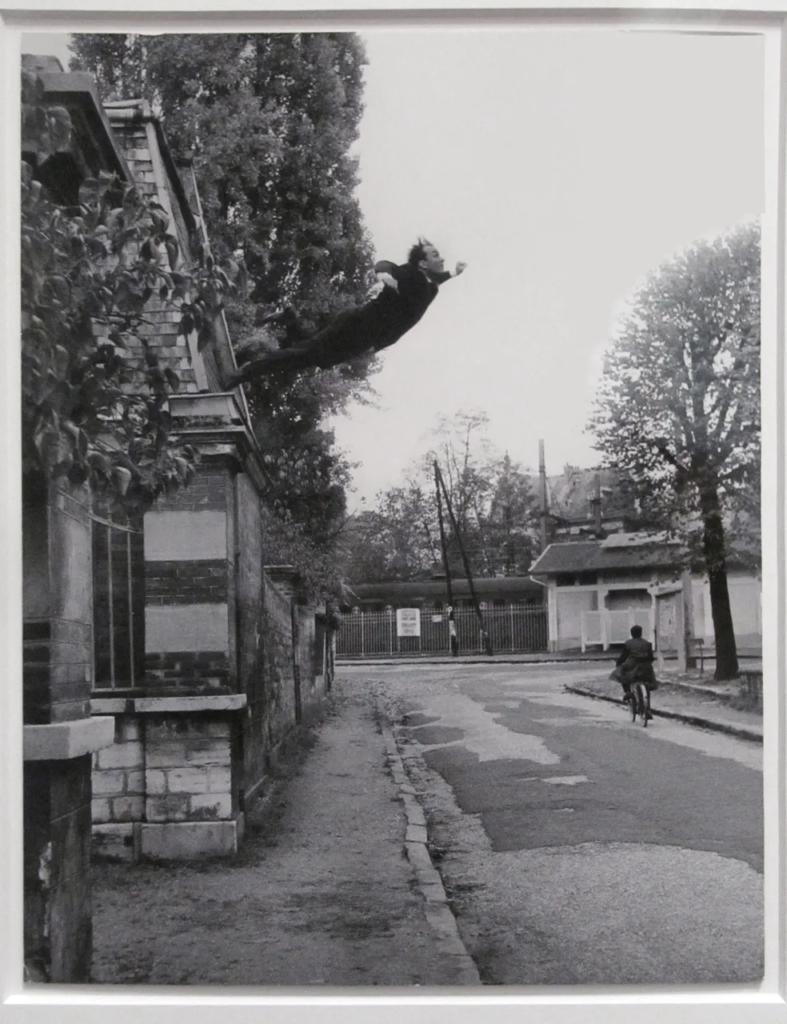
Another Photographer creating constructed landcaped, but in modern period is Dafna Talmor.
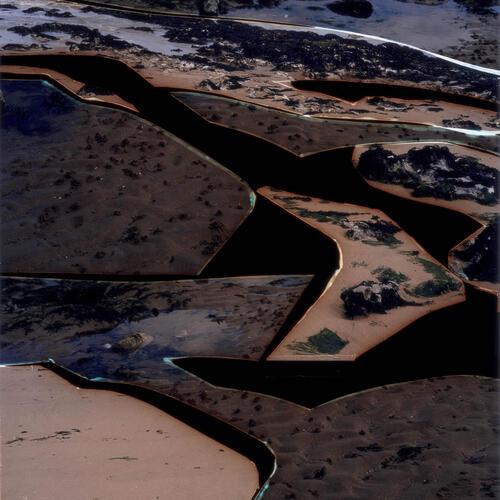
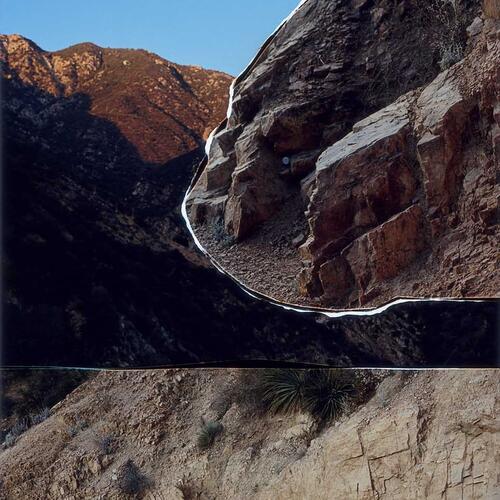
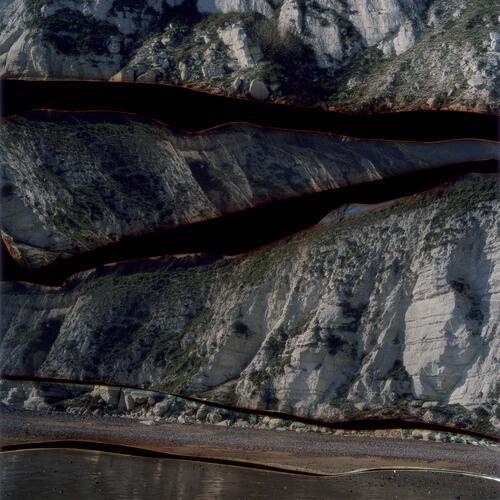


Dafna Talmor’s work is very interesting to me because of the abstract effect it has, she mixed two opposing categories together; realism and abstract, through photography. I find her work fascinating and definitely would like to experiment with her style of collaging and montaging colour negatives. I will consider to base my final outcomes on her work and study her style and photographs in more depth.
Her work consists of staged landscapes made of collaged and montaged colour negatives shot across different locations, then merged and transformed through the act of slicing and splicing. The resulting photographs are a conflation, ‘real’ yet virtual and imaginary.
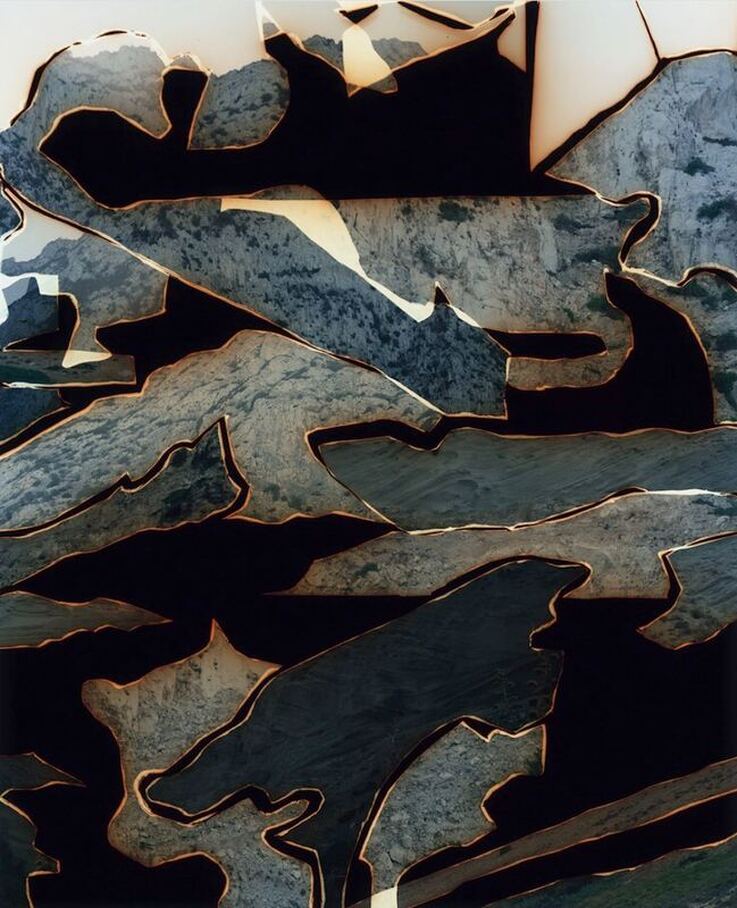

Photograph by Gustave Le Gray
1856
Albumen print from collodion on glass negative
Museum no. E.1340-2000
- Both could be described as landscape pictures. What kinds of landscapes do they describe? To me both images are landscapes and classify as them. This is because they both include elements of landscapes. they may not be a straight photograph, meaning the photograph is not the same as the one the came took, but has been altered. This however doesn’t impact the category the photograph lands in to be different as the camera was pointed at a landscape and those images are a result of that. because they are altered, especially with Dafna Talmors work they would fall into more abstract landscapes as she uses different mediums to achieve her work.
- What similarities do you notice about these two pictures? Both images contain areas of landscapes, where one is a pure landscape where the only thing noticeable is what the camera already captured, “The Great wave”. the pictures both represent seascape in their own way and both are constructed, meaning it isn’t a straight print but a mix of 2 or more, regarding both of the photographs. They also both created their constructed landscapes by manipulated coloured negatives.
- What differences do you notice? The main difference is that Dafna’s work is more abstract and gives the intention of it being made up by her but Gustave’s is more realistic and not many would notice it’s an constructed landscape as the image makes sense on it’s own and doesn’t look changed.
- What words/phrases best describe each of these landscapes? To describe Defna’s landscapes I wold use the world mythical, as her images look more like how she sees the world, like they live in her head rather than in the real world, the almost feel like a tale or a nightmare, and her photographs encourage the viewer to feel them and intrigue them to look, luring them into the details of each of her photographs. To describe Gustave le Gray’s work is curious, I think this because of the fact his curiosity led him to discovering a new technique, which was quite revolutionary. due to this his landscapes are imposing and a little alarming. this is because of the dramatized tones and contrast between darks and whites.
- In which of these landscapes would you prefer to live? I would prefer to live in Dafna’s landscapes simply because they look more fascinating, whereas Gustave’s work is more frightening to me because of the colour enhancement. Dafna’s choice of colour is more calming to me and if I were to live in her landscapes I would feel more adventurous and eager to explore.