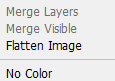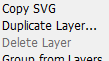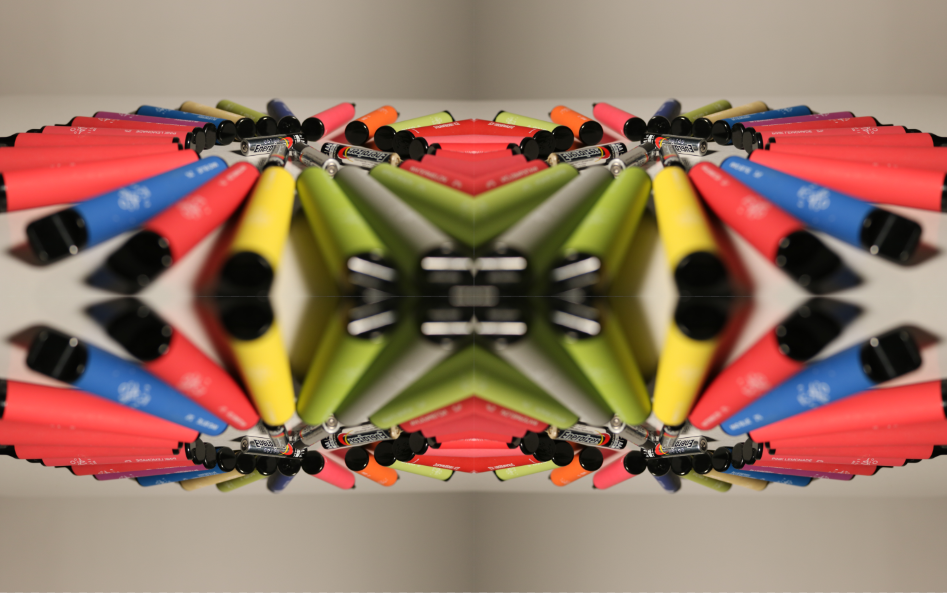The image below was my original image

On photoshop I turned the image black and white by using this tool from adjustments.
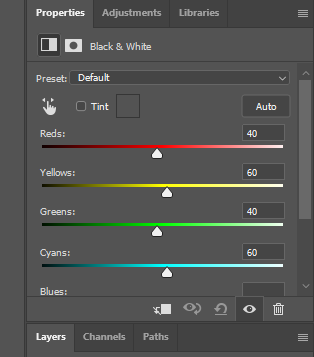

Then I opened different frames from the folder and experimented with different ones.



For the images below I dragged them together and created the picture of the objects as a background for the portrait.

I also used adjustments to change the saturation and different tones of the image. This helps highlight the areas of the image I like and are the focal point.
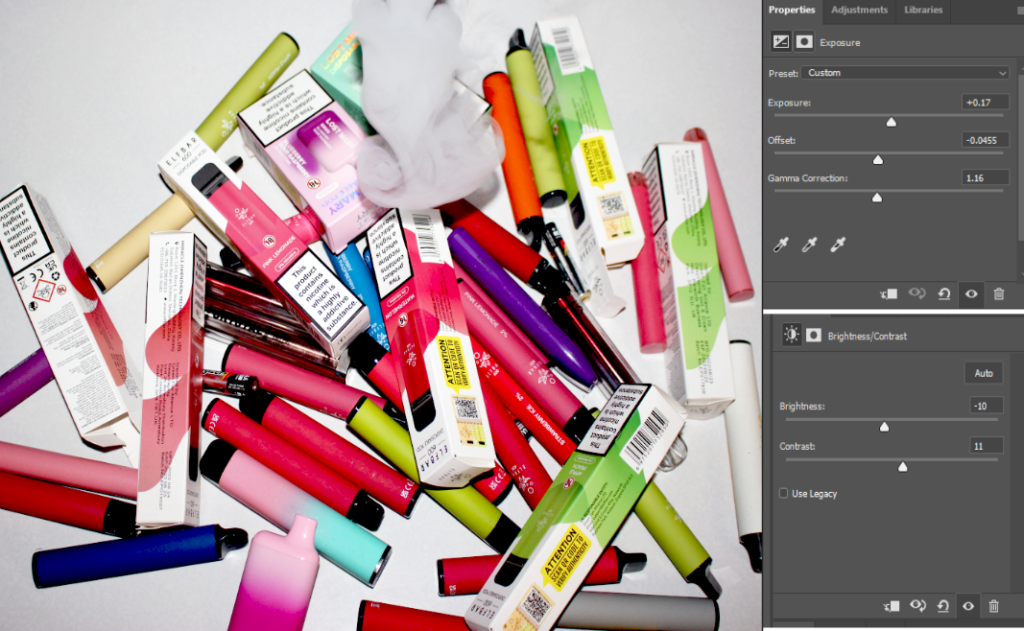







I thought that this image would look cool as a kaleidoscope

So I duplicated my image and then inverted it on photoshop. Then I merged the images together so there was no gap between them.