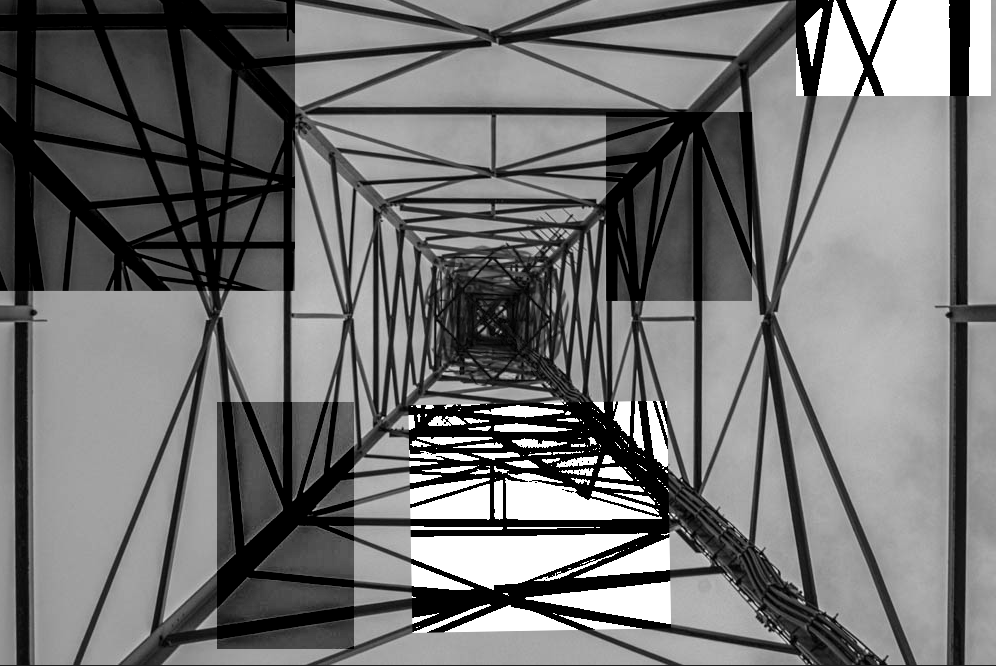I started off with experimenting different ways I could edit my images, what’s intrigued me the most is highlighting specific areas on my images to enhance them. although, I have taken into consideration that Ansel Adams did not edit his pictures like this, I wanted to add more creativity and use of my time to make my images more interesting.
Electric tower- EDIT ONE
UNEDITED IMAGE:

- Firstly, I straightened the image in Lightroom and changed it to black and white.
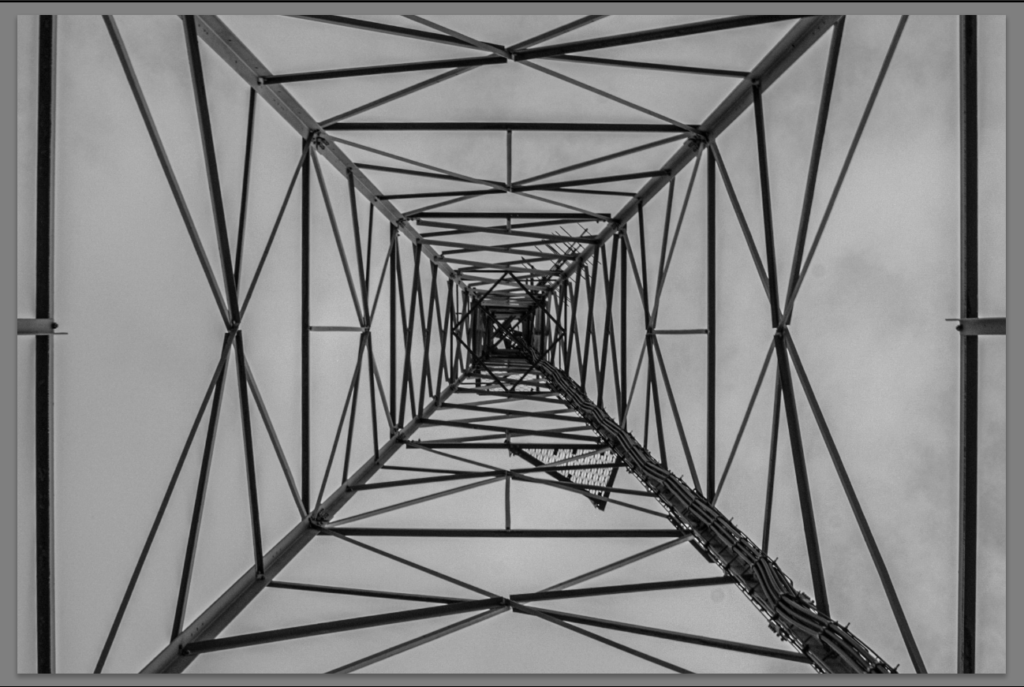
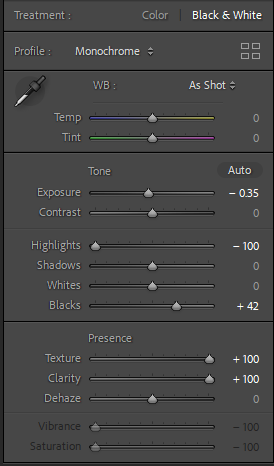
- Secondly, i used photoshop to start editing my picture more carefully.
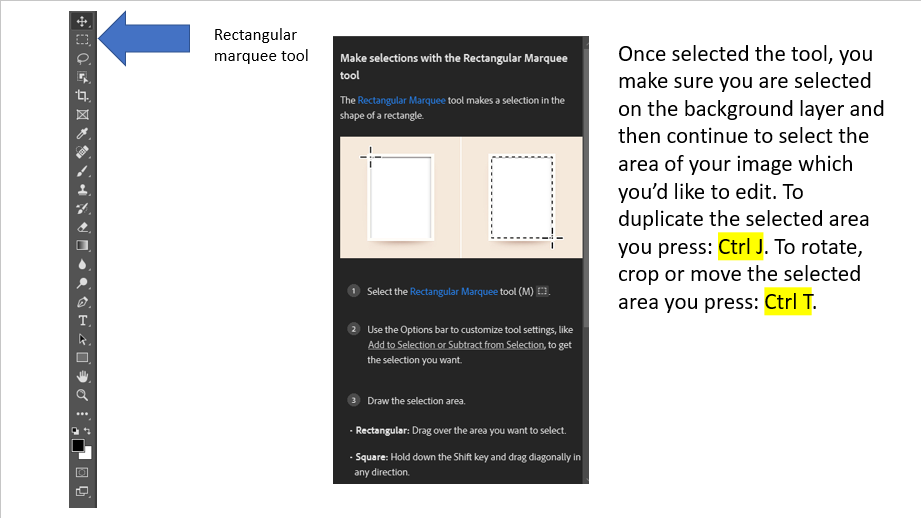
- Thirdly, I used the spot healing brush tool and eraser tool to blend the different poles of the electric tower I had layered on each other.
- Finalizing my image..
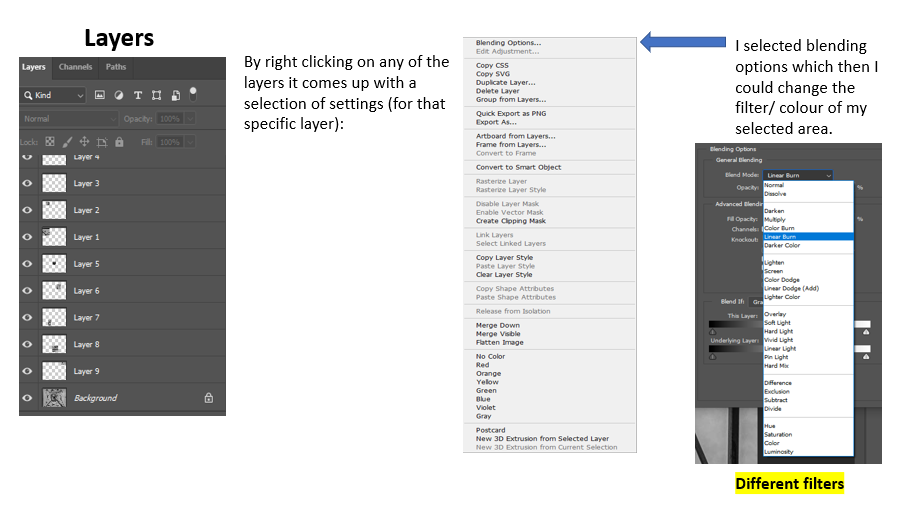
FINAL EDIT: