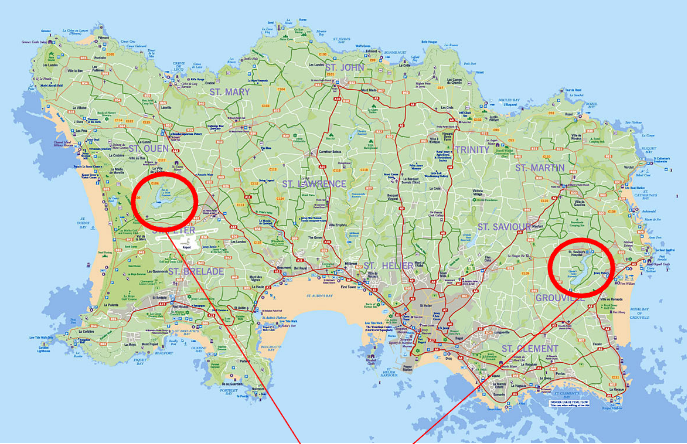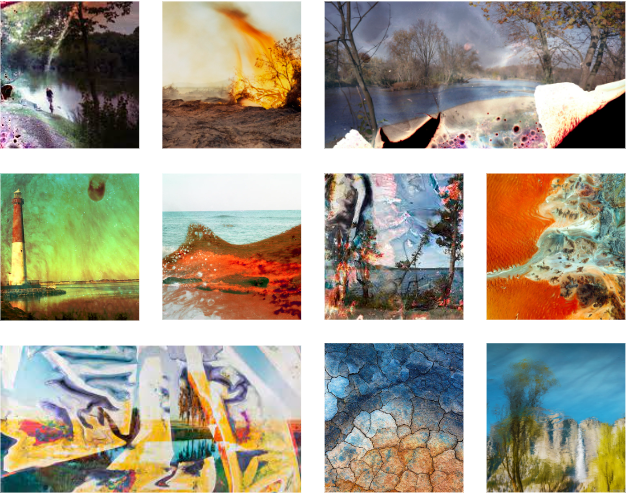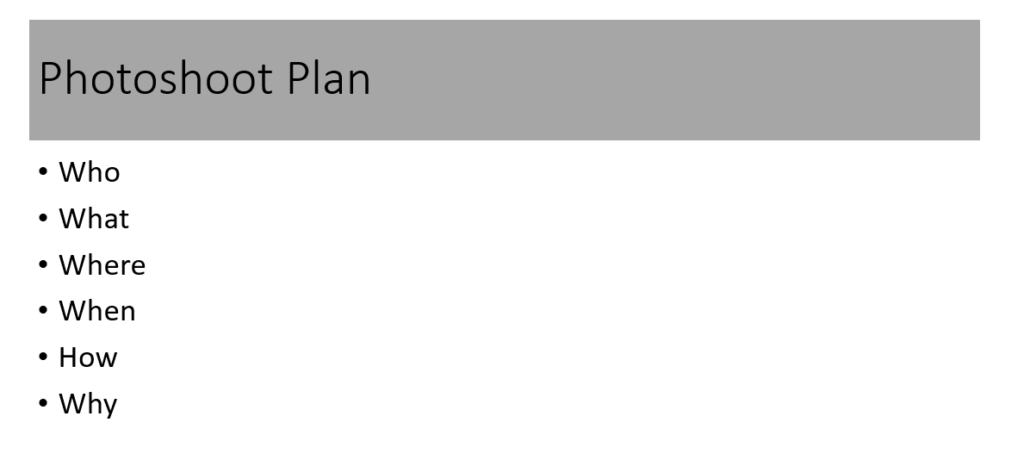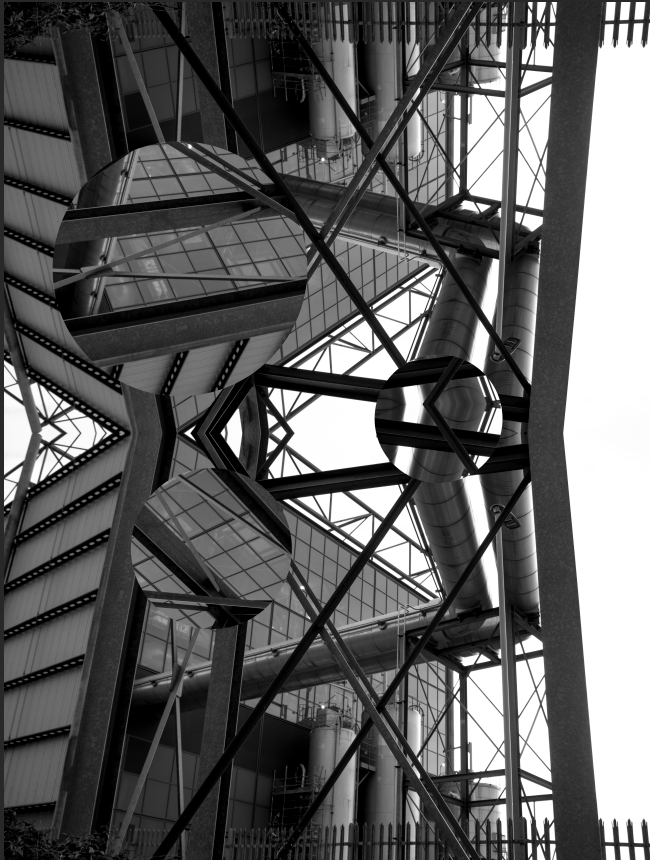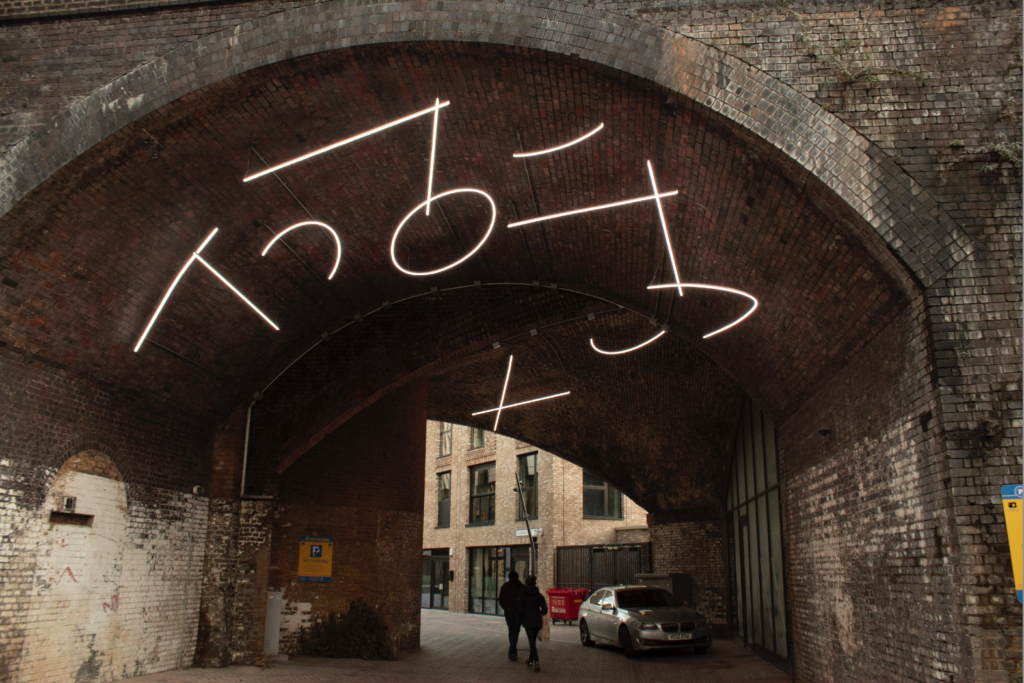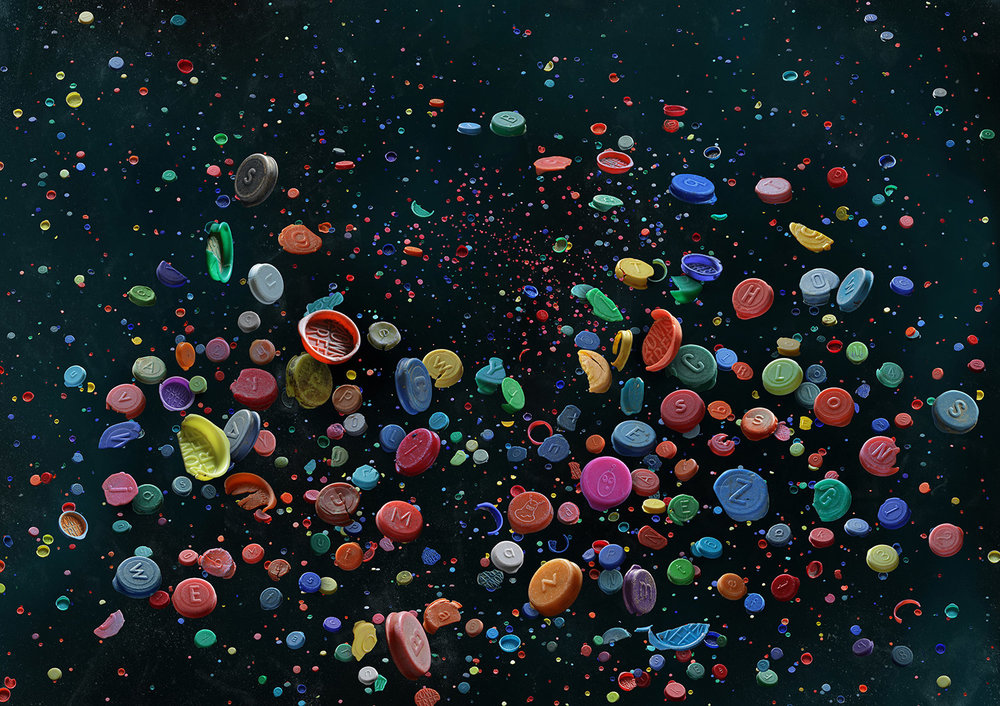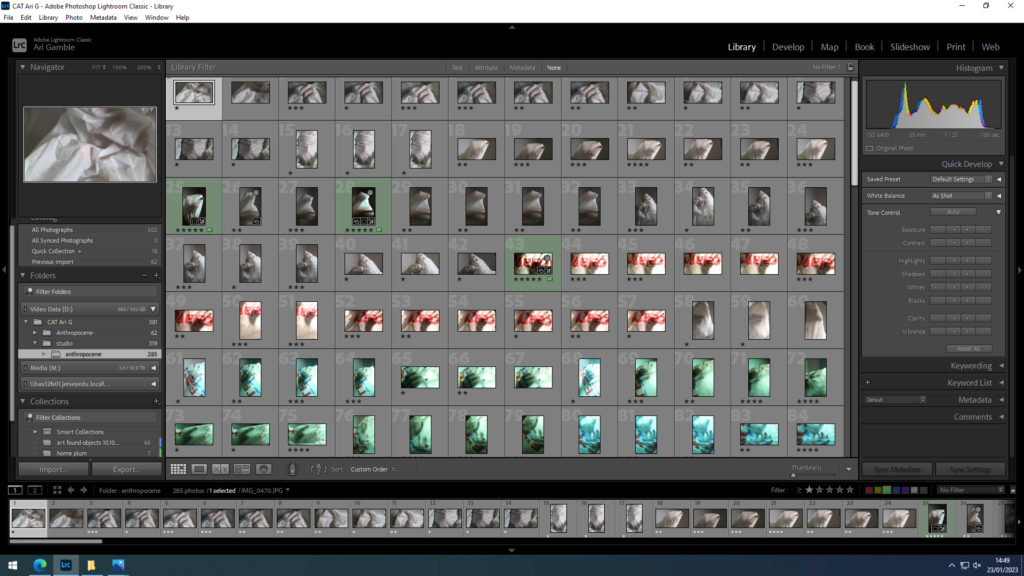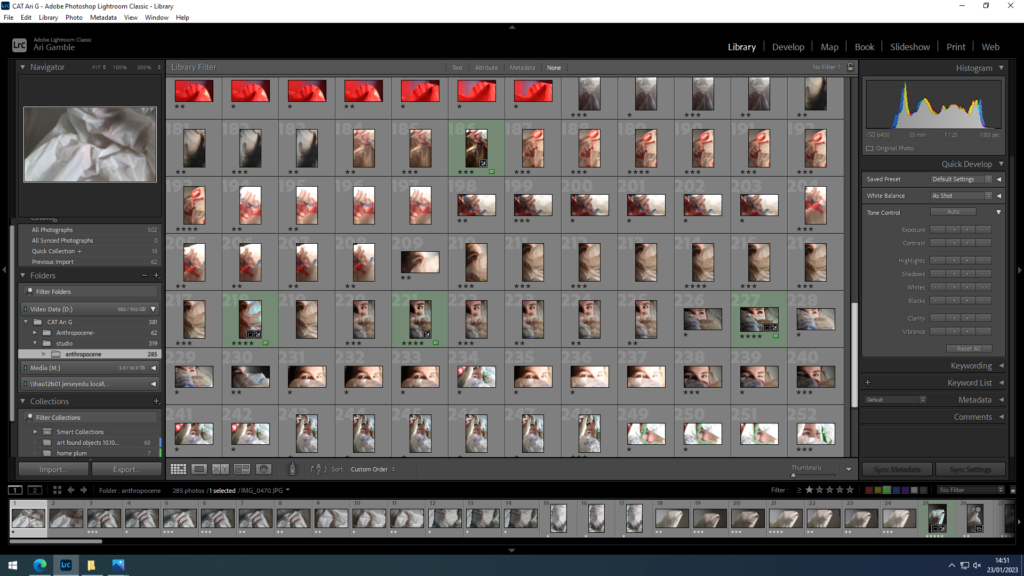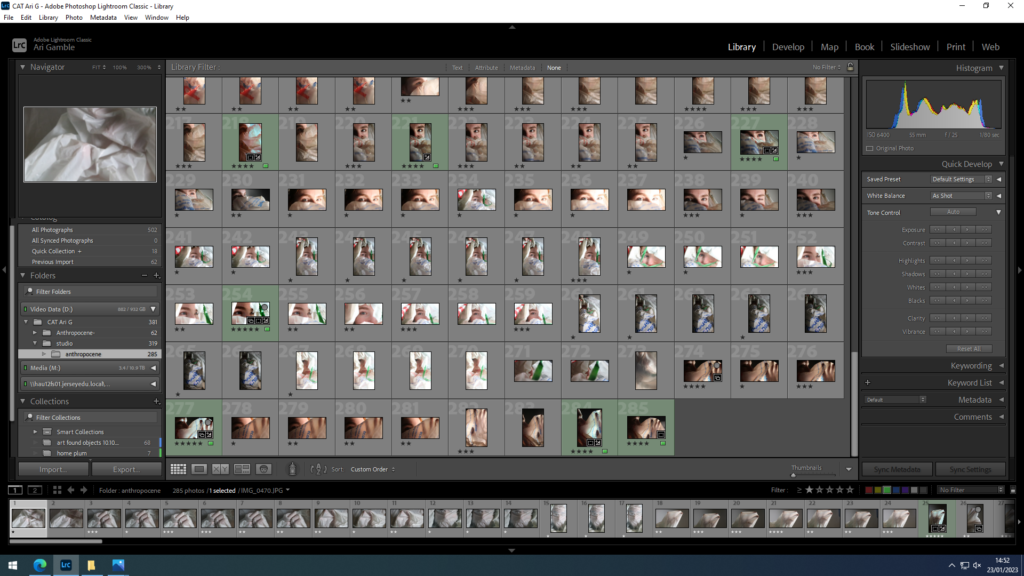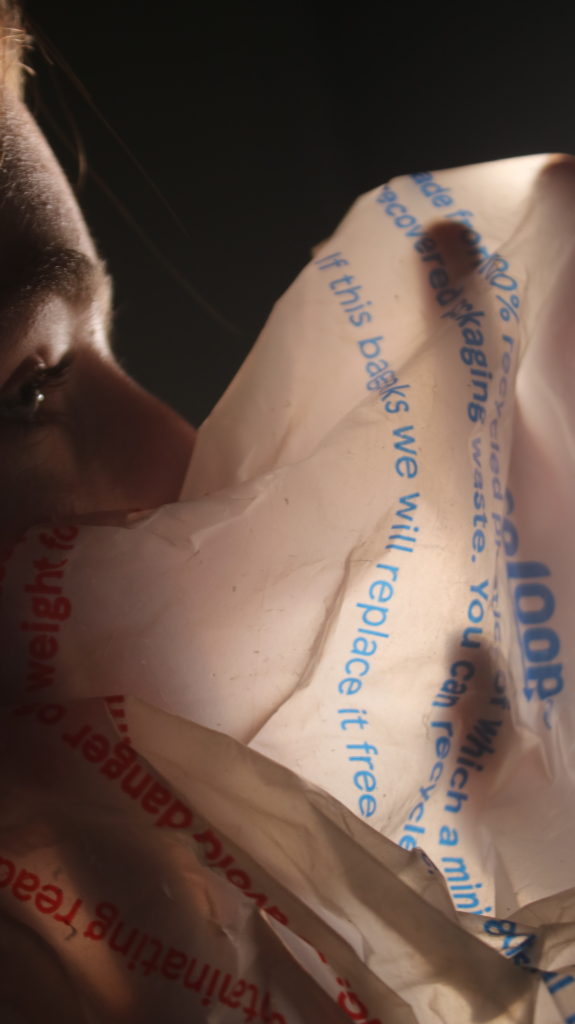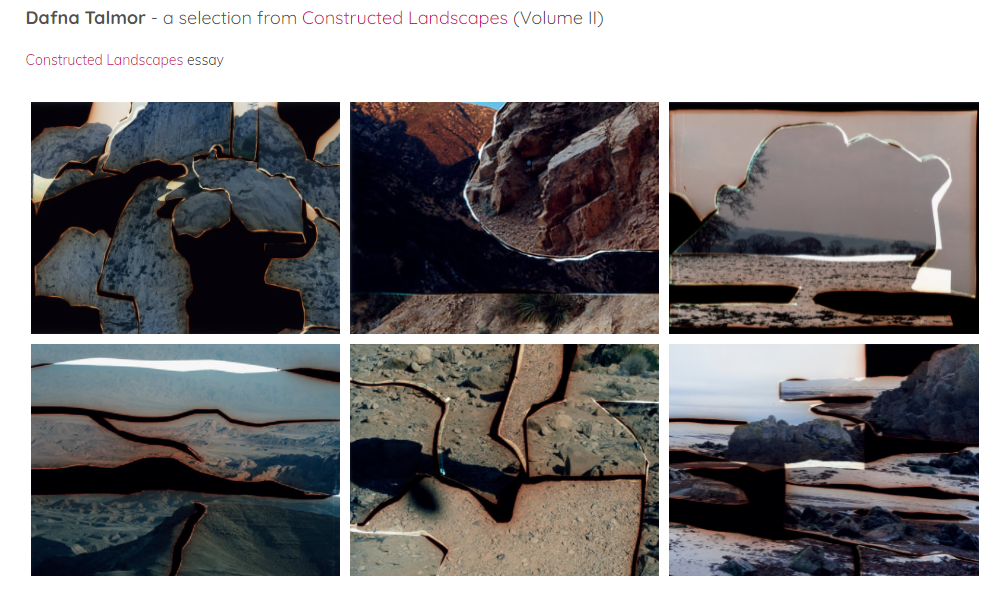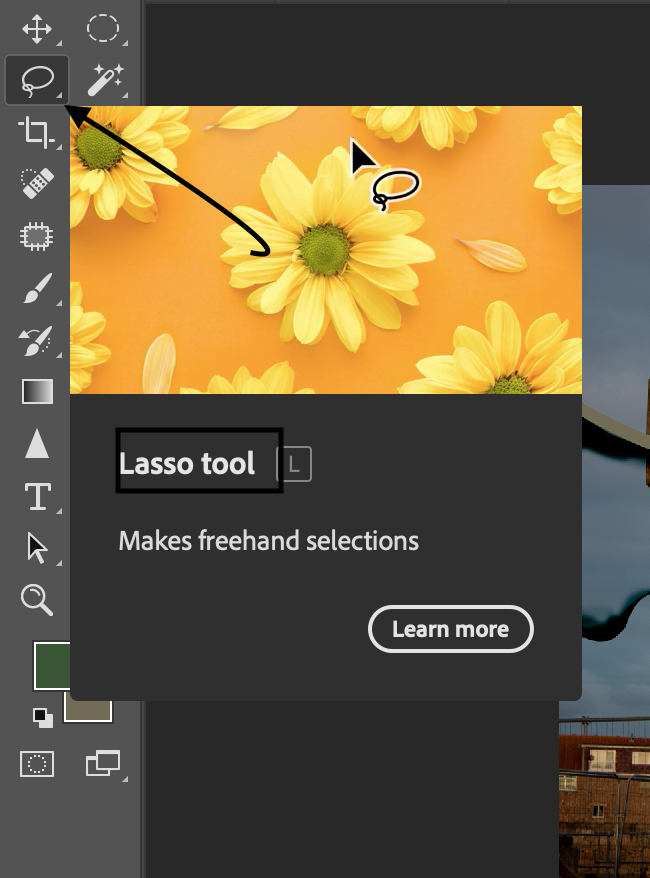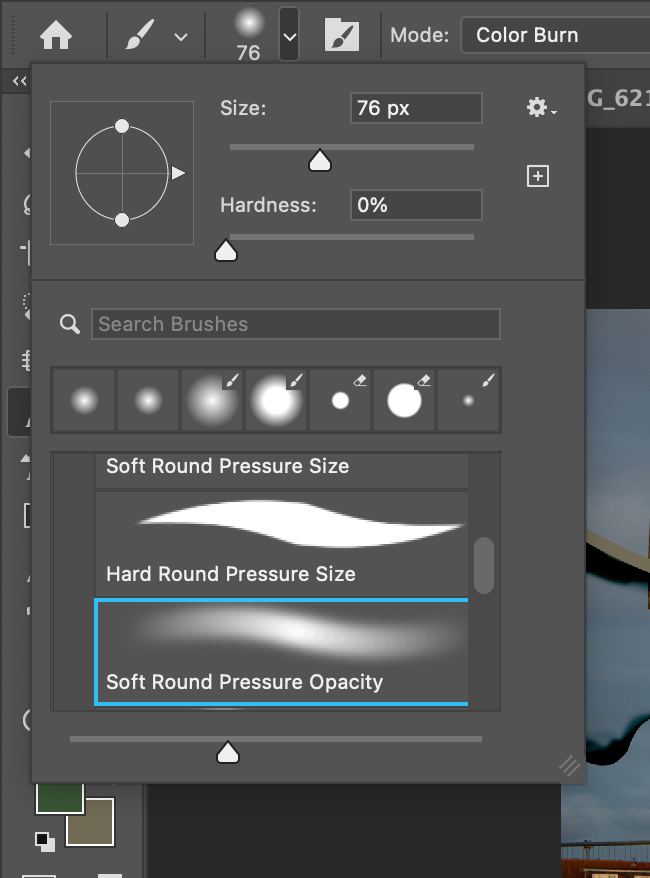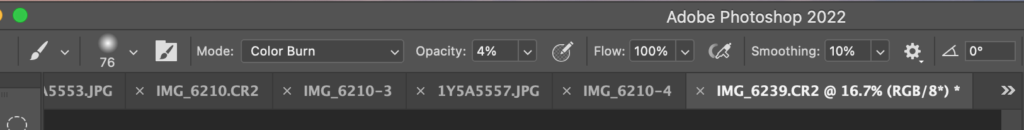I wanted to go to the a place which included water but wasn’t a reservoir to base a photo shoot on that responded to Dafna Talmor’s work. The landscape work she produces is usually based around the coast, focusing on the cliffs by the seaside and the ocean.
The day I decided to go on this photo shoot, I went when the tide was quite high, this is why I wasn’t able to go to the beach that was covered by the water. However I was quite pleased with the weather, it was very difficult to get the shots I wanted as it was very windy and the waves were extremely violent, this was a positive in terms of the photographs I’ve got, as this caused them to be fascinating as they came out quite dramatized and terrifying as the rough sea crashed onto the rocks.
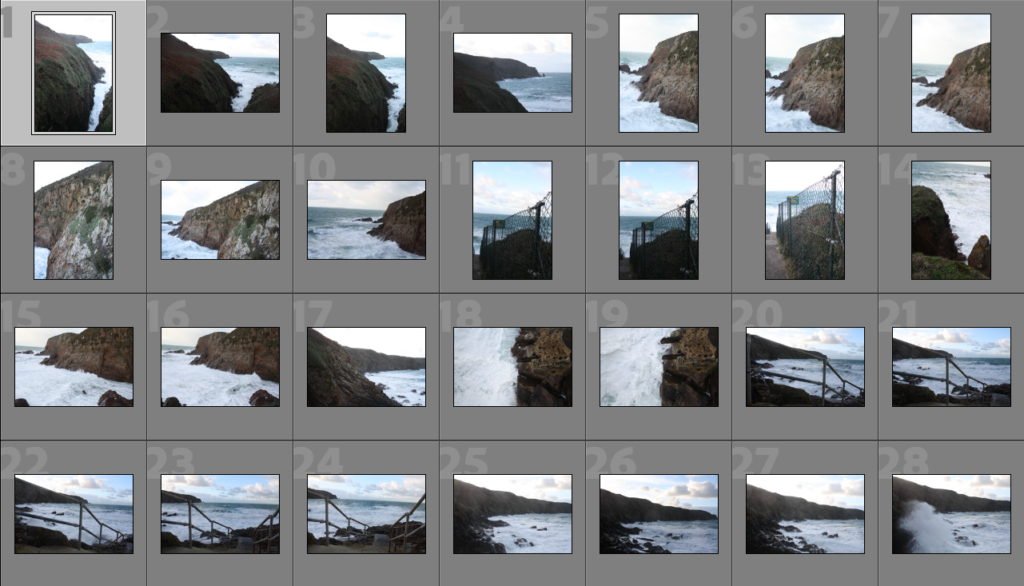
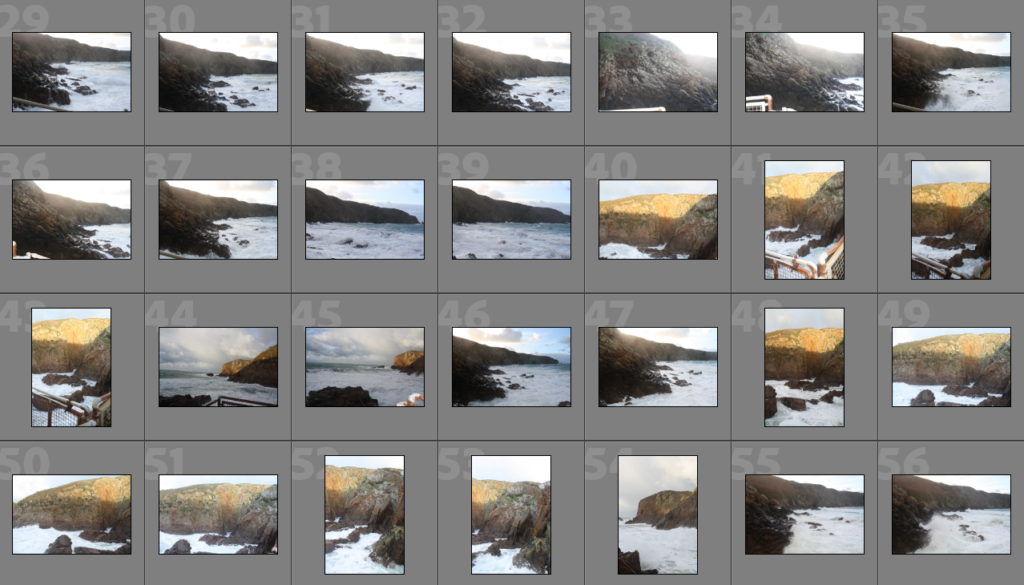
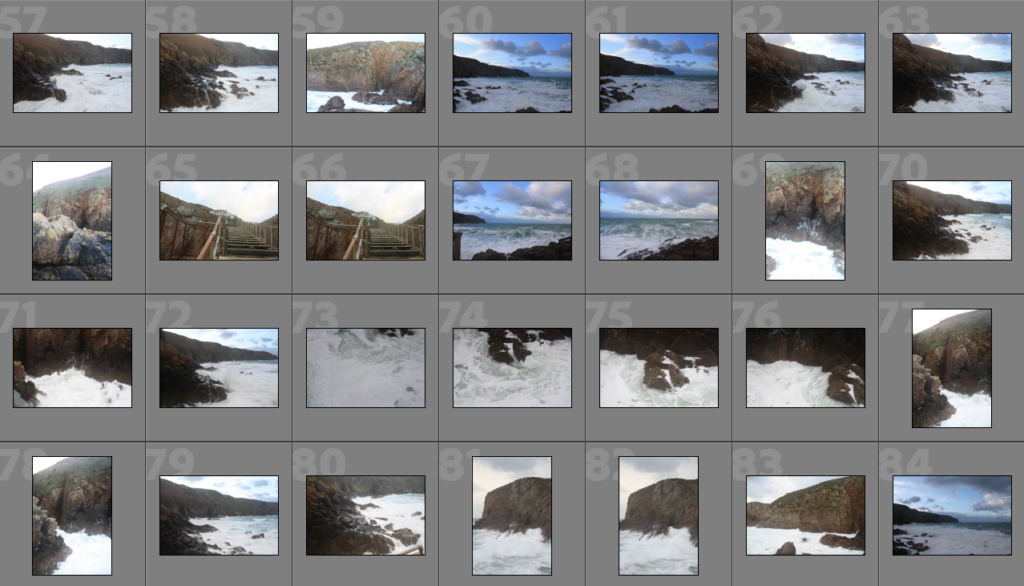
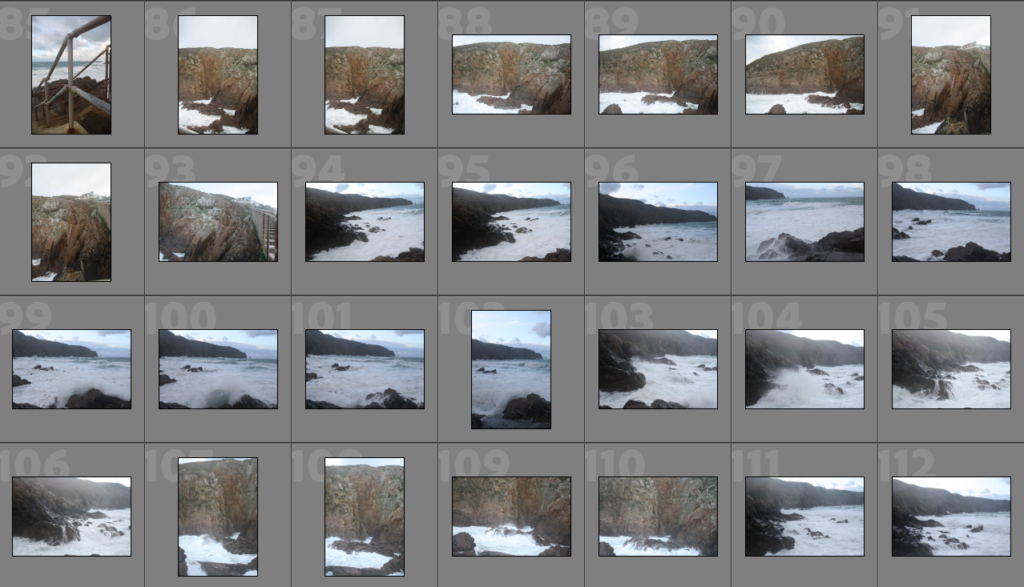
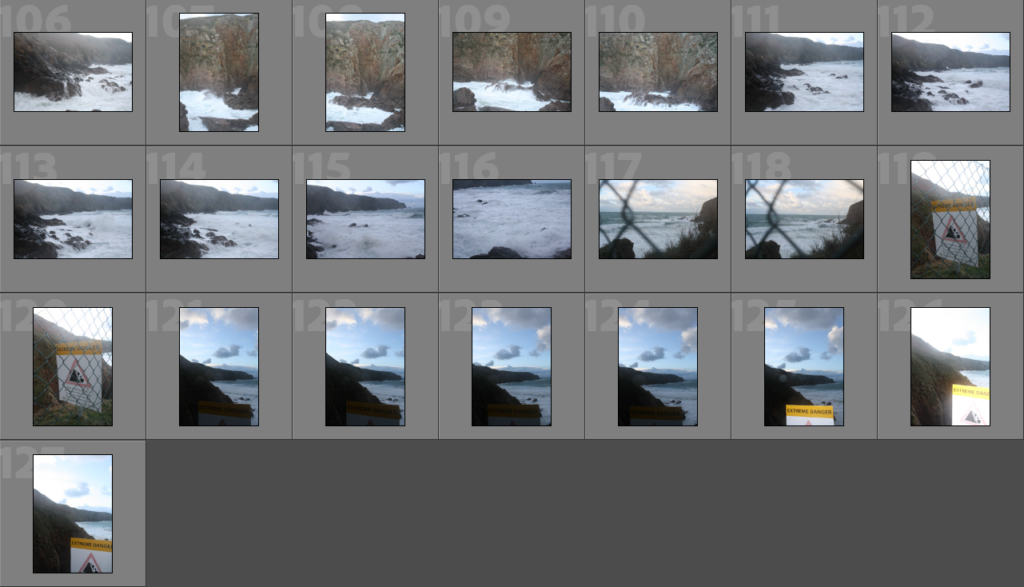
Sub-Selection
The reason why I chose these images was because to me these were the best quality. However I also payed attention to the shadows as well as highlights and trying to find a balance between blacks & whites. I was aware that I can edit the pictures slightly when it comes to over exposed images but I preferred to choose these which didn’t require much adjusting to the exposure.
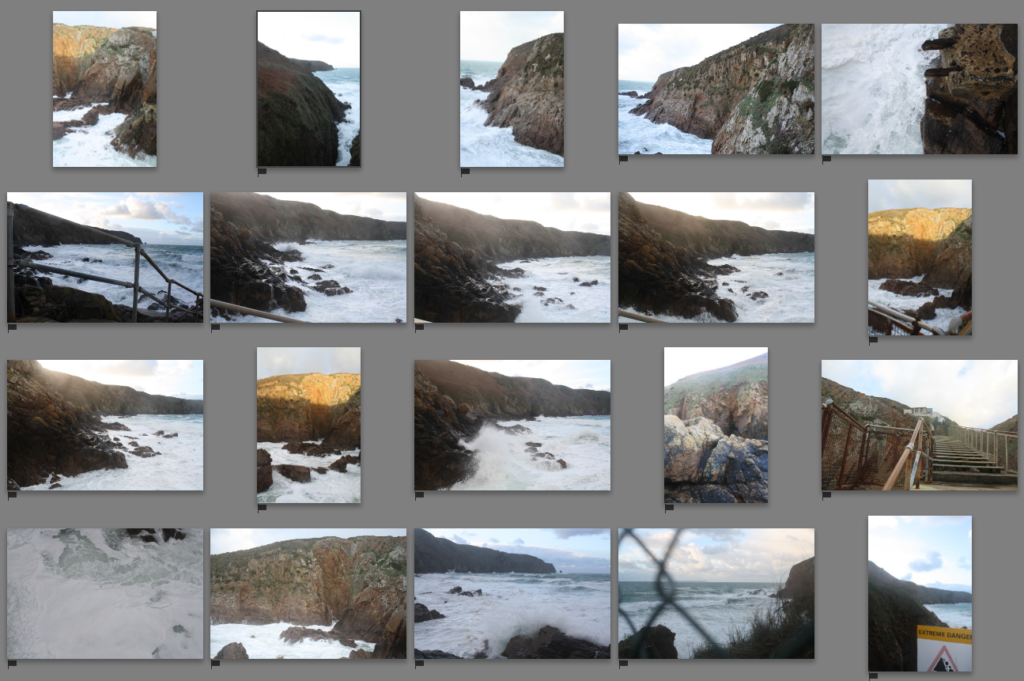
Editing
For most of the images, they were edited to show more vibrancy in them as well as making them look a bit older to give the effect that they were taken from a film camera. For most of them the main difference is that they appear more blue as I decreased the temperature of the image making it look cooler, which hopefully gives the images more of a eerie feeling as much as the sea does. I wanted to edit them in the way the surroundings made me feel when I was taking these images.
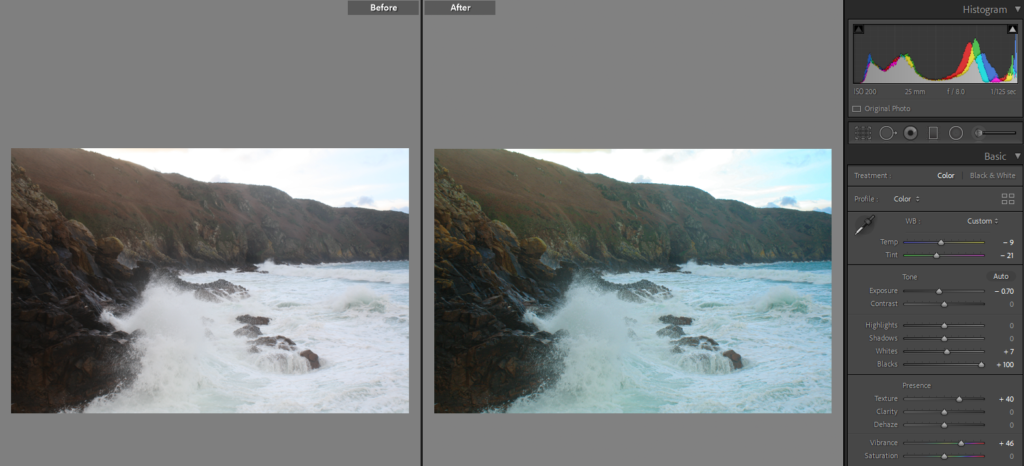
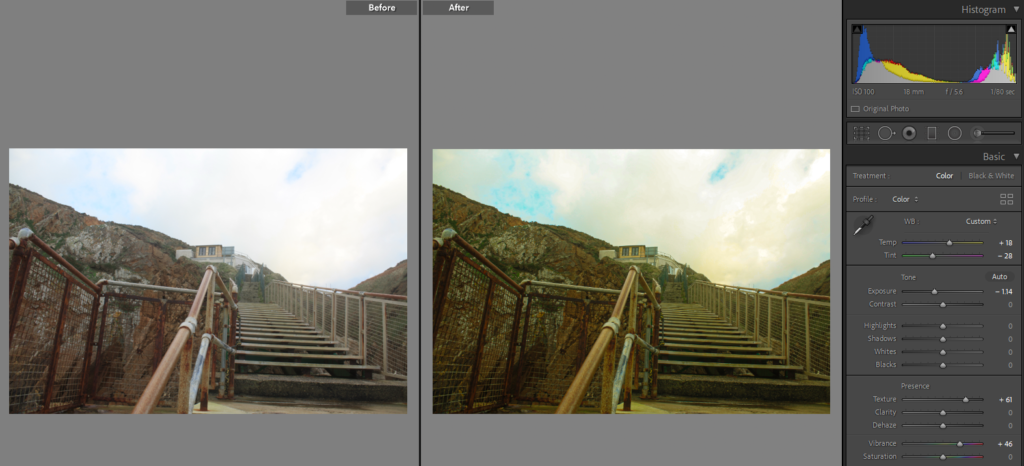
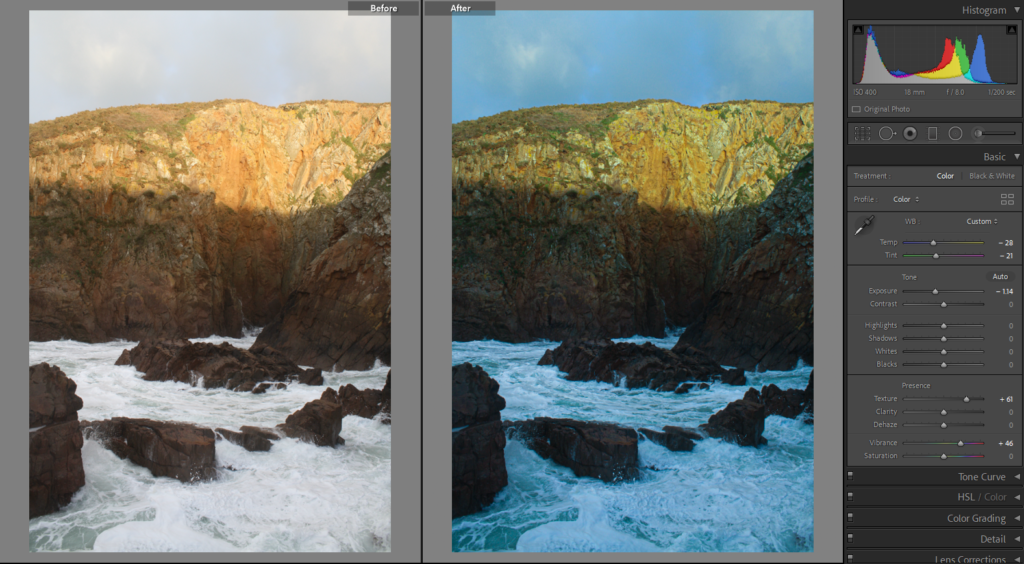
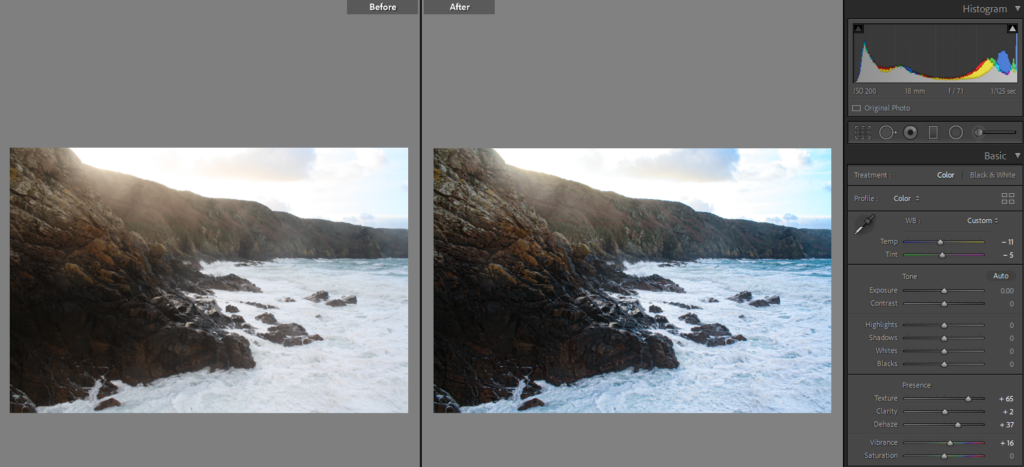
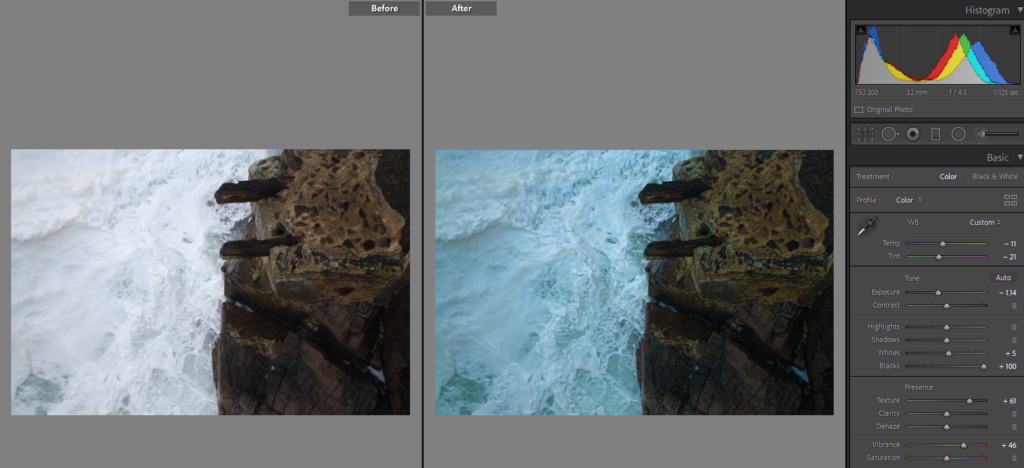
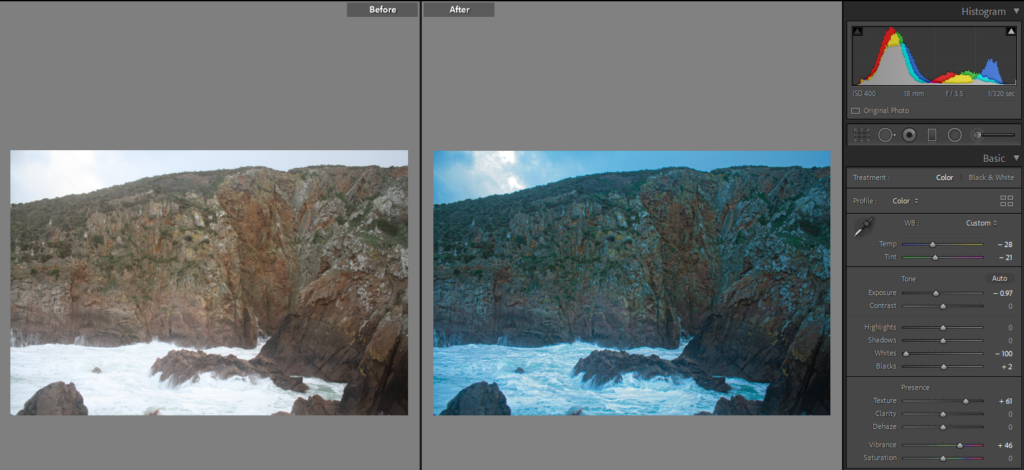
Having done previous research on her, I was aware she usually shoots in film, then works with negatives to produce her images. However because I did not have the materials for that, like the camera or a dark room to get the picture developed, I have decided to replicate her ideas digitally.
1.The chosen image, which was transferred from Lightroom to Photoshop, was already edited so that no further image adjustments needed to be done in Photoshop.
2.Then using the Lasso Tool, found on the left tool bar of the screen, 3rd one down, I have drawn out an area that I wanted to cut out .
3. using the keys ctrl+T I was able to work on just that cut out area.
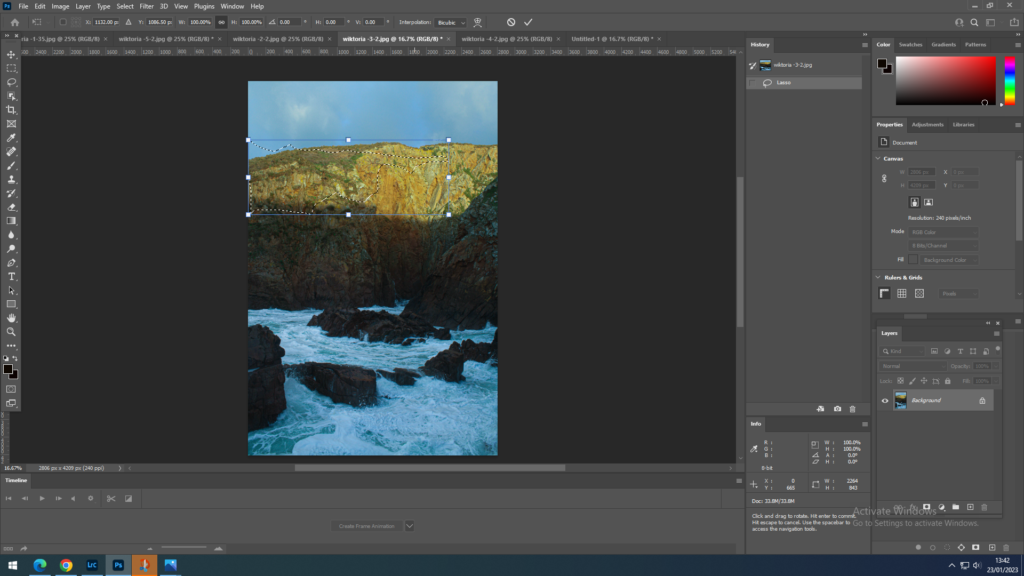
4. Using the brush tool, found on the left tool bar, I have looked at a reference photograph and then decided which colours I would need to create a burning effect, digitally. I have noticed that in her photographs the main colours the image consists of is a very dark orange as well as black, that’s why I selected the lowest softness of the brush I could find, and I have painted onto the edges of the area first with orange and then with black.
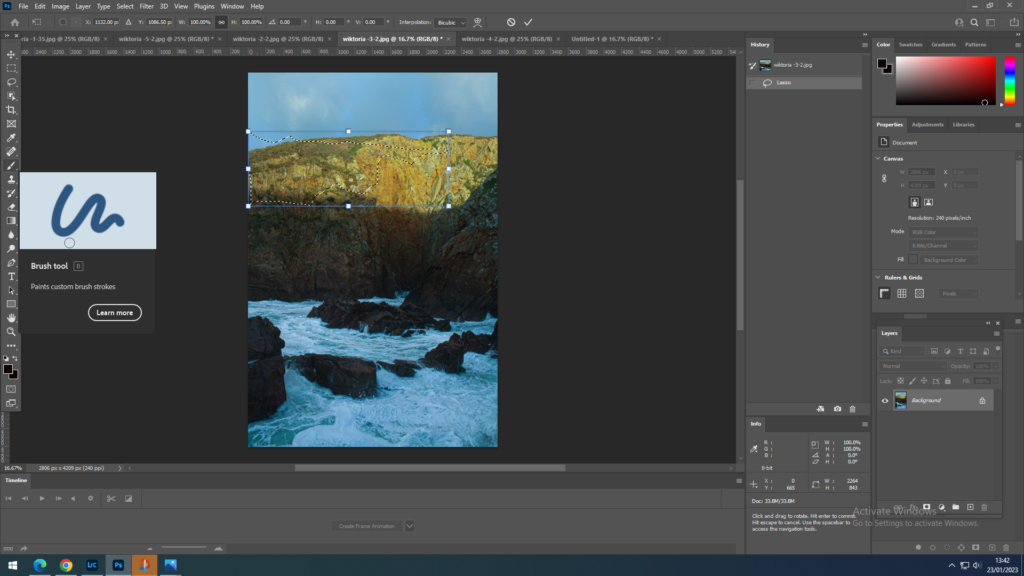
5. I have placed the area that I just worked on onto a white background layer as well as pasting the whole image. A mistake that I have done during this process is that I should have pasted each area I worked on onto the background, so that I would have separate layers for each pasted piece, however because I haven’t done that I ended up working on a single layer which made things difficult when trying to isolate the parts from each other.
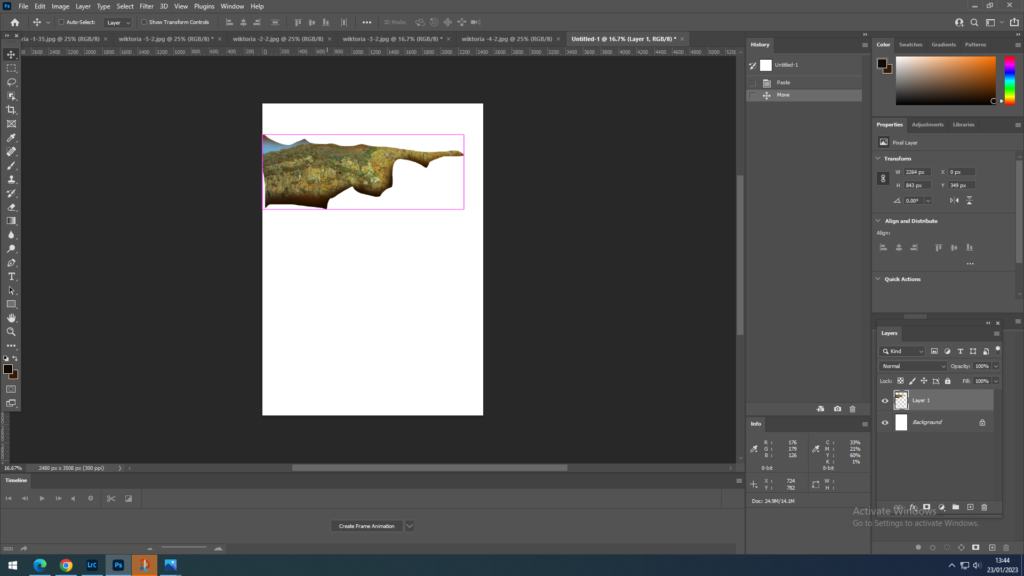
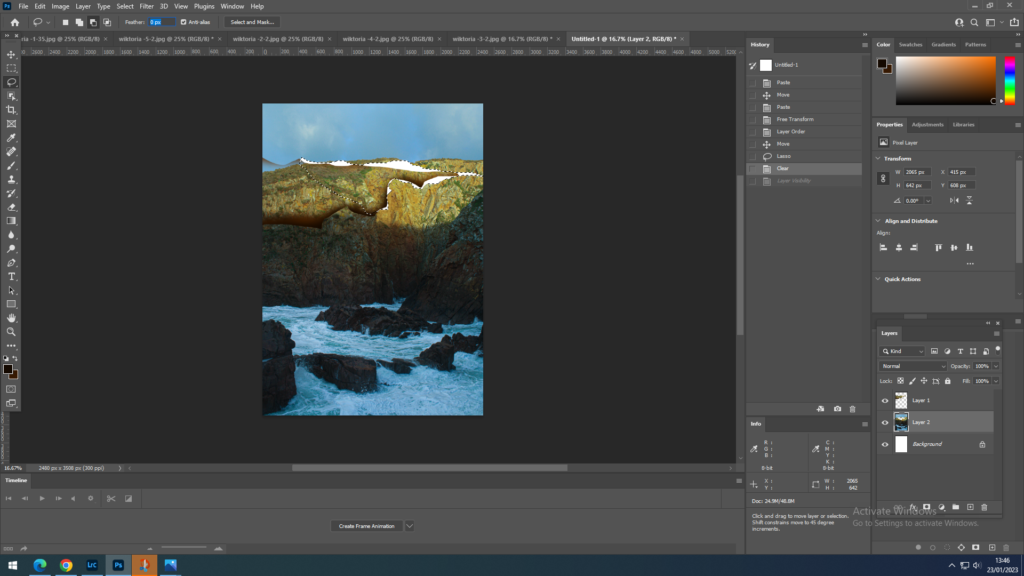
6. Repeat the process done with the first selected area a couple more times.
7. This bit was more difficult as everything was on the same layer, however I have colored in some areas in black, again using the paintbrush tool. As I wanted some of the white background layer to show through, representing cracks in the print, I had to make sure I didn’t colour them.
8. Some of the areas coloured in black I have blended in to the same segment selected. This was also with the brush tool however with a different texture that I could choose from the settings of the brush.
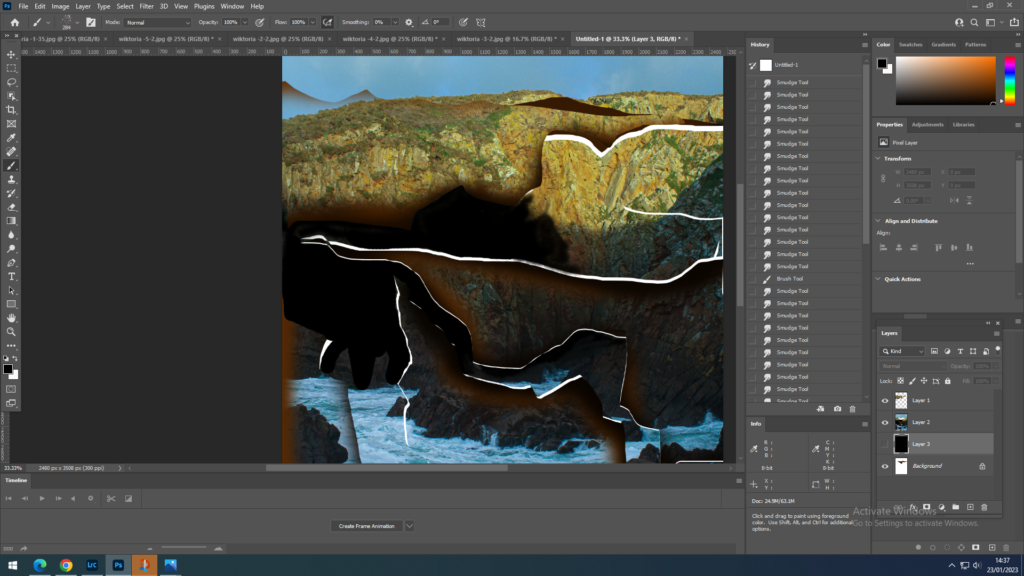
The final results:


The last image was more of a experiment of her methods as well as a mix of my own experimentation. I have learnt from my mistakes and have pasted all the different segments onto another image, that is how I was able to alter 2 different landscapes. From 2 different images I have created one through the joining methods that I learnt when experimenting with getting the effect of Dafna’s work.