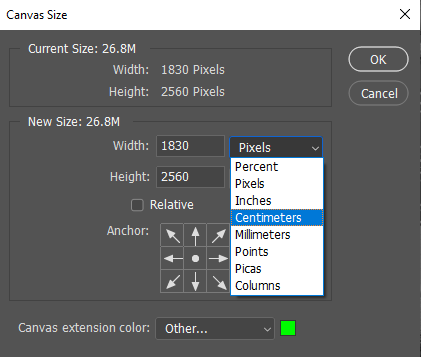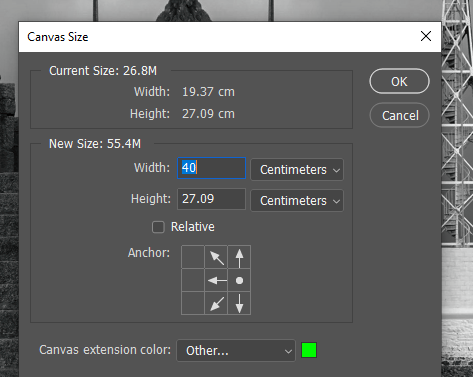the kaleidoscope effect is where you copy a image and then invert it and put it next to the original image and this is how you do it

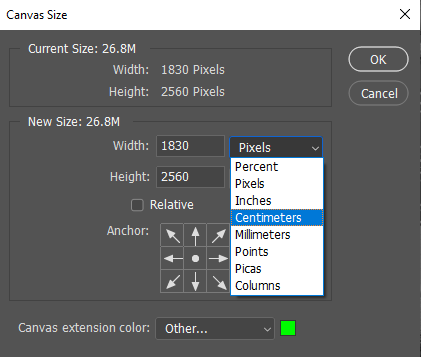
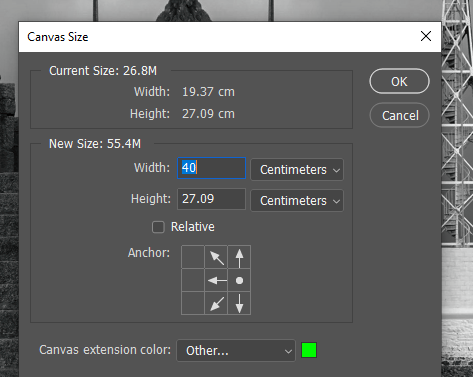


the kaleidoscope effect is where you copy a image and then invert it and put it next to the original image and this is how you do it