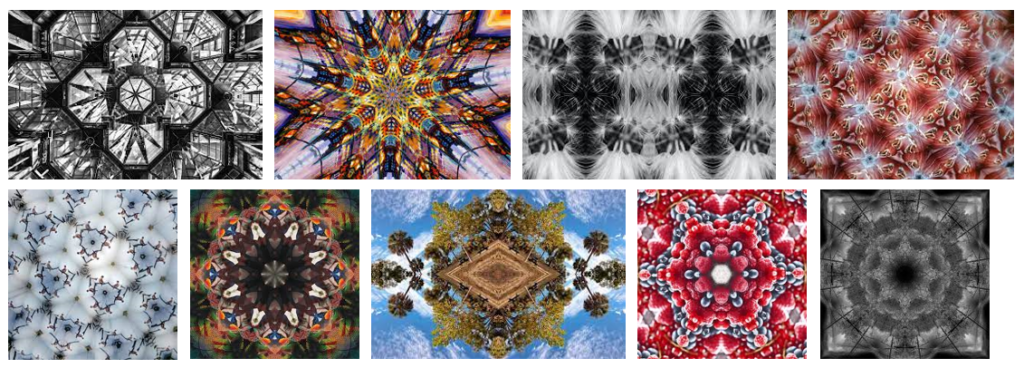
Kaleidoscope Experimentation

Base Image

I cropped the image so when I duplicate it it will connect up
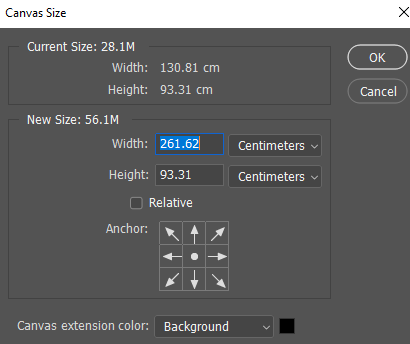

I then changed the canvas sizes’ width to be double
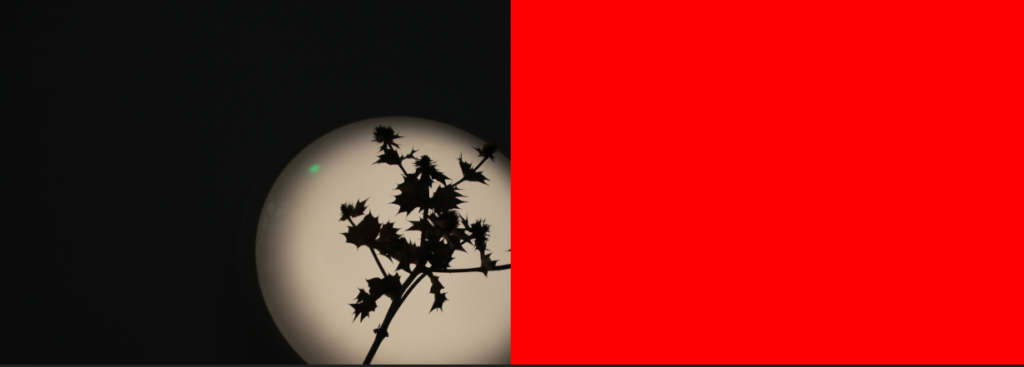
I filled in the blank space with red so I can see later if there is any gaps between the images
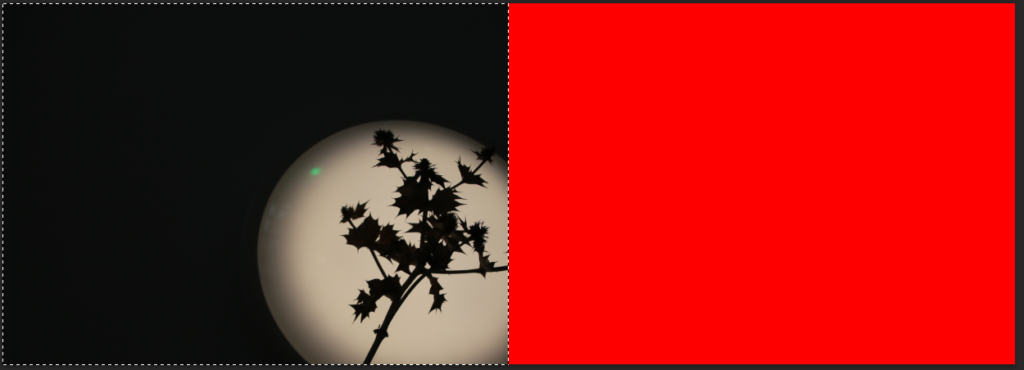
I selected the red area with the magic wand selection tool and did an inverse select so it would select the image instead
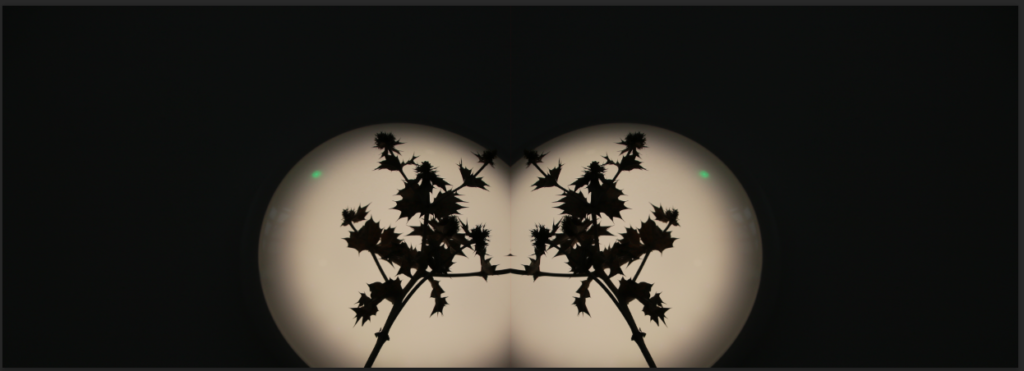
Then I duplicated the layer, moved it over the red space and flipped it horizontally and then flattened the image
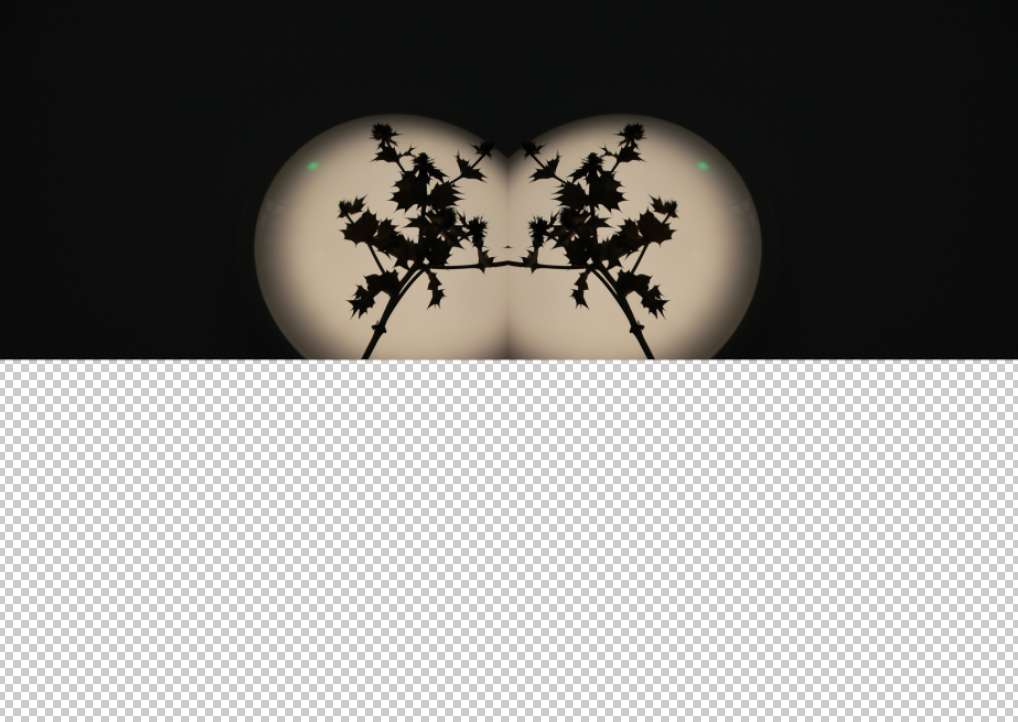
Then I doubled the height of the canvas

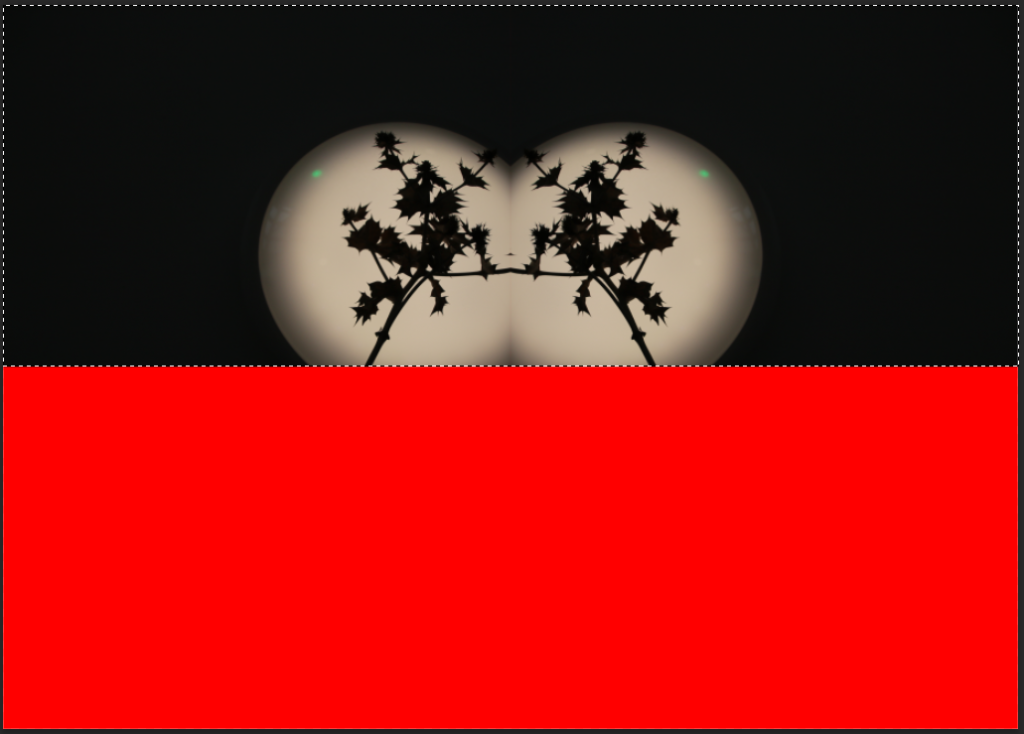
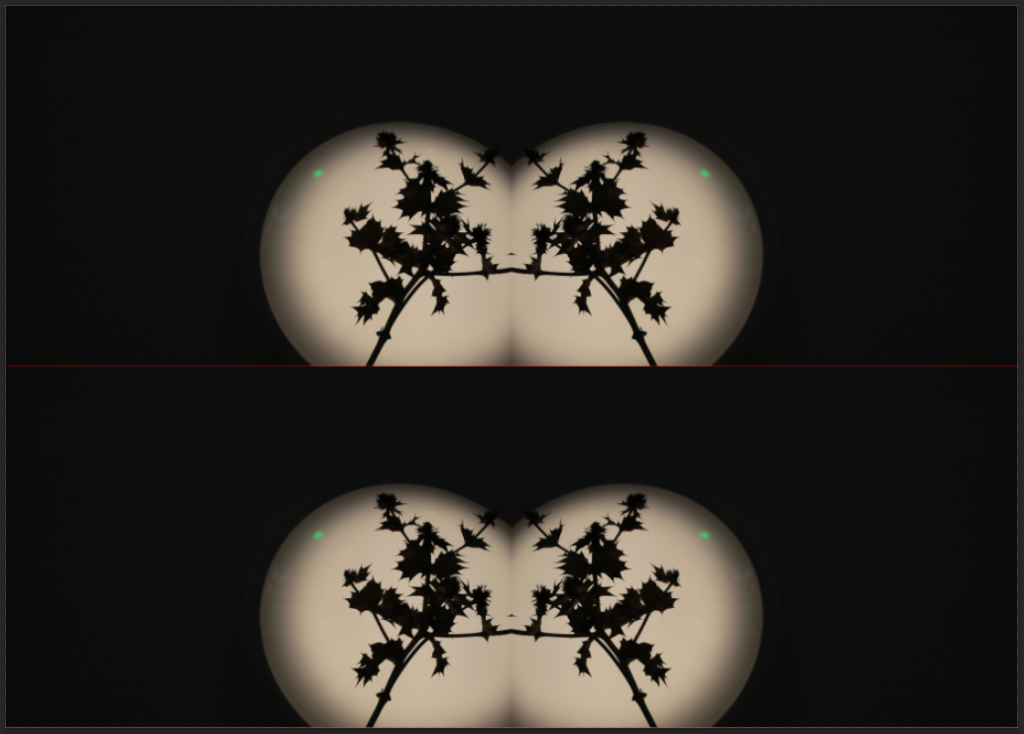
There is a gap in the middle of the image because you can see a red line so we have to make the image overlap
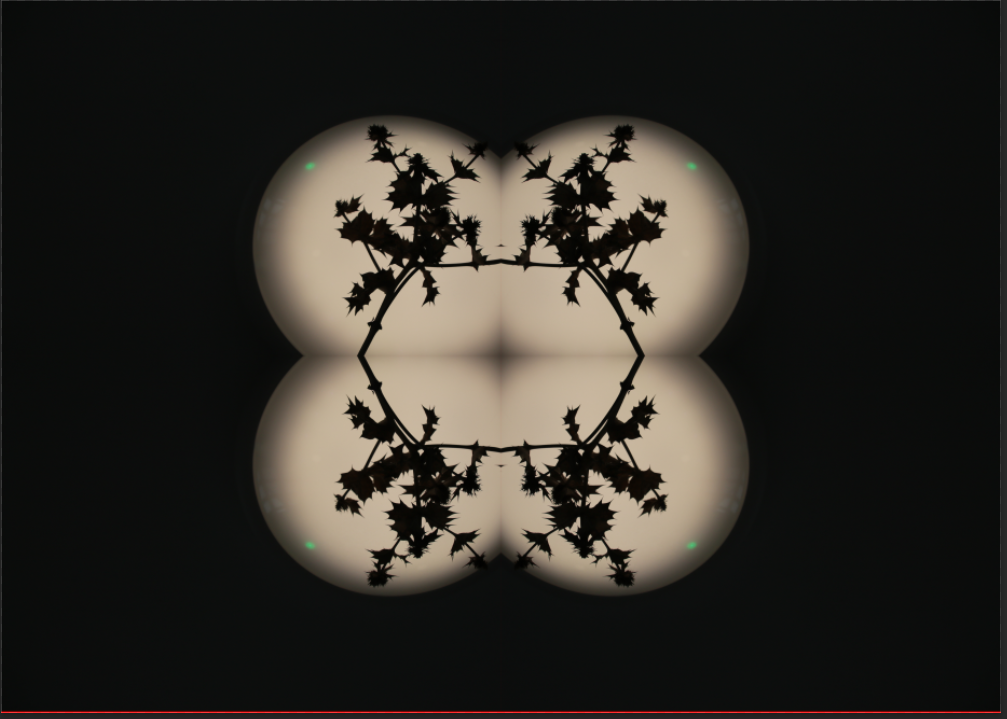
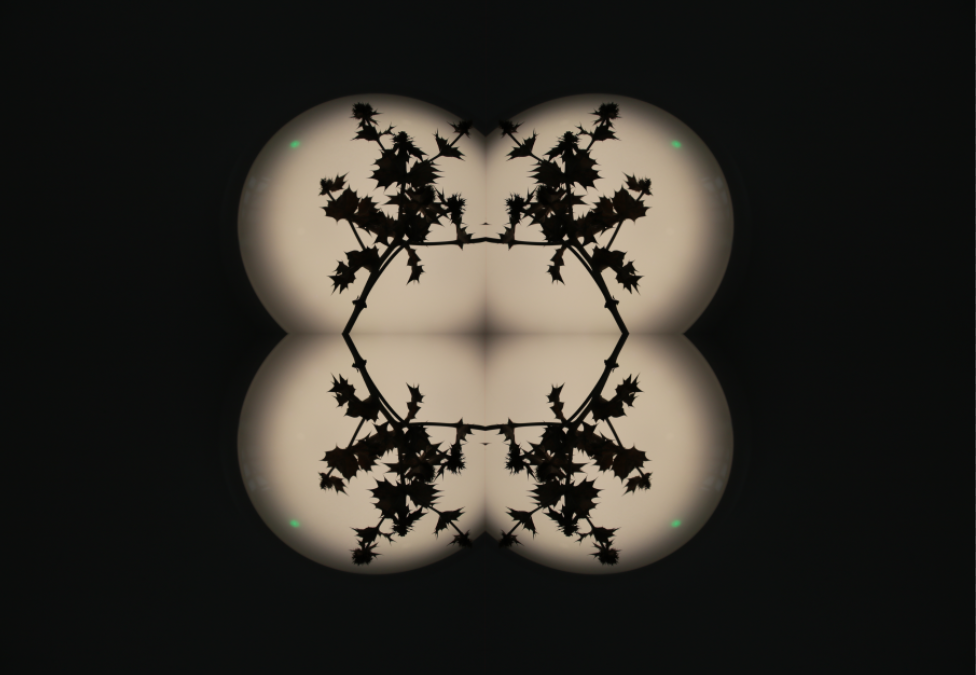
Then i cropped the image so there is no more red showing
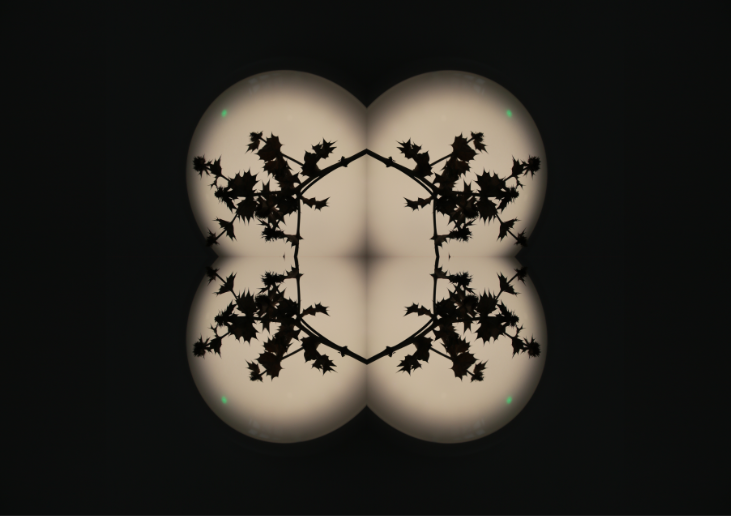
I duplicated the image and flipped it 90 degrees
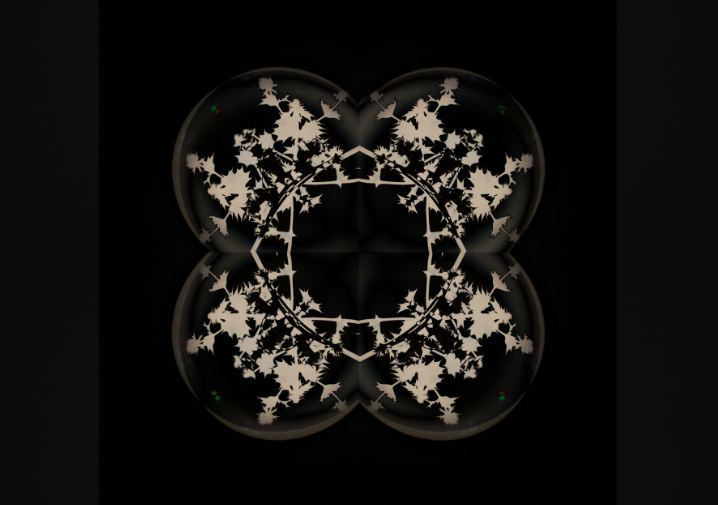
Then I flicked through the blending mode until i found one that looks good
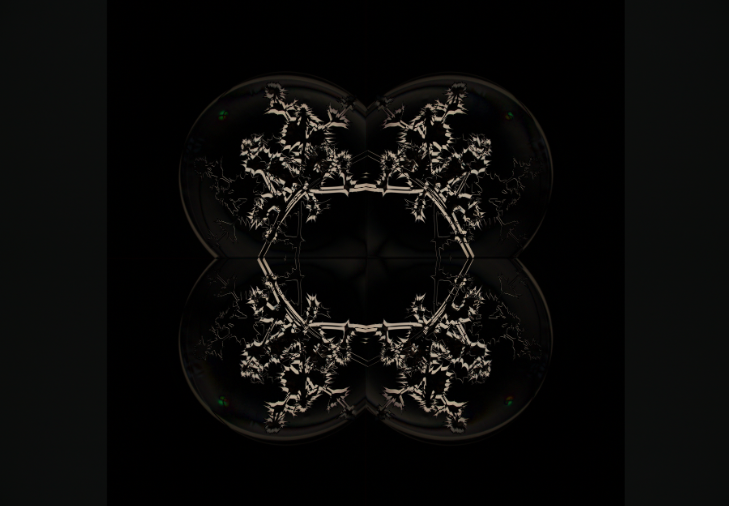
I repeated this process
