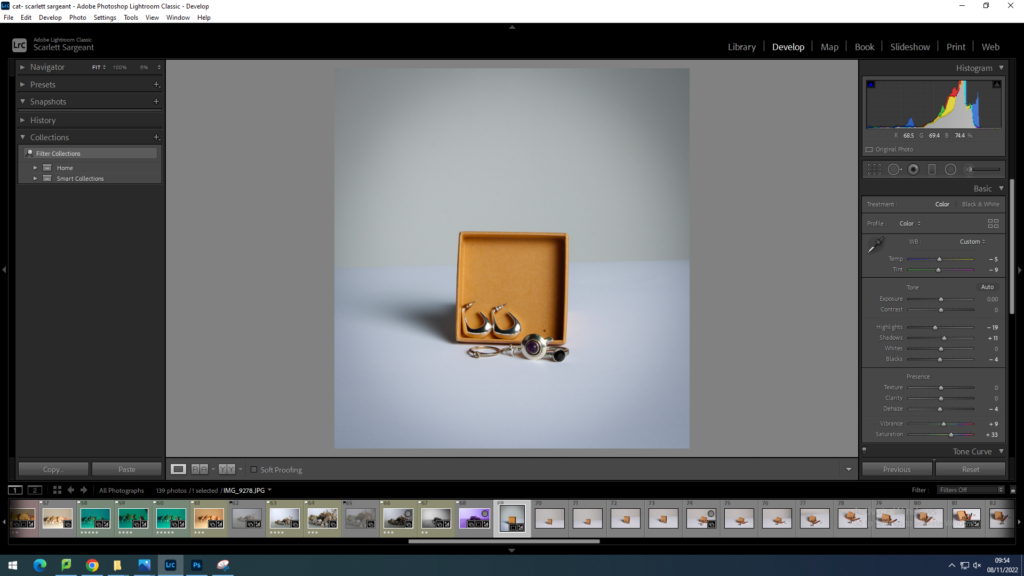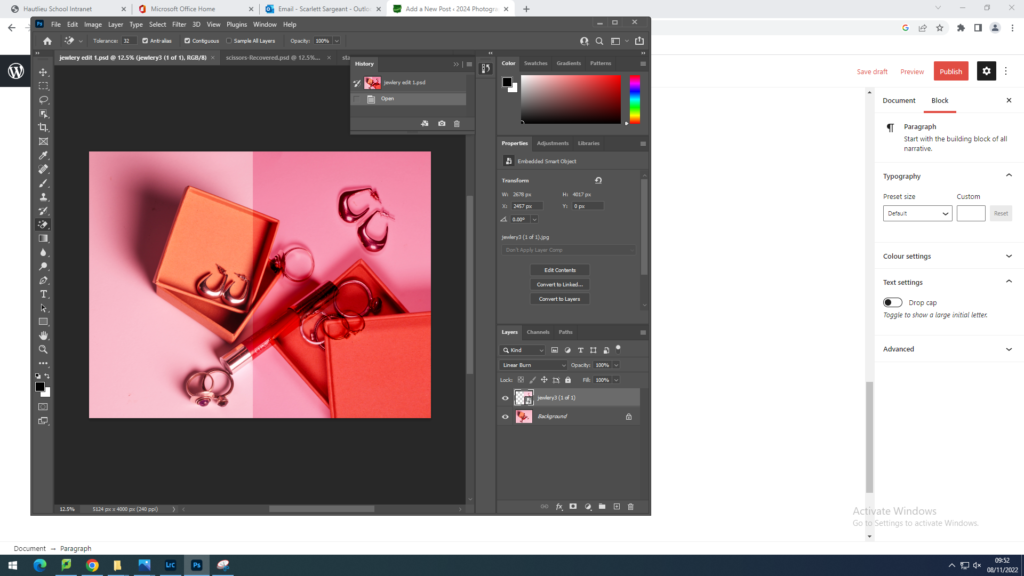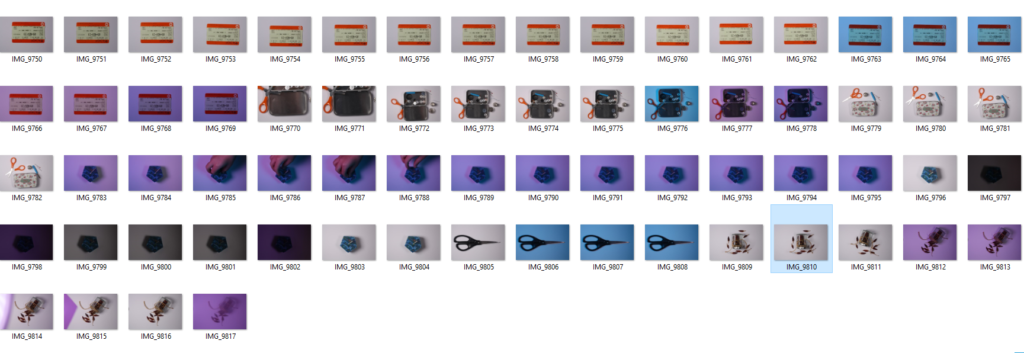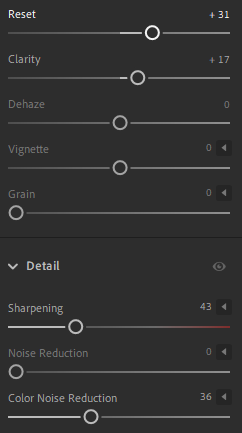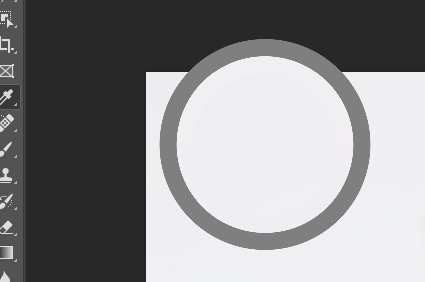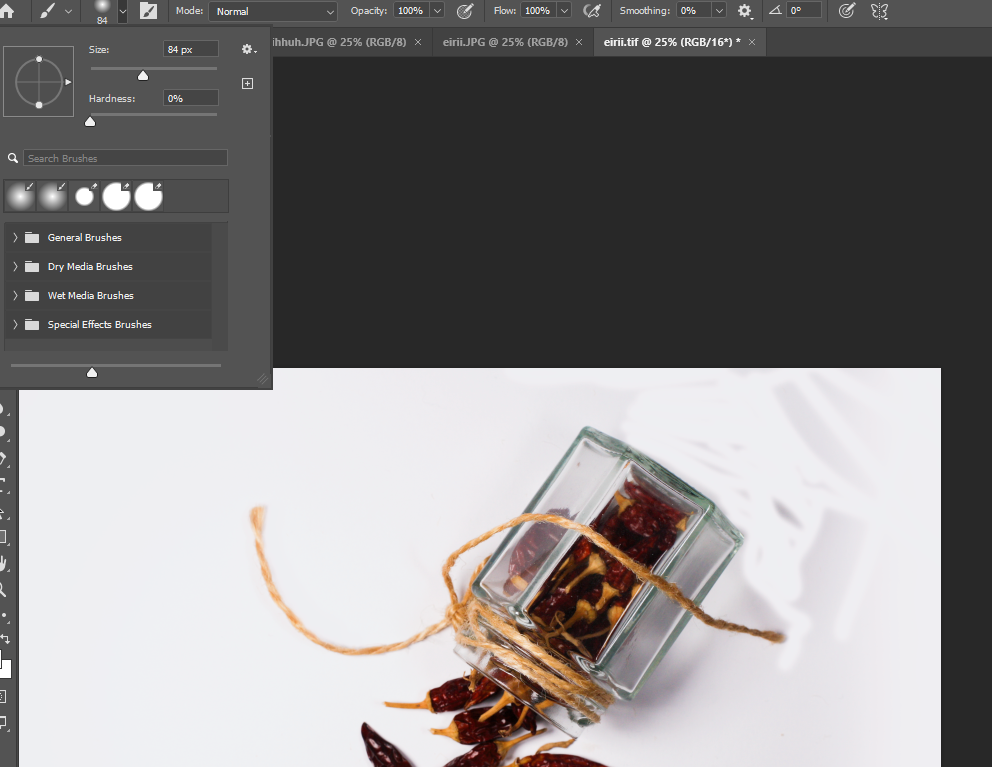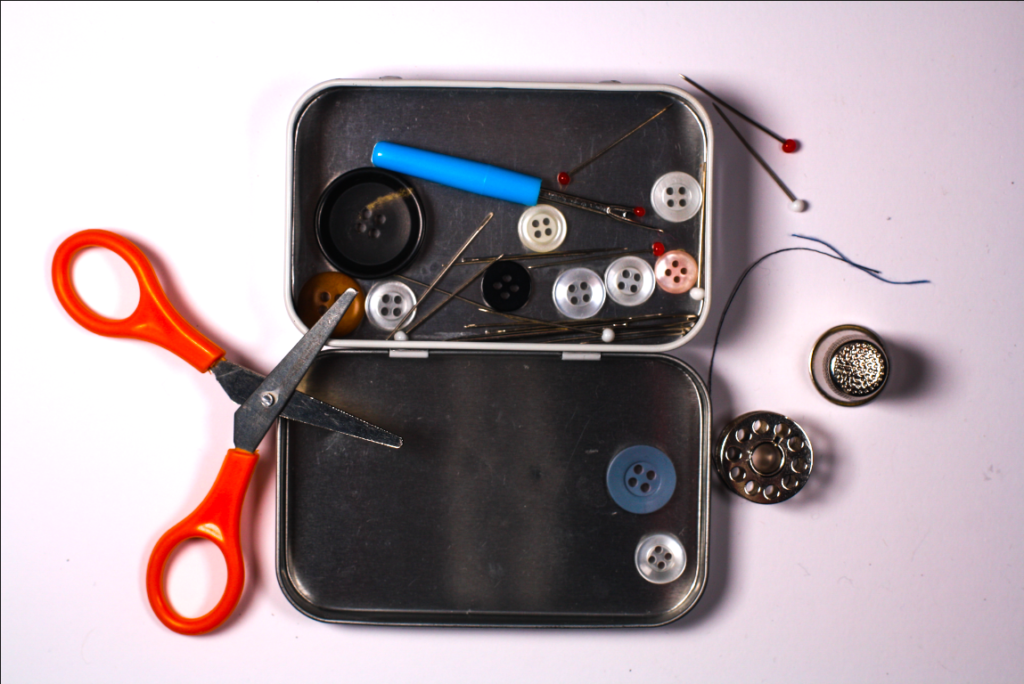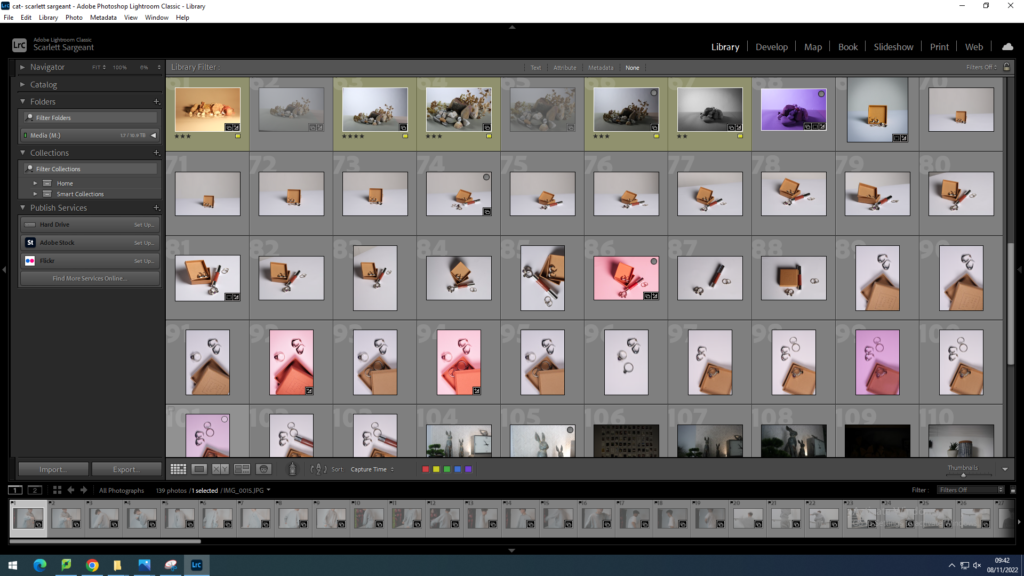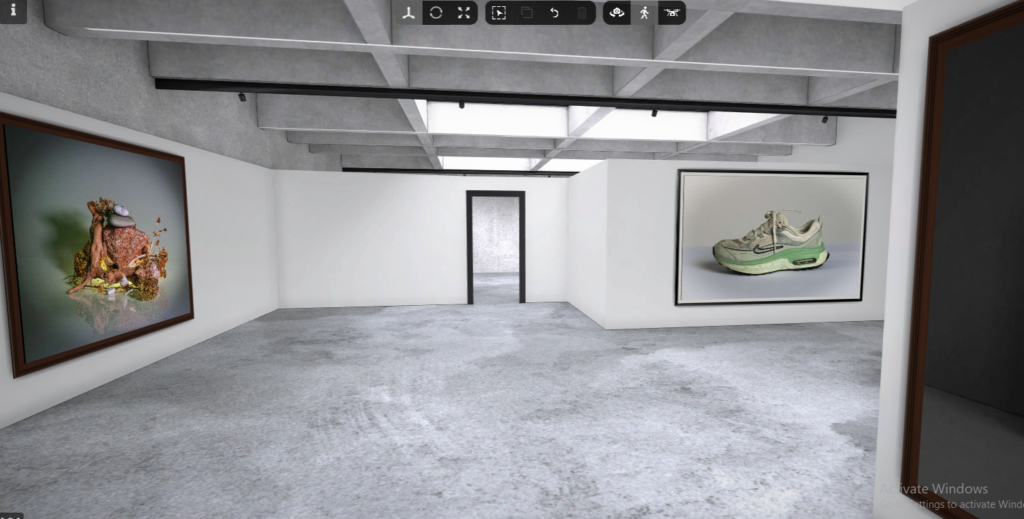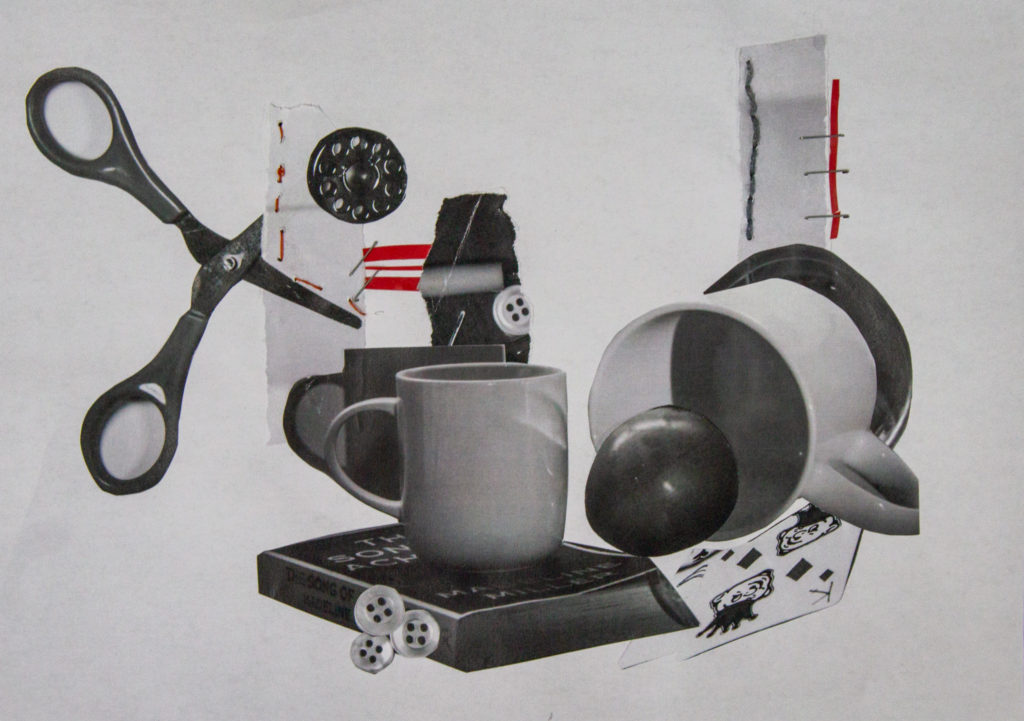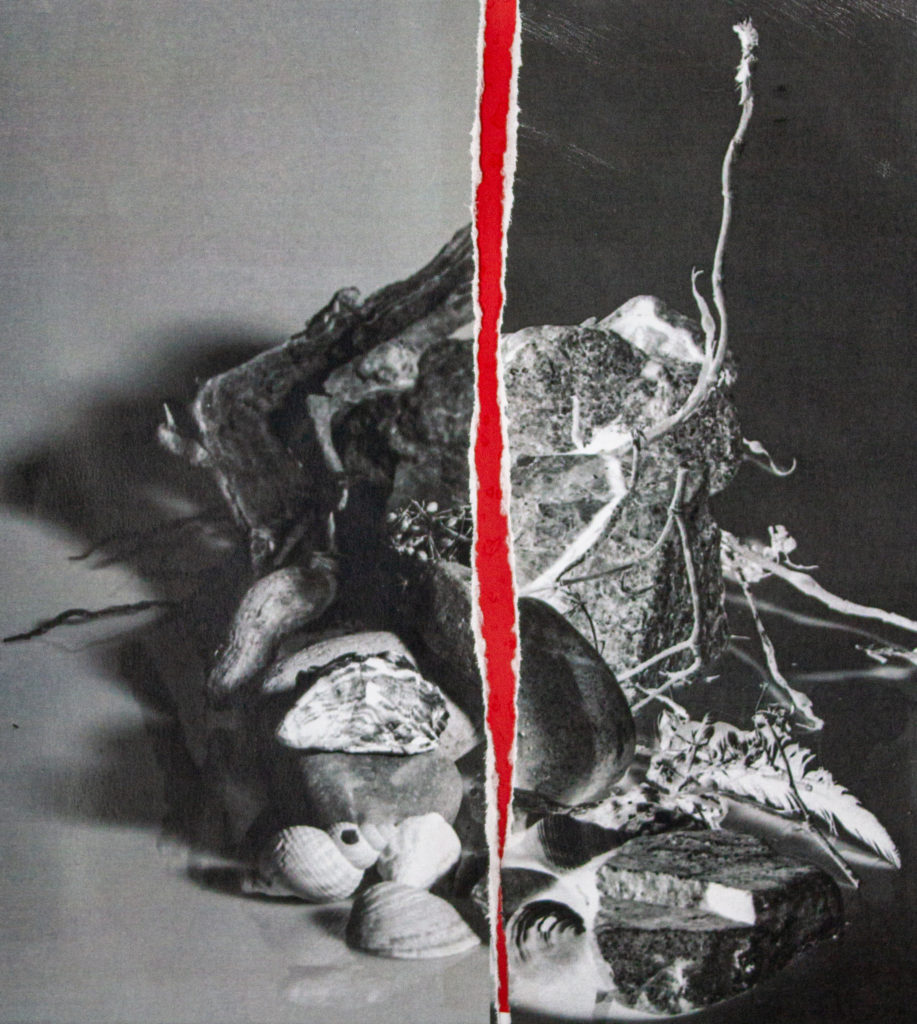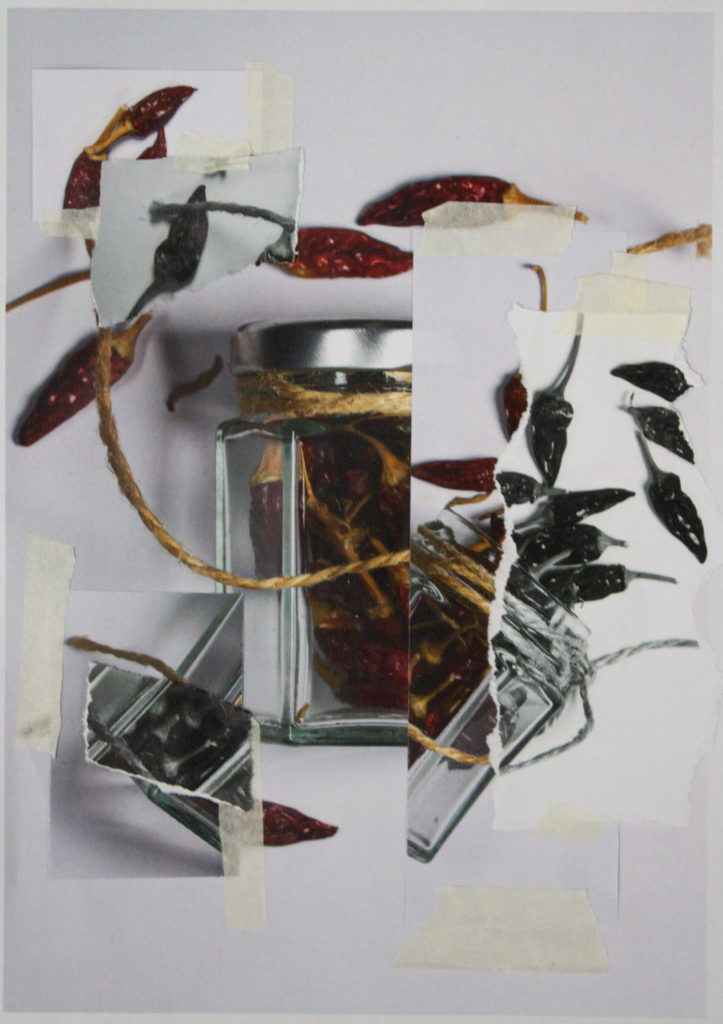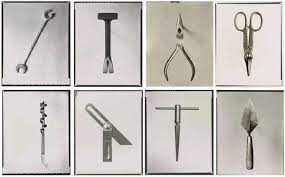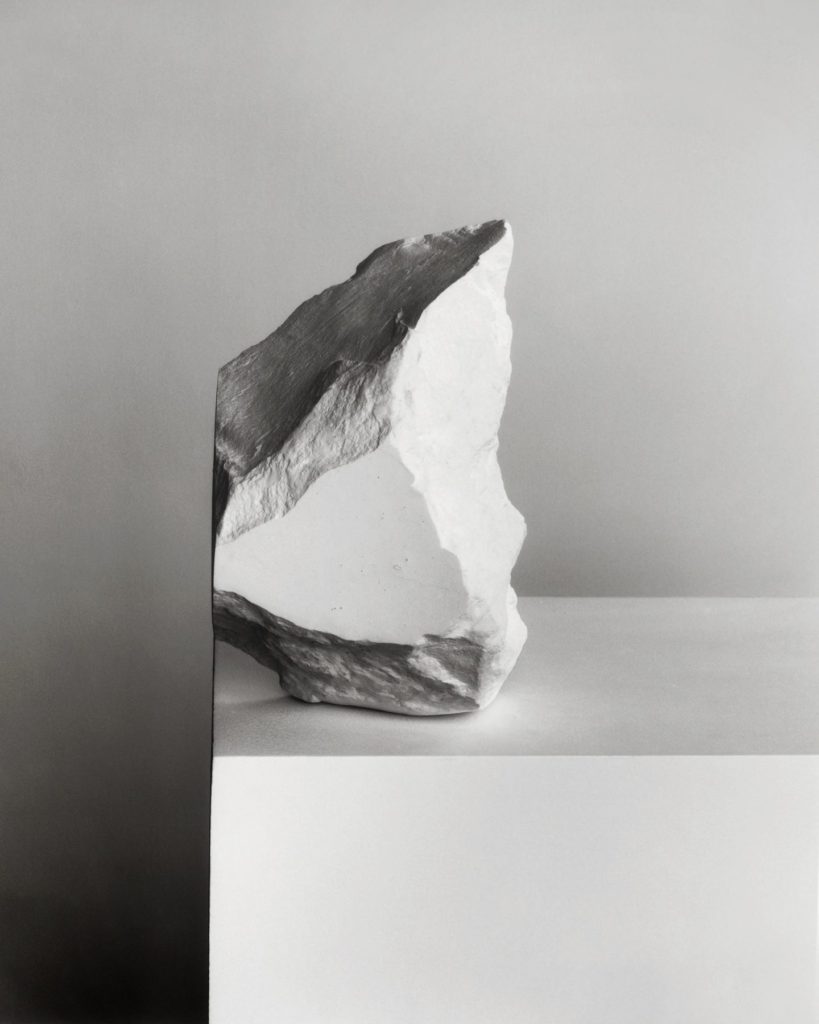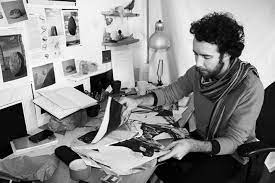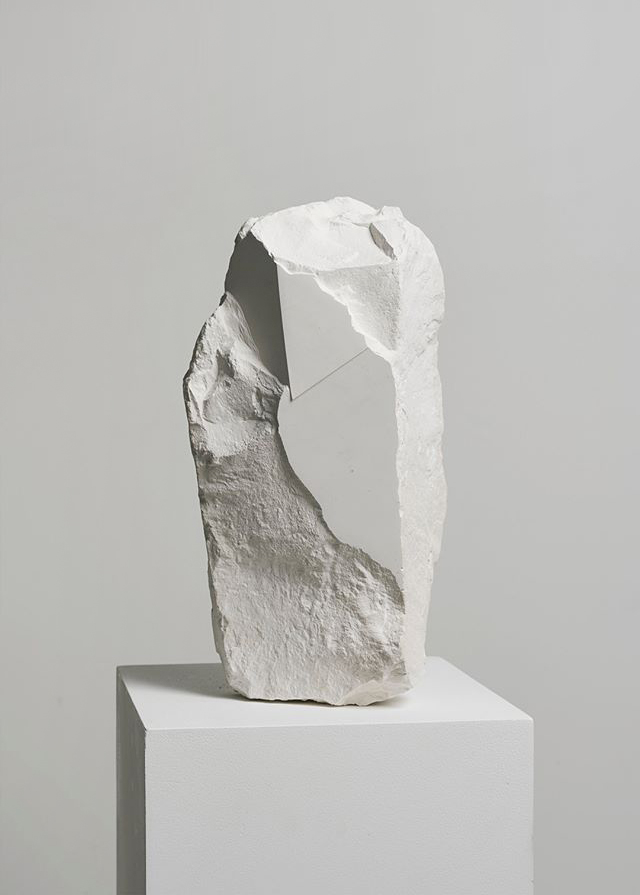The aperture controls the amount of light coming through the lens. It expands or shrinks in order to allow more or less light through the camera sensor.
The larger the aperture, the more light that will pass through, resulting in a brighter photo. With a smaller aperture, less light will pass through the lens, the photo will be darker because of this.
In simpler words, the aperture basically controls the brightness of a photograph. It is written as an f-number.
Larger apertures correspond with smaller f-numbers. E.g. f/4
Smaller apertures correspond with larger f-numbers. E.g. f/16 or f/22
Larger f-stops create a narrow opening to let the light through. The camera needs to make up for the lack of light through this narrow opening by slowing the shutter to result in a well-exposed photograph.
Depth of field, also referred to as DOF, is the distance between the nearest and furthest parts of the photo that are in sharp focus.
A shallow depth of field means that only part of the image is in focus. Therefore, the background or foreground may be blurry. Shallow depth of field may be good for when capturing portraits, nature, or travel photography.

A deep depth of field means that a larger area of the photo is in focus so that more of the photo is sharp and clear. Deep depth of field may be good for when capturing landscapes.

The aperture can affect depth of field. A wider aperture means you will capture less depth of field (shallow depth of field). Which means only the foreground will be sharp and clear. A smaller aperture will capture a deeper depth of field. Which means everything in the photo will be sharp.