HOW TO MAKE IT – PHOTOSHOP
- Find a generic photo of an art/photography gallery. This is the one I am using:

2. Bring the photo into photoshop.
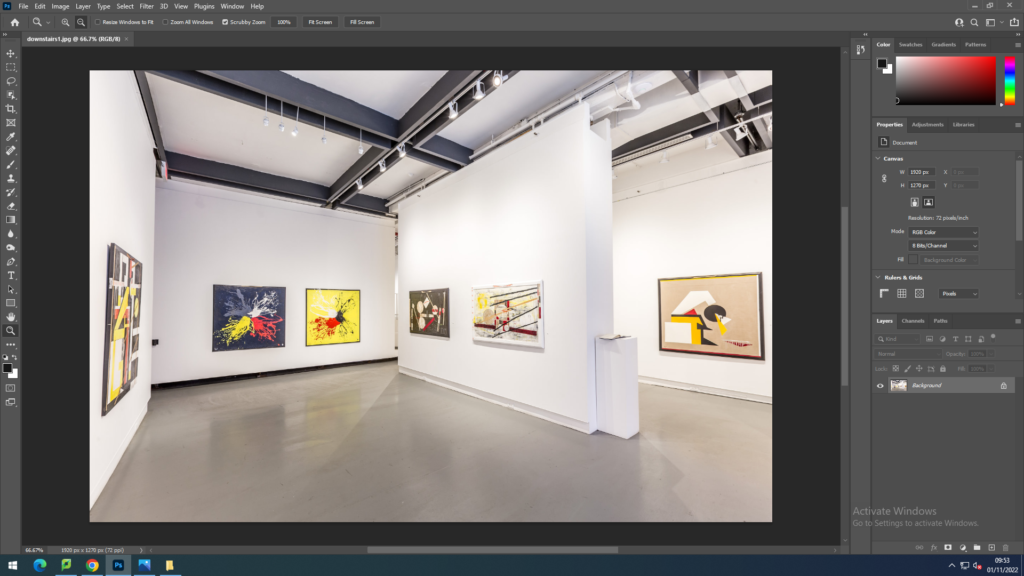
3. Bring in your photo that you would like to display.
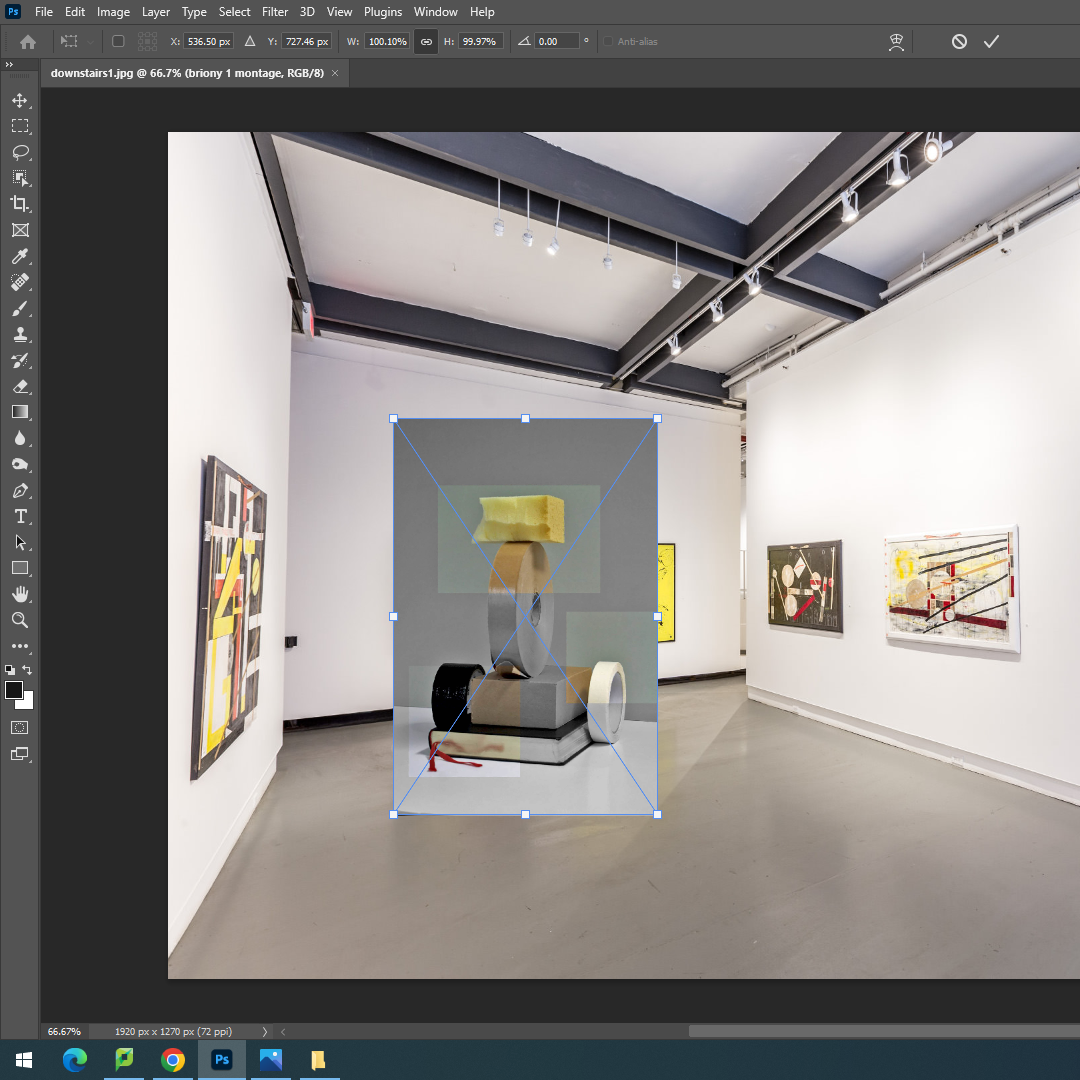
4. Scale the photo to an appropriate size.

5. Using the transform tool, you can use the skew scale to move the image until it fits the original picture on the wall.
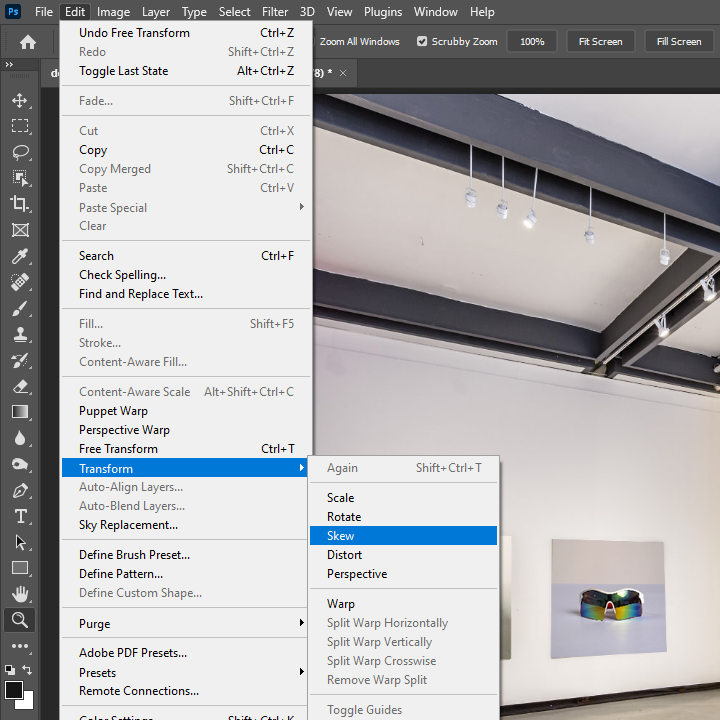
6. Repeat with the rest of the pictures. I used the pictures I picked for my final home project photos.
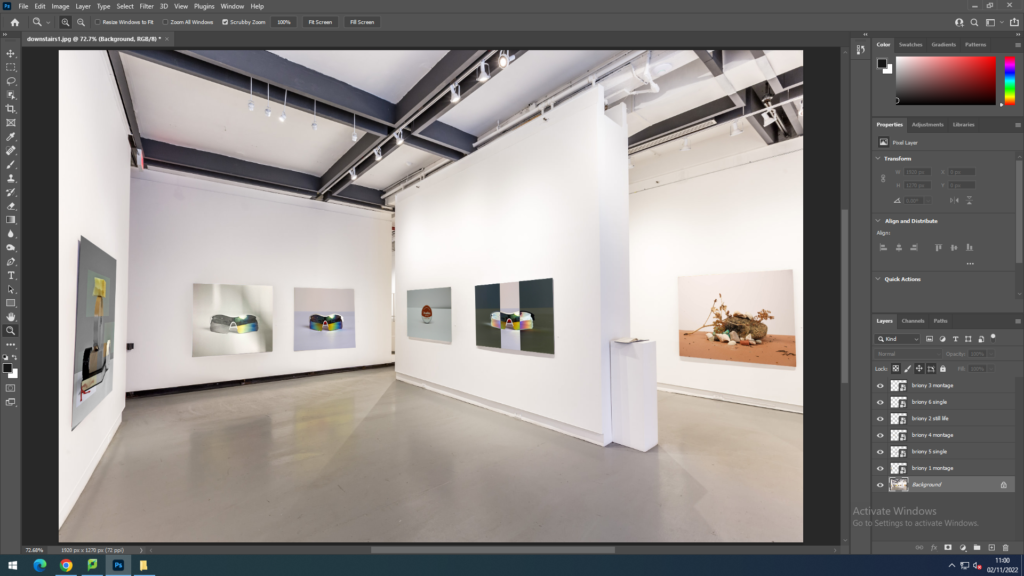
FINAL RESULT

ONLINE GALLERY



View my full gallery here
