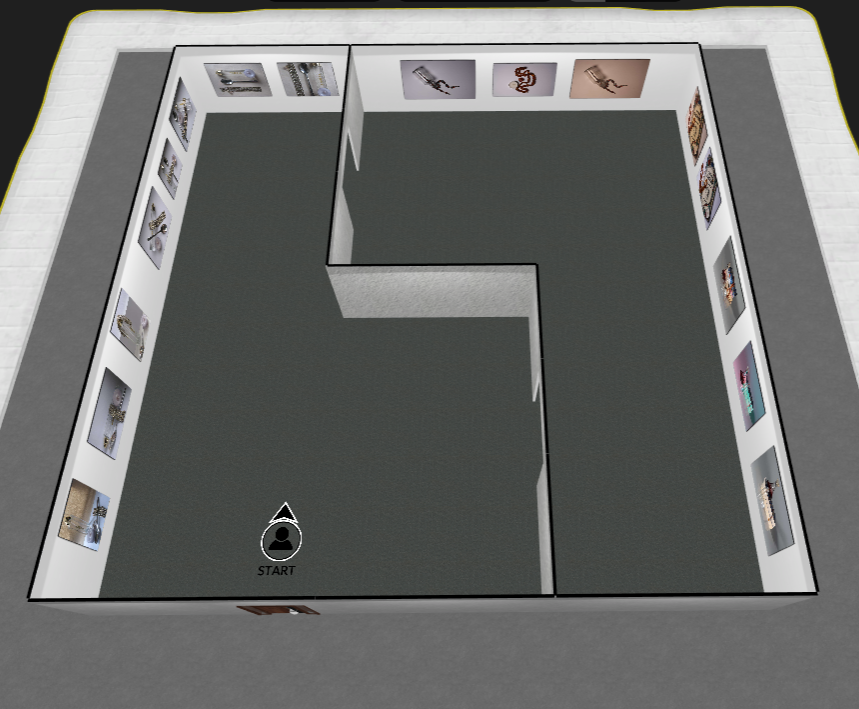I created two galleries to present my images. I used the transform tool in photoshoot fir my edits/photos into frames in a white space gallery. After selecting my photo using CTRL and T, I selected the distort option which allowed me to place the image perfectly in the space, even at an angle.

My Galleries


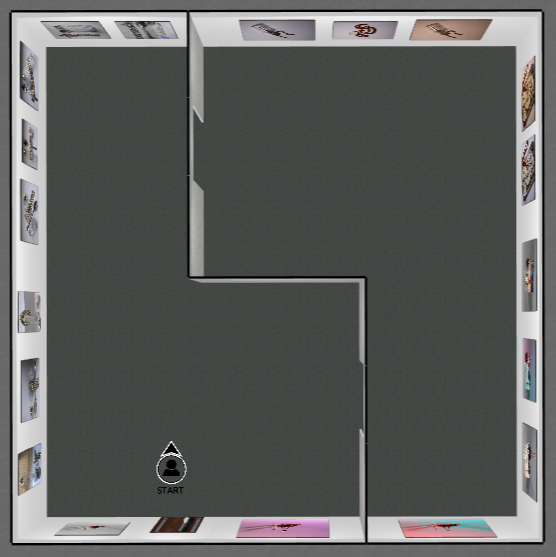
I also created a virtual exhibition, presenting two of my still life photoshoots. Here is the link for the exhibition: https://www.artsteps.com/embed/63623bbfb61bbf3c92d471f2/853/480