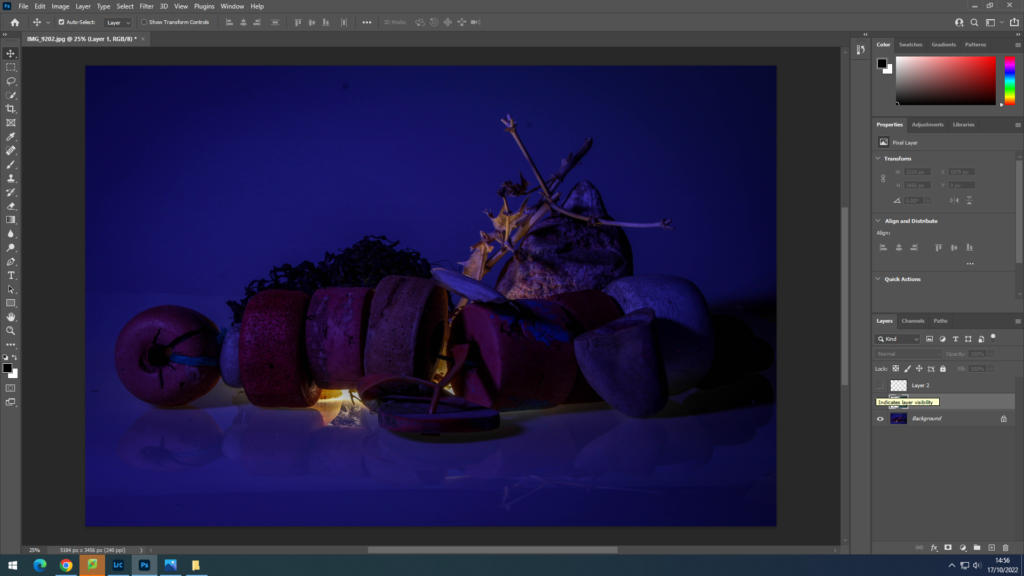
For this montage I opened up two of my images and placed one on top of the other by dragging the green image on to the purple one and then dragging the background and dropping it on top.
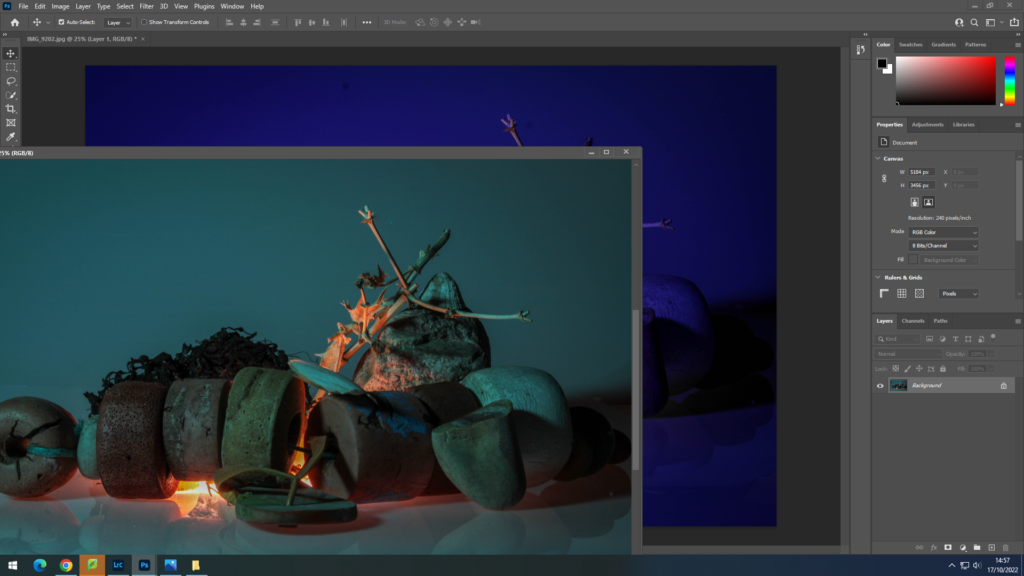
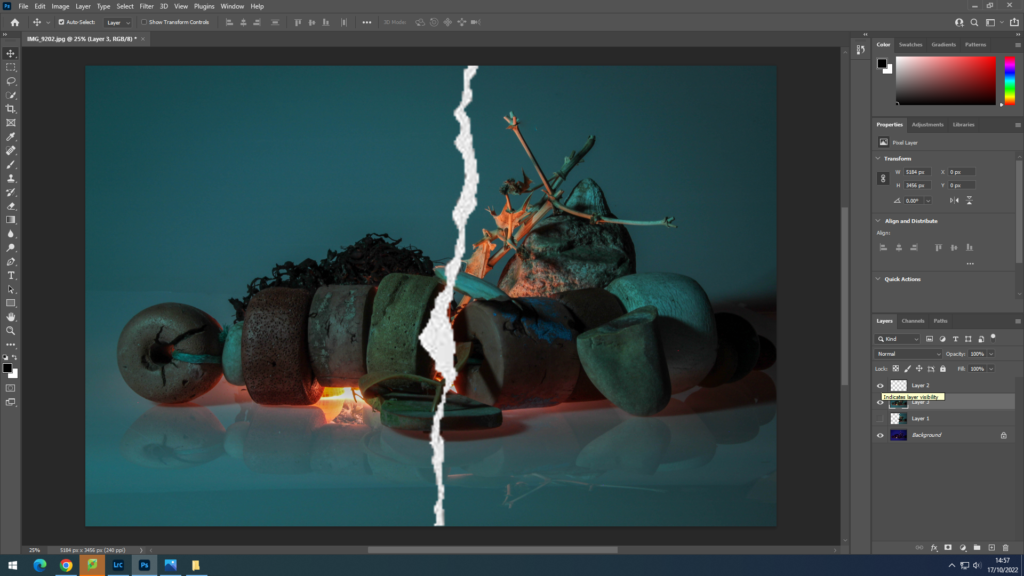
I then found a ‘paper tear’ image off the internet and saved it to my files and then opened the up on photoshop as well. I used the quick selection tool to cut out the part of the tear that I wanted and the re-sized it on my images.
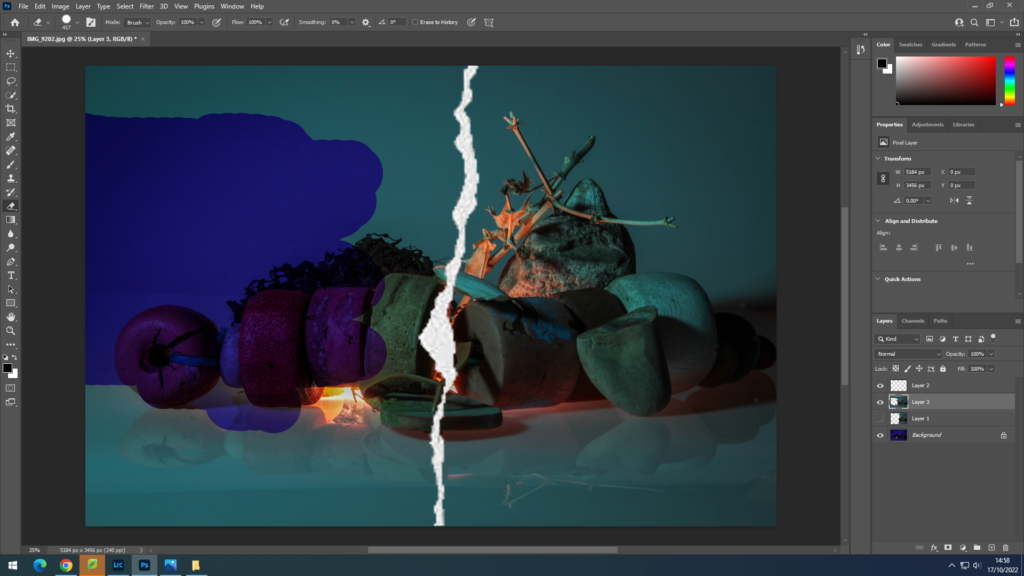
I then used the rubber tool to rub out half of the green images to reveal the purple image underneath.

Overall I am happy with how this montage turned out as it looks very effective to the viewer, and as if the image has been ripped and there is another image bellow it. I also tried adding some circle cut outs on the green image to also reveal the purple image to add some more depth to the image.

