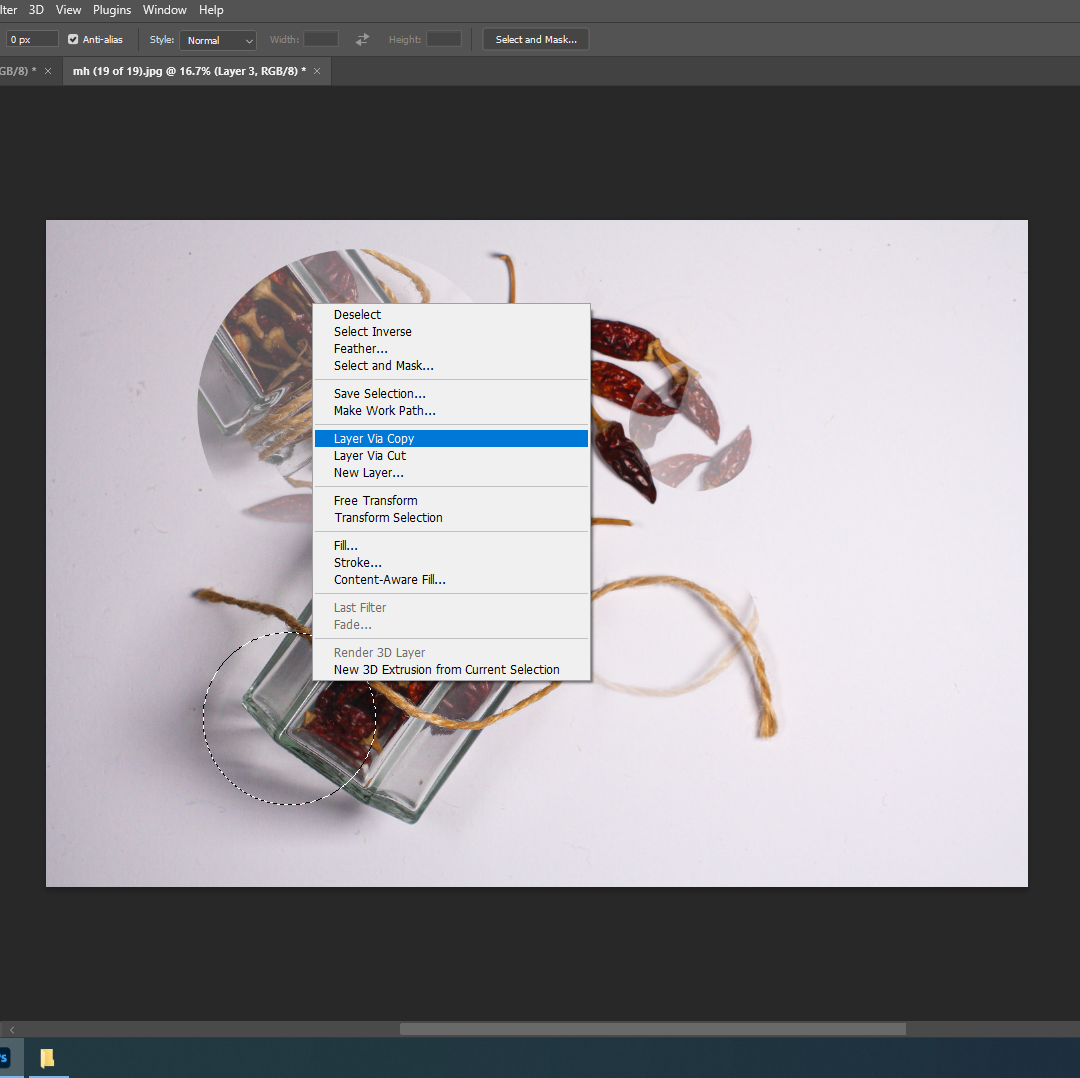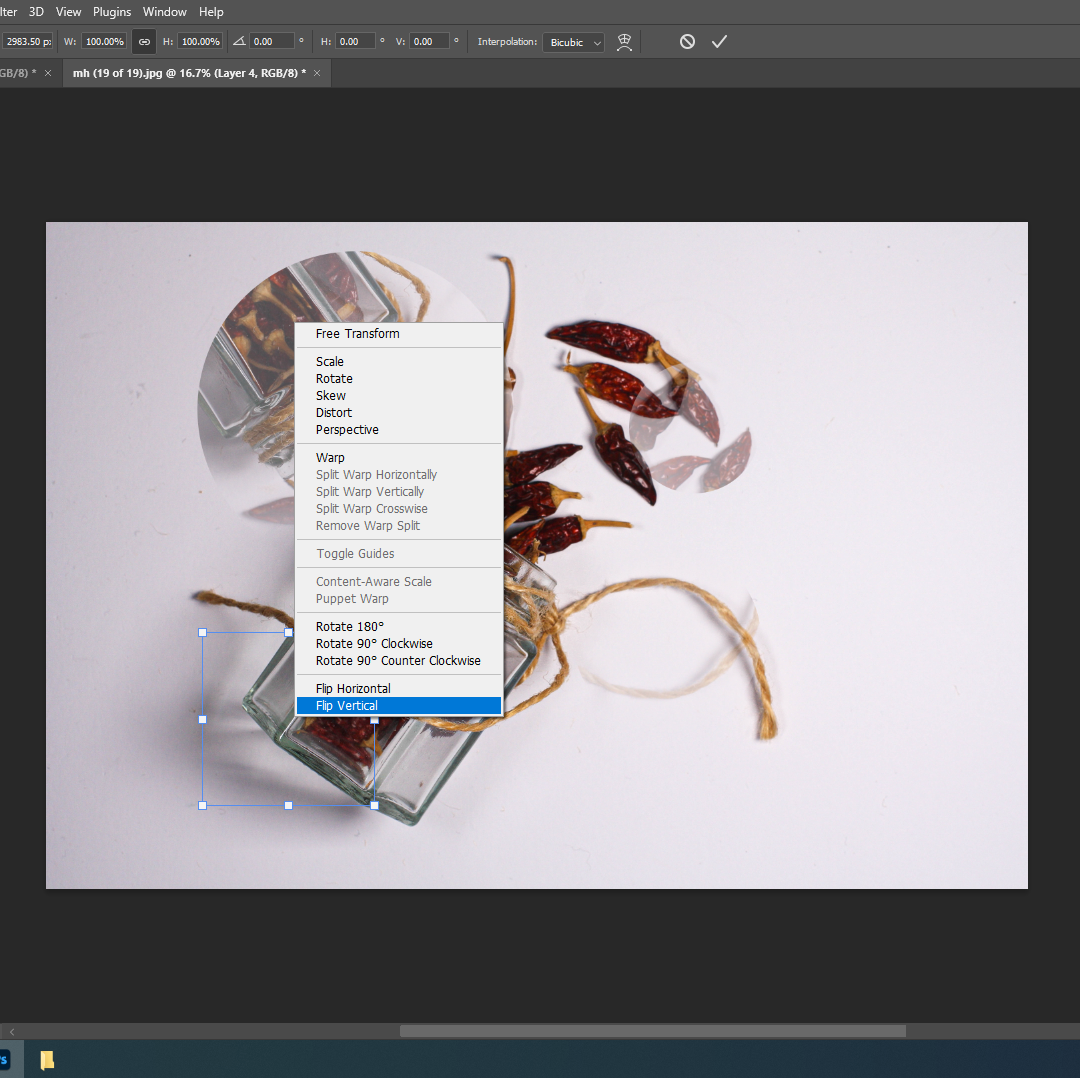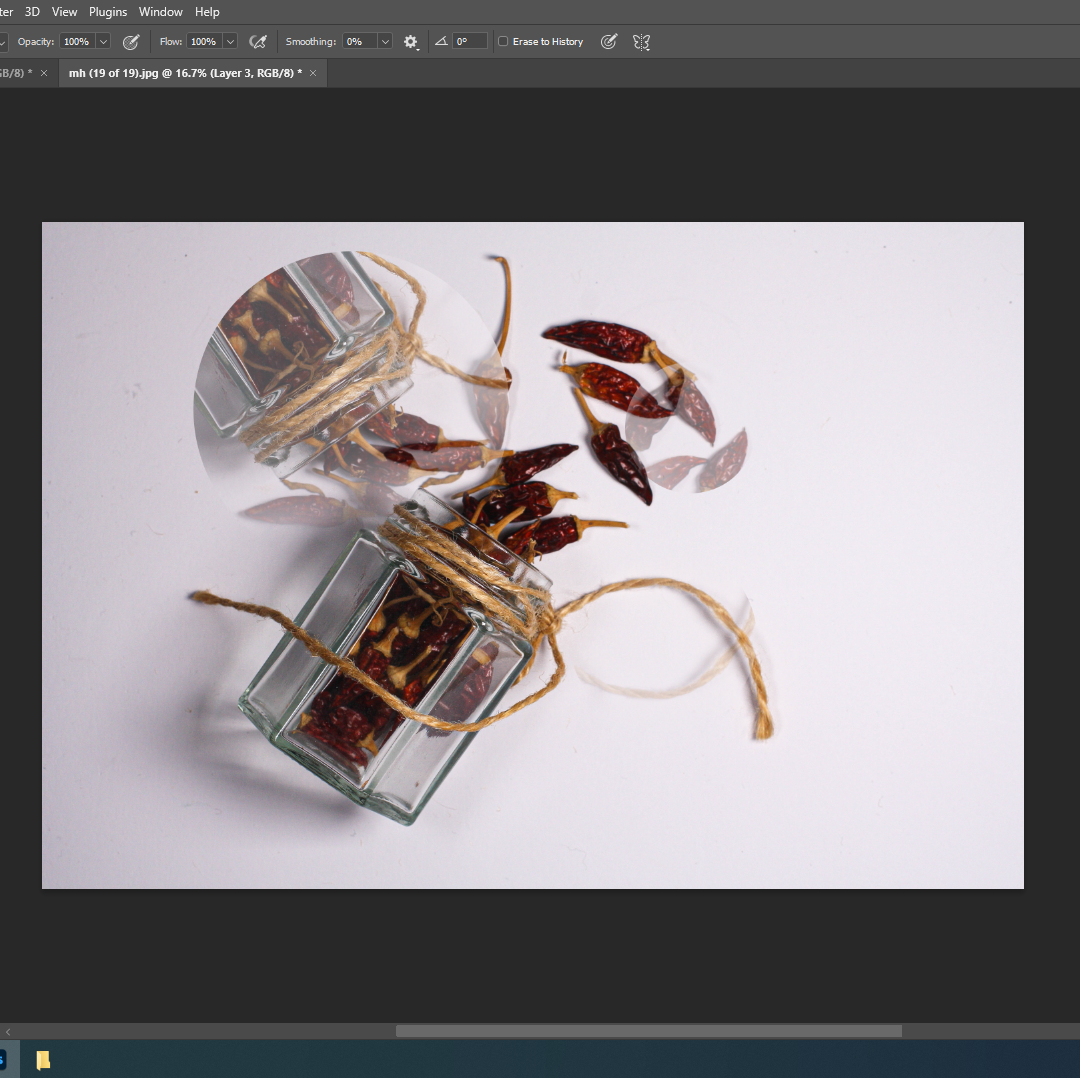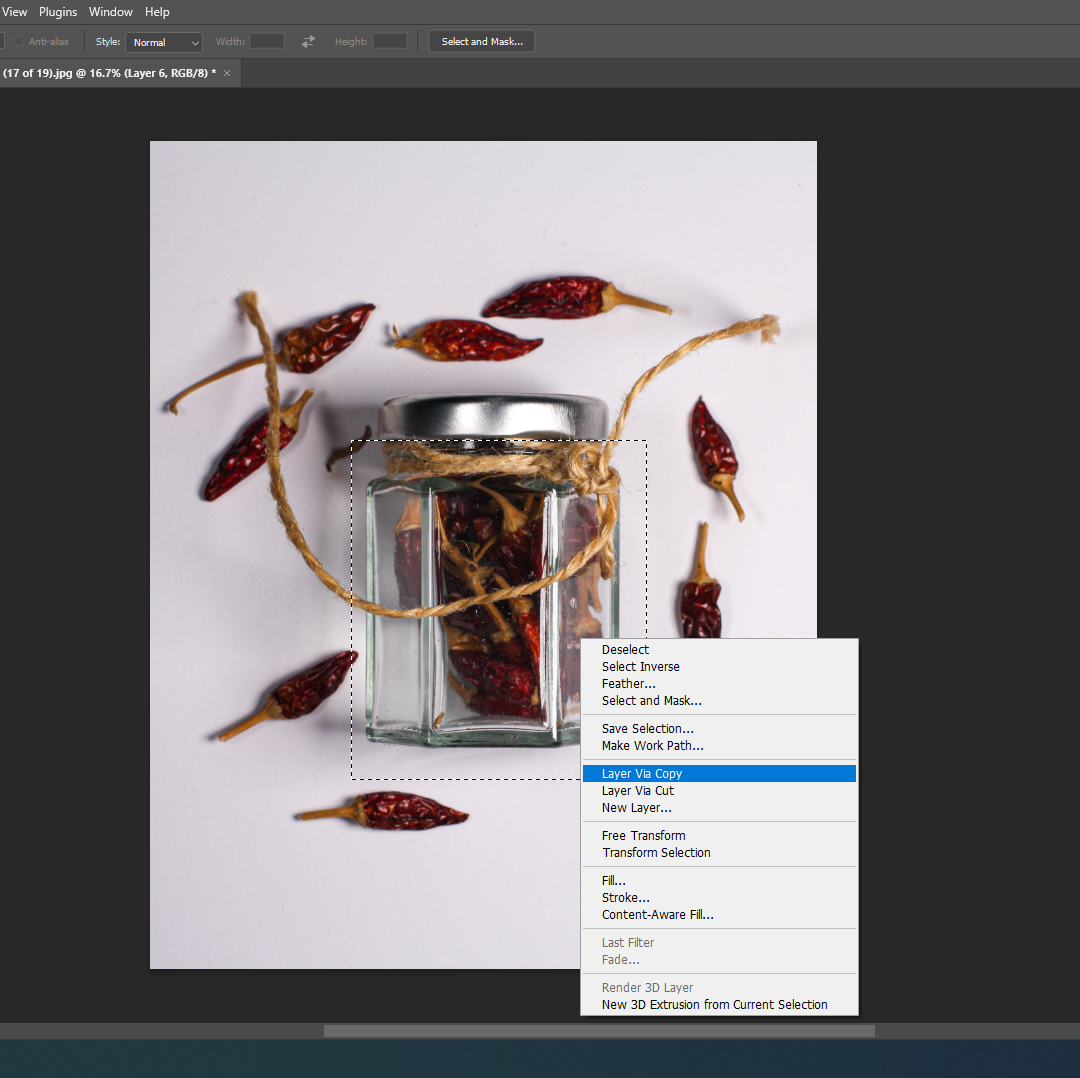
I began by cutting parts of a coloured version of an image, and dragging the lager onto a black and white version.

I then put two images together, and lowered the opacity of the one on top and made it smaller.
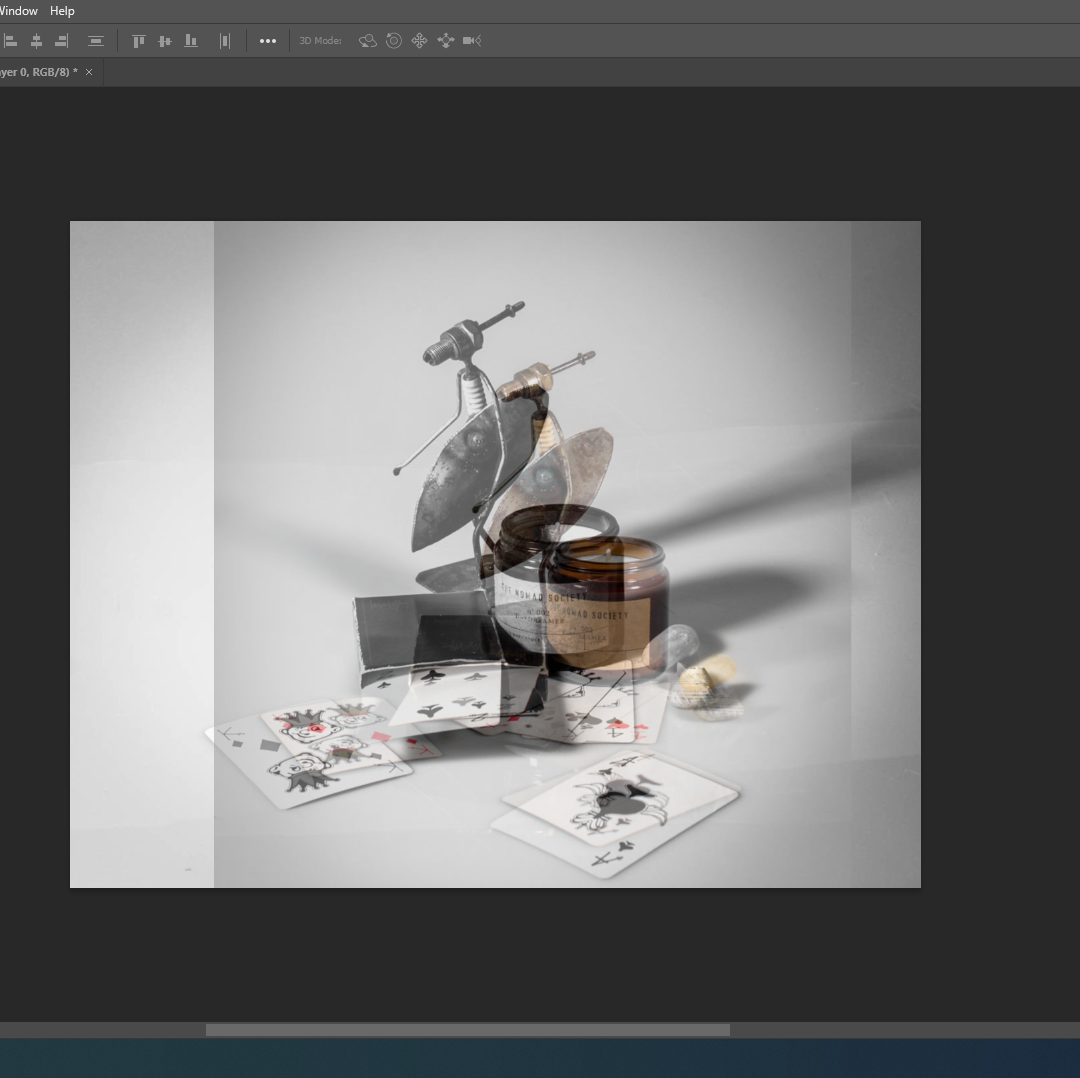

Next I just kept cutting out parts on an image and putting it on another image from the same shoot.
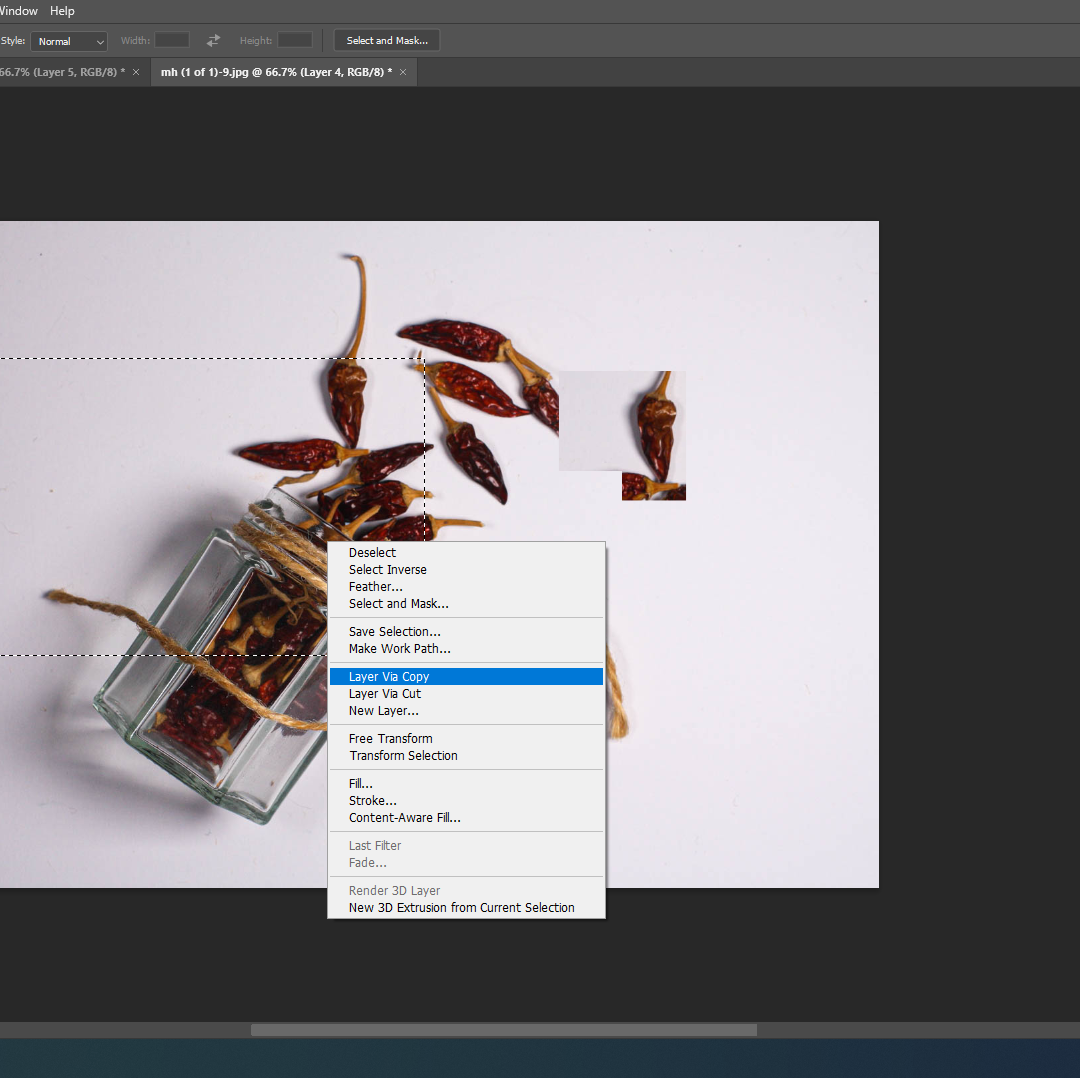

For this edit I merged two images together and then for the right image I did “Ctrl+I” to invert one of the images.
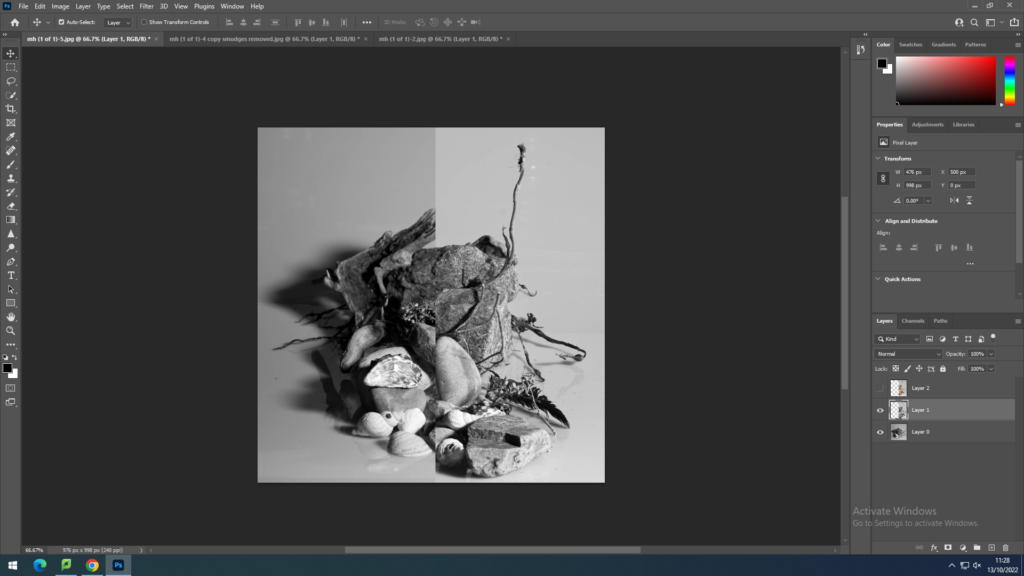

I copied the layer, horizontal flipped it, and lowered the opacity.
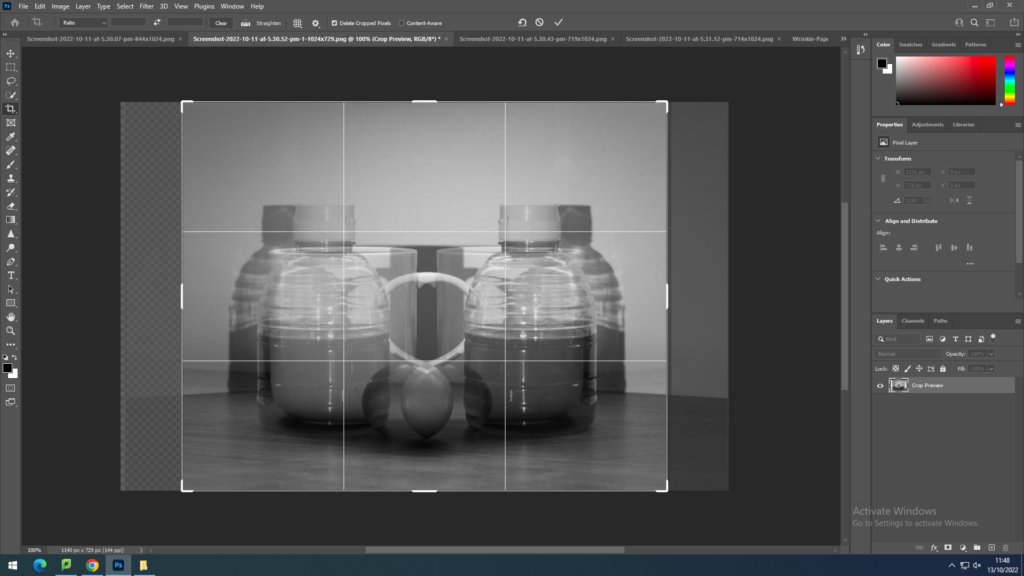


I cut out circles, flipped vertically and then lowered the opacity. I then removed the hardness from the eraser and softened the edges of the circles.