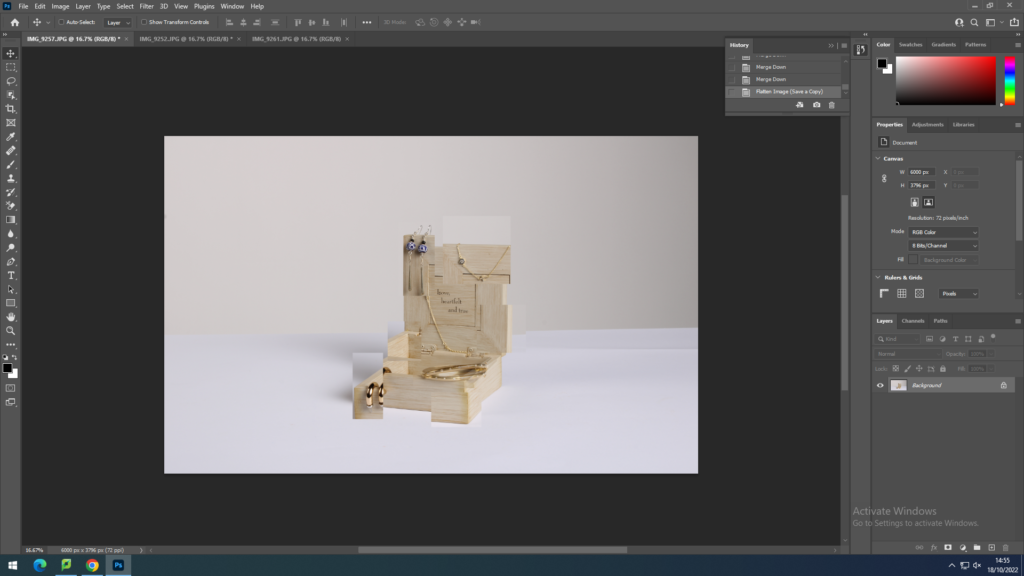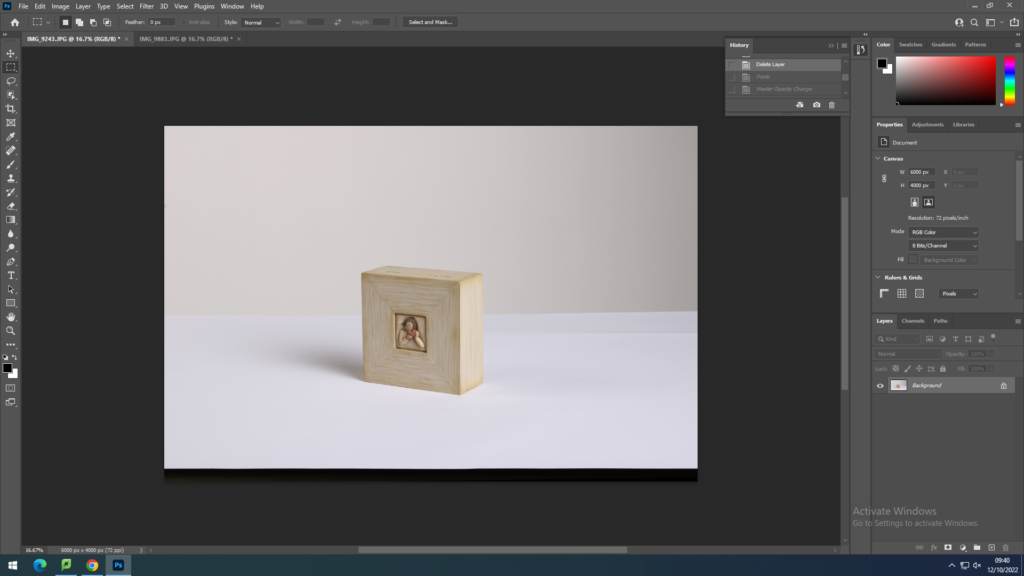
I imported this image from my computer folder into photoshop to prepare to edit it, this image is selected as my background layer, which is locked which you can see by the little icon next to the layer..
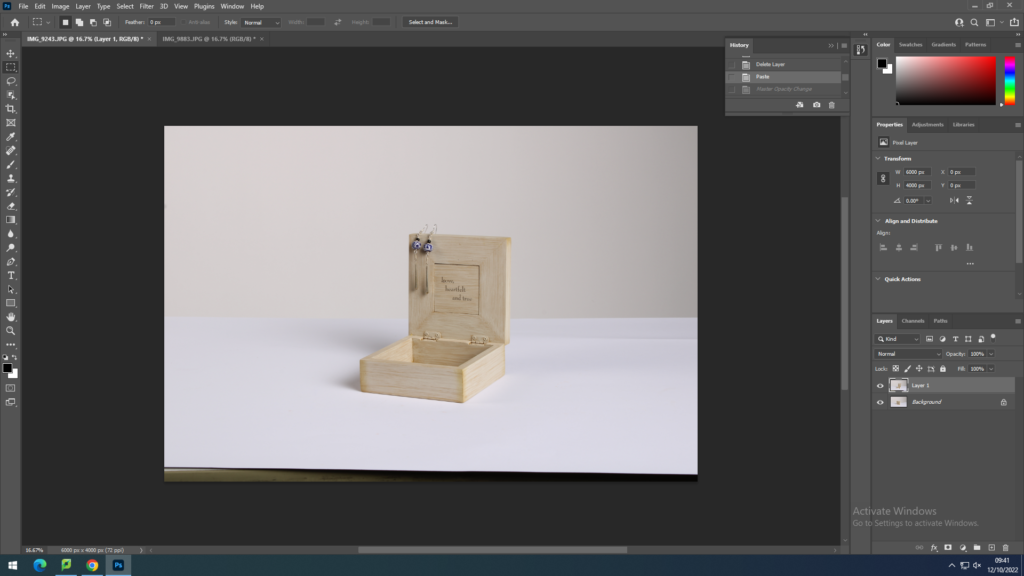
I imported another image from the same shoot which is on a slight angle so I could overlay this over my image and create a superimposition image.
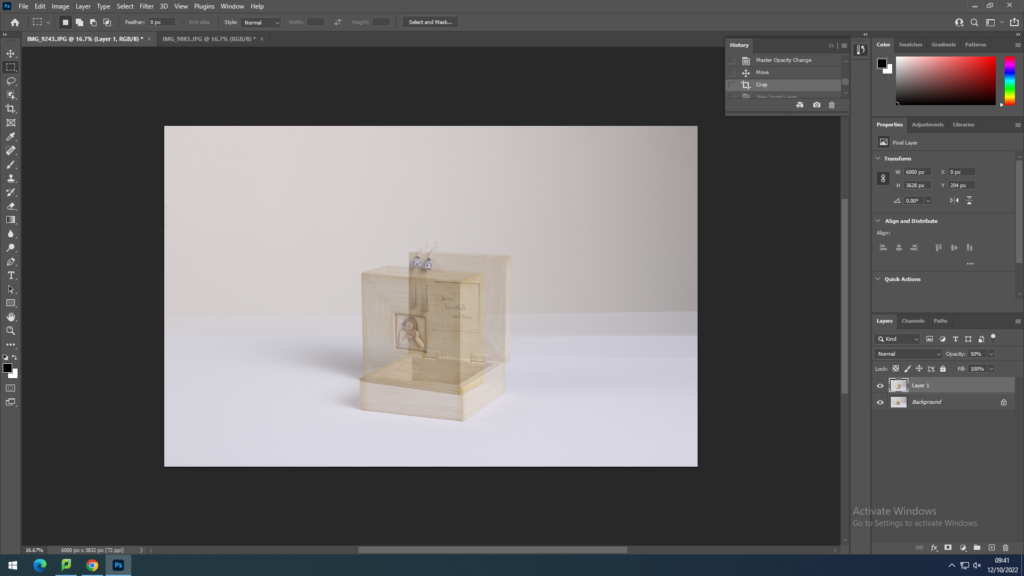
Once I had overlaid the image over my background image I had decreased the opacity, the extent to which something blocks light, which created an illusion of the images one on top of the other.
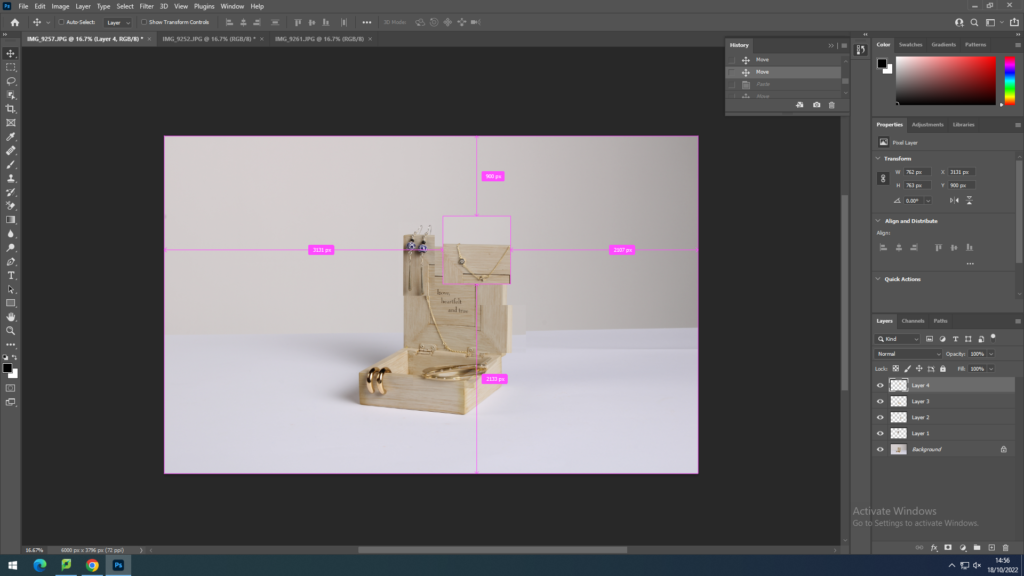
Staring a new edit with similar images from the same shoot, I started to select parts of images and overlaying them on top of the background image.