Here are the results from my recent studio shoot exploring the use of aperture to create different effects.
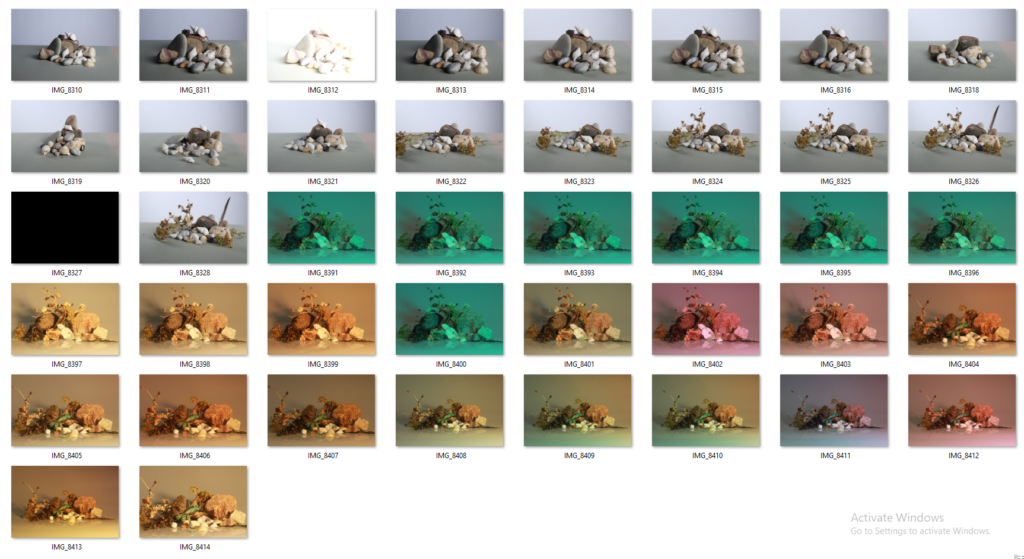
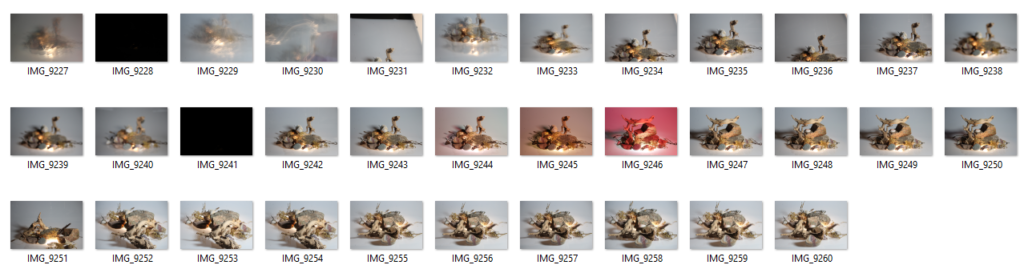
Here is a diagram to remind you of the effects that aperture creates:
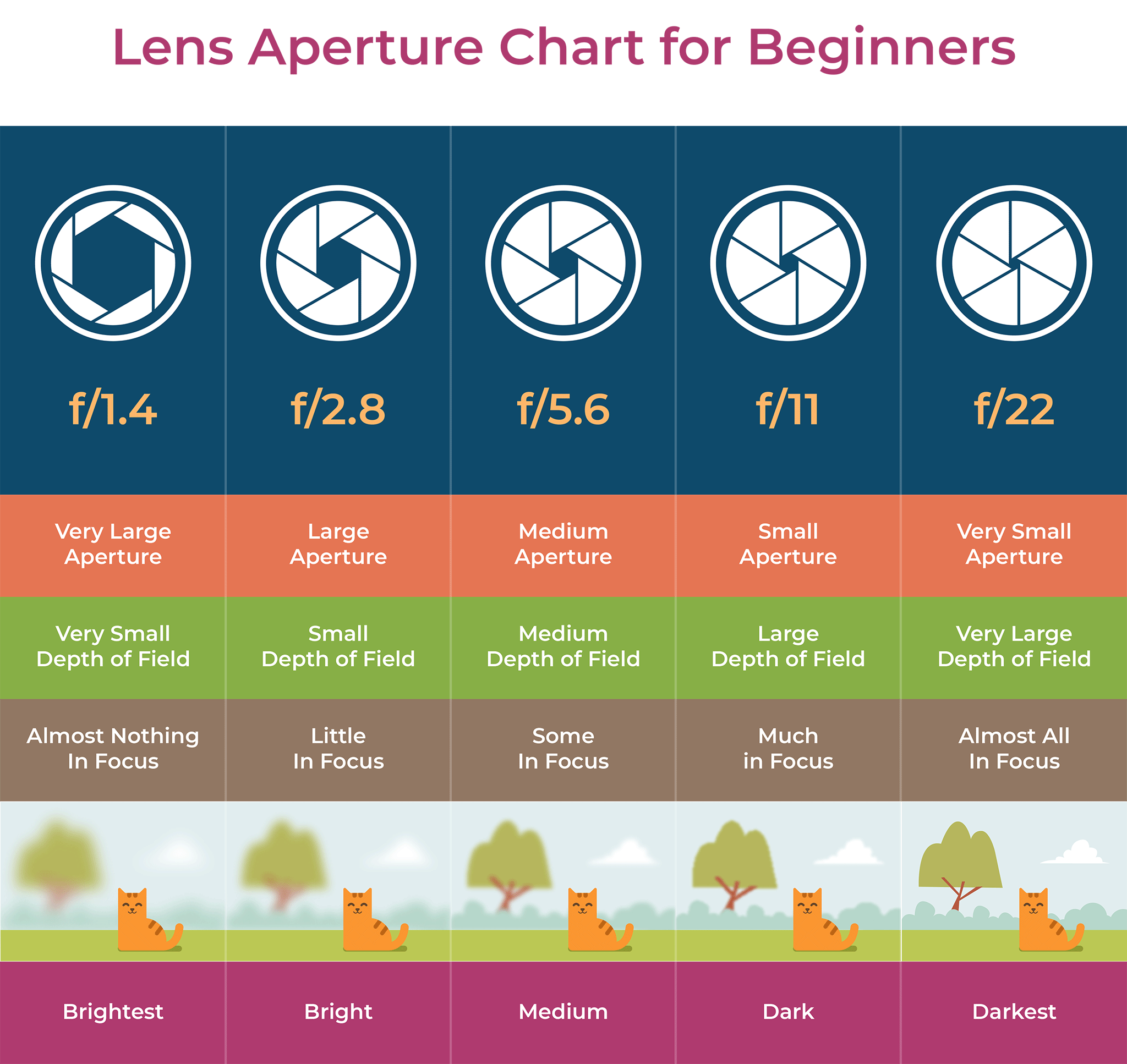
In this shoot, we chose to show the results of using different apertures to take the same images:



The following images are in the same order of aperture (f5.6, f16, f36), but in these, the objects were arranged moving away from the camera, in order to show the clarity in aperture levels. This is drawing on the idea of lining up 22 eggs away from the camera, and by increasing aperture from lowest to highest, seeing an increase in the number of eggs that are in focus. Here we of course didn’t use eggs but instead the objects we were already photographing. You can see this effect was achieved as in the first image (with a low aperture) a low number of the objects are in focus, but in the final image (with a high aperture) all the objects are in focus.



