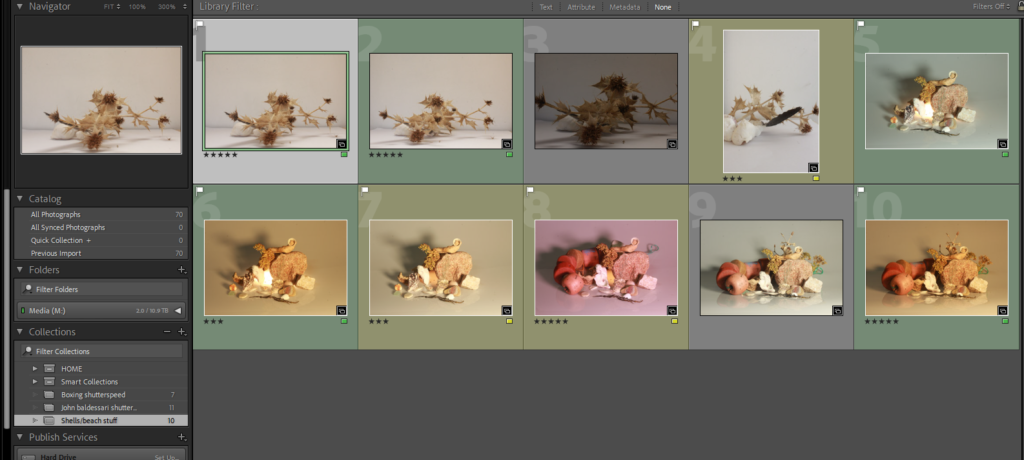I have learnt how to import my own pictures and then to flag which pictures I like the most, and also flag the ones I don’t need/like. Ive then learnt to colour code them red, yellow or green.
The four things are:
- Flagging my favourite pictures with a white flag by selecting it and pressing (P)
- And then using the stars to rate how much i like the picture 1-5.
- If I don’t like a picture I select it and press (x) and it becomes de-selected.
- I can also colour code my pictures either green (favourite) yellow (okay) red (don’t like as much).
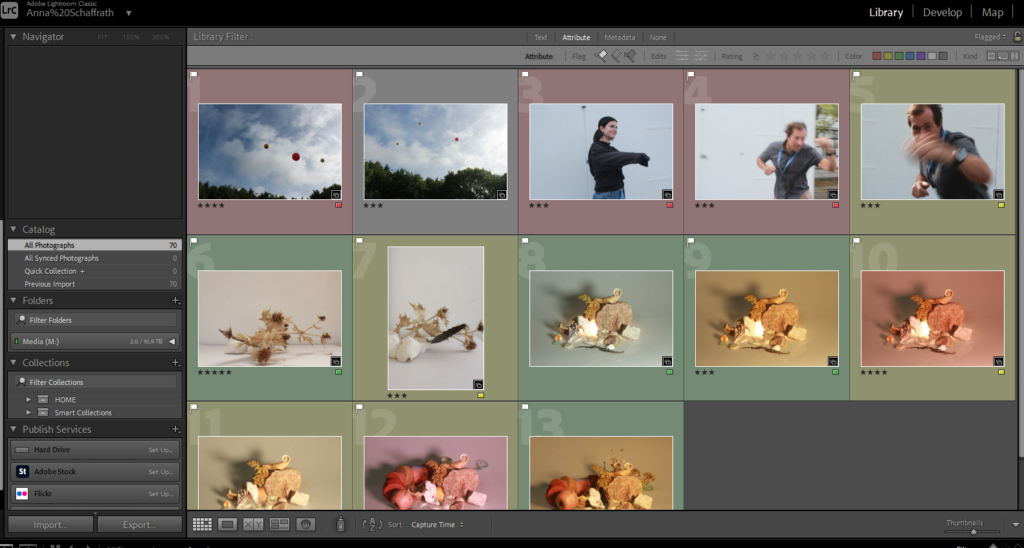
This is going to help me organise my photoshoots and make initial selections.
Creating collections
To sort my photos properly I’ve learnt to create collections for different categories of photos so its easier to access:
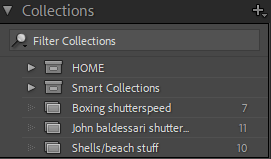
The plus sign in the top right corner gives the option to add another collection:
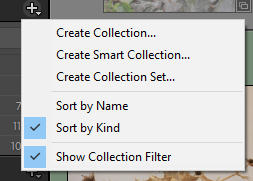
By clicking the top one (create collection) you can then have a different folder which you can name to whatever category the photos you decide to put in it falls in. For example this is what one of my collections look like: