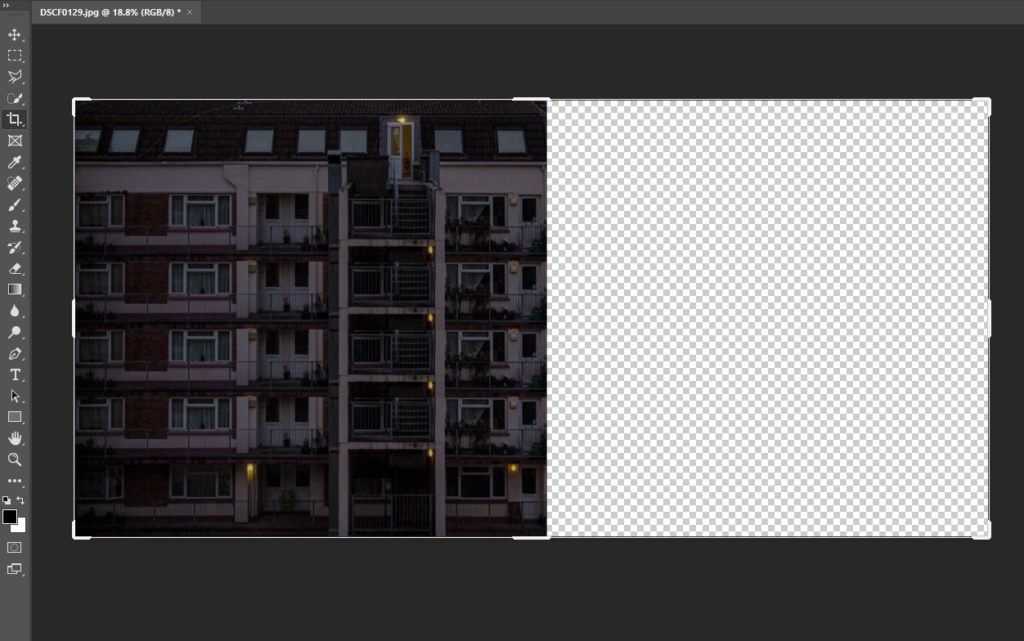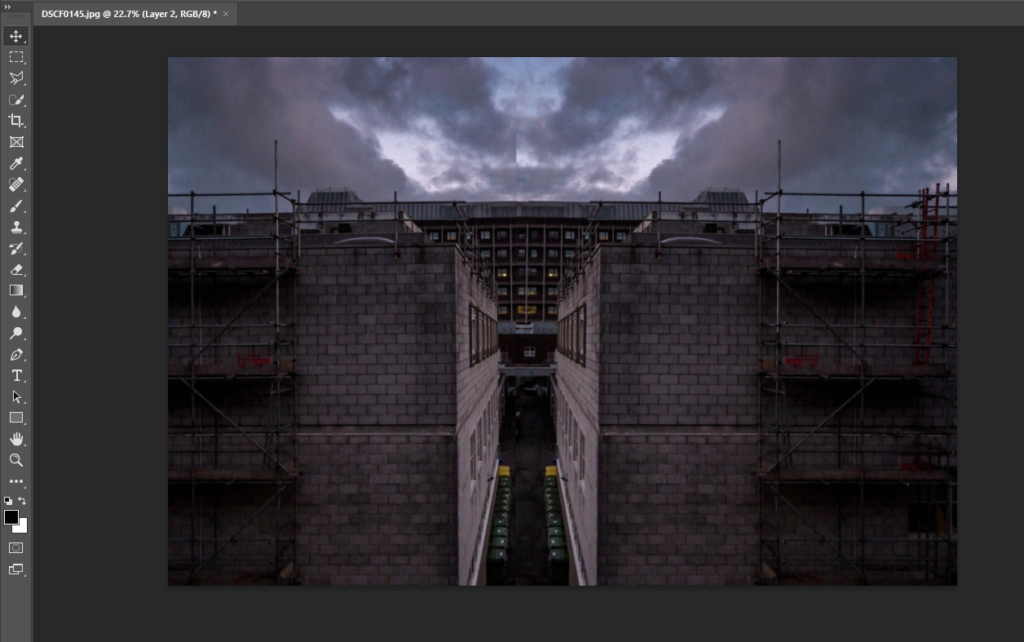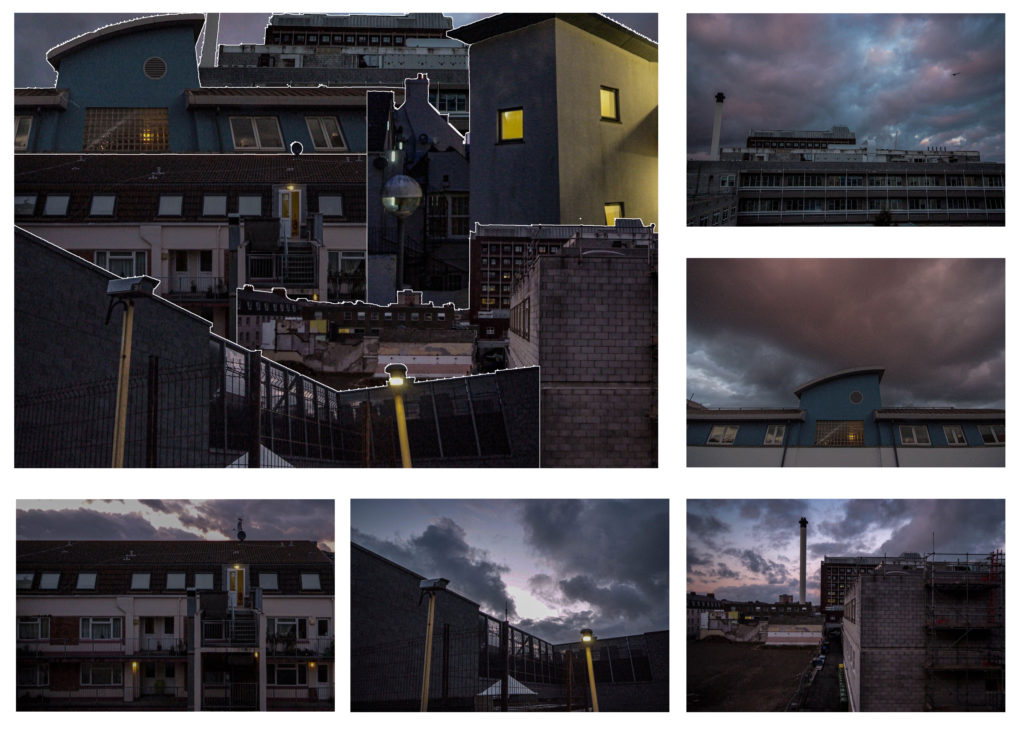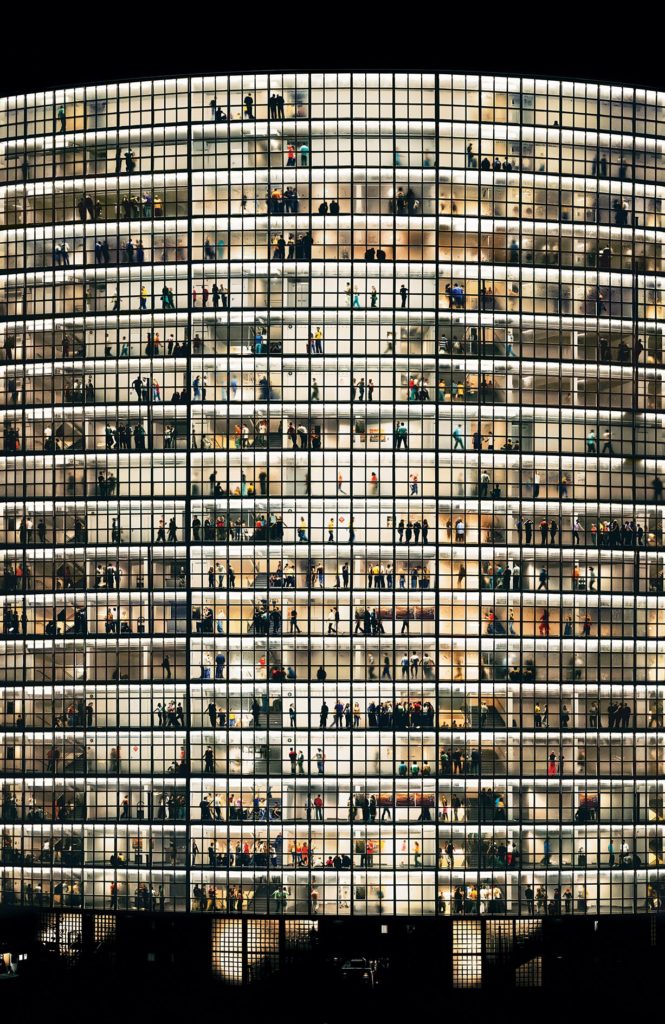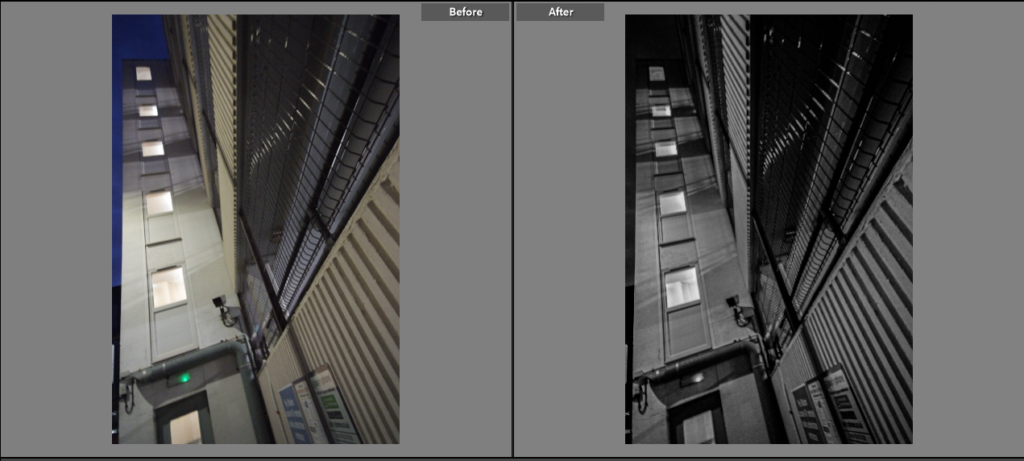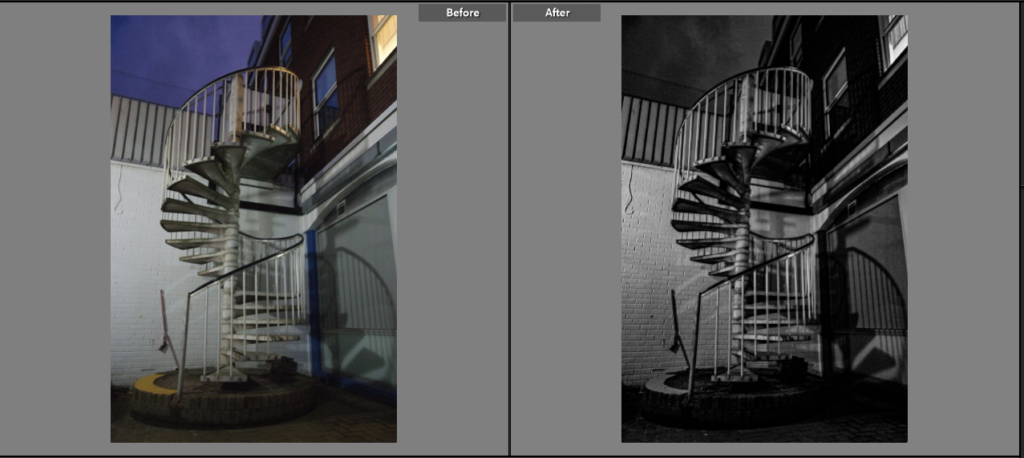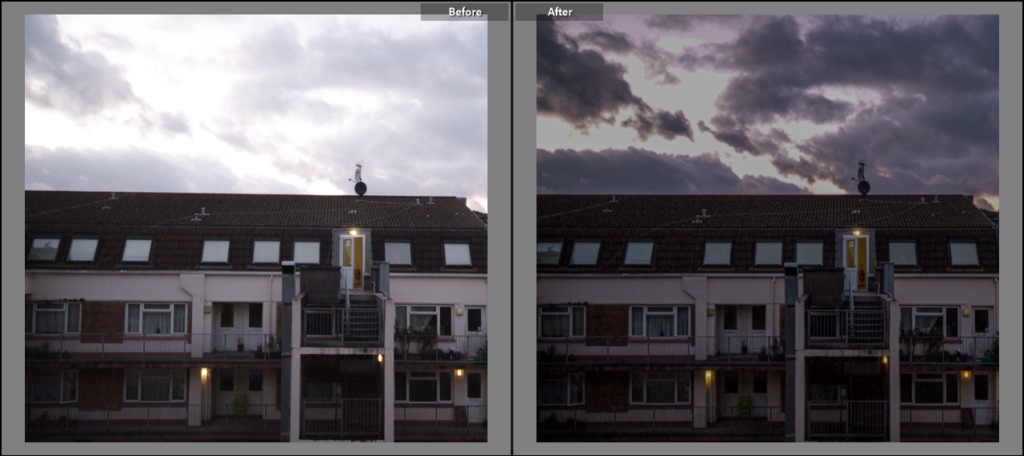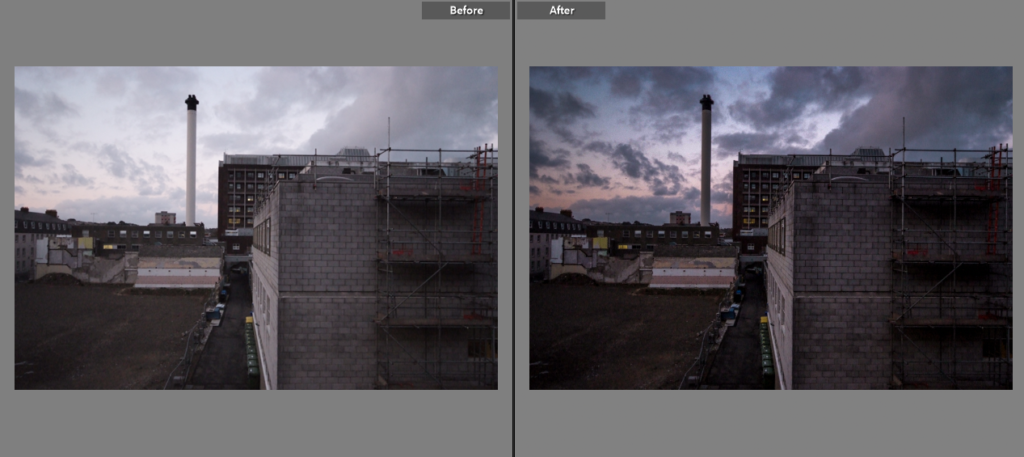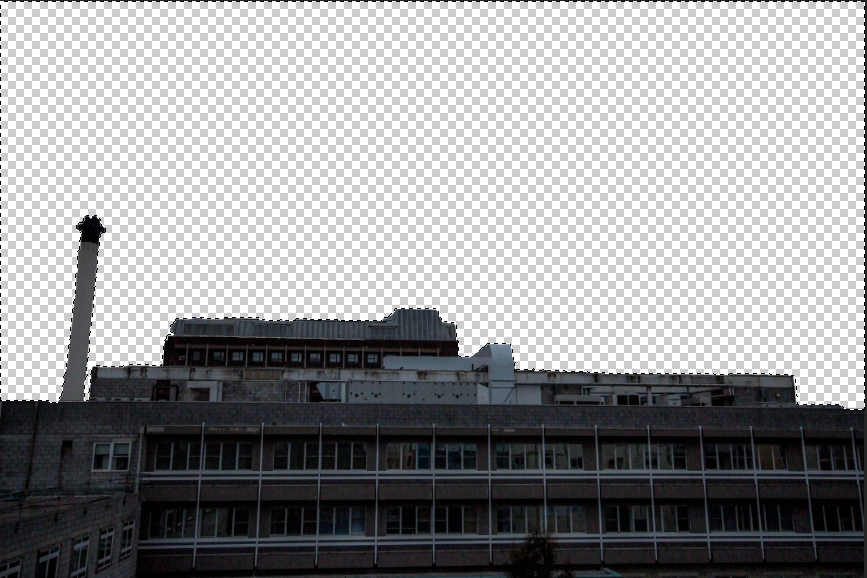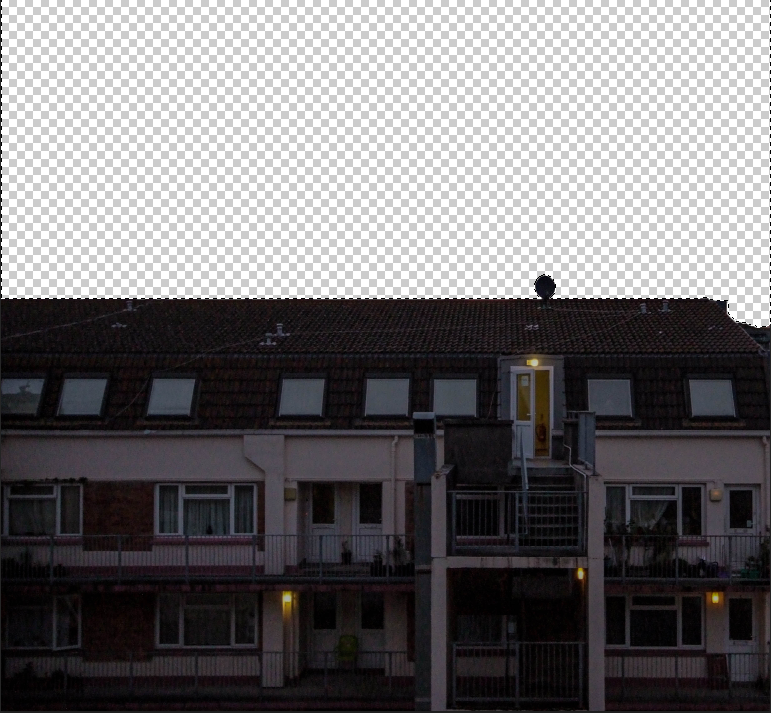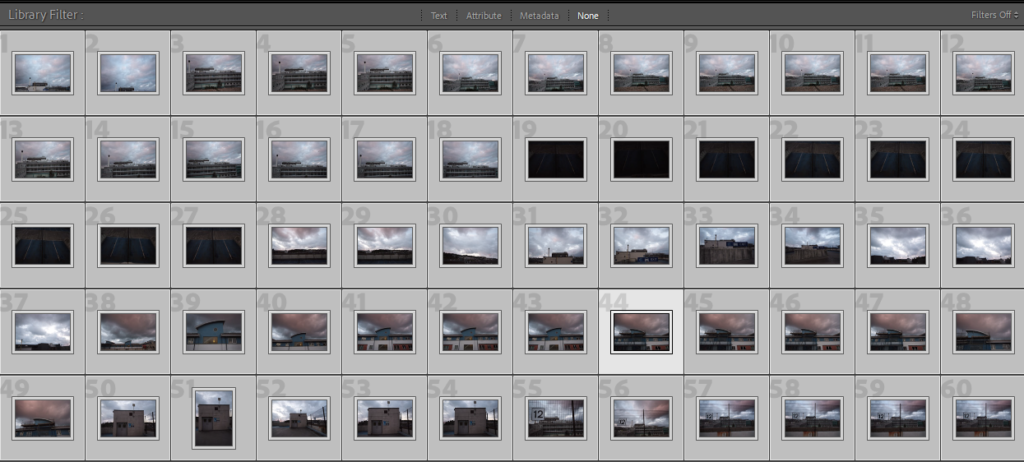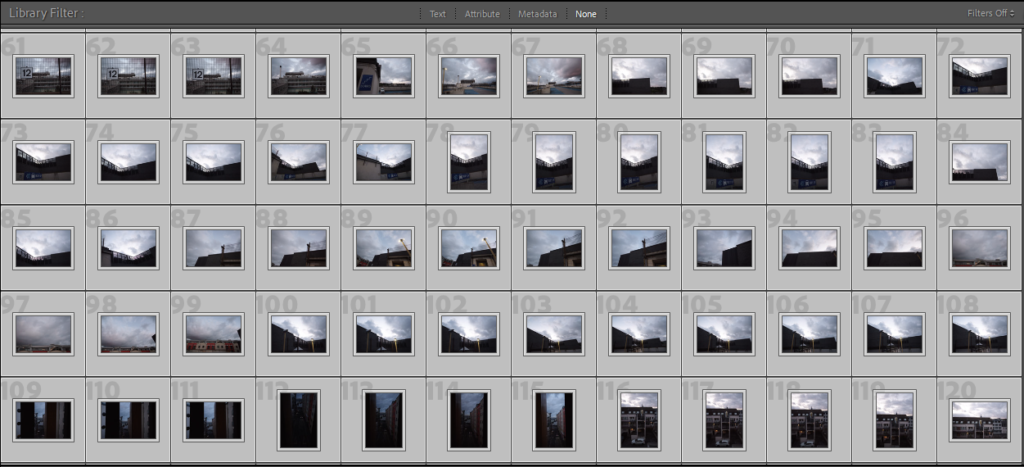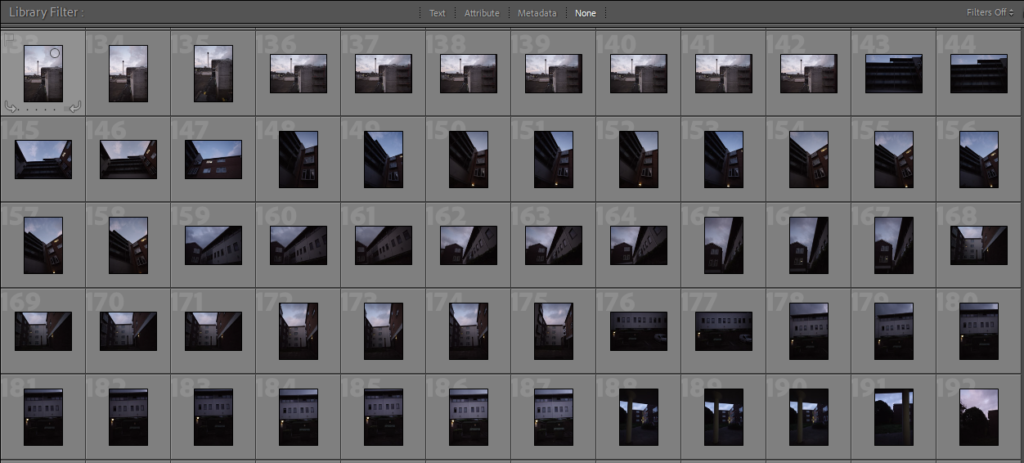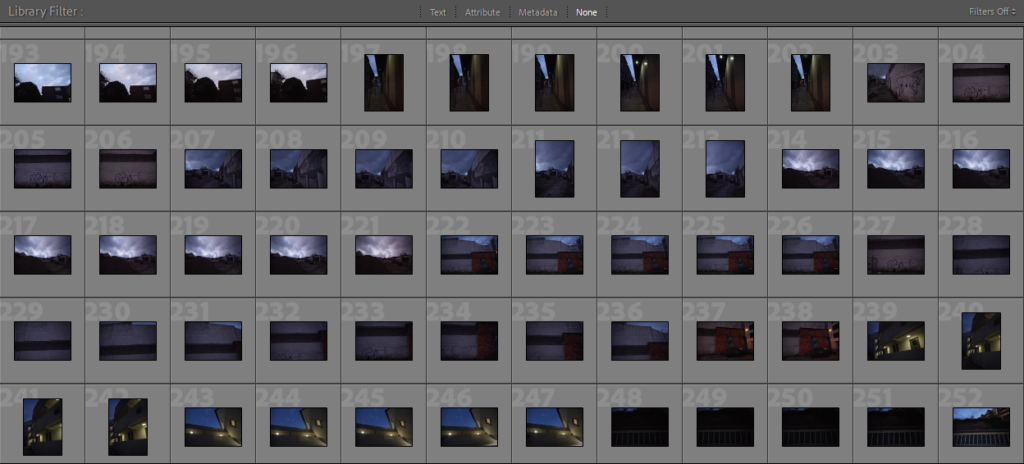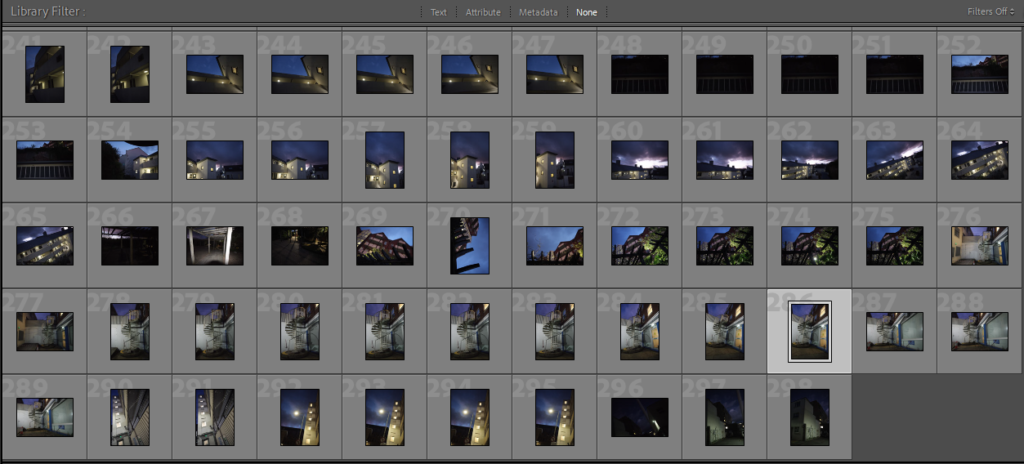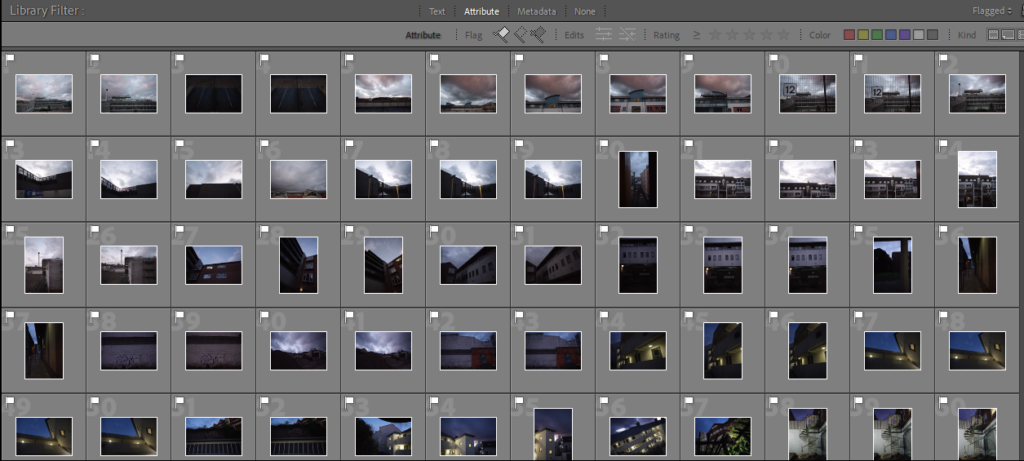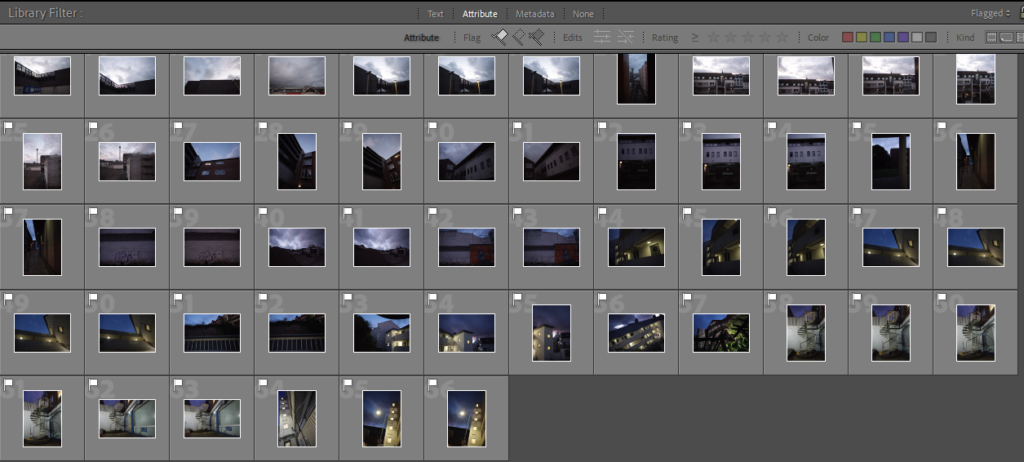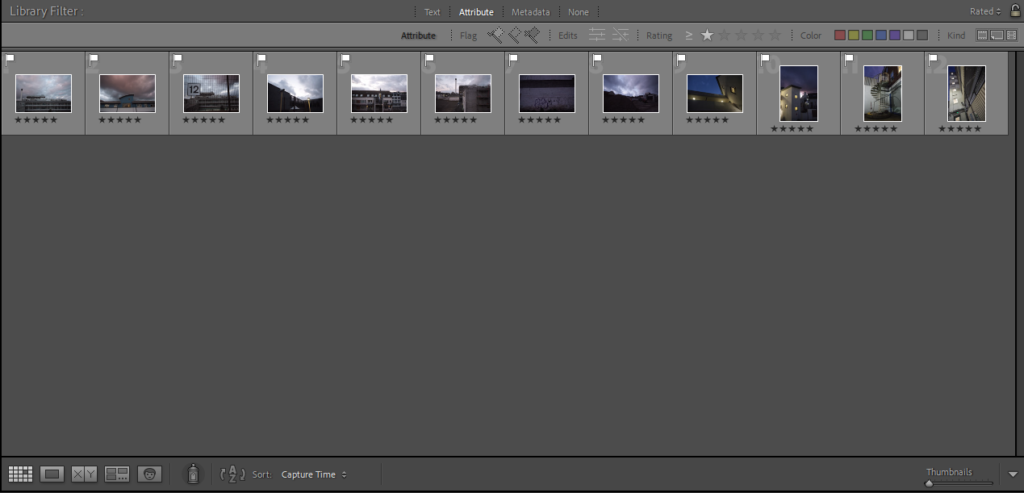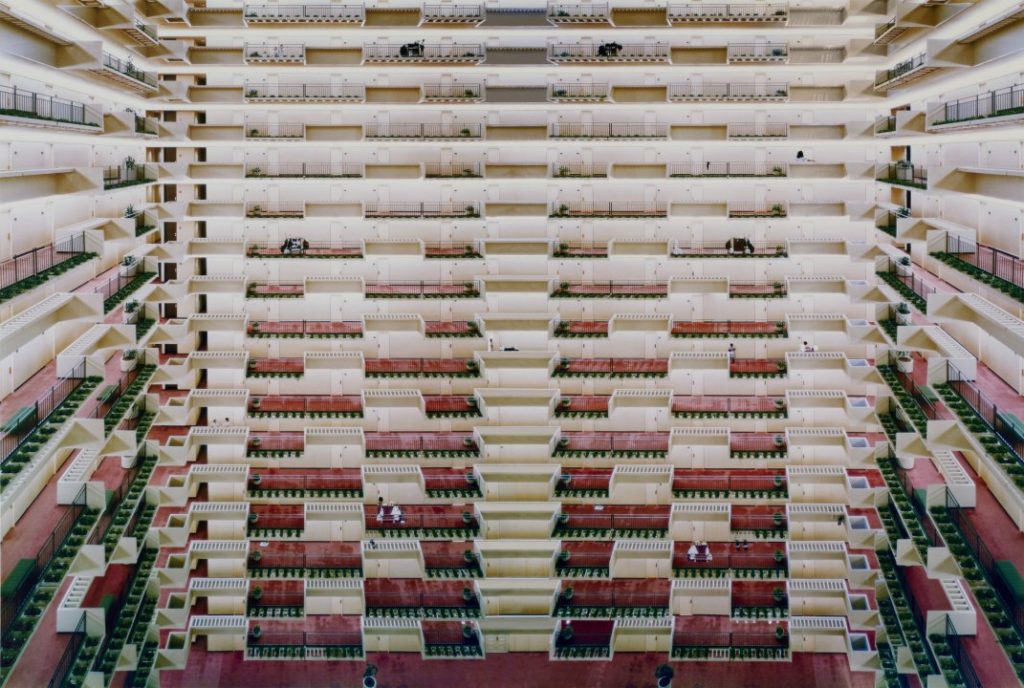Final Images






My choice of editing my images is to present an overcrowded, claustrophobic urbanised dystopian world. These pieces of work also suggest how the gentrification of jersey and how it seems every piece of land is being built on is turning jersey into a very urbanised island which can, at times, feel very claustrophobic due to the amount of things being built on the island. The visual elements of my final pieces of work present this claustrophobic world very well, with the images themselves being very crowded with a lot going on, and I believe they are very effective for this reason.
Final Pieces
I created 3 final pieces for this project, one using 3 window mounts on a piece of black card, and one piece using foam board and spray mounts.
Mock-up:

Final Piece 1:

Mock-up:

Final Piece 2:

Final Piece 3:

For the window mounts I decided to rearrange the photographs compared to the mock-up I created, as in person I believe it looked better in this arrangement. For the foam board and spray mounts, I also rearranged the photographs around the centre montage piece. I rearranged these photographs as it also looked more effective this way in person and the photographs around are now more corresponding with their position in the montage. I also mounted the montage on an extra piece of foam board to make it stand out more from the smaller photographs. For my third final piece I just decided to back it onto some foam board and not overcomplicate it, as it was fine just being simple.
Virtual Gallery
https://www.artsteps.com/view/64491d517af8a3756f0e0e79?currentUser


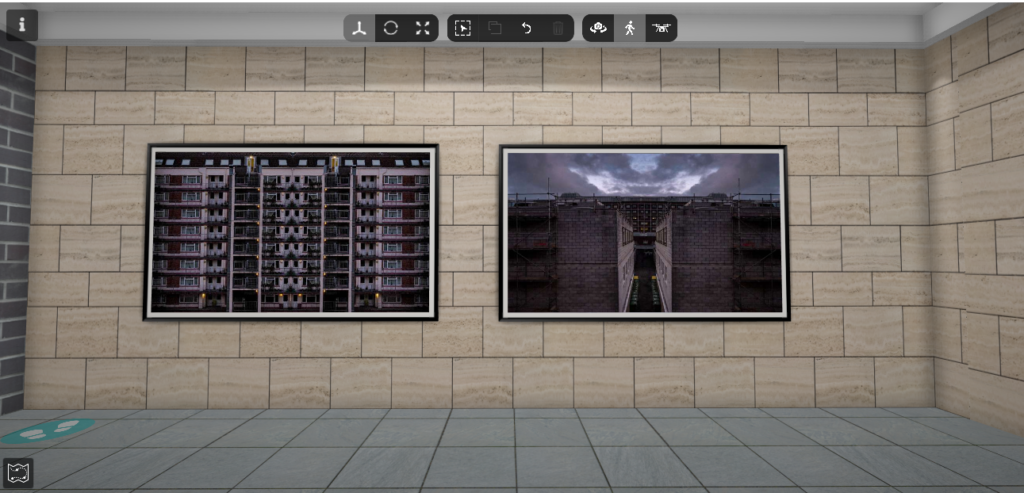
Evaluation
What went well:
Overall, I believe that this project was somewhat successful, I believe that I responded to the subject of the exam as best as I could. I believe that my final outcomes came out very well and are very effective. I also think that I referenced the artists that I studied effectively as well, with similar visual, technical, contextual and conceptual subjects within my photographs. My final pieces came out looking very nice, I was able to measure up and cut the window mounts to near perfection and it came out very well. My foam board pieces also came out very nicely with near perfect sticking and spacing of images. I believe that my final images have a good contextual meaning behind them which was mentioned above, as well as great visual concepts as well as technical concepts. Overall I would give my project a 7/10 as there is some things I could improve on.
How I could improve:
To improve, I could have completed more photoshoots to ensure I had more than enough photographs to work with to complete my final pieces of work. On top of this, I could have completed more artist references to have more inspiration to complete more pieces of work. As well as this, I could have printed off more of my final images to make more foamboard or window mounted pieces of work, to increase the amount of work I have to present for this exam.