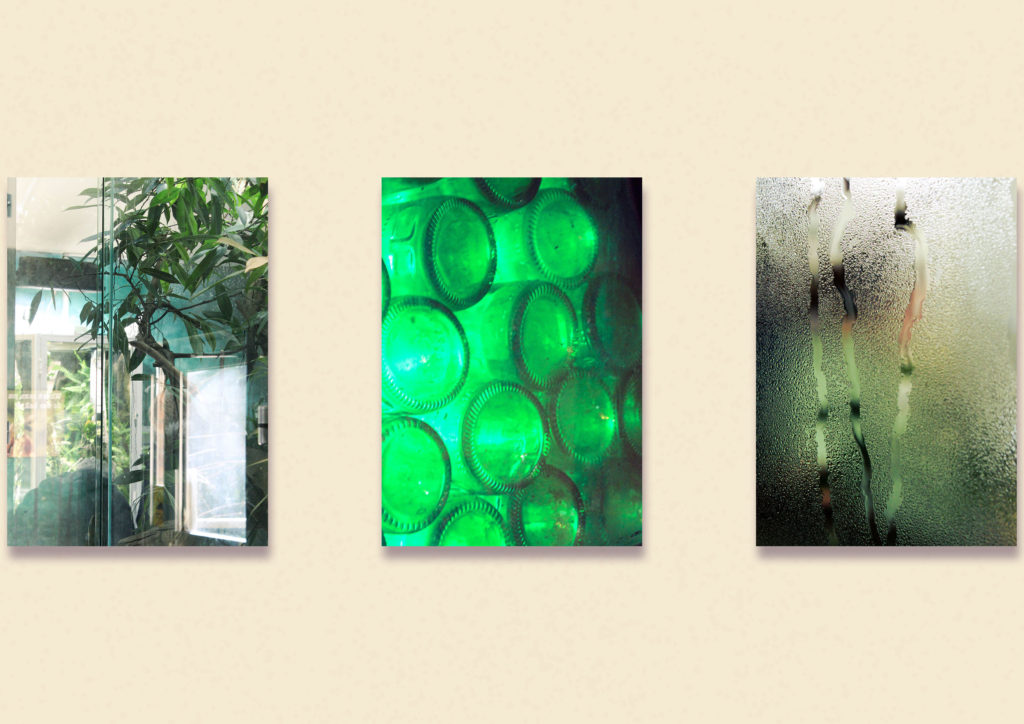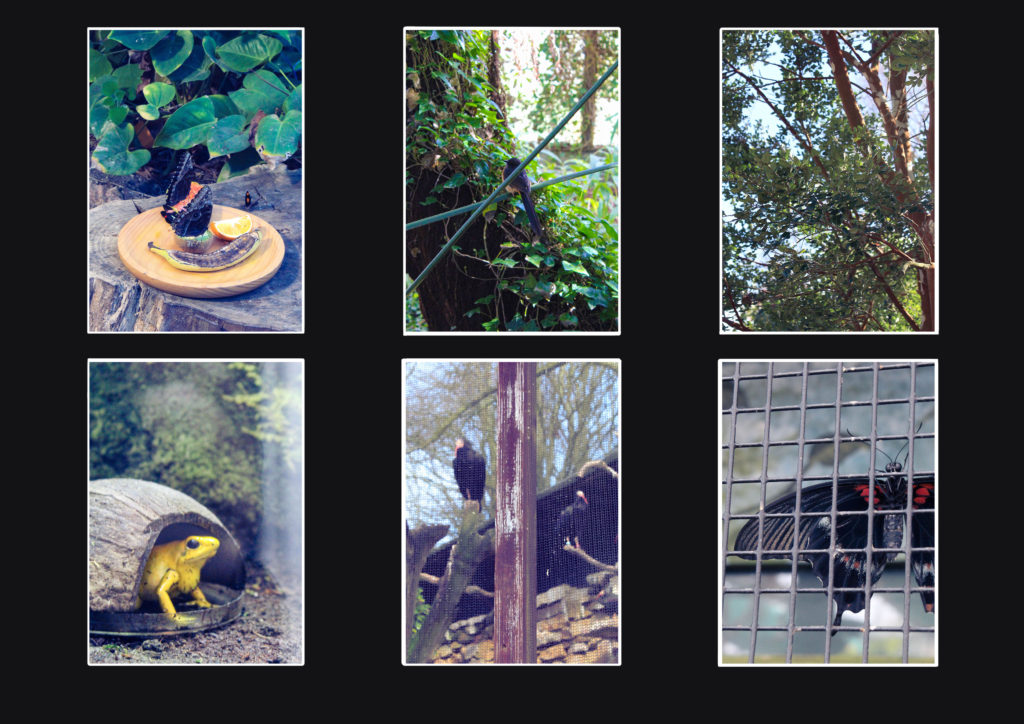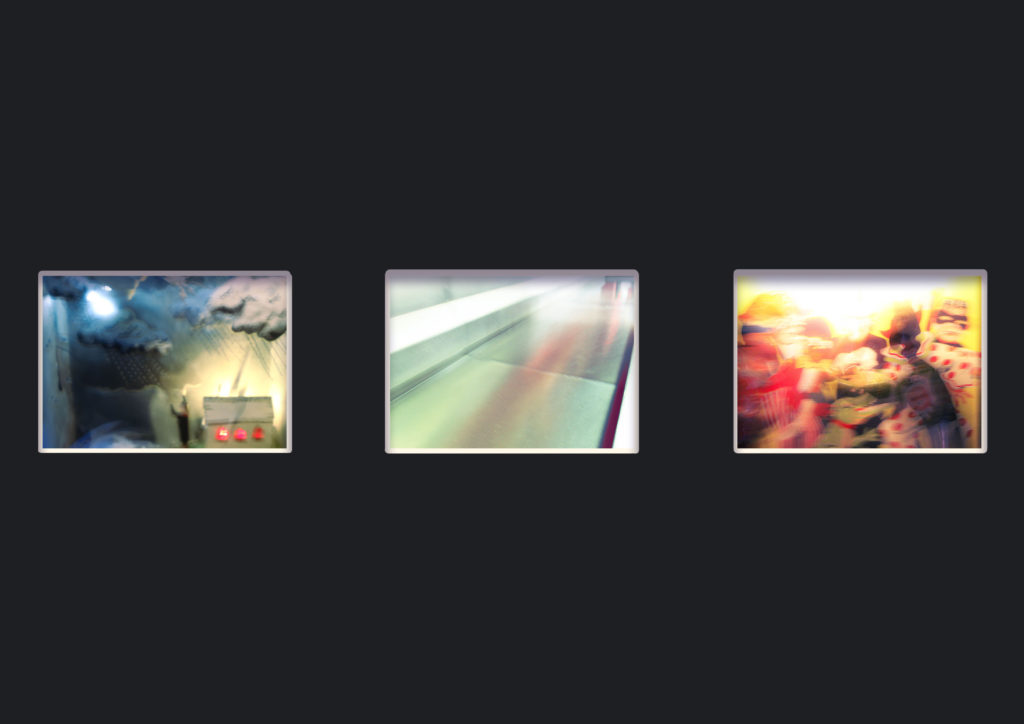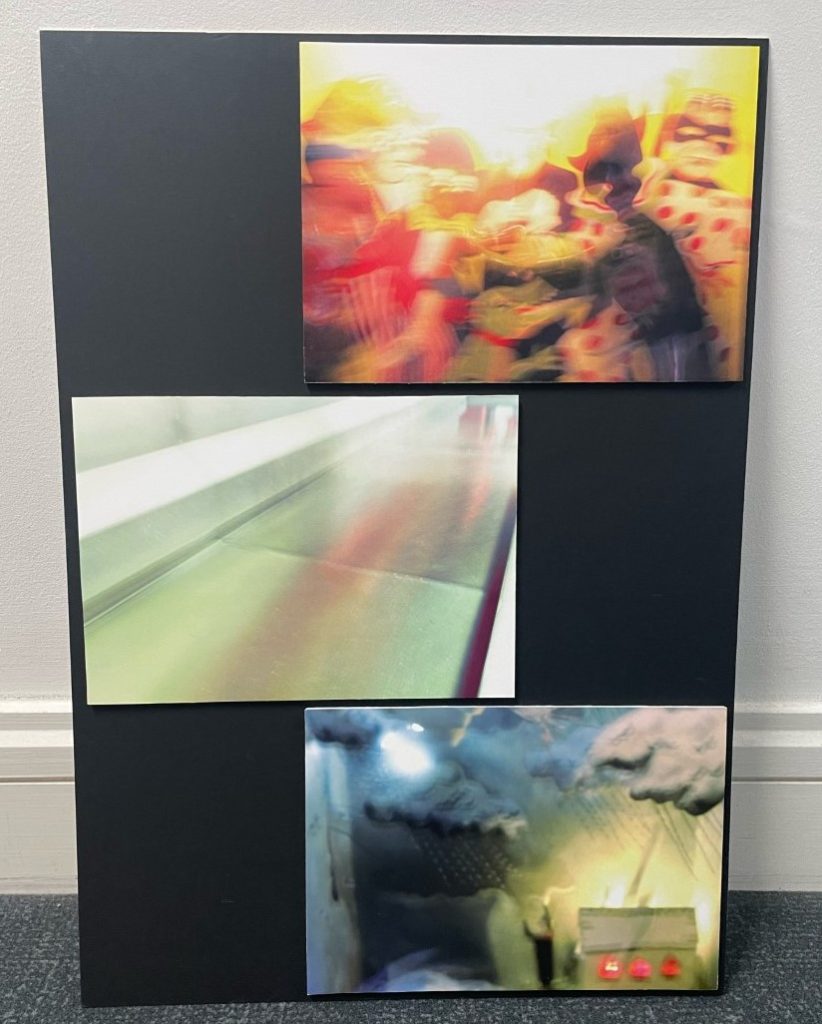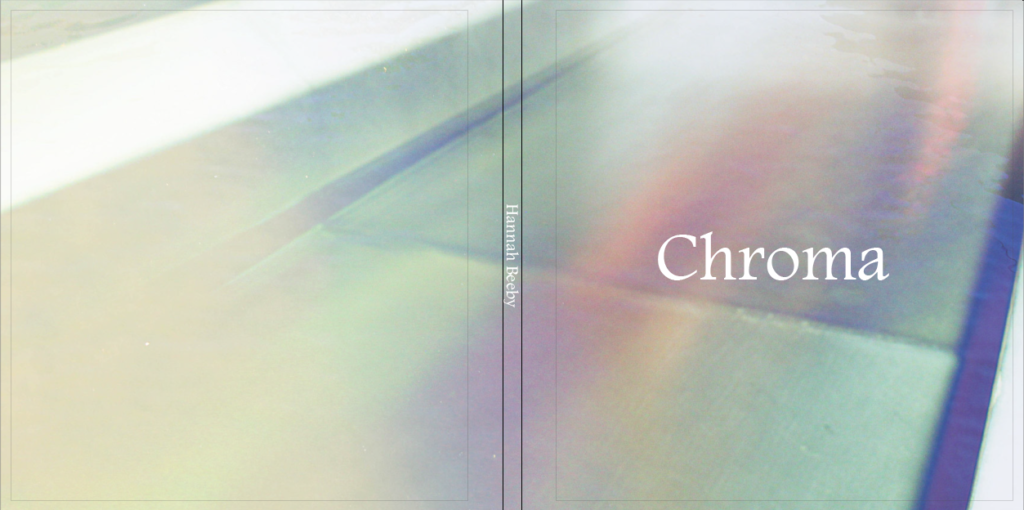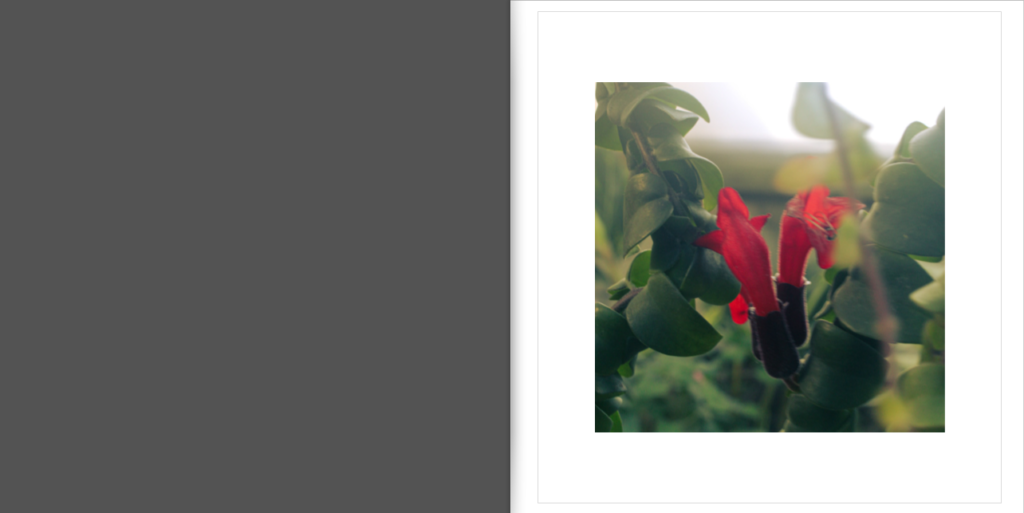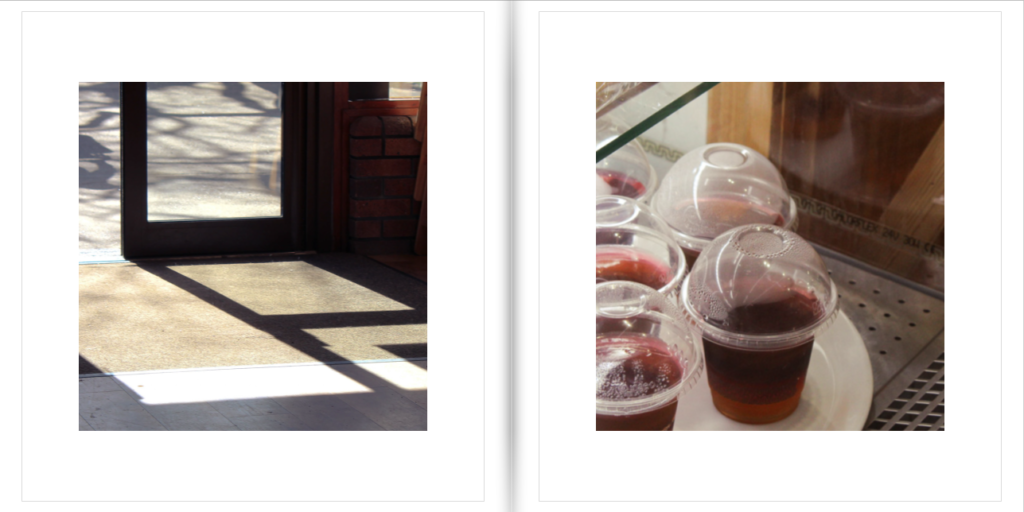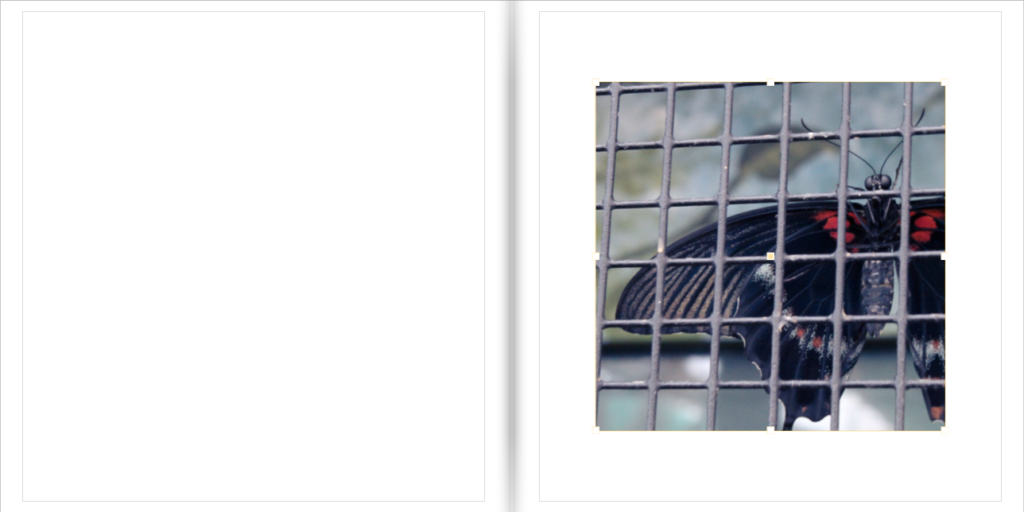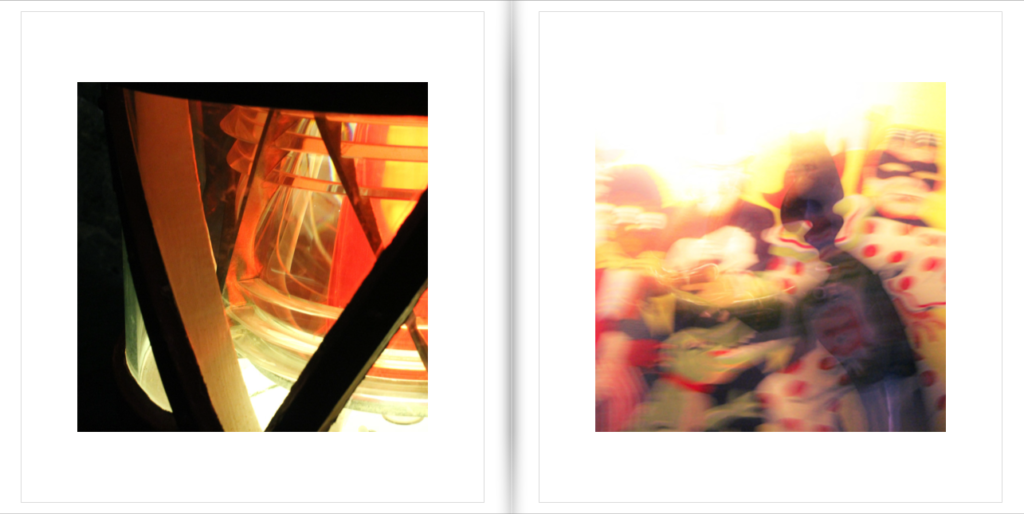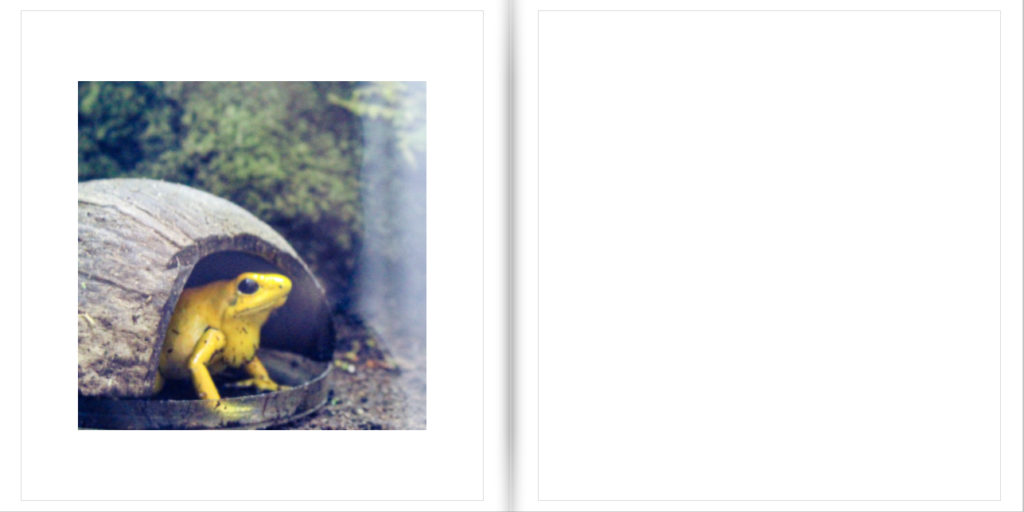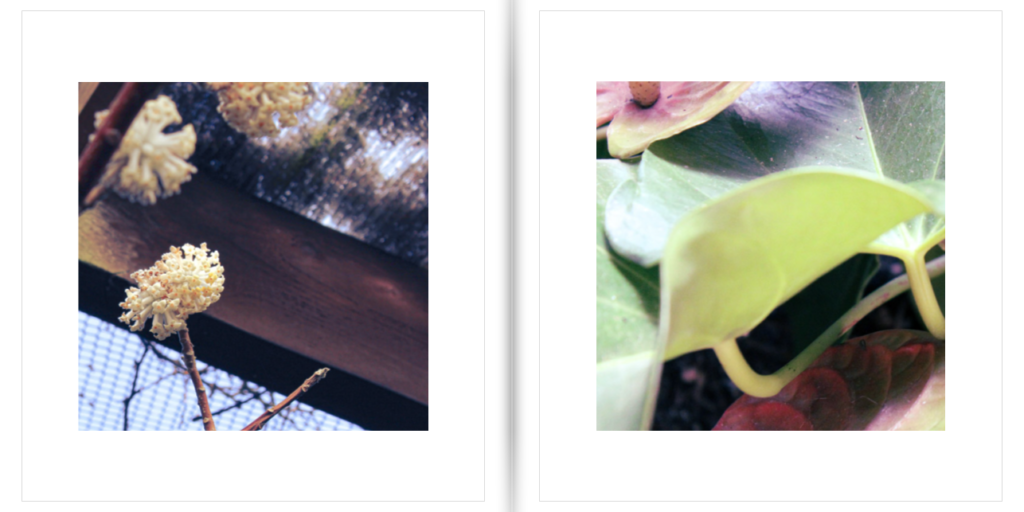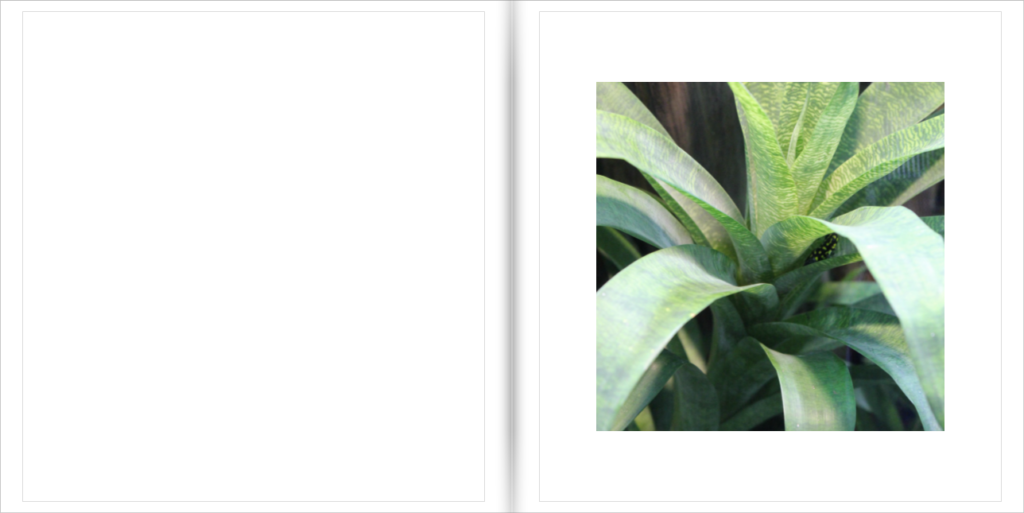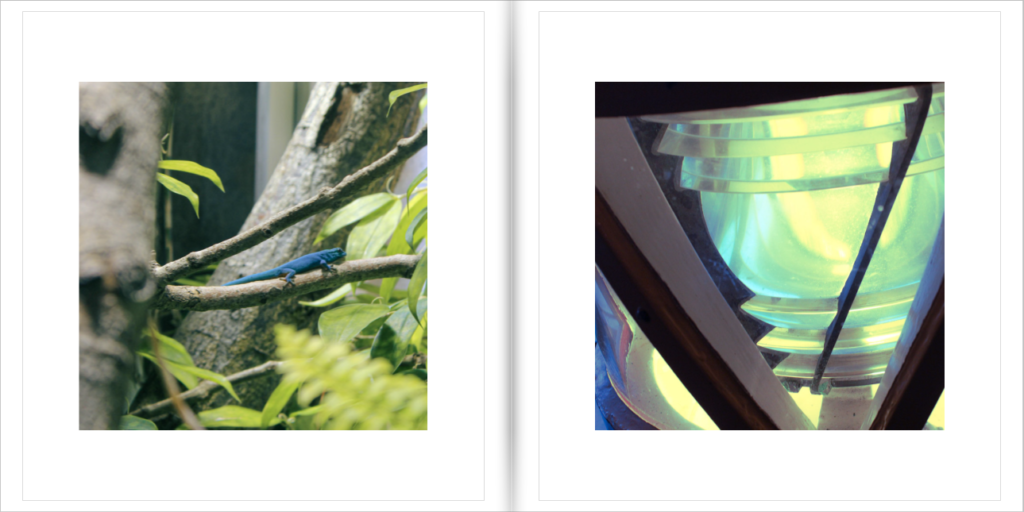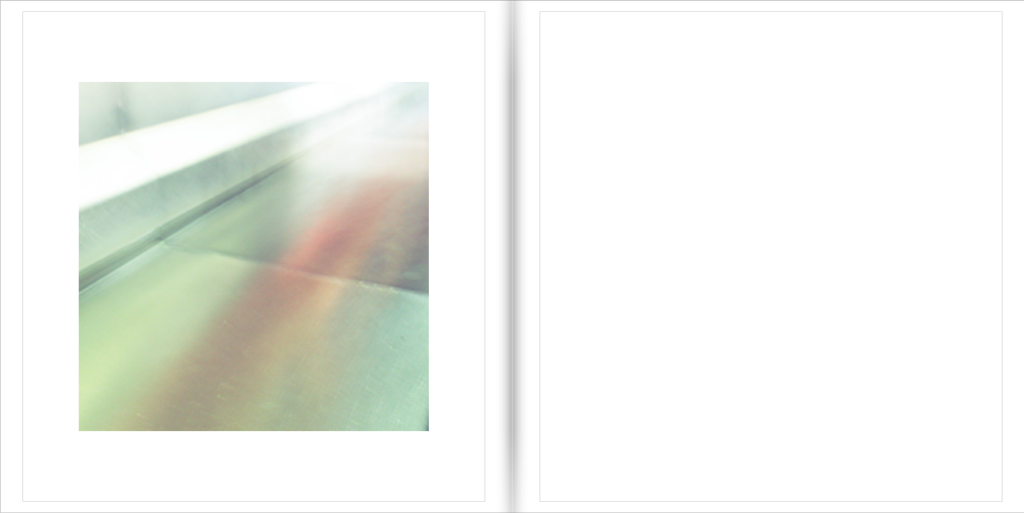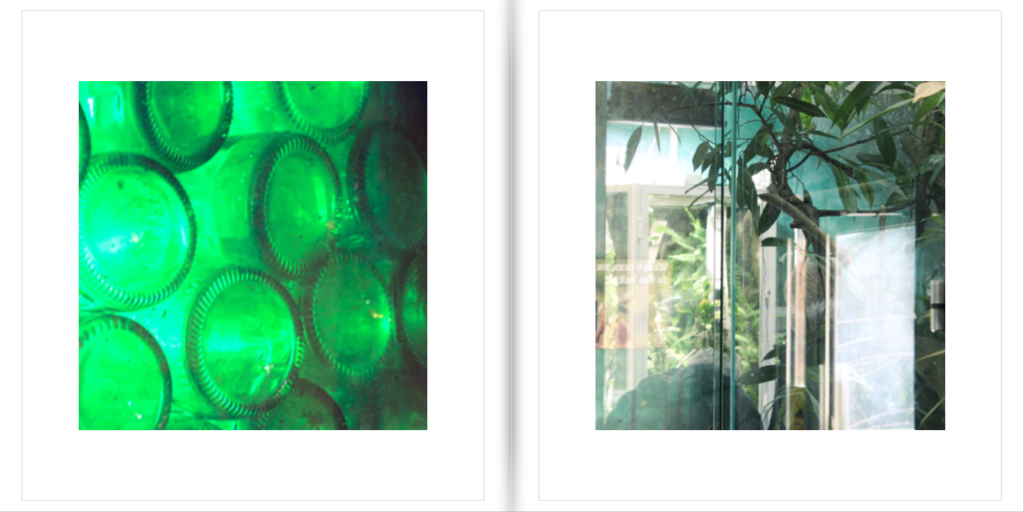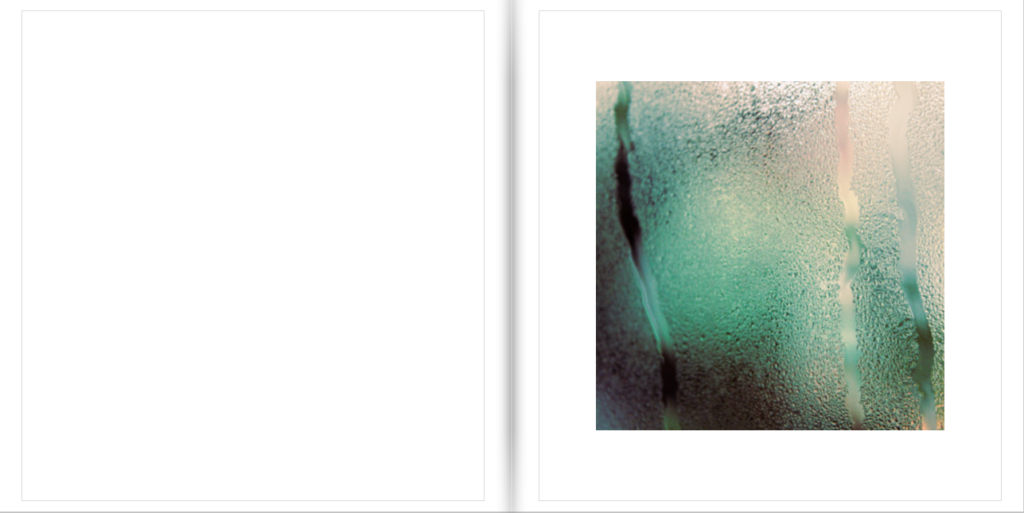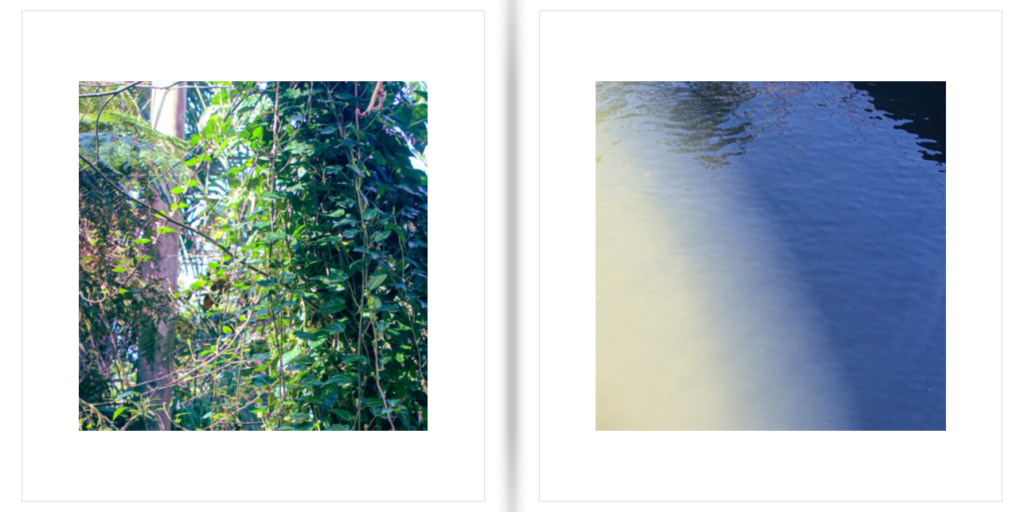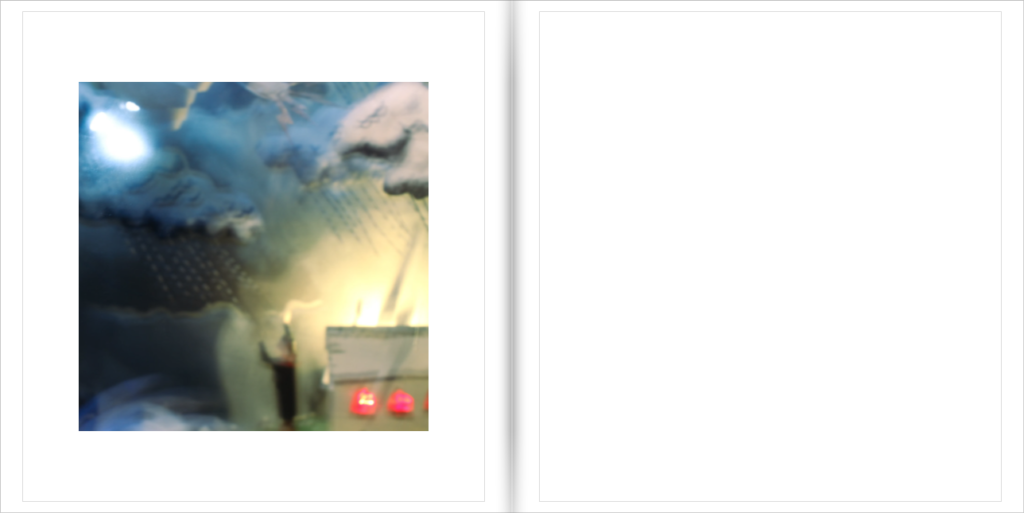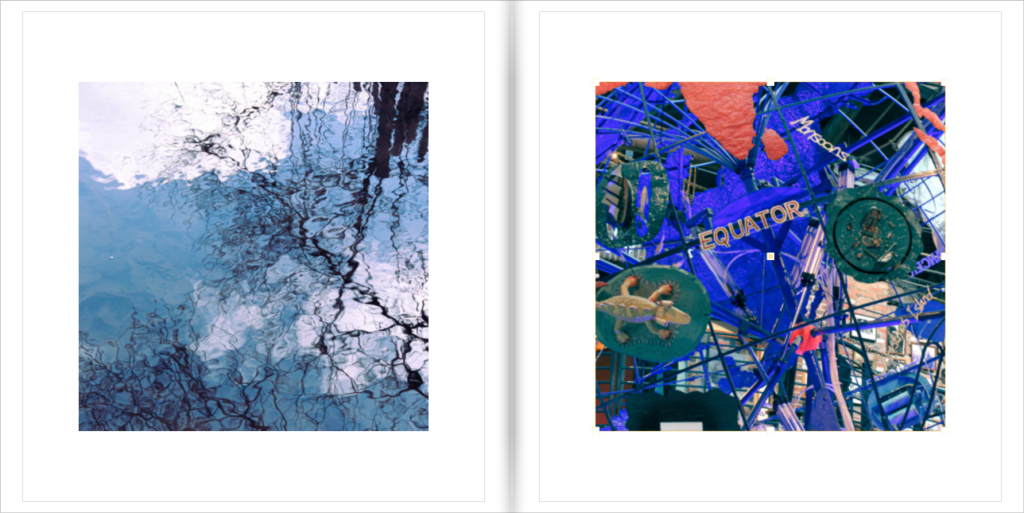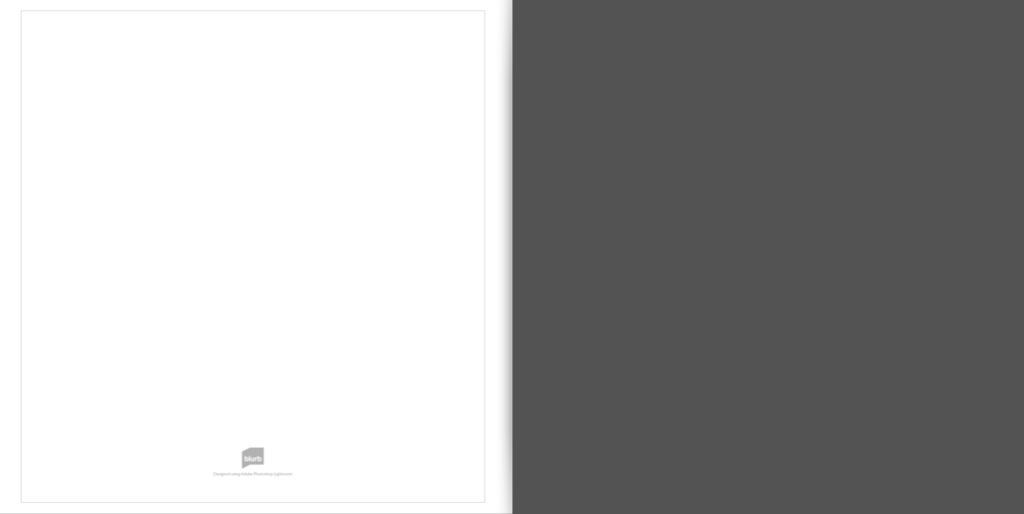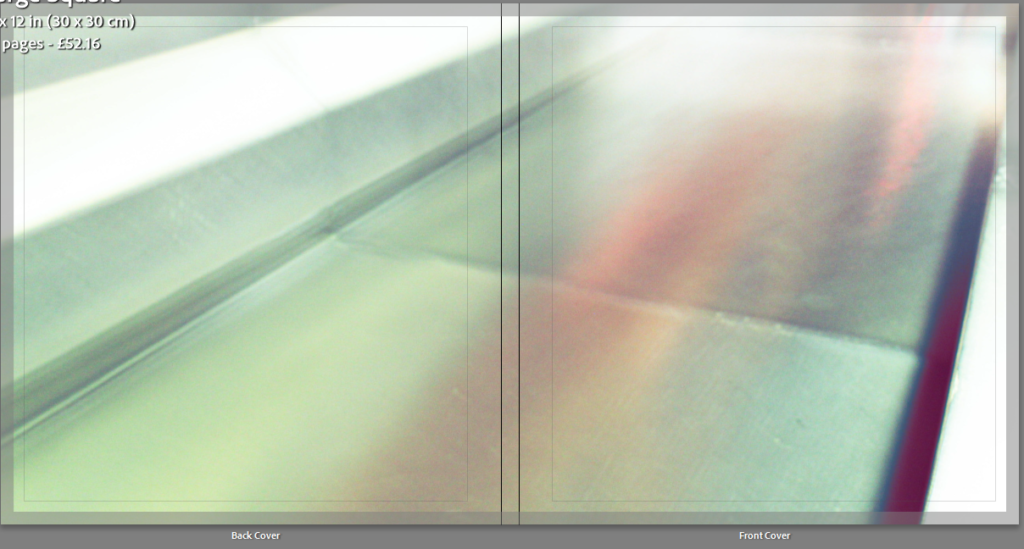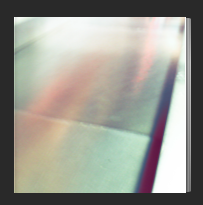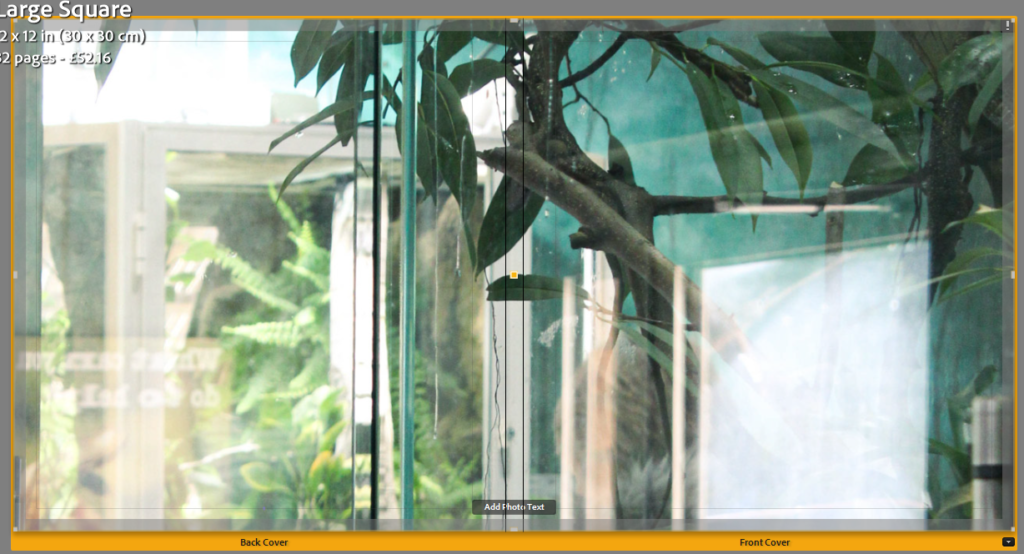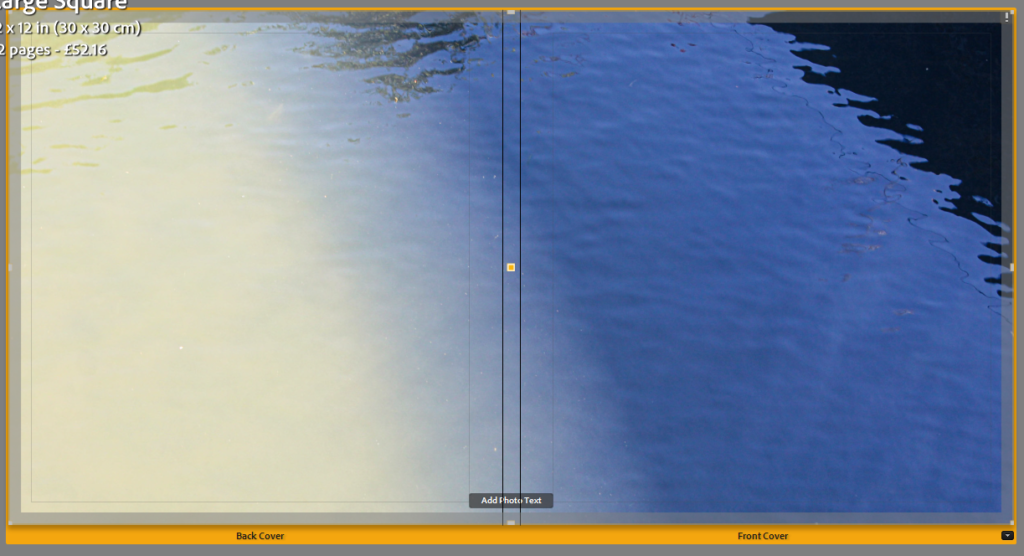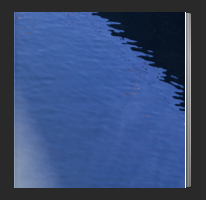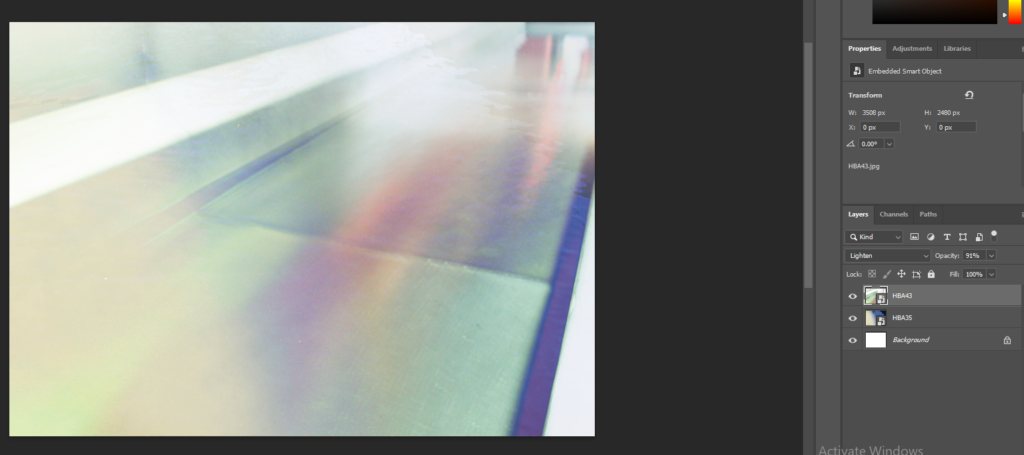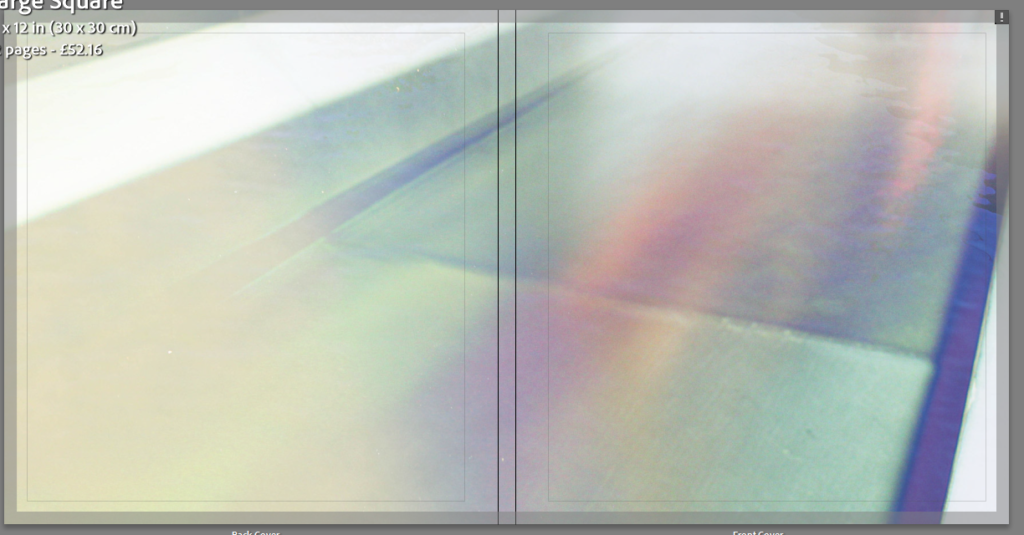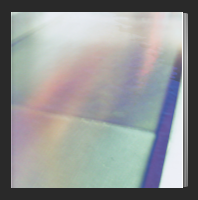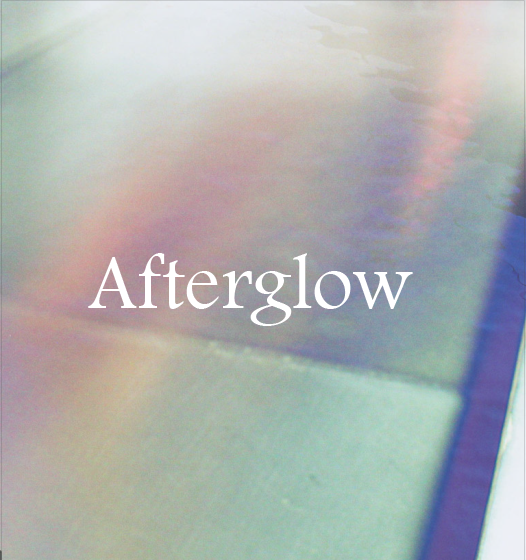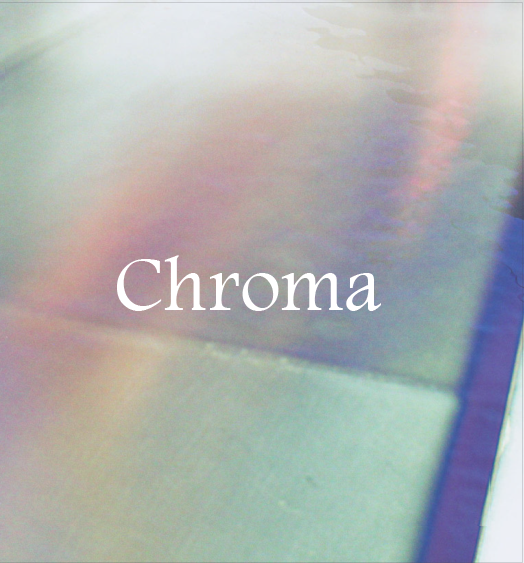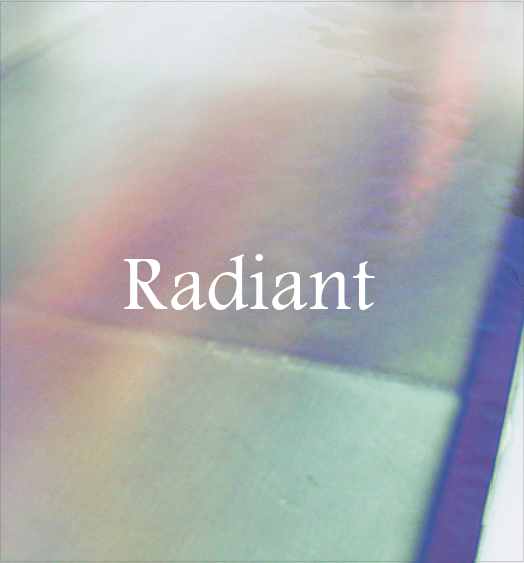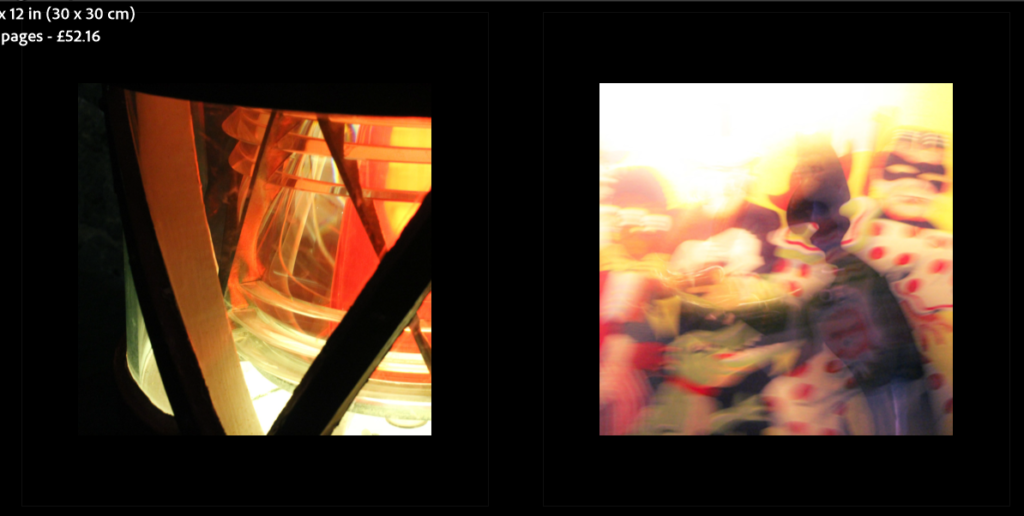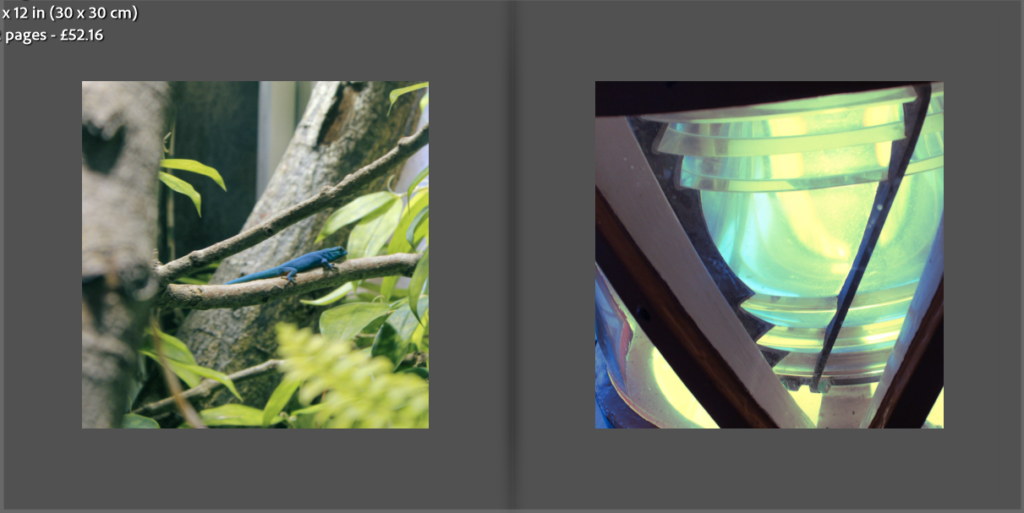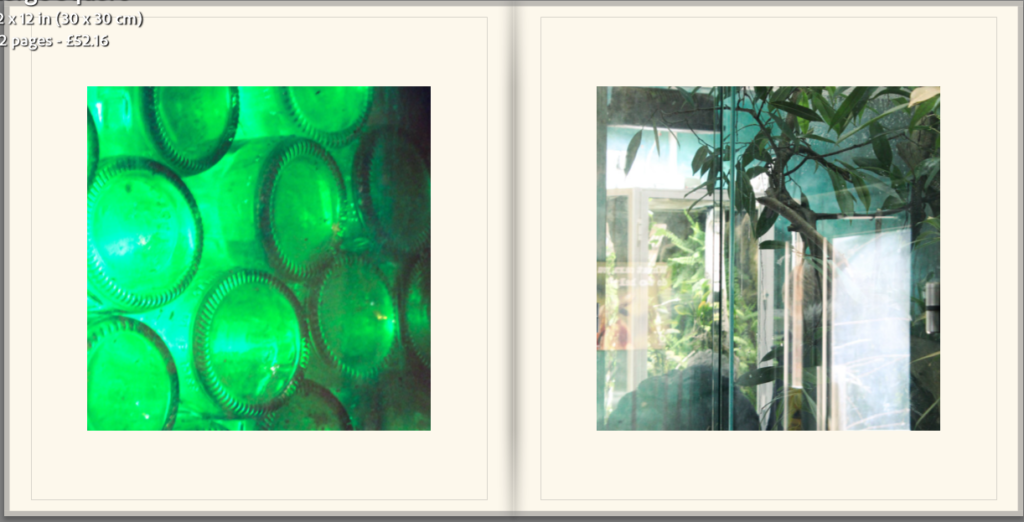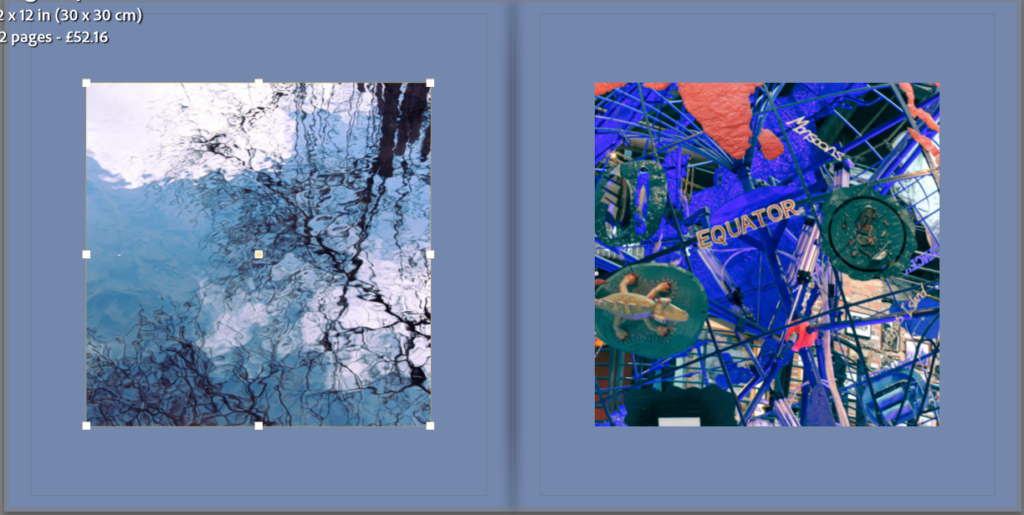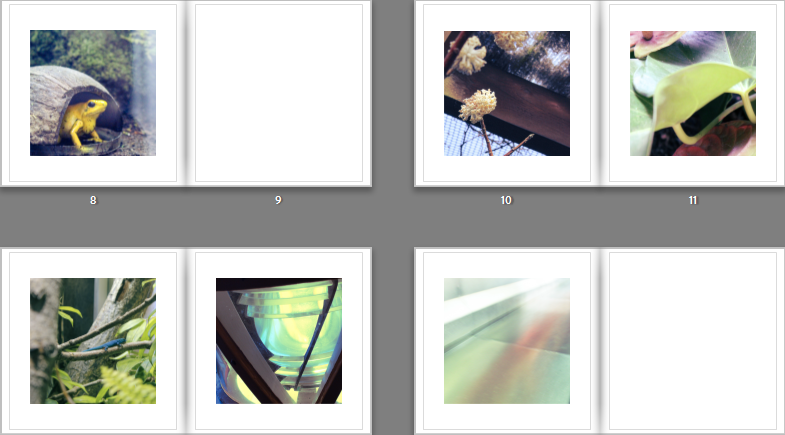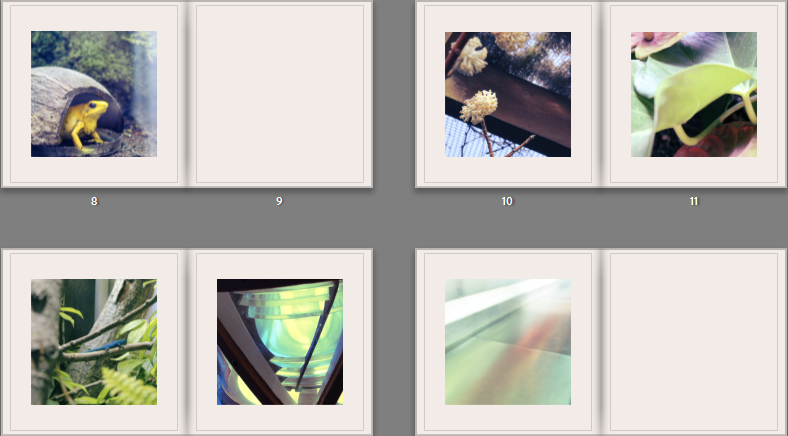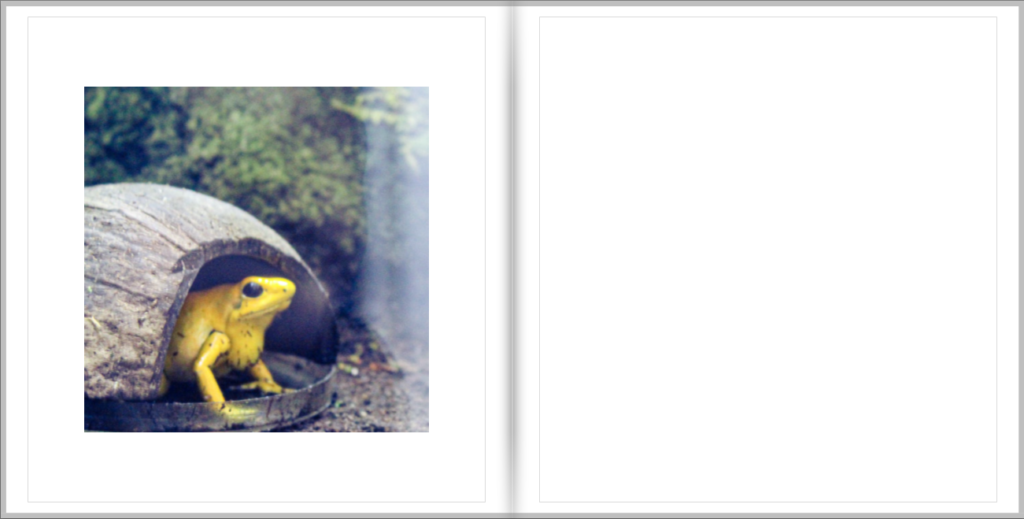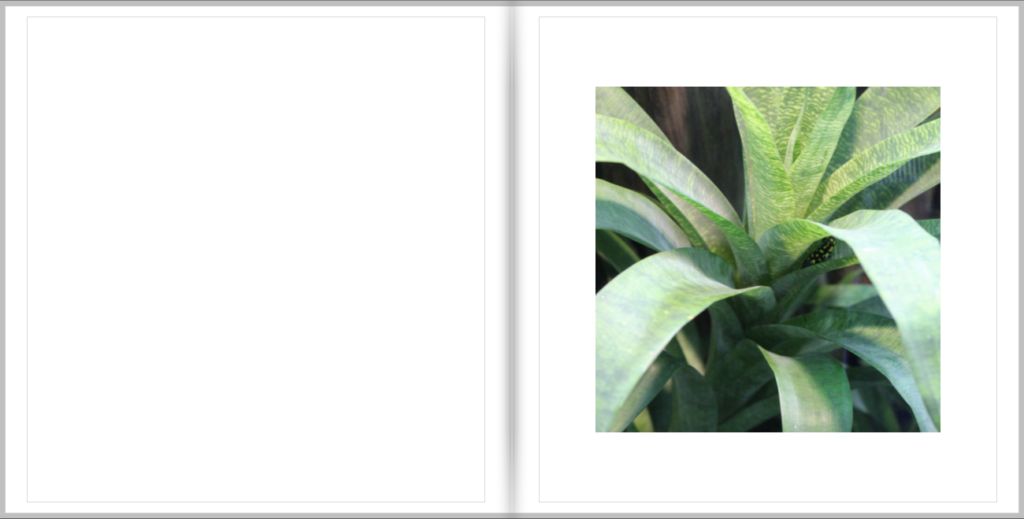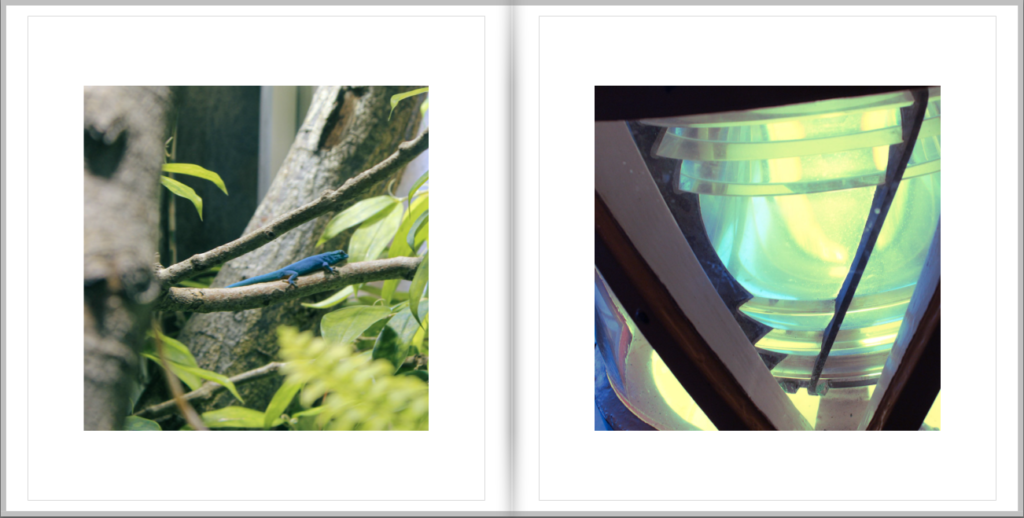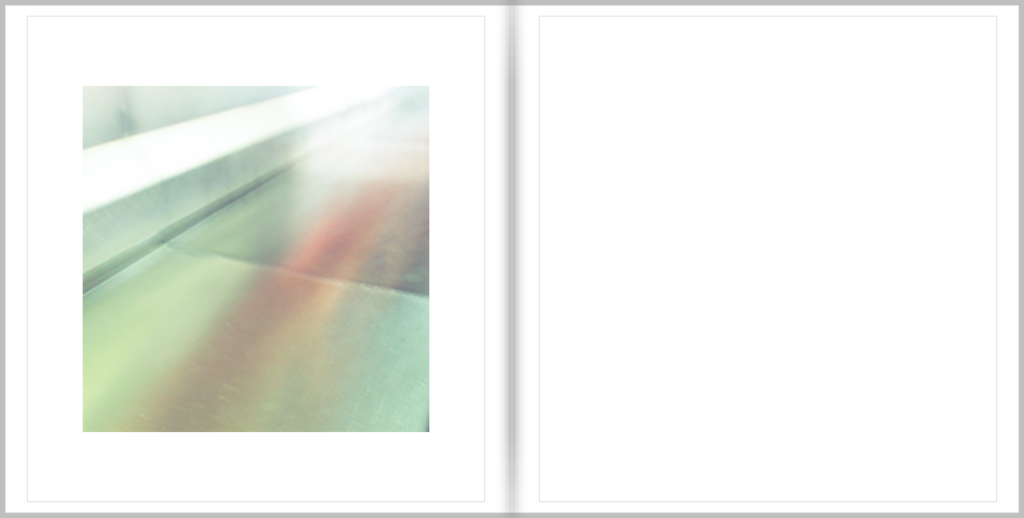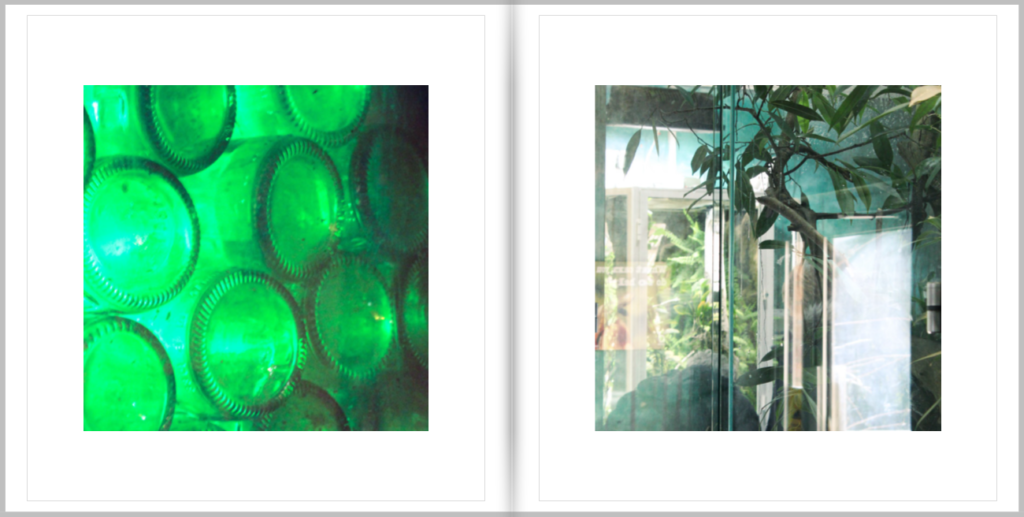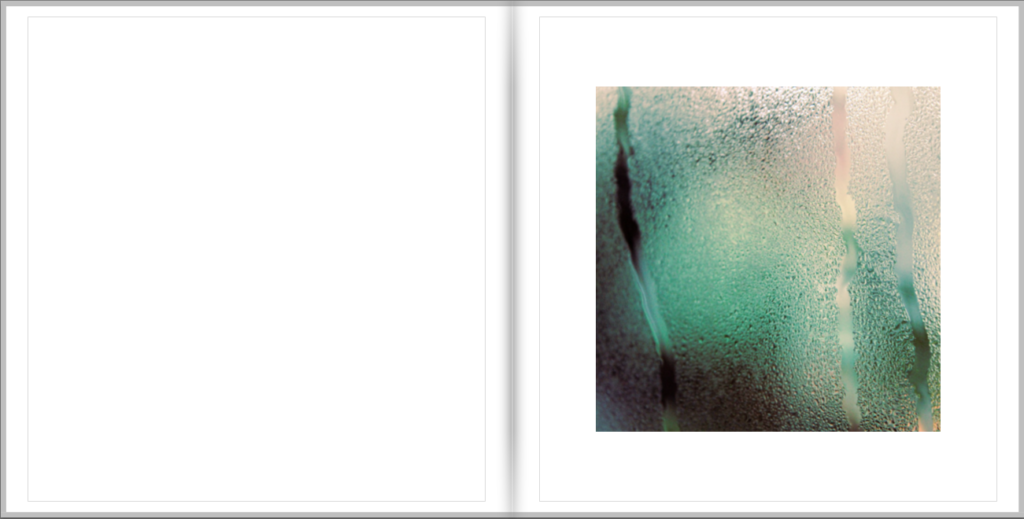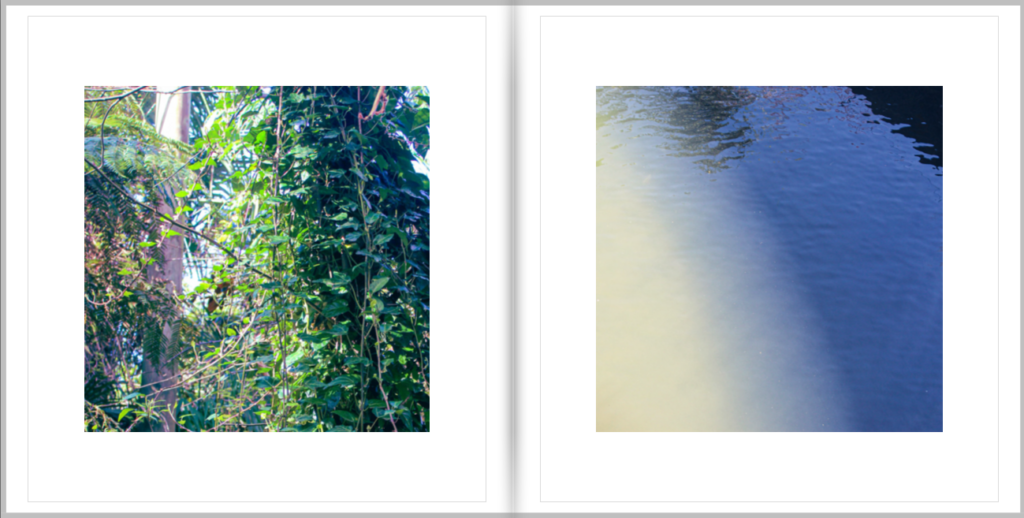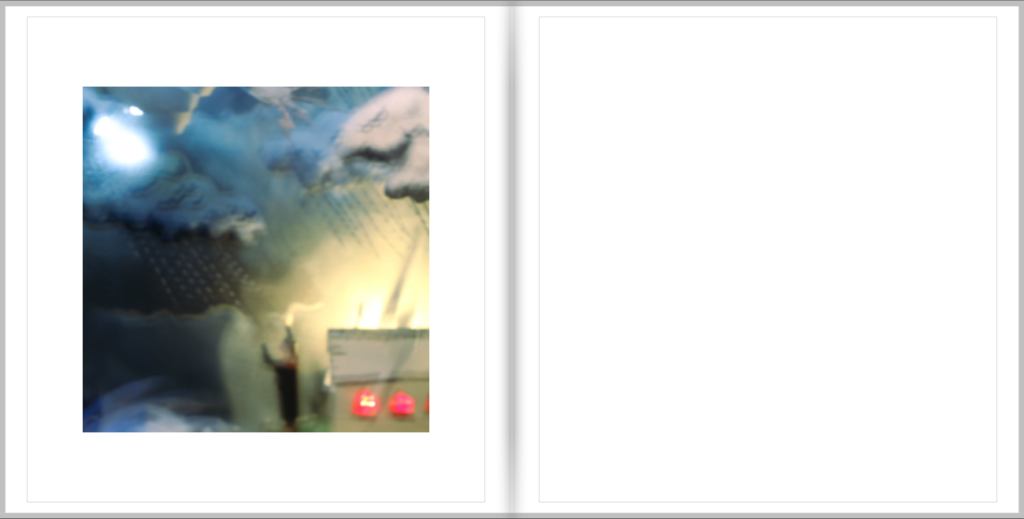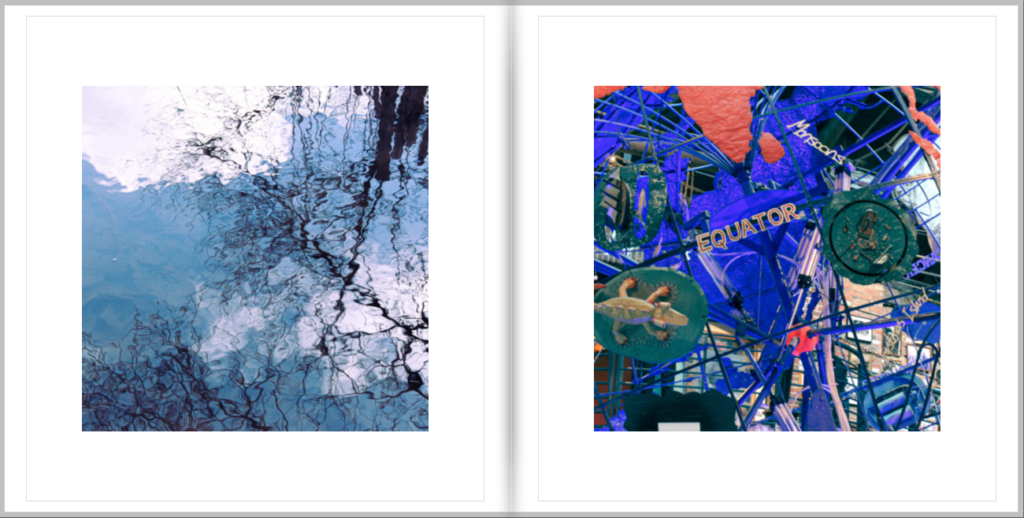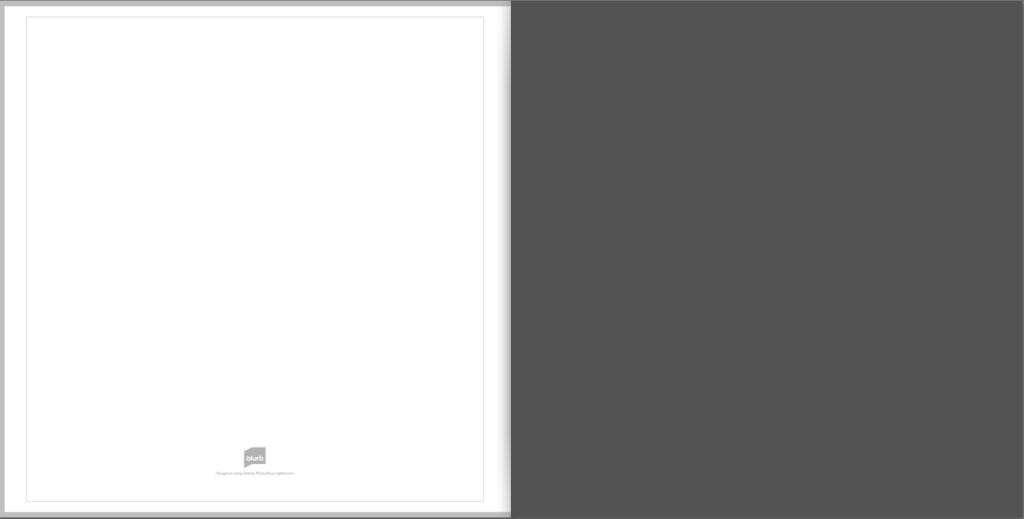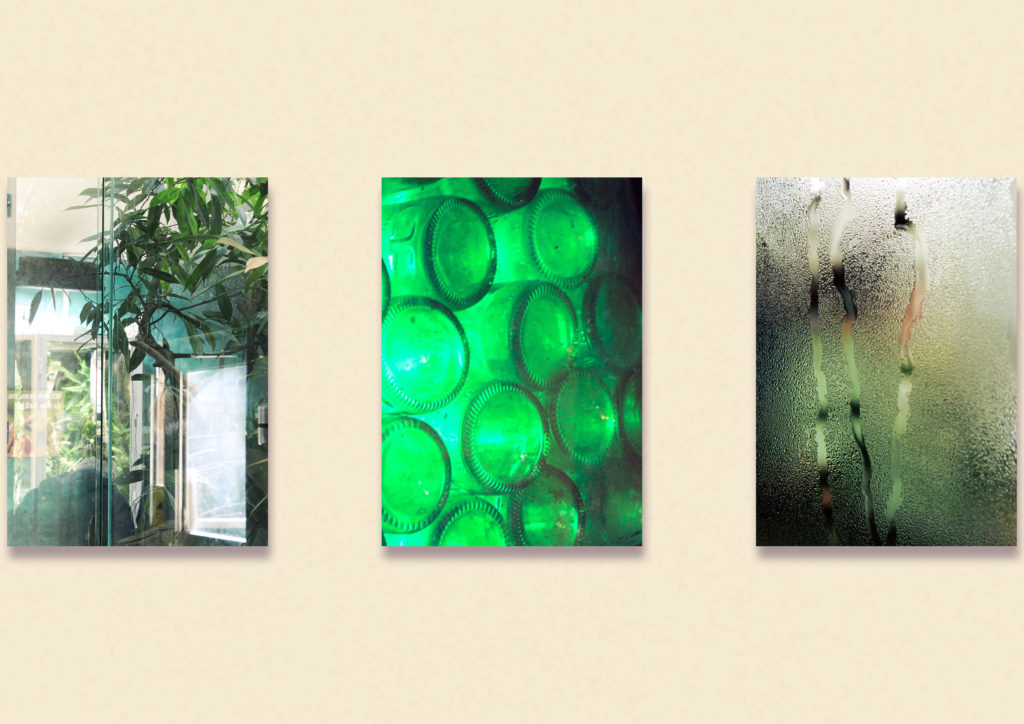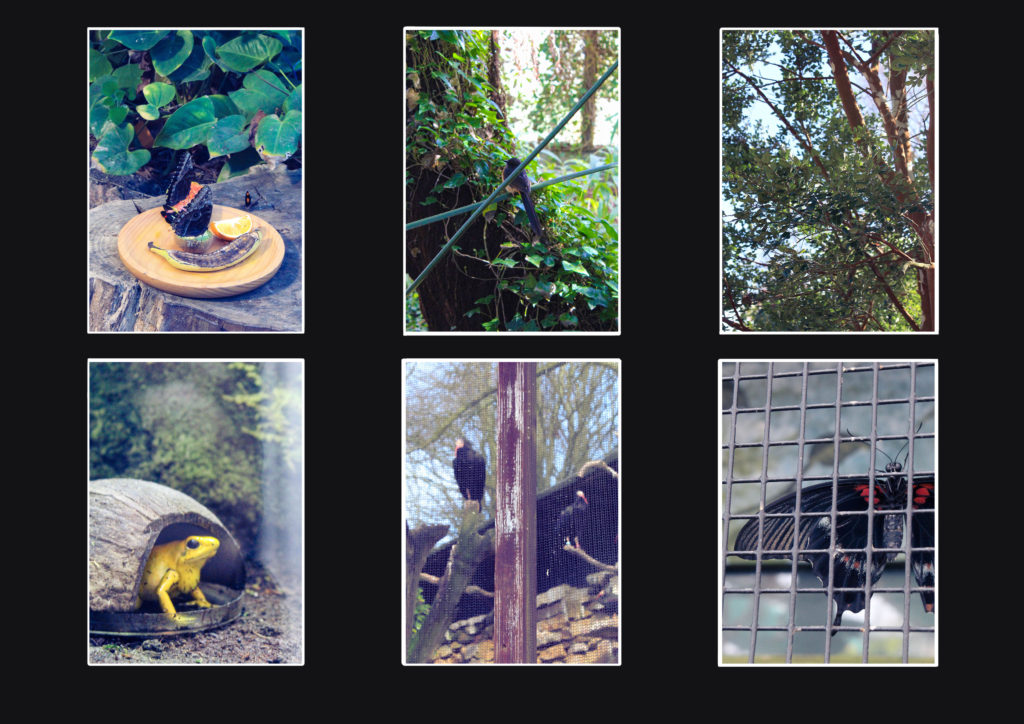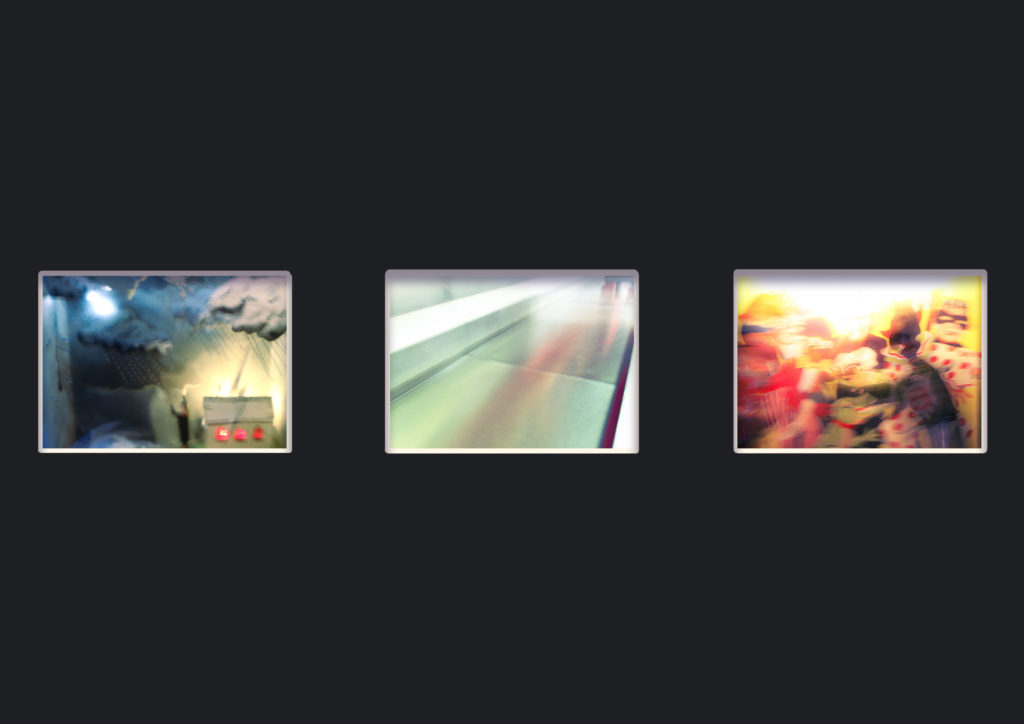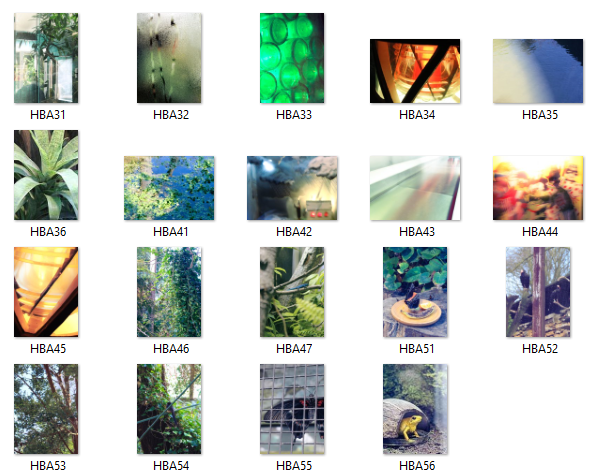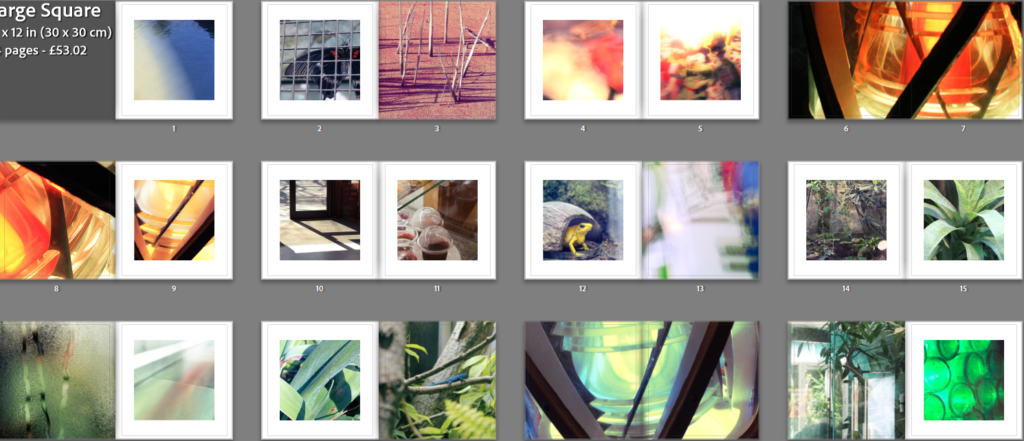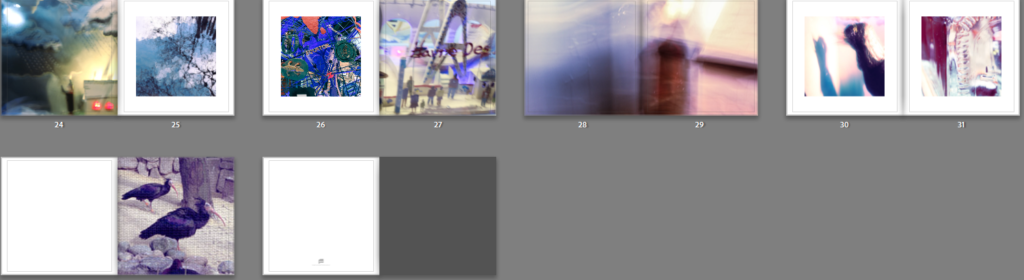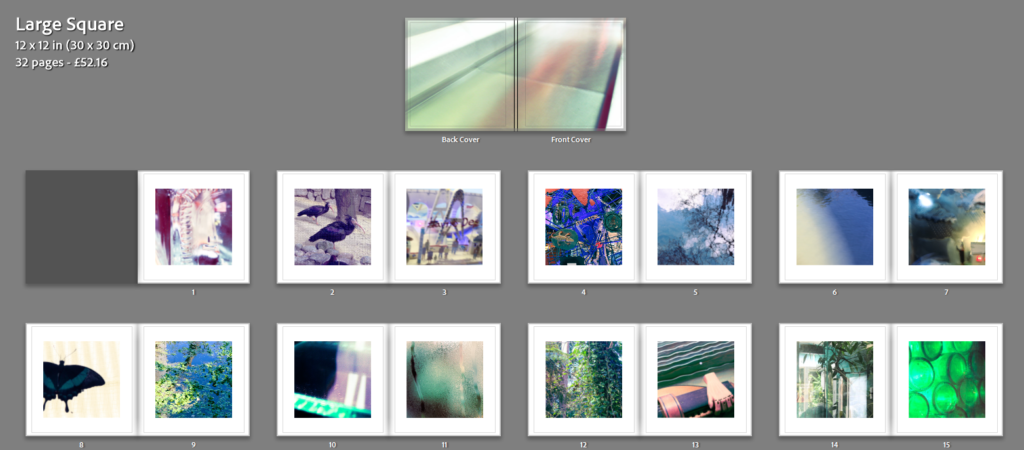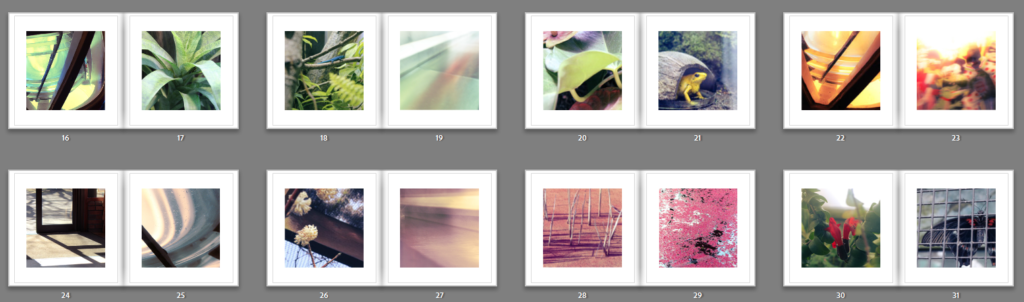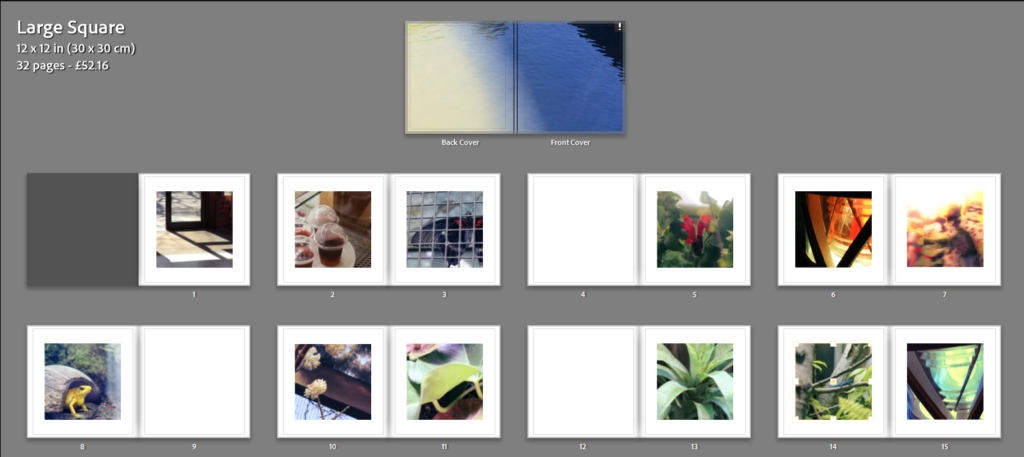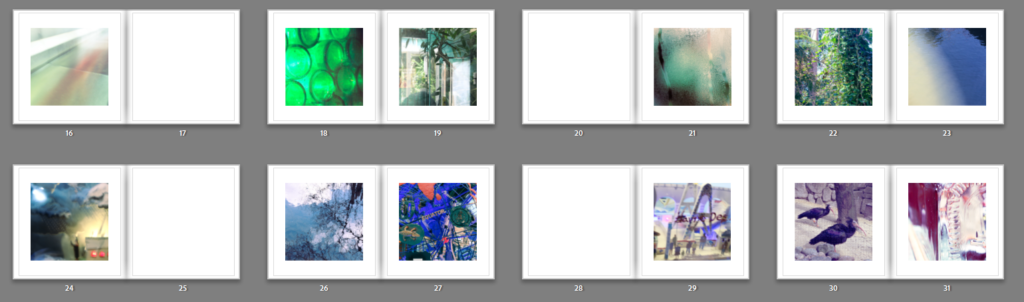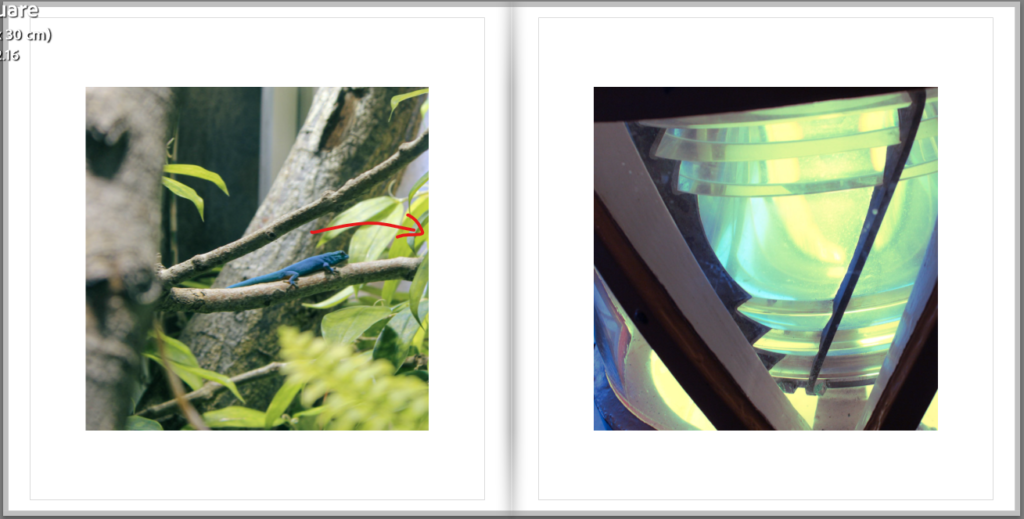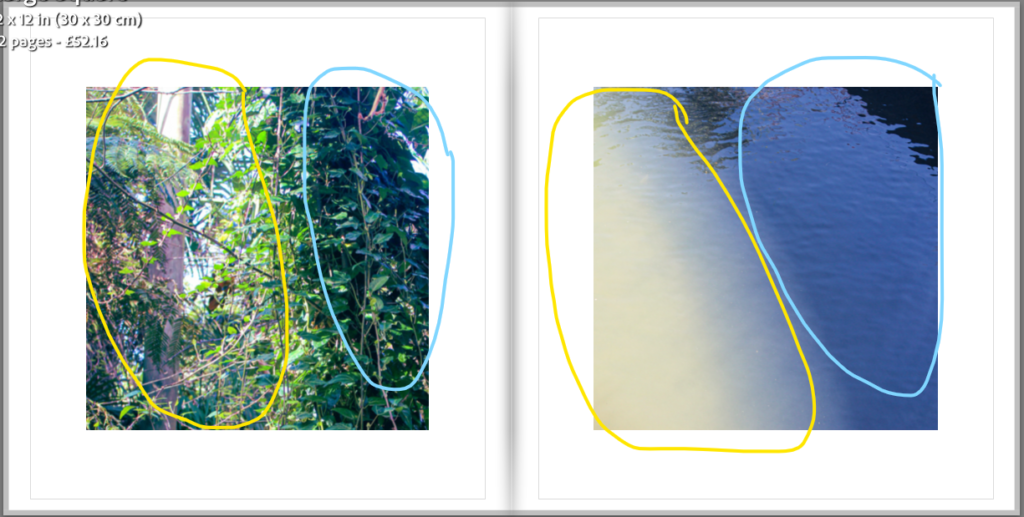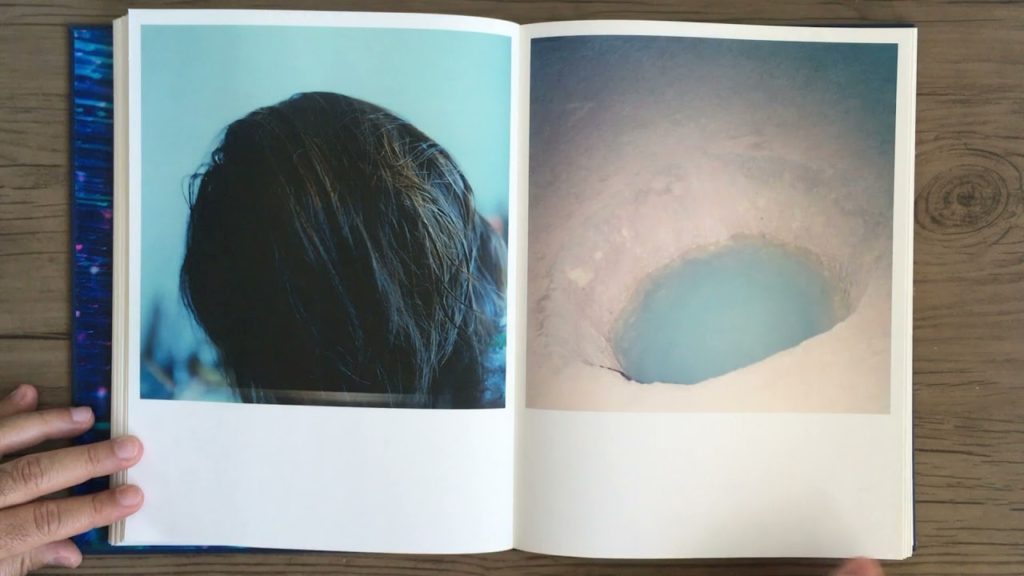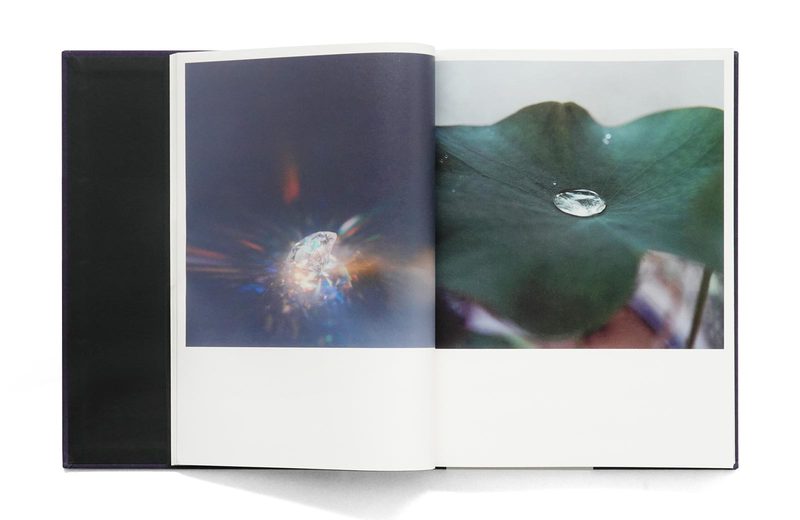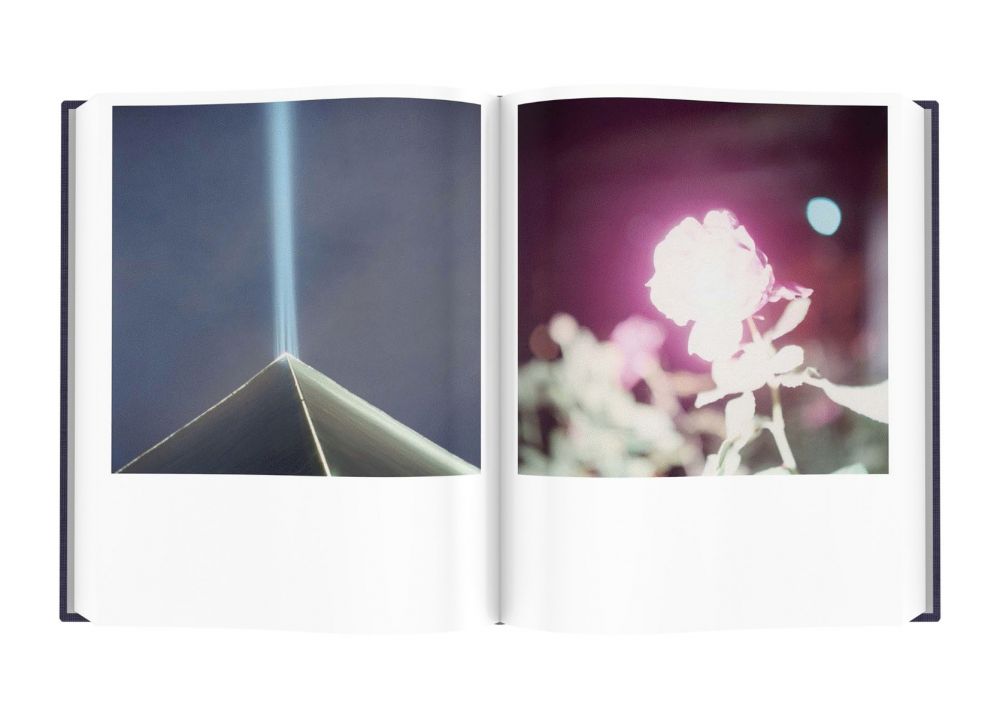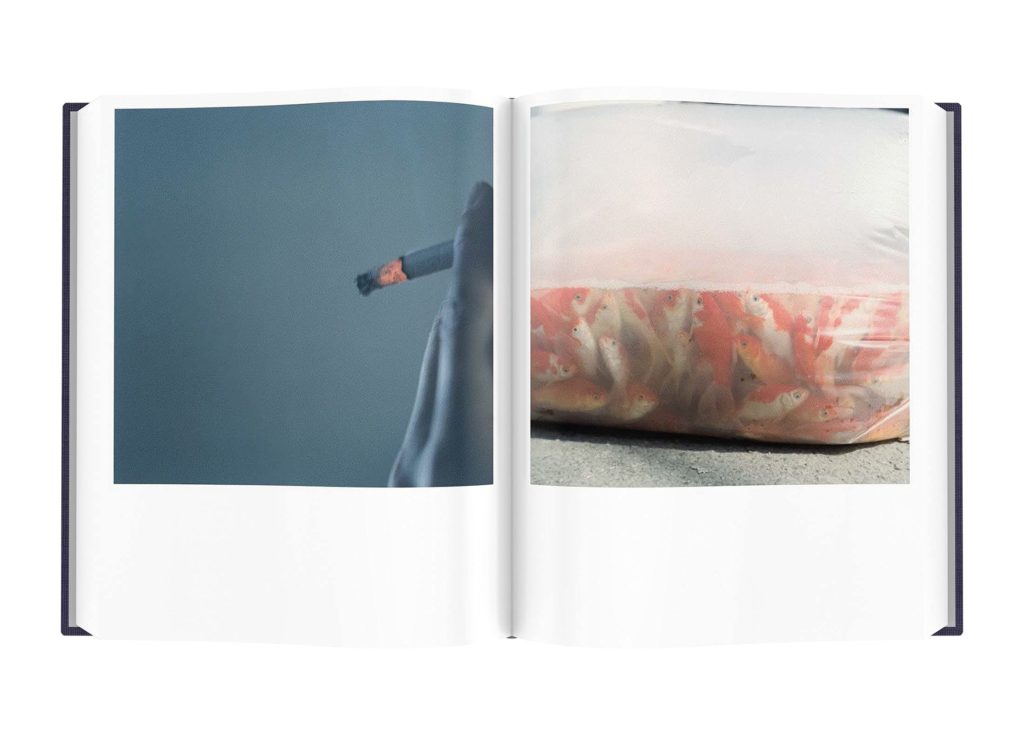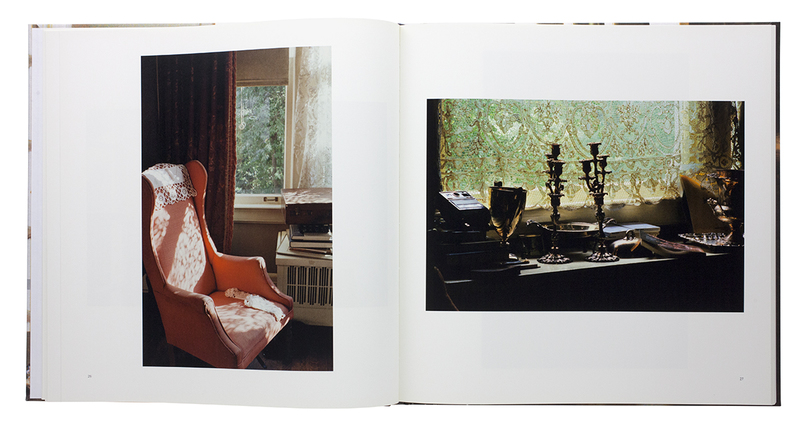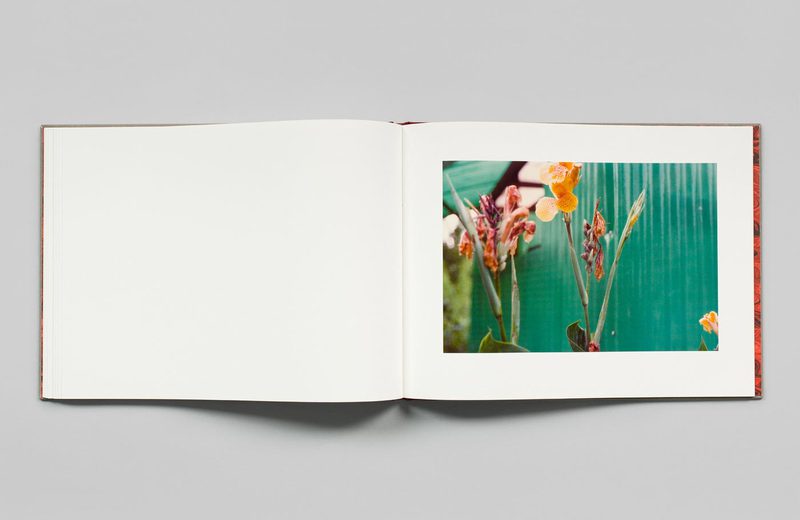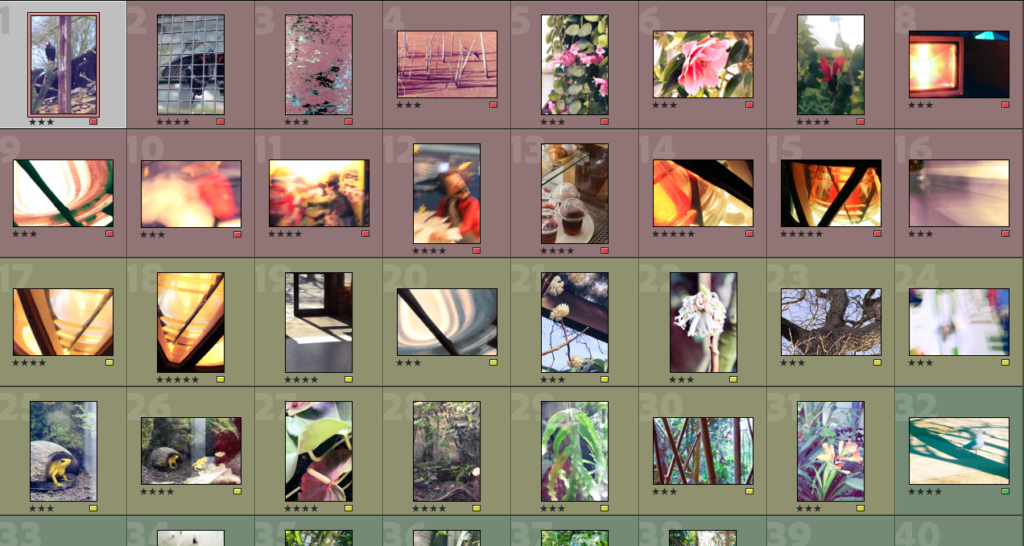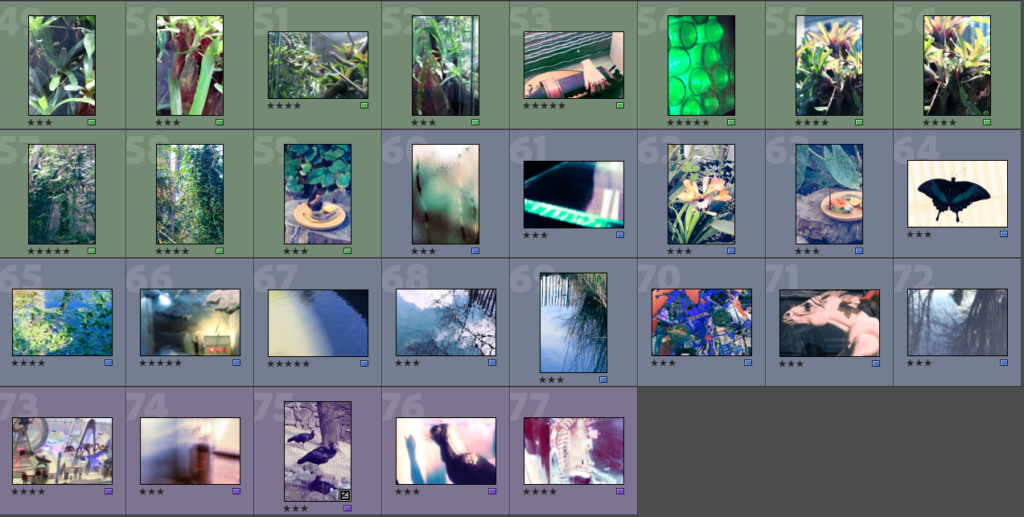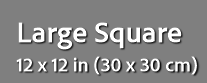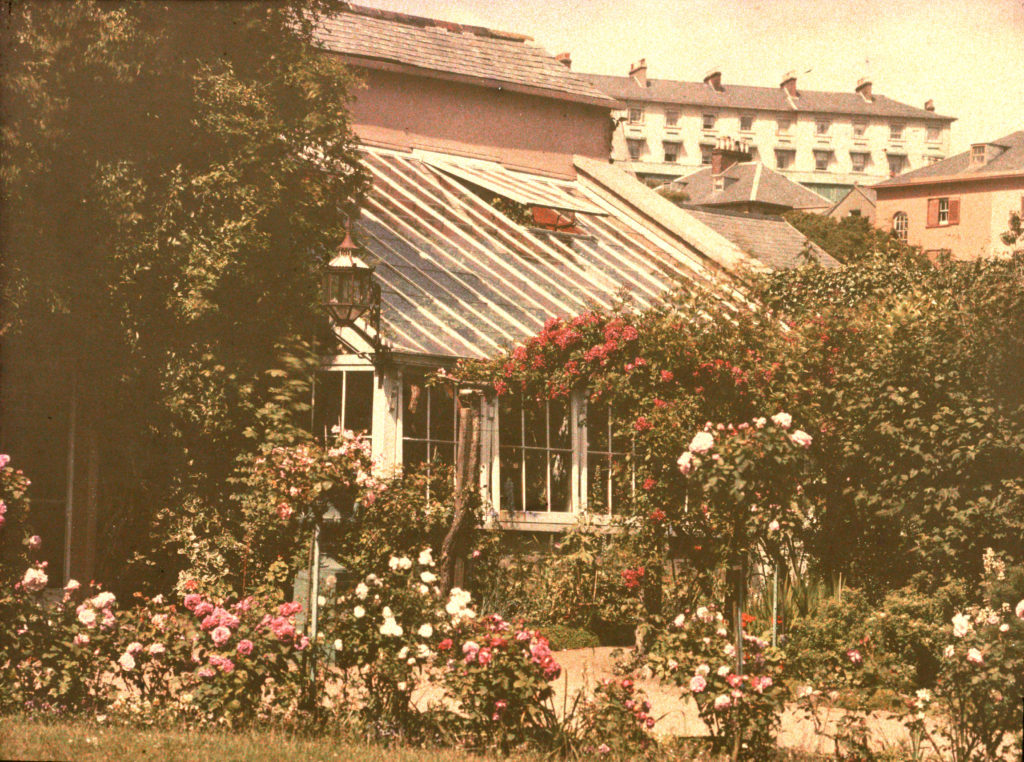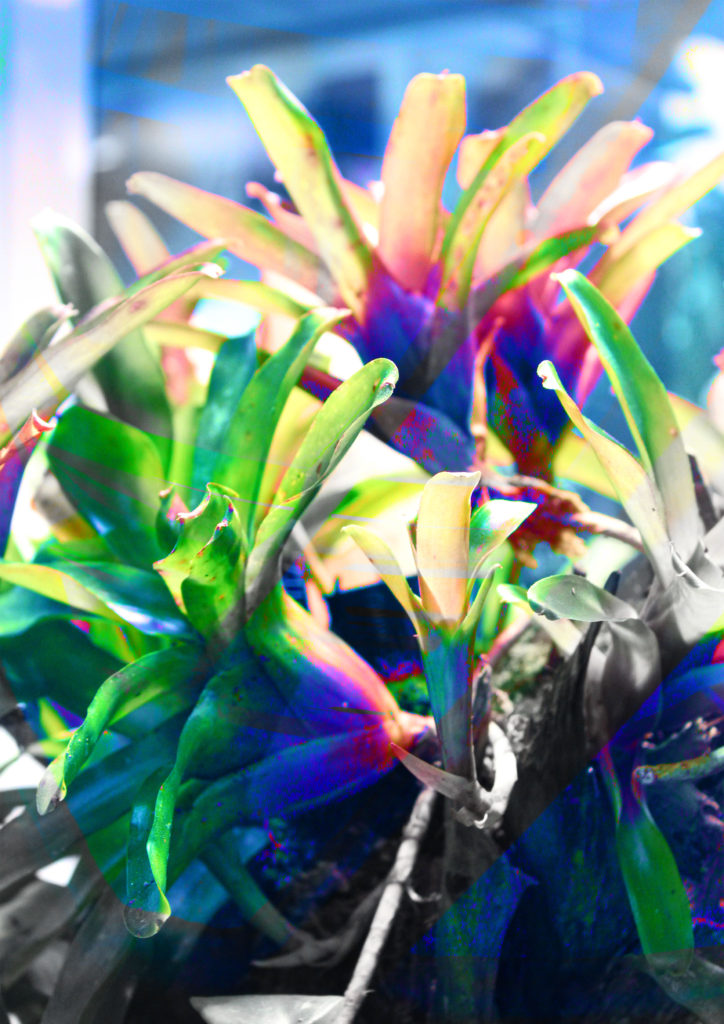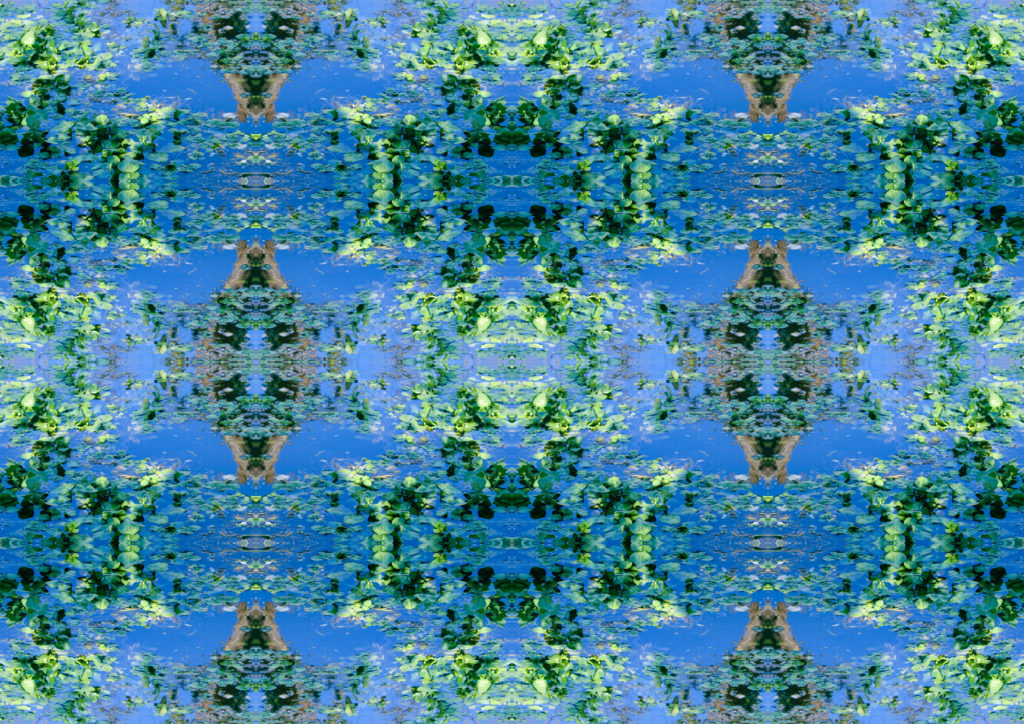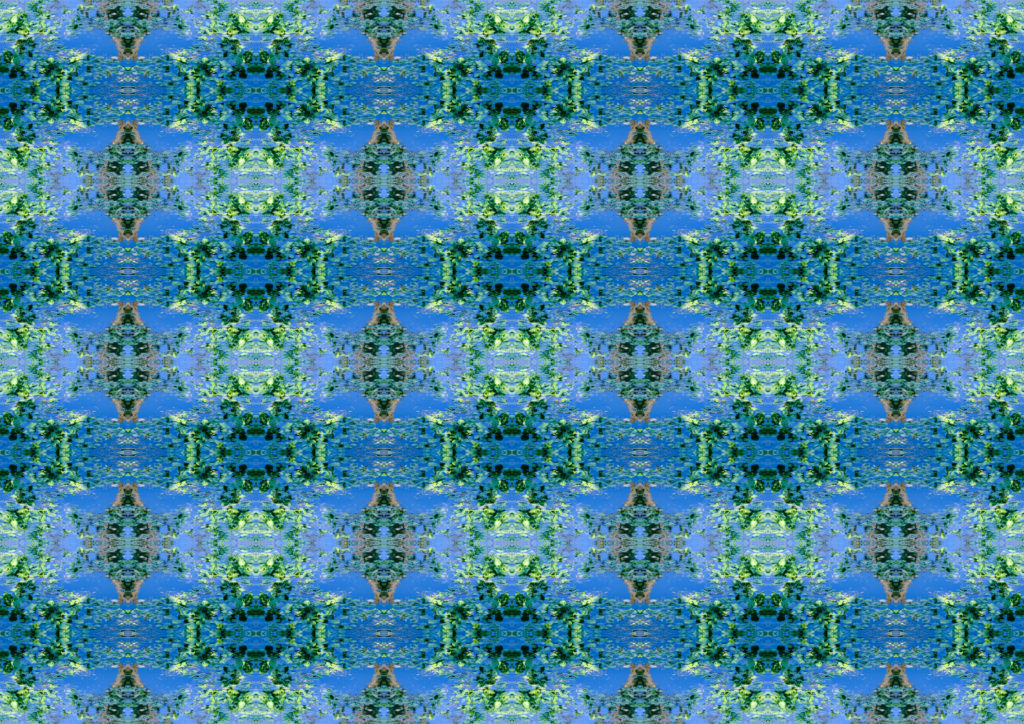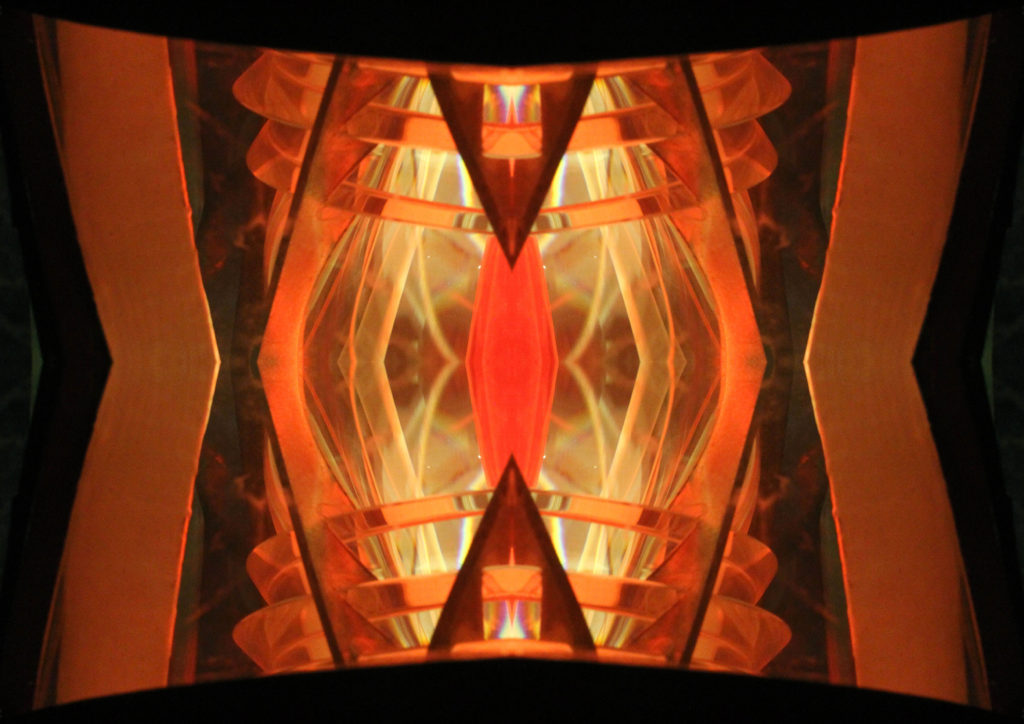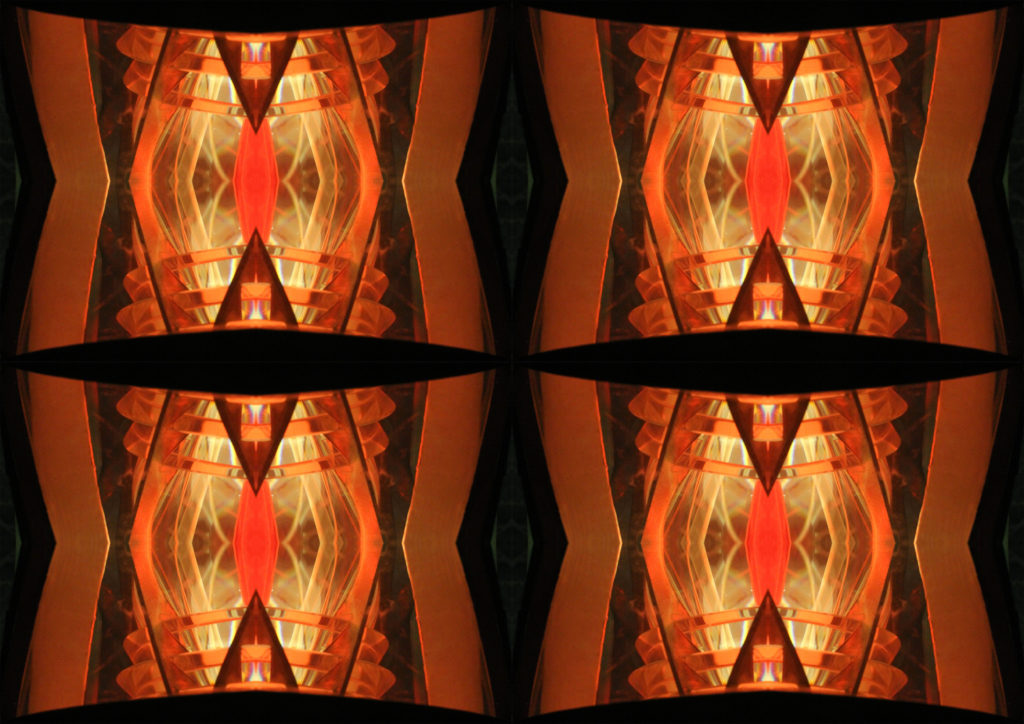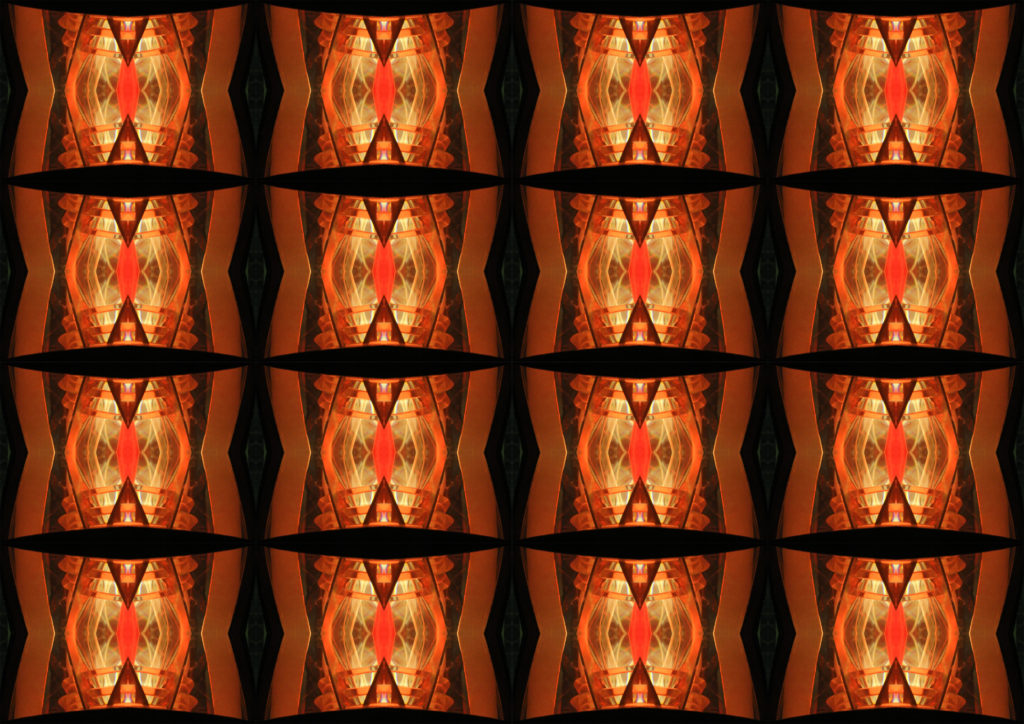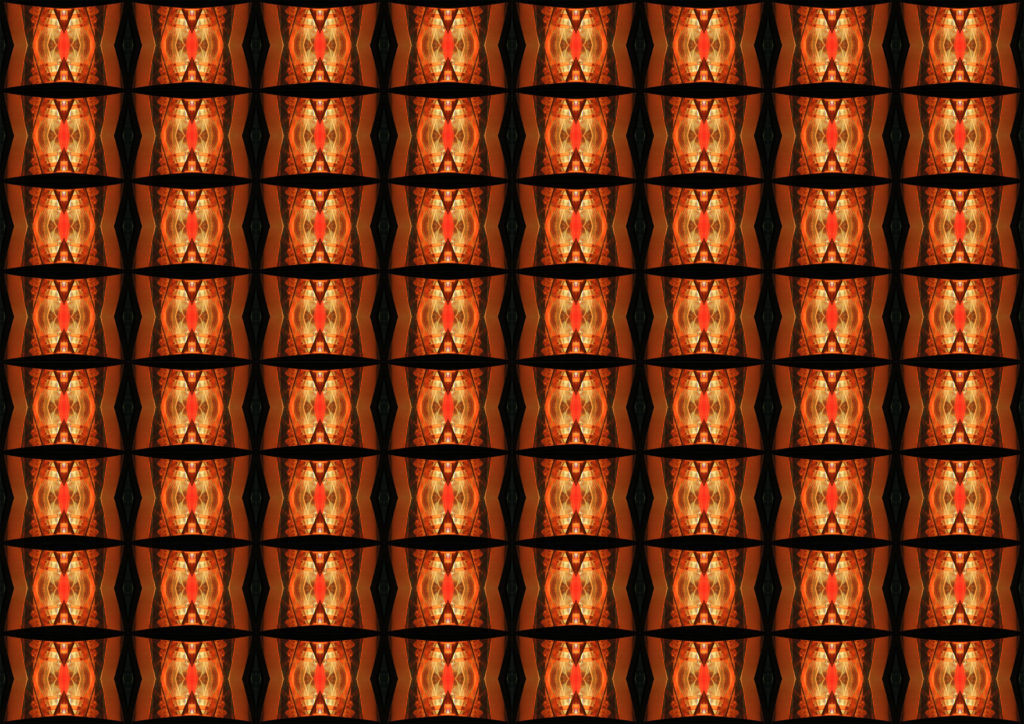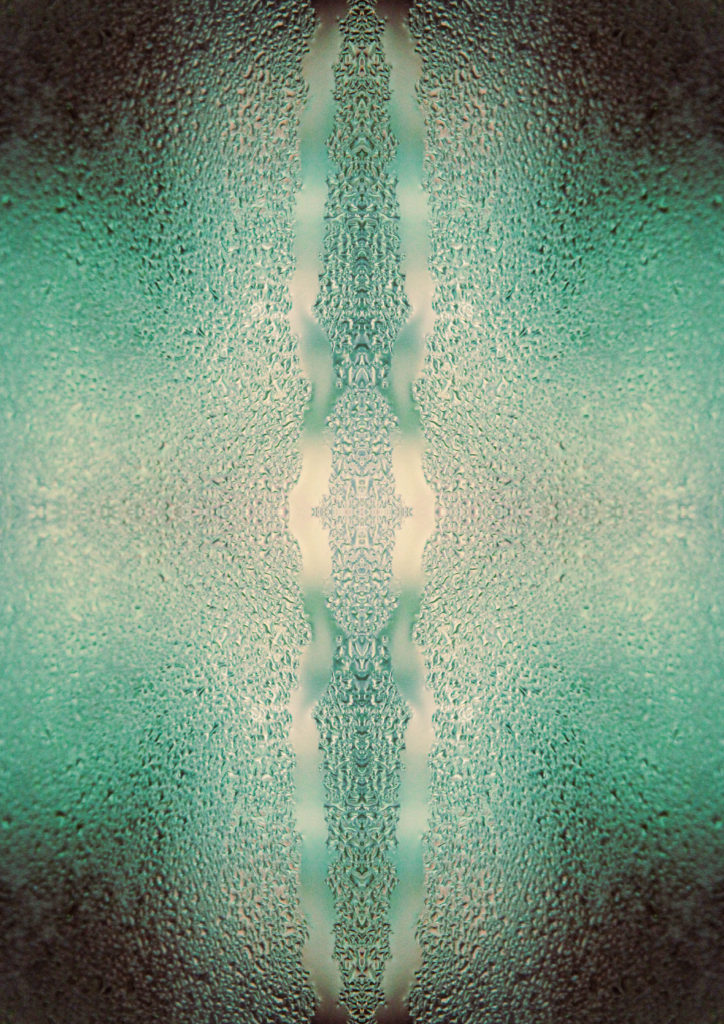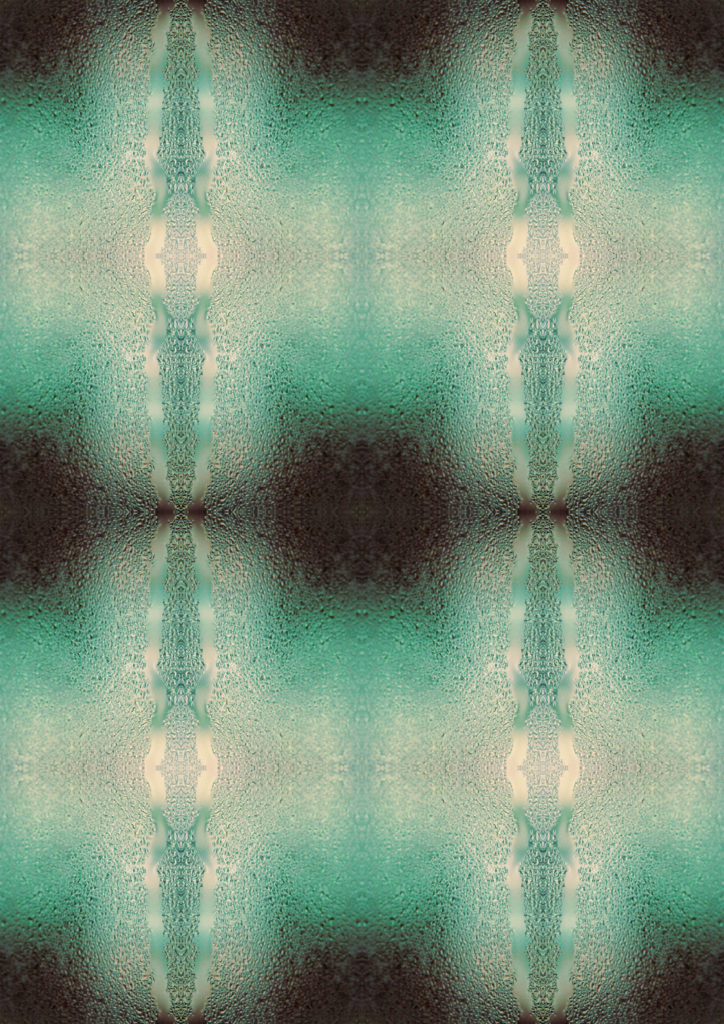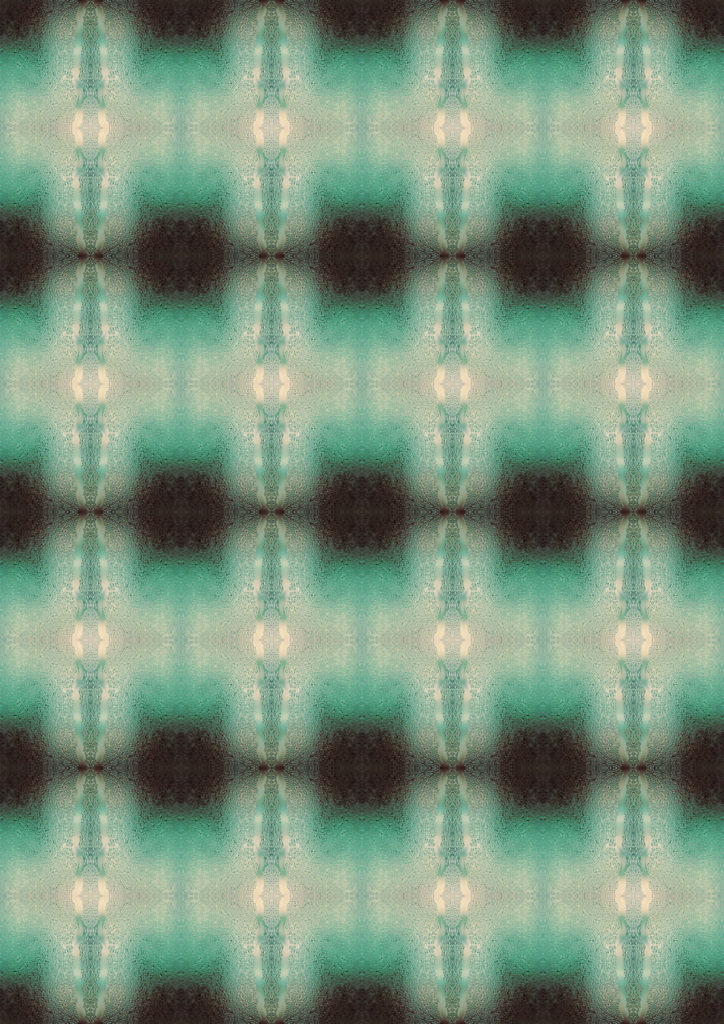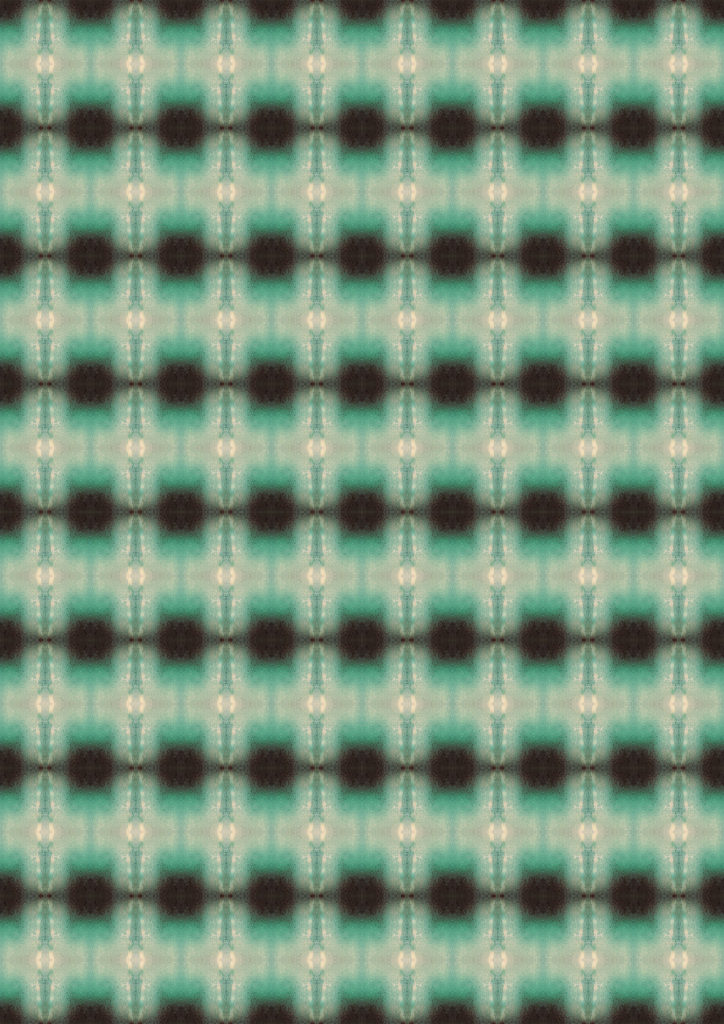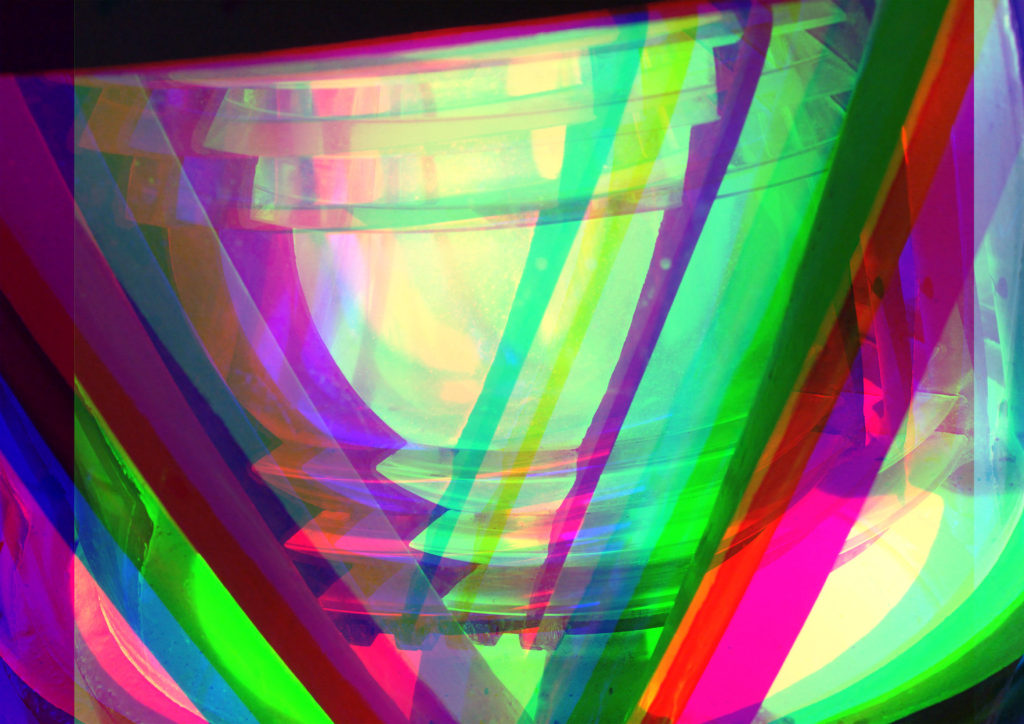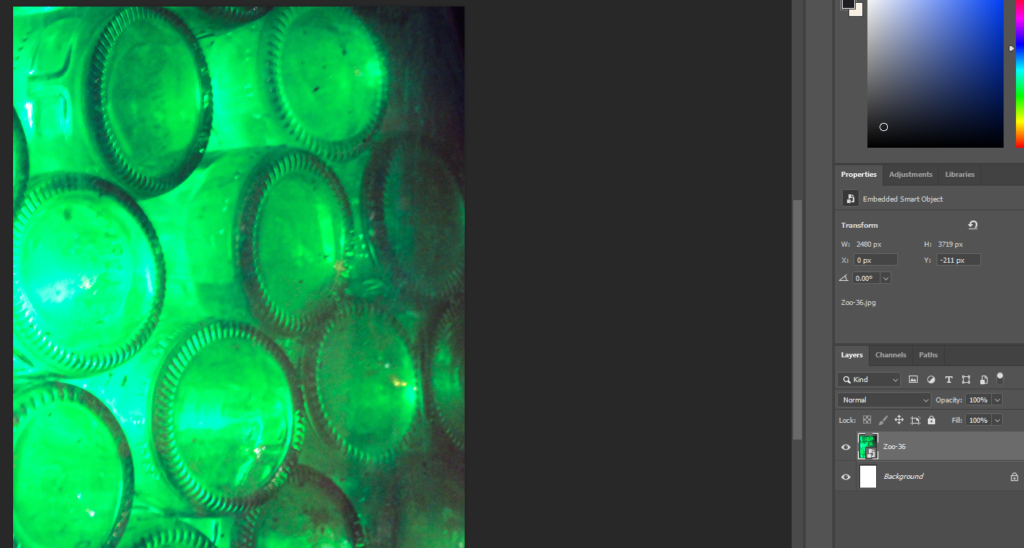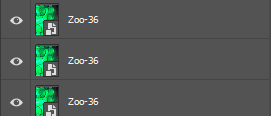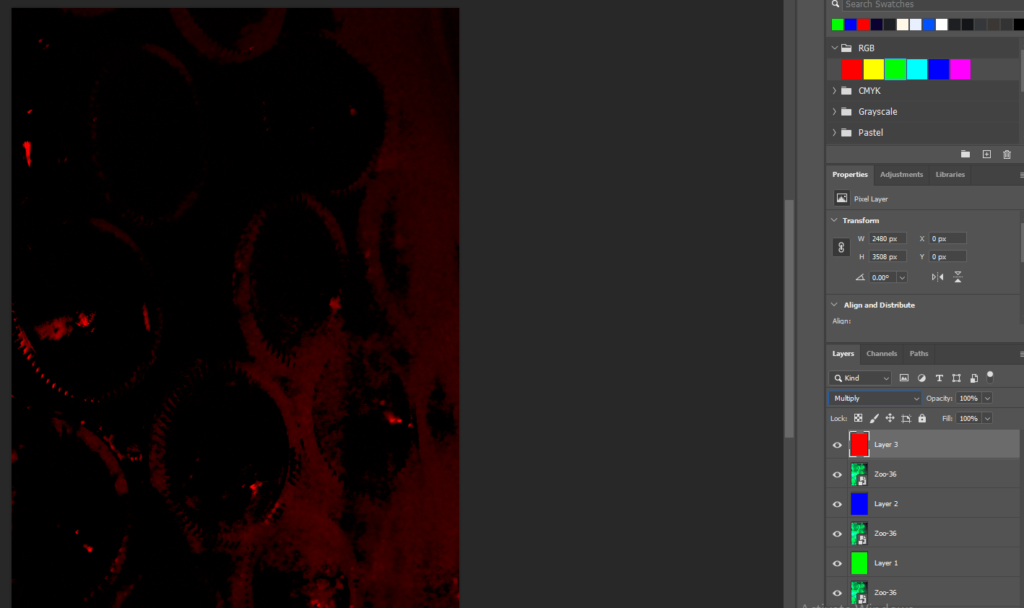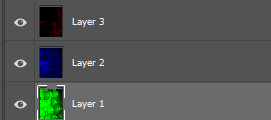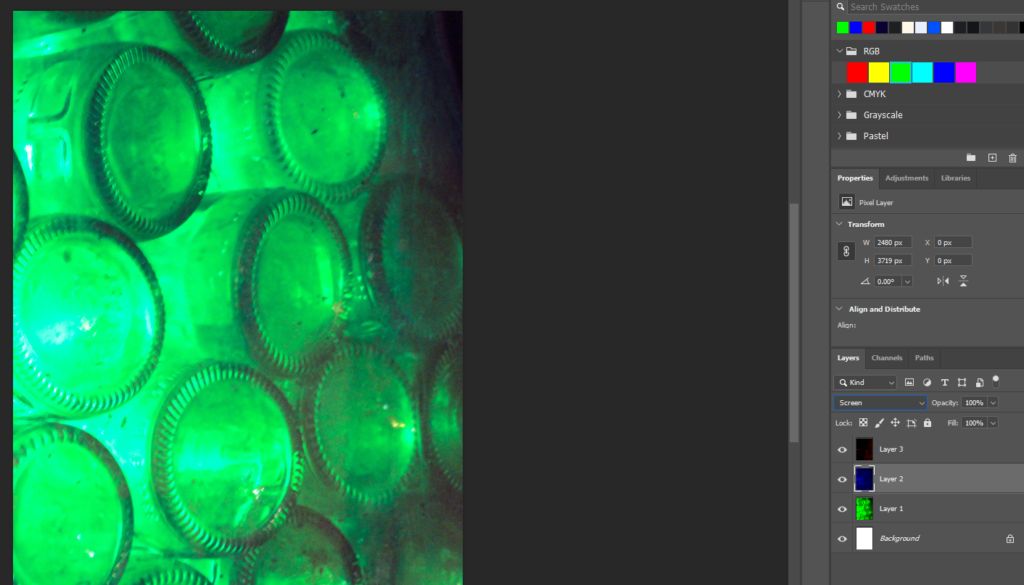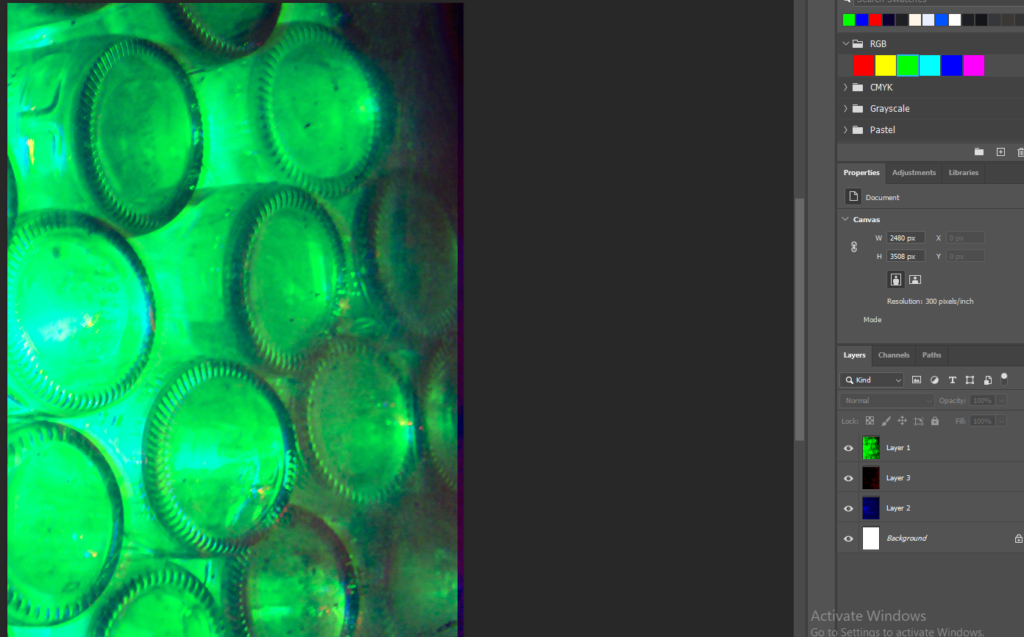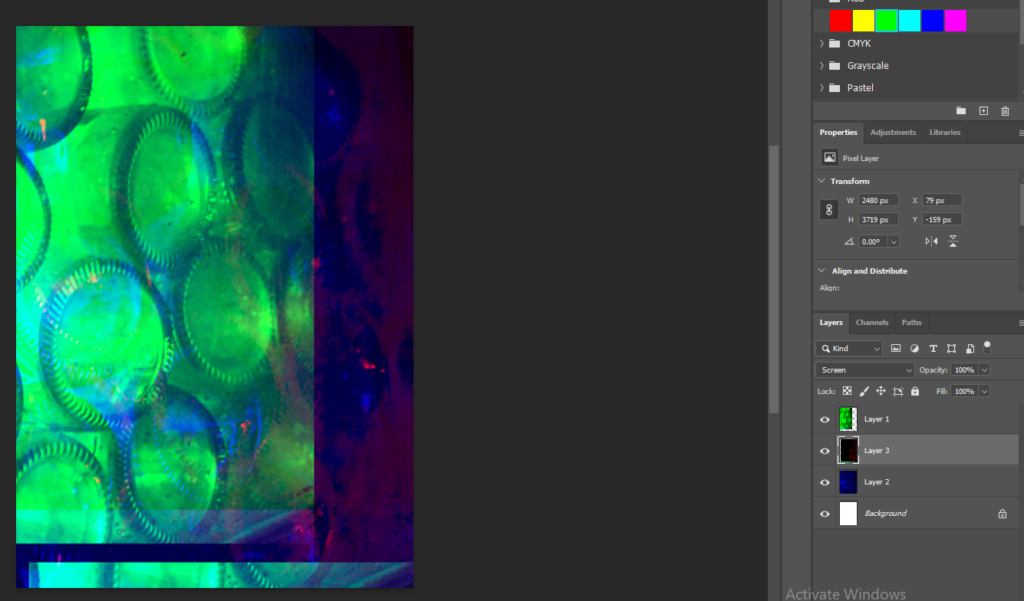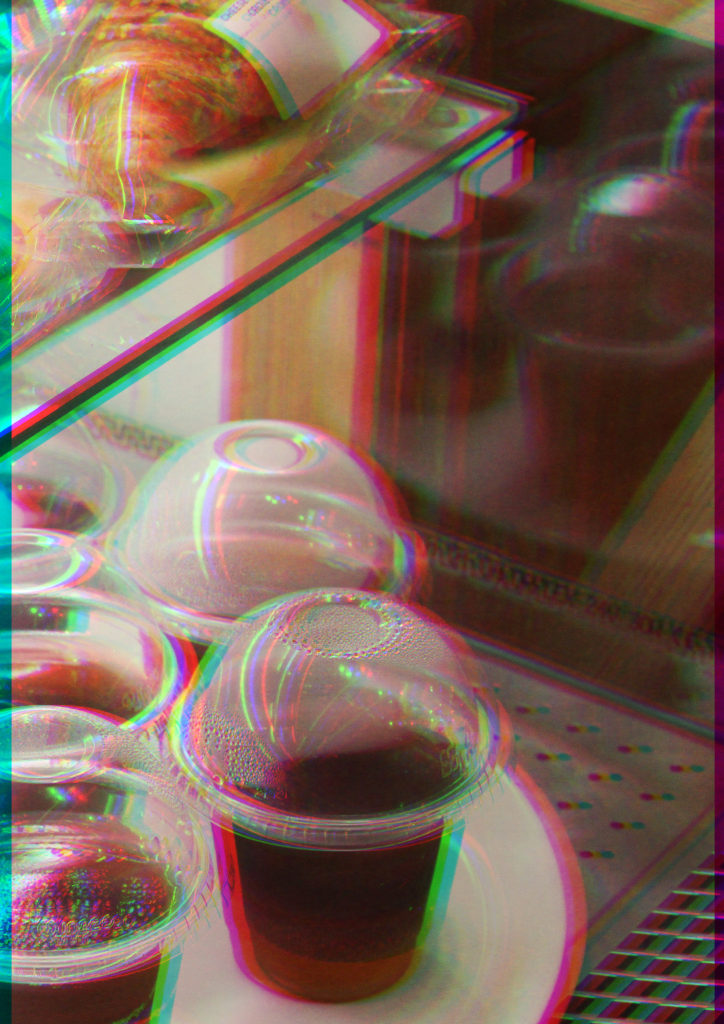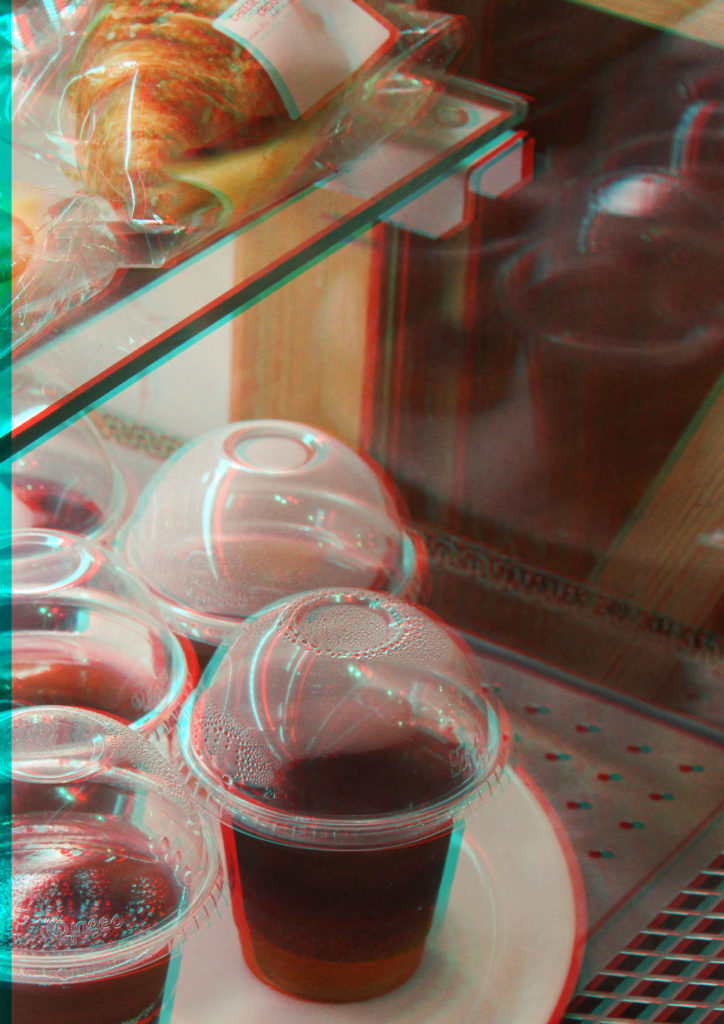Overall I am very happy with my final images and photobook from this project and feel that it works as a nice conclusion for my time on the photography course. This project allowed me to explore more abstract concepts and imagery, taking inspiration from photographers like Eggleston and Kawauchi, and allowing me to further experiment with light and colour.


I decided to compare my image to this one by Eggleston because of their similar subjects, both being images of trees. Eggleston’s image is a bit darker and focuses on the yellow tones of the image, and how they contrast the lighter grey background. My image’s leaves are much darker and greener while the background is much lighter creating more contrast. I also adjusted the hue of the wood to make it warmer against the leaves and background. While there were ways I could have taken more inspiration from Eggleston’s editing style, I wanted to allow myself to make creative decisions of my own as well to create a body of work that is coherent across my artist references.


For my next image I chose to compare similar images between me and Kawauchi. Kawauchi’s image is much lighter and monochromatic, showing the silhouette of a building through a window covered in raindrops, it is simple yet effective, creating an emotive image with quite a simple composition. My image uses the condensation of one of the enclosures in the reptile house at the zoo, and shows some lines where the water has run and disturbed the droplets. I increased the saturation of the colours to try to add another layer of visual interest beyond just the texture on the glass.
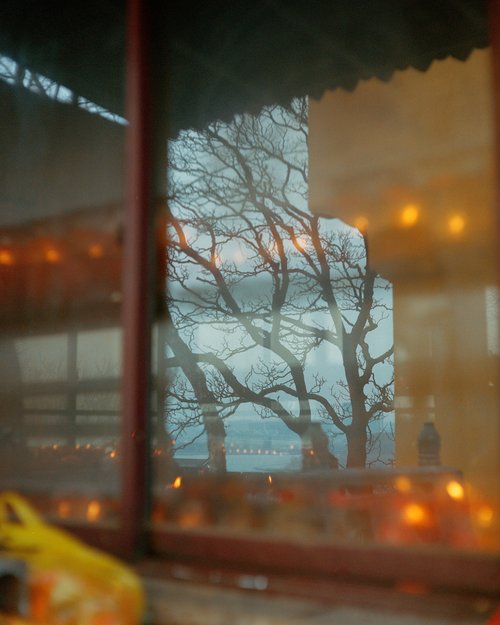

Finally I decided to compare my image with one of Yu’s because of the use of reflections. In her image, the reflection is very detailed and cool toned, contrasting with the warm lighting through the window. It is an intriguing image and very visually pleasing with her use of colour and composition. My image uses less contrasting colours and the reflection is not as clear because of how bright it is, and I possibly could have achieved a closer look by moving closer to the glass. Despite this I am still very happy with my images overall and feel that they display a lot of techniques both in and out of the camera.




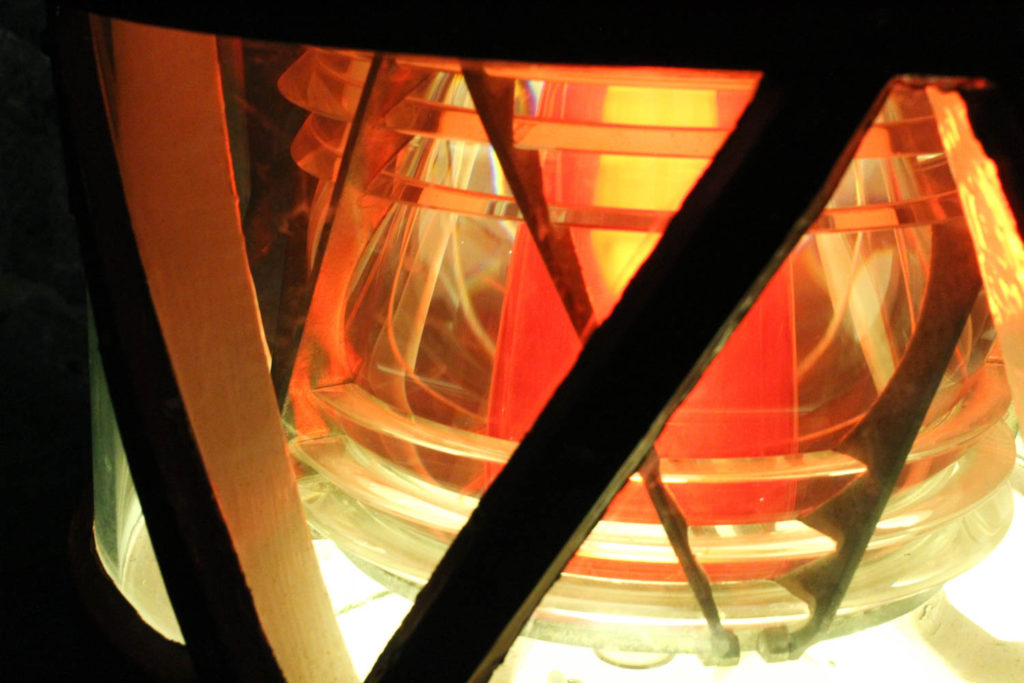










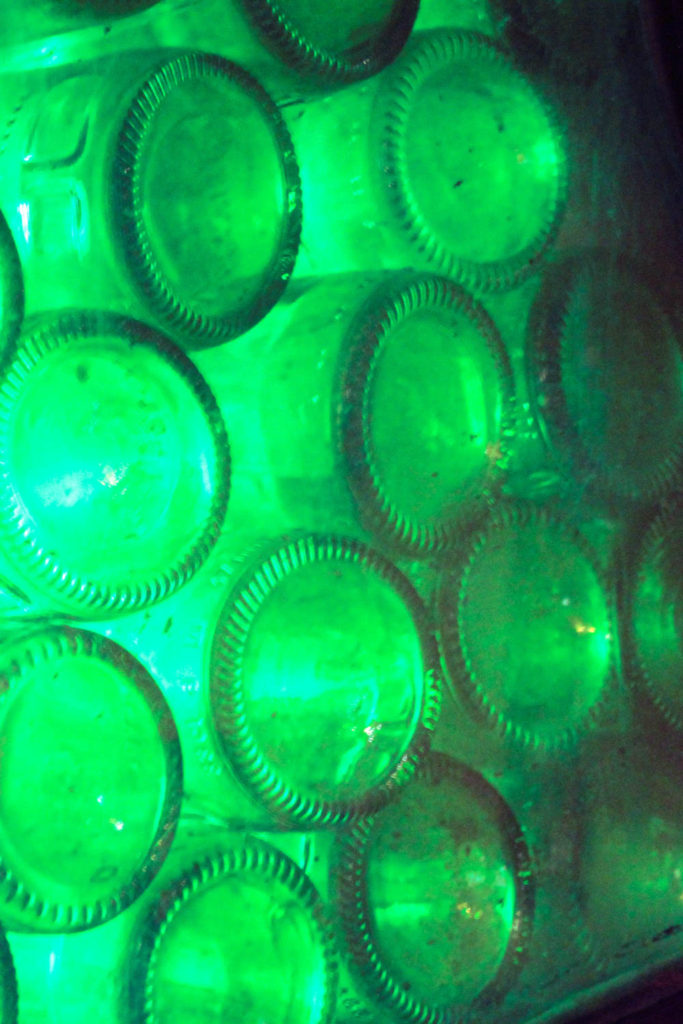






Some of my best images from across the entire project. I feel that I was successful in exploring the idea of more abstract photography through light and colour, even if I did stray a little from the exact styles of my artist references. I also could have been on more shoots to have more variety in my images but I am happy with what I did end up taking and editing, as these images encouraged me be more creative and experimental with them.