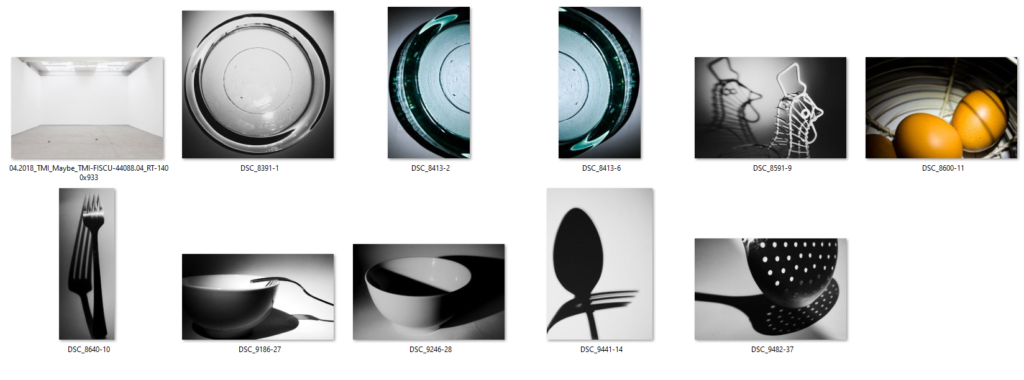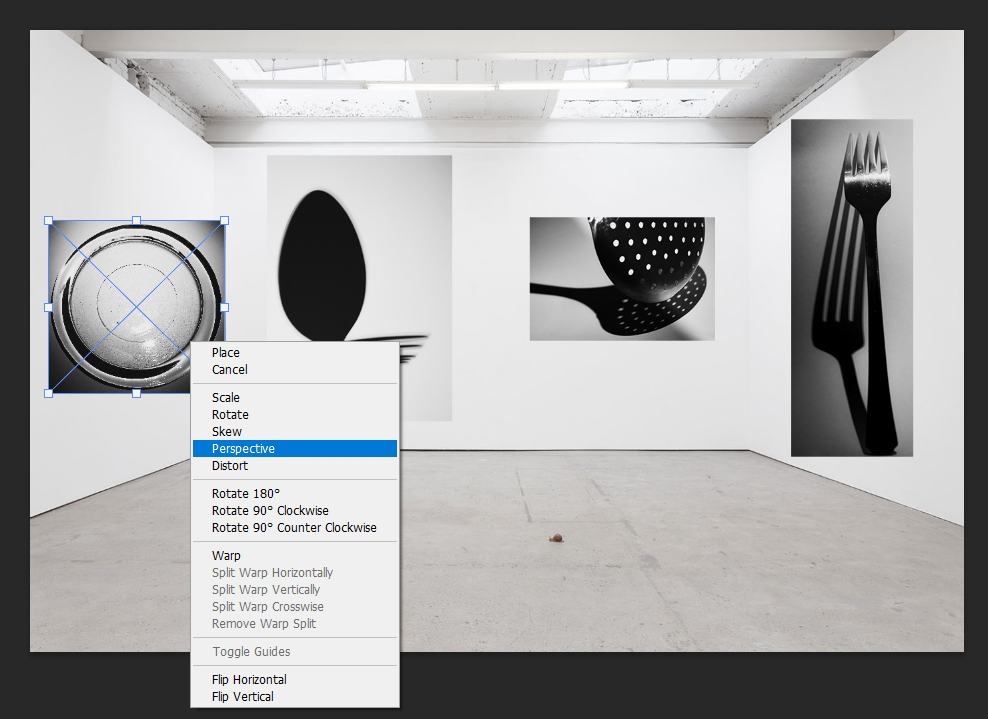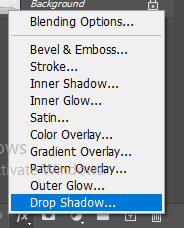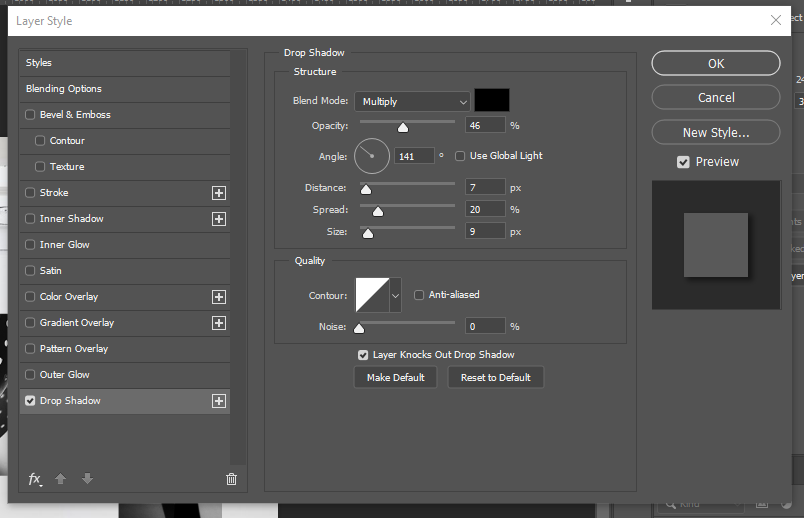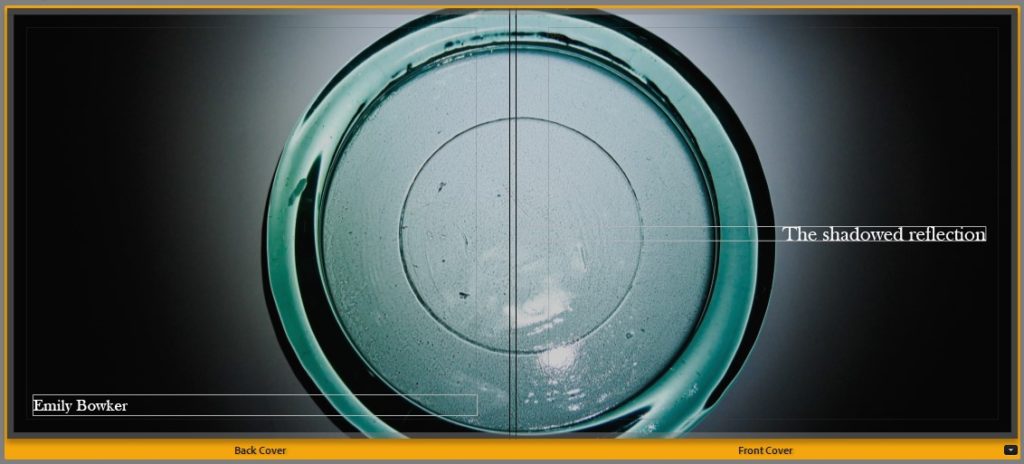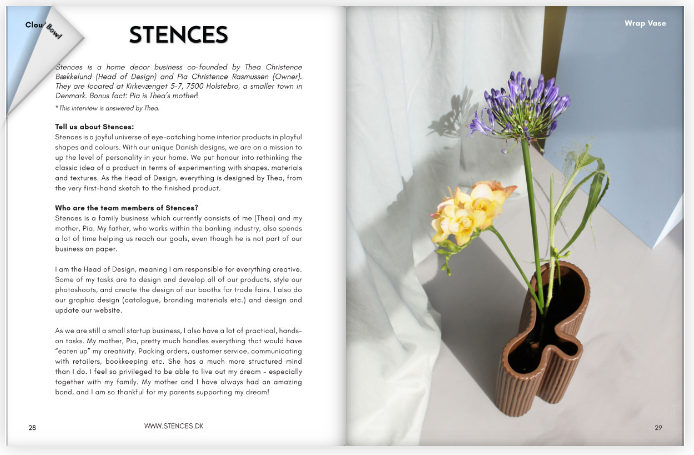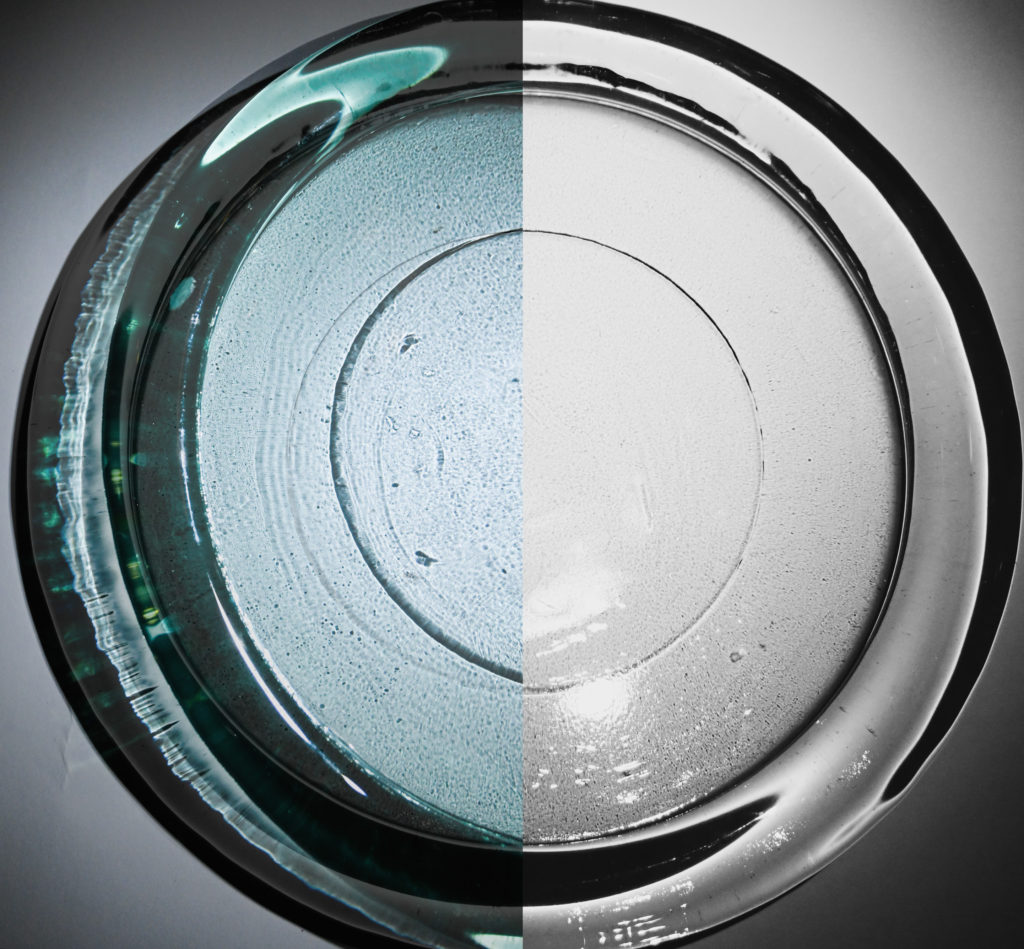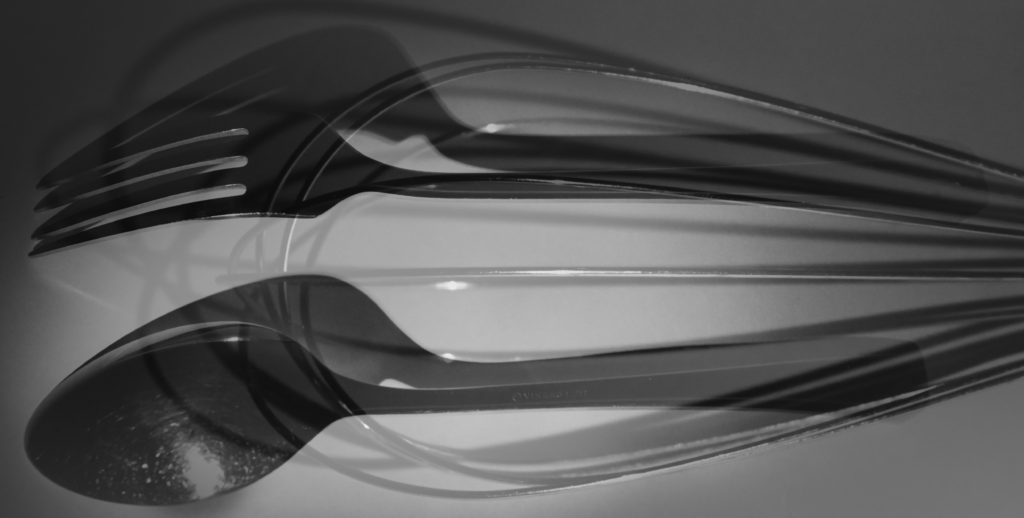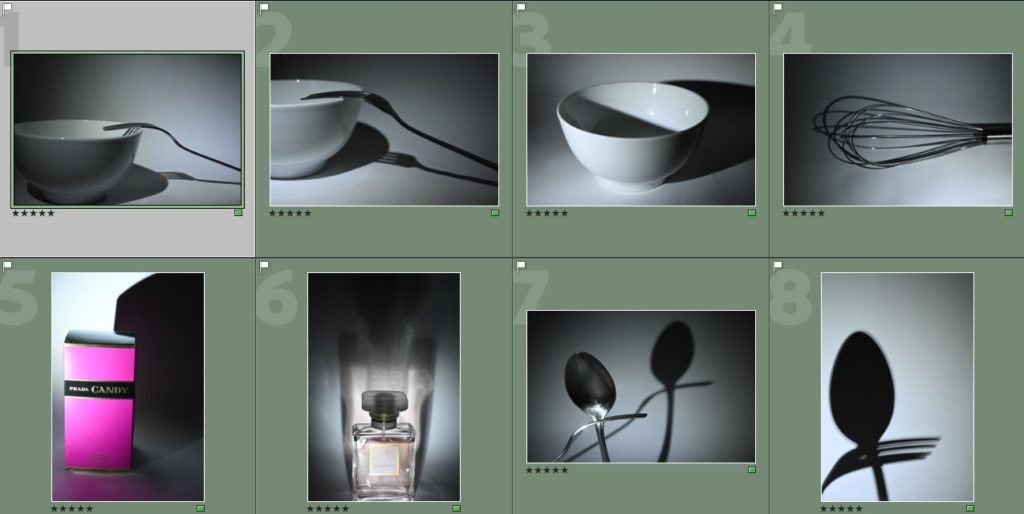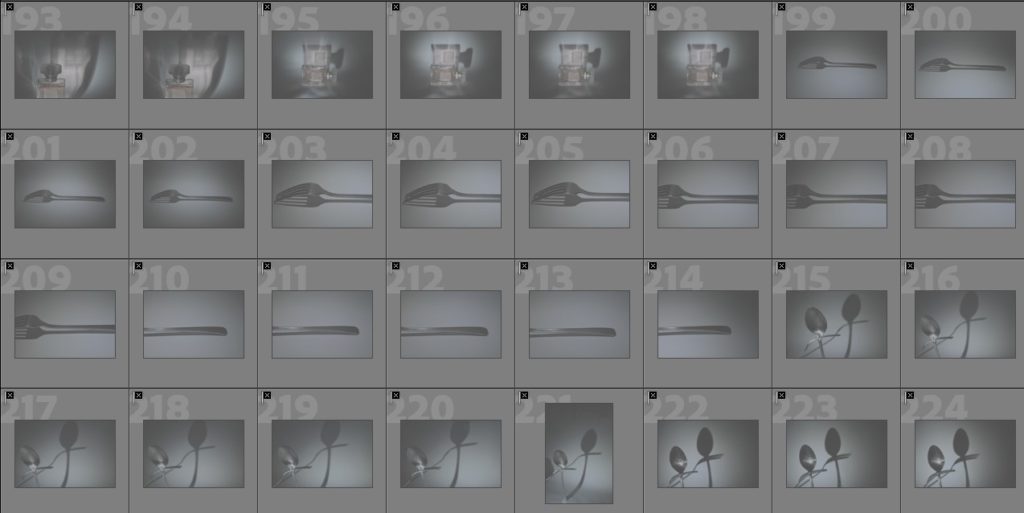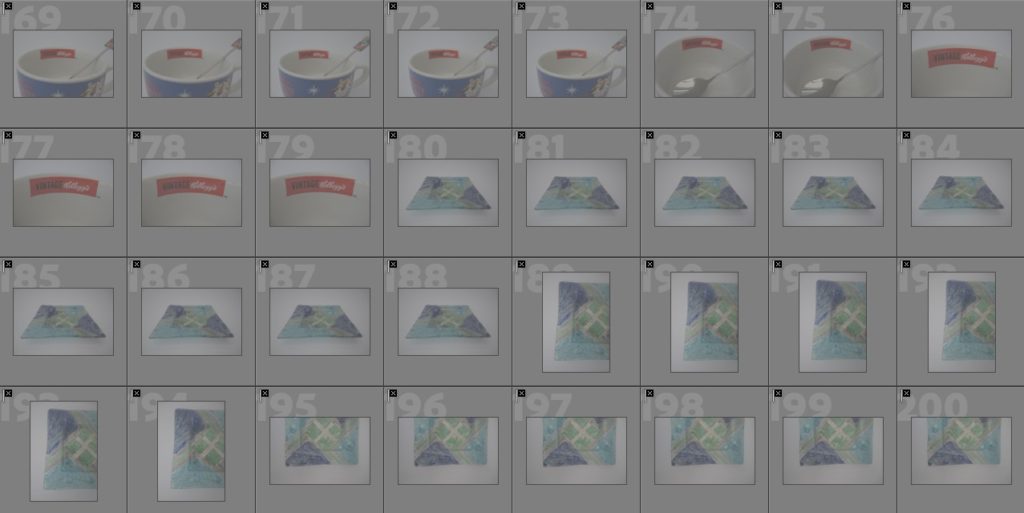Virtual gallery –
- How successful was your final outcome?
I think that the final outcome of my virtual gallery was quite successful, this was due to the use of the gallery file which I chose and the way which I decided to alter the perspective of the images and add a drop shadow which makes it appear to be more realistic.
- Did you realise your intentions?
My intentions for my virtual gallery were for it to be simple in how it was composed but to have a feeling as if it is a photo which has been taken in real life of a gallery which you might go to then posted on the internet for others to see.
- Is there anything you would do differently/ change etc?
If I were to do my virtual gallery again I would select some of my diptychs which I have chosen to input on to my walls instead of having individual photographs, I would also add a frame to the images to make them look more realistic and as if they are mounted images.

Mounting my images –
- How successful were your final outcomes?
I think that the final outcomes of mounting my images was successful as they experiment with two different ways of mounting but in a simplistic way which refers back to the traditional, naturalistic style of still life images and how they are supposed to be presented.
- Did you realise your intentions?
My intentions for mounting my images were to experience with different ways of mounting up but to stuck to a simple and traditional way of mounting my images through window mounts and using black card on to foam board.
- What references did you make to artists references – comment on technical, visual, contextual, conceptual?
I think that my images relate well back to my artist references who were Paul Outerbridge, Andre Kertesz and Jarolsav Rossler. This is because they all inhabit a simple way of presenting their images in different photobooks and in a variety of different ways online where they may only be one or two images on the page or in the frame, this is what I have also tried to achieve in my own work.
- Is there anything you would do differently/ change etc?
I think that while mounting my photos, it was quite difficult at the start to get the hang of how to mount up and present my images because of you had to construct the window mounts, but this became easier throughout doing them repeatedly which made the process easier for me.
Here is the link to mounting my images blog post.
Photobook –
- How successful was your final outcome?
I think that my photobook was quite successful as a final outcome as it represent different elements of the two photobook references which I used which were the Vagus magazine, and ‘Breakfast’ by Niall McDiarmid. This is because I have a variety of single/double page spreads which are featured on both, especially the Vagus magazine, but there are also elements which I have used from ‘Breakfast’ which was the simplicity of using a image on the right hand side of the page. I also like how I have used the title and page spread of ‘The shadowed reflection’ as it incorporates the two different themes which I have studied in my photography.
- Did you realise your intentions?
My intentions of my photobook was like my virtual gallery and mounting my images to keep the traditional simplicity of still life images where there is not anything else happening within the spread e.g. text or different colours, and to make the main focus of the photobook to be the images which are featured inside.
- What references did you make to artists references – comment on technical, visual, contextual, conceptual?
I think that the references which I have made to my artist references are strong visually, due to the way OI have taken the pictures inspired by the artists who I have studied (Paul Outerbridge/Andre Kertesz/Jaroslav Rossler) and the editing of my images into black and white as well as experiencing with different vibrancies of images has a strong connection to the artists who I have studied throughout my work.
- Is there anything you would do differently/ change etc?
I do not think that there is anything which I would do differently in my photobook as I am happy with the final outcome of it.