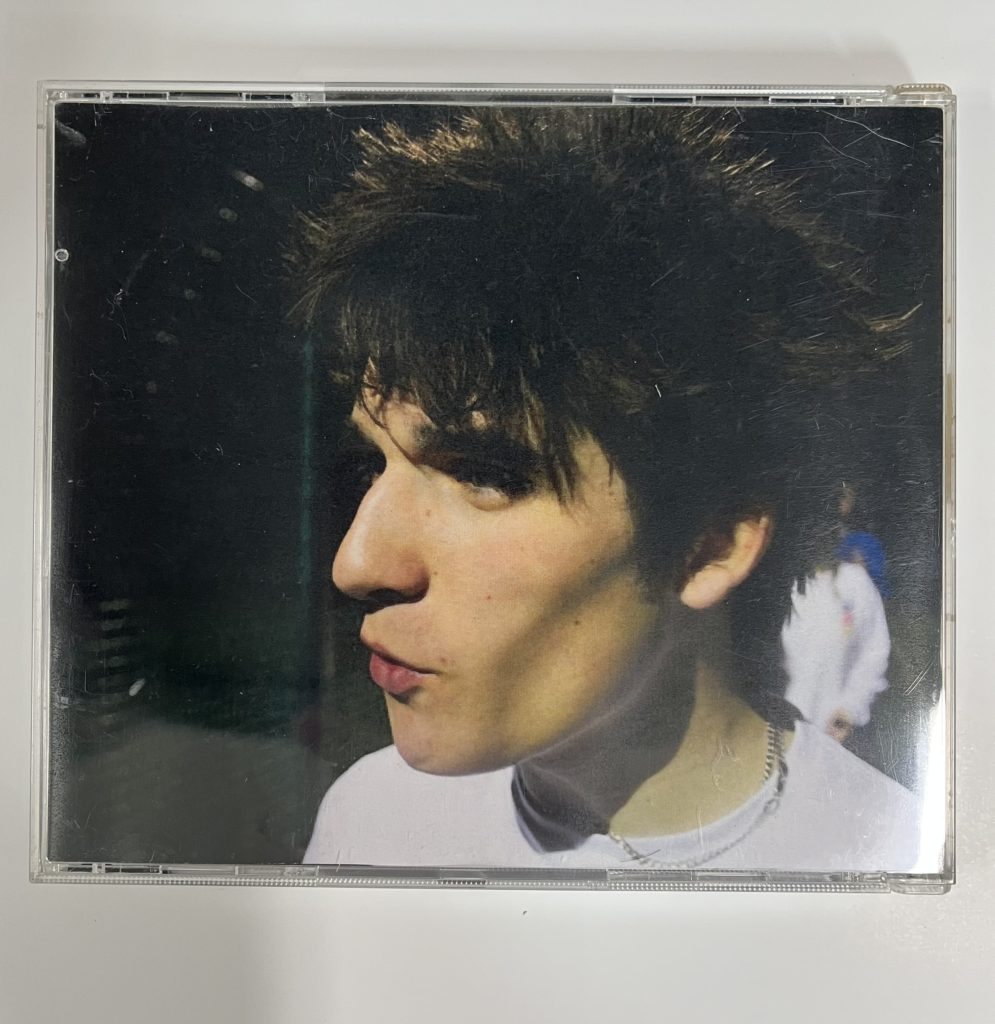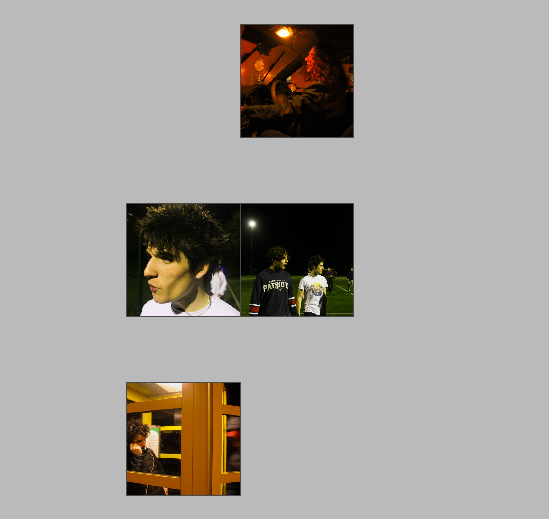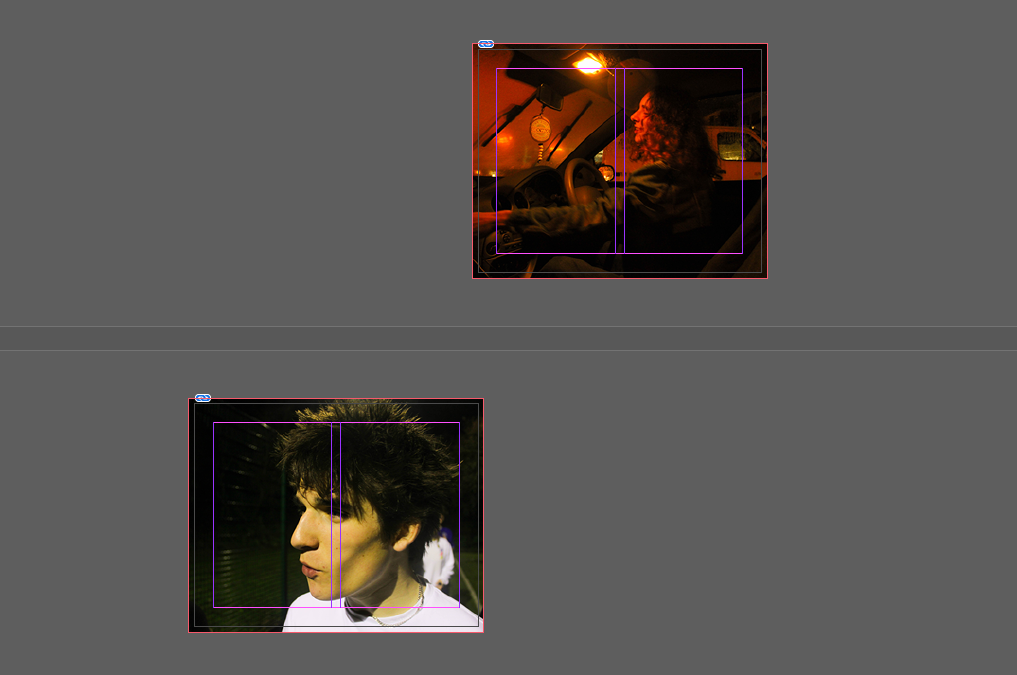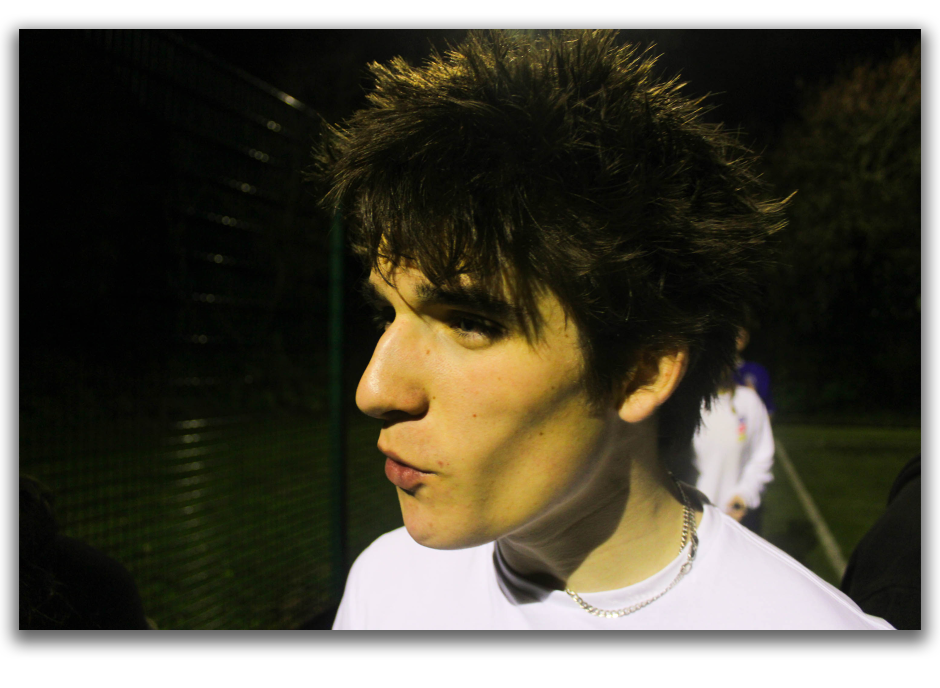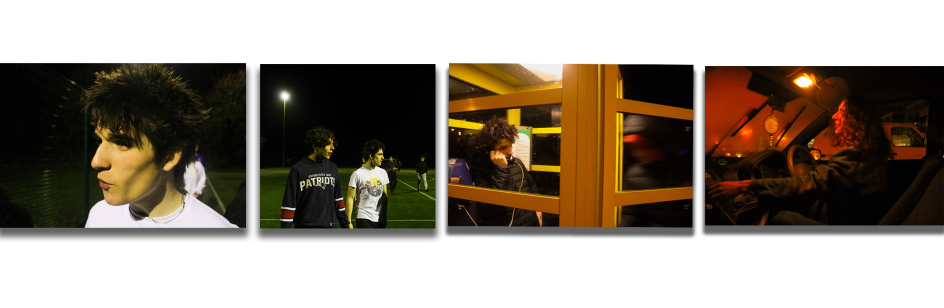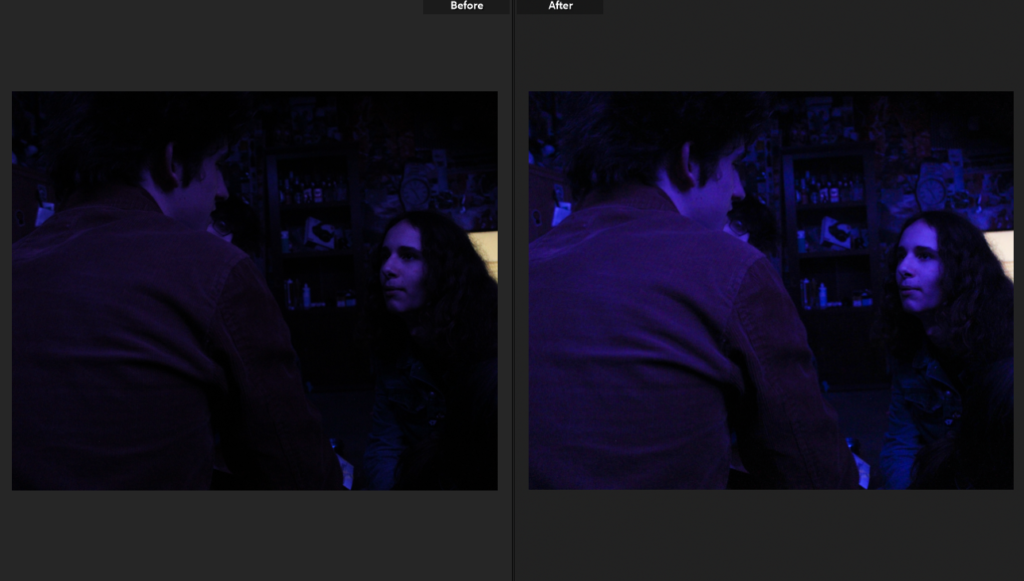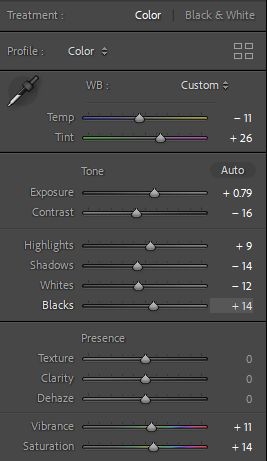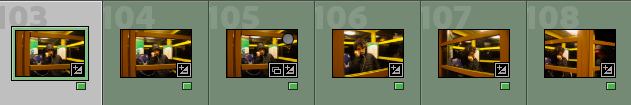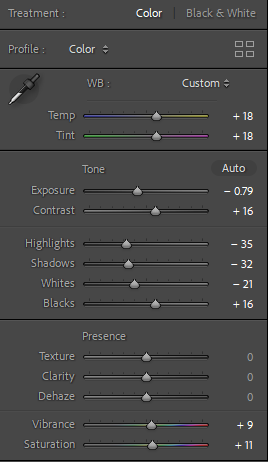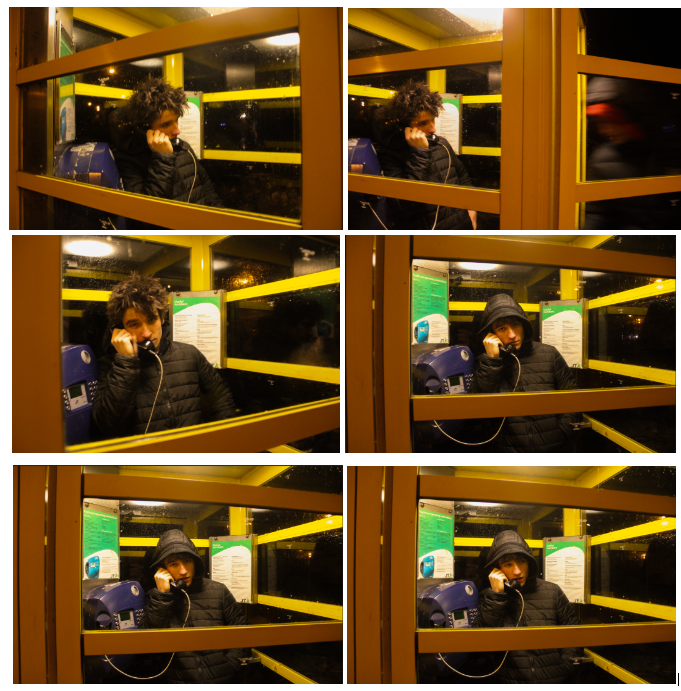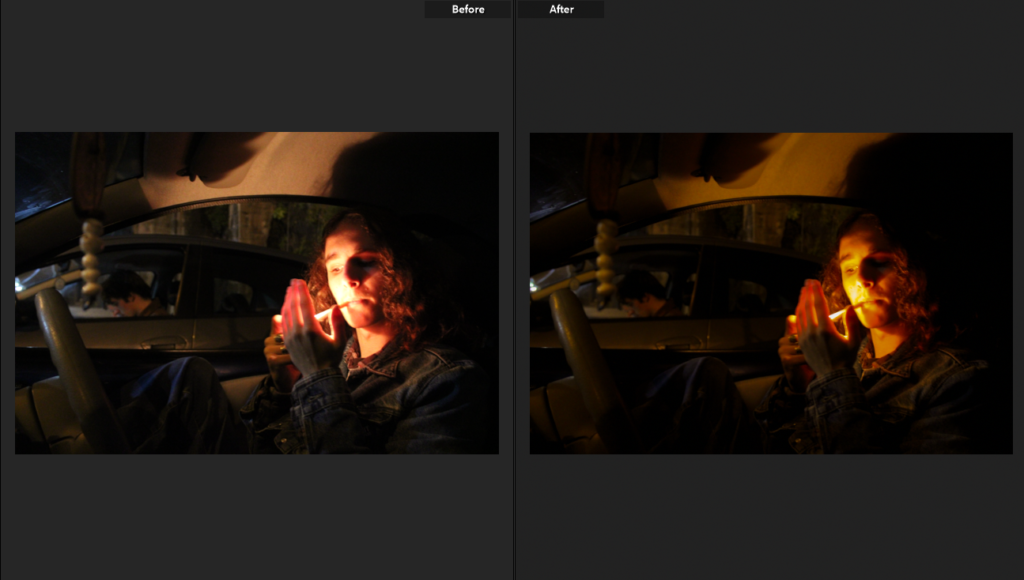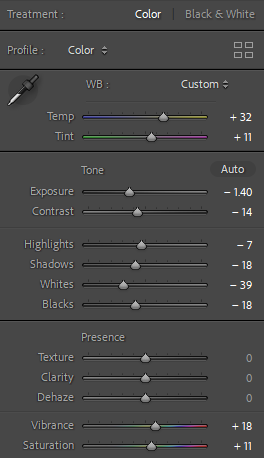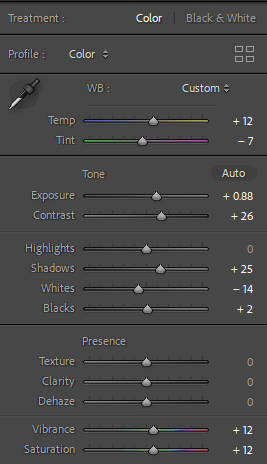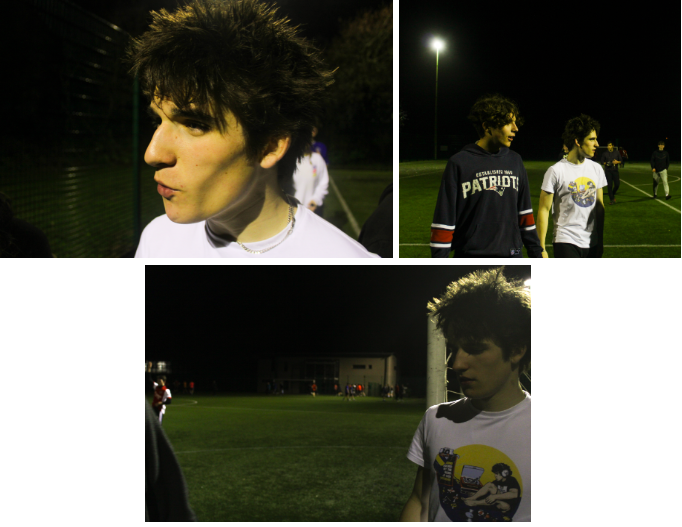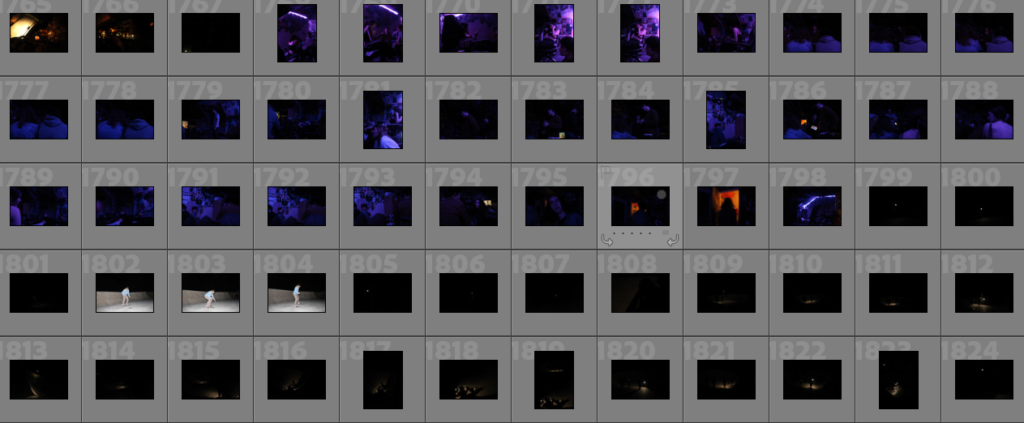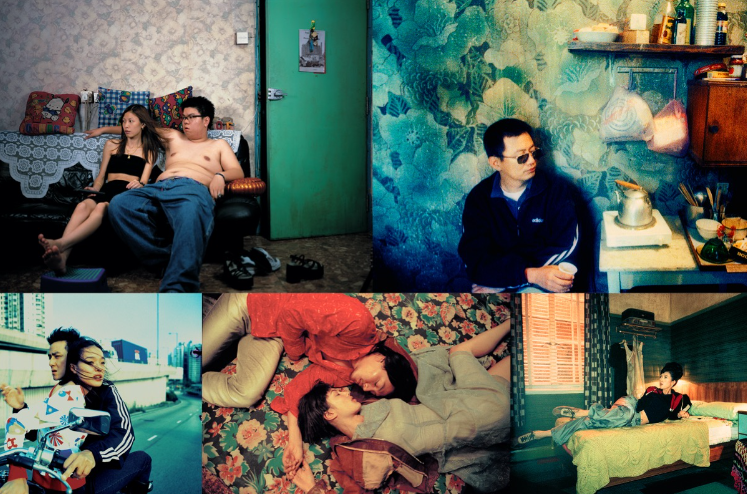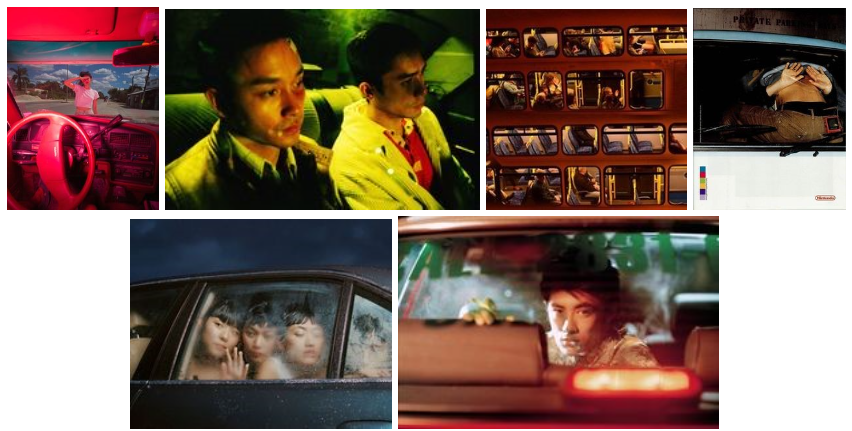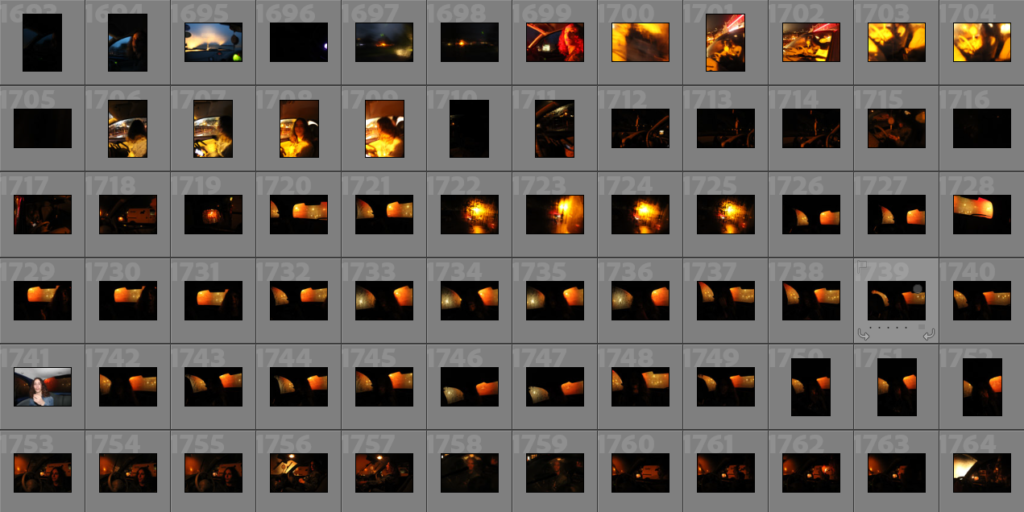I feel as if my final images vary in strength, with the phone image (above, bottom left) being my weakest and the two top images (above) being my strongest due to their set aesthetic although this may be because they are a pair. I believe my phone box image is the weakest due to its lack of technical ability, although the blur was accidental it did add some action to an otherwise plain image however I feel as if this image has a lack of aesthetic with no coloured lighting and a lack of strong contrasting shadows, both of which are strong themes in my other images. In relation to the theme simple v complex I feel as if I succeeded with my intentions and interpretations- the images are simple however have a complex aura behind them which can be created by the viewer of the image by an unspoken narrative which I did not outline however is implied in the images with the main subjects referencing out of frame entities and not acknowledging the audience. Equating to my artist references was difficult however I think I succeeded with this, the majority of my images are clearly inspired by Wing Shya’s photography while one of my images is easily comparable with Claudia Andujar’s work (above, bottom right image). I think a criticism of my final project would be the amount of images I produced, although I am happy with my final project I feel as if I could have created more images in this style if I paid more attention to the camera settings when taking the images so there were more successful images which contained no motion blur and overexposure.
I am particularly happy with my presentation of images through a CD, I feel as if this adds more formality to my work showing that the images can be used in numerous ways- making a CD also meant that I could experiment further concepts with my images, with cinematic style images they are very fitting to other media applications such as covers for CDS/DVDs, advertising on billboards and film screengrabs. A criticism of my CD would be however the repeat of images, linking to my previous paragraph if I was more competent with the camera settings to create the correct colourful atmosphere without using flash then I would have had more images which I could have displayed: I also would have liked to burn a CD with either music on it, me talking about my images, or even a narrative to the images like a short story- however I ran out of time to do this as I did not think of what to do after creating the CD covers.