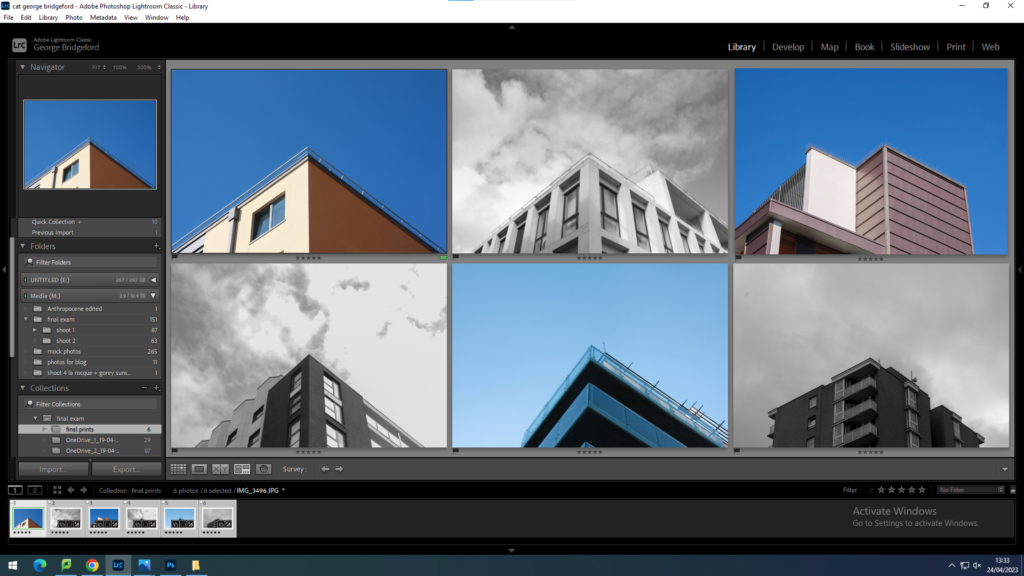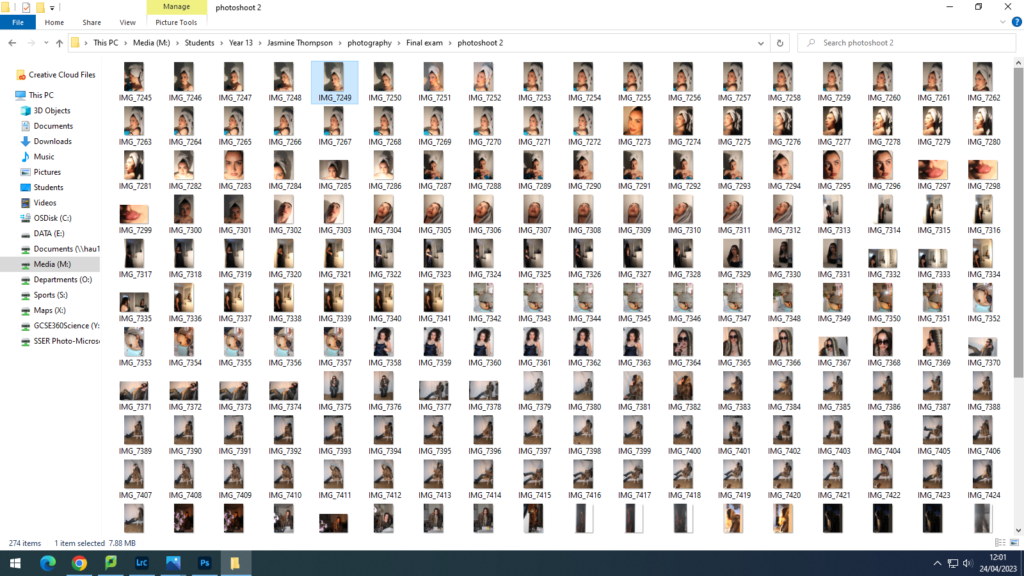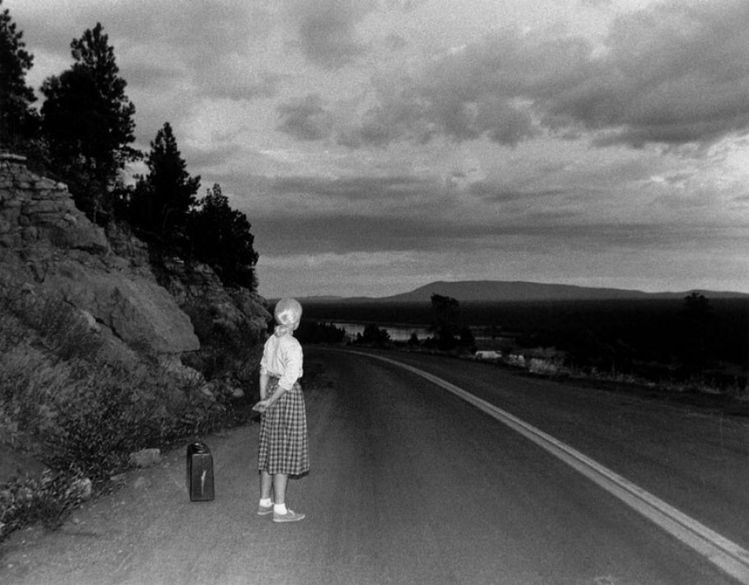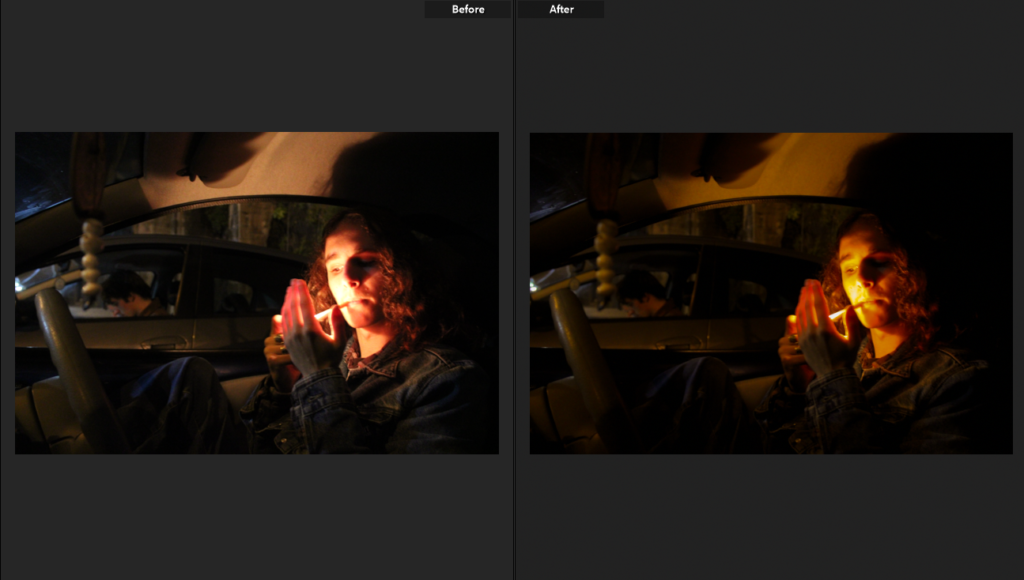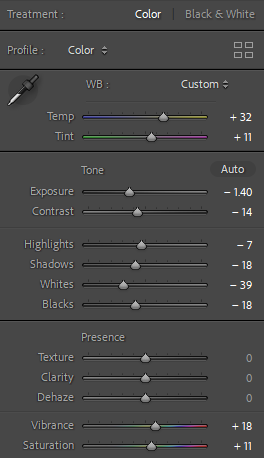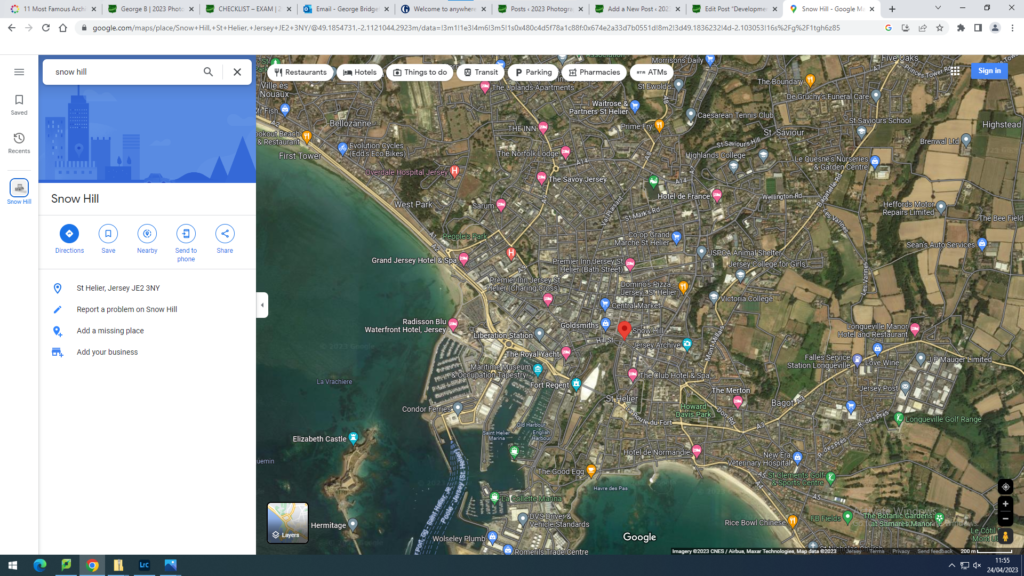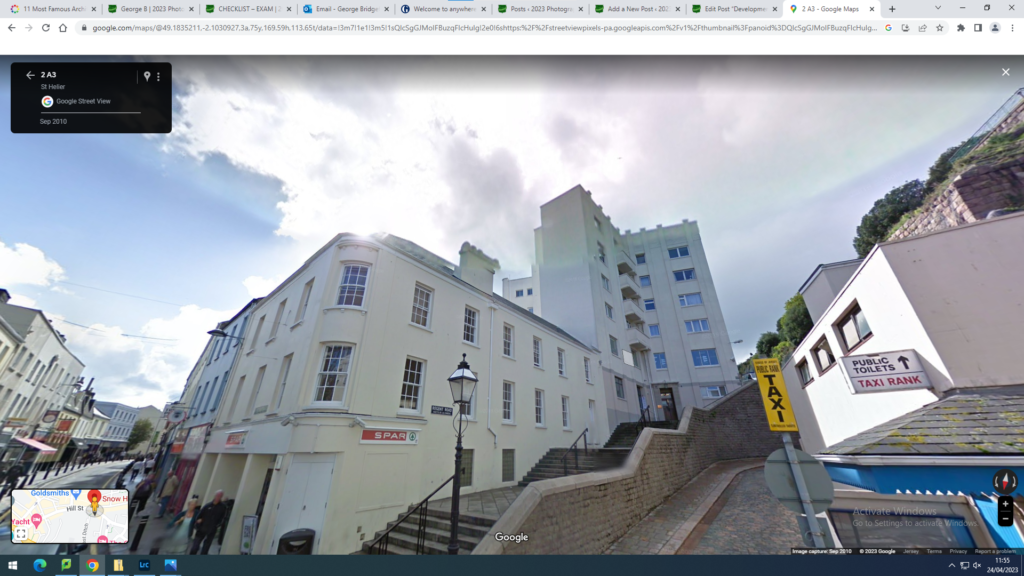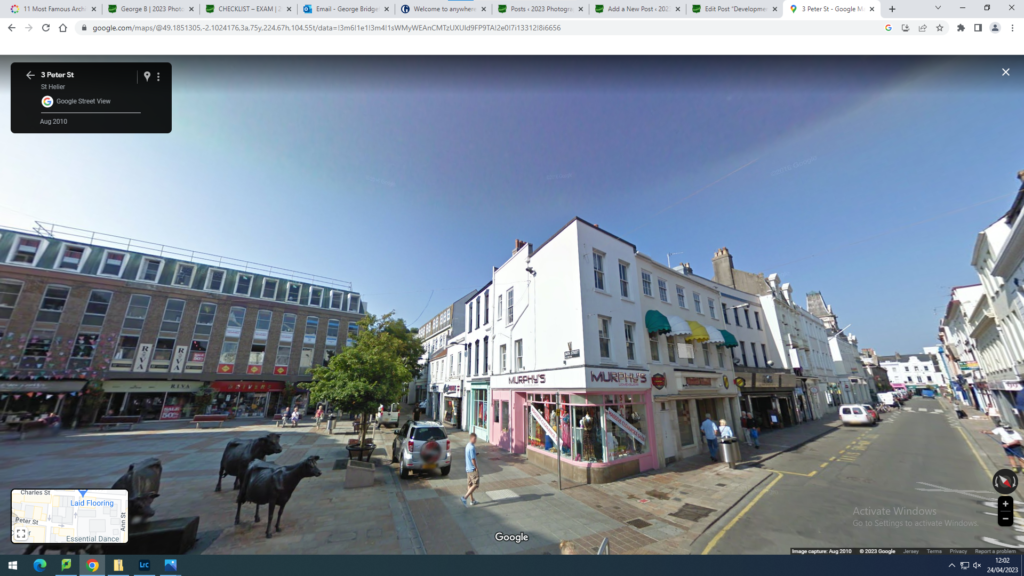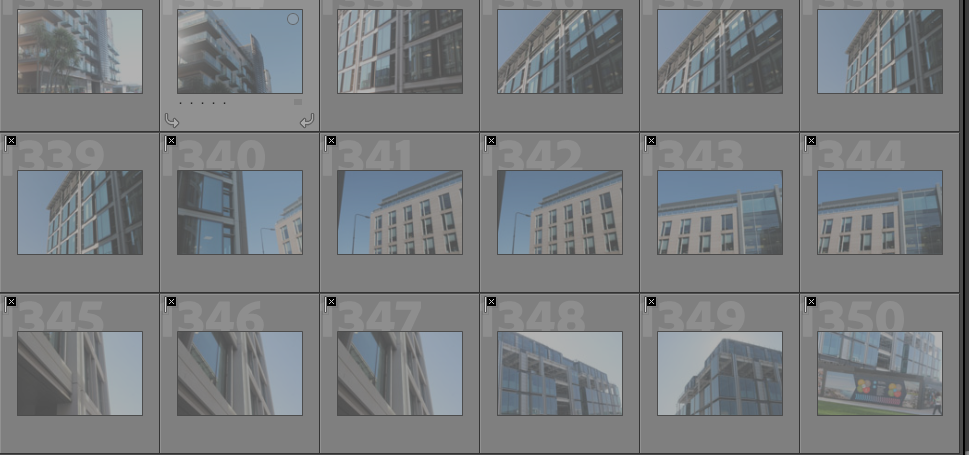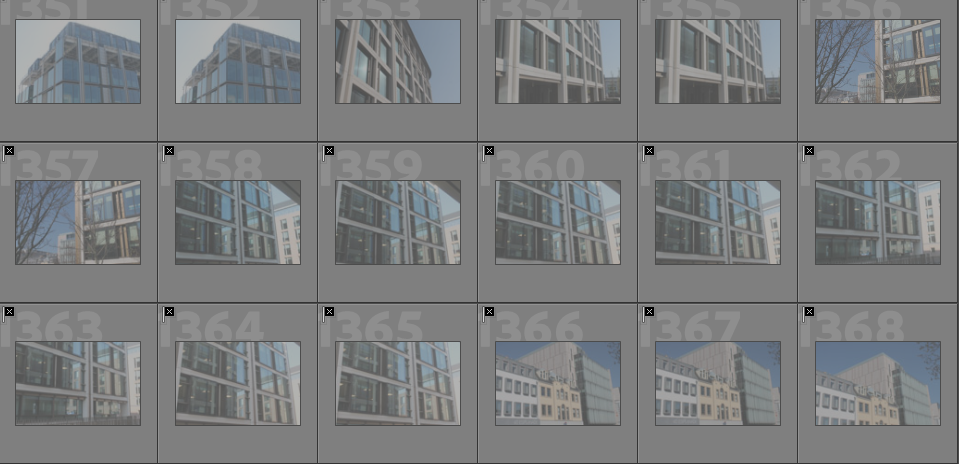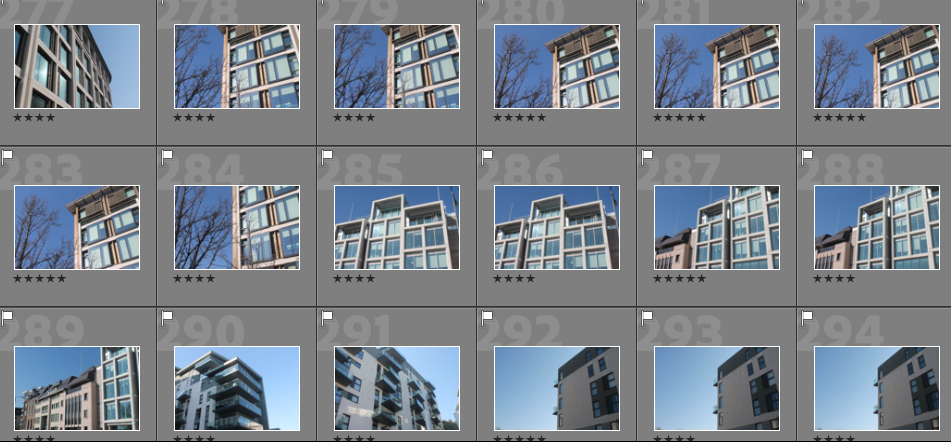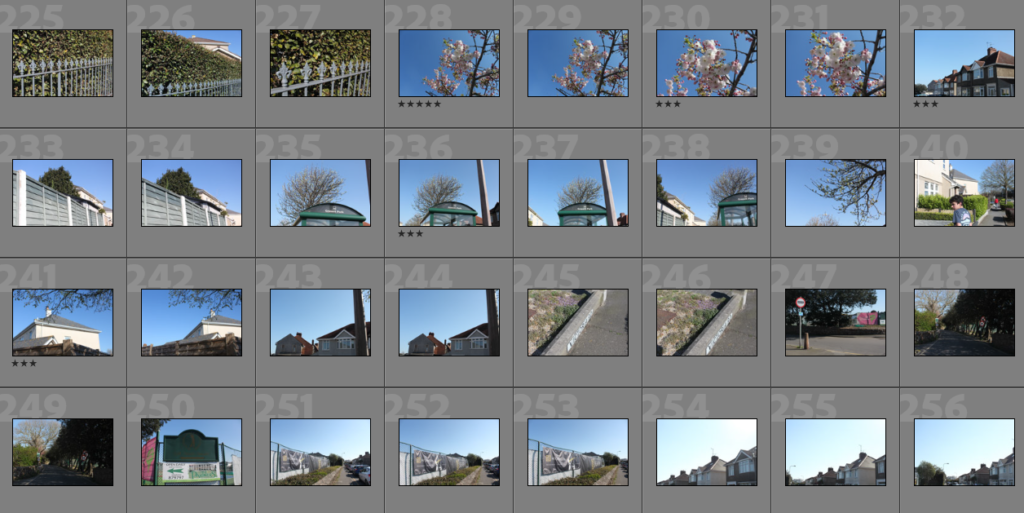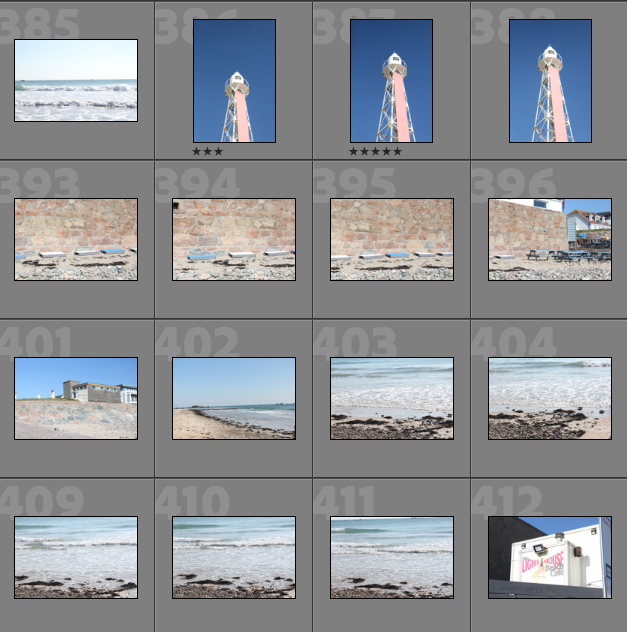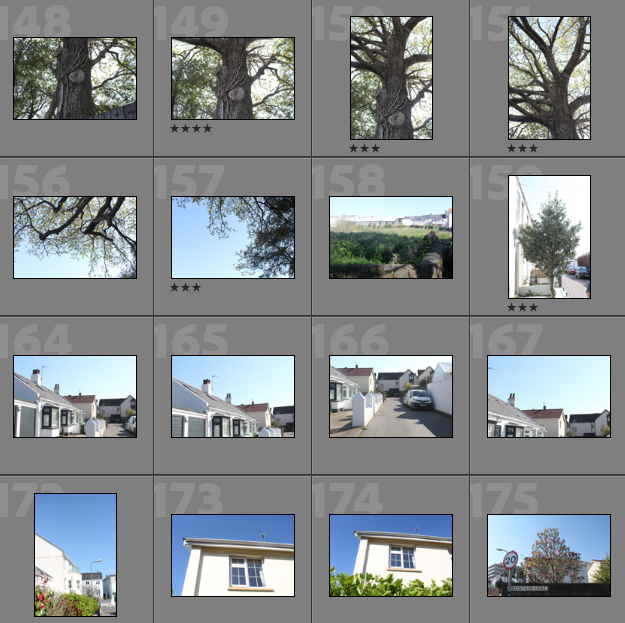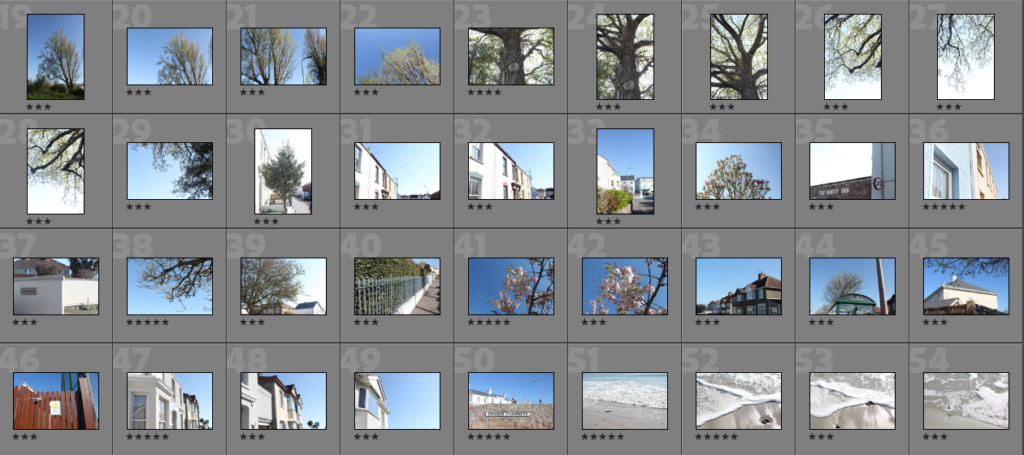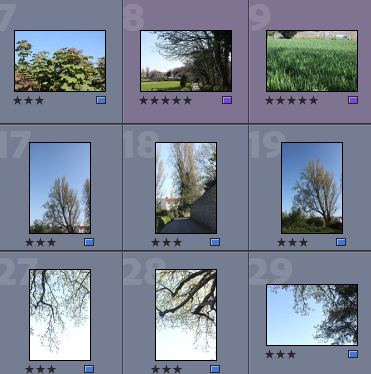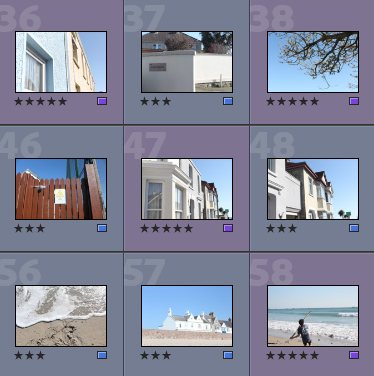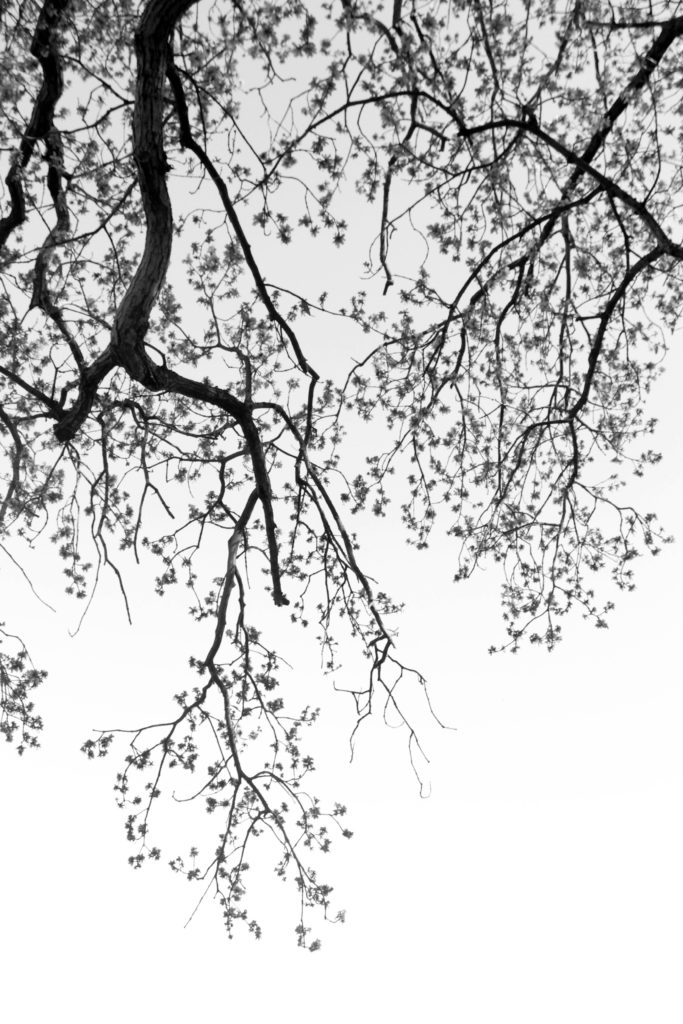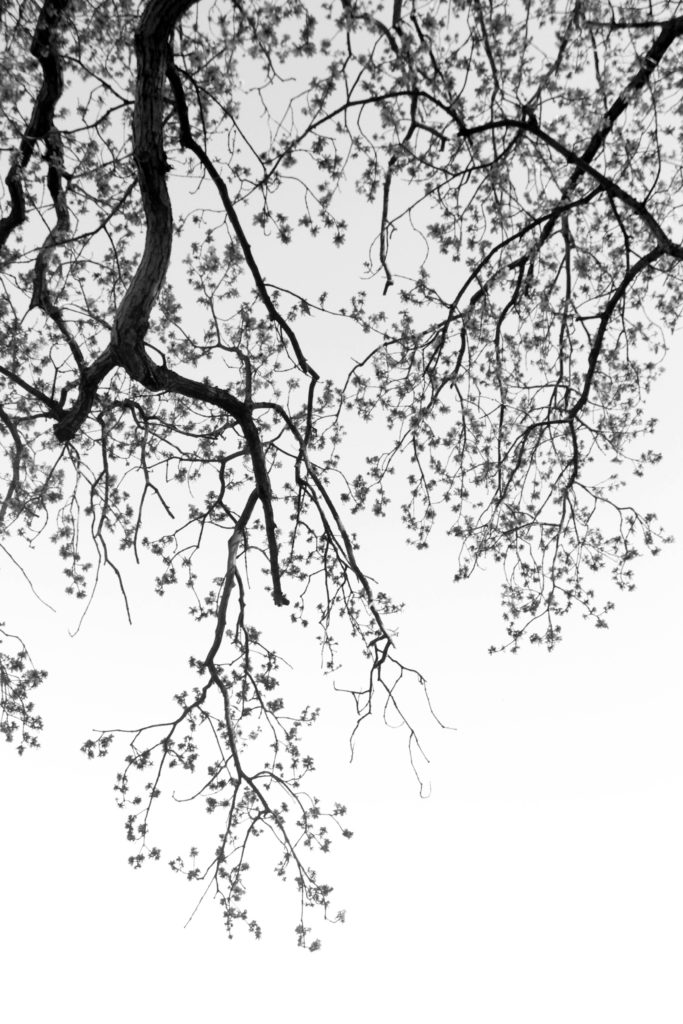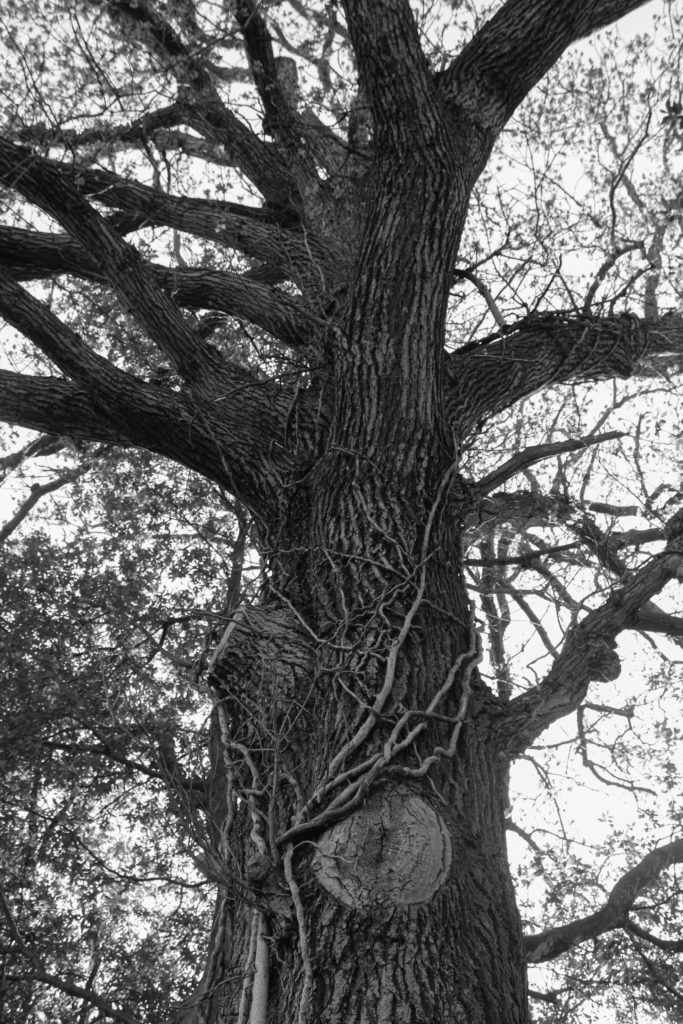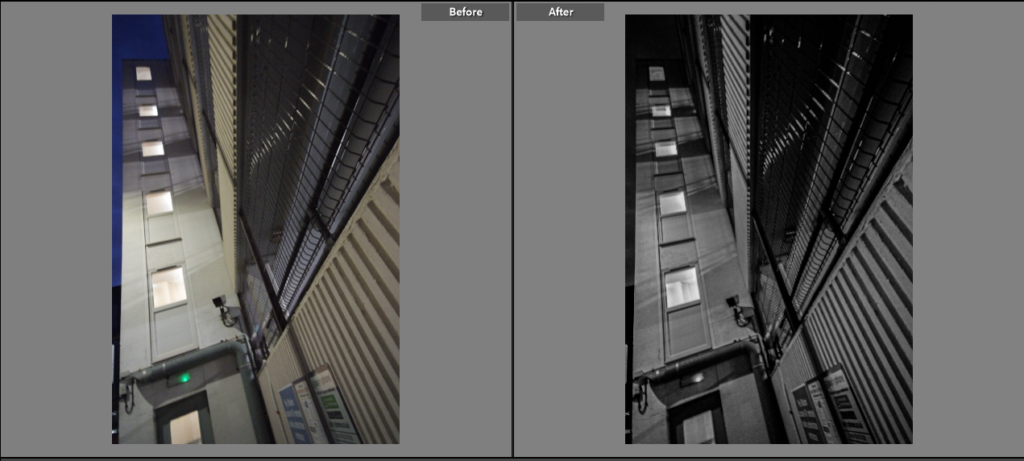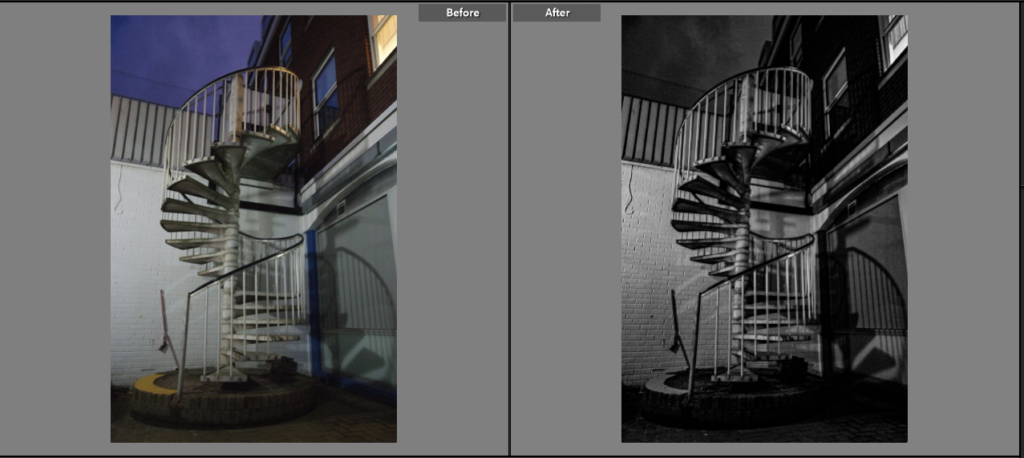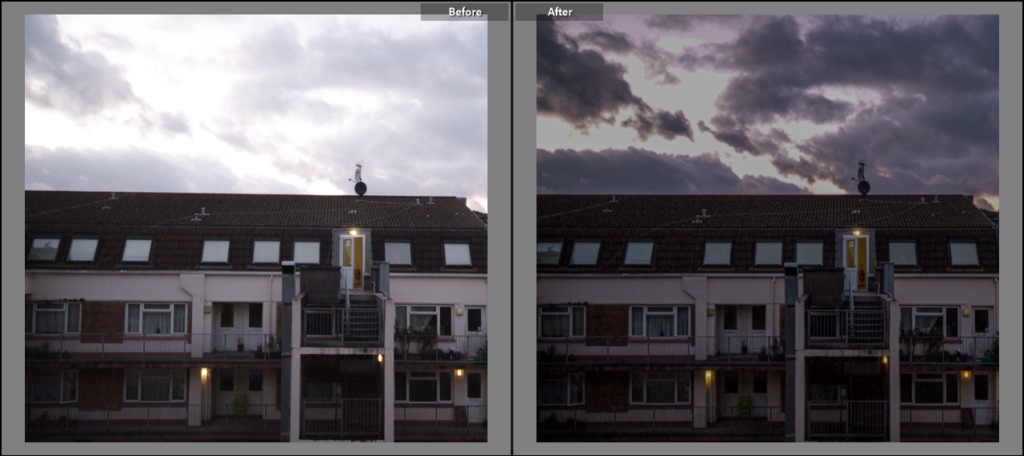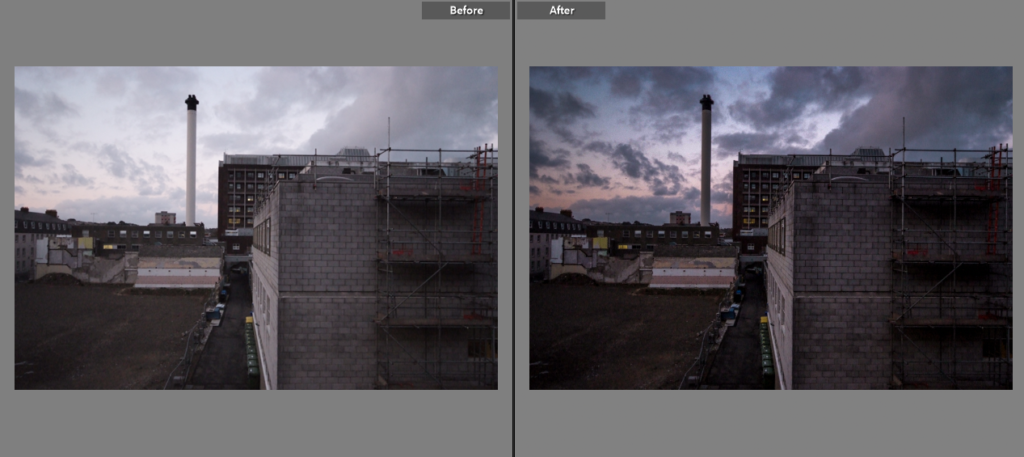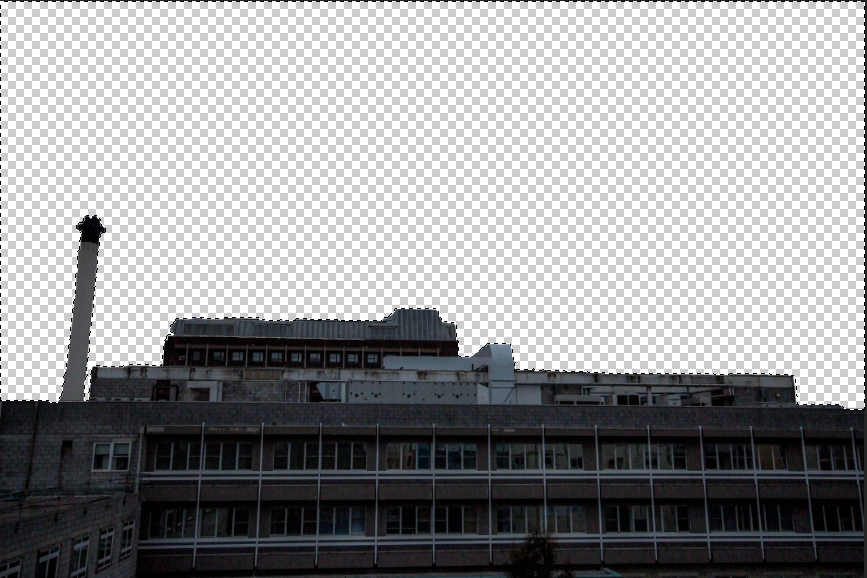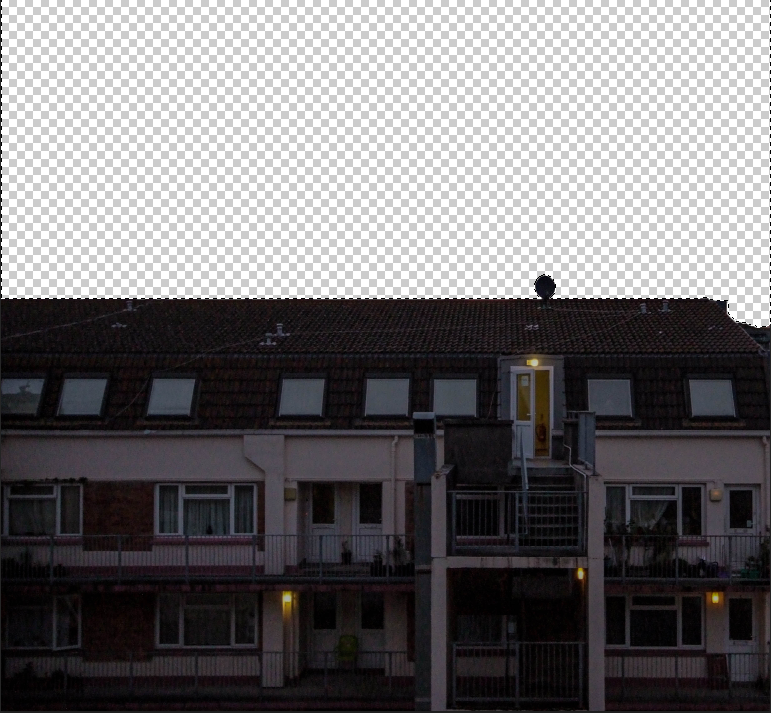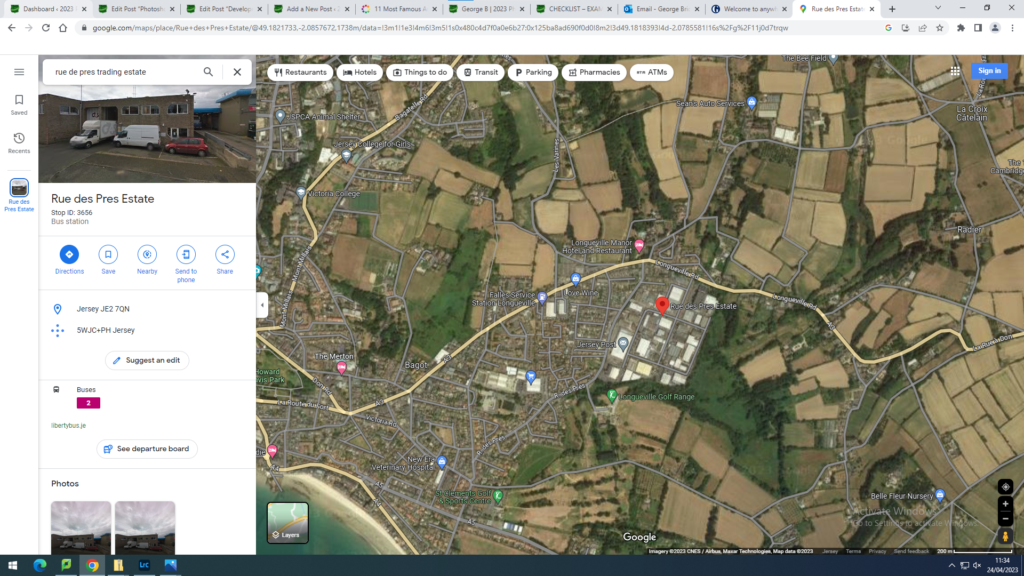SELECTION (PHOTOSHOOT #1)
I began my selection process by separating my photoshoots into two separate collections on Lightroom, named according to photoshoot – therefore this would make the selection process easier and quicker to sort through since I have limited time. I then went through my images and labelled them with the colour rating – green for my strongest images, yellow for ones i was unsure about and red for photos I wouldn’t use, for examples ones that were blurry or boring. The use of artificial lighting (LED lamp) proved very successful for this photoshoot, therefore I feel none of my final images for shoot #1 needed editing as I am satisfied with their outcome.
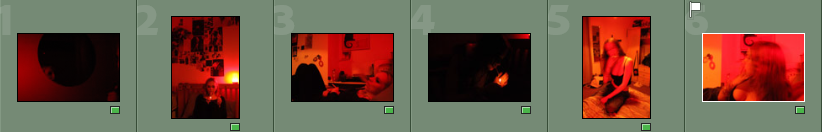


For my project, I either wanted to display my photos framed up on a board or create a small zine. For this, I needed to shorten my selection process down to only 6 images, which left me with some difficult decisions, as this was a big photoshoot and the majority of my images I really liked – however, some of them were taken from the same angles with similar poses, so I made sure that my final six were all aesthetically different yet captured the same insider perspective I aimed to achieve. Unfortunately none of my purple / blue coloured images made the final cut, as they were either too blurry or didn’t quite catch my eye. I am satisfied with the final six photos I chose as I feel they are all very unique and although they do contain the same colour scheme, shutter speed and lighting help to enhance each image differently to make each one more aesthetically interesting to look at.
SELECTION (PHOTOSHOOT #2)
Unlike my first shoot, some of the images in my second photoshoot needed further editing, as I felt the colours and lighting didn’t stand out enough compared to my first photoshoot – however my first shoot used artificial lighting, which I could heighten and adjust as I wanted. The second shoot relied on natural lighting from the sun and was therefore out of my control, so i had to carefully decide the angles i took my images from to get the outcome I wanted. Repeating the method I used earlier, I sectioned my images from photoshoot #2 into a separate folder then sorted through them.
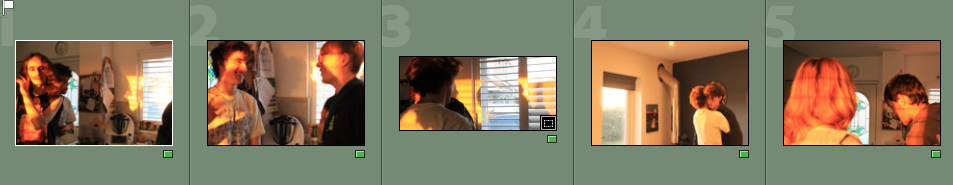

Unlike my other photoshoot, I chose to have only 5 final images instead of 6, as I want to display them a certain way once I frame my photos up. Once again my selection process was difficult, as there were a lot of photos I liked, but again wanted to make sure all of them were visually different. This photoshoot was the more difficult of the two, as although my other images appeared candid, the photoshoot was staged and carefully prepared. Whilst capturing images for this photoshoot I aimed to have all my images candid, however in the majority of them the subjects are looking at the camera or posing, and although the image may have turned out well, I felt they weren’t aesthetically fitting with the rest of my photos as i really relied on the candidacy of my images to convey the insider atmosphere.
EDITING


I decided to crop this image as I felt the objects on the sink were too much of a distraction and instead wanted the focus to be on the way the lighting reflected onto the figure and the window. Cropping this image will also help it fit nicely in my arrangement of images once I have them framed up.
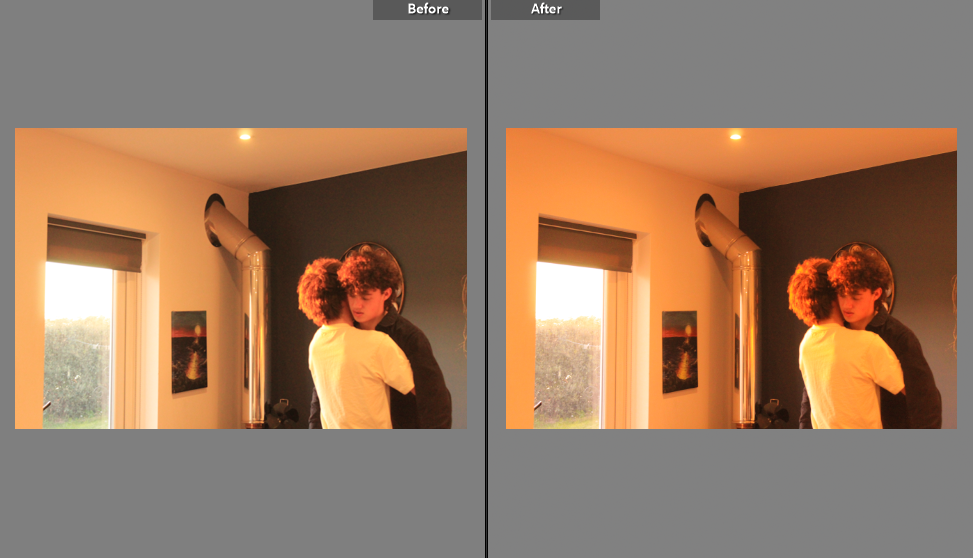
I edited this image too as I felt it was lacking colour in comparison to my other images – therefore I turned up the vibrancy, temperature and tint in order to achieve the outcome I wanted. Although the editing is minimal I still felt it made a change to the image when displayed amongst the others. My other images for the most part however were left unedited, as I wanted to keep the authenticity of the natural lighting and not further enhance it too much.