BEFORE AFTER


This is my favourite image I have created, using photoshop.


In this photo I wanted to darken the image to emphasize the lights on the ceiling which you can’t see well in the before photo.










BEFORE AFTER


This is my favourite image I have created, using photoshop.


In this photo I wanted to darken the image to emphasize the lights on the ceiling which you can’t see well in the before photo.










Best shots –



To begin my final selection and editing process of images to use as my final shots for my photobook and mounting up, I began an editing process where I experimented with different outcomes throughout my work. The way in which I carried this out was through the use of splitting my photographs in to 3 different coloured sections by creating virtual copies and colour sorting them to make my work more organised, these sections were:
After I had edited all of the images which can be seen below, I went through and labelled the images ‘P’, for the outcomes which I thought were my most successful and wanted to use, and ‘X’, this was for the outcomes which I did not like and didn’t think that they were successful in how they had turned out. I then moved those images to a separate folder on Lightroom labelled ‘Photobook and Mounting’ so that my best and most successful outcomes were clearly organised when I wanted to begin my process of creating my photobook and deciding what images to print out and mount up.
Experimenting with different filters in Lightroom –
Black and white –


To transform my images into black and white I began by selecting the purple section of images and the image which came up first was the first image which I chose to work on in transforming them into black and white. I started off by selecting the initial ‘Black and white’ filter on the right hand side in Lightroom and then adjusting different settings such as the exposure/contrast/highlights/blacks/whites/shadows to enhance how dark I wanted my images to appear and how the contrast between the different tones work amongst one another. Once I felt confident with this, which can be seen in the image of the bowl above, I selected the rest of my images and used the ‘Sync settings’ button which applied all of the editing choices which I had made on to the other images which made them appear to be quite uniformed and flow nicely with each other instead of being a random mix of colours due to different lightings or ways I have used the spotlight previously. To further develop my images I decided to go through them individually below, this was a more in depth approach where I experimented with different black and white filters, such as ‘infrared’/’soft’/’flat’/’high contrast’/’low contrast’, cropping and tools to help neutralise the lighting in different areas of a photograph through the use of the radial and graduated tools.
Examples –






Other experimentation –


To experiment with a variety of other filters on Lightroom I repeated the same process that I carried out for my images in black and white, but in this case I used different filters which fell under the filters such as ‘Creative’/’Colour’/’Vivid’/etc as there was a variety of different ways I was able to enhance the colours used within my photos. I really liked doing this as I was able to create different vibrancies and contrasts in colours which I was then able to compare to the images in black and white and saw how the images were changed and brought to life within them.
Examples –





Examples of experimenting with double/multi exposures –
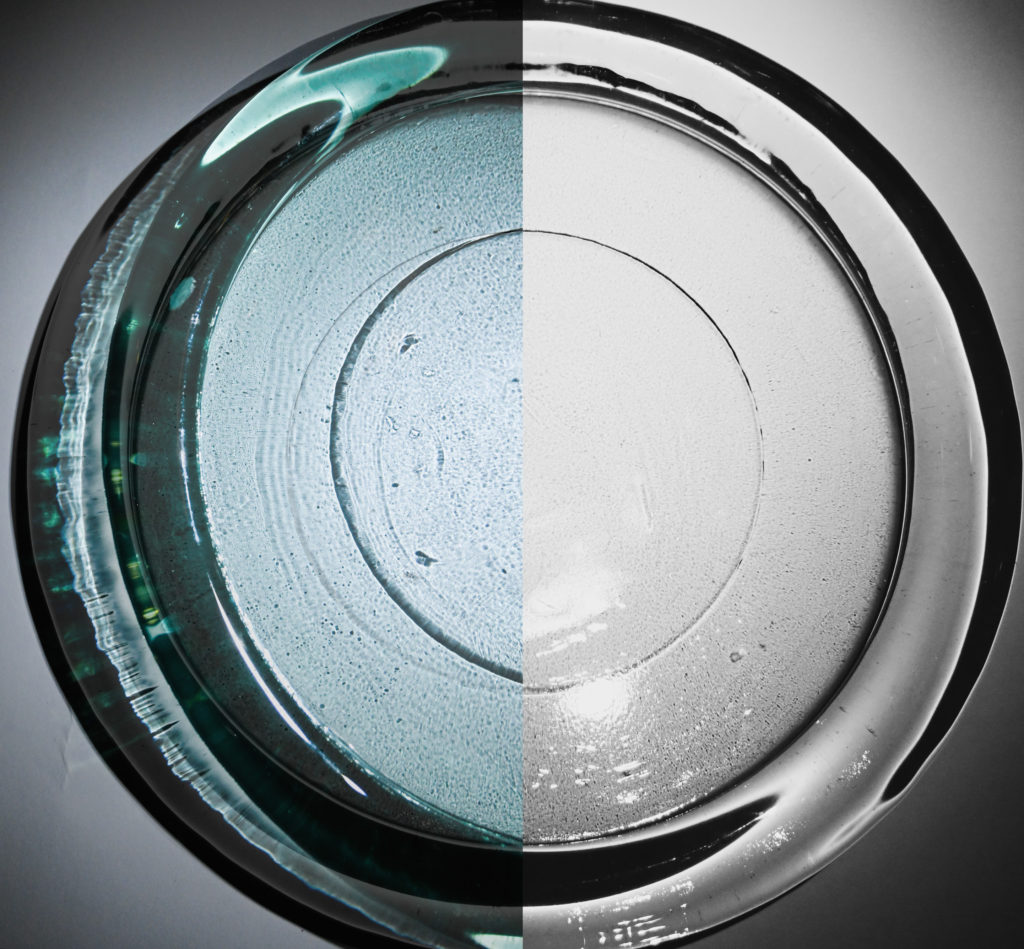

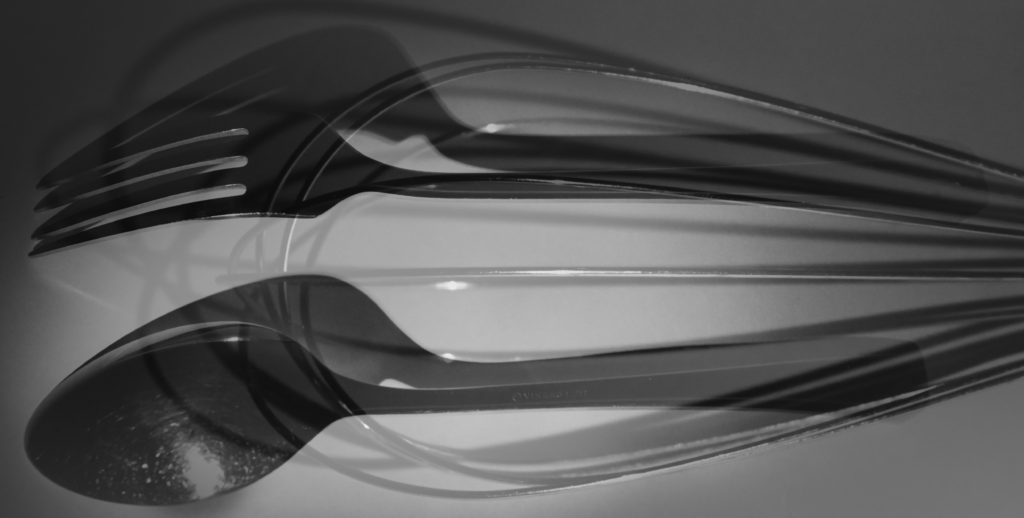


In my work I also decided to experiment with the use of double/multi-exposures, this was through the process of bring the images into photoshop and layering them on top of each other in different positions and then altering their opacity to achieve the effect that there is more than one object within the photograph. I did not like the way that these images have turned out and I think that this is because in many of my photos there may be a use of 2 different objects and once this is paired with another photo it begins to make the image look messy, this effect is something which I do not like, although ‘double 2’ does share a similarity with one of Jaroslav Rossler’s images where the effect used on the photograph makes it appear to be quite blurry and colourful. Therefore I have decided that I will not be using double/multi-exposures within my own work for creating my photobook and mounting up my images as in relation to Paul Outerbridge and Andre Kertesz’s work within the theme of still life their images feature a few different objects but with a clear lens.
Images I have chosen to print out and why –



These are three images which I have decided to create a ‘triptych’ with to print out in A4 and mount up. This is because I like how they work against one another as there is a flow between them as they are all of the same object and due to the full picture in the middle being of the plate and then having half of the plate each side makes the plate look as if it has been split in half which I really like as it reveals what is underneath.


These are two images which I have decided to create a ‘diptych’ with the print out in A4 and mount up alongside one another. This is because I think that they work well with one another due to being in black and white, being of the same objects and sharing similarities in the shadows which they have both produced which I really liked although I was unsure of them beforehand.



These are three images which I have decided to create a ‘triptych’ with to print out in A3 and mount up. I have decided to print them out in A3 because I think that they can work well together as a triptych but I am unsure of how they may print out, so if I print them as A3 I am also able to mount them up seperately. This is because I like how they work against one another as there is a flow between them as they are all of the same object and due to the full picture in the middle being of the plate but with different angles and shadows which have been created in them.



These are images which I have decided to print out in A4 images and mount up separately, this is because I think that they will work well by themselves. This is due to the hair clips and how the reflected shadow creates quite a abstract look as well as the perfume bottle and the bowl and fork represents the simplicity of still life and relates towards one of my artists which I have studied who is Andre Kertesz.



These are images which I have decided to print out in A4 images and mount up separately, this is because I think that they will work well by themselves. This is due to the hair clips and how the reflected shadow creates quite a abstract look as well as the perfume bottle and the bowl and fork represents the simplicity of still life and relates towards one of my artists which I have studied who is Andre Kertesz.













PHOTOSHOOT #3
Both of these photoshoots were quite small, with only 30 images being taken overall. I coloured coded 12 images that I thought were successful green, in one set of images I concentrated in bringing out the purple of the images while in the other I concentrated on yellow when editing.

I will also be doing minimal editing for these images, being careful not to make the images too grainy as the rich coloured lighting in the room where I took the images already means that if I change the exposure massively the images will become grainy.
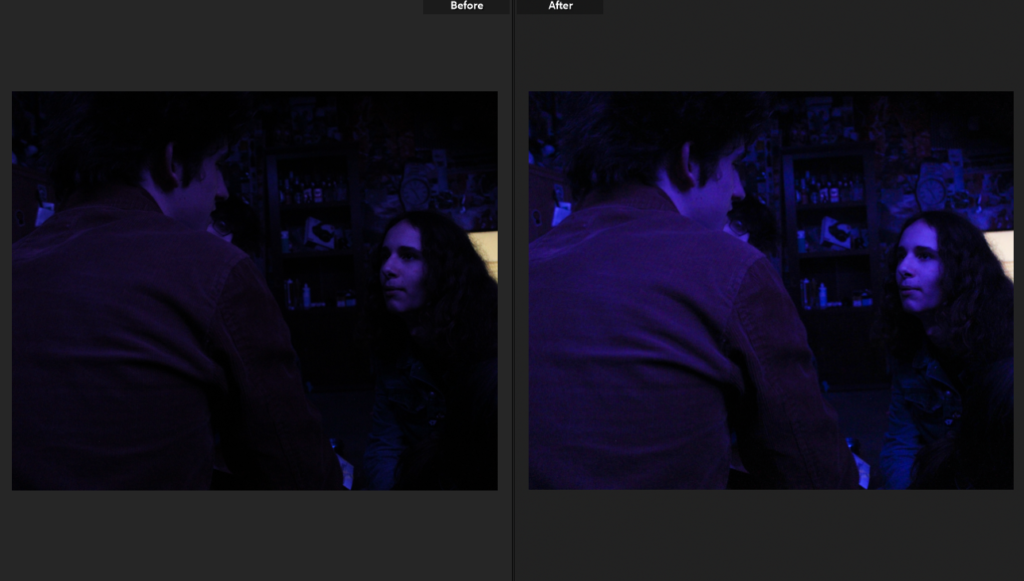
In this image I turned up the exposure trying to bring out finer details on the subjects and more definition, this was difficult due to the coloured light as the images became very grainy.
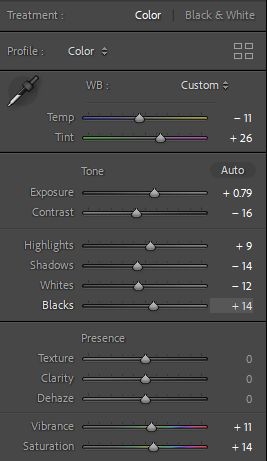
Cutting down on images after editing I put my unsuccessful images into the yellow category while keeping my successful images green.

Personally I am not very fond of LED coloured lighting in images as I think it looks tacky and amateur so for these images I wanted to concentrate on the subject’s emotive expression which in these images I do not think is very effective.

Concentrating on facial expression and body language these images above I feel are the most emotive- the image on the left has direct eye contact with the viewer (displaying almost a kubrick stare), paired with the image on the right the subject who is faced towards the camera has almost a facial expression of pleading.
PHOTOSHOOT #4
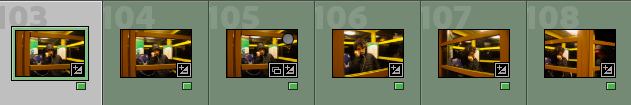
For my fourth and final photoshoot my only concentration is choosing between 6 images as a final image which are very similar, they are all edited with the same settings- to bring out the yellow in the images- however each image portrays a slightly different perspective.
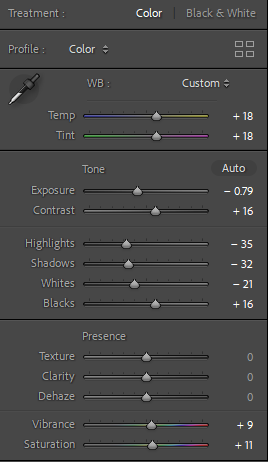
The image that sticks out to me the most is the top right one, where a blurry figure is entering into the phone box with the subject- this image has slight symmetry due to the lines on the phone box doors creating yellow boarders and the motion in the image present more action in the image.
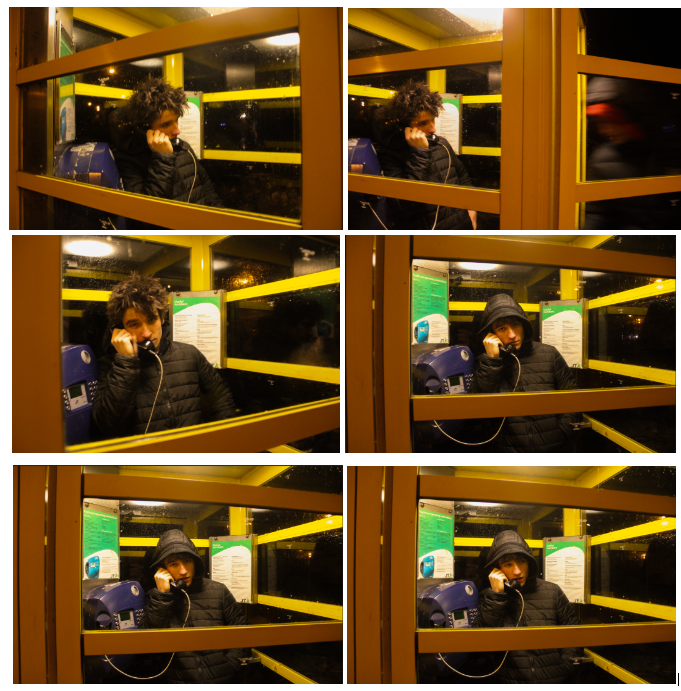
I created mock-ups on Adobe Photoshop on how I am going to present my final pieces of work.



I wanted these 3 images to be placed together on an A2 black card using window mounts to present them, shown below is a mock-up on how it would look using Photoshop.

I think using juxtaposition to create this layout with these photographs is very effective and eye- catching to viewers and works really well.






I then wanted to create a piece using the photo-montage I created being surrounded by all the photographs used in the creation of the montage itself. I will create this by using a big piece of foam board, and spray mount to mount the images onto the board, I will also have the separate images raised above the main montage image using extra foam board. The montage will be A3 sized while the other images will be A5 sized.
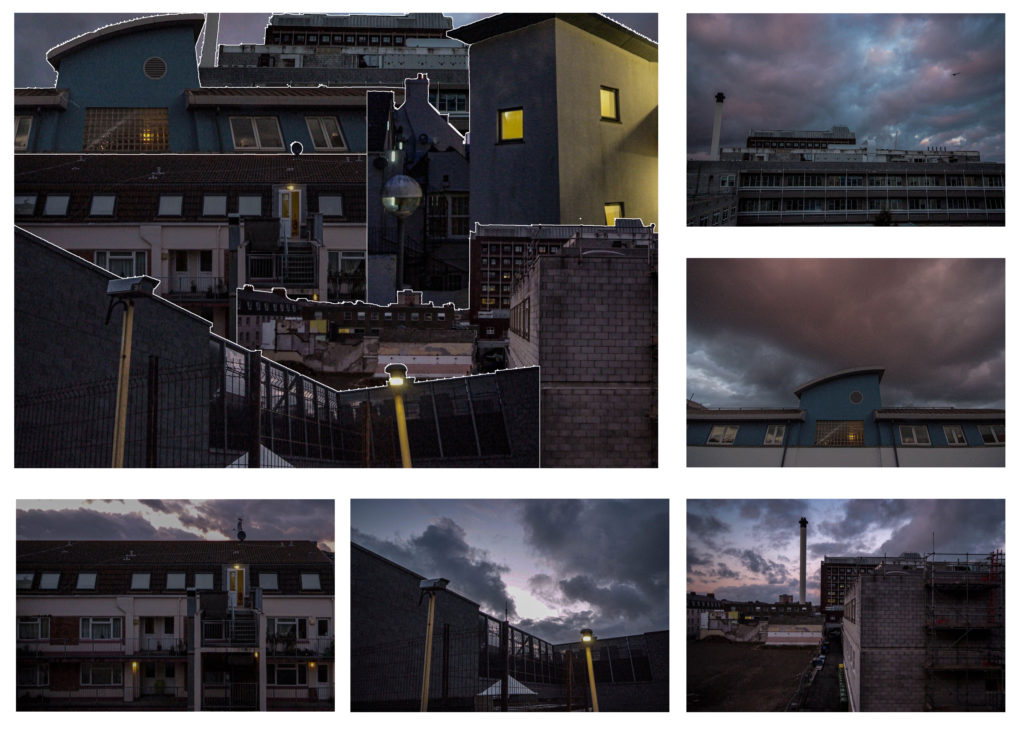
I think this presentation of the images works really well, and is very eye-catching to viewers. The images position next to the montage corresponds with the same images position in the actual montage photograph.
During the exam I decided to go back to my Photobook to work on the final layout as well as decide on the front and back cover design and a name.
I struggled to decide on what I wanted to use for my front cover, and narrowed it down to three options.
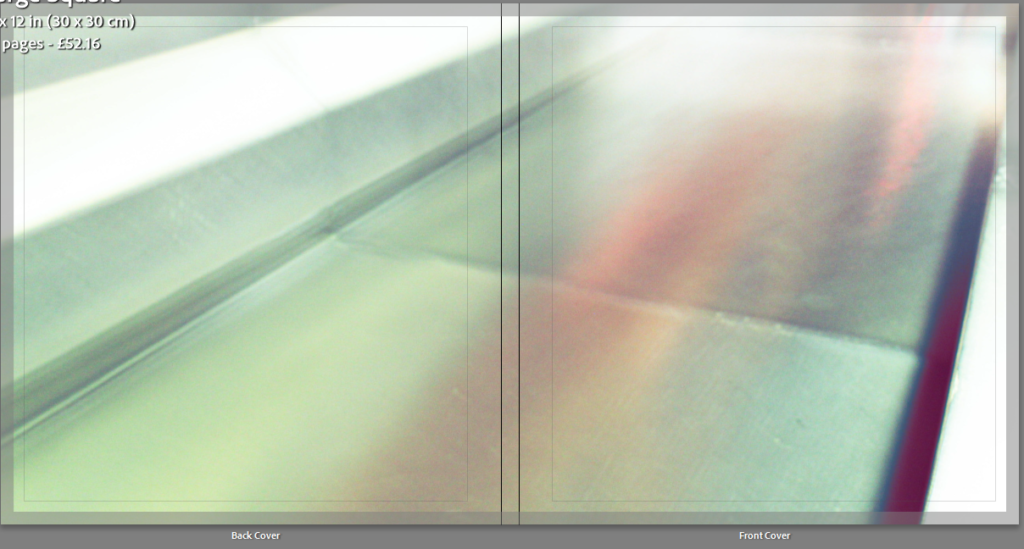
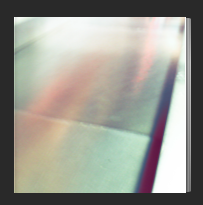
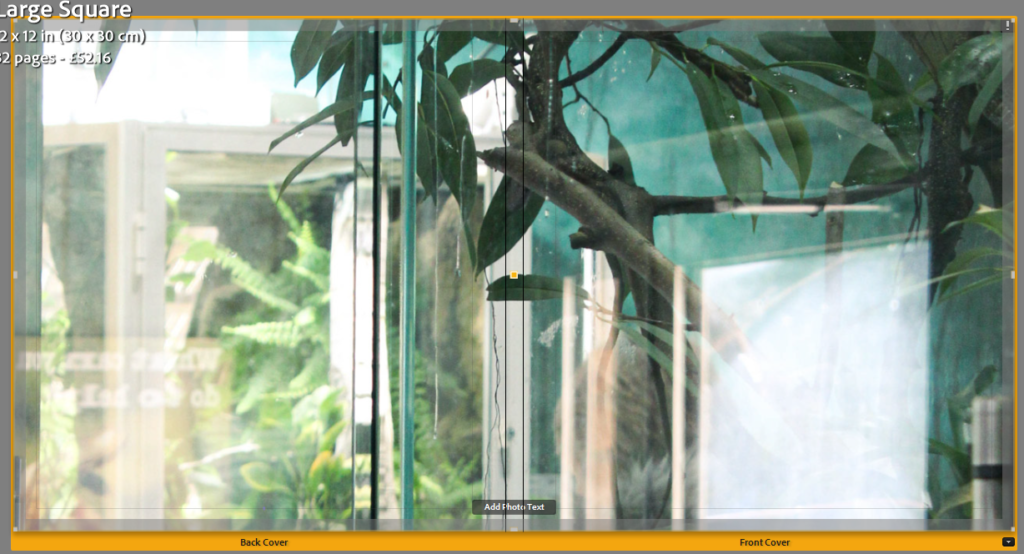

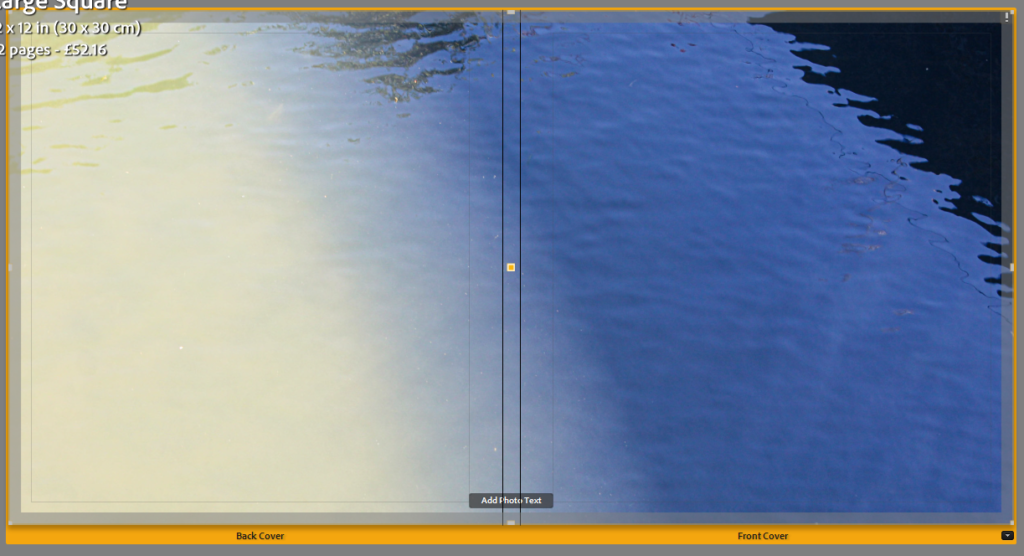
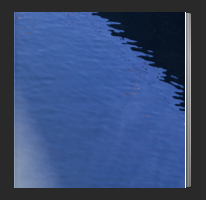
I decided to take screenshots of each and compare how well I felt they looked as covers. In my opinion 1 and 3 were my best options but I still was not entirely sure.
I decided to open up Photoshop and to see what it would look like if I tried to overlay them. I experimented with the layer types, order and opacity but eventually settled on using the Lighten layer mode at almost full opacity. I liked how this combined the image colours while still keeping most of the details.
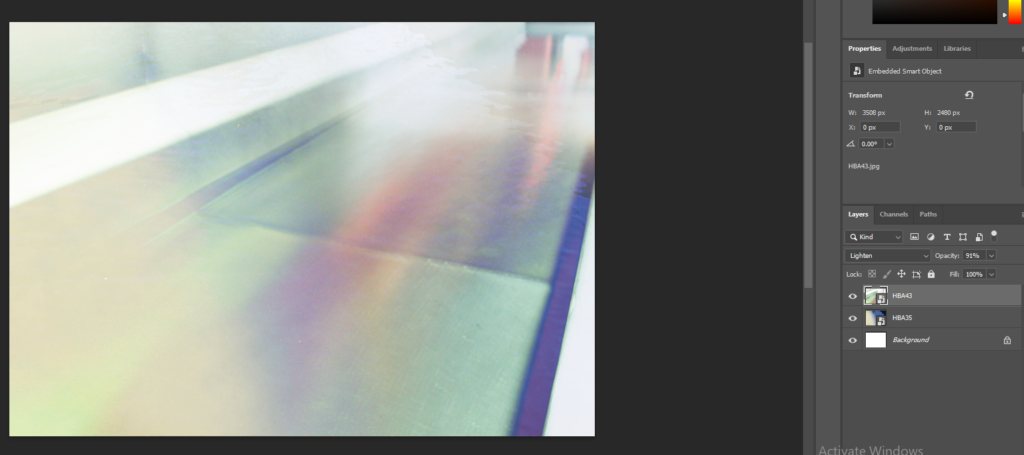
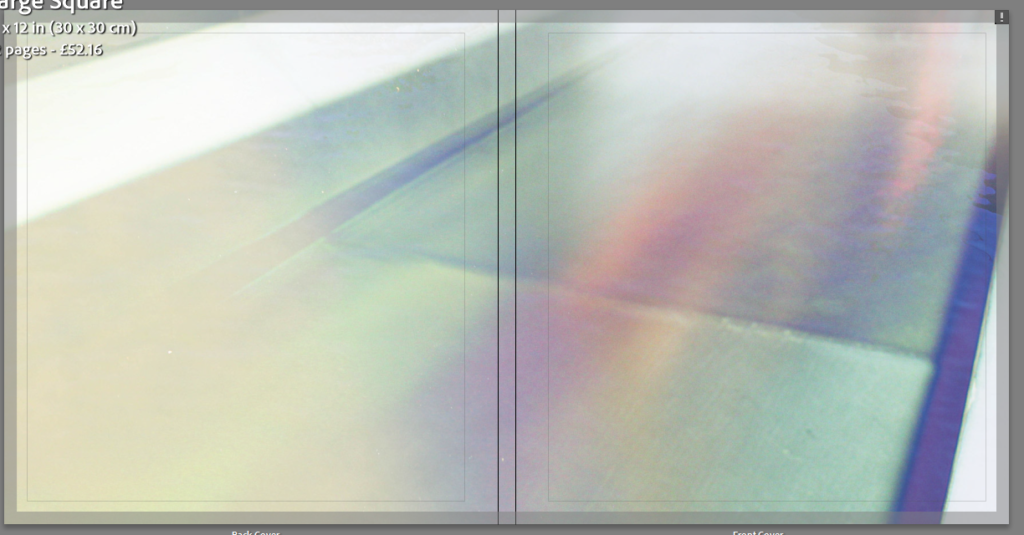
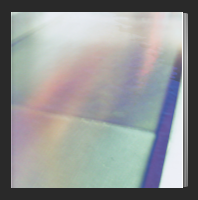
After being satisfied with the cover design, I then moved on to coming up with ideas for the title, as well as experimenting with font choices.
I looked up words associated with light and colour to see if I could find anything interesting-
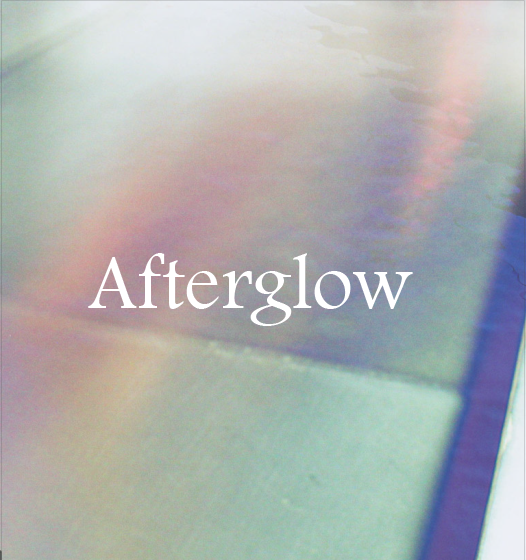
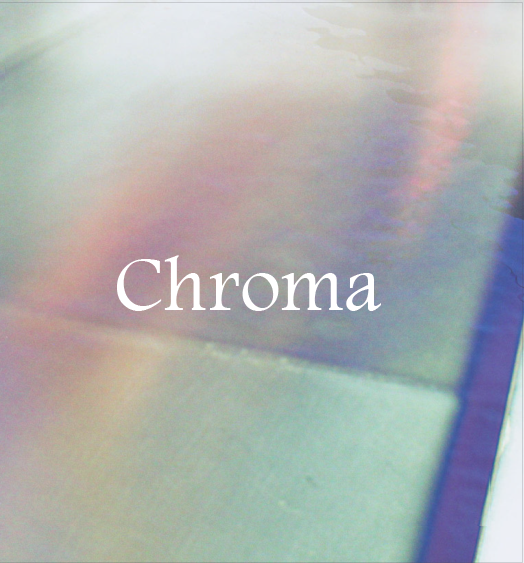


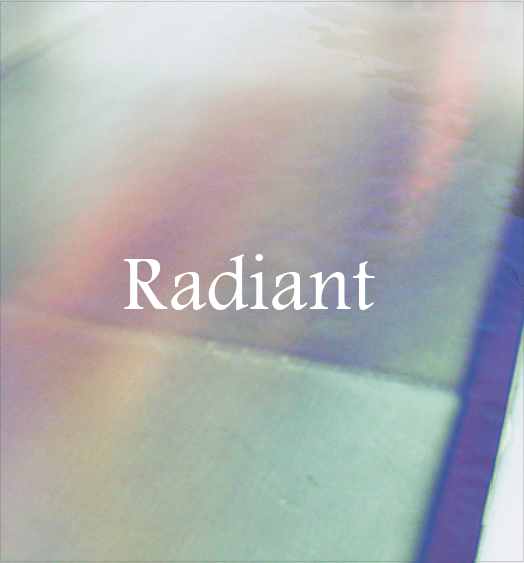
I found a font that I liked and typed out each potential title to see how they would look. I liked the simple layout of just the white text and no other writing. I experimented with having the text in capital letters but I preferred it with lowercase letters.
I then moved on to experimenting with the colour of the pages inside the book. By default they are white but I thought it would be worth seeing how page spreads would look like with a variety of options.

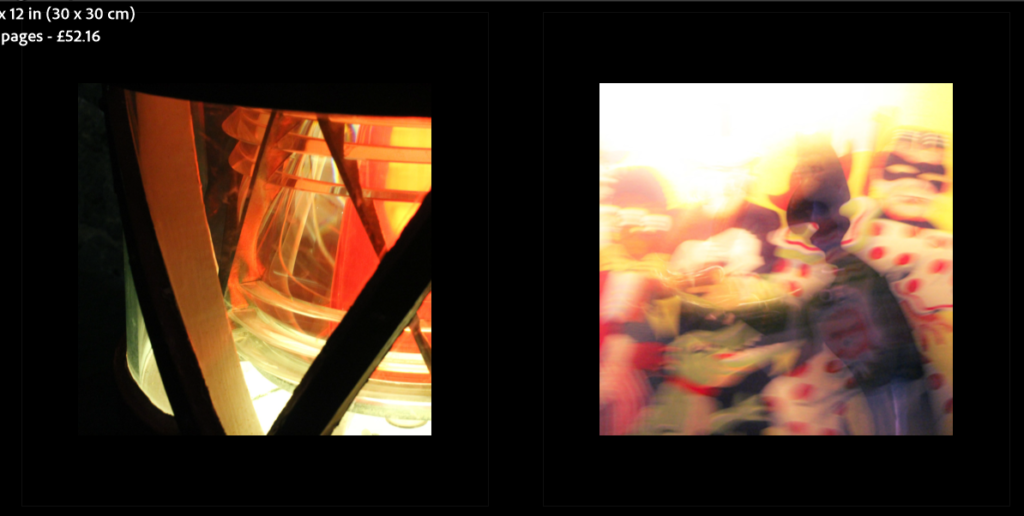

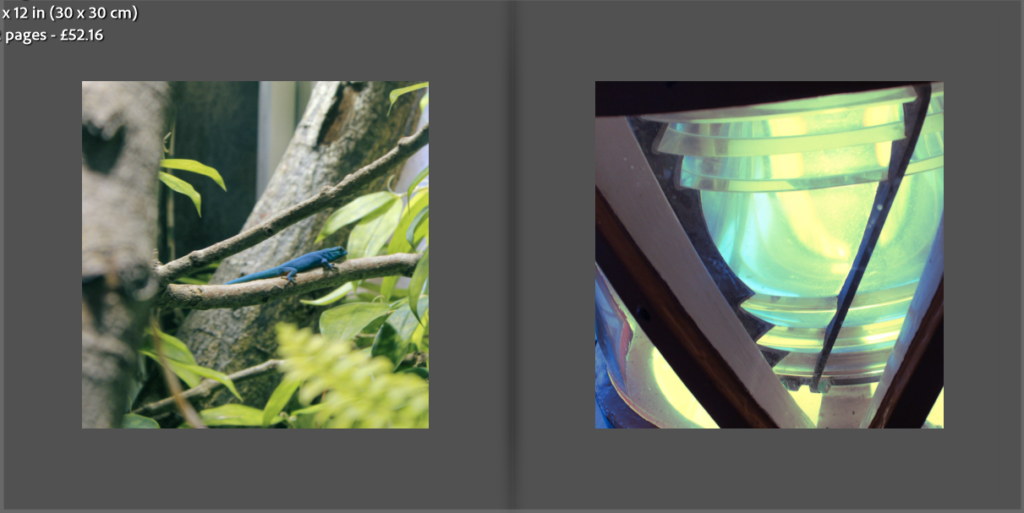
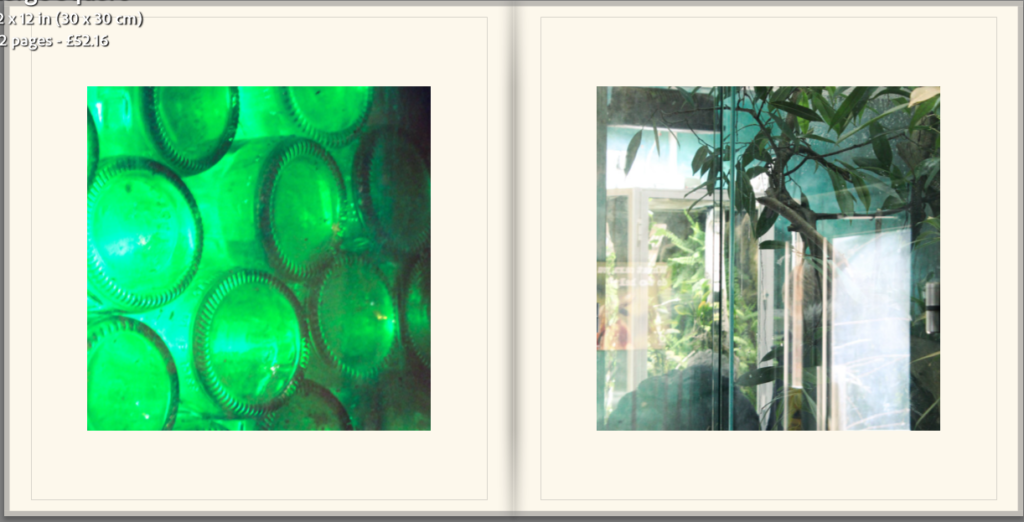

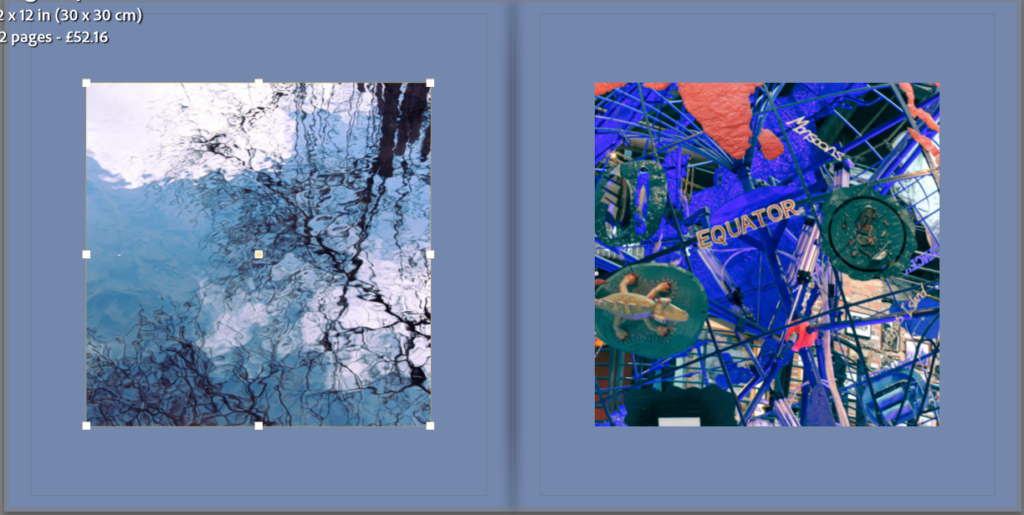

I liked the white and off white the most so decided to compare the two a little more.
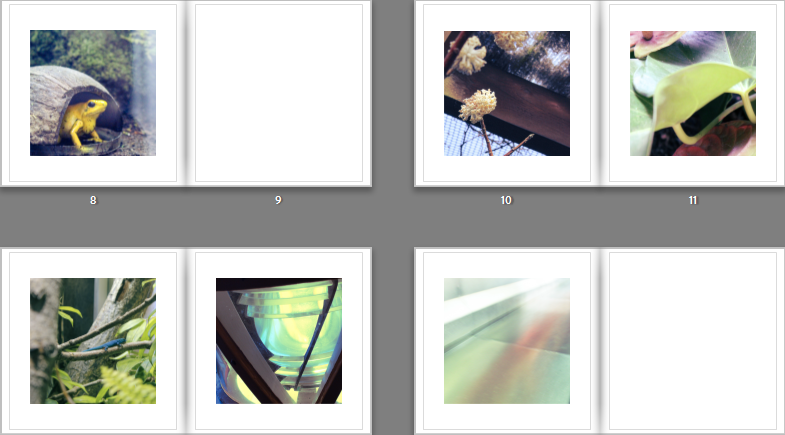
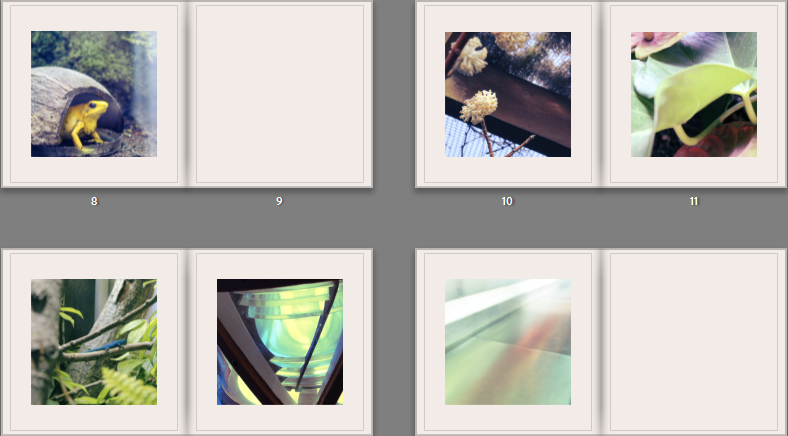
I feel that the pure white has a bigger contrast with the images than the off white, giving the two very different effects. While it was interesting to experiment with, I decided that I wanted to use the pure white, because it draws more attention to the colours in the images.
Updated Draft (still undecided on name)-





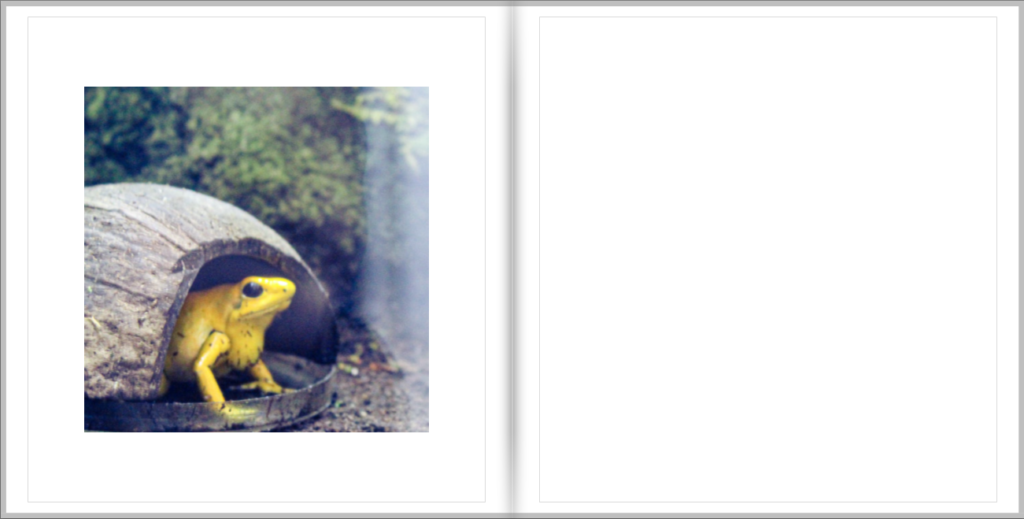

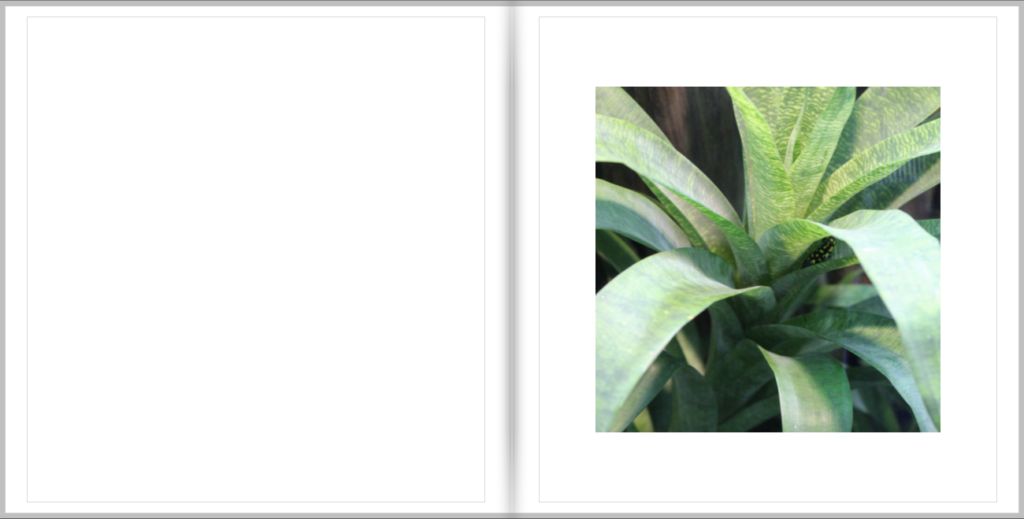
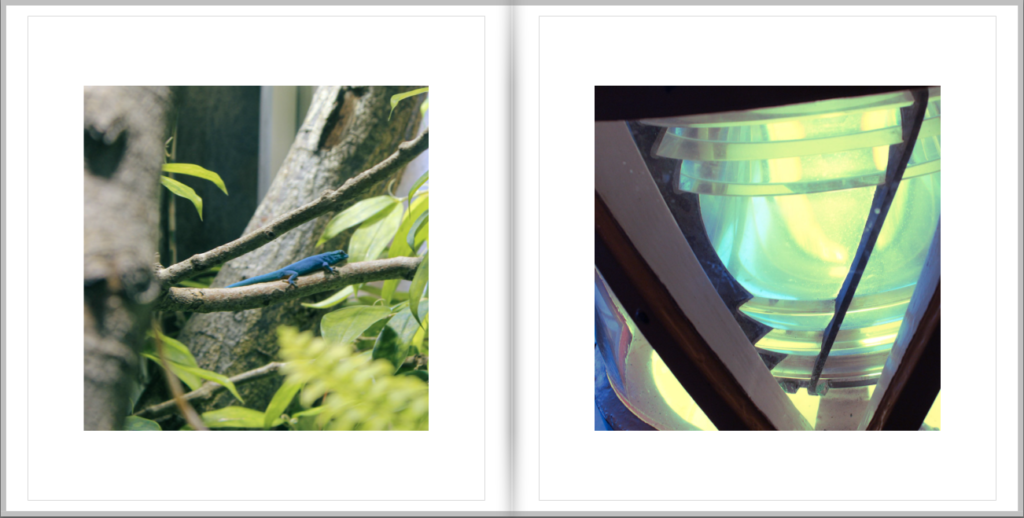
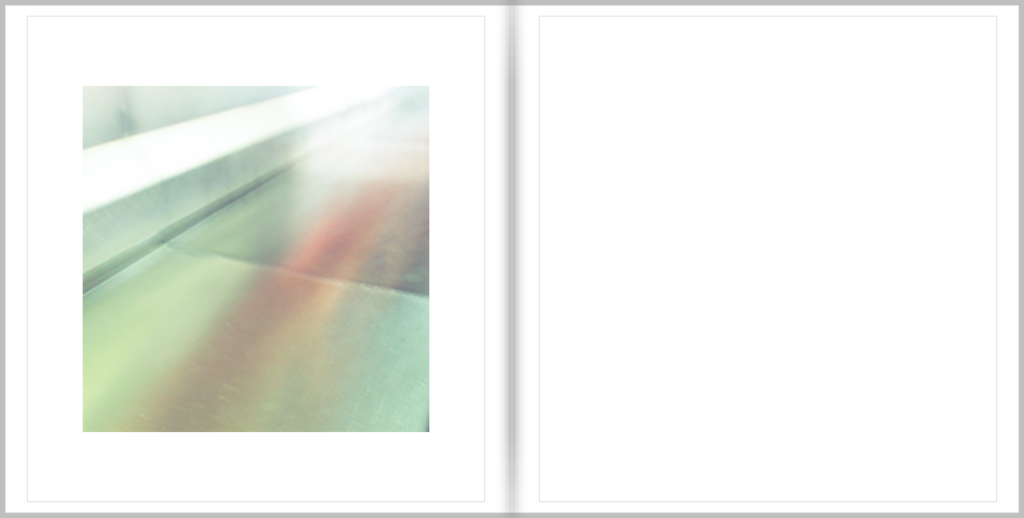
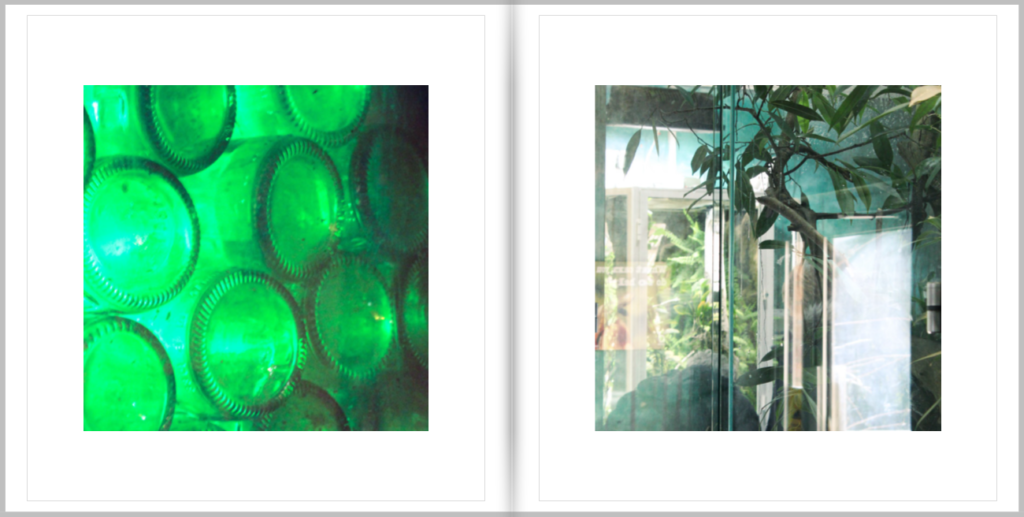
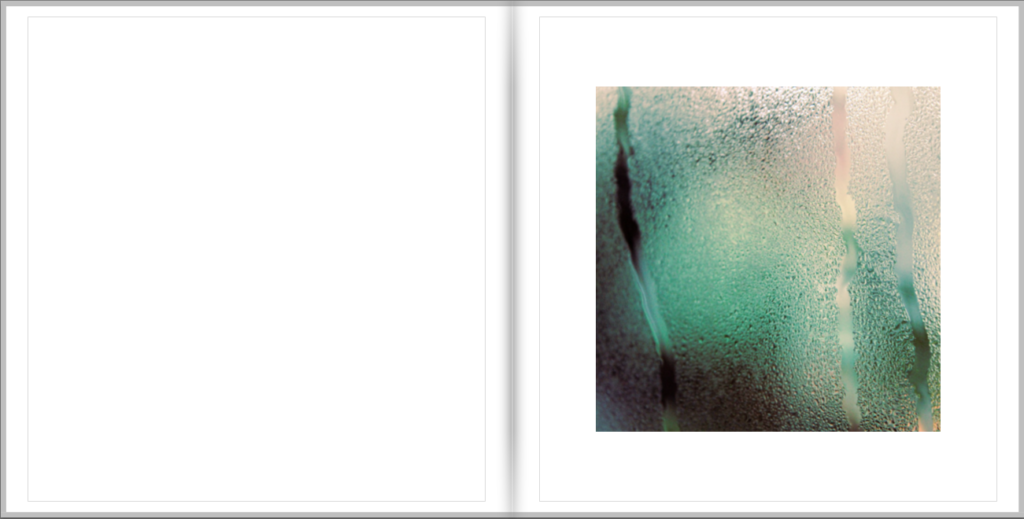
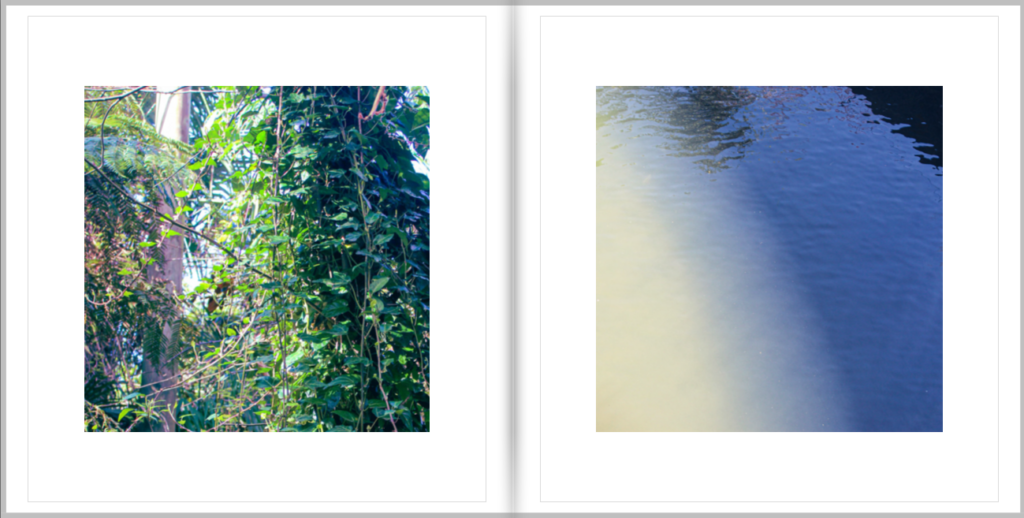
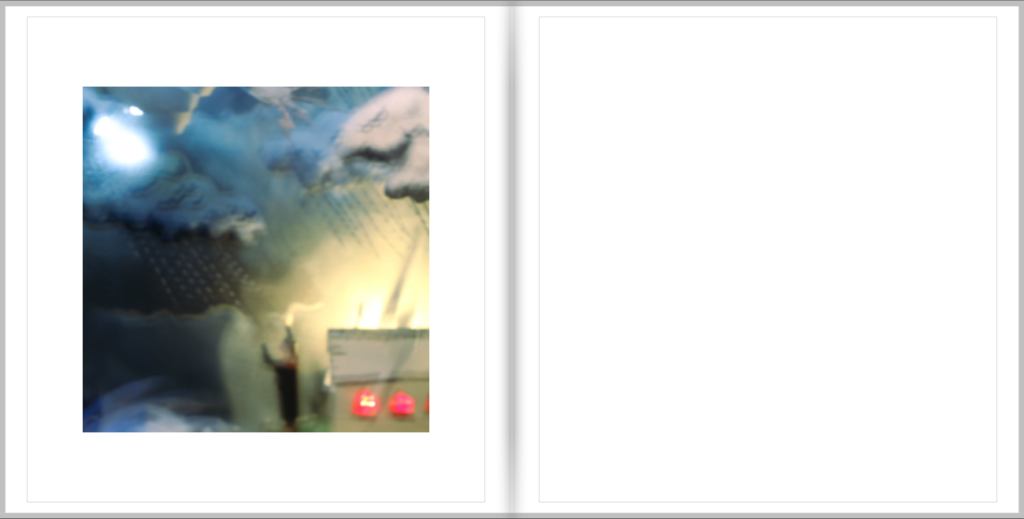
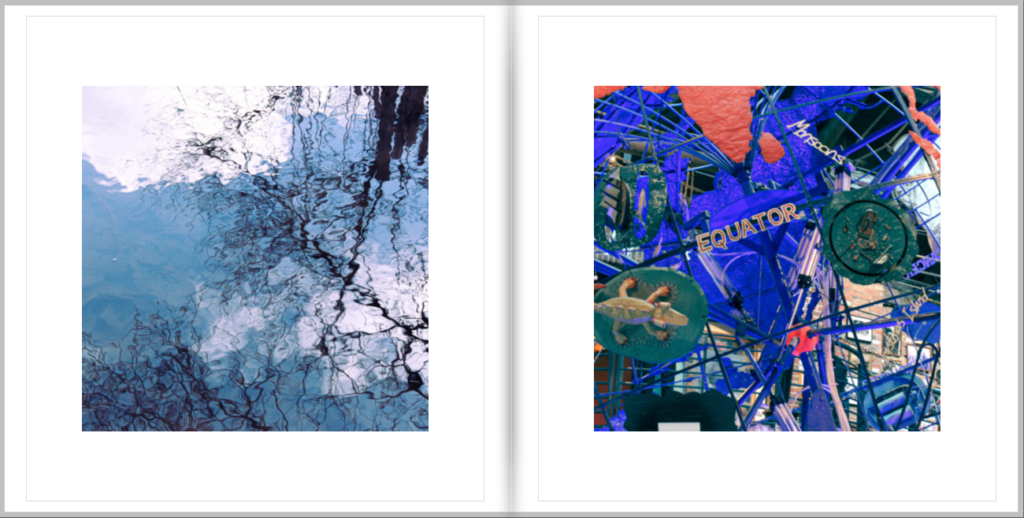


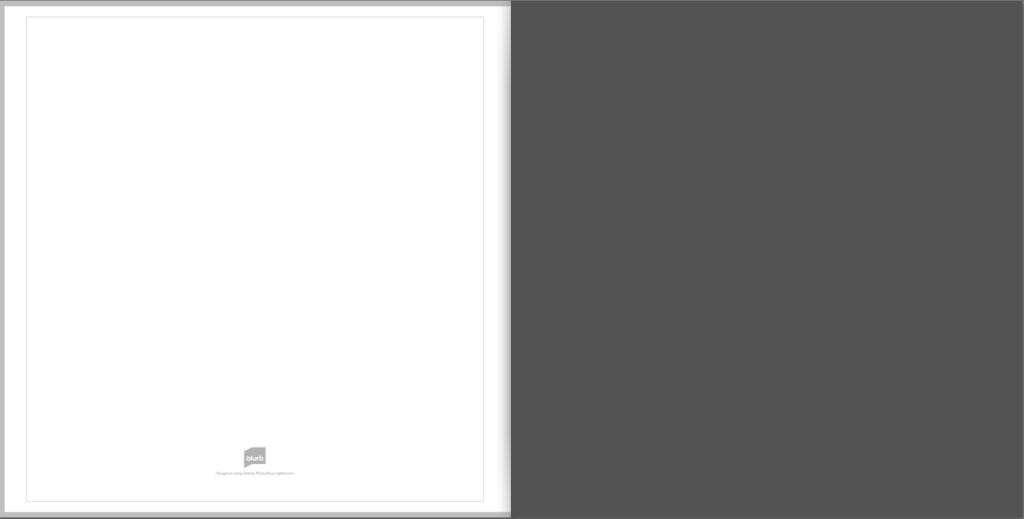
For my final prints in this project, I will be making 4 pieces of work that take work from both the object side of the project and the woodland side of the project equally. I will create two final pieces using my object images, one using the images I took with my camera and the other using the cyanotype images. The other two final pieces will use images from my woodland shoots, one will use images from my first shoot and the other will use images from the third shoot.











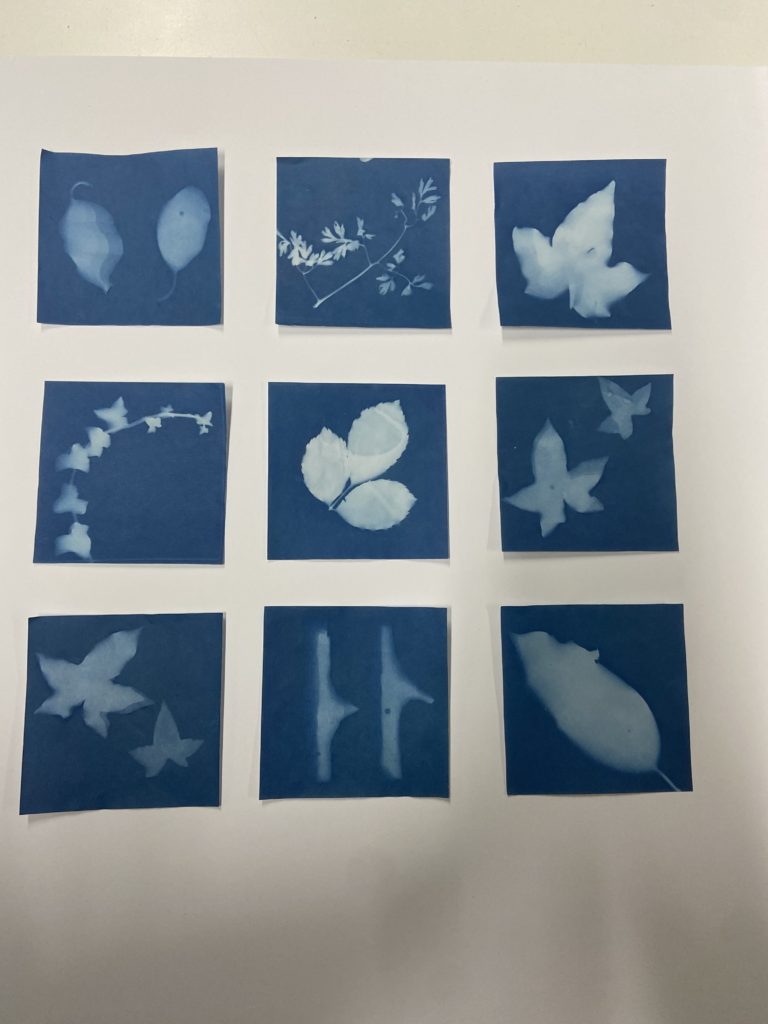
For this piece I will create a series of classic window-mount images. I possible, I would like to place this into a black frame to give it a formal/professional look. As I am printing these images as A3, all of the images will be separate from each other.


Above are two mock-ups of window mount images.
I would like to lay these images out in a simple sequence, either on plain white foam board, or on a black window mount. Below are screenshots of me experimenting with the layout of the sequence.


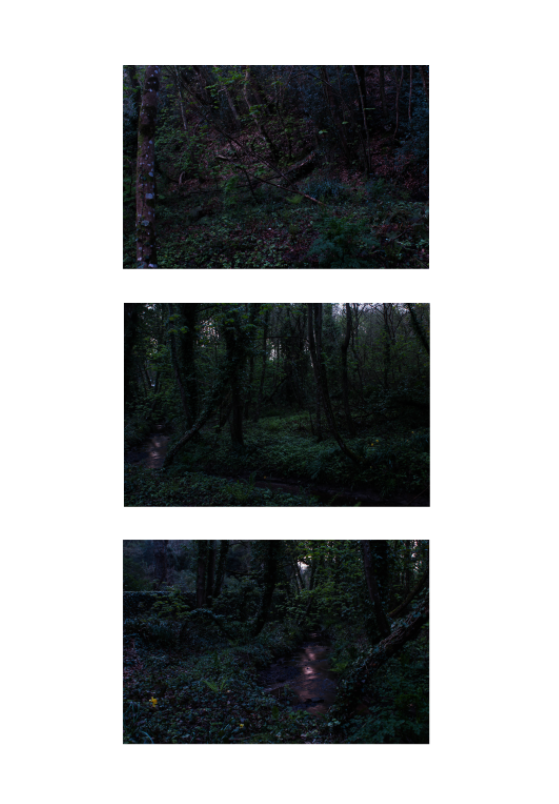
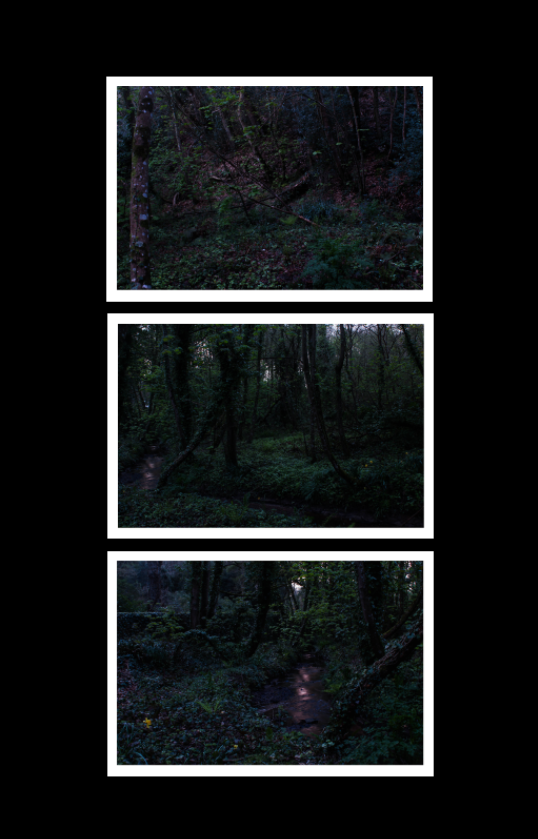
After experimenting, I think the vertical layout on white foam board will be the most effective for this piece, as the white offers a nice contrast to the darker images.
I will lay out these images in a sequence, either on white foam board or black window mount.



At this point I quite like the 2×2 grid on black window mount, below are experiments on the order of the images:


After experimenting with the layout and sequencing of the images, I think the last layout (the image above) is the layout I will aim to recreate with my final prints.
For this piece, I am going to create a 3×3 grid using my cyanotype images in the sequence (or similar sequence) as shown in the image above. I will be using double sided tape to mount each image onto a piece of foam board, which will not fully stick each side to the board, giving them a sense of shape and three-dimensionality. I will then cut this grid out from the foam board and place them in a window mount, giving it a black boarder.

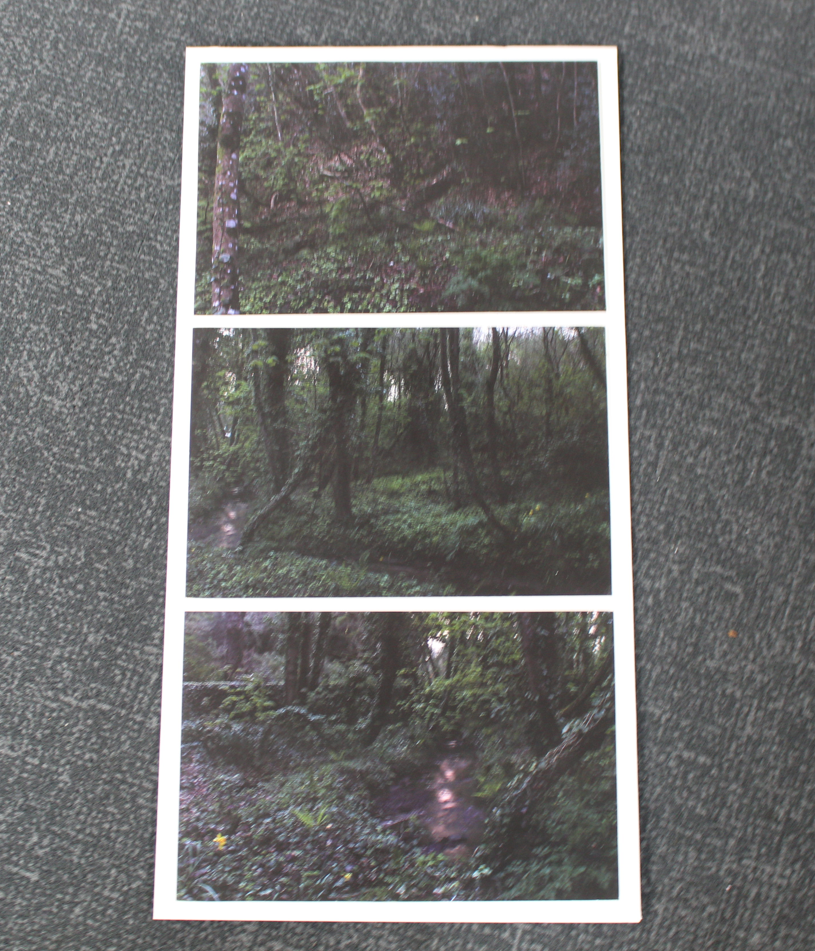

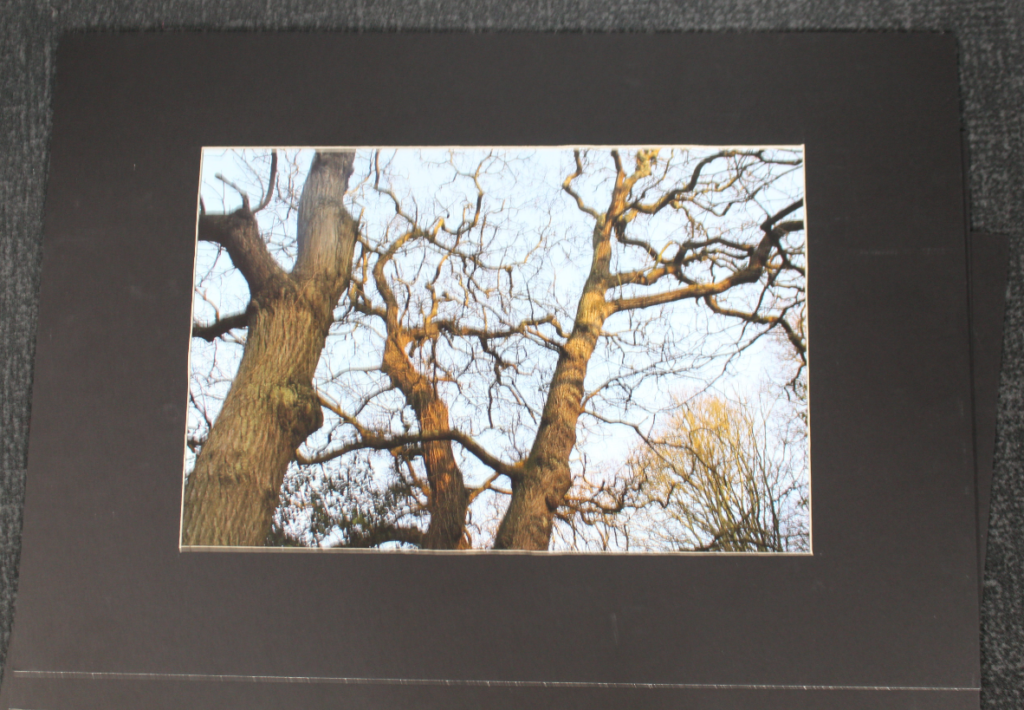

(A few are missing due to bad quality and time restraints)
Overall I had 6 final images from shoot 1 which I would use in my final pieces of work, my work and editing was loosely inspired by the artists which I studied within the case studies.



These 3 images above were inspired by the work of Hiroshi Sugimoto, who shoots architecture in black and white. Overall I believe that these images are very effective at catching the eyes of viewers.


These images above are the work of Hiroshi Sugimoto, who captured these in similar style to mine, black and white with shadows exaggerated within the images.



These 3 images were inspired by another artist who I studied, Andreas Gursky, who photographs buildings at large scales and detail showing off much of the buildings. I took inspiration from his work to create these pieces. The large scale and details of the photos are very effective in my opinion and are very eye-catching.

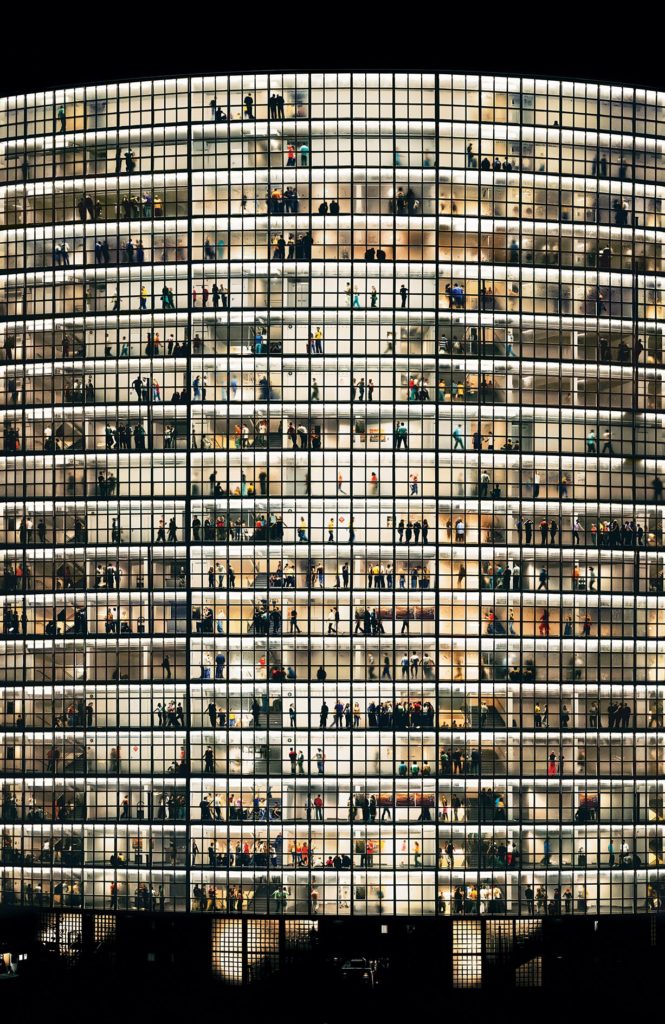
These images by Gursky, are very vast and show off a suprising amount of detail for the subjects in which he is photographing.






I am very happy with the final images which I have produced from shoot 1, I believe that they are all very effective photographs and have been a good response to the topic of the project which I am doing.
For my second outcome I will be printing architectural photos in a4 and a3. These are some of the photos I took at the Waterfront. I kept these ones in colour because the sky was clear blue which goes well with the simplicity of the modern buildings at the Waterfront





I chose to make these next photos in black and white because the sky was cloudy, and the area I was photographing was less colourful than the Waterfront.




My photoshoots will be very similar to each-other. I will compose a different car in the varied locations around Jersey. These locations will mostly include my own car in numerous spots along the north coast, five mile road, St Brelade’s bay and the avenue. I can also photograph Mx-5s that I see outside of people’s houses whilst driving to a new spot. I will aim to represent each of my artist references in all photoshoots. This will vary from the landscape photography of Skodvin, to the moody and mysterious night-time style of Chang.
I will adopt the same image selection process that I used for my previous project. This will be conducted by rating my images in Adobe Lightroom by colour (green/yellow/red) and by stars (1-5). This will provide me with an easy-to-use visual representation of which images I feel that I can use and which ones I would prefer to leave out. I can easily filter through my images once this process is complete. After this I can begin my editing process with the images that I have selected.
For this style of photography, editing my images in Photoshop will prove much more effective than Lightroom. I have learned my way around Lightroom’s features well enough to try something new, and am willing to learn how the varying tools in Photoshop can be used to enhance my outcomes further. For this, I plan to patch up my images on a microscopic level. This will include removing people in the distant background, or removing small stones and gum from the road to give a sense of tidiness. To do this, my primary tool selection will consist of the clone stamp tool, the smudge tool and the spot healing brush tool. These tools have a similar effect, but each has a better look when used in different scenarios. This will hopefully smoothen up the rough areas of my images and have a positive effect overall.
After this excruciating editing process, I plan to have my photos printed by a professional company. This is because of how I wish to display them as final outcomes. I am going to produce a 3×3 window mount of A5 images on an A1 piece of black mountboard, as well as two large A3 prints mounted on A2 pieces of Previously being a DT student, I understand the importance of measure twice, cut once. So far, my window mounts from past projects have received praise not only from other students, but also teachers outside the subject.