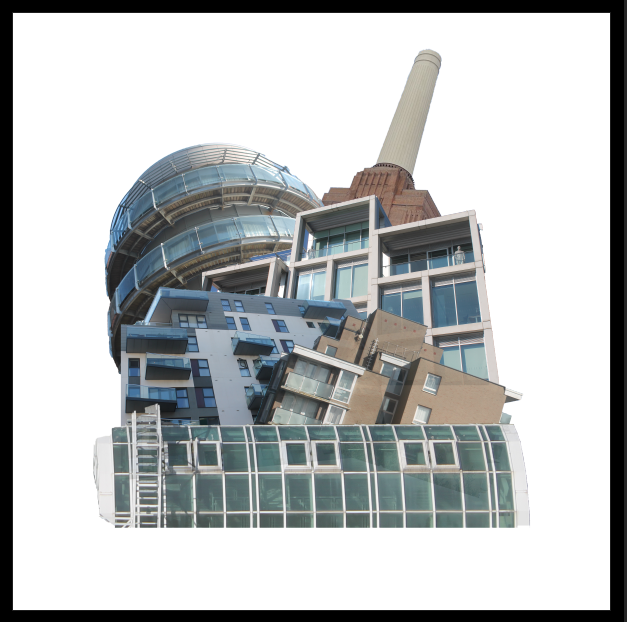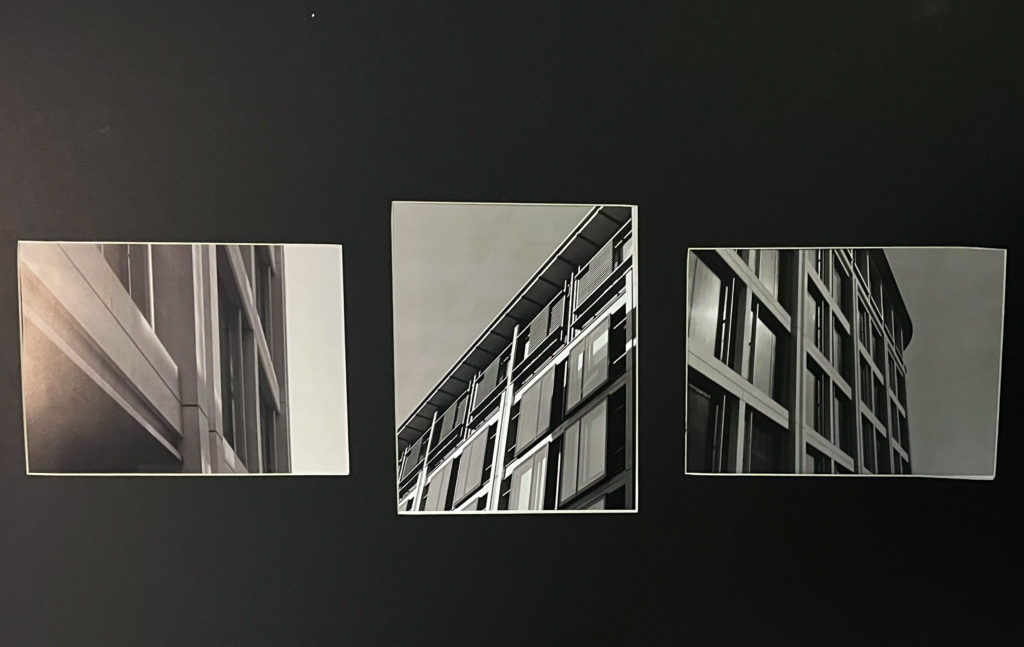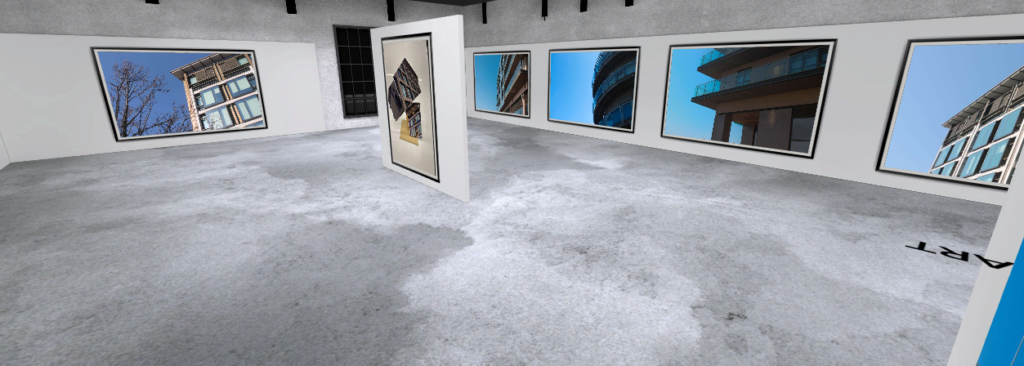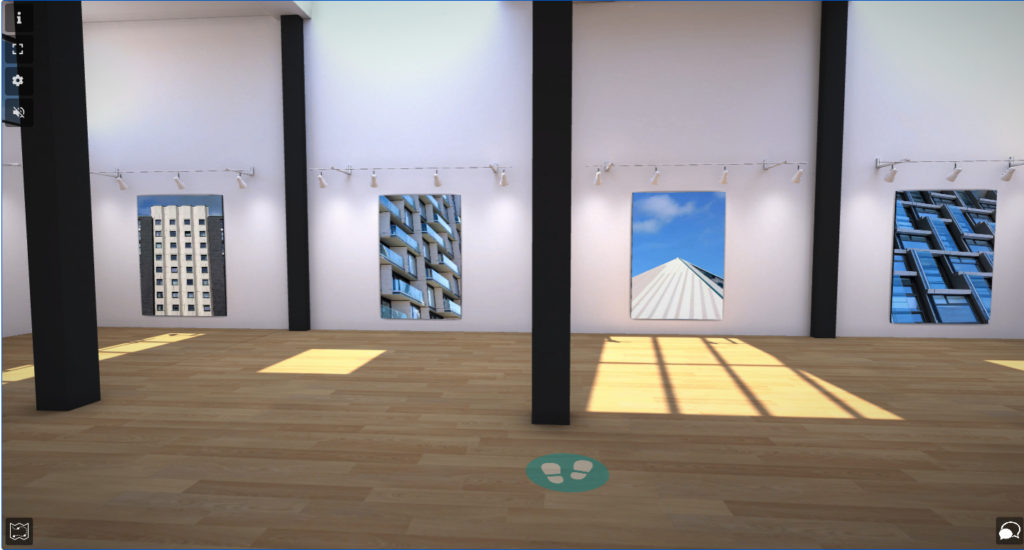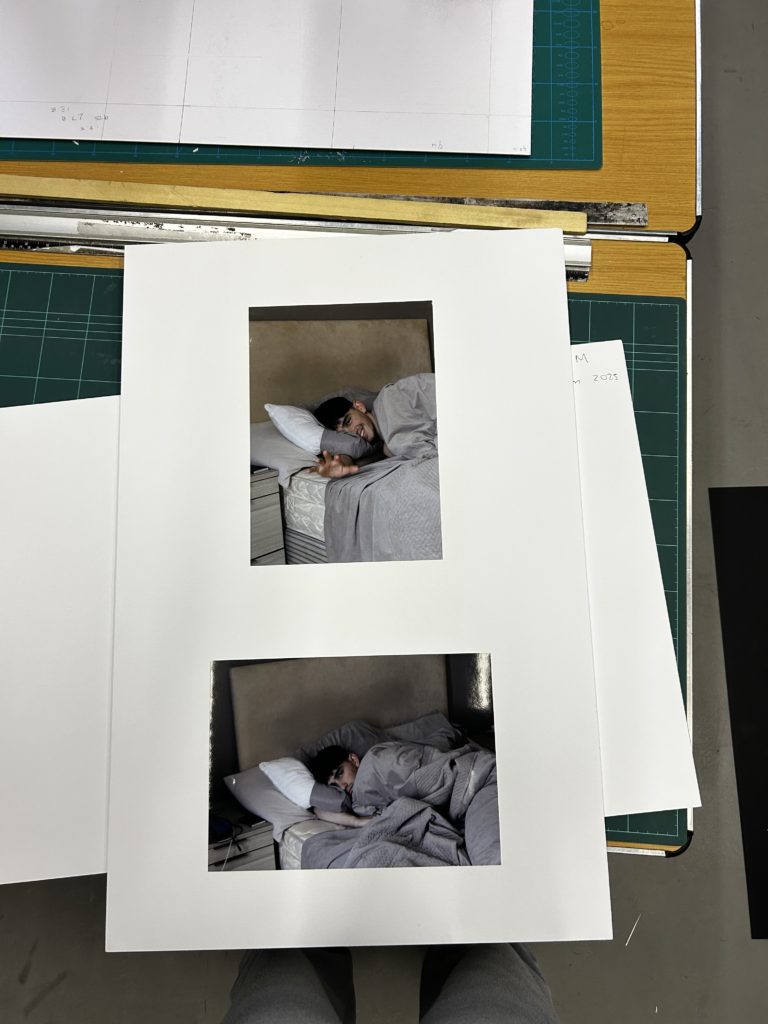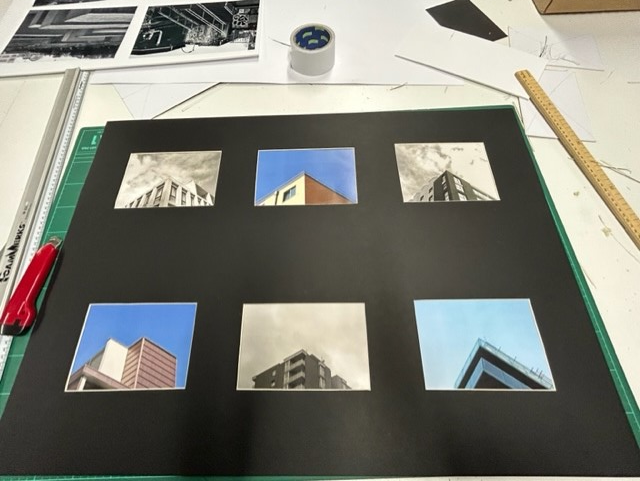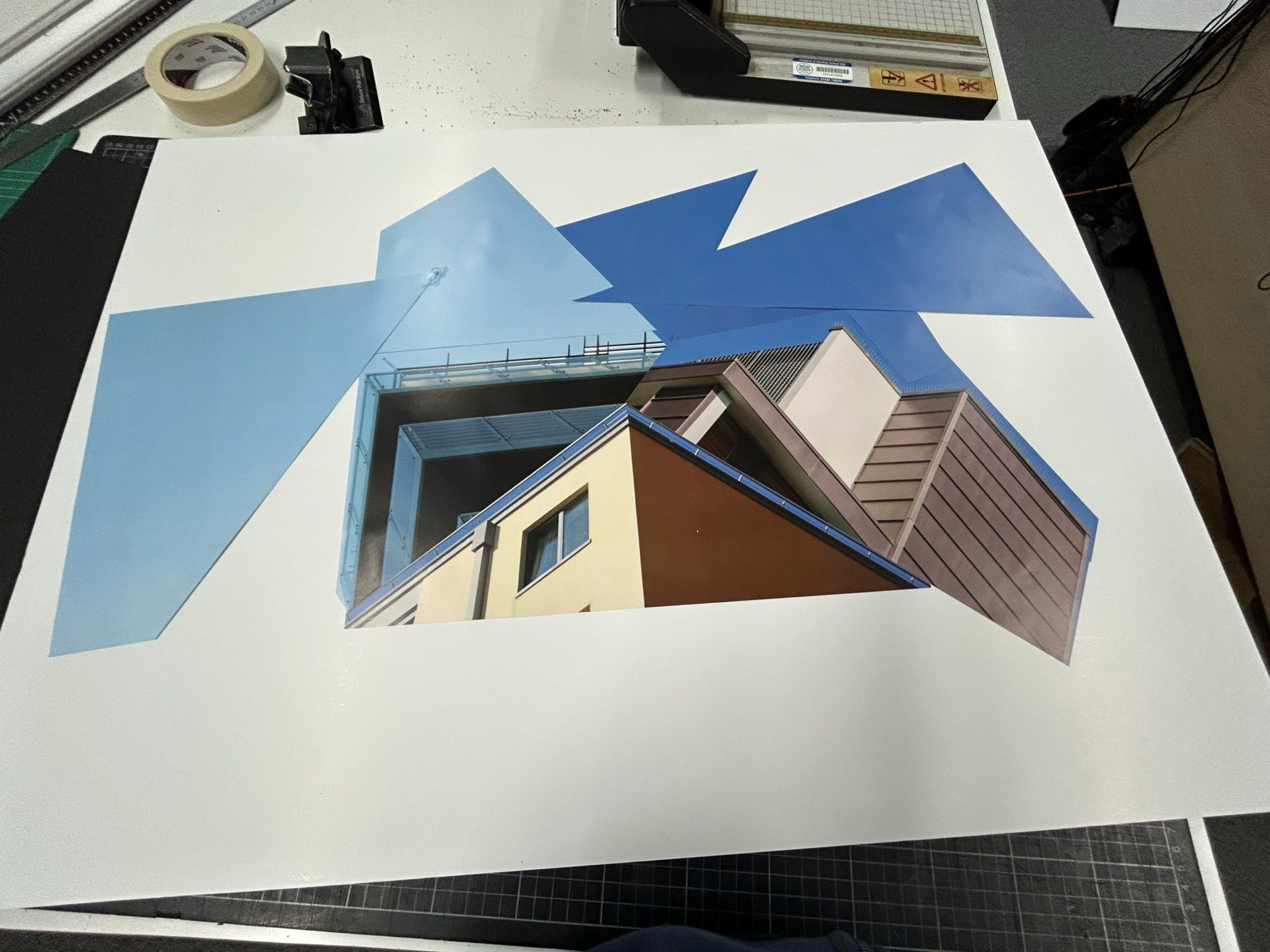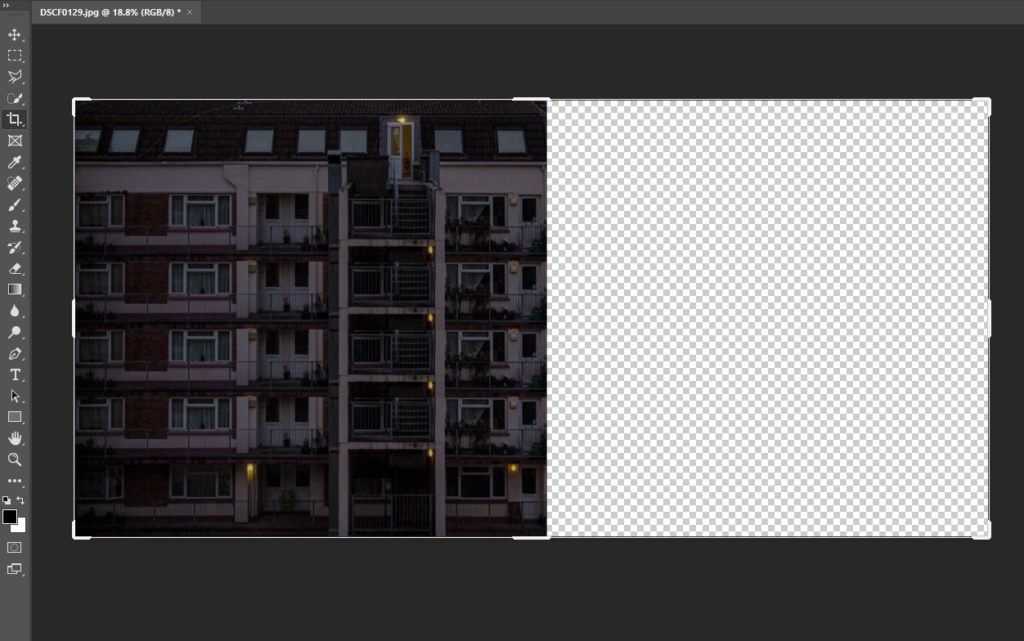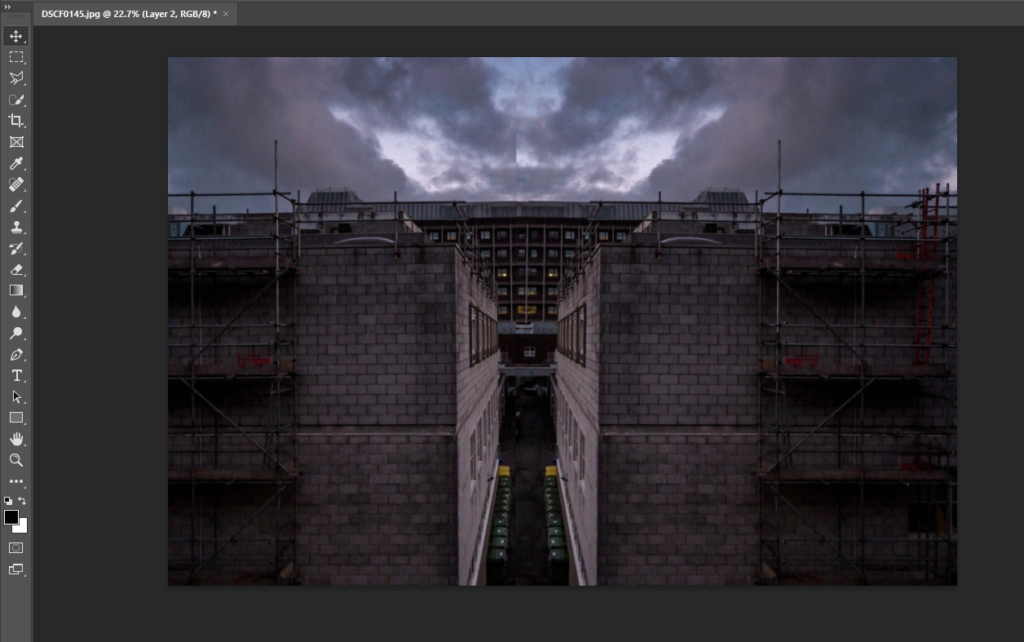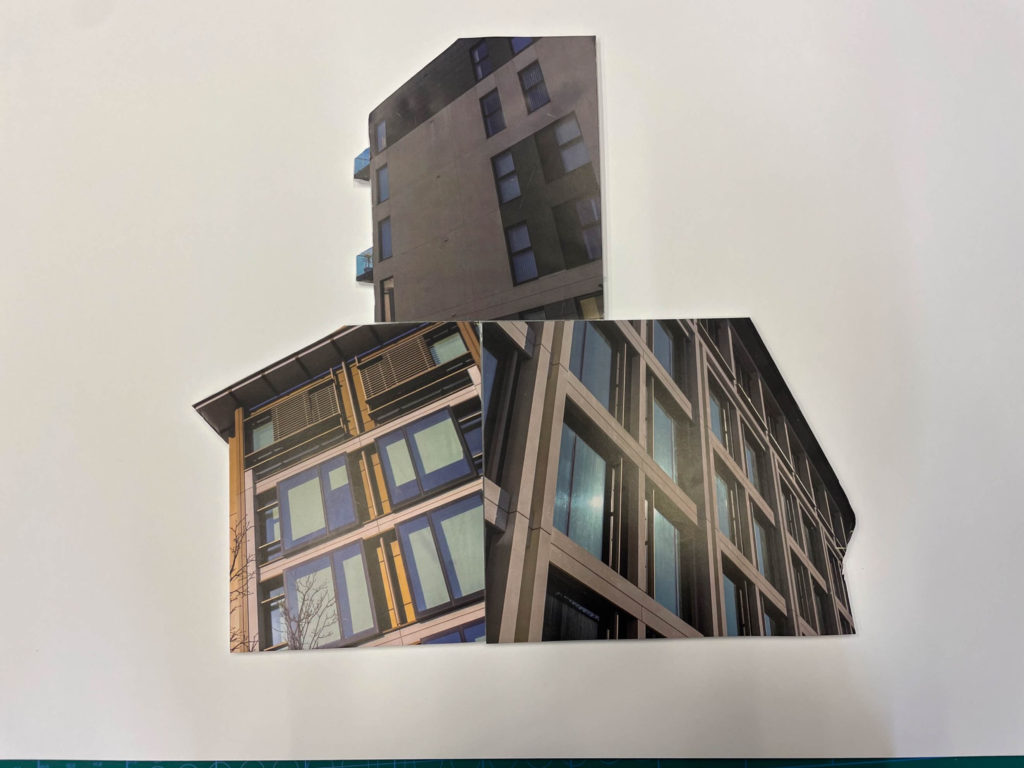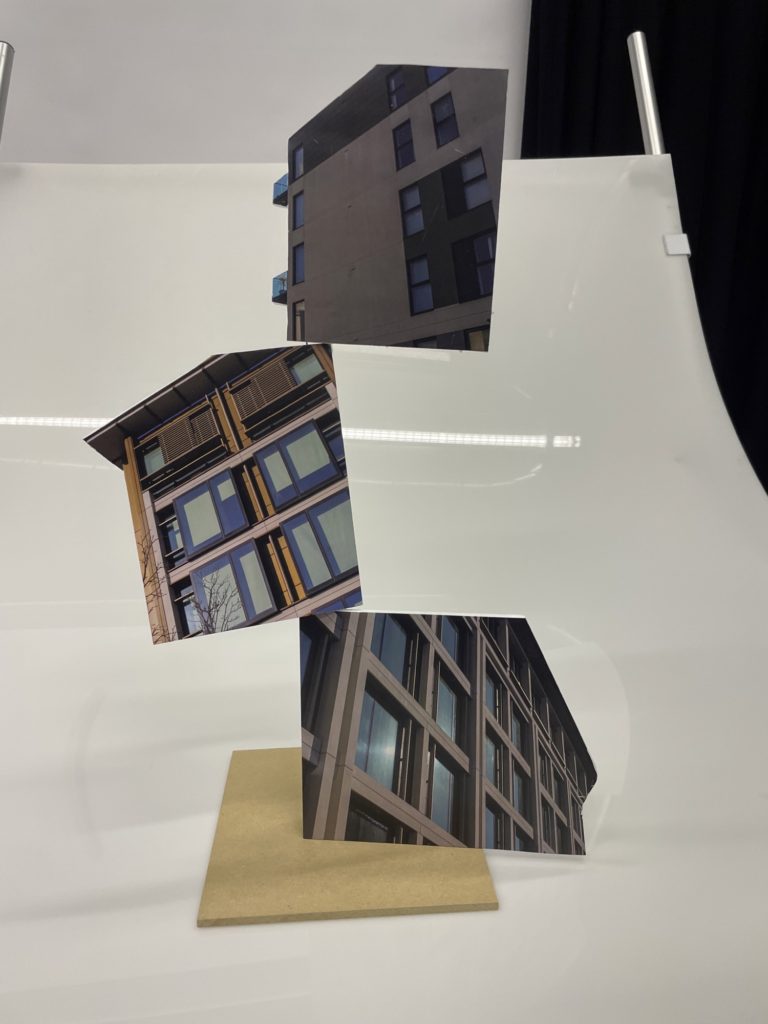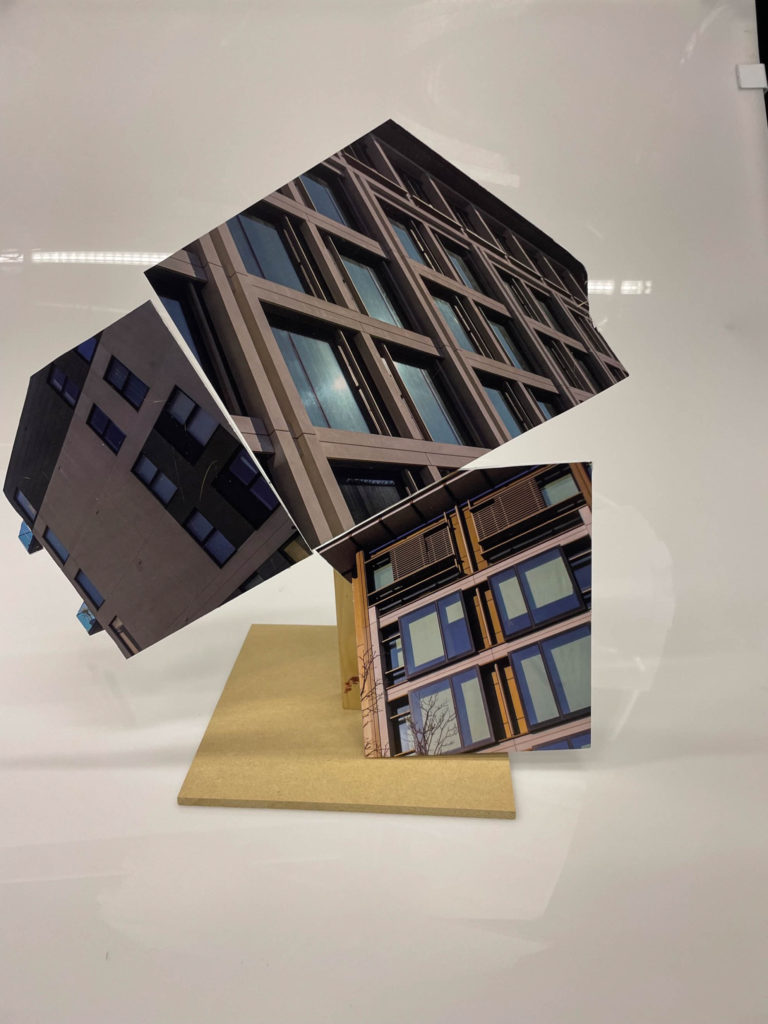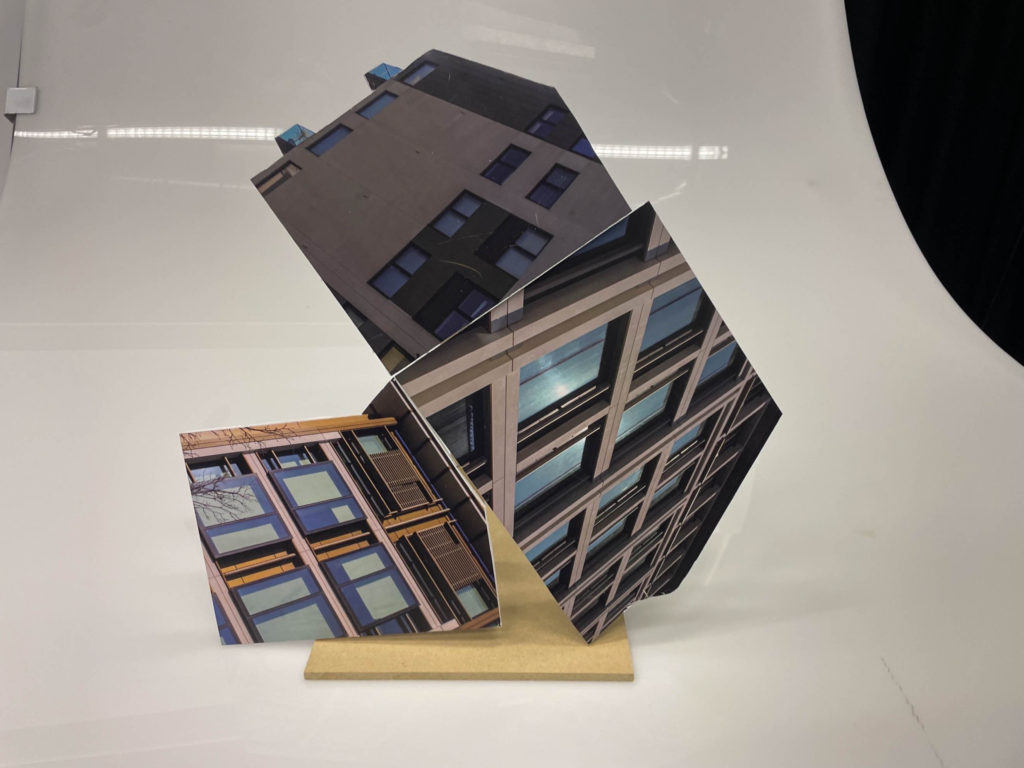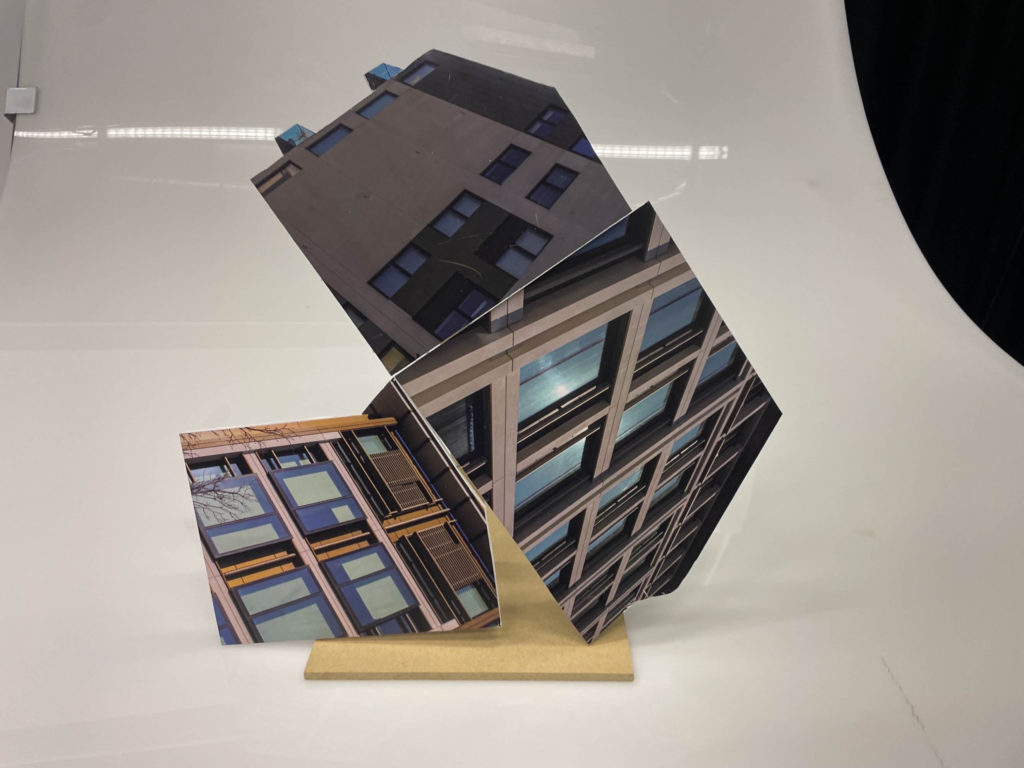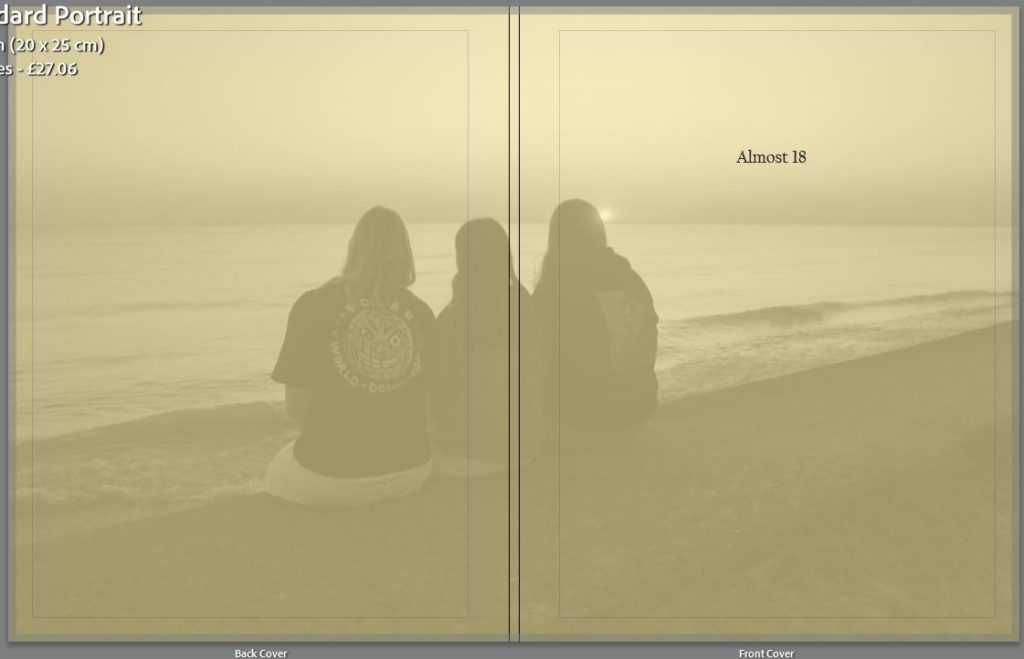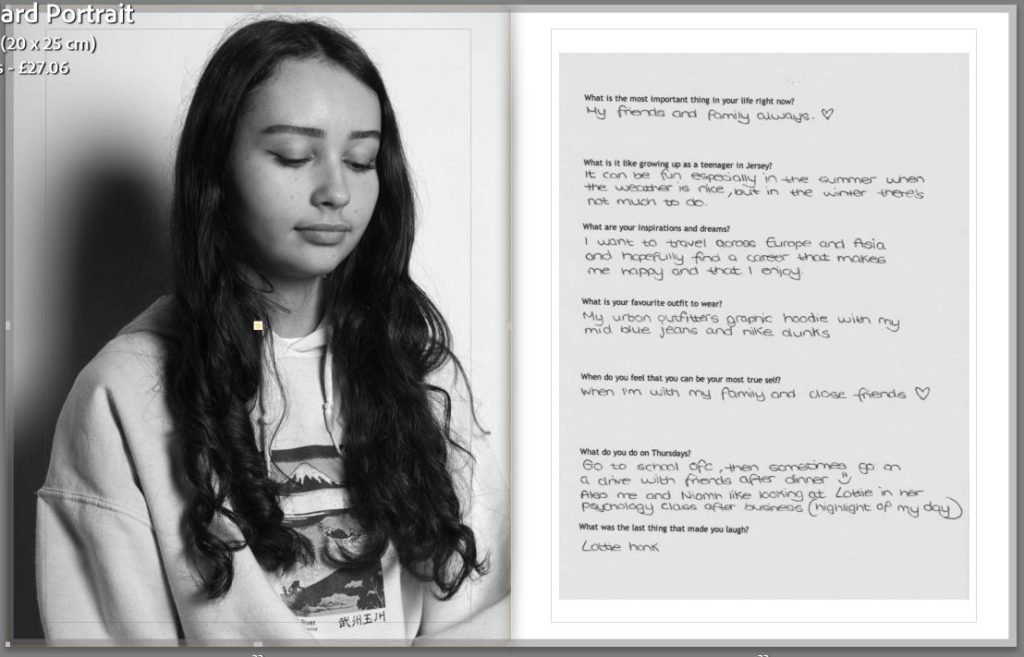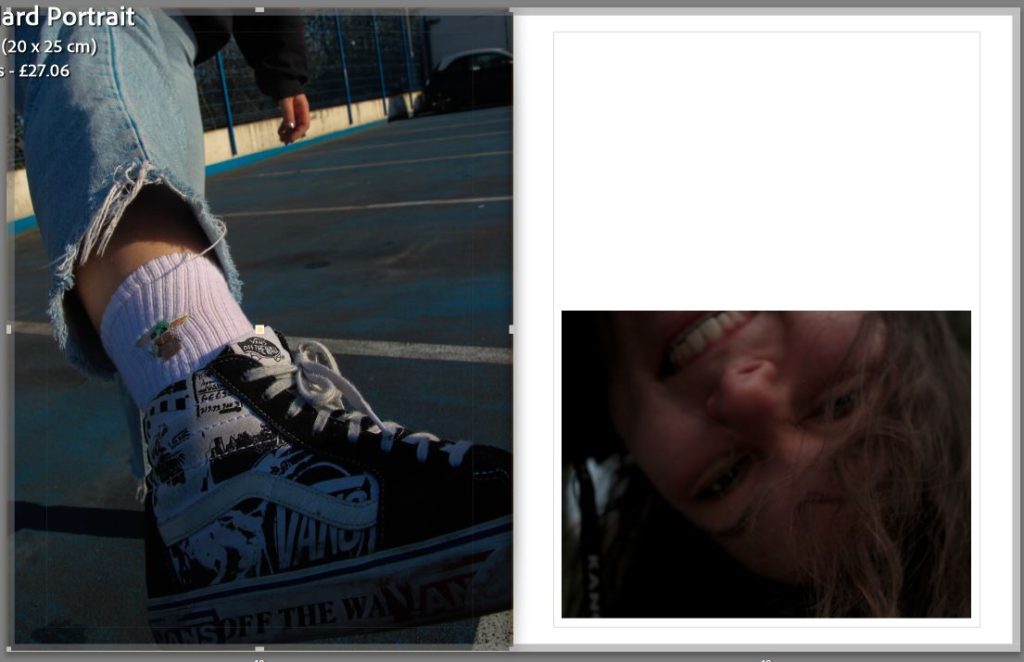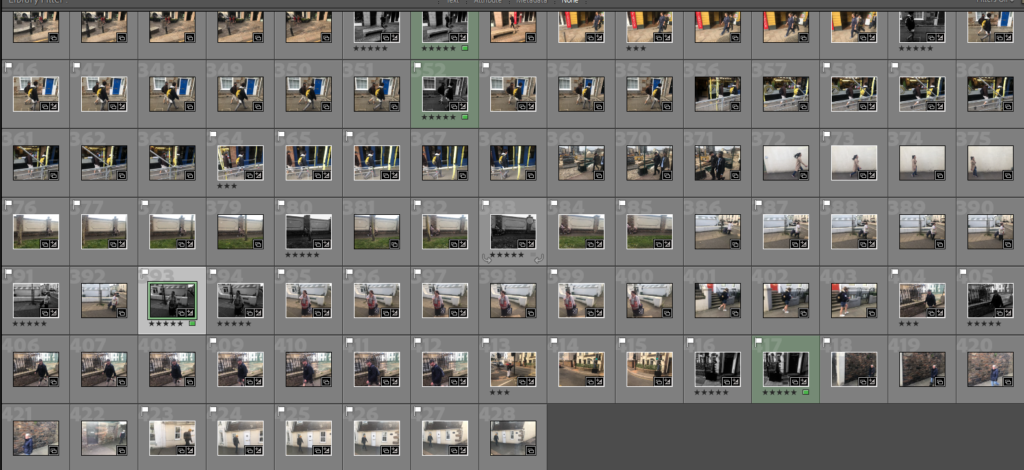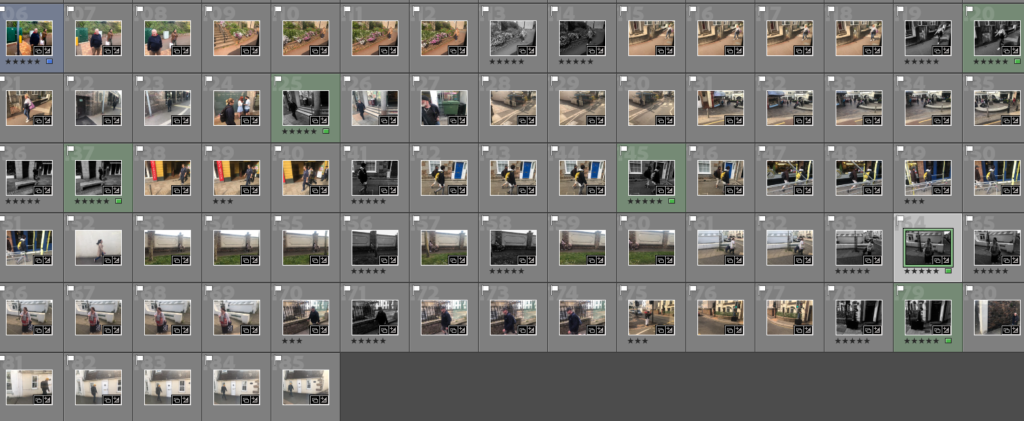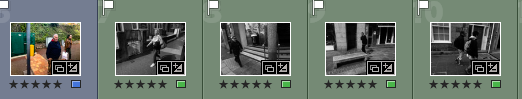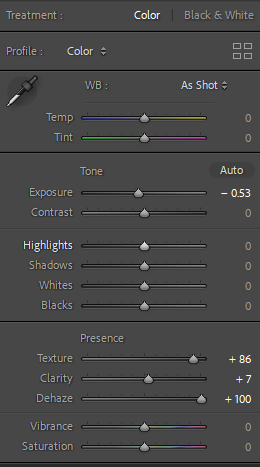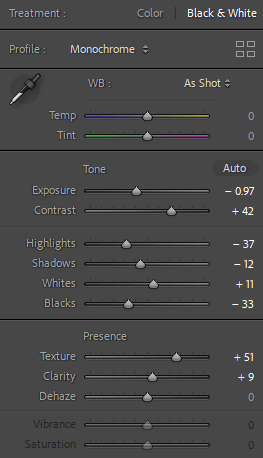This is a comparison between my work and Nan Goldins image, ‘Mika in her Mirror’. Both images feature bold red colour, however mine involves darker tones and more shadows defining the figures face and in the mirror, whereas Nan Goldin’s image has primarily lighter colours and is for the most part devoid of shadows. Both images depict a figure looking into a mirror, however my image features a round mirror which I felt added a nice touch to the photo, whereas the figure in Goldin’s photo is facing a square mirror. Both images have a personal feel to them as they represent the insider perspective – depicting single subject facing head-on to the mirror and avoiding eye contact with the camera. The red colours in Nan Goldin’s image represent intimacy, perhaps with ones self, which I have tried to replicate within my own work.


This is a comparison between mine and Vinca Petersen’s image, taken from Raves & Riots. Petersen’s image depicts a female figure running from a fire which is presumably from the aftermath of a riot. The raging flames in the background create a bold, vibrant orange tone that engulfs the whole image, and the running figures face and body are shaky, blurring her facial figures to the point of unrecognition. My image, like Petersen’s, features a single subject (myself) in the middle of the image, with facial features blurred out. I achieved this using the Tv mode on my camera, with low apeture in a dimly lit room to enhance the colours. Using these settings helped capture the subject in motion whilst everything in the background remains still – this helps shift the focus solely to the subject and creates a chaotic atmosphere much like in Petersen’s image.


This is another comparison between Nan Goldin’s work and my own. The image, titled ‘Valerie in the light, Bruno in the dark’ Depicts two figures stood in what appears to be a kitchen. The female figure is stood fully illuminated by light from the sun, making her the primary viewpoint as the sun reflects a bright yellow / orange tone around her that seeps onto the kitchen wall. Around her the light casts different shadows that range in depth. Stood behind her is the male figure who is engulfed in shadows yet darker orange tones still reflect onto his body. My own image is similar to this because it also uses natural lighting to enhance the colours and shadows in the image. In my photo, the figure to the left is fully illuminated by the sun which makes him the sole focus of the photo, much like Nan Goldin’s image. Behind him is another figure caught in conversation, yet he is covered by the shadows – behind the figure in the forefront, shadows reflect onto the wall that depict his silhouette, surrounded by the orange tones from the sun.


Although these two images are not visually similar, they generate the same relaxed and freeing atmosphere from capturing friends in conversation. Zielony’s image, taken from his series ‘Car Park’, depicts three friends in a car, neither of them making eye contact with the camera as different tones of red, green and yellow light reflect onto them, generated by artificial light from lamp posts, as the majority of Zielony’s work is captured during night time. On the other hand, my image was taken during the day with natural lighting, yet still depicts two friends having a conversation. Another difference between the two images is the perspective they’re taken from – This image, along with the majority of Zielony’s work, is taken from an outsider perspective looking in, whereas my image is taken from an insider as I had joined in on their conversation prior to taking the photo.