I decided to create more experimentational photographs using Adobe Photoshop.
Experiment 1

I wanted to create another montage style photo, I did this using the polygonal lasso tool to select the second level of the building in the image, and then copied and pasted the new layer, and so on.



I then decided I wanted to make the image much bigger on a much bigger canvas. I did this using the crop tool to make the canvas bigger, after that I used copy and paste to create the final image.
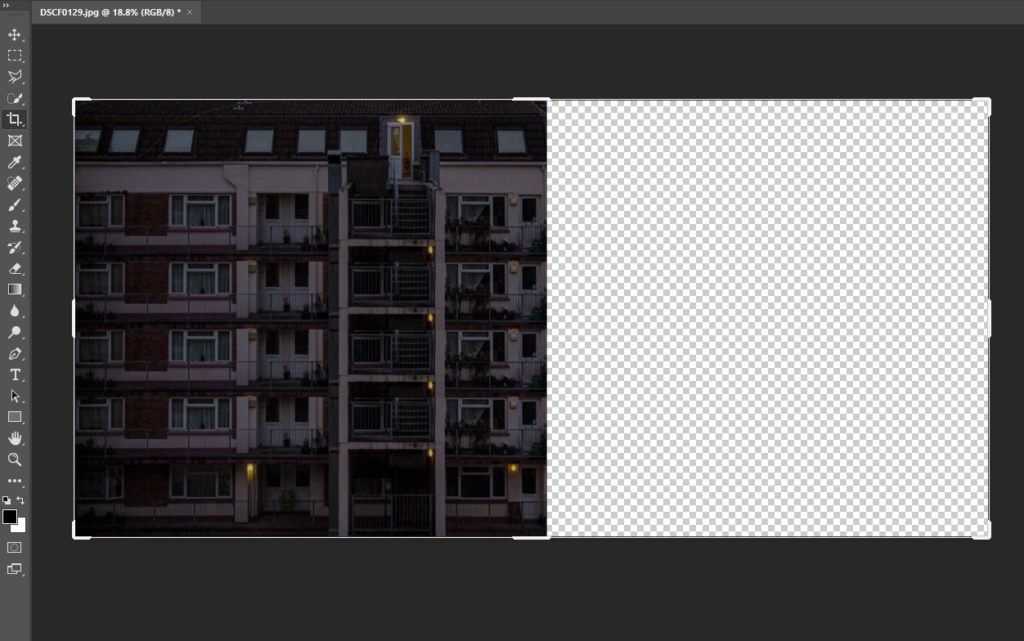

I then put the image into Adobe Lightroom and touched it up using the exposure, contrast and other lighting settings as I believe it looked a bit too dull.

Experiment 2

I wanted to create a double exposure type image on photoshop. I started by copying the layer and flipping it horizontally. I then cut half of the second layer off and rearranged it next to the original layer.
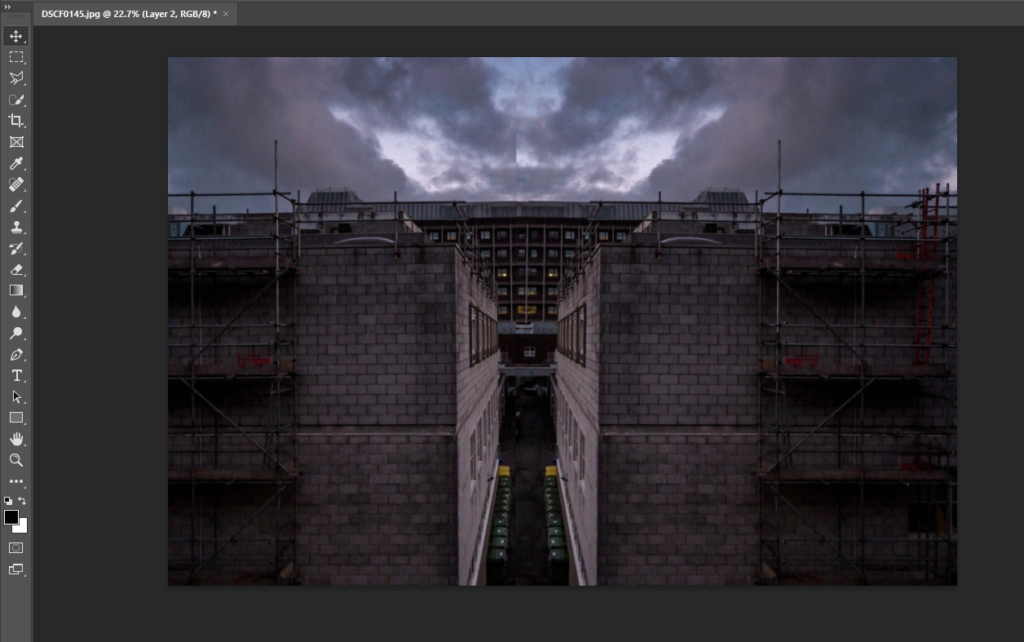
I then used the spot healing brush to fix the line down the middle where it looks slightly off where the 2 layers connect.

I then cropped the left side of the image to make both sides look even to create the final image.
