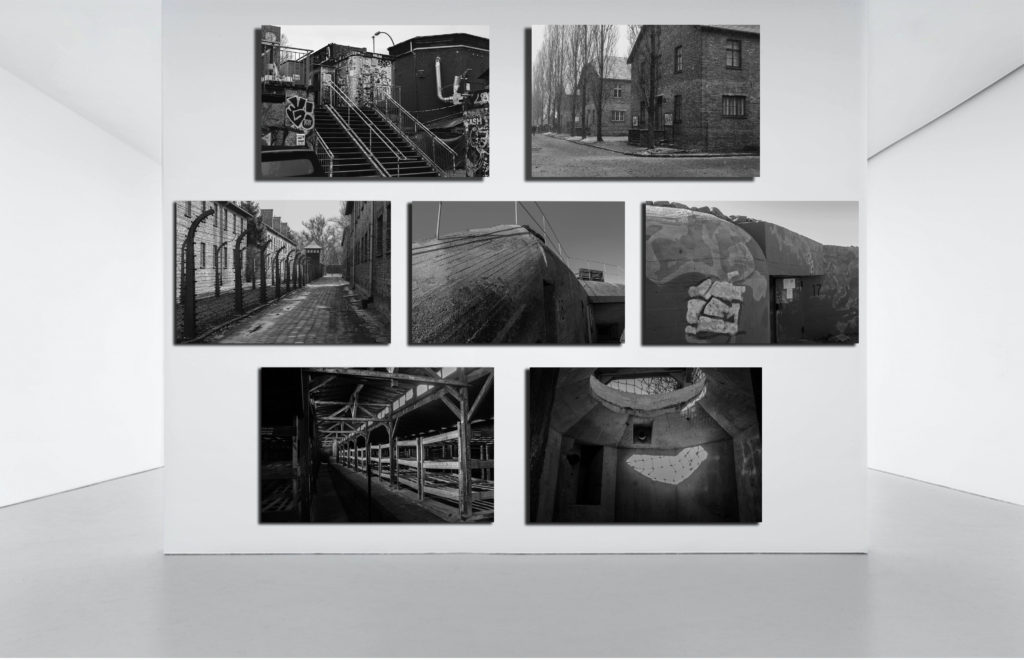
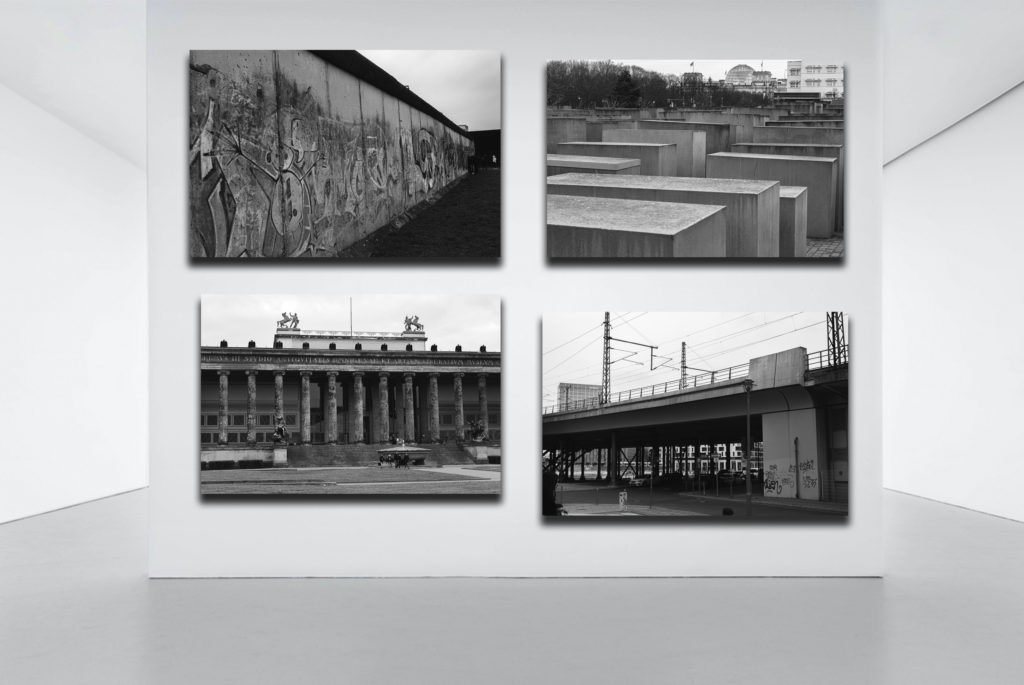
Here I have a presentation of my virtual gallery. I really liked how these images turned out as I believe they were able to present exactly what I was trying to portray with both my area of study and the theme of “complex”. I wanted to articulate a complex looking exterior of Berlin, showing off all the graffiti and bunkers and buildings and also the interior of them, but I was also wanting to capture a complex meaning behind the images as well in the sense that the majority of these photographs taken were clear indications about the war and the aftermath of the event itself. I wanted to showcase what Berlin looks like nowadays in the modern reality as to present the growth of the city and society.
I like the way I placed my images together as I believe I arranged them in a sense that makes sense and allowing for each image to compliment each other nicely. I didn’t want to pair up loads of harsh images together so I placed in some softer ones with lighter tones as to break it up slightly.
Process behind making the virtual gallery

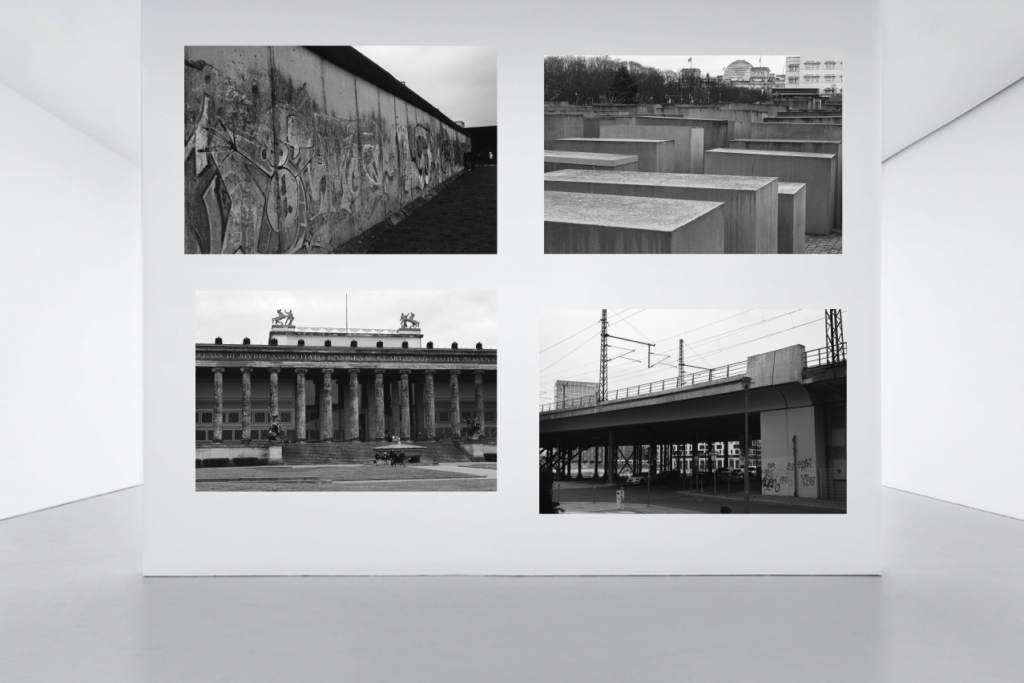
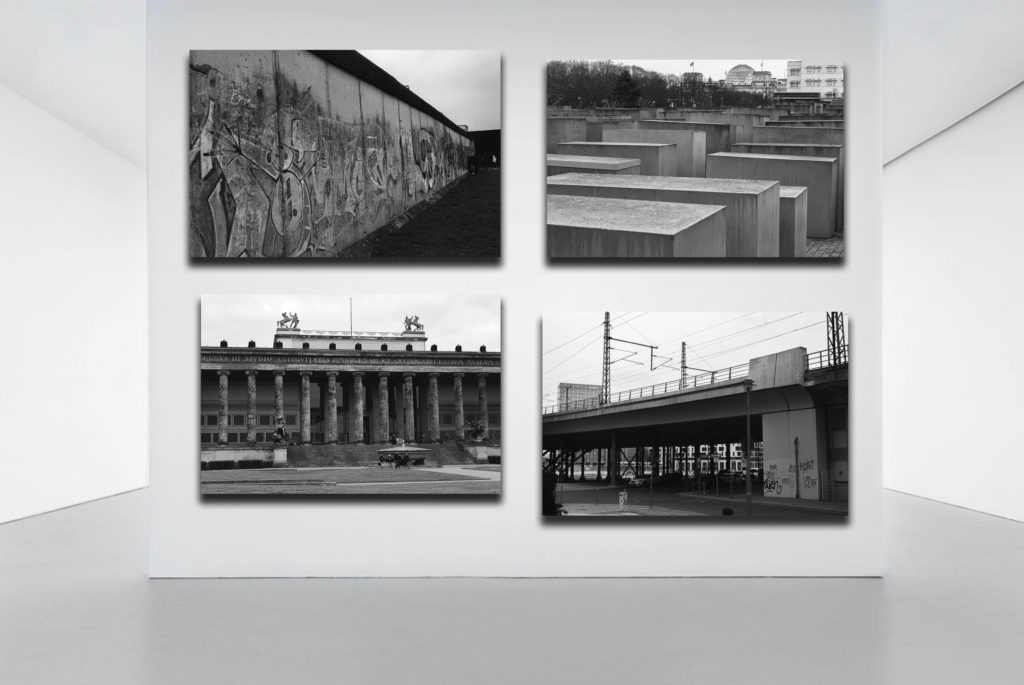
For my virtual gallery, I started off by selecting an empty of an empty gallery from the internet and opened it up in photoshop. Once I did this I inserted the images I wanted to display together and arranged them in an order that I liked the most. Once I arranged them
Adding a drop shadow to my images:
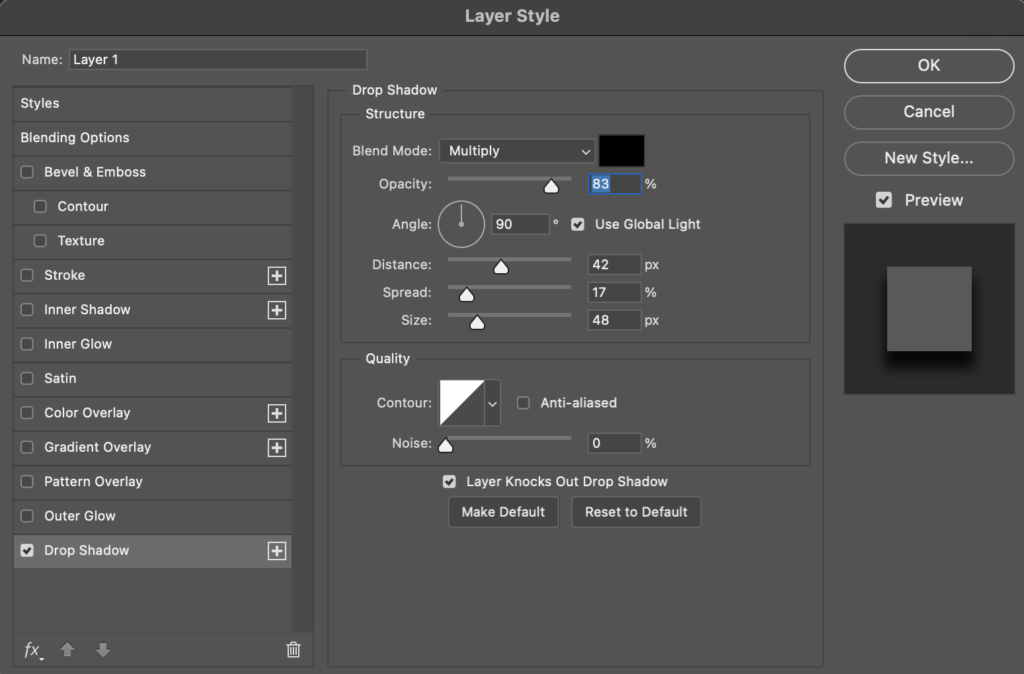
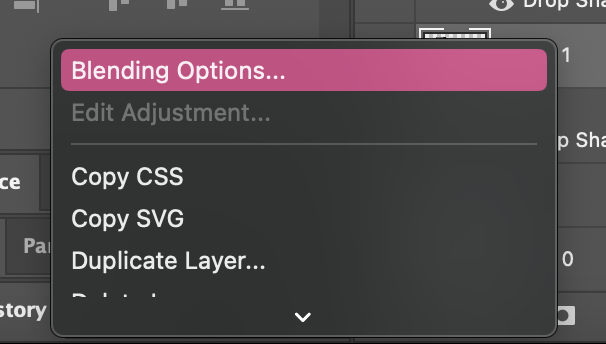

Here I have shown the process behind how to add a drop shadow to my images. Including a drop shadow makes the image appear more 3D and like it is actually framed within a gallery.