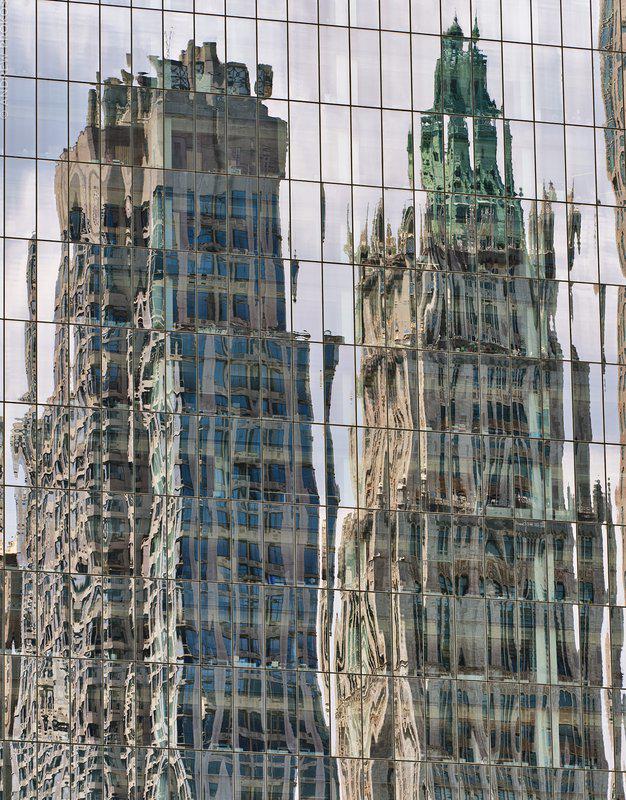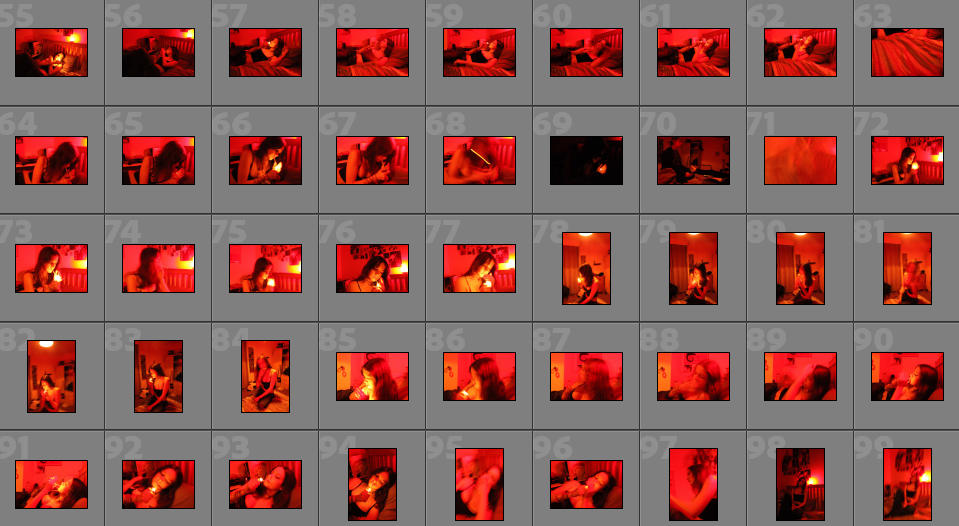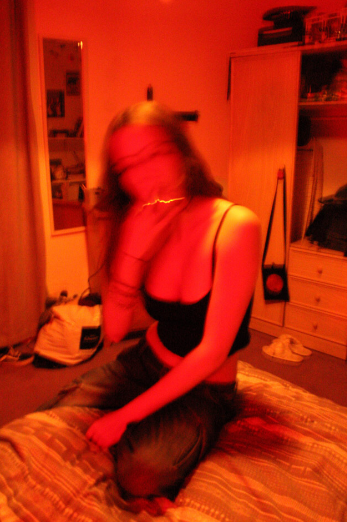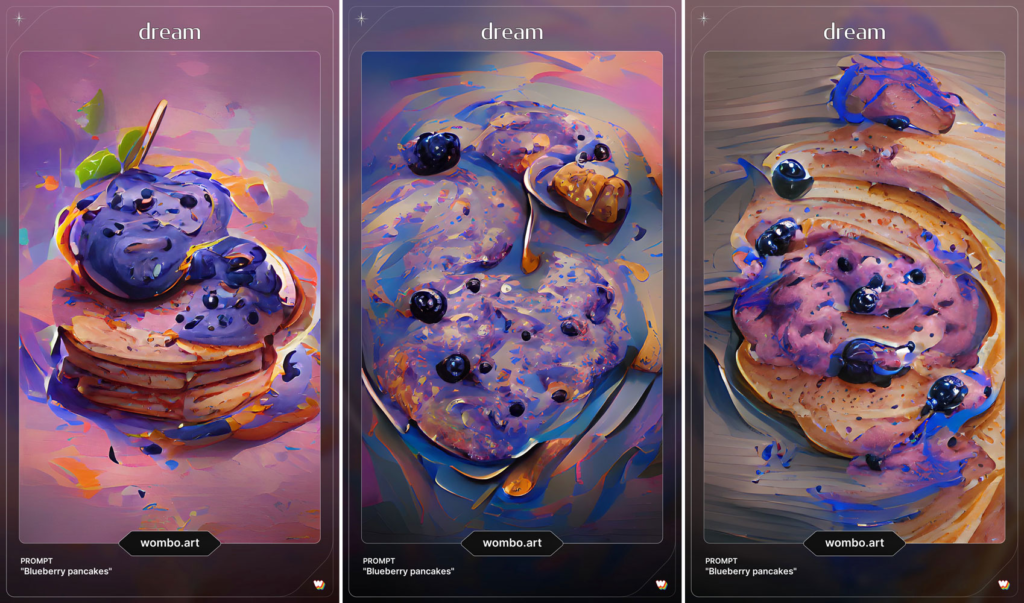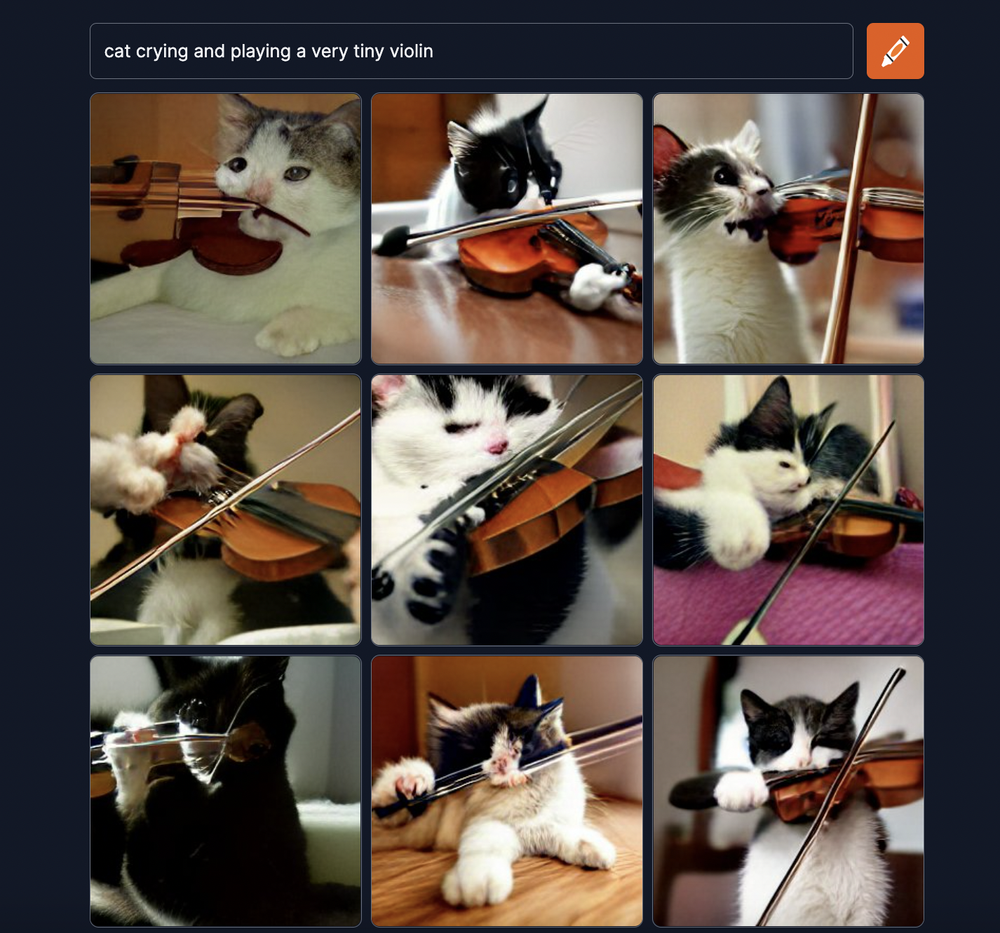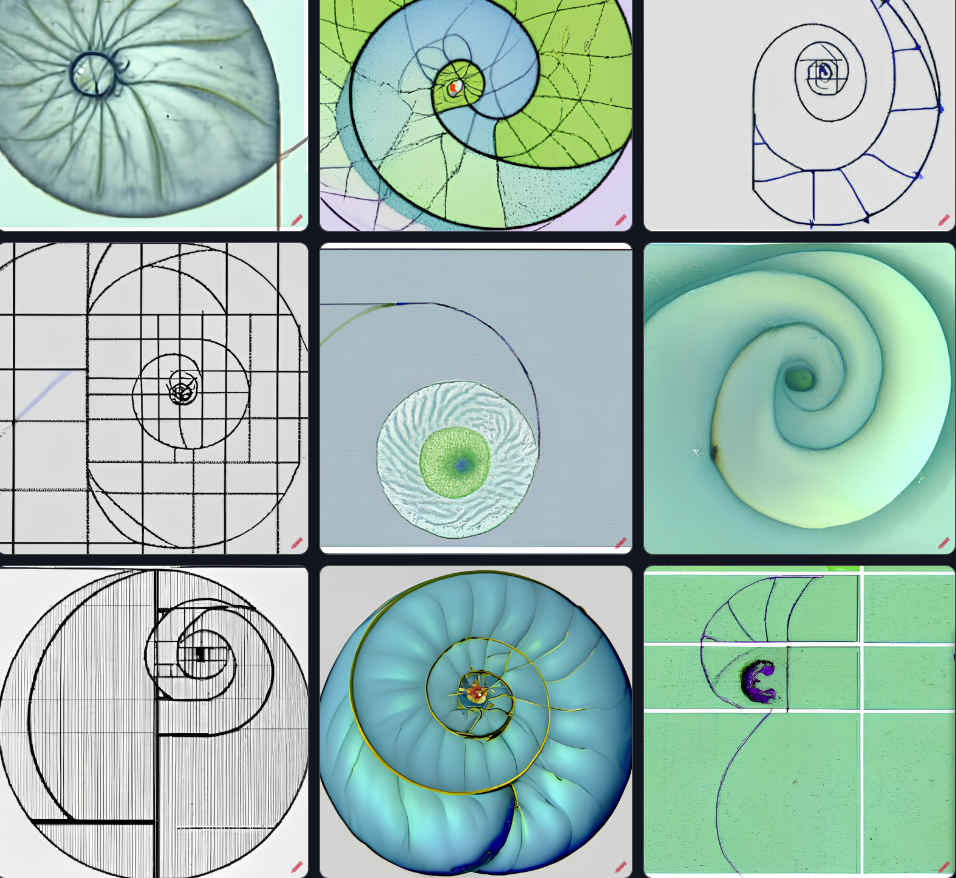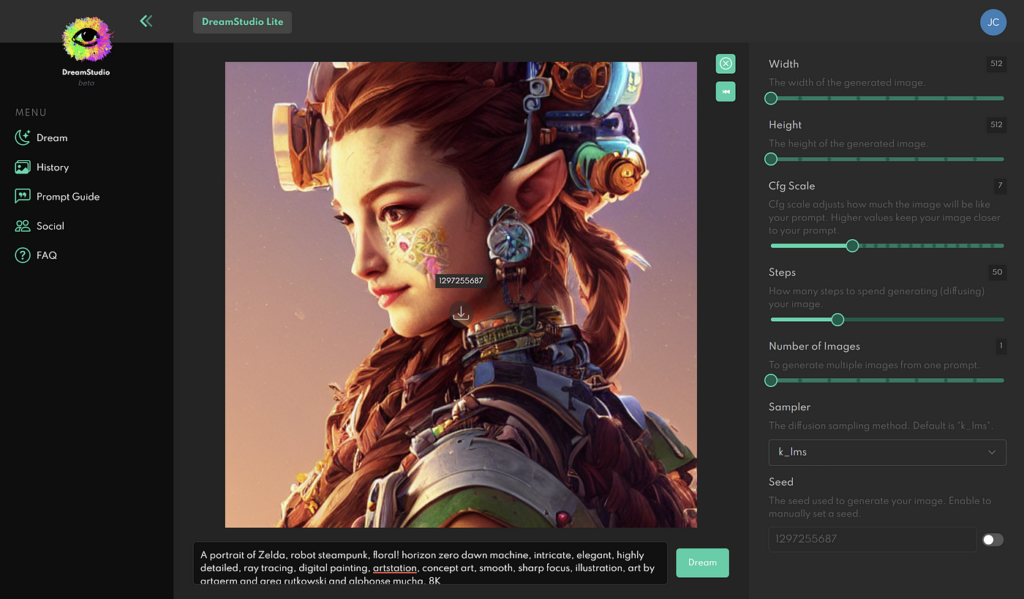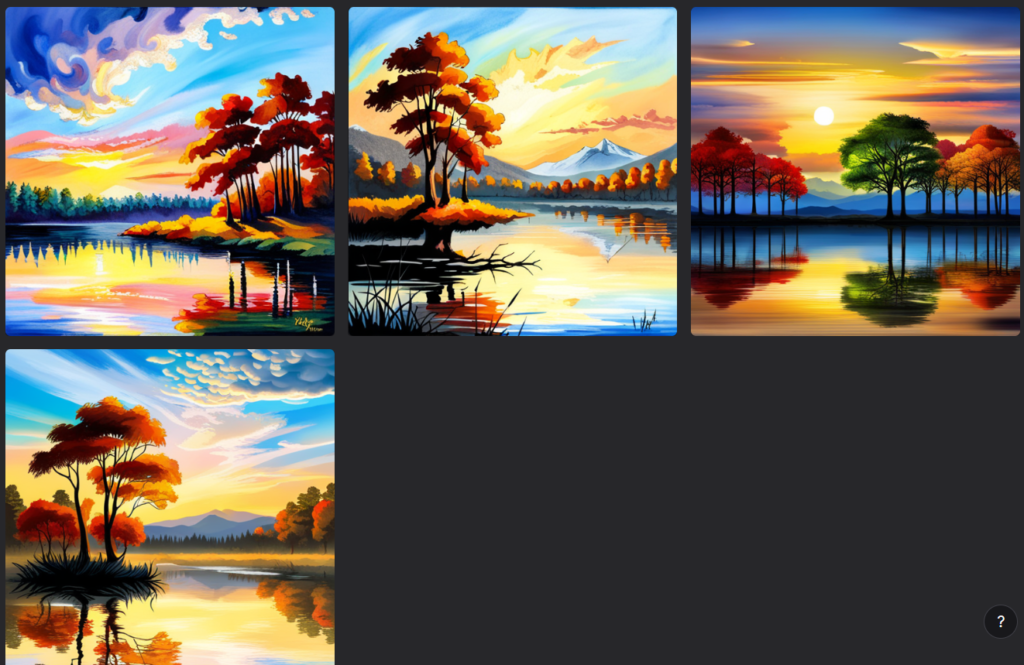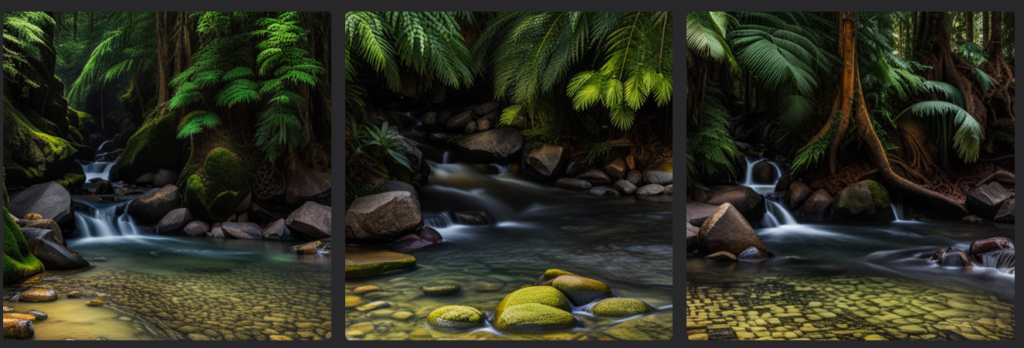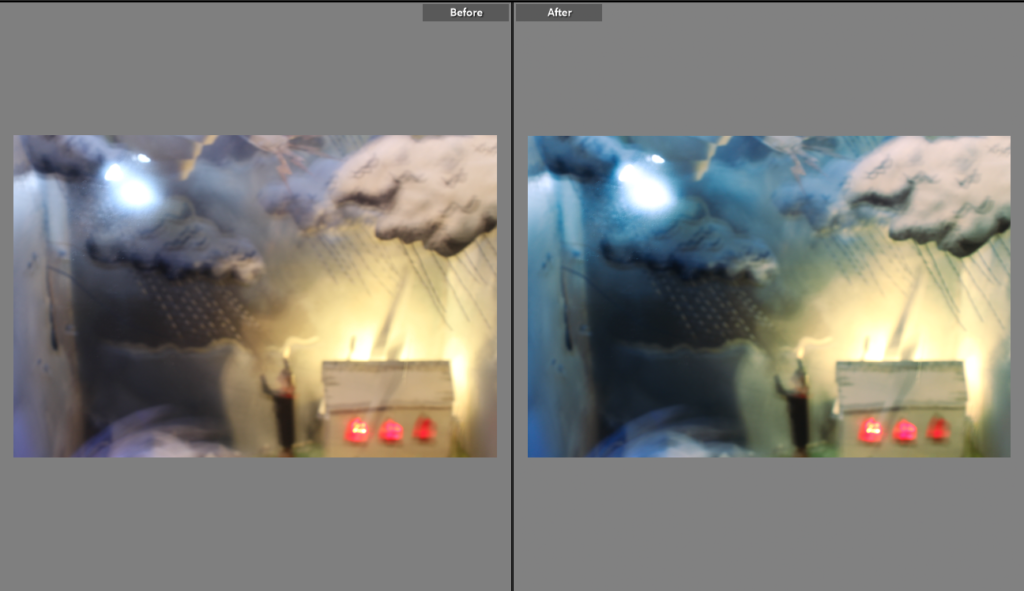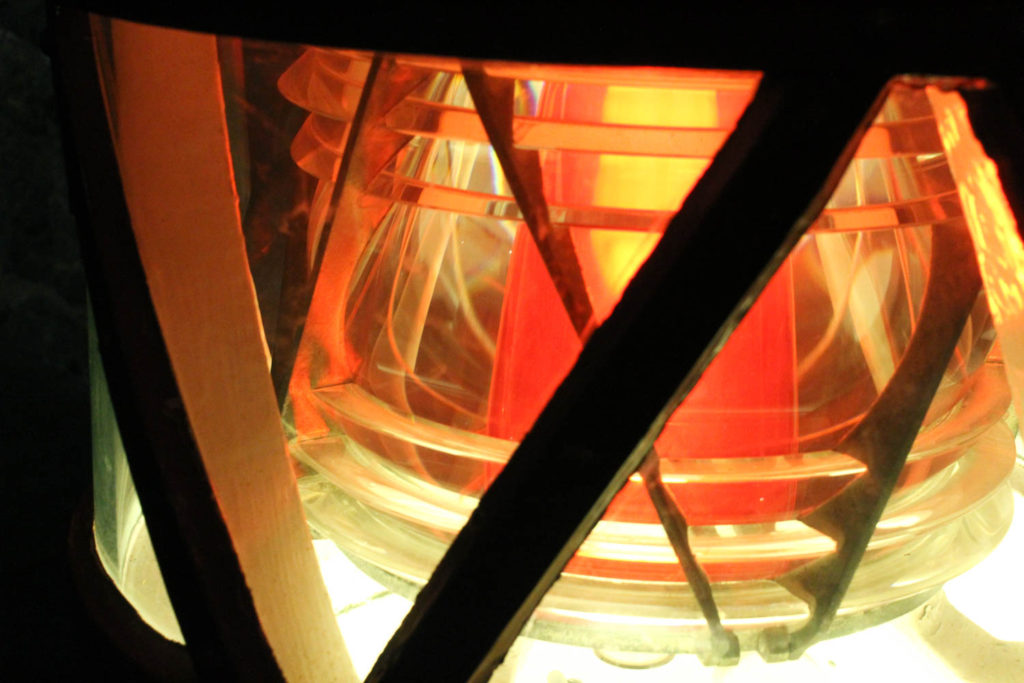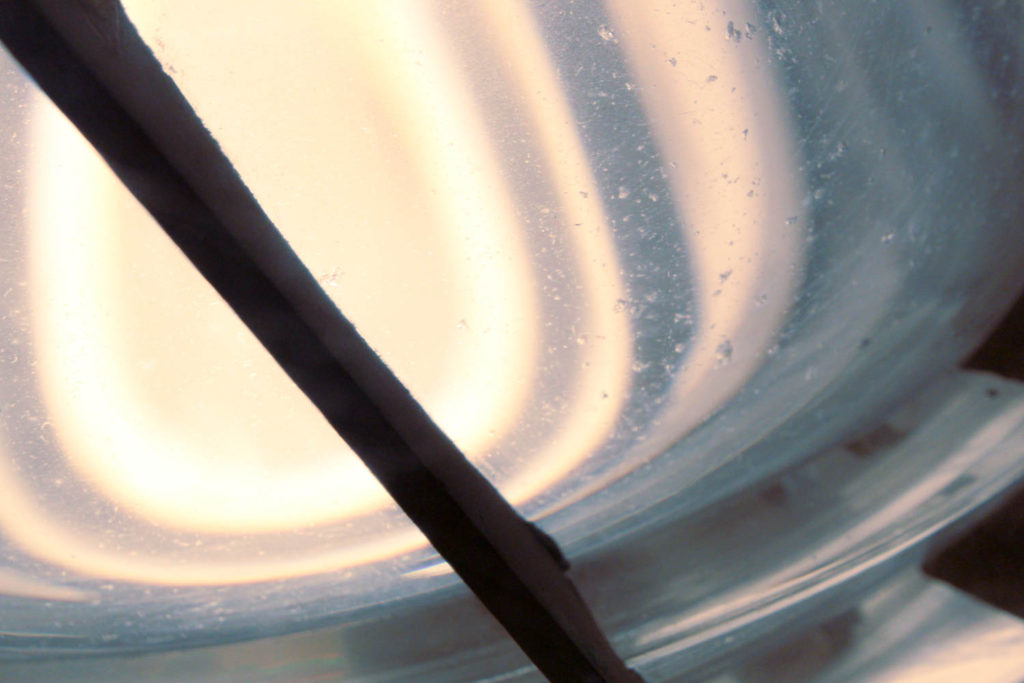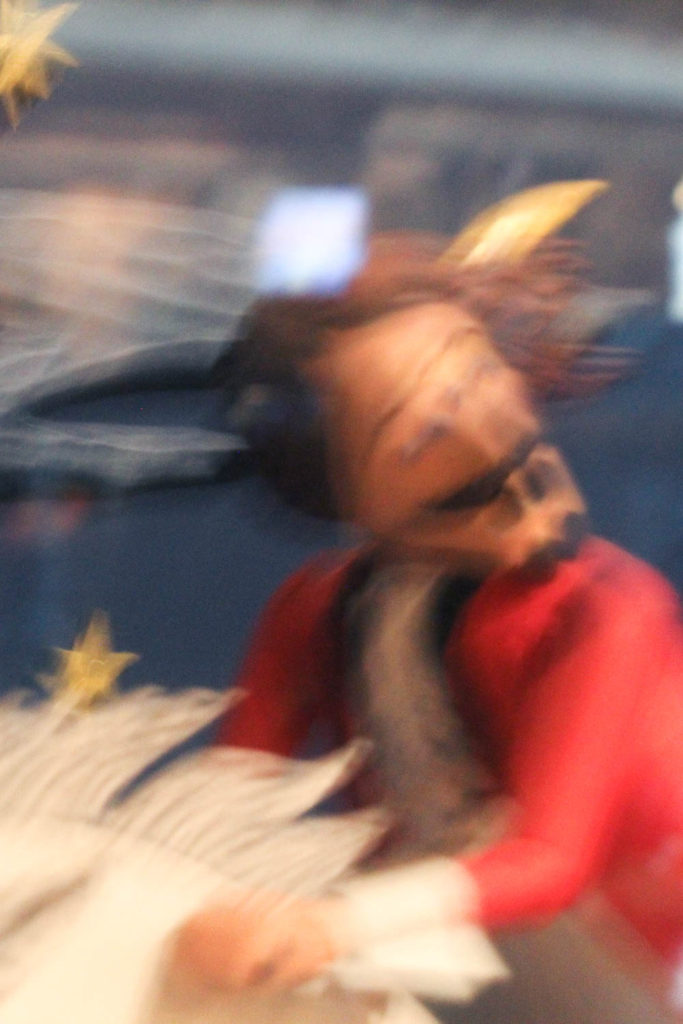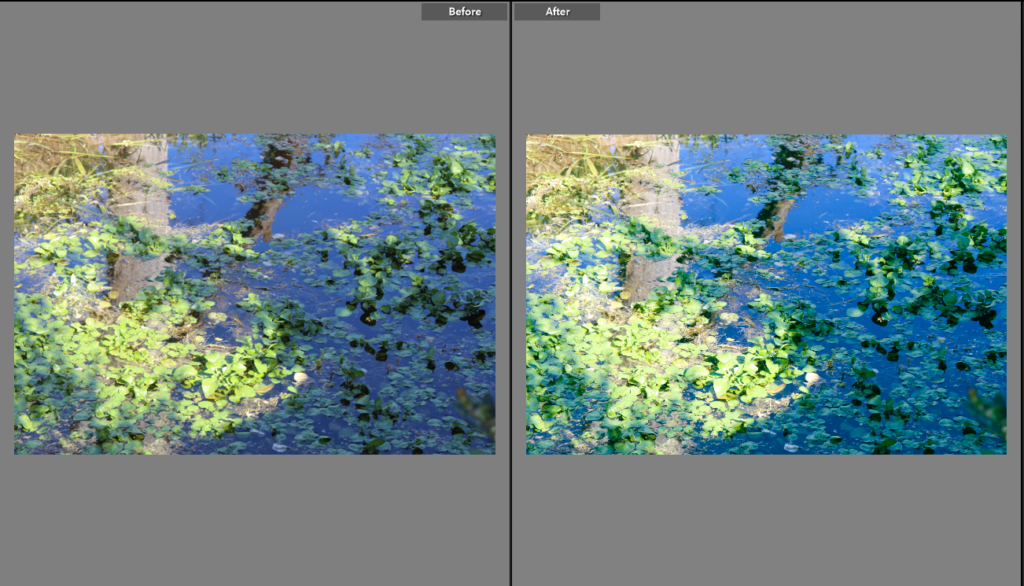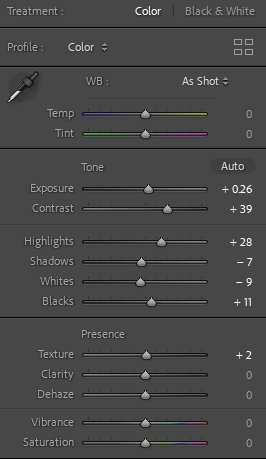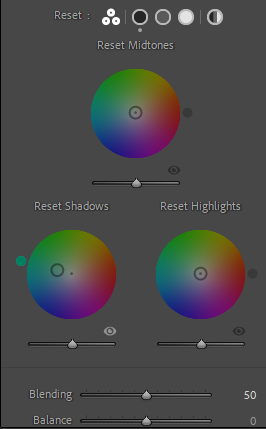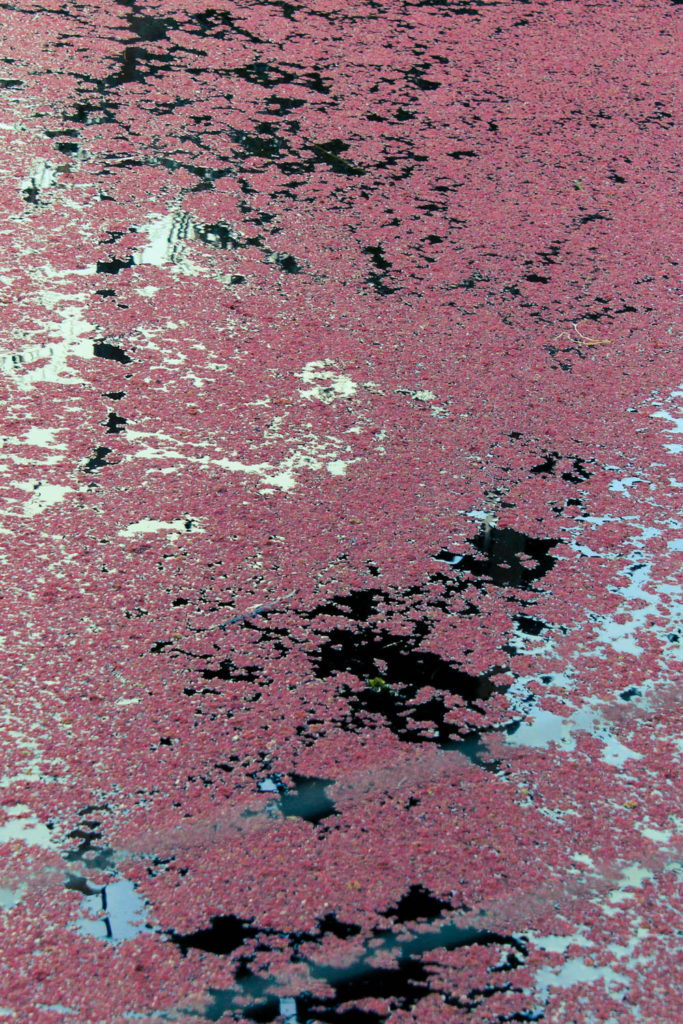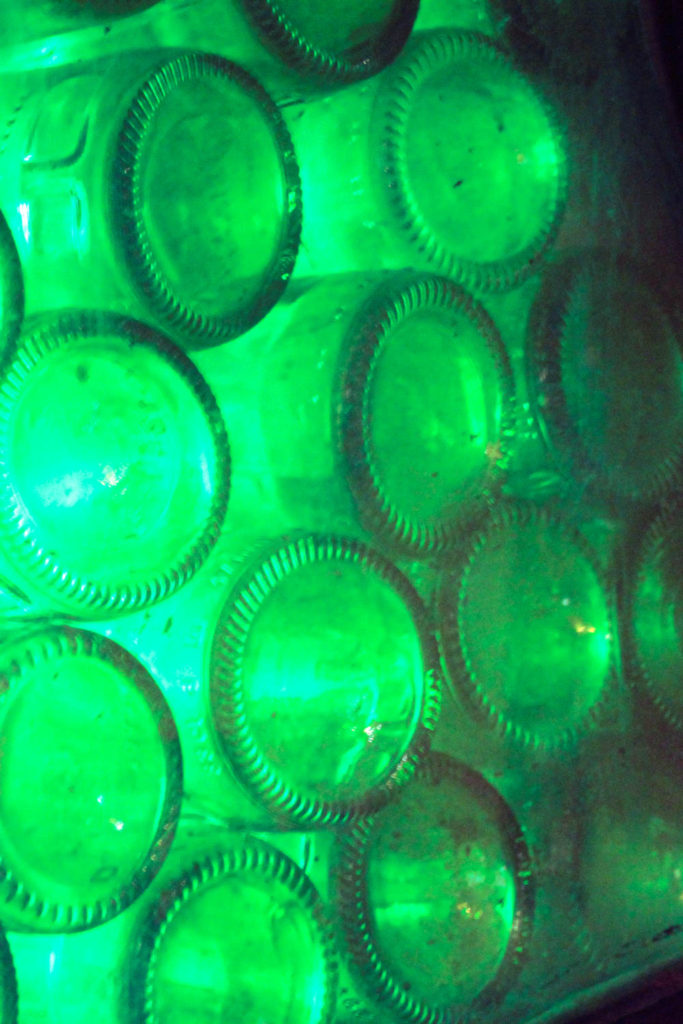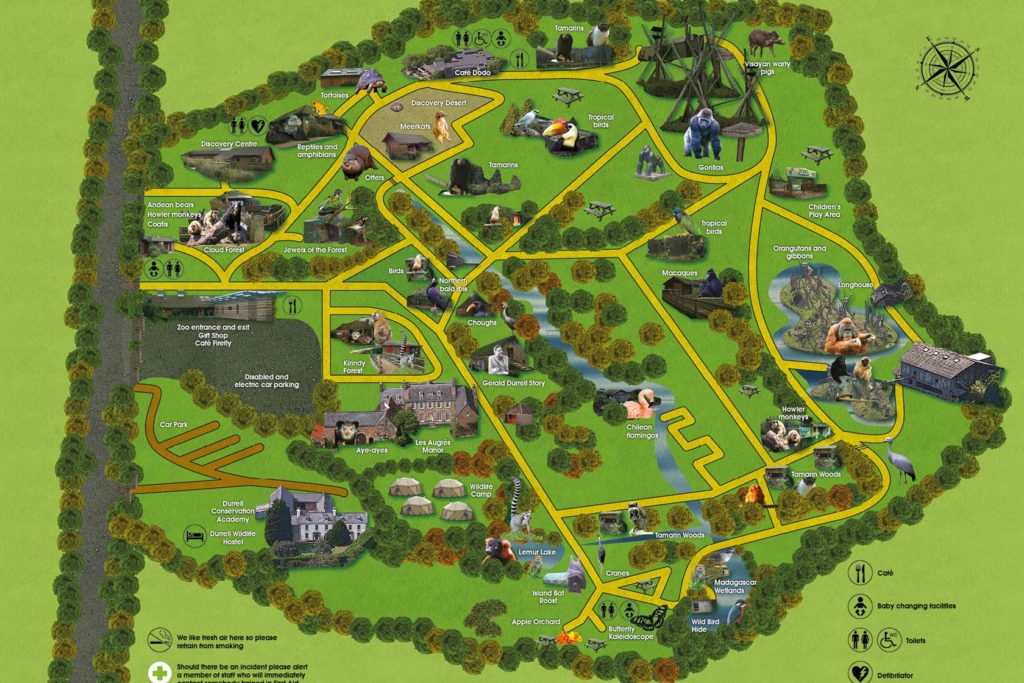The plan for this photoshoot is here: LINK
This was the first photoshoot I did for the woodland side of the project (as well as the project in general). I took images around a footpath in the valley, which provided me with primarily images of trees and bushes, however I also managed to find streams and a derelict building, giving more variety in the shoot. I took these images about an hour before sunset, giving me plenty of time to use the light, however the sunlight wasn’t always pointed directly at the subject, nor was it always visible, making some images a tad too dark or colourless. I feel like my camera handling for this specific shoot was some of the best I’ve done, as I was able to adapt the settings to changes in the lighting of the subject and positioning of the camera.
Contact Sheets

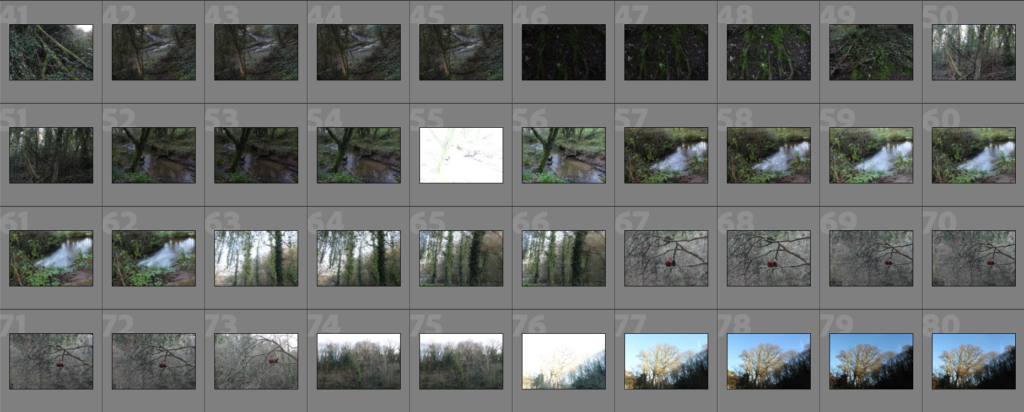
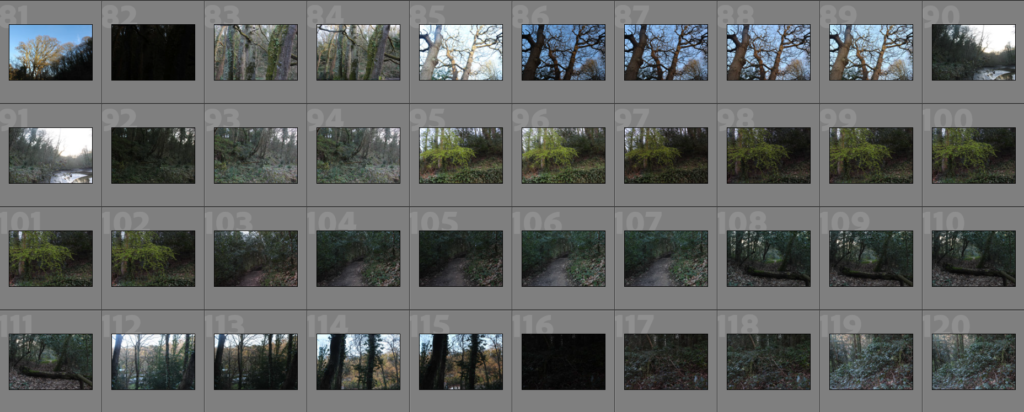
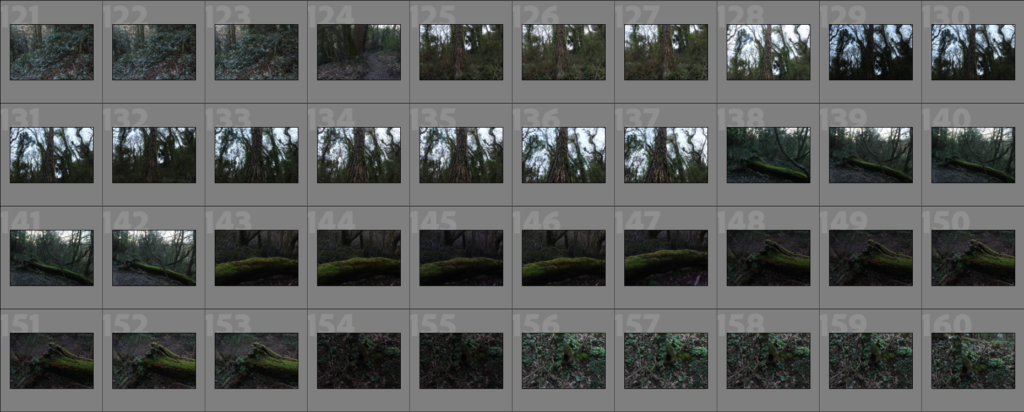
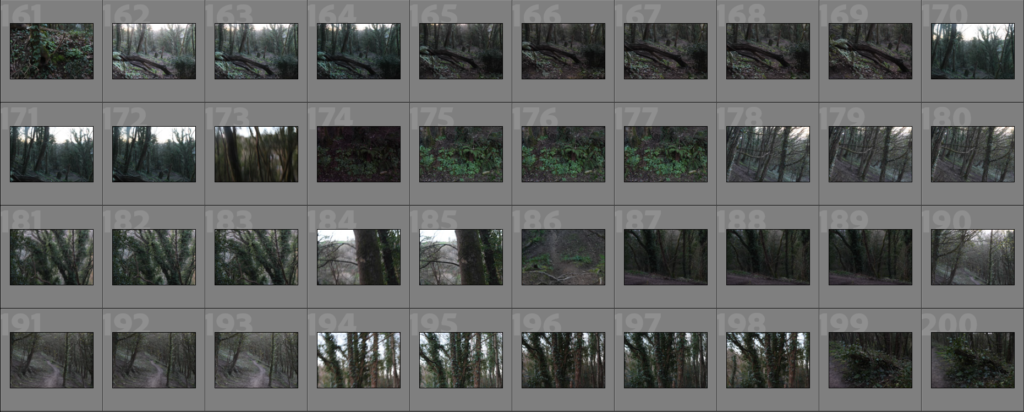
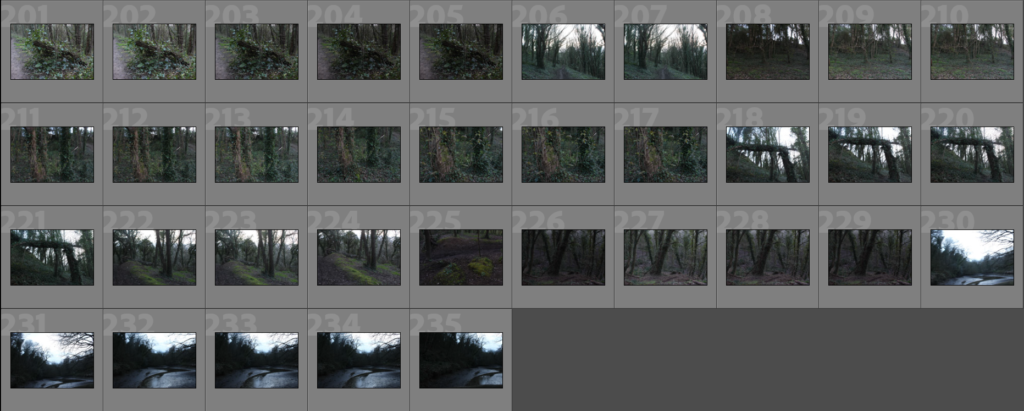
Editing
To start editing, I selected the images I thought were strong and removed any blurry or under/over-exposed images, leaving me with around 60 images to choose from as my final images.
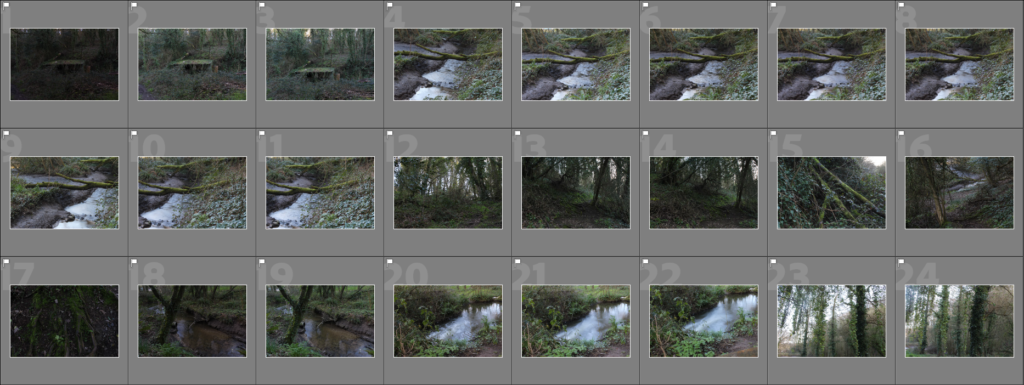
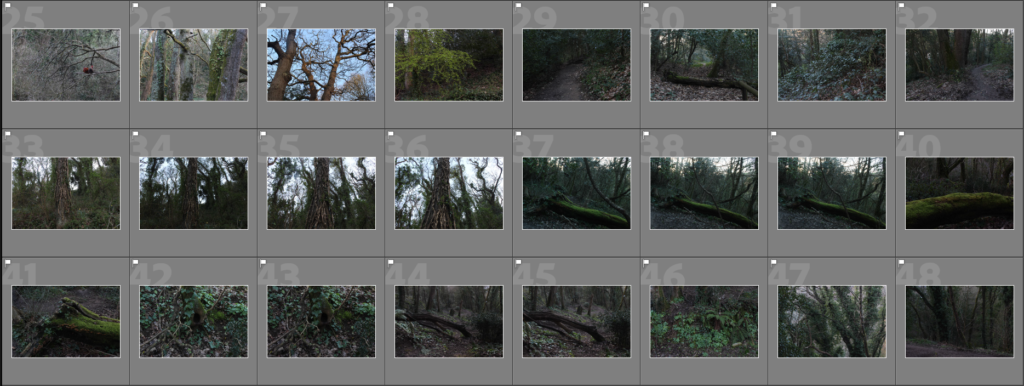
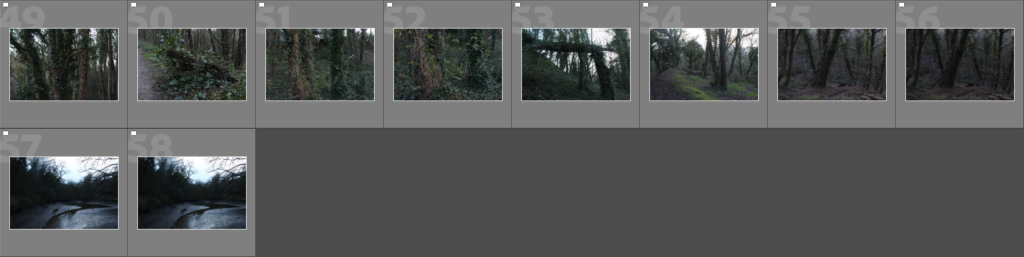
Next, I went through these images and applied a star rating to them, which will allow me to filter through to the images I think are the strongest. Below are all 4-star and higher rated images:
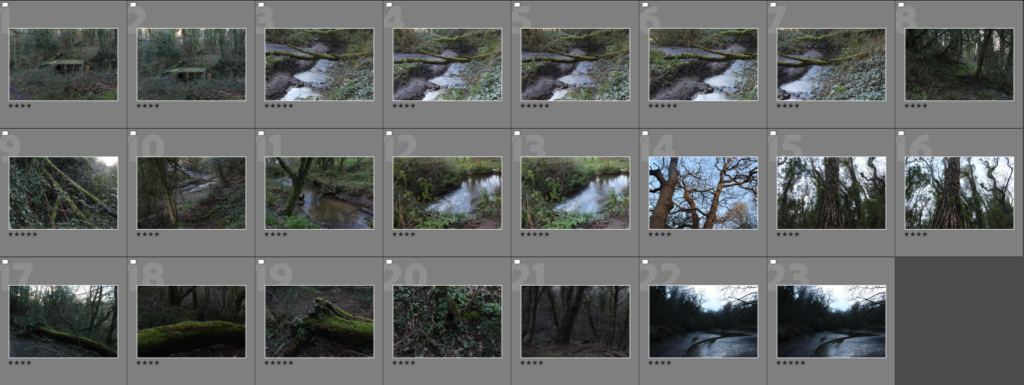
I also applied a colour to each image using the colour selection filter tool in Lightroom to help visualise my selection. Below is a screenshot of a selection of 3-star and higher images:
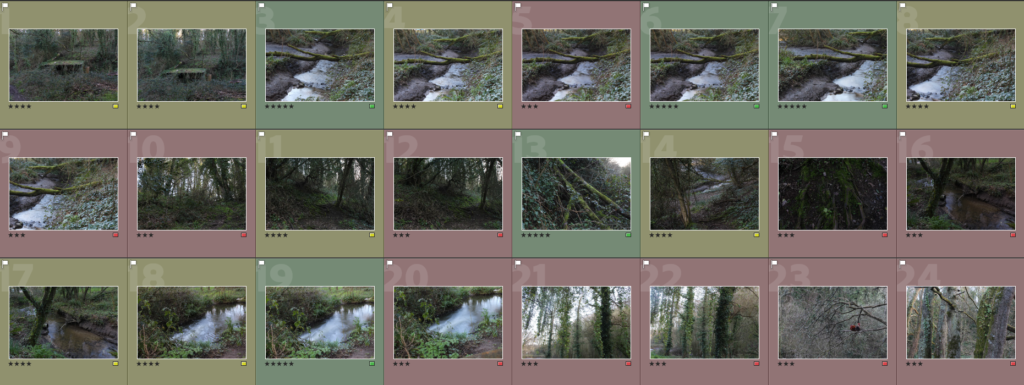
Best Images from this Shoot
These are the final images I ended up with after the selection process:
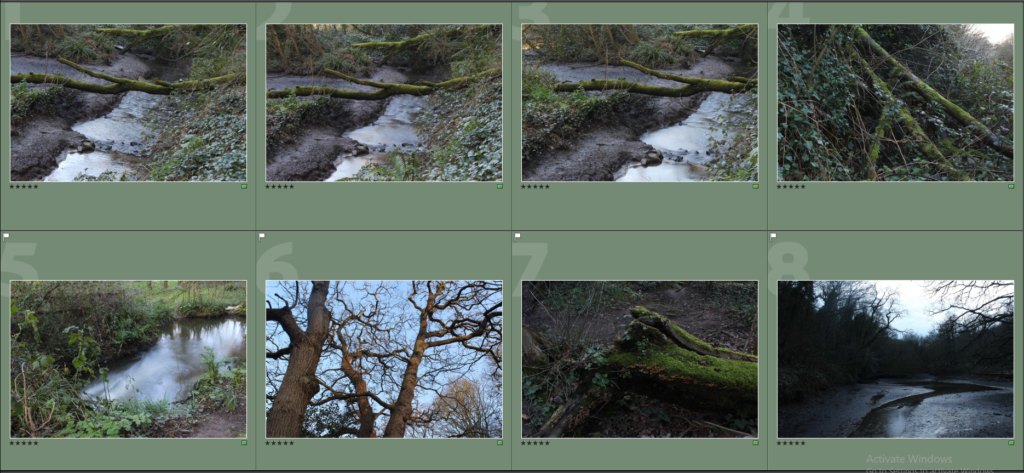
Edited versions:








Black and white versions:








Comparison to Lebas’ work


For this shoot, I made most of my images colder in tone as it fits with the aesthetic of Lebas’ work. I took these images during the later parts of the day during the golden hour, giving the images an effective lighting. However, many of the images were taken in the shade of the woodland, leaving the images with a colder tone and fairly low contrast. Some of Lebas’ images invoke a sense of danger in the way her landscapes seem to trap the viewer within the woodland, I feel like as I was focussing on both a cold tone as well as the sublime beauty of nature as opposed to danger. A difference between my images and Lebas’ is that she uses a wide-angle lens to capture a wide shot of the scene she is photographing, while I use a standard lens, giving my images a regular, rectangular shape.
Evaluation
I think this shoot was successful, as I managed to adhere to my plan and intentions for the shoot, providing me with images which will fit into my final outcomes. Due to the position of the sun, the lighting of each scene I photographed slightly changed, meaning I had to effectively use my knowledge on camera handling to make sure that each image had the correct exposure. For my next woodland shoot, I will aim to photograph more of the colours provided by the sun during the golden hour, as to make my images more vibrant and/or to increase the dynamic range of my darker images. I will also take pictures during the blue hour, as this will allow me to get the colours and lighting that are on Lebas’ images.
What went well:
In particular, I am happy with the images involving the pond/stream I took at the start of the photoshoot, as I think those images offer a nice contrast to the rest of the images in terms of subject matter and composition. In those images, I was able to adjust my camera settings to allow for a long exposure, which would give the water a ‘misty’ look, this is a technique I have been wanting to experiment with for a while. I like the way the colours turned out on some of these images, some have a vibrant green which stands out among the browns and greys, while others have an orange due to the golden hour lighting, which gives a contrast to the green tones, as well as the darker images.
How I can improve:
I feel like the lighting could have been a tad better for this shoot, while I started these images an hour before sunset (the golden hour) I felt that I wasn’t fully successful in capturing that lighting in some of my images, leaving them bland and muddy. Some of my darker images, where I was trying to mimic the style of Chrystel Lebas, I feel like the vibrancy and contrast in Lebas’ work was not in mine, so for the next shoot I will aim to focus on those things.