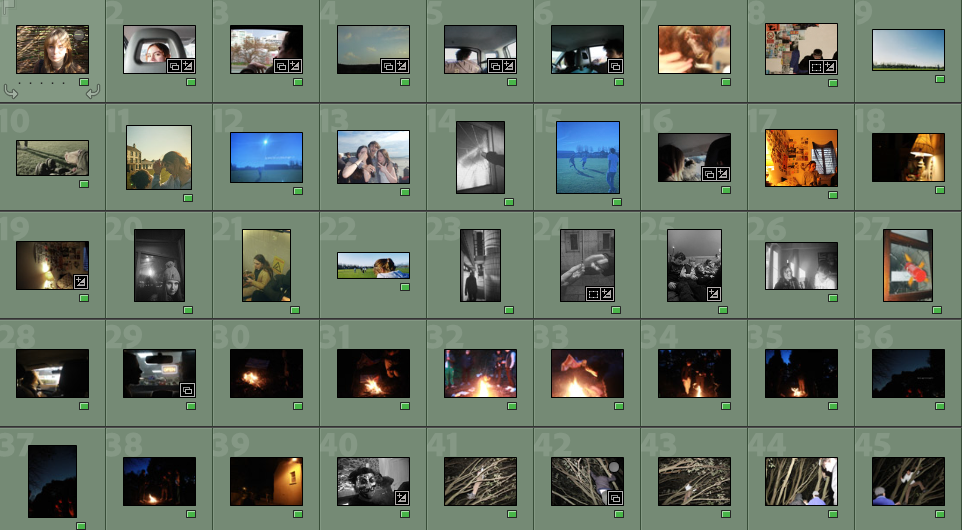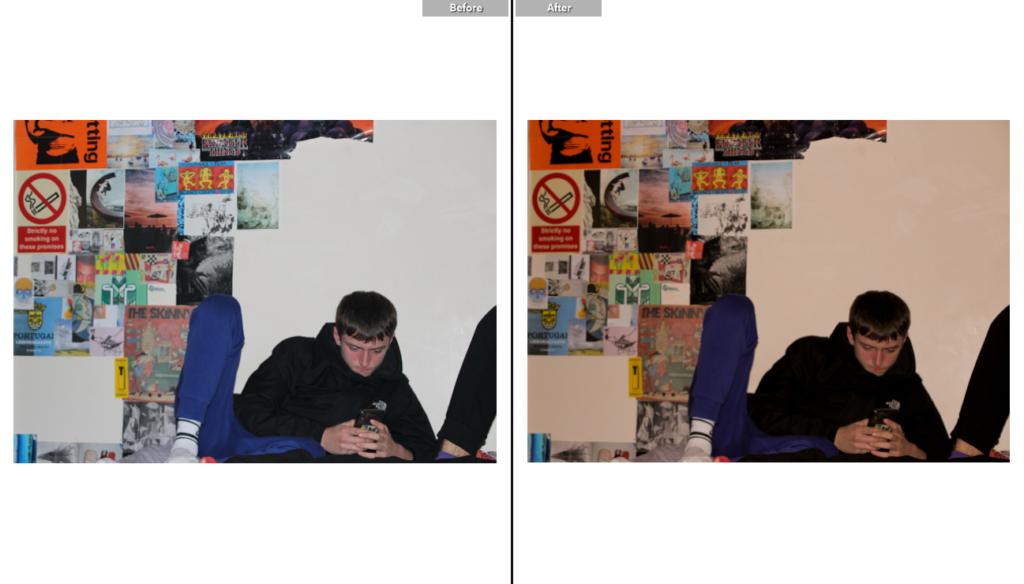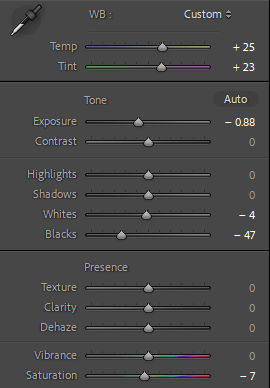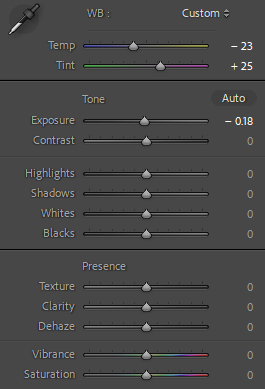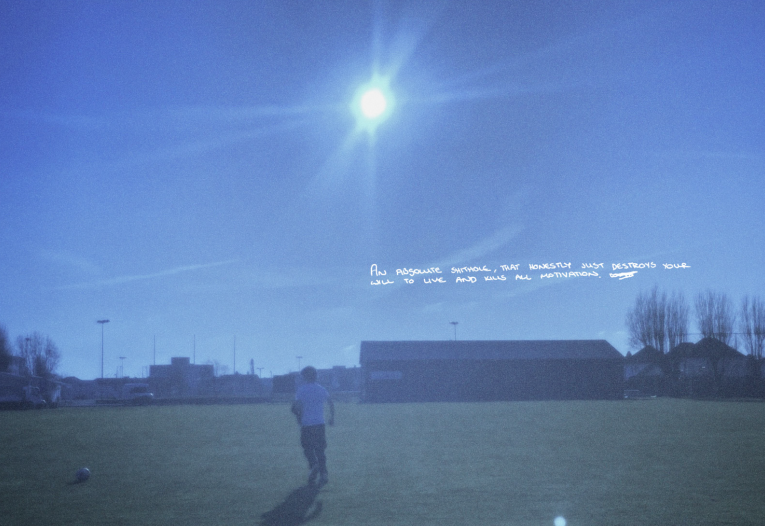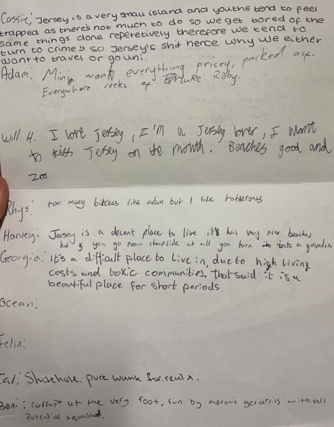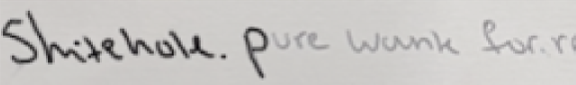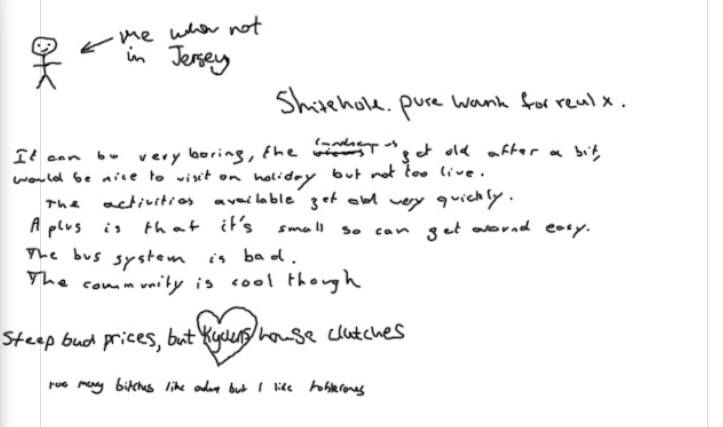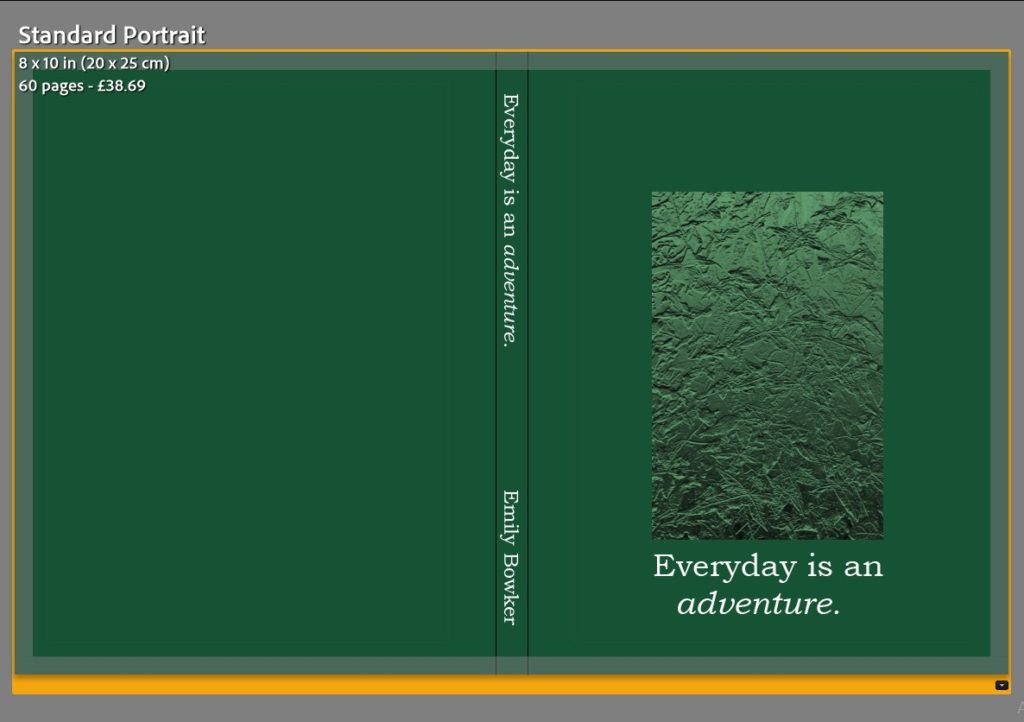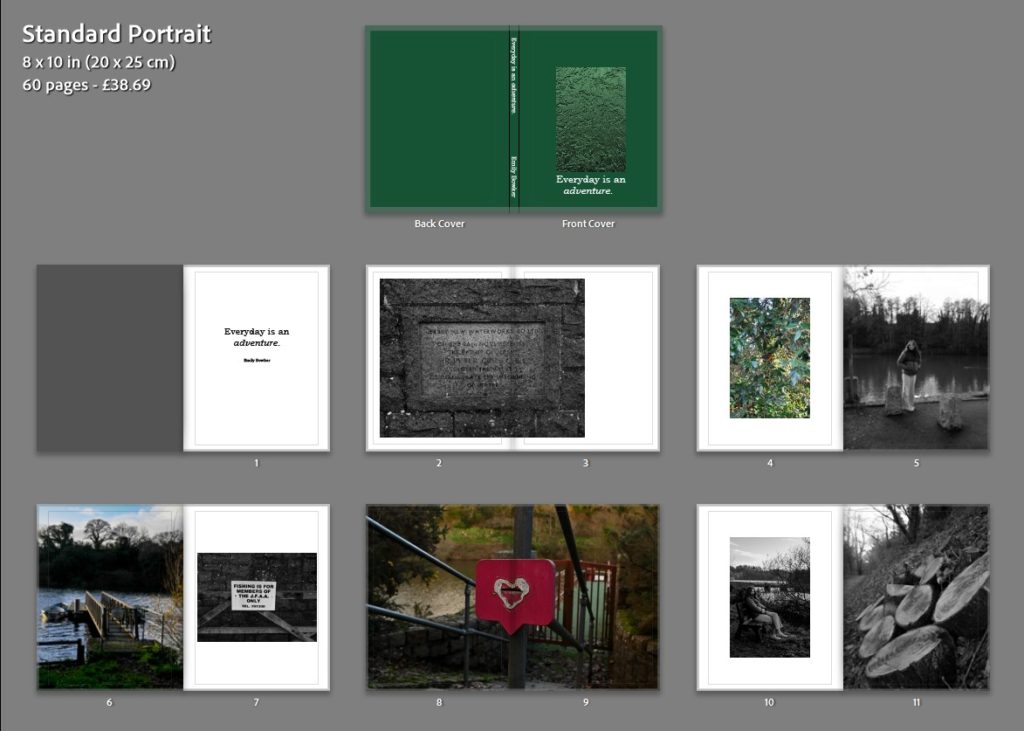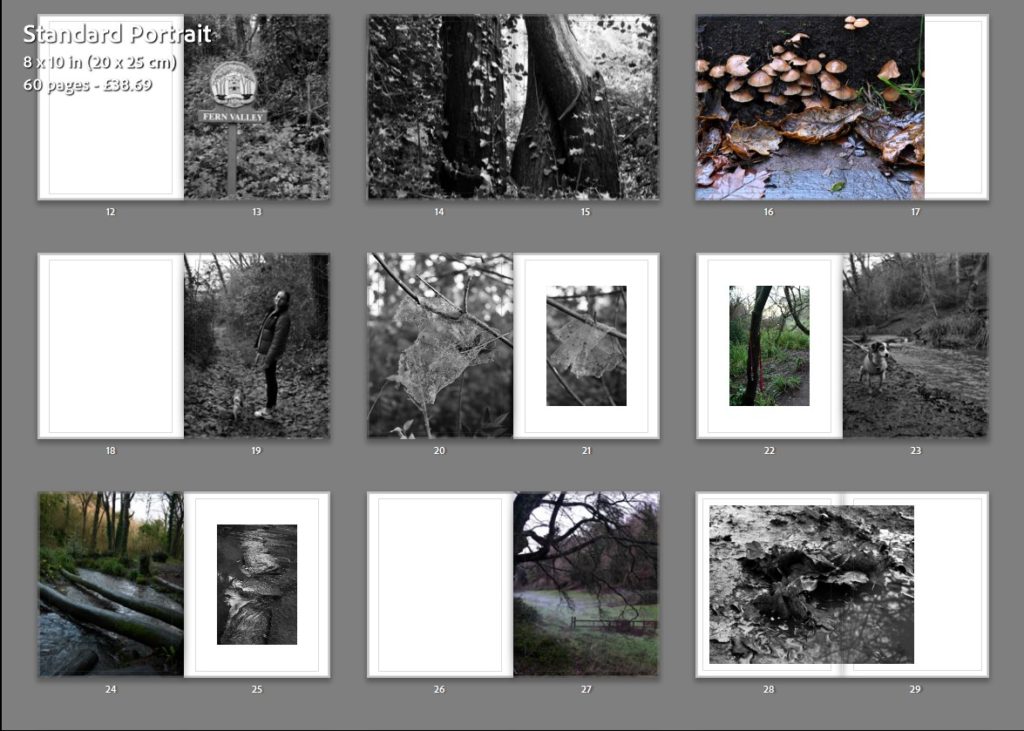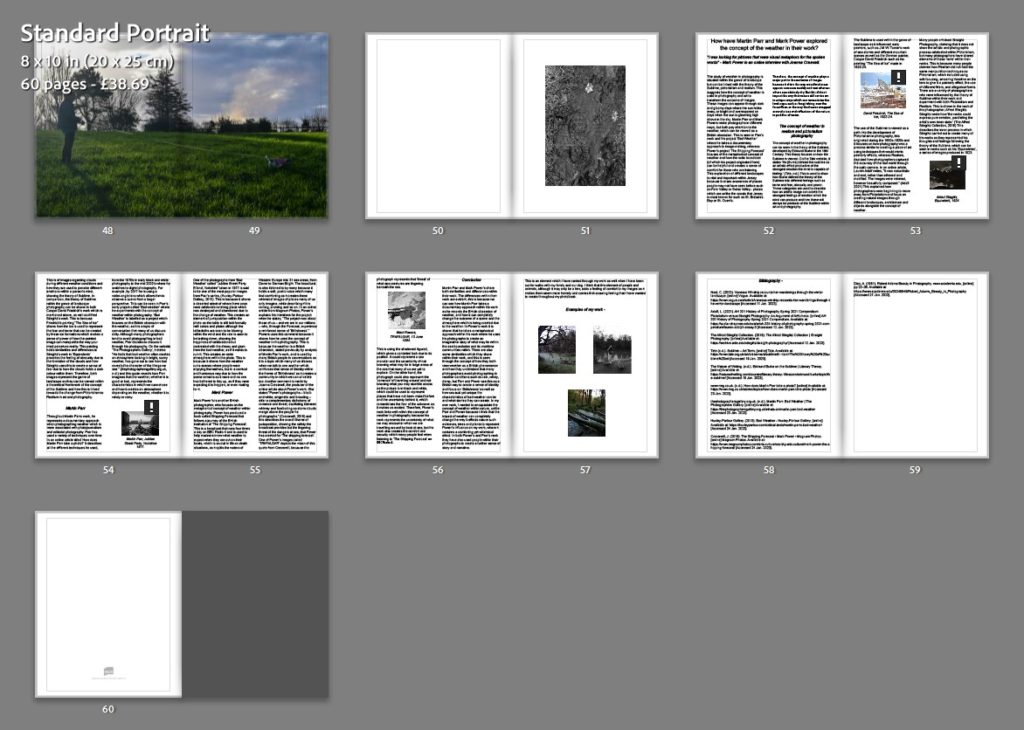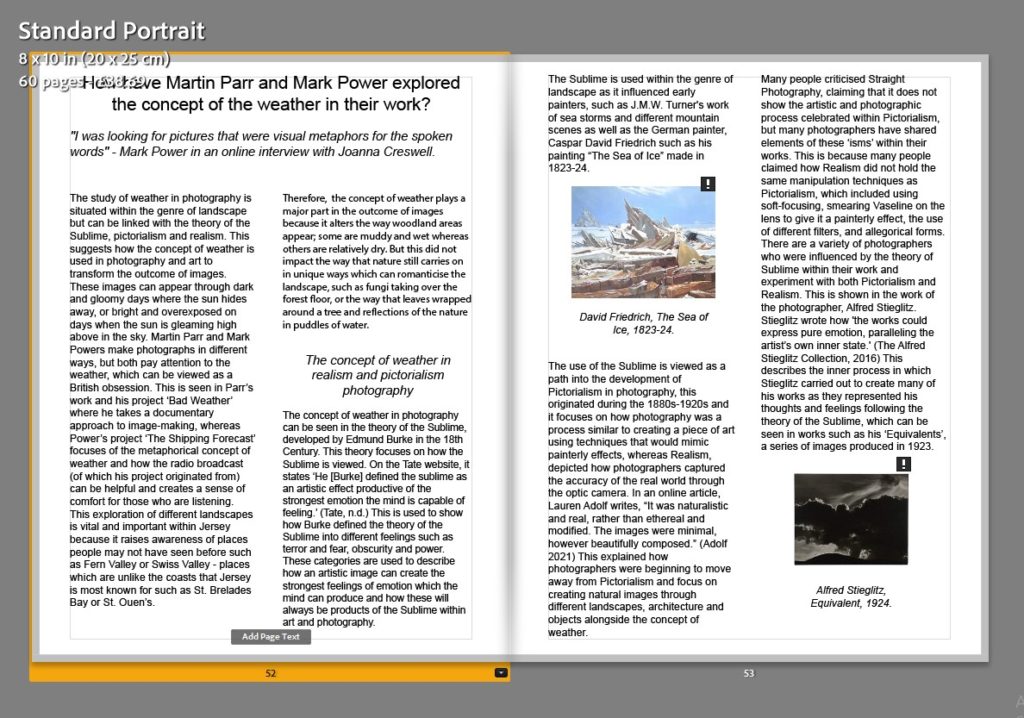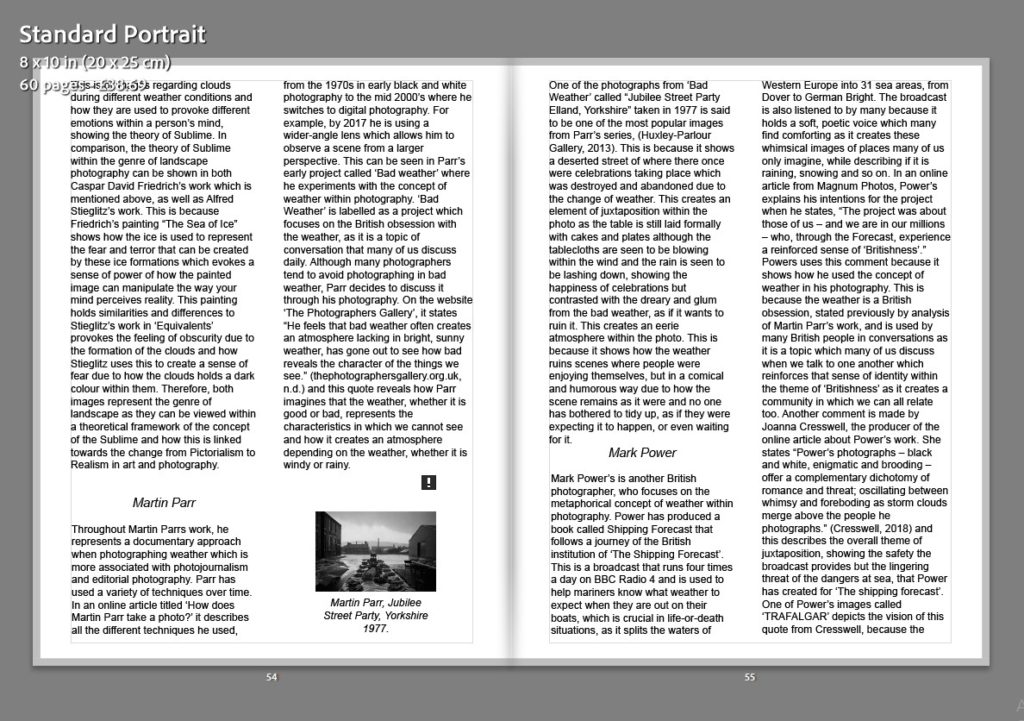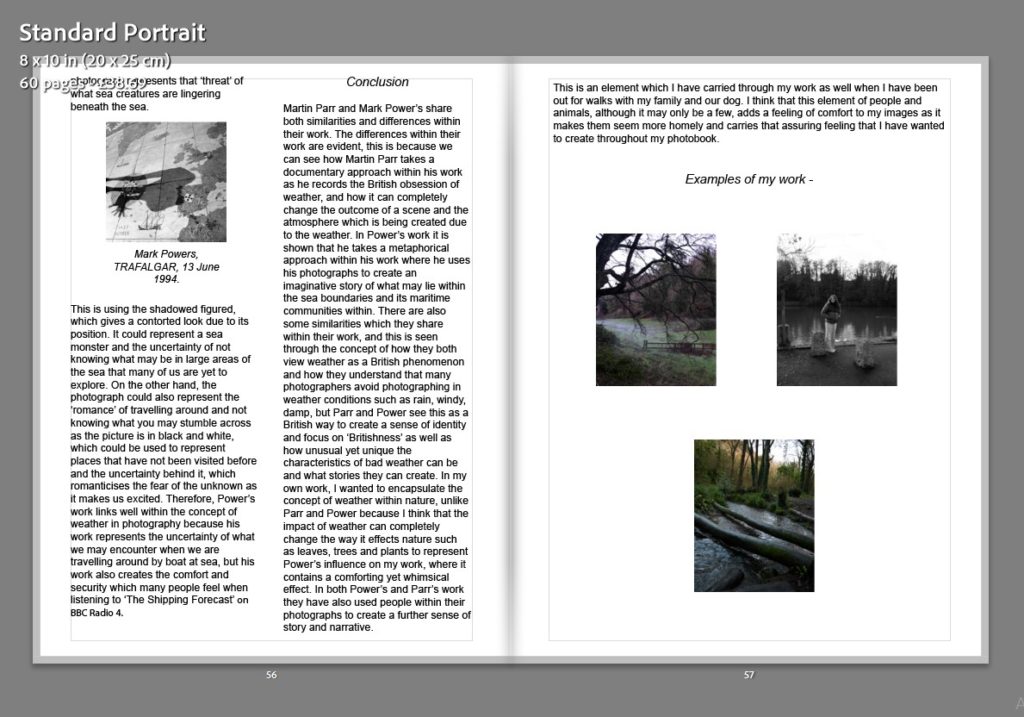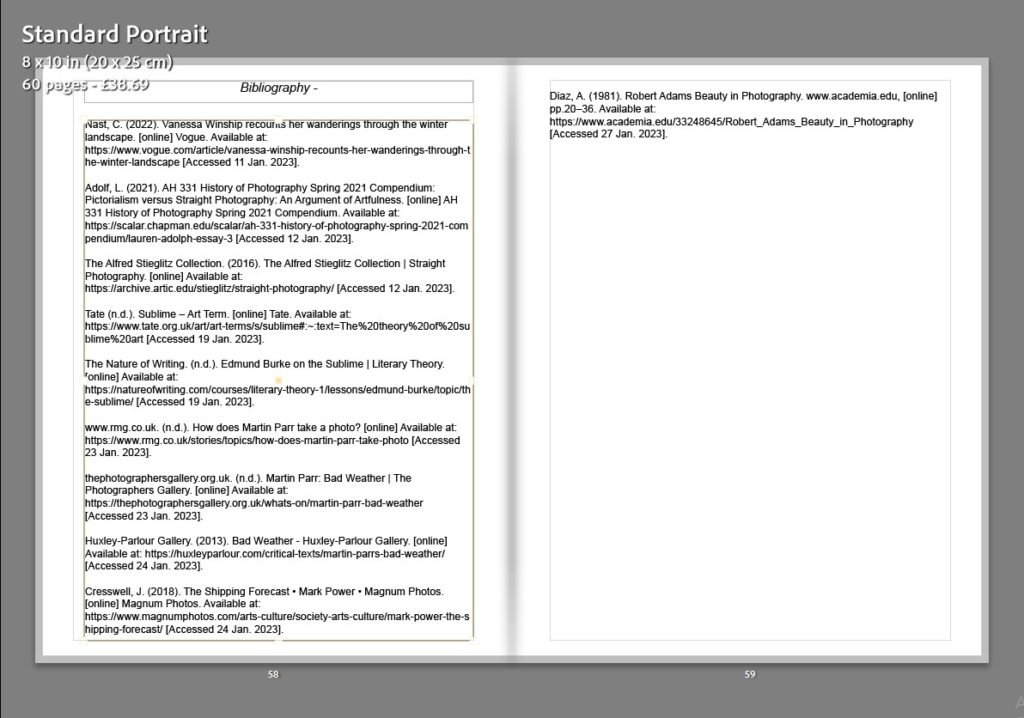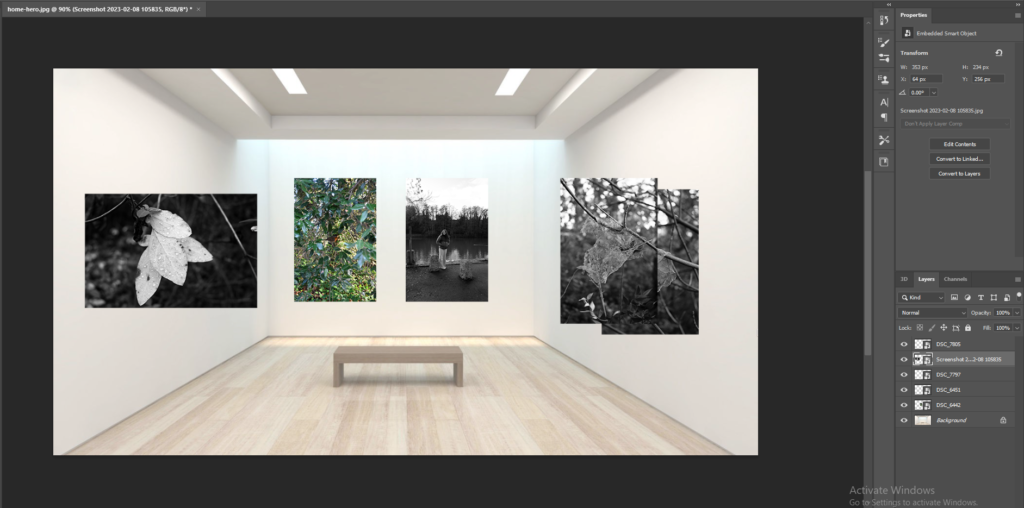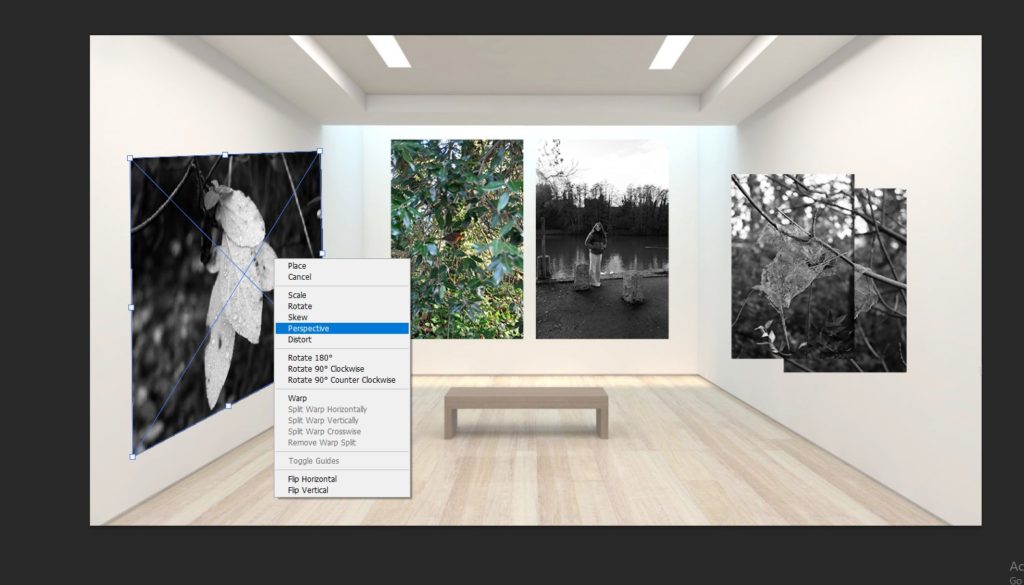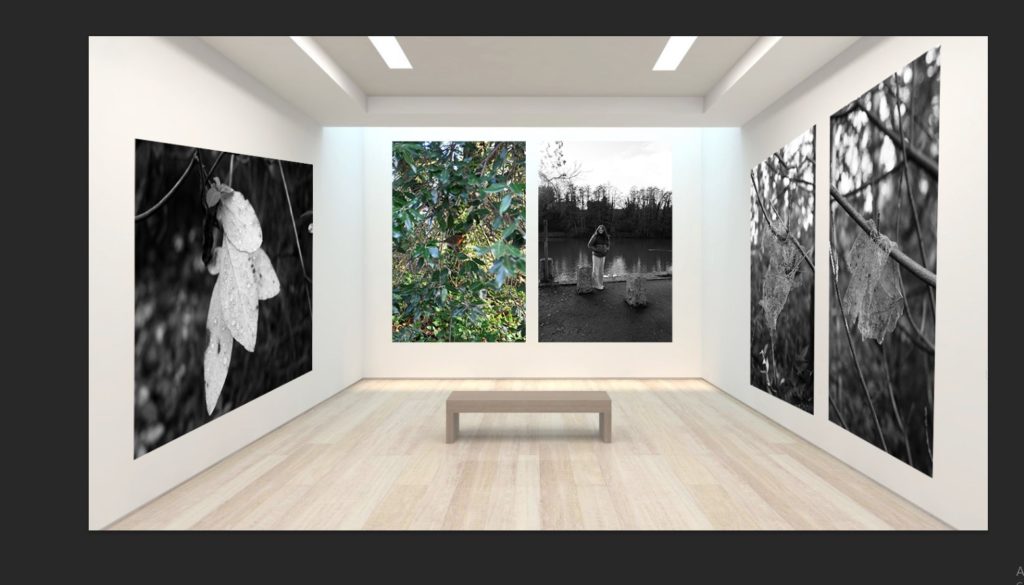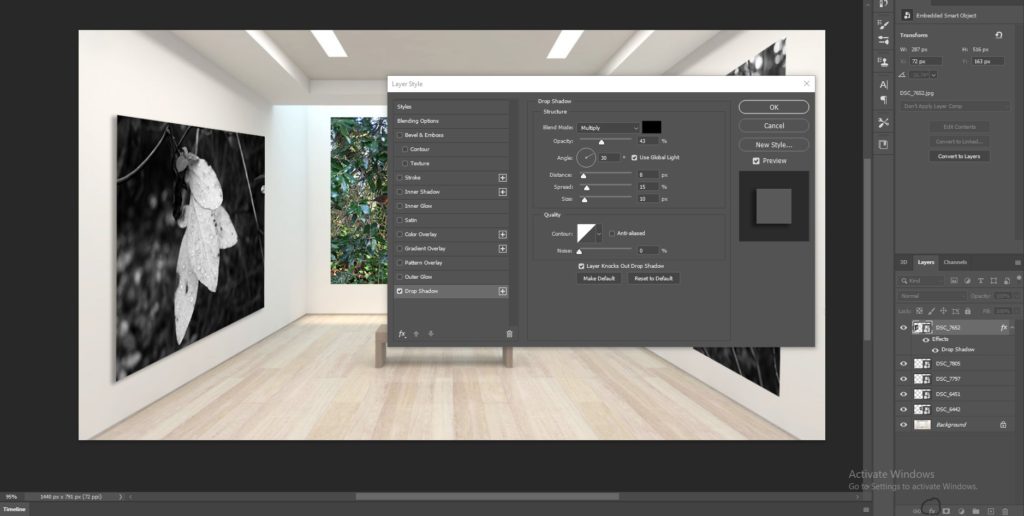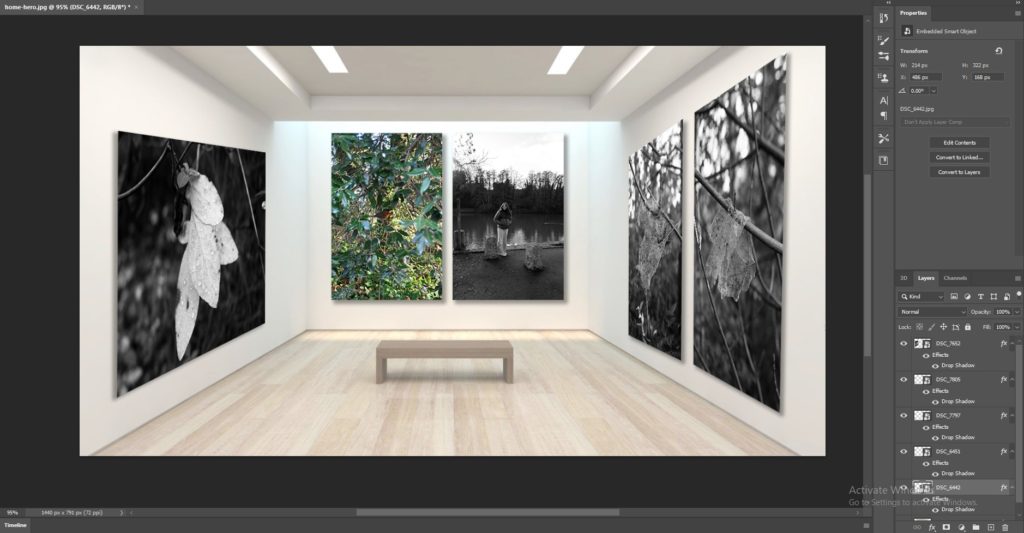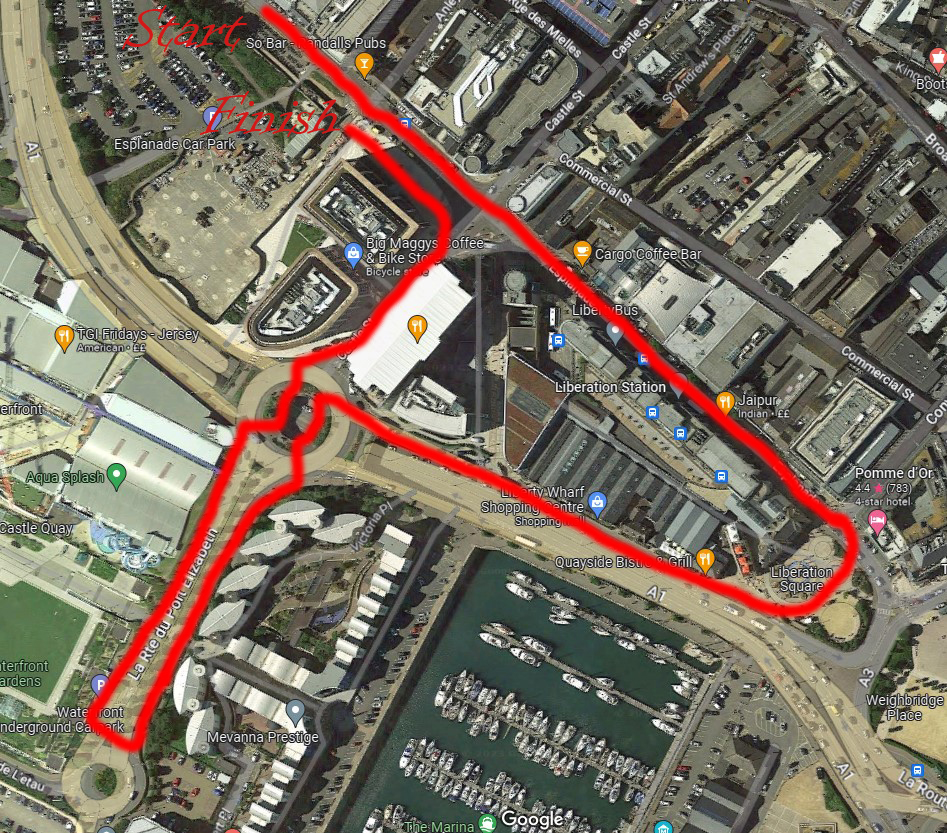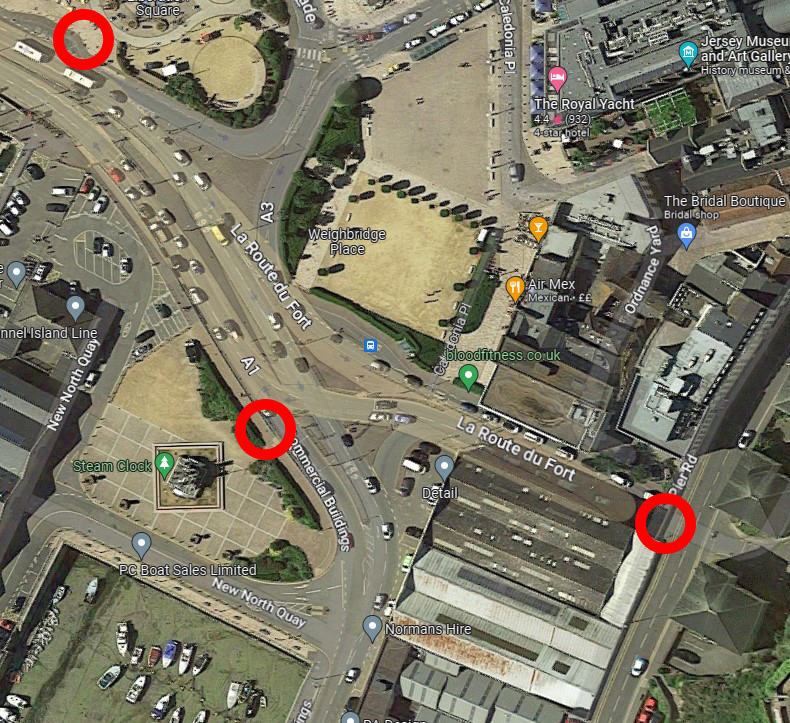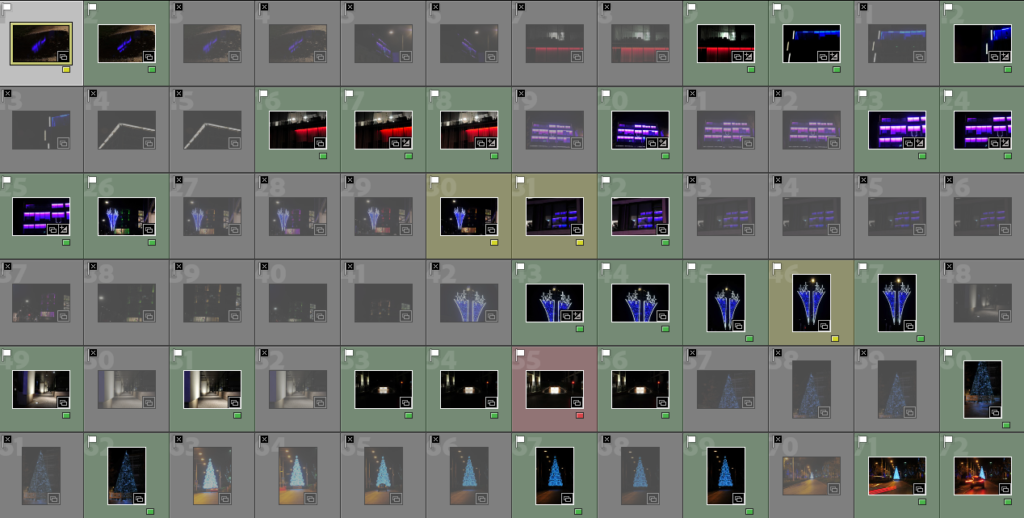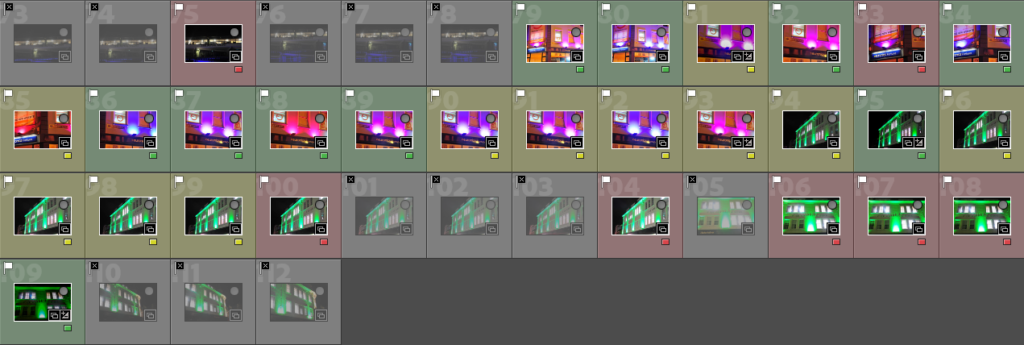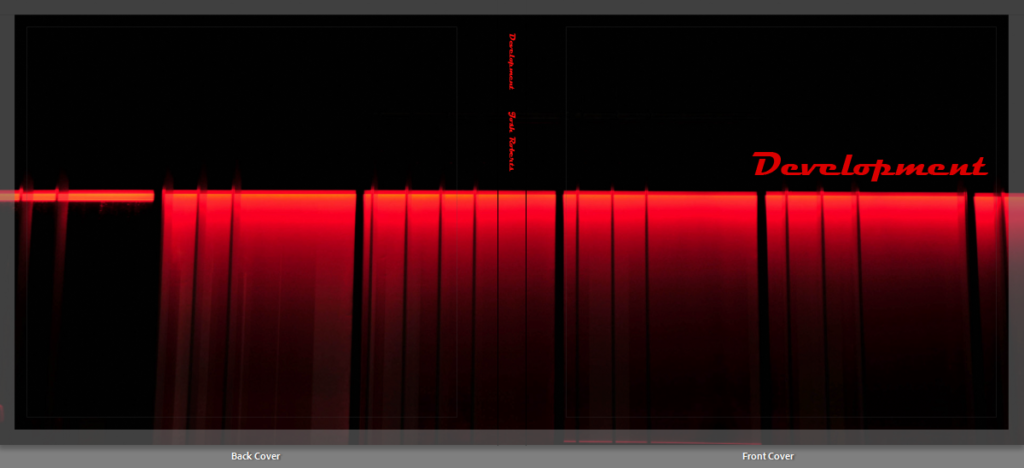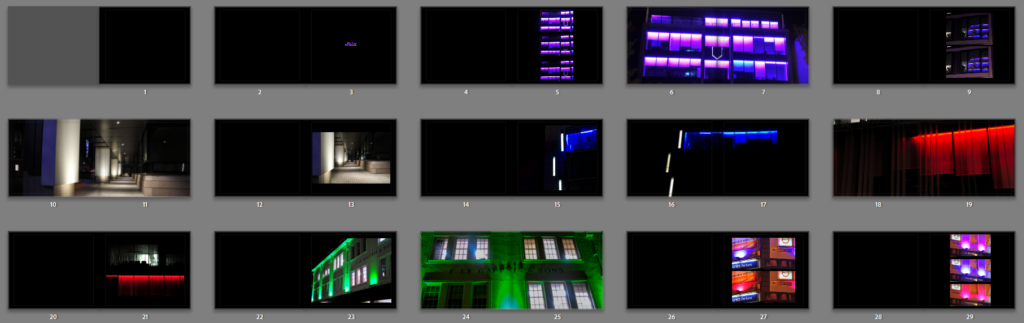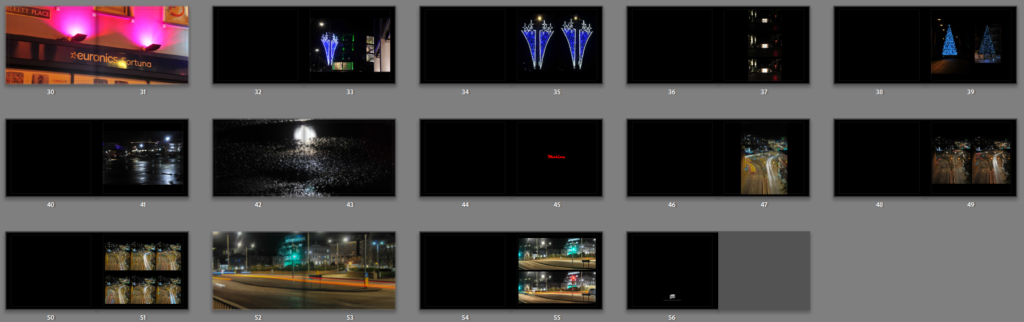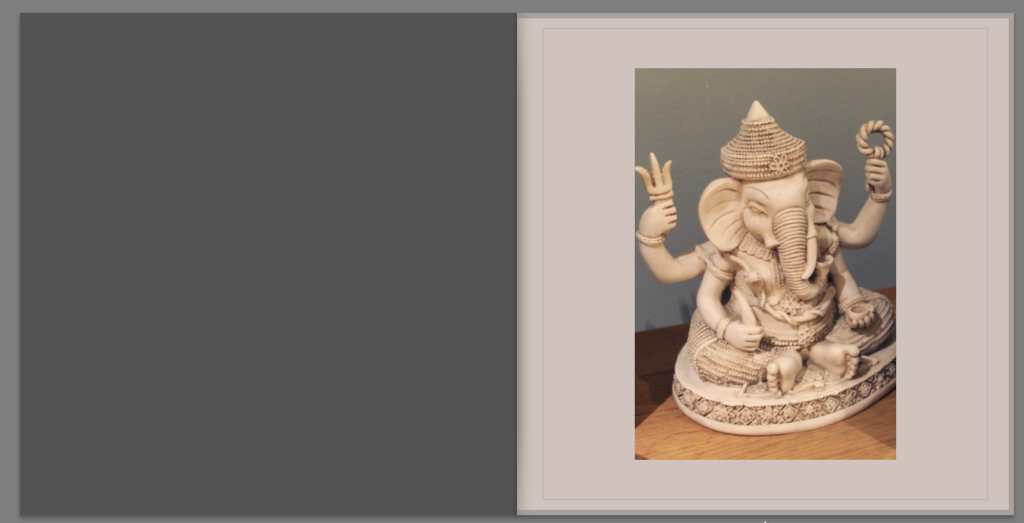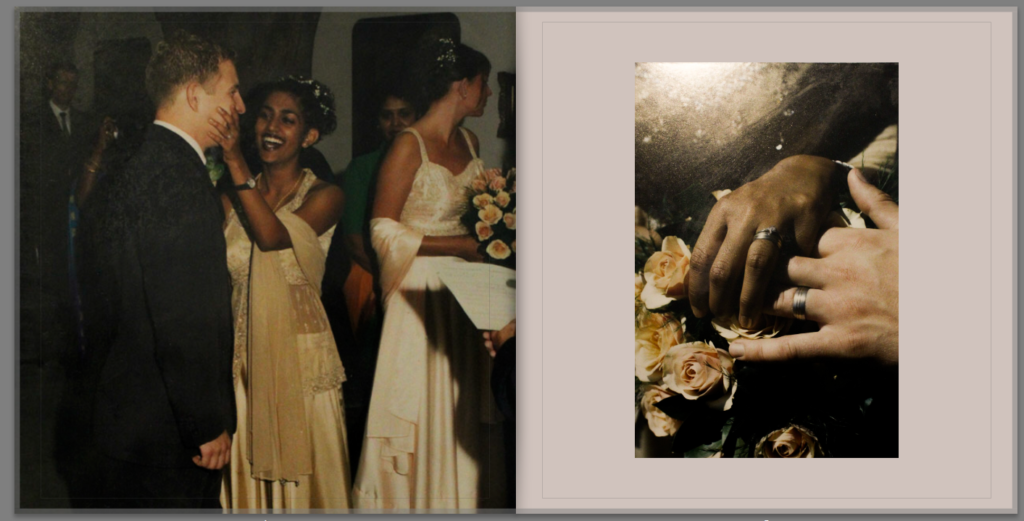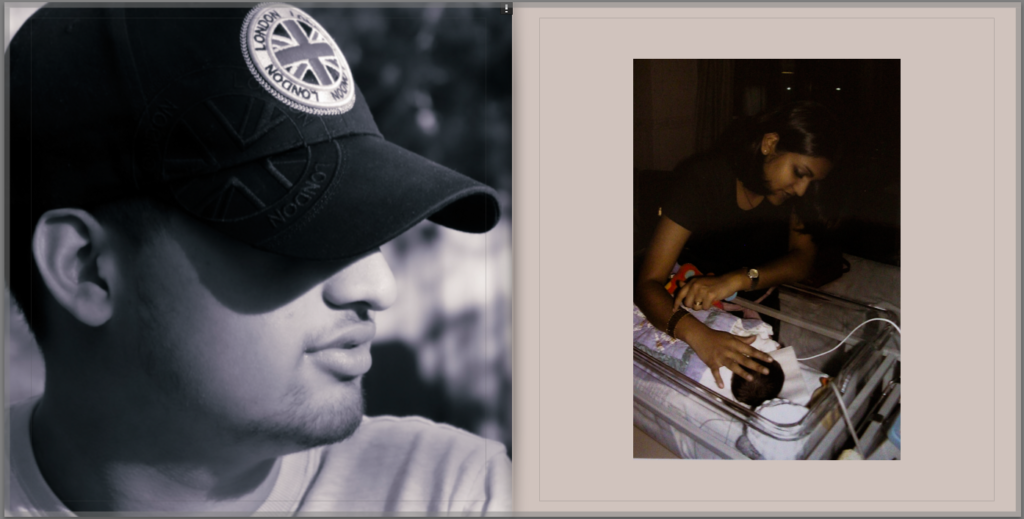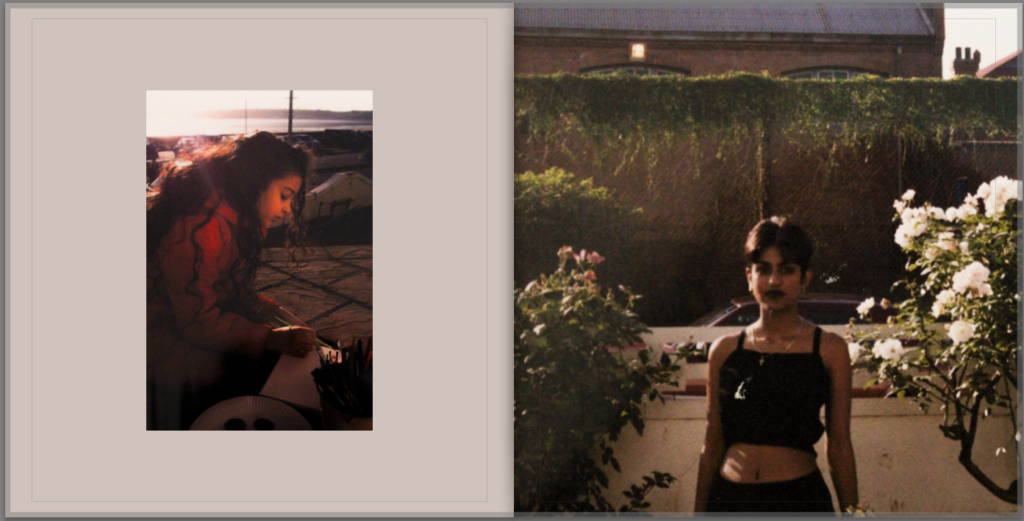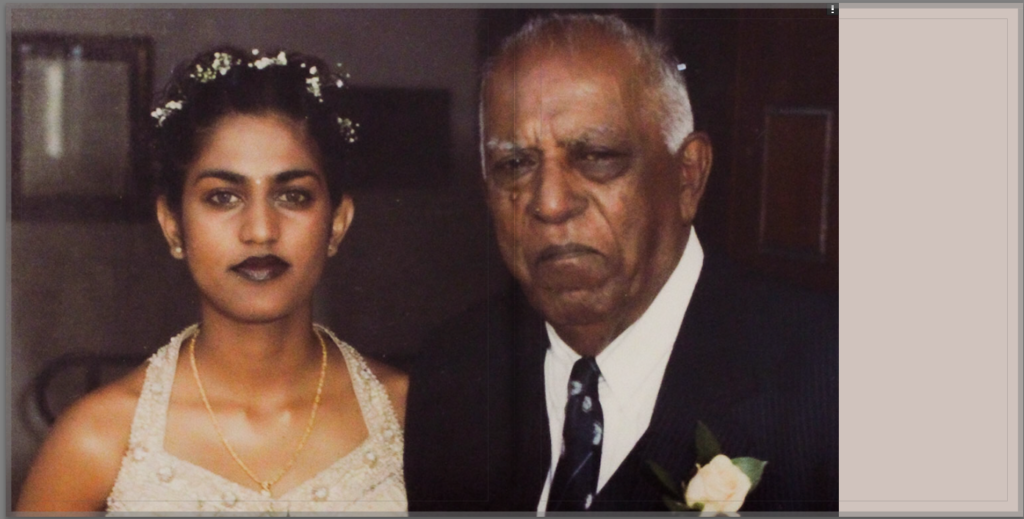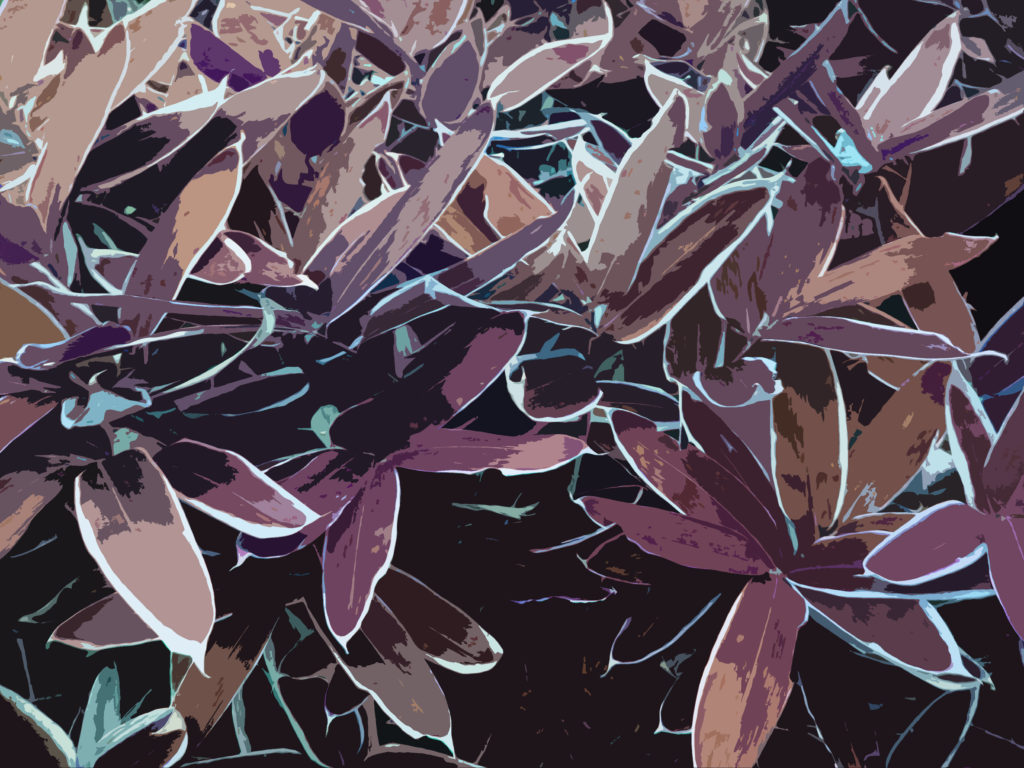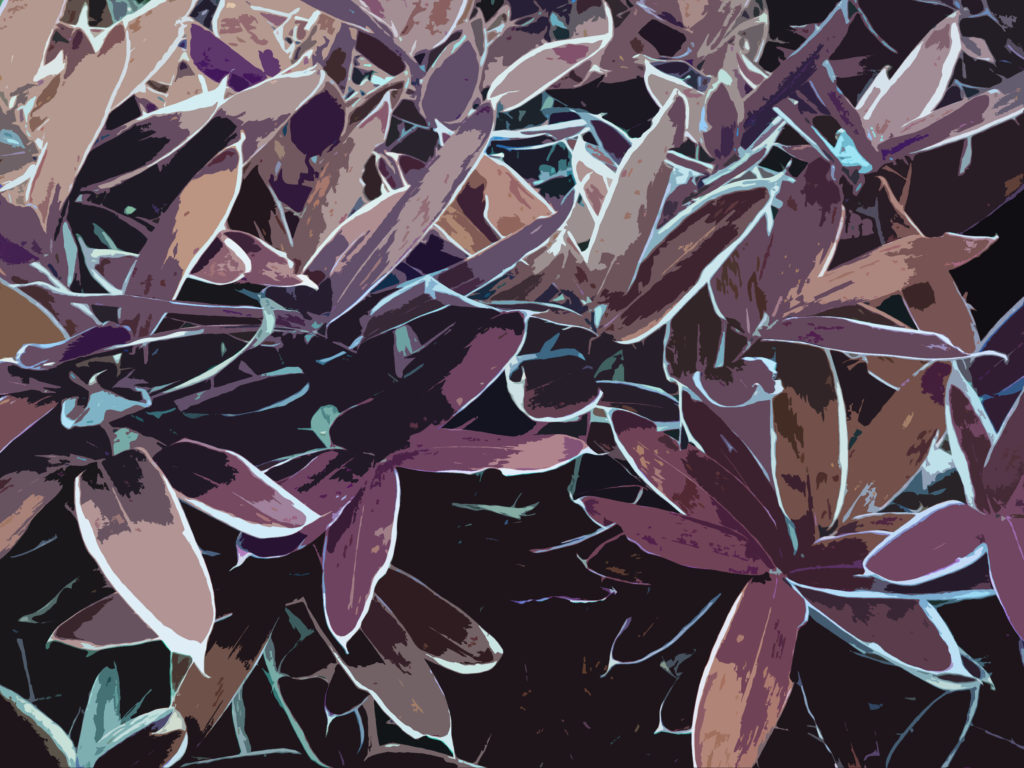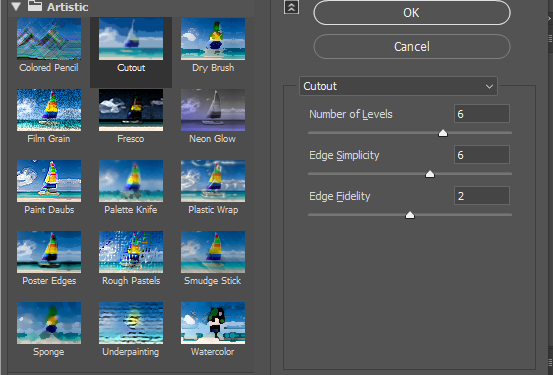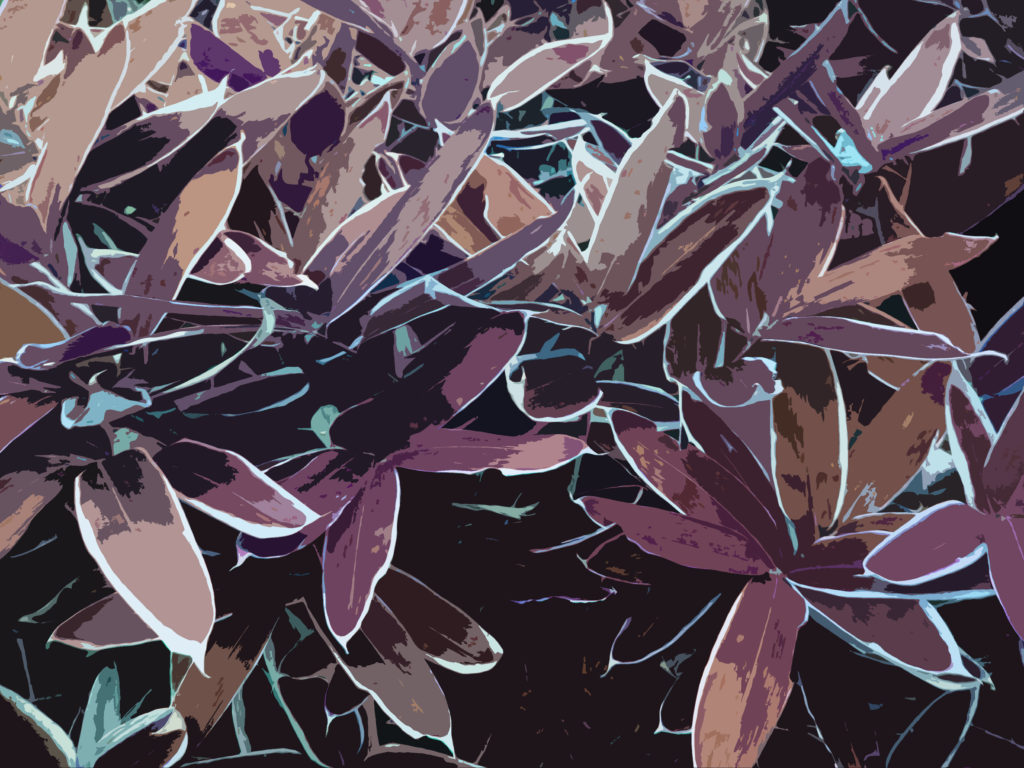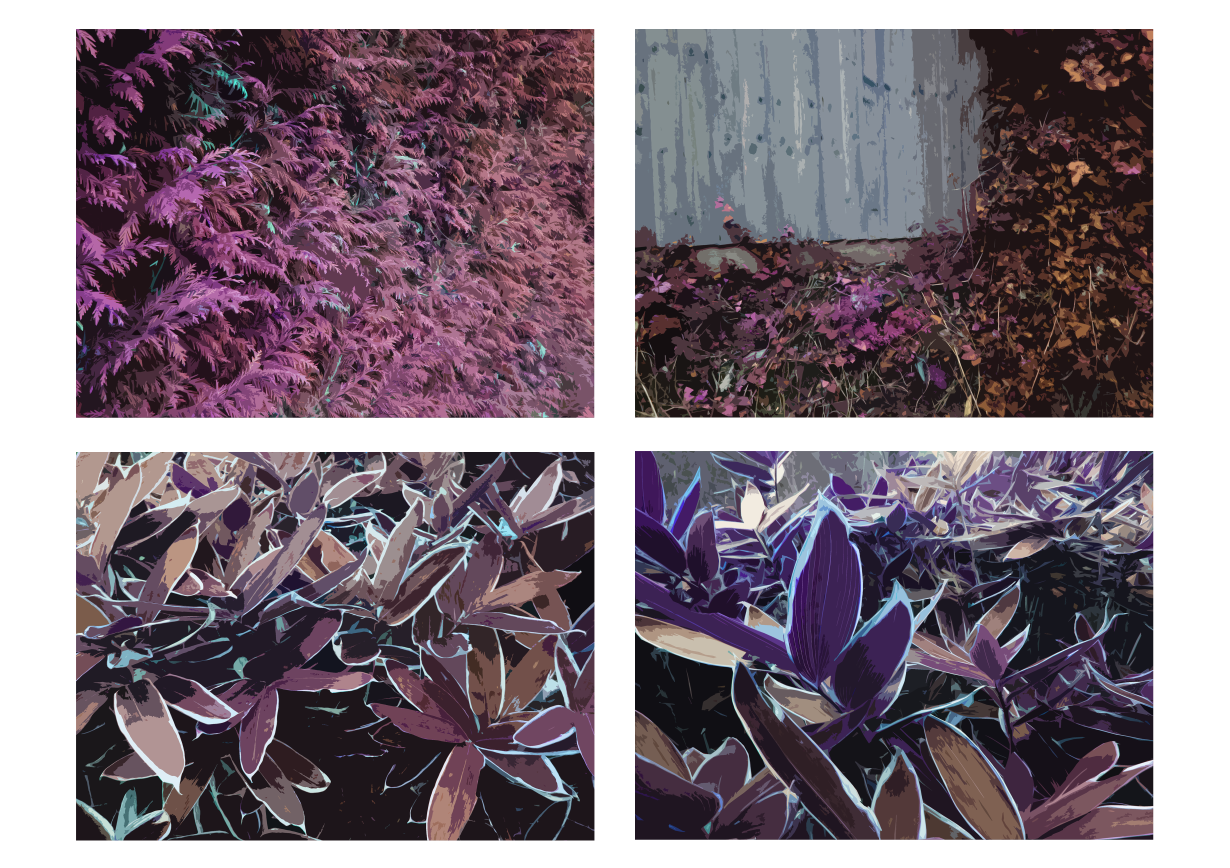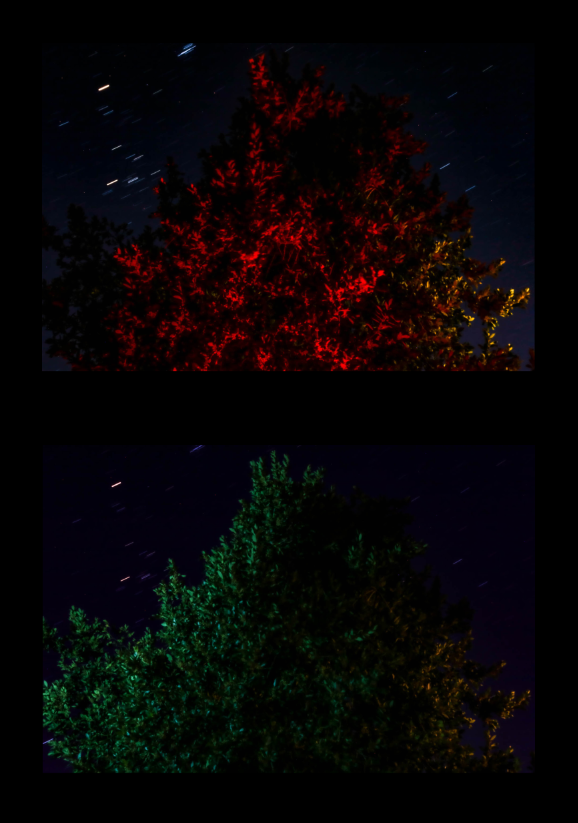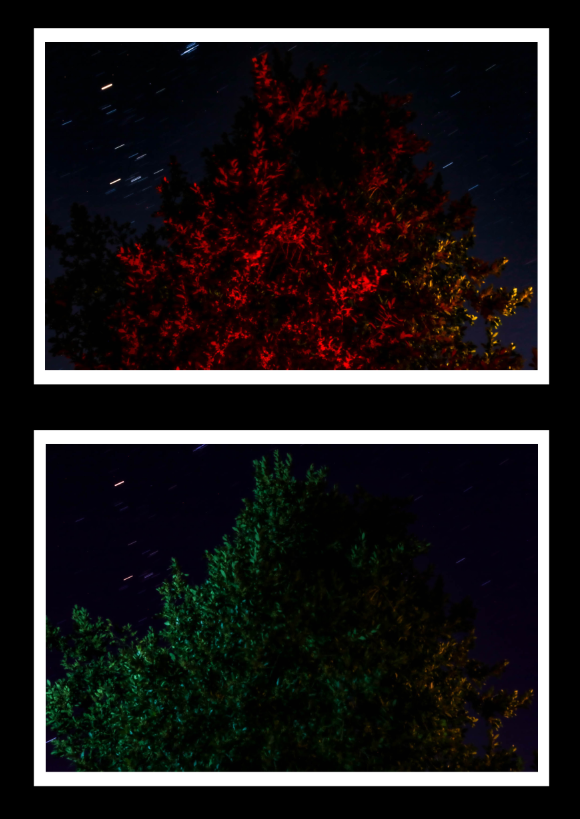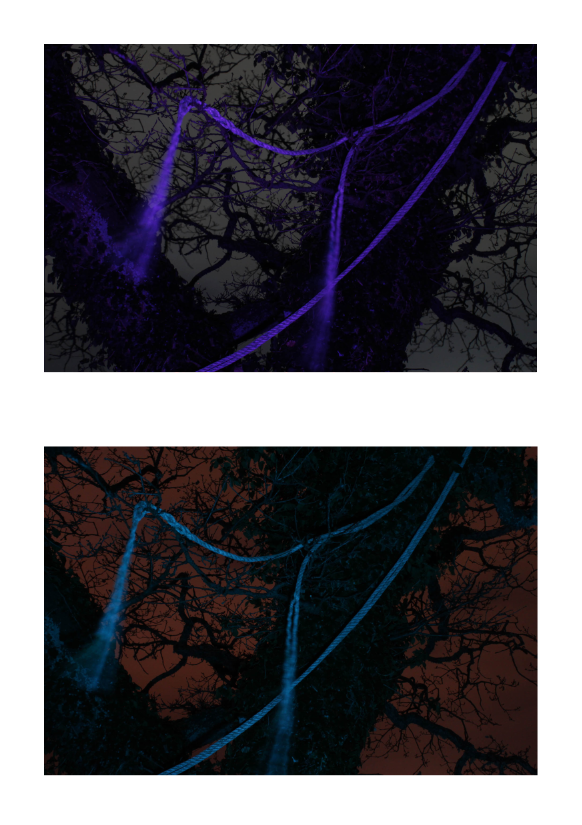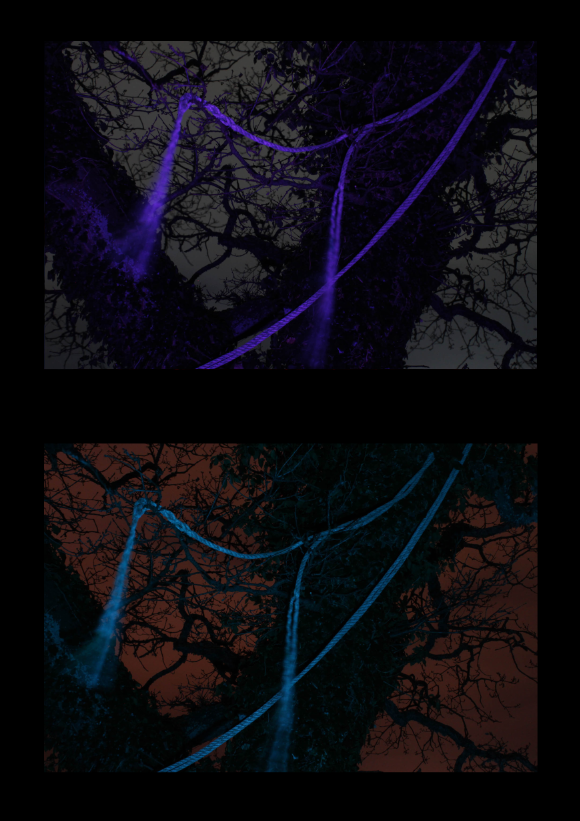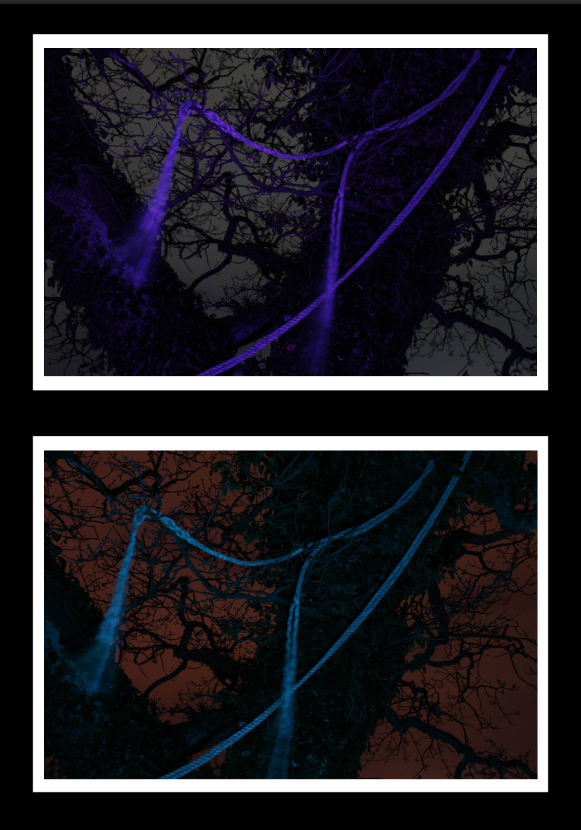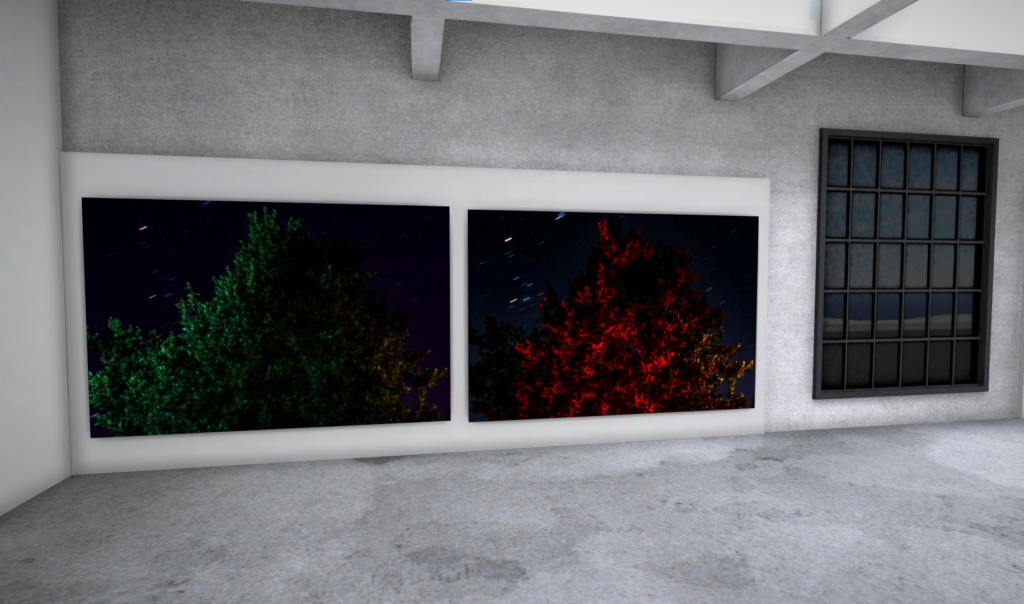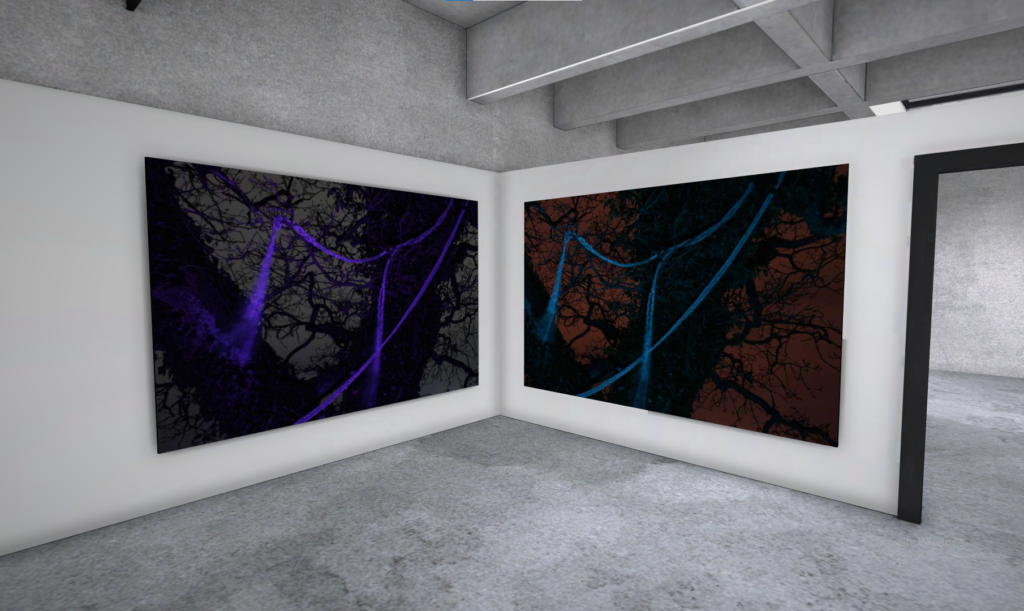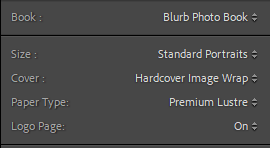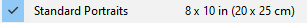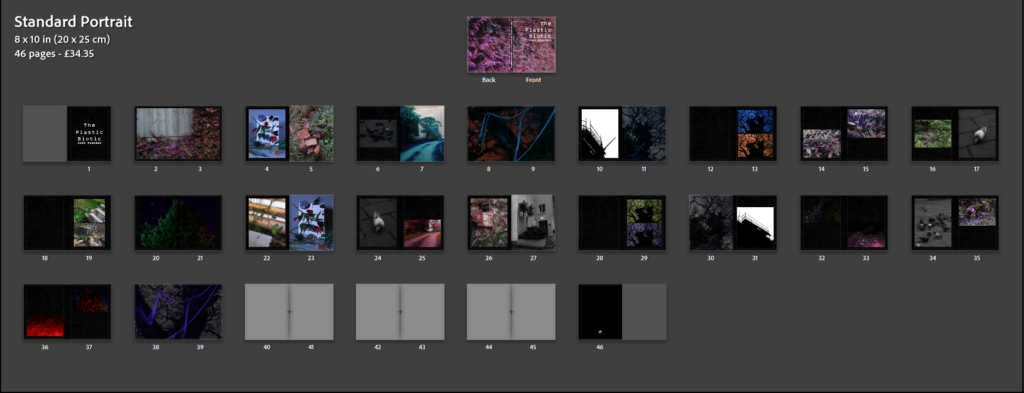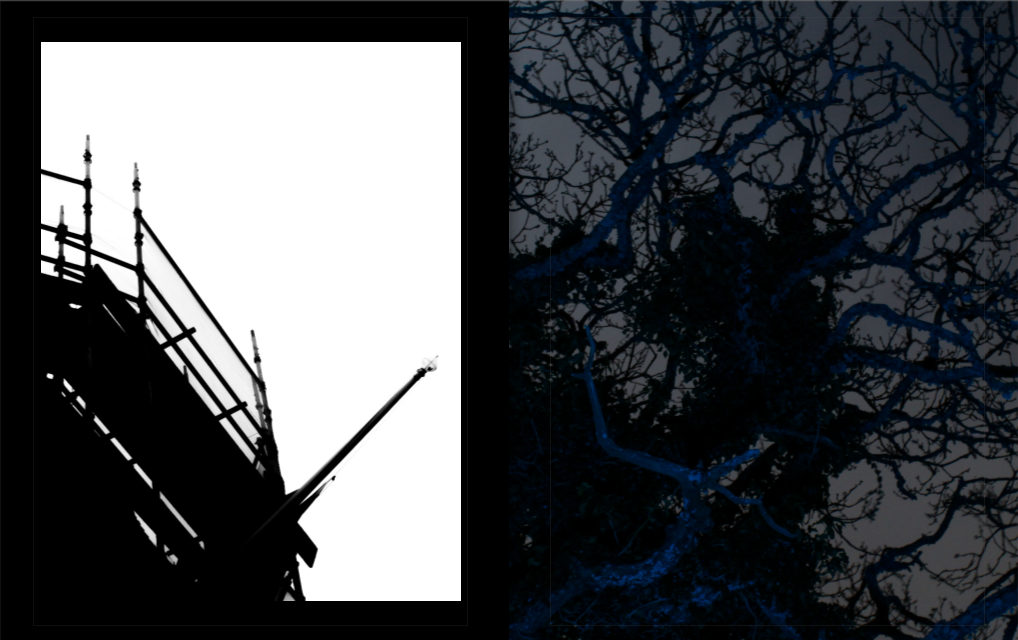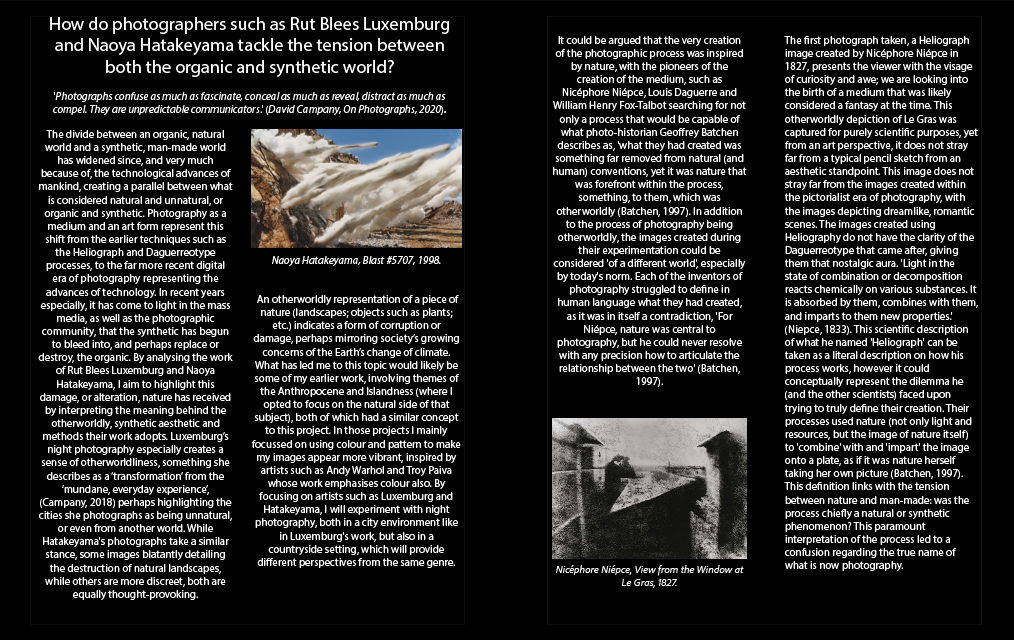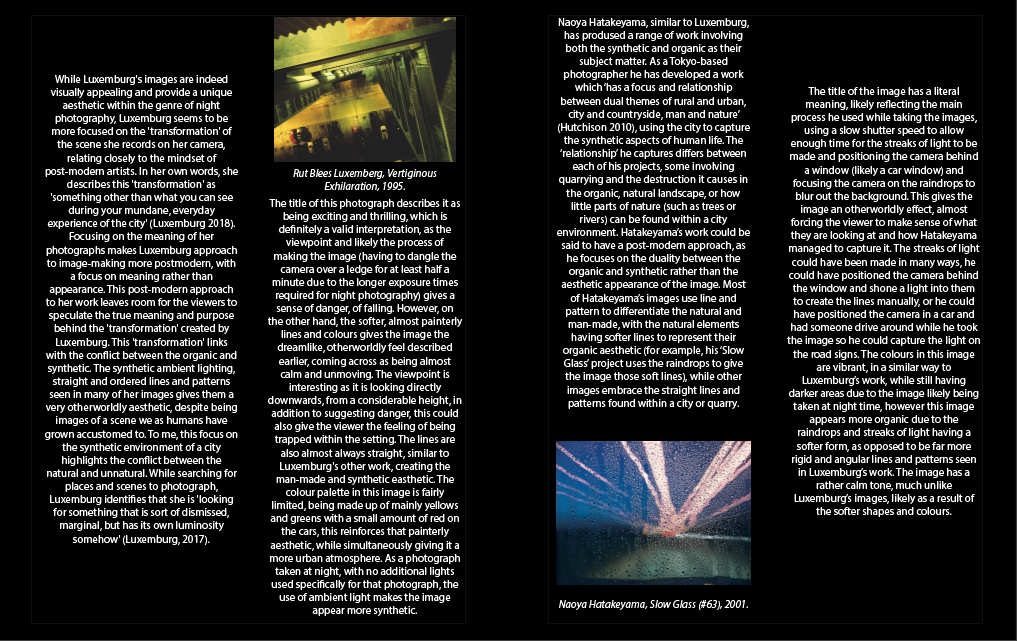Image Selection
Below are some of the images that I would like to use in my photobook, these images are from all of my current photoshoots and some are older images that I will be reusing, this just means that I have more material to work with, and I think this will make more photobook better as I will have a larger final piece of work, with more higher quality images. Additionally, the older images are filled with colour and this will help me to create balance throughout my photobook, as many of my other photographs are black and white, as they have been edited in this way to better reflect the work of Lewis Baltz.















Process
To create my photobook, I created a collection in Lightroom, which after clicking the ‘Book’ button allows for this setup below to appear, this allows for images that are in your final images collection to simply be dragged up into the spaces, there are also functions which allow for boarders to be larger to appear at all, and for also double page spread to be created, which is best for short and wide images.
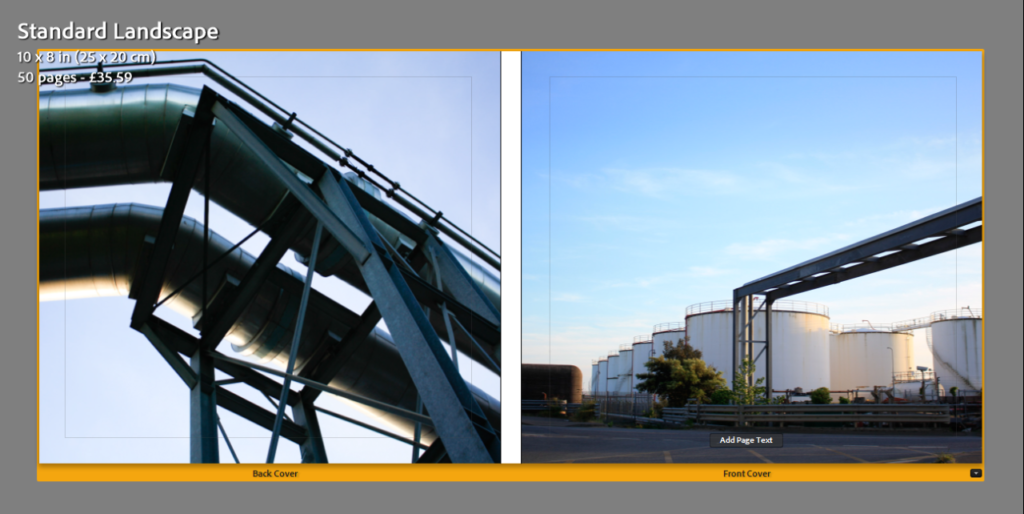
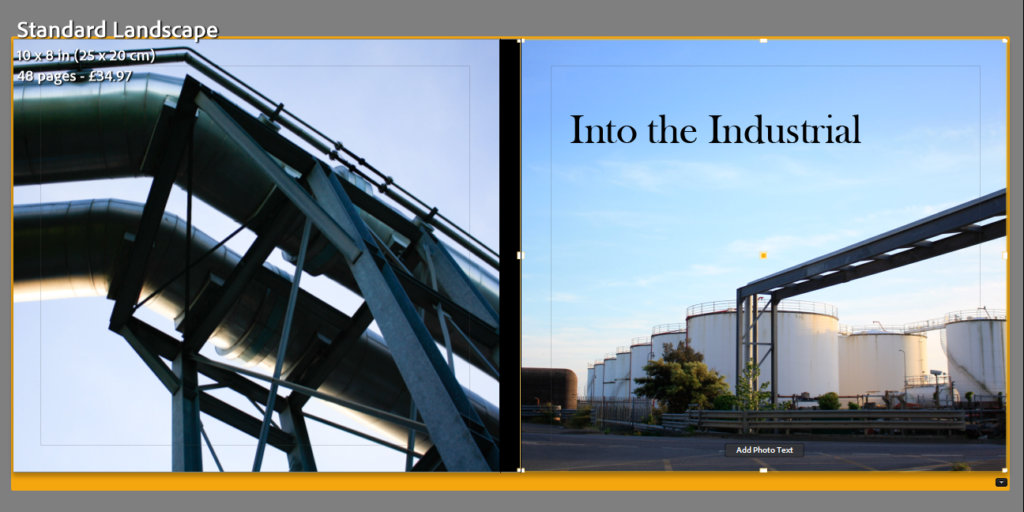
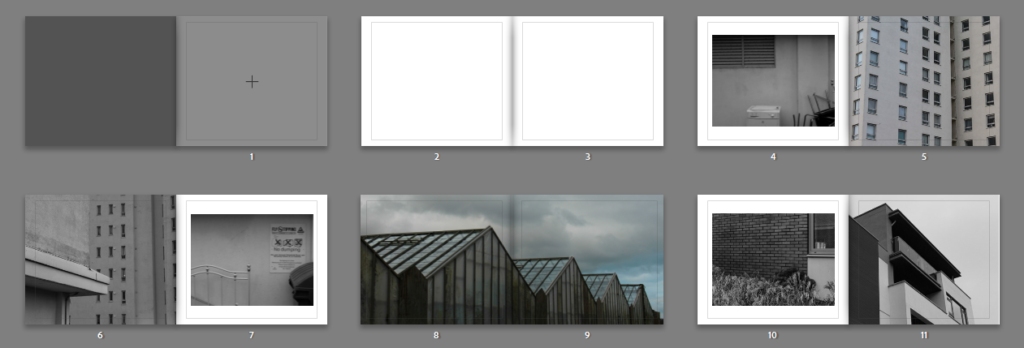

Throughout making my photobook I had to make lots of creative decisions, these were mostly regarding the compositions of images onto the page, and which images matched up or contrasted each other well. For example, pages 14 and 15 below took a long time to decide on, this is because sometimes too much negative space can wash out photographs, or simply not link with the purpose of the image itself. I liked that this blank page with just one image meant that all of the viewers attention is focused on this one photograph, and the subtle colours and warm tones throughout the image means that there is not too much contrast throughout these pages, but I think this plays well with the images. Furthermore, I think that the use of double page spreads throughout my photobook creates a nice balance, as the images that have been placed on these pages are ones which I consider to be my more successful, or ones with are very long and compositionally work better on this format or page.
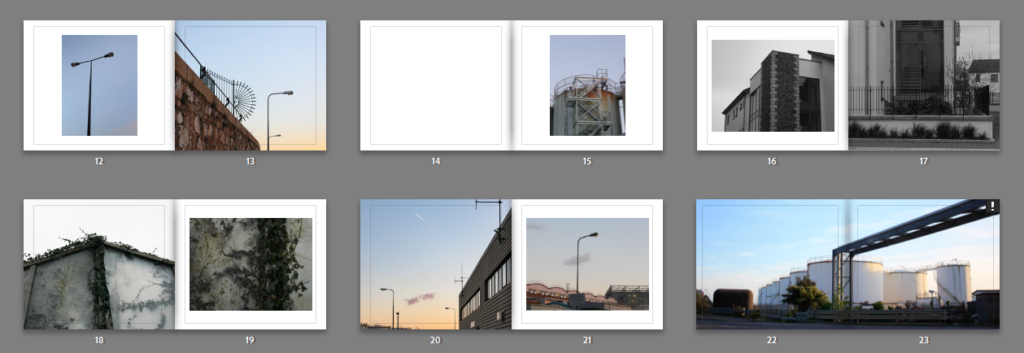

Above I have included an example of my most successful page spread from my photobook, this is because of the subtle links between these two images. Some example of this is similar windows which are present within these images, as the first image (on the left hand side) was taken at the base of the building with is shown in more detail in the second image (right hand side). This means that compositionally these images work very well together as they are not too similar, but still not too contrasting where the themes of them do not link. Furthermore, as this is the same structure in these two photographers, it means that there is the same brick work present in these two pages or my book. Subtle details like this make my book a lot more successful and aesthetically pleasing, as this can be the difference between the outcome of photobook and make the whole piece better.
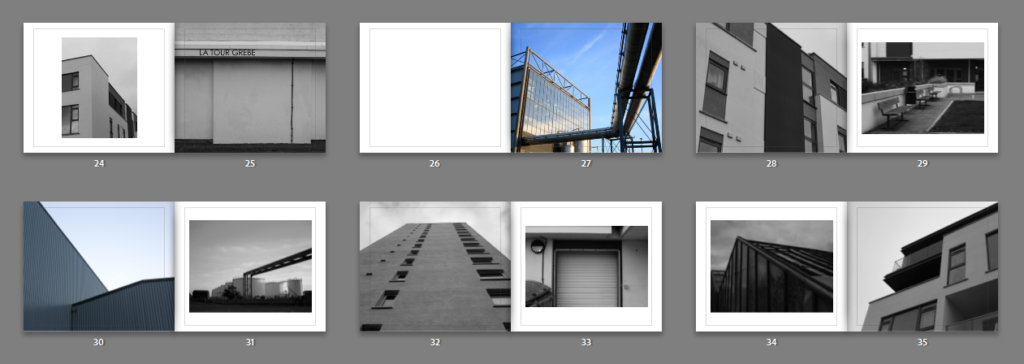

For these pages above I have decided to mix between monochromatic and colour images, as this creates contrast within my pages and maintains the balance throughout my book. I think that the white areas/ borders around monochromatic images looks more successful in comparison to using blank space around colour images. I think this is because the tones within the black and white image match with the surrounding white boarder, and this means that the composition of the whole page looks good together, and all components of the image work. Furthermore, using different angles/ perspectives throughout all my pages means that my book appears more appealing, I really like that different angles in images create depth throughout my book. I think that this looks really good placed on two connecting pages.

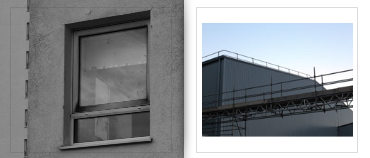
Finally, to conclude my photobook, I have included my essay, some of my artists images, and some more of my images demonstrating my previous Anthropocene project. I think this is a great way to finish my photobook as it wraps up my book very well and demonstrates that I had to learn a lot of information and knowledge regarding my photographers (Lewis Baltz and Richard Misrach) and communicate how they can link to my project and images, and additionally to my essay question and the thesis of my project. Overall, placing the essay in my book made it feel complete and made me realise how much much creating a photobook was a great way to illustrate my images.
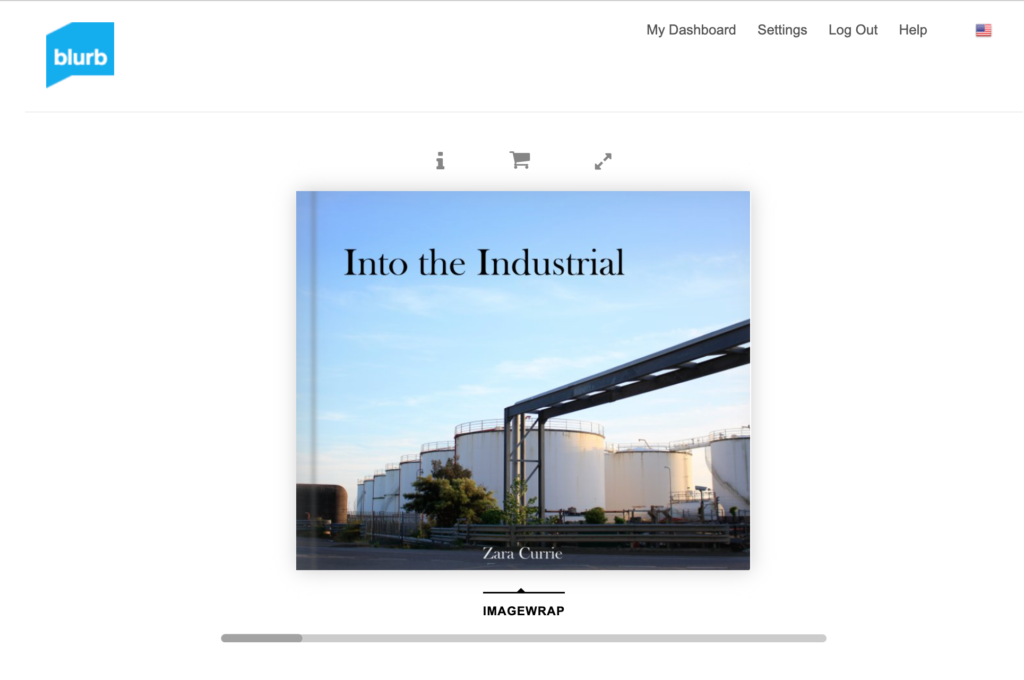
The last step was to send my book to Blurb after creating it in Lightroom, after paying for the book their is an option to buy a PDF version, I didn’t end up paying for this. There was another feature which involved getting a preview of my book (https://www.blurb.com/books/11475941-into-the-industrail) which allowed me to see my photobook in its digital form. This shows a version of the book where you can flick throughout all of the pages.