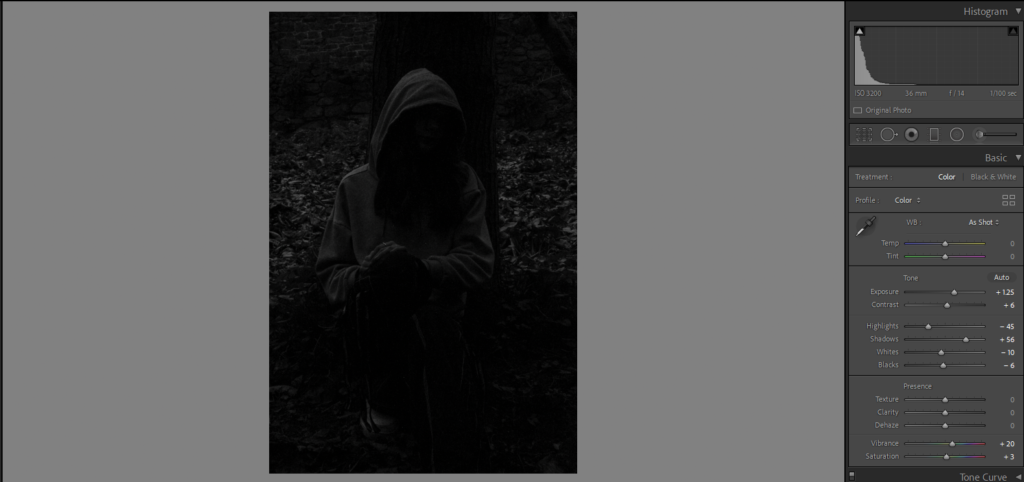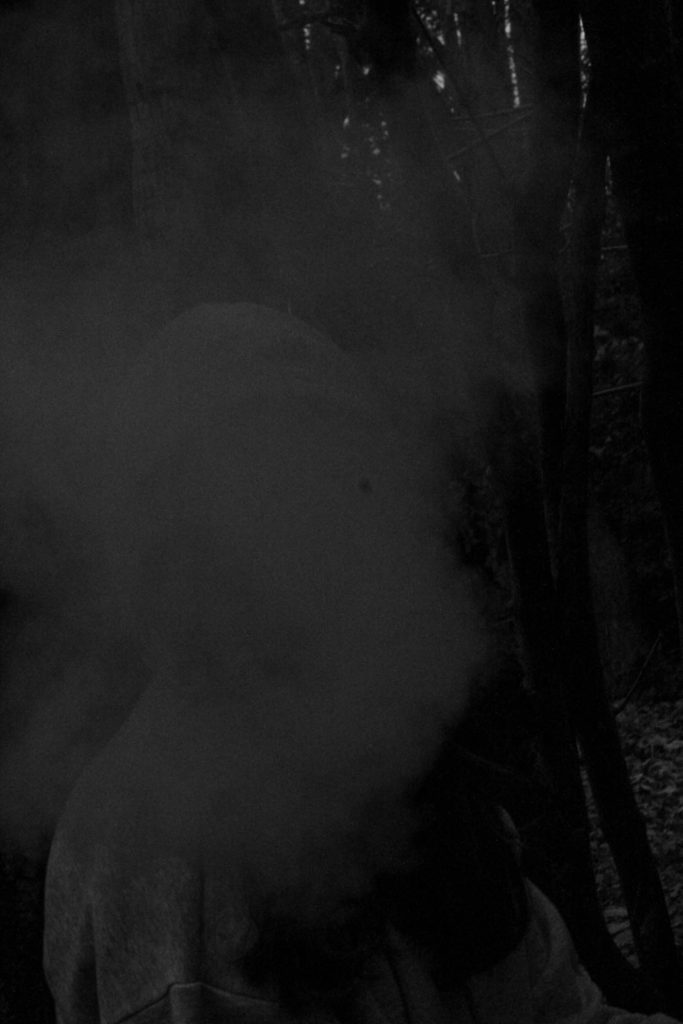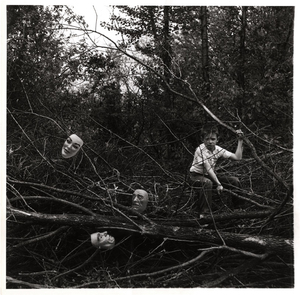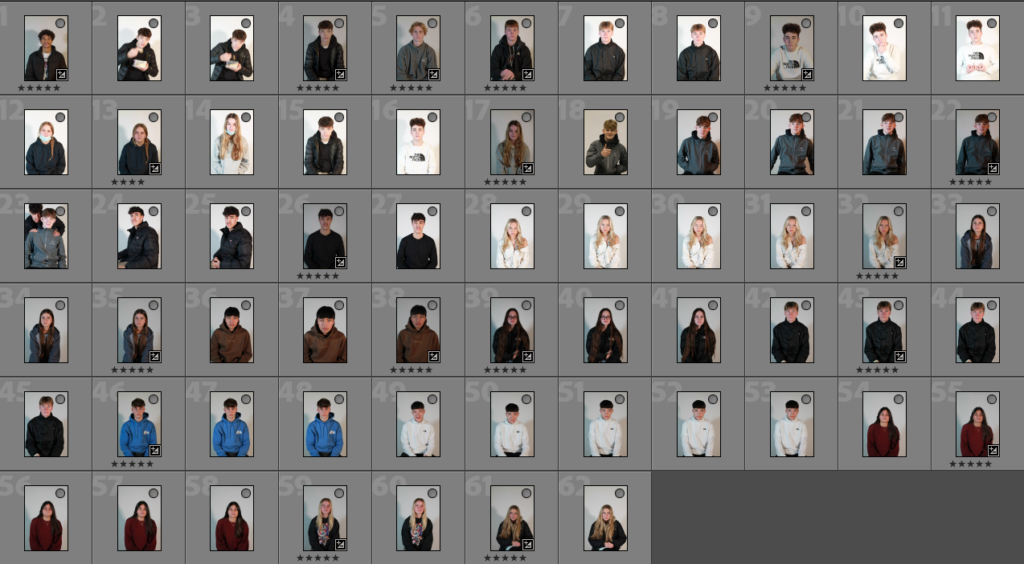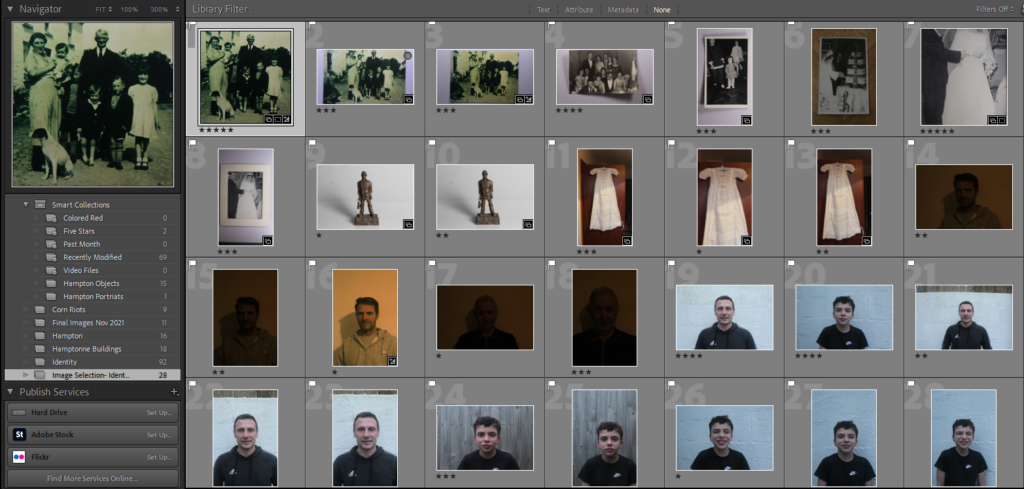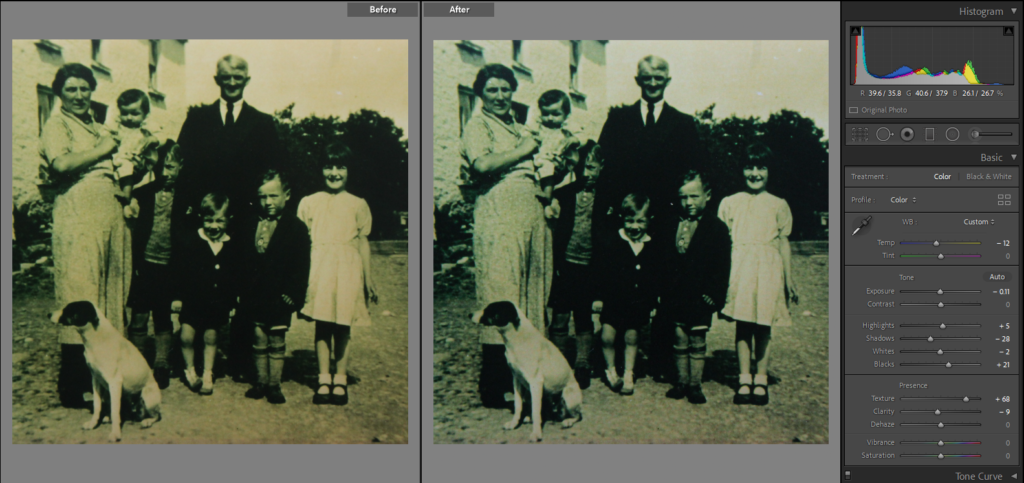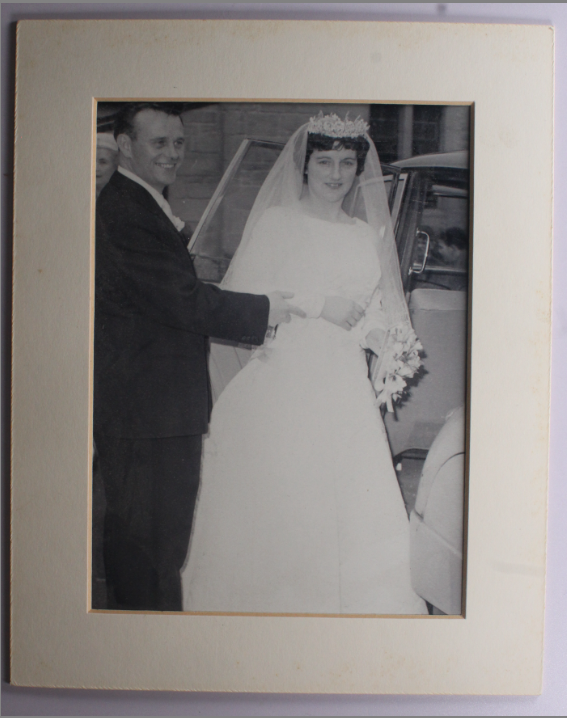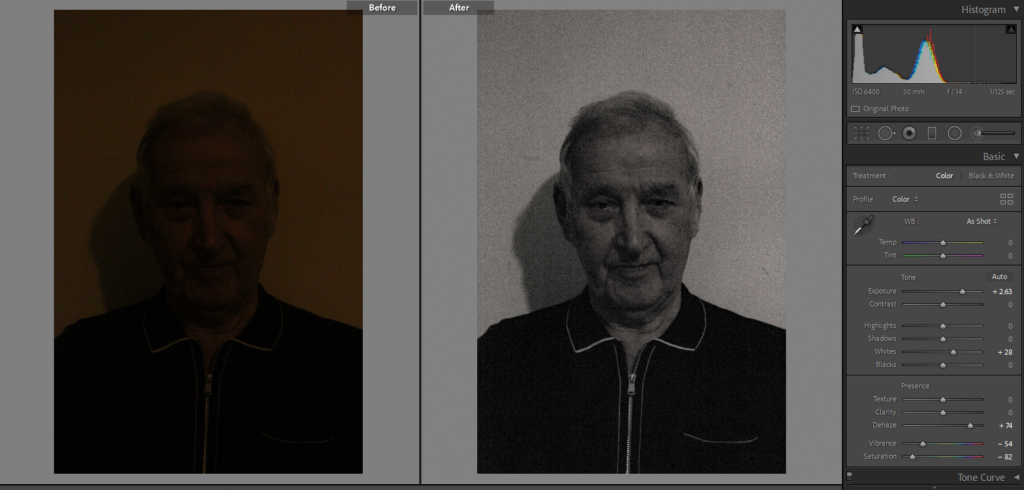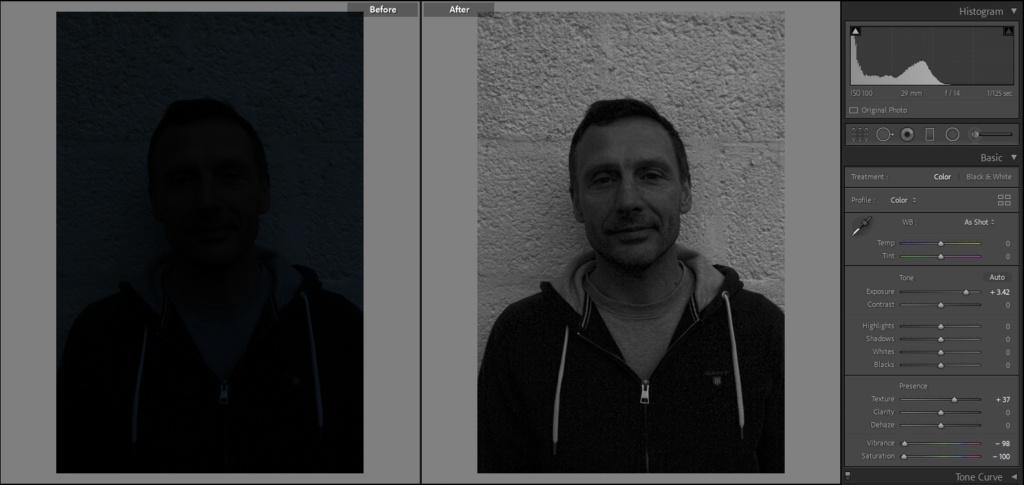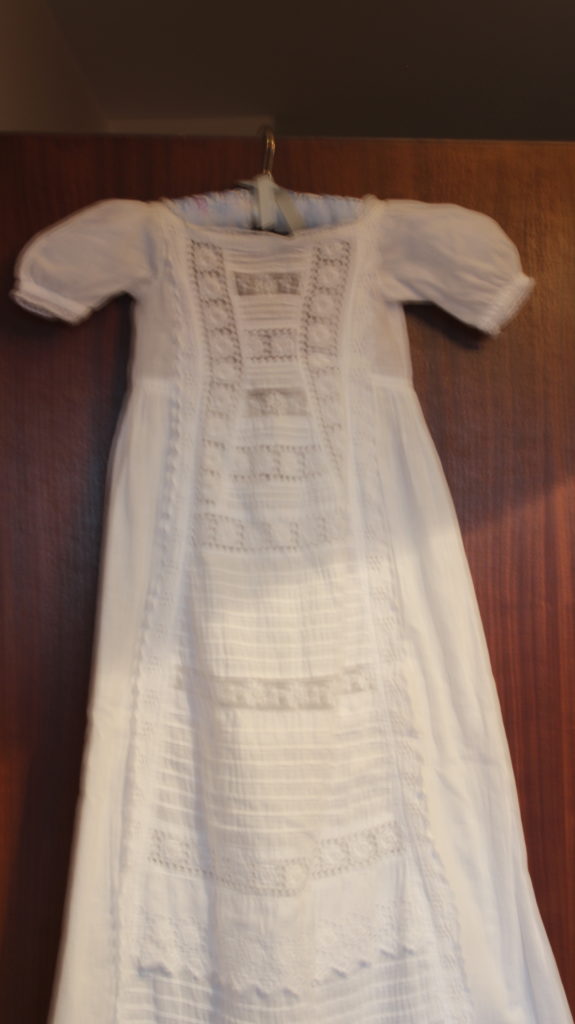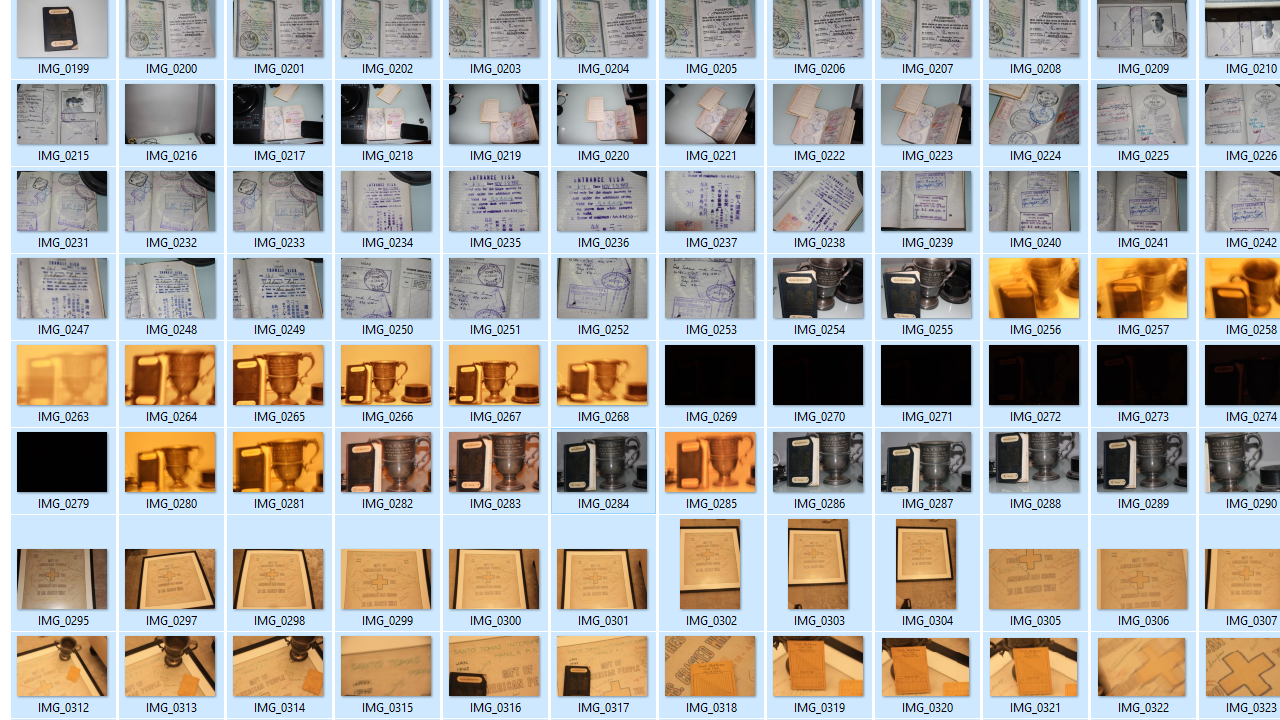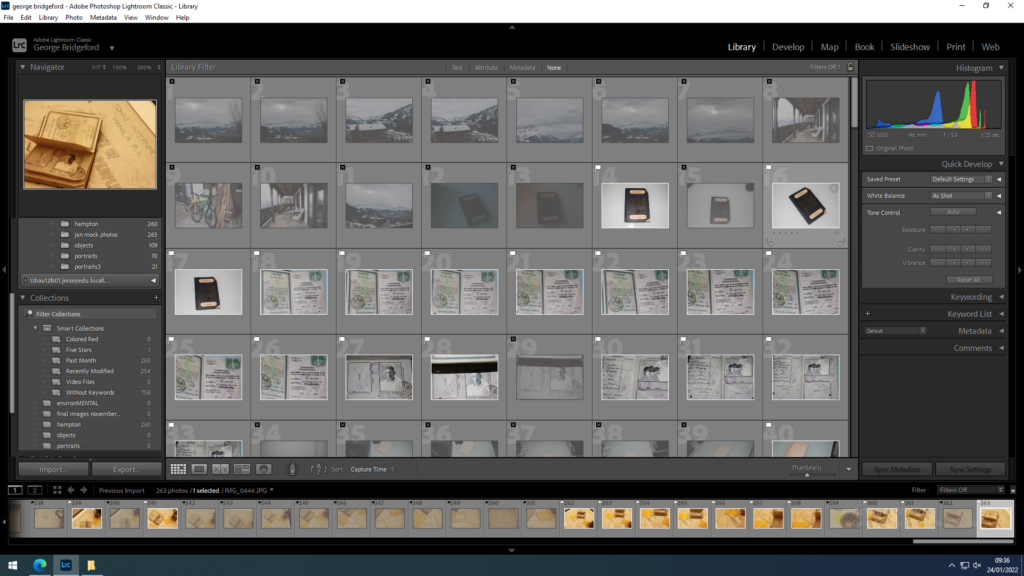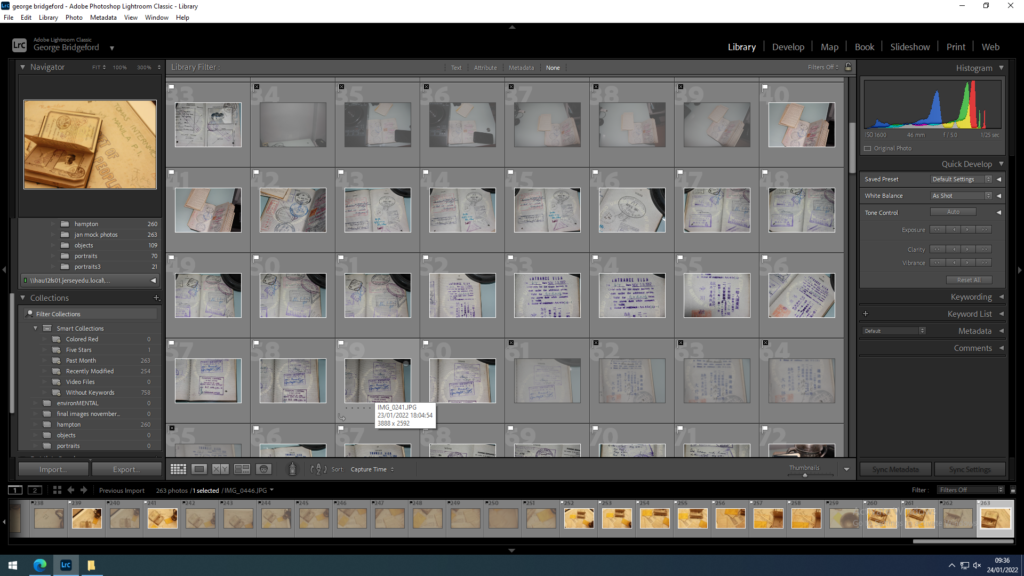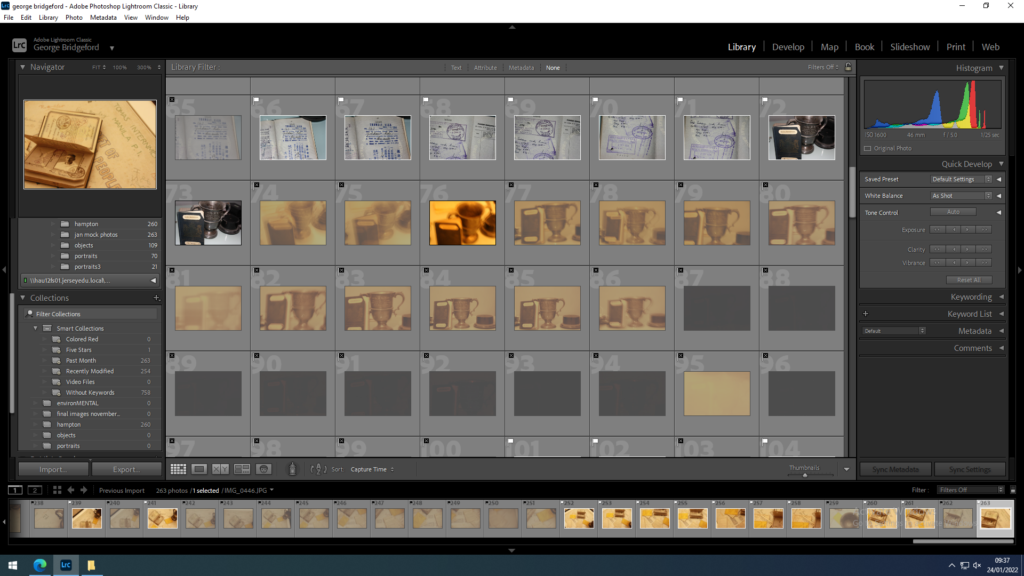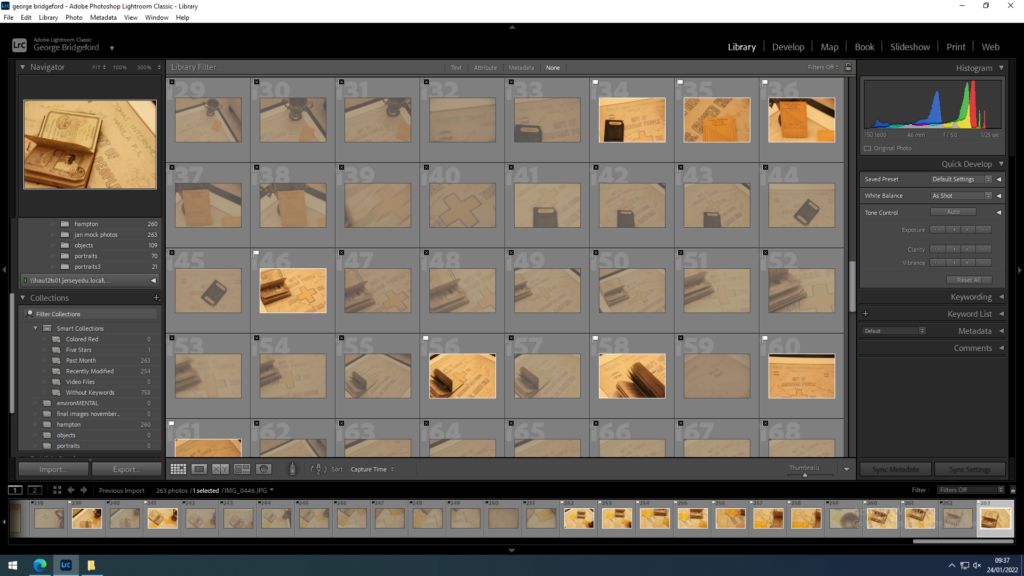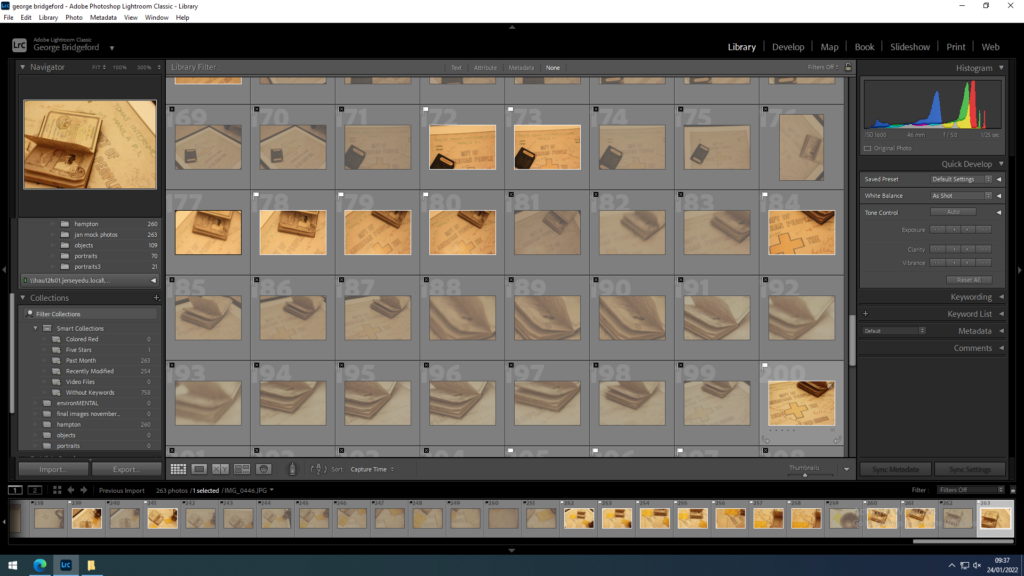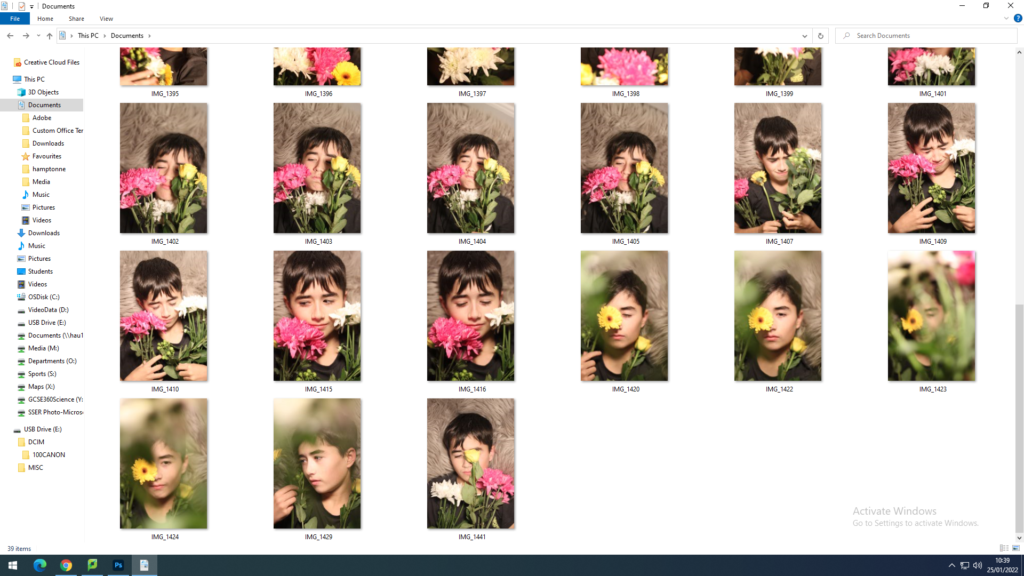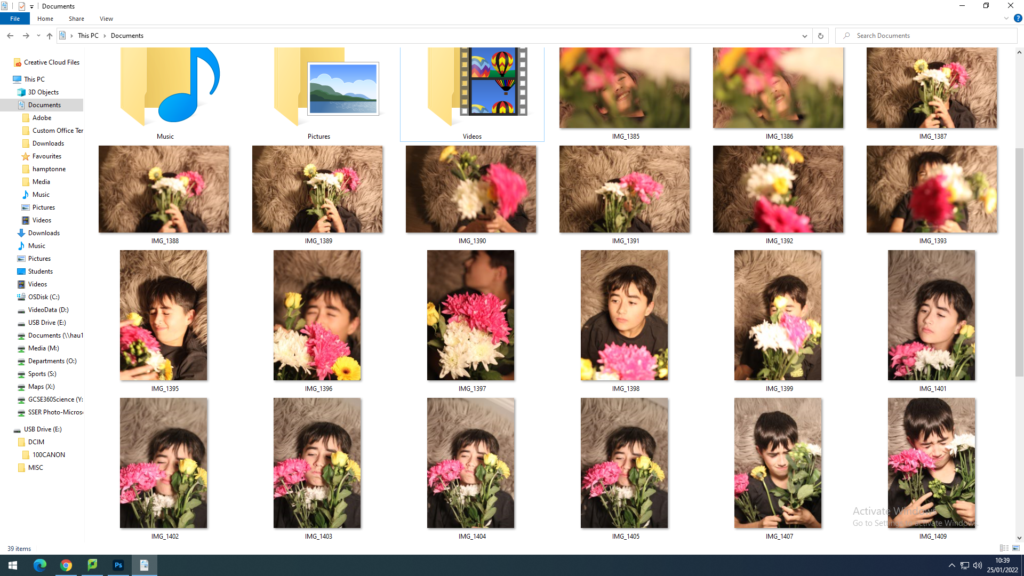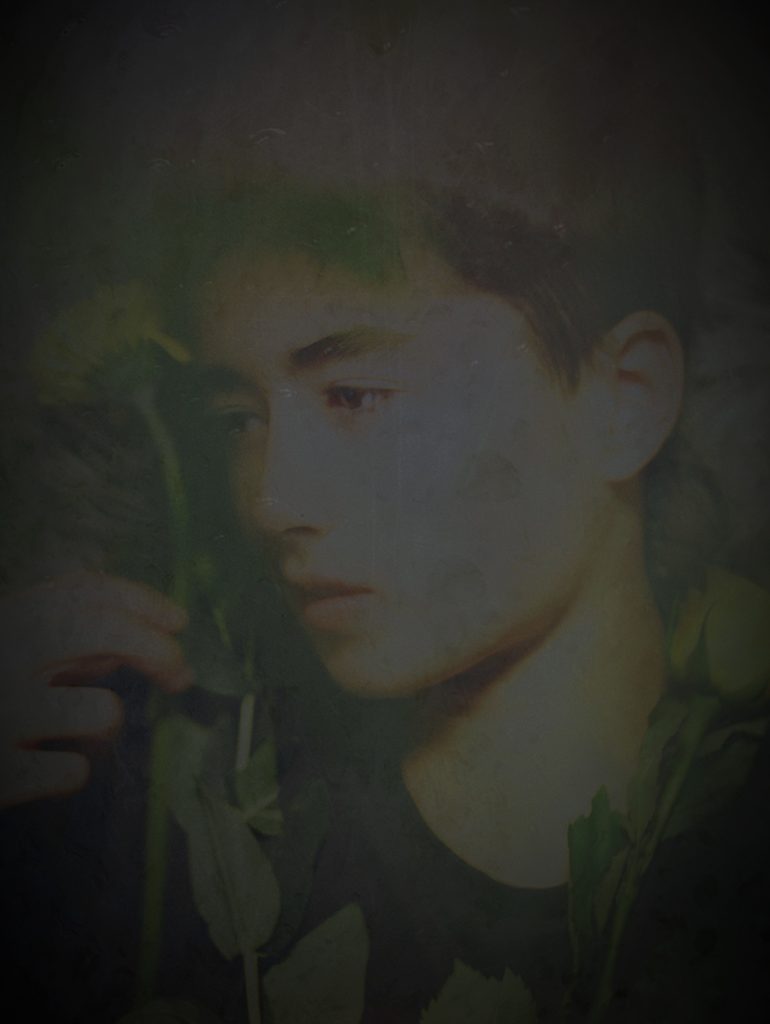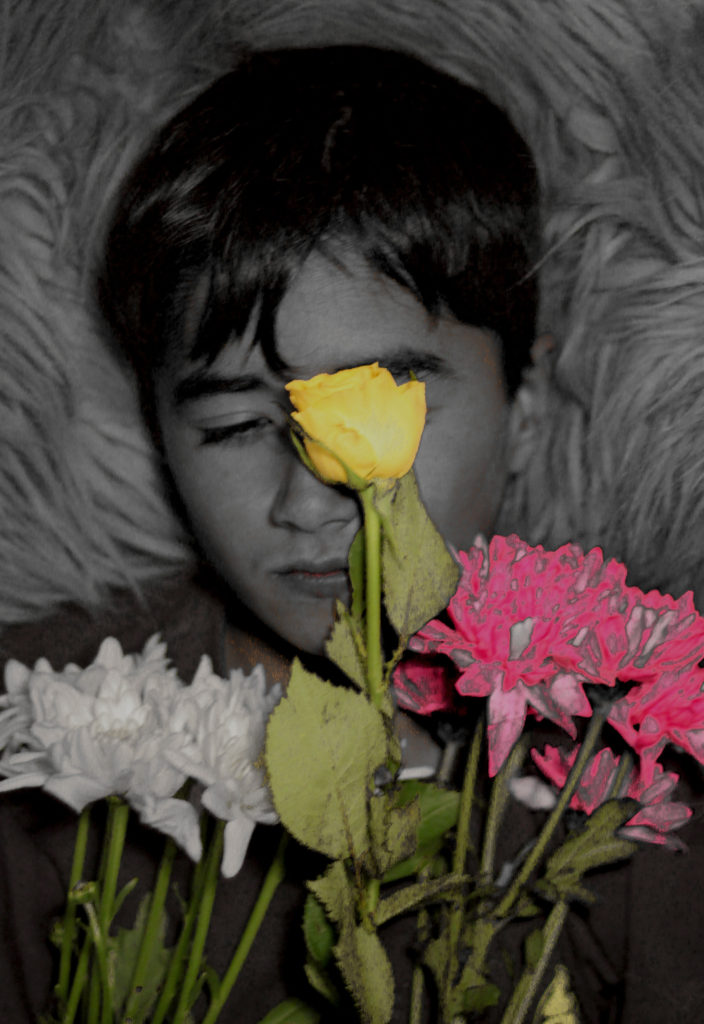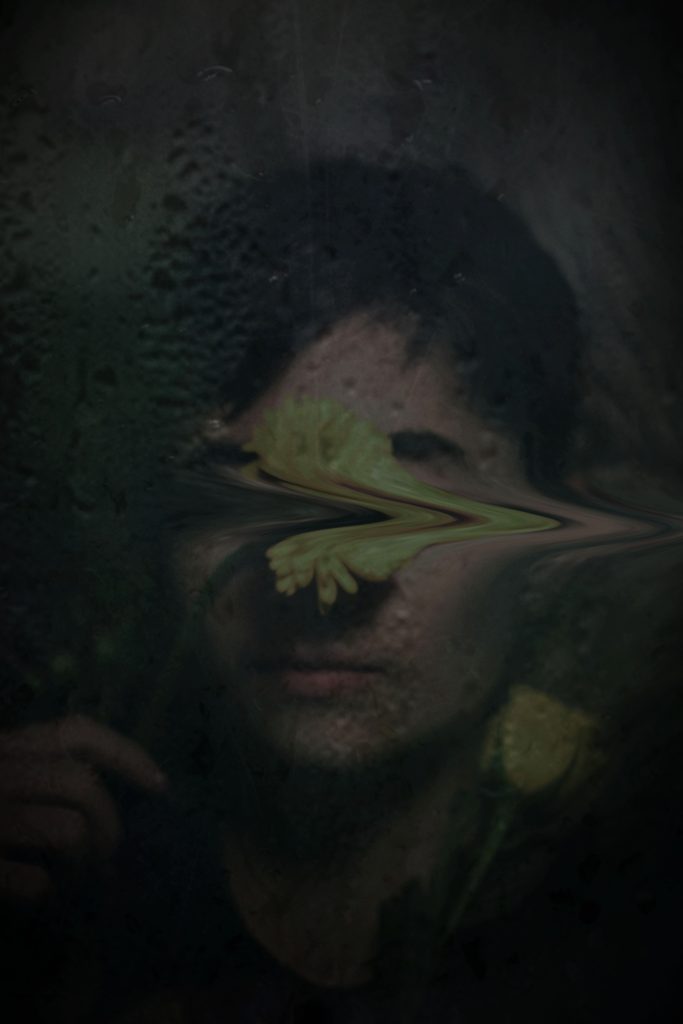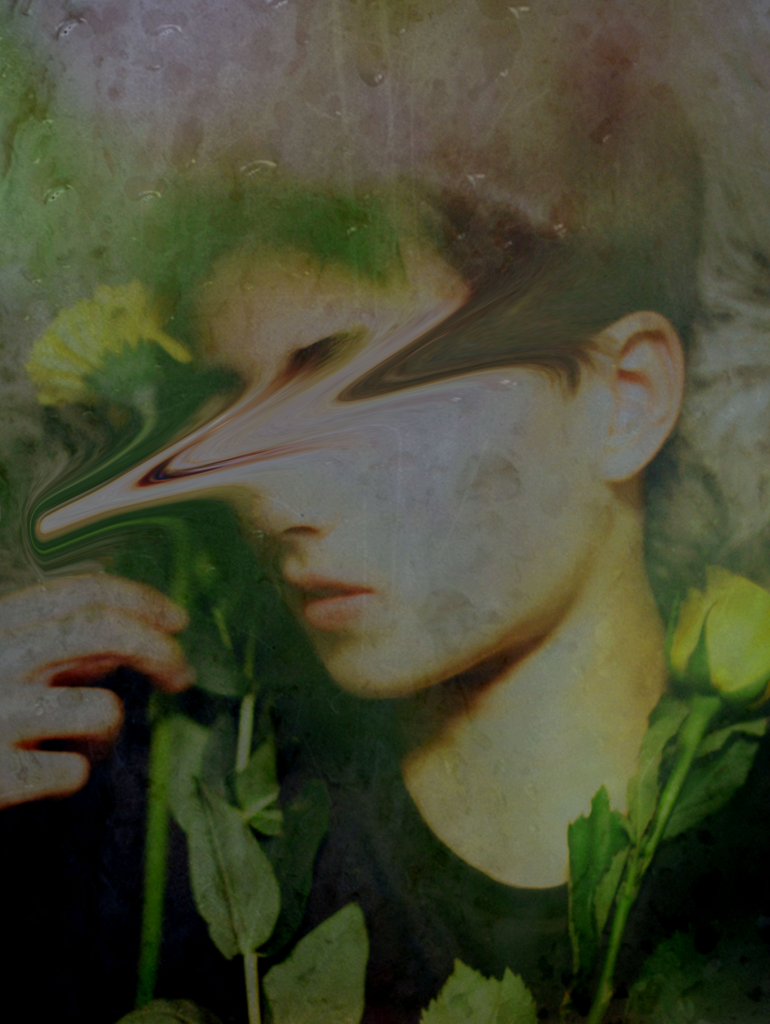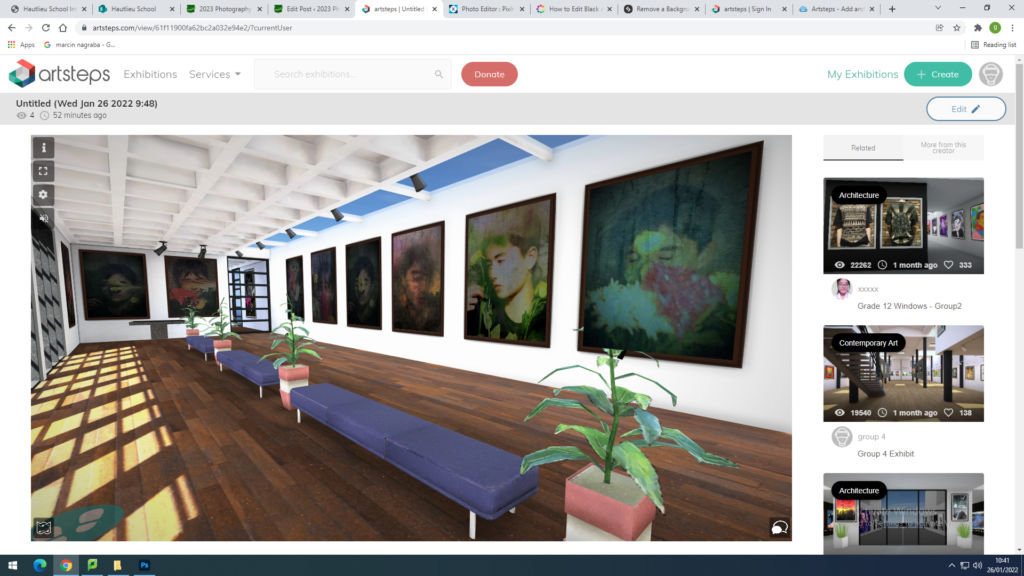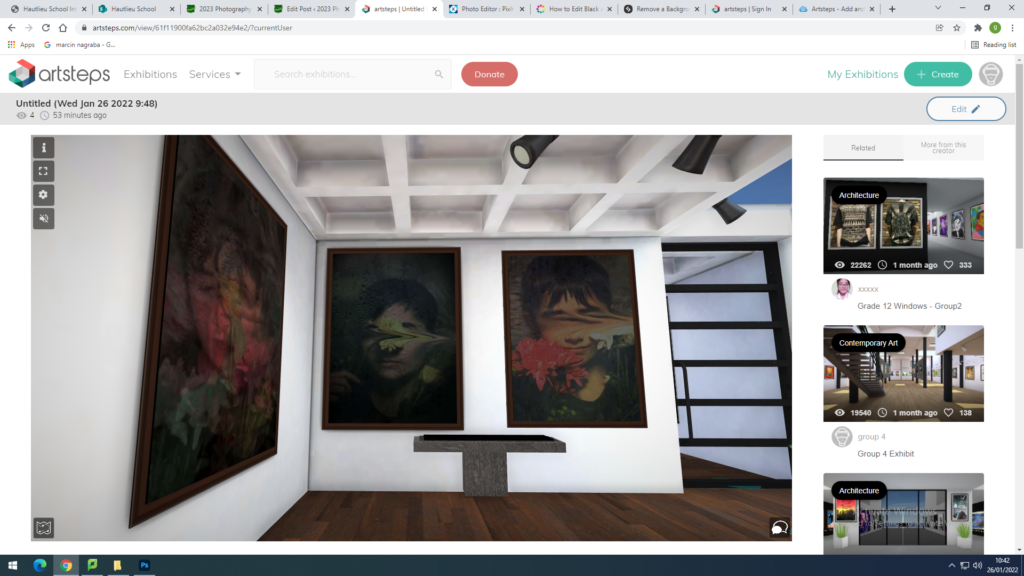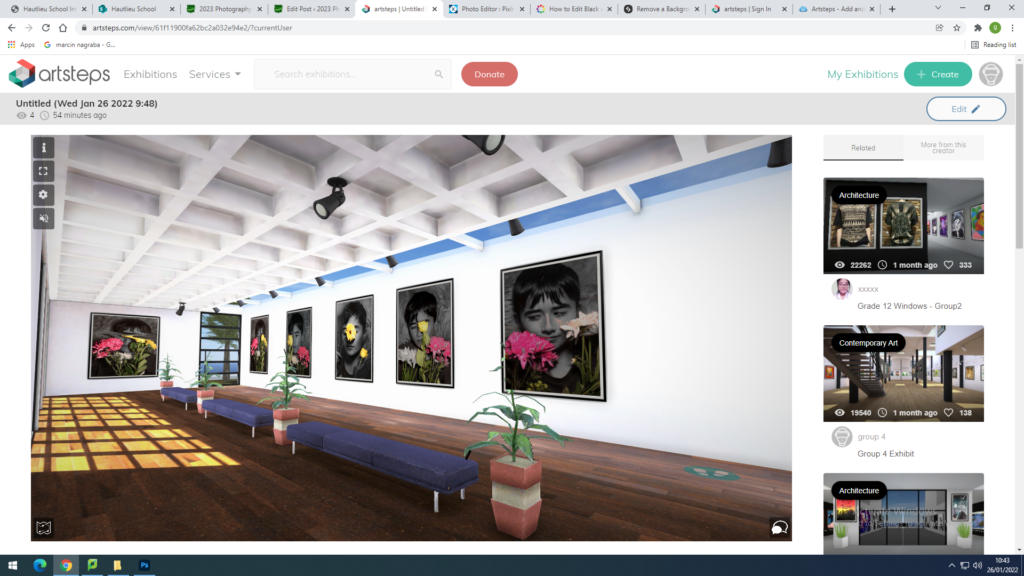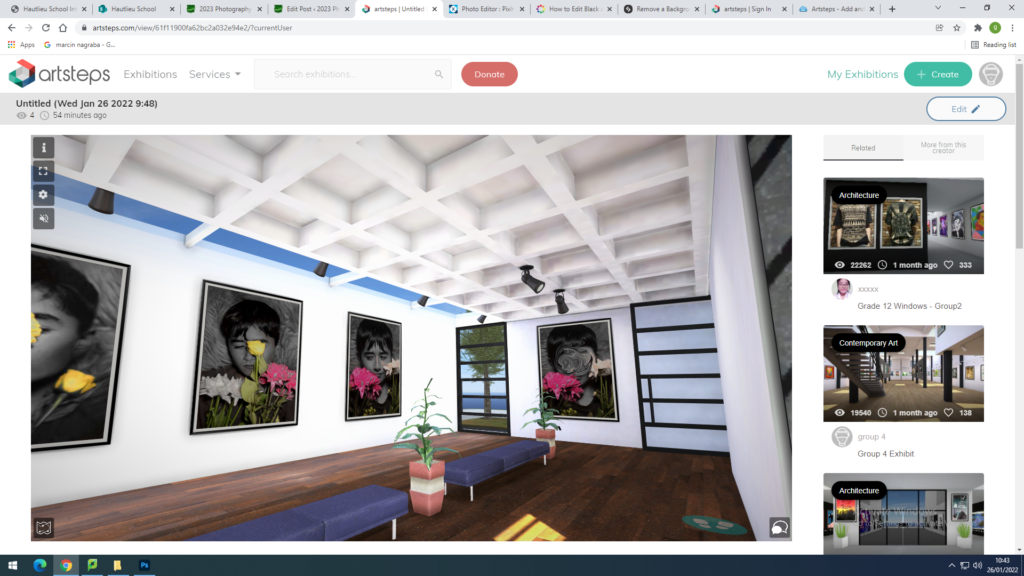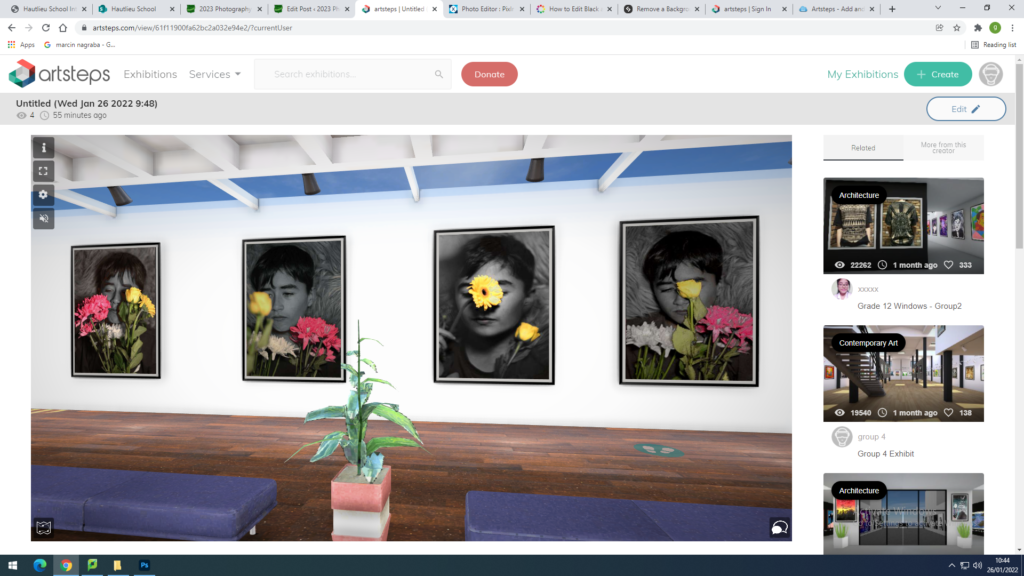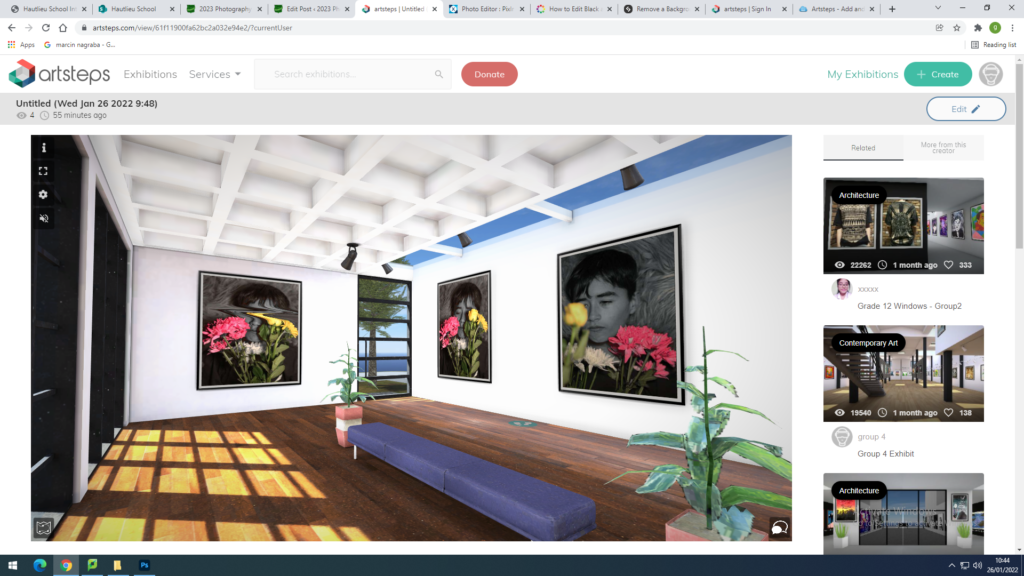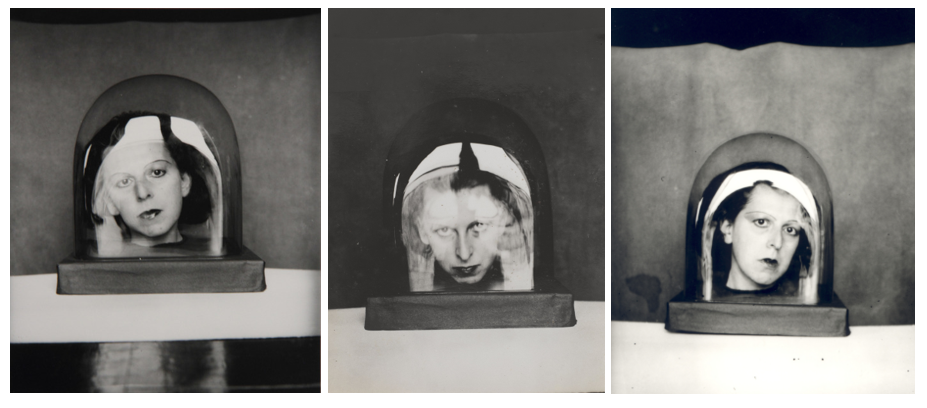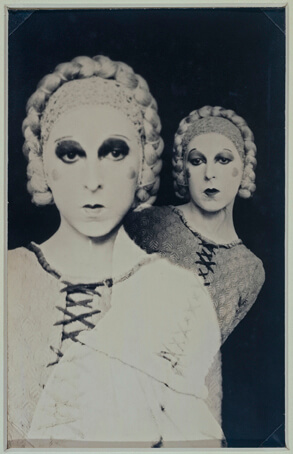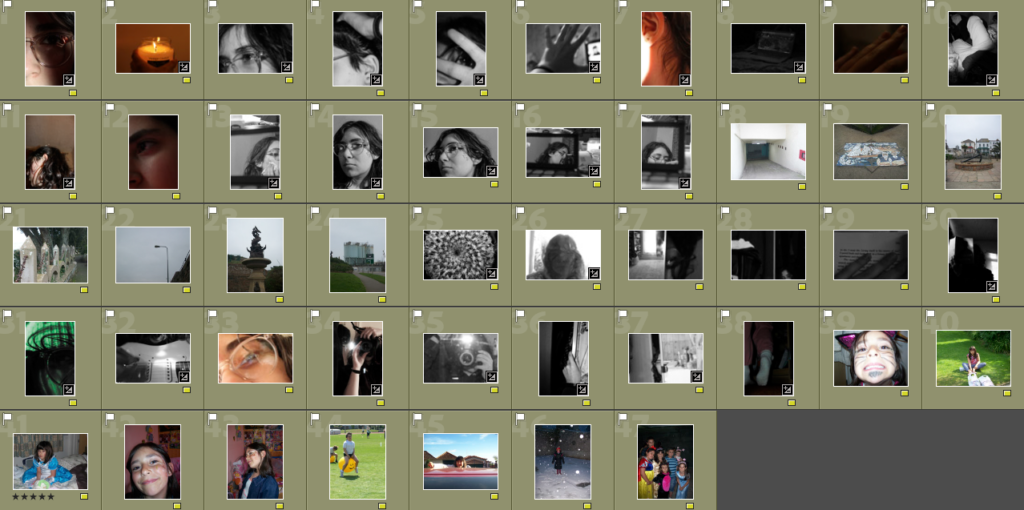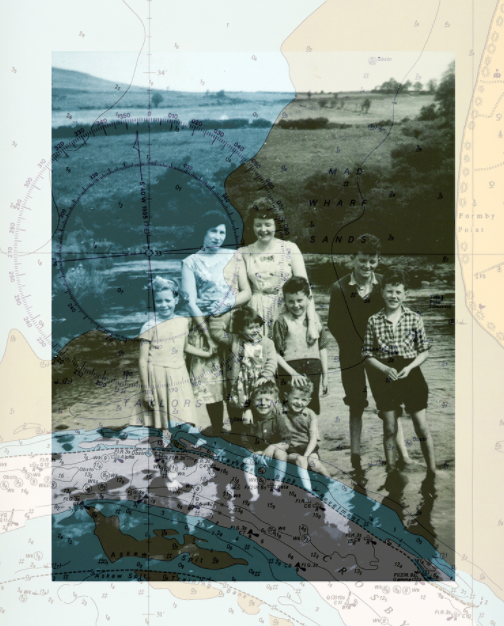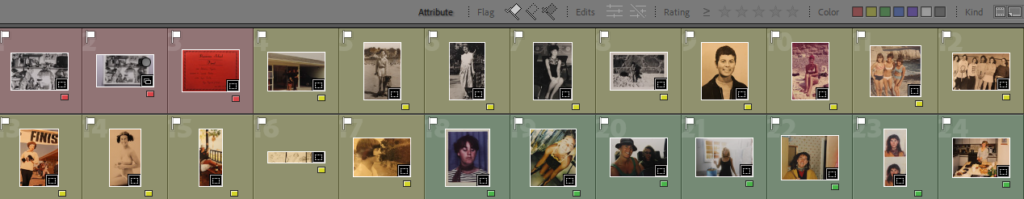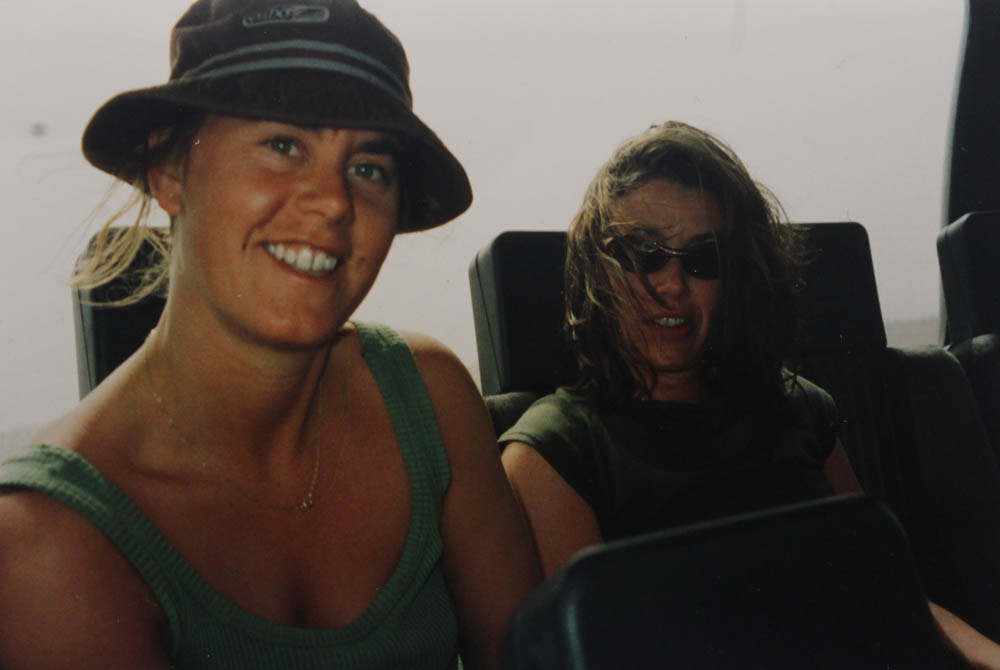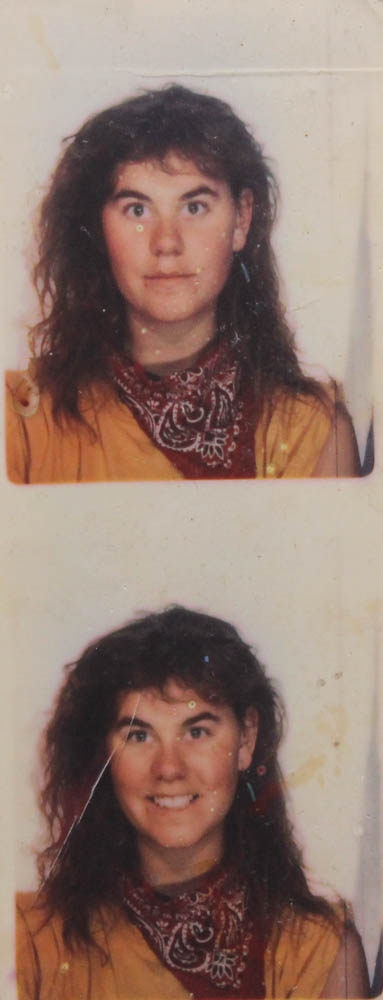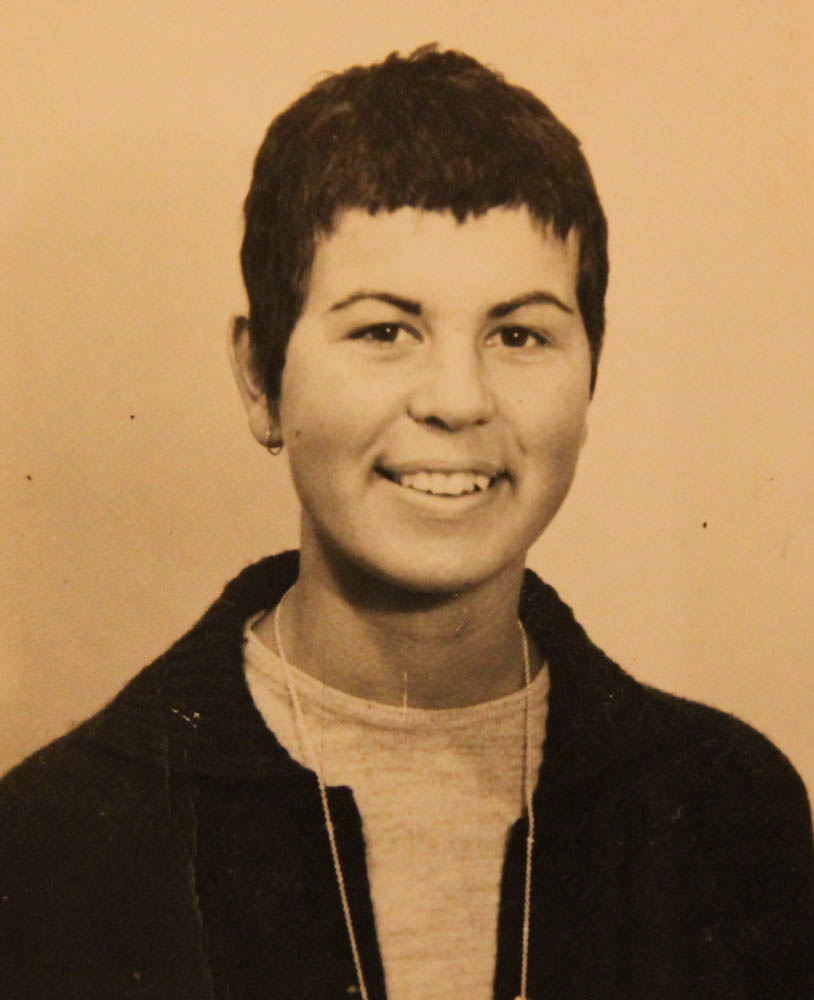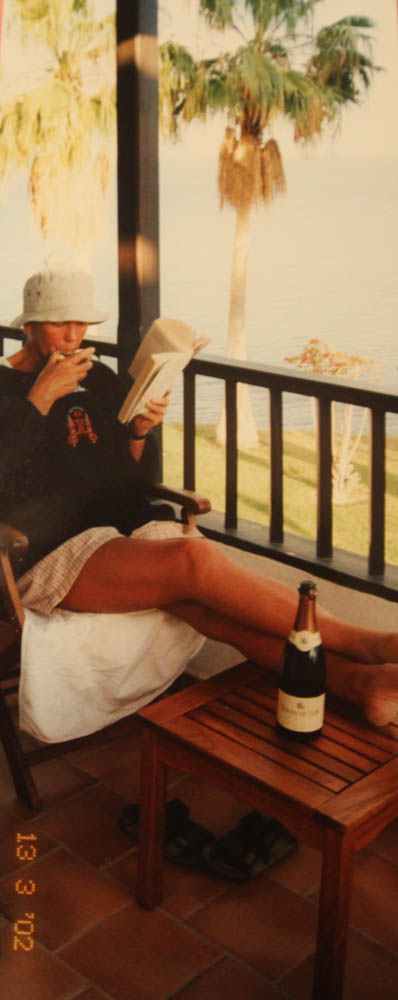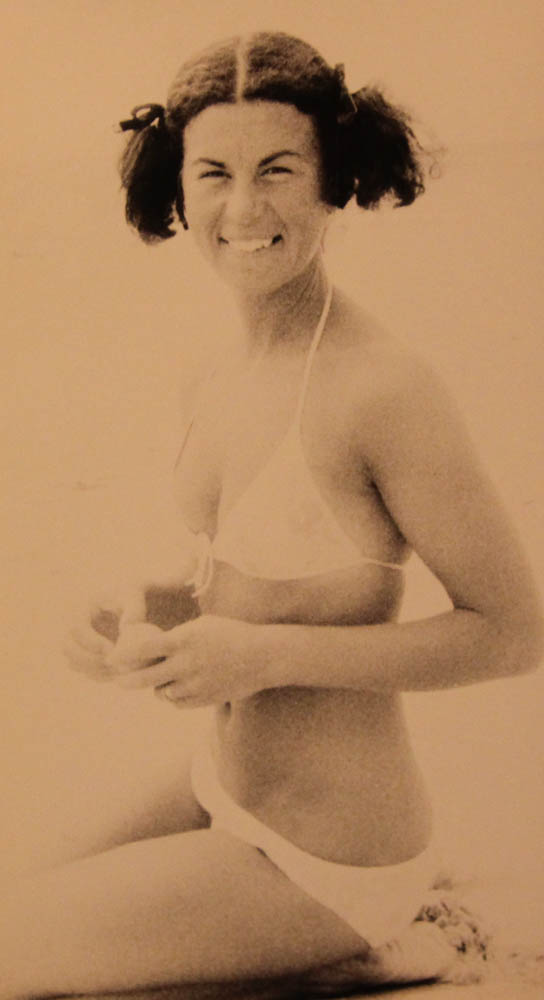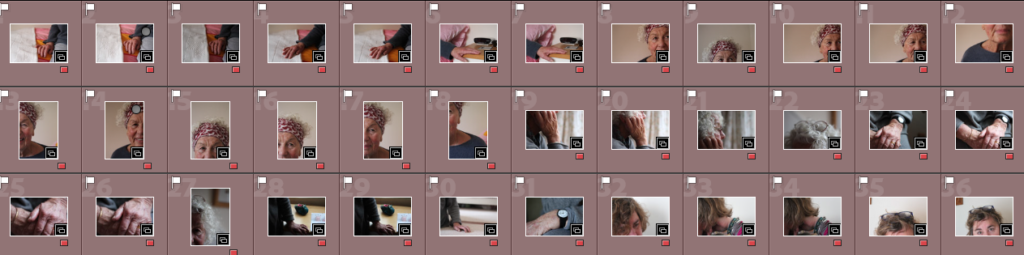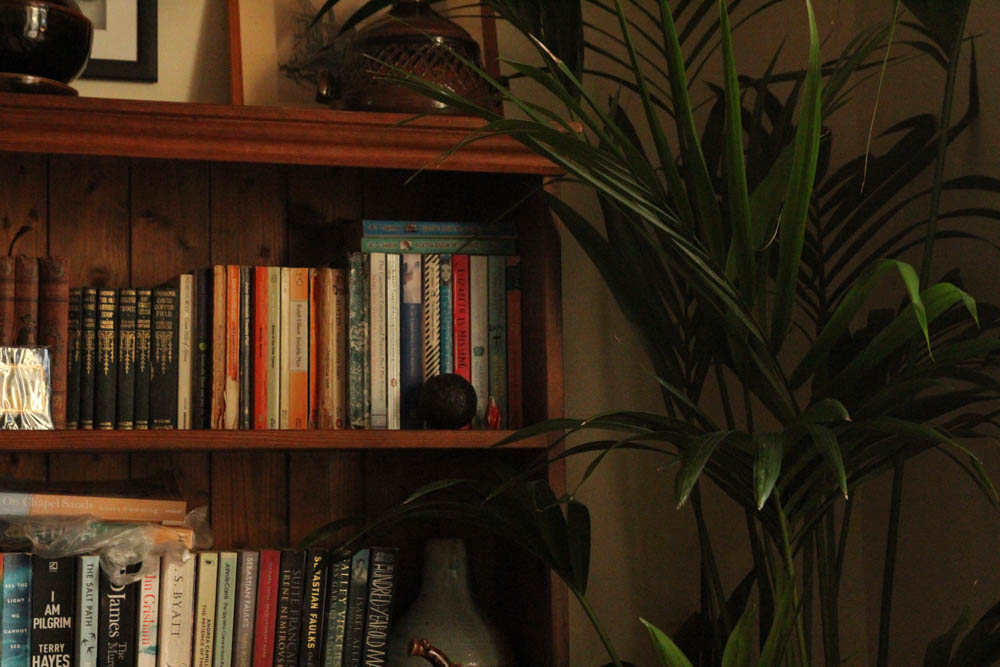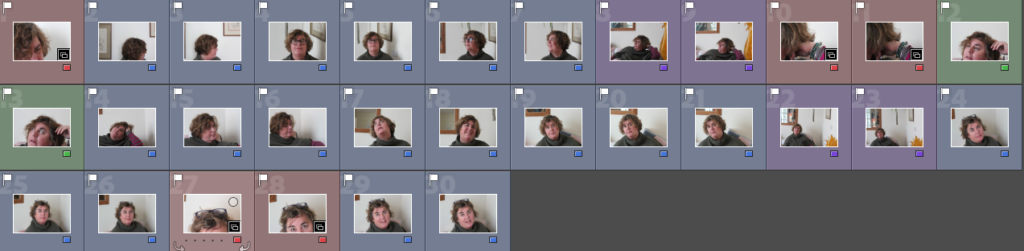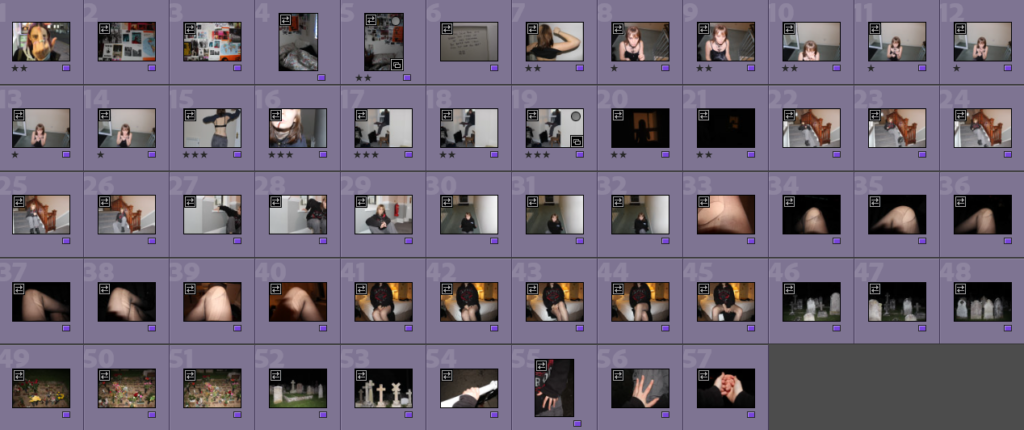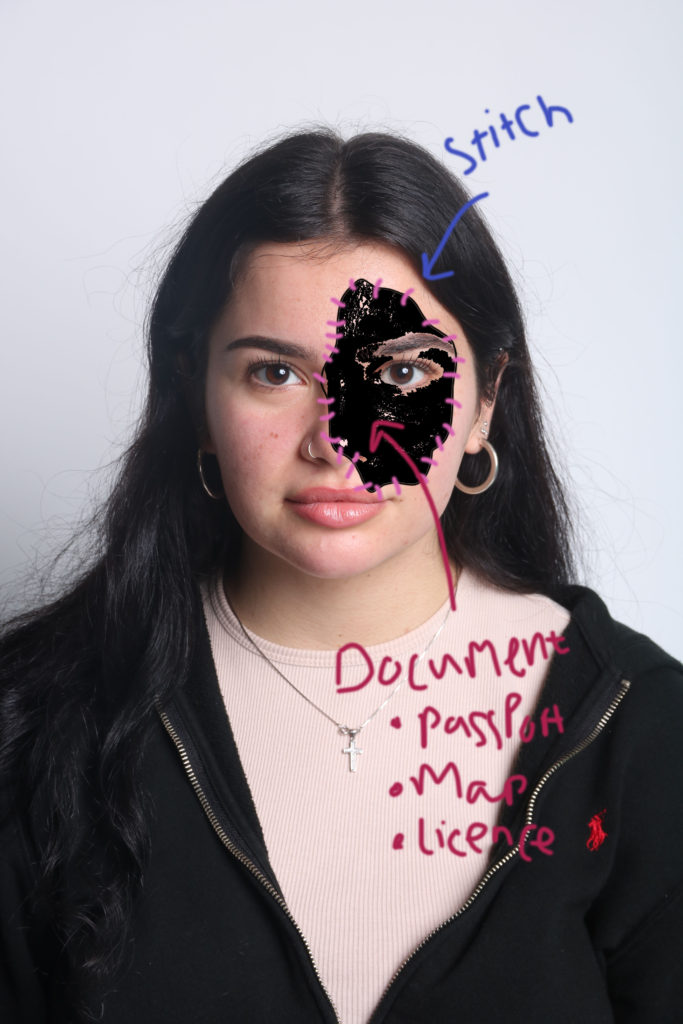Photoshoot 1- Inspired by Laura Hospes
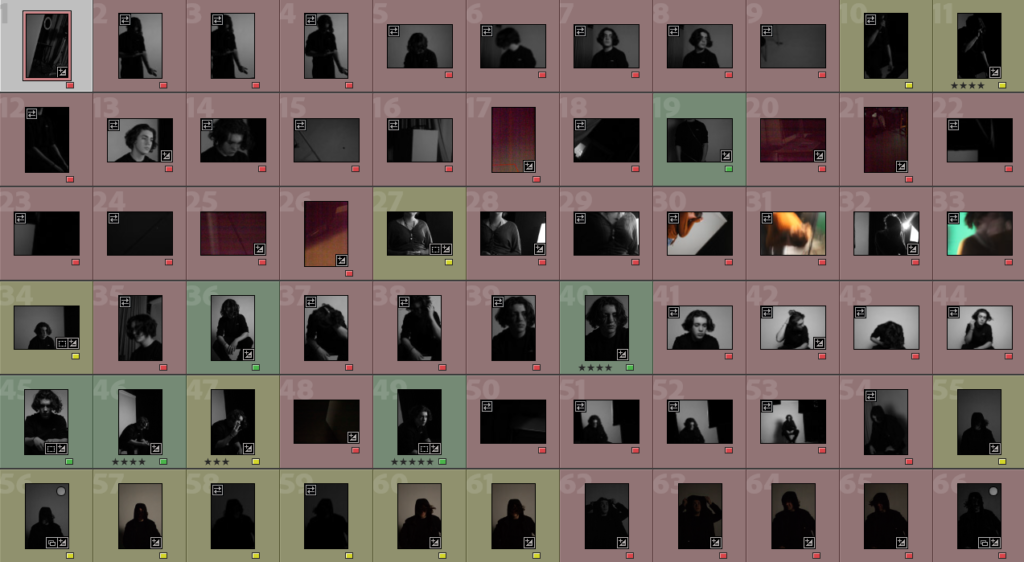


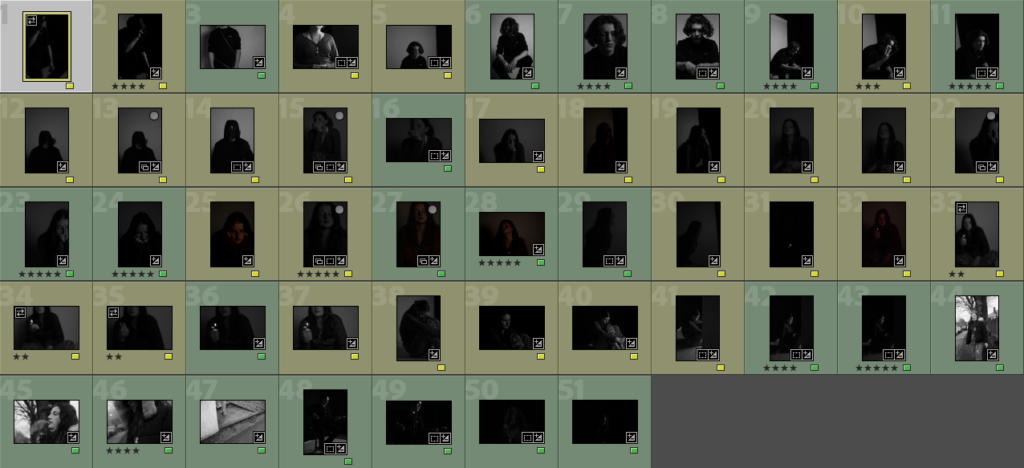
Laura Hospes
I chose Laura Hospes as one of my artists as

My image 
Laura Hospes inspiration 
My image
However, I am unhappy with how some of my images inspired by Hospes turned out as I found that the lighting was too dark and therefore when
Editing
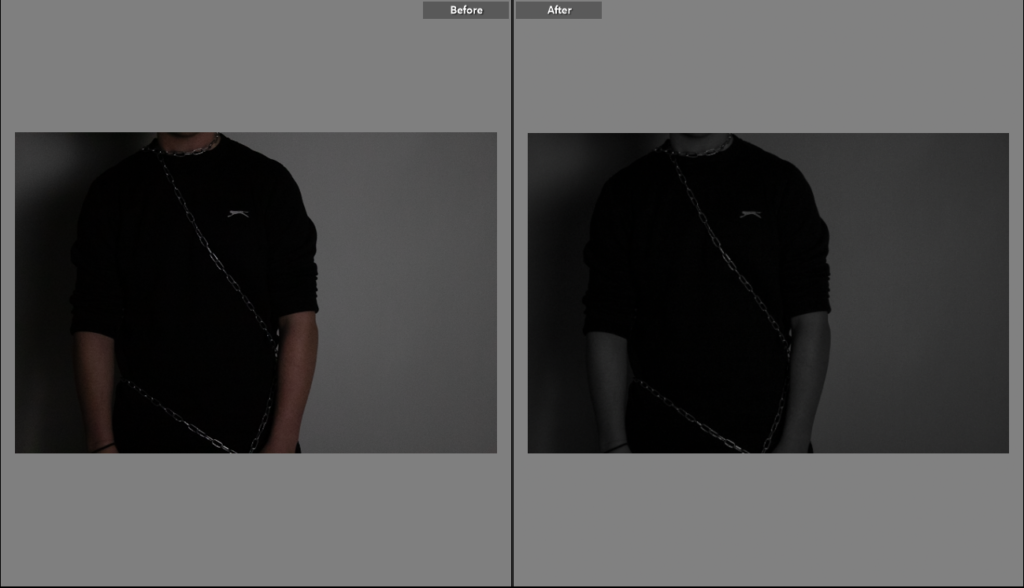



Photoshoot 2

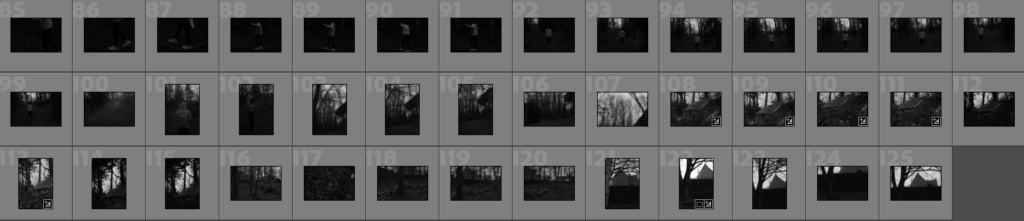
I chose to take my last photoshoot in Saviours forest because forests convey the message of Chaos is nature.
Chaos- Conveys a certain message and make order out of the chaos in nature. Structure (Visual Highways), balance and harmony. Vertical growing trees chaos is the variety of tree heights, shape, colour, grow in different places, tilt, break and grows branches in different places. Chaotic mixtures of leaves, trunks and branches. To control chaos set up a tripod defines perspective. However I wanted to capture that chaos as I captured the chaos of Mental Health in my previous photoshoots.
Talk about my camera position ie crouching (worms eye view), standing on objects and eye level.
Do I capture the forest floor and the horizon.
Contrast- Noon on a sunny day gives high-contrast light. sun up and clear sky direct light shines through the canopy, leaves, branches and trunks with dark shadows filling the forest.
Could use high contrast
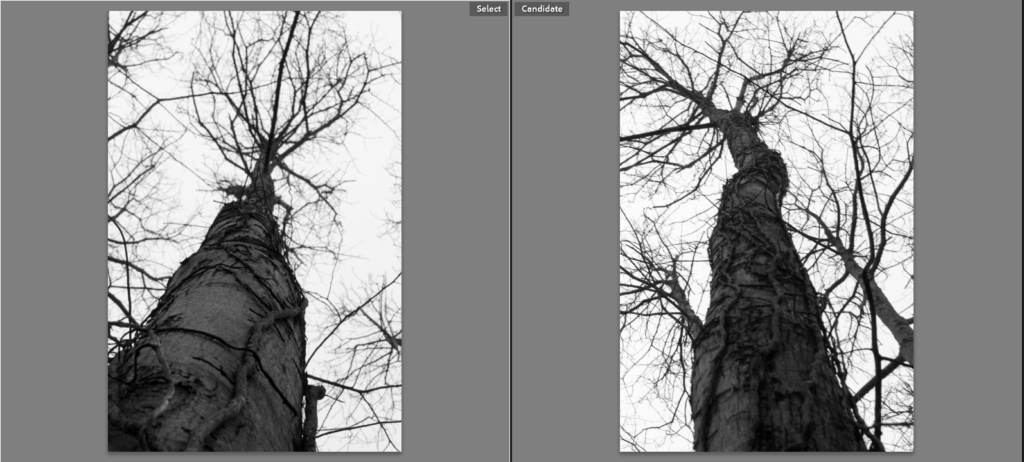


My image 
Inspiration
I used the following camera settings Shutter speed:1/100 Aperture: F14 and ISO: 3200. Along with these settings I photographed against the light shining through the trees
I don’t want high contrast therefore I am taking my images in the evening just before sunset when the contrast is significantly reduced giving my images a soft lighting under a cloudy sky in almost foggy conditions.
Ralph Eugene Meatyard

My Image In Response 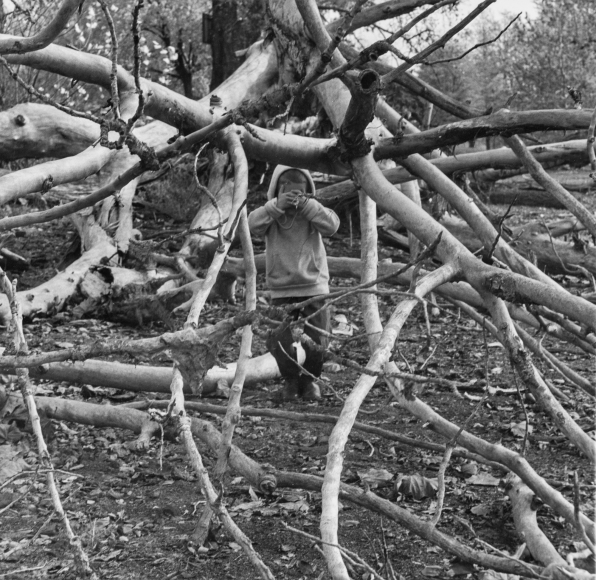
Artist’s Image 
My Image In Response 
My Image In Response 
My Image In Response
Editing