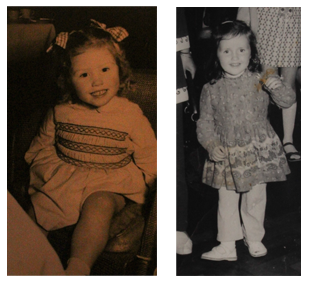Identity mindmap


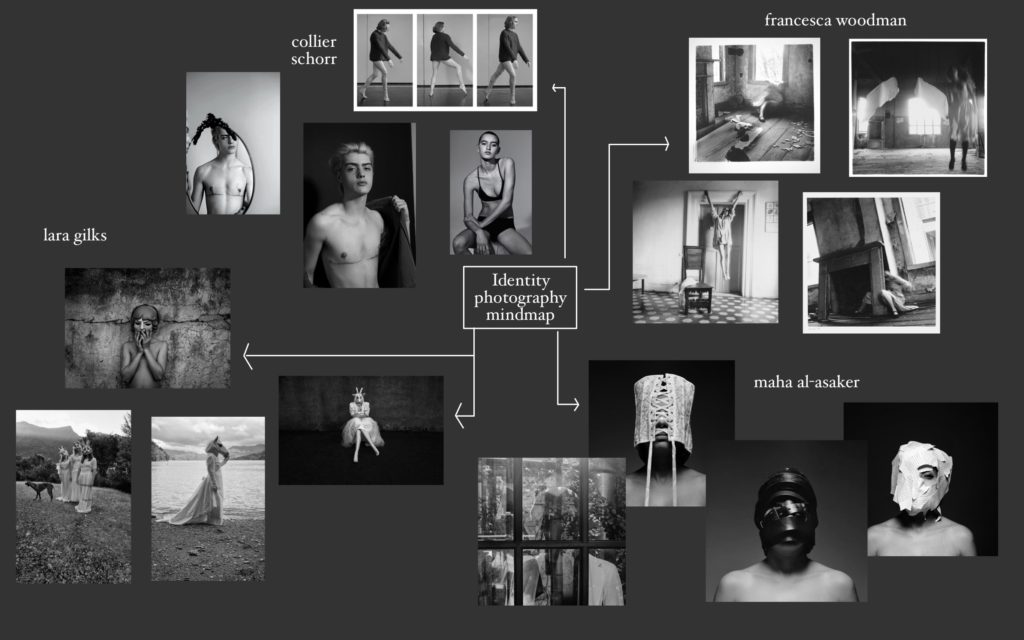
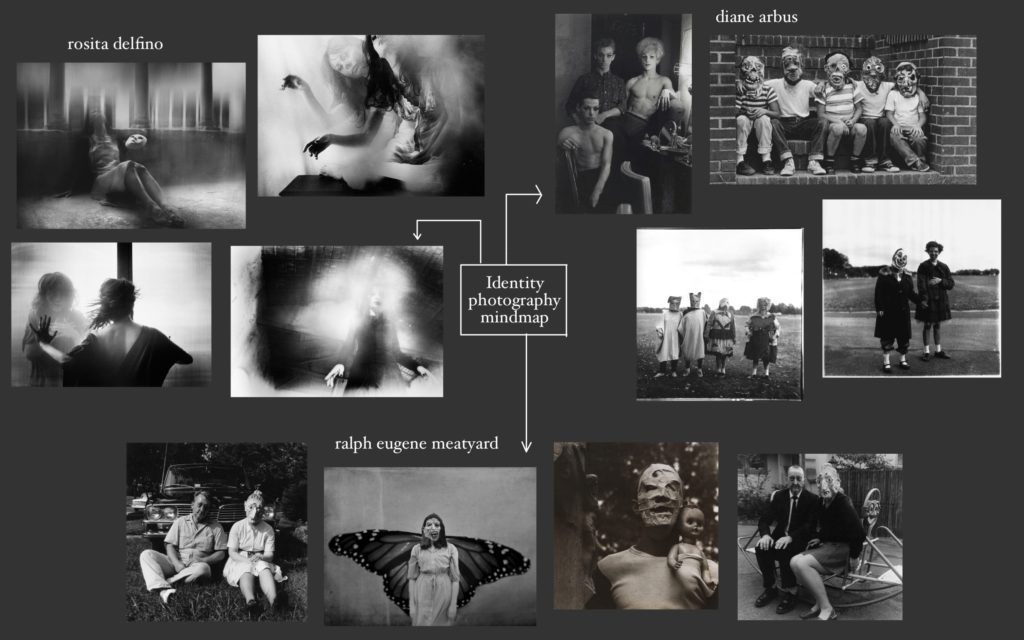
What is identity photography?
A photograph resembles the likeness of what appeared before the lens. So, in the case of a profile picture, family album or mug shot, identity is based on the repetition of sameness that is evidenced by the image produced by the camera.
Why is identity important in photography?
Defining your photographic identity will allow you to say who you are, what you want to be, and how you are to be perceived by others. This should be apparent to each viewer, regardless of whether they are a photographer or not. Your photographic identity will define how you will be perceived by the world around you.
How can identity by influenced by gender identity?
Our gender identity is influenced by our personal experiences throughout the socialization process, the people with whom we relate, and our own choices. Thus we must understand that gender roles and traits for men and women are dynamic. These affect who we are as people and how we want to present ourselves.
what is gender identity?
Gender identity is the personal sense of one’s own gender. Gender identity can correlate with a person’s assigned sex or can differ from it. In most individuals, the various biological determinants of sex are congruent, and consistent with the individual’s gender identity.
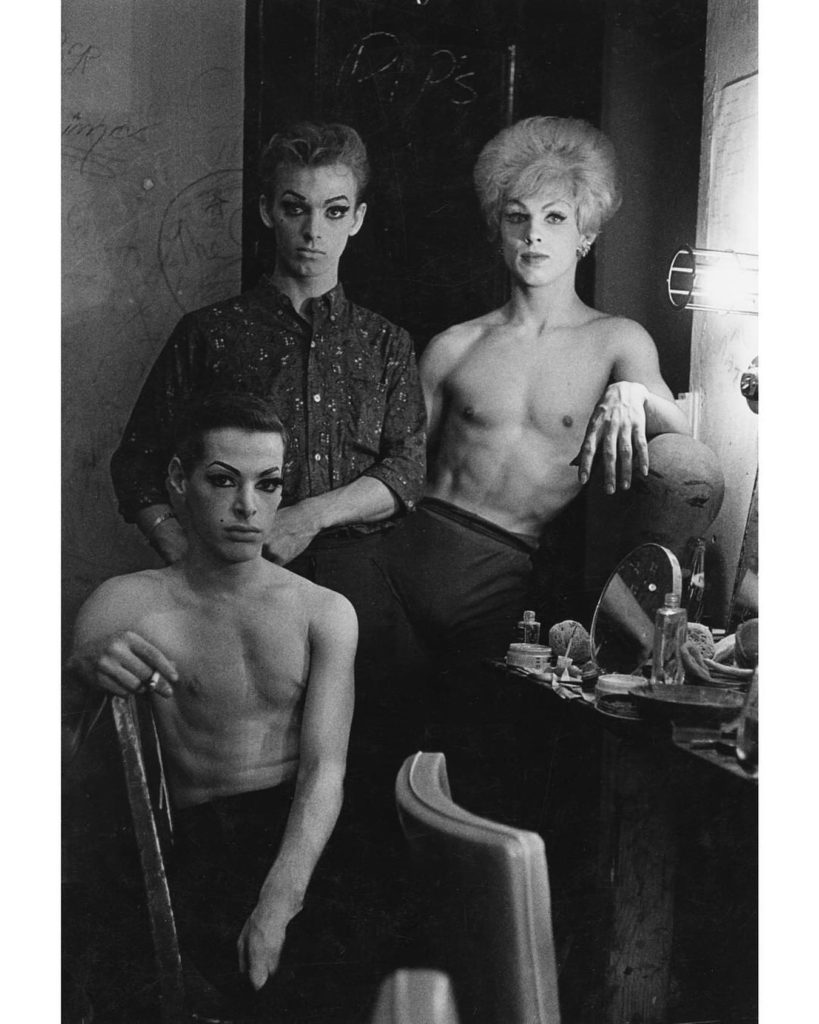


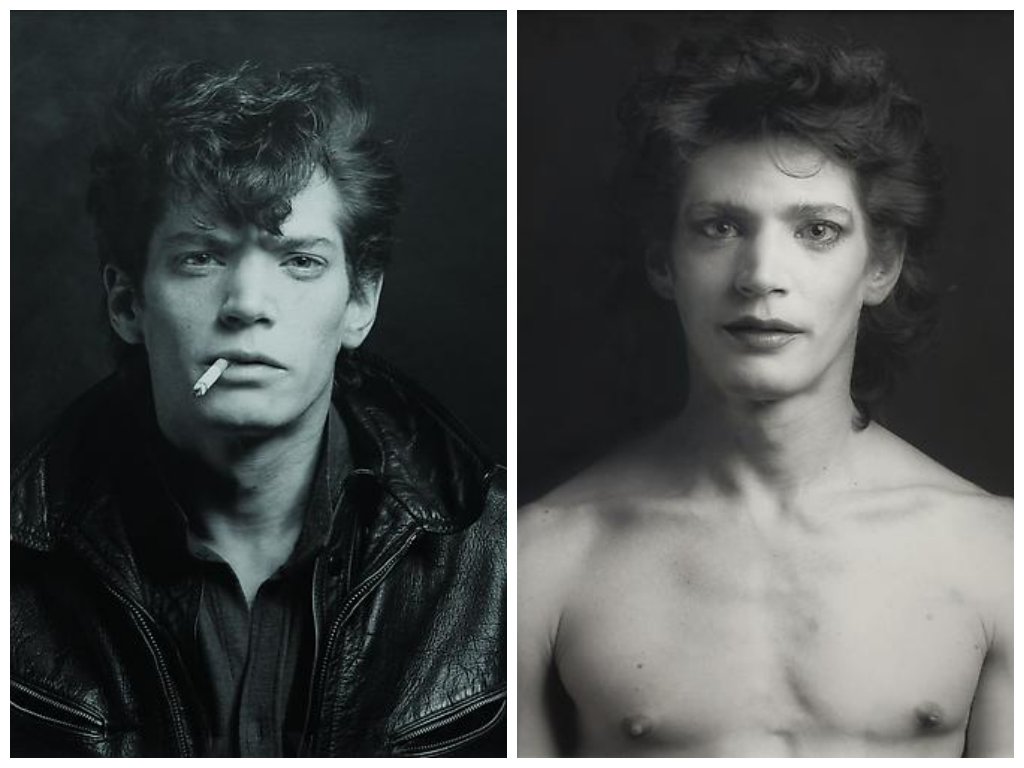
Flora Borsi

this image relates my work as I followed her idea or distortion in the face. They link in looks and description.
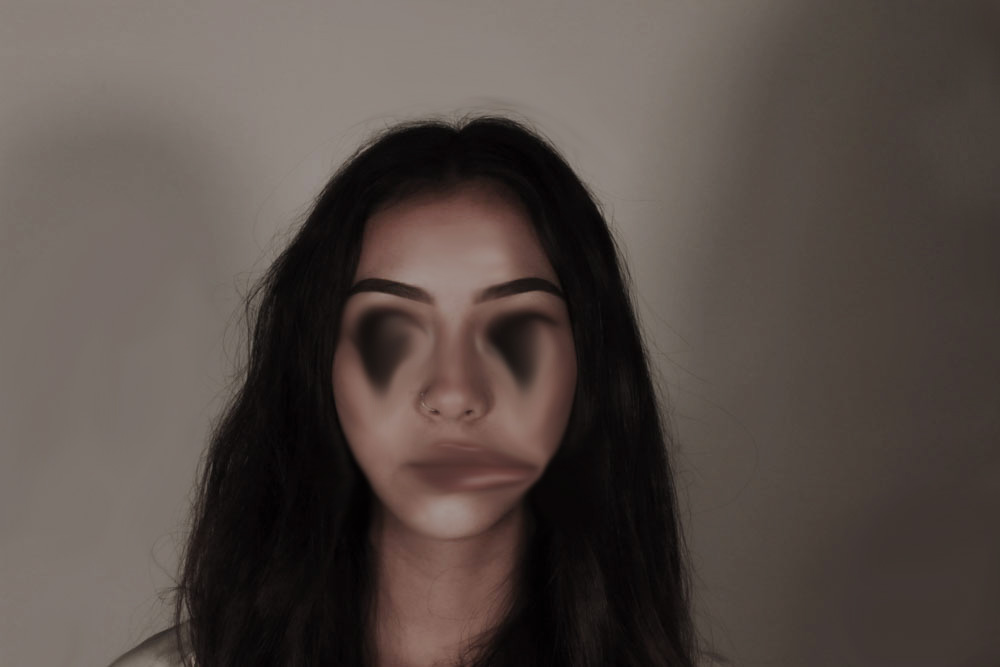

These two photos relate really well in her photography style, they let you create a story in your mind of what you are seeing and what the photo itself means. You can depict the photo into ways you wan to interpret it.



Stefan Moses
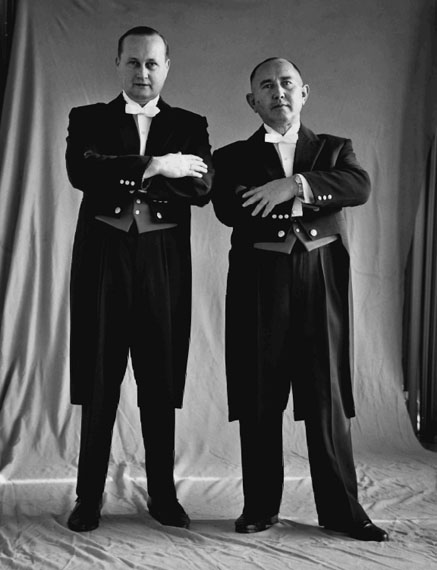

key points and links
-posture
-lighting
-background

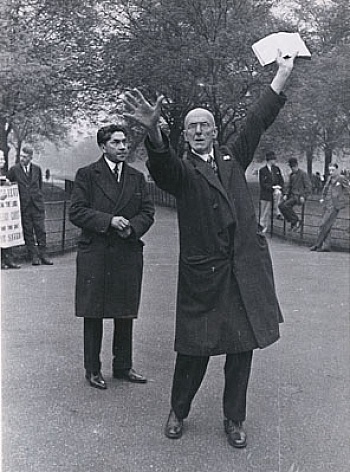




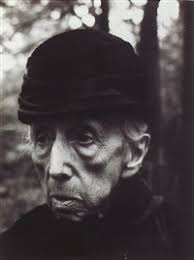

My project turned out to be successful – I communicated my idea well and had an original plan. My plan was centered around music and how it influences my identity. I used key pieces of music memorabillia I own in my photos e.g my record collection, to really get my idea across of the impact music has on people, especially myself. I related back to my artist references like Jim Goldberg and his collections and communicated his style through my work.
I sized my photos differently on a black background and placed them in different ways for each layout much like Jim Goldbergs work like Ruby Every Fall, but photographed myself and other models in ways like Bob Gruen did, and how his work explores each of his subjects individual identity.
If I could’ve improved on my work, I would’ve done more photoshoots in separate locations, and photographed more people than myself and Alex to take inspiration from how Jim Goldberg had multiple people in his collections. On the other hand, I feel I took a risk that was successful, as my final outcome was well representative of my identity and I presented it in an edgy and unique way I wouldn’t usually do. I experimented with my photos, using overlays and multiple exposure for most of them, and combined modern photography with older images, for example the photograph below on the right (of myself and my Grandad).
PHOTO #1
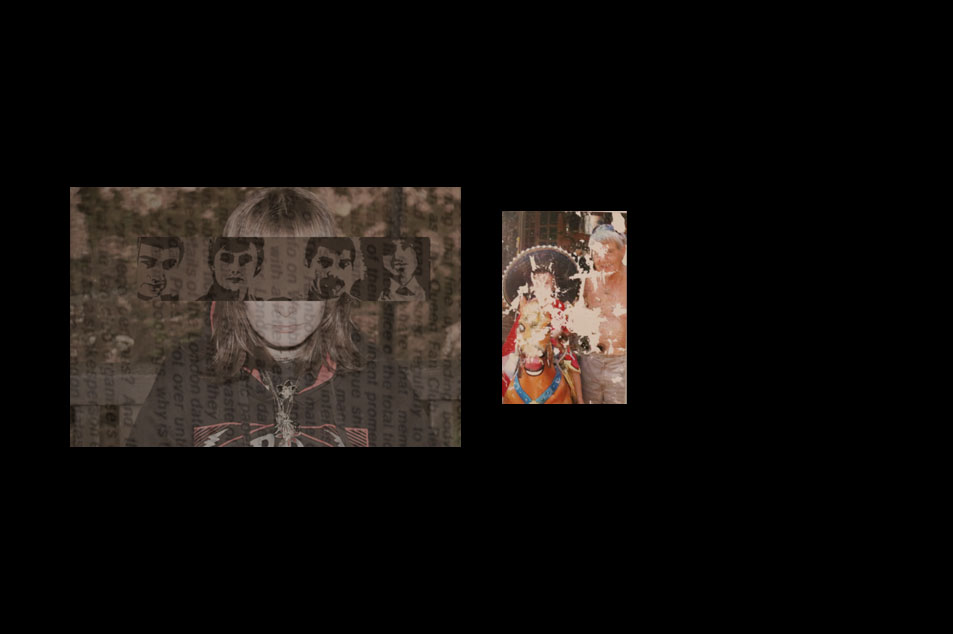
PHOTO #2

PHOTO #3

PHOTO #4
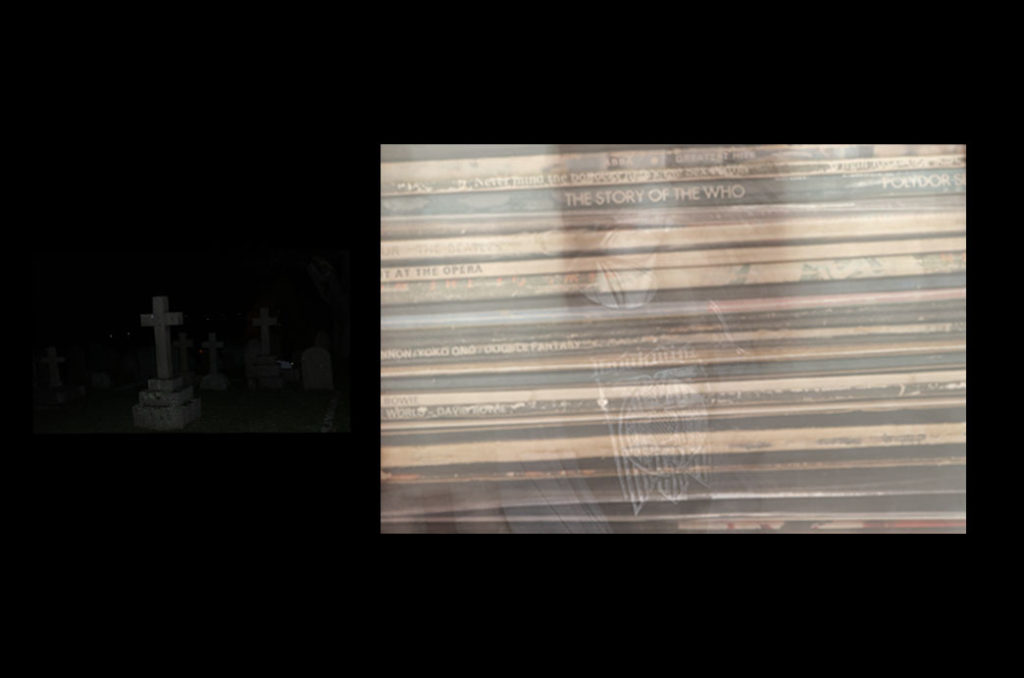
Louis Daguerre was a French artist and photographer who after the death of Joseph Niépce, his partner whom he helped perfect the Heliography process, invented the daguerreotype process in 1839. The process involved the use of a silver coated copper plate, exposed in iodine vapour before being exposed to light. Some argue the date to the start of modernism, the is no doubt however that Daguerre’s invention market the turning point in the history of art and started a new era of experimentation and innovation. Aside from being know as one of the fathers of photography, Daguerre was also an accomplished painter.
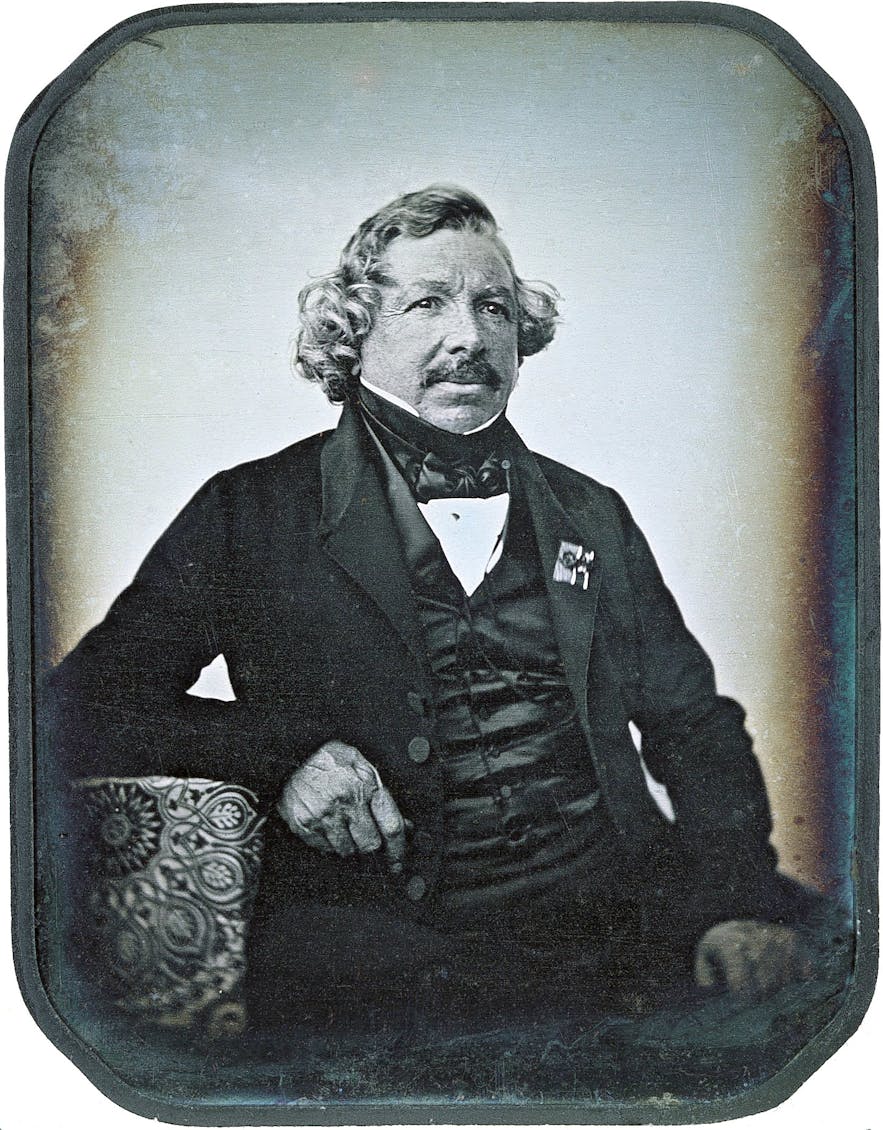
Henry William Fox-Talbot was an English chemist, linguist and archaeologist trained at the university of Cambridge, who too was motivated to formulate a photographic process. Talbot could not draw his scientific observations even with the help of a camera lucida. He invented the process called Calotype, consisting of coating a sheet of paper with silver chloride and exposing it to light in the camera obscura. From there Talbot discovered that you can produce numerous positive images using the method of contact printing which involved placing the negative, emulsion side down on top of the light sensitive surface.
Henry Mullins was an English photographer who moved to Jersey in July 1848 setting up the Royal Saloon studio in the Royal Square. He was popular with the officers of the Royal Militaria Island of Jersey who liked having their portraits taken as well as their families. Mullins specialised in Cartes de visite (type of small photograph), today the archive of La Société hold a collection containing 9600 of his photographs.

Lighting is one of the most important factors when it comes to photography, not only it determines the brightness but also sets the tone, mood, atmosphere. Tts important to control the light in a way which allows for best textures, vibrancy of colours, intensity and harshness of the lines and shapes.
Diffusion of light relates to hardness or softness of light and determines the intensity of the shadow. Hard light produces harsher shadows and contrast between light and dark making the object stand out where as soft light diffuses the shadows producing soft edges that wrap around the object.
Hard light usually comes from a single, bright source, relatively small to the subject. A focused light will produce sharp shadows as it makes the light rays more parallel.
The softness of light increases with the size of the light source as the light travels in many directions moving towards the subject. you can create a soft light by using diffusion material or bouncing the light of as surface. Soft light makes colours more vibrant.

Natural light photography uses sun as a light source. the amount of light you get varies by the time of the day. A lot of sun provides a lot of light while a cloudy day is good for photographing textures. Many photographers like the time of day knows as “the golden hour”. It’s the point just before sunset. It creates a warm, yellow light. At midday the light is much cooler, blue-white tone. The light turns blue half an our after the sun sets but there’s still light in the sky. The light changes colours over the day from oranges and yellows to blue light so it’s important to choose the right time and weather to suit it’s purpose.
Direction of light
The direction of the light refers to the way the light falls onto the subject. Front light evenly illuminates the subject without harsh shadows creating a flattening effect making the subjects features smaller and less noticeable such as wrinkles. In addition its extremely simple to use and widely available making it perfect for landscape images as well as portraits. Back light usually results in a silhouette or a blurry background. It can be used to emphasize the depth behind the subject as well as creating dramatic contrast between the subject and the background which makes it great for outdoor portraits. Side light illuminates the subject from the left or right this helps to show the texture, shape and form, it creates the strongest sense that the subject is three dimensional. since one side is more illuminated than the other the contrast will be stronger the harder the light. Overhead light generally isn’t great for photography because of the unpleasant shadows it produces sometimes resulting in “raccoon eyes”, deep shadows in eye sockets. Street and architectural photographers use it often as it creates interesting, contrast heavy shadows. Upward light lights the subject from below. This light is usually used in horror films, it makes us feel uncomfortable as its not natural. Sometimes portrait photographers use the upward light to get rid of shadows caused by highly positioned main light.
Here you can find out more about light direction and emotions:
https://photovideocreative.com/en/light-direction-emotions-choice-light-position-photos/
Temperature
Colour temperature is a way of measuring the hue of different light sources and it’s measured in kelvin. Visible colour temperature ranges from 1700 kelvin to 12000 kelvin (you cannot see infrared or ultra violet light).
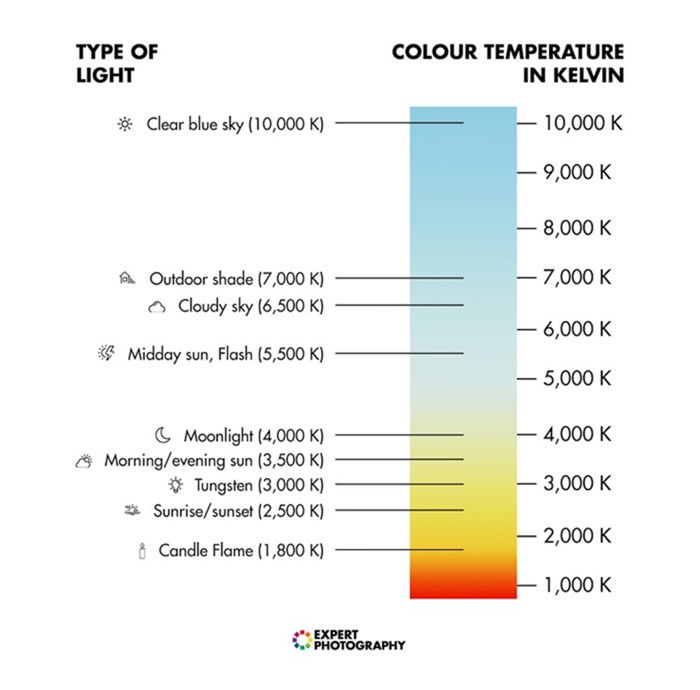
The right colour temperature is important to achieve wanted results. Yellow and orange light creates a warm vibe where as blue light produces cold feelings.

Human eyes adjusts to different type of light so that it looks somehow normal and so we can see a white object as white even if the light is tinted. A camera on the other hand captures the real colour. In order to see whites as whites on camera you can adjust your white balance in three ways. To automatically adjust the white balance on your camera you have to engage the Automatic White Balance mode (AWB), this way the camera will try to correct it using sensors. Another way to adjust the white balance is manually. This can be done by thanking a picture of a white piece of paper as a reference point. Next, you choose the photo of the piece of paper and adjust your settings. If you plan on shooting in the same conditions as before, your cameras white balance should be correct. a third way to adjust you white balance is to do it in post processing using software such as adobe light room or photoshop, regulate the white balance using the temperature slider. Last way to adjust the white balance is by the presents on your camera, you have many options to choose from including daylight, shade, cloudy, tungsten, flash and even fluorescent light.
Using reflectors
There is two types of light you can use when it comes to photography, natural light and artificial light. Light can be tricky sometimes especially when using natural light. One of the most underrated tool is a reflector. Reflectors can be used to bounce or diffuse or flag the light.
When choosing the right reflector for your purposes there’s a few things you need to consider. First off, decide on the size of your reflector. For individual portraits and small work a smaller reflector might be best, although a big reflector might create a large are a of soft light, they are usually harder to handle so if you’re planning on using it mostly outside it might be a bit difficult to fold and carry. A 42″ reflector is the most used as it provides you with ease of use and good light. Choosing the reflector colour is the next step. This might be tricky as depending on the conditions of your environment one colour might be superior from the other. A silver reflector can increase highlights resulting in a high contrast image, its best for videos, product shoots and black and white photography. A gold reflector gives out warm natural light, its great for indoor portraits. White surfaces give out white, natural coloured light, its great as a fill light source. Black reflectors don’t actually reflect light but rather absorb it, it can be used as a flag to block out the light. Translucent reflectors are used to diffuse light resulting in a larger soft light source. When it comes to choosing different brands and shapes you might consider putting in the extra money if the product includes handles, brackets or frames, it might pay off in the future. There’s plenty ways to handle a reflector. You can hold it yourself, have an assistant hold it, or even have the subject hold it. You can also buy a stand designed to hold the reflector.
Key lighting – The primary source of artificial light. It allows for control over the atmosphere and style of the photos
High key lighting refers to evenly lit scenes that posses a lot of whites and light tones whilst having very minimal mid-tones and blacks. It minimises shadows, creates a bright and happy mood.

To produce high key lighting photographs you will need two background lights set at least one stop higher than the key subject light and a fill light set to half the brightness of the key light. Placing the light at at least 5 feet from the subject and about 30 degrees out from the camera is usually the optimal set up. Placing the light directly in front of the subject will flatten everything. Using large light sources as well as soft boxes and diffusers is effective for brightly lighting the scene without any harsh shadows.
High key lighting is best used in portraits, family or fashion photography as well as product photography and such, as it evens the surface, minimalizing any flaws or winkles.
Low key lighting emphasises the dark tones, blacks and shadows, increases contrast and minimalizes the mid-tones and whites creating a dramatic and mysterious effect.

In order to achieve a low key lighting you’ll need to use a small, intense light source and place it closer to the subject than you would with high key lighting and off to one side. You can experiment with additional light sources and reflectors as well. Place the subject a bit away from the backdrop to the light doesn’t illuminate it. Since white backgrounds easily reflect light, low key lighting photographs look best with a dark background. You can also use additional black fabric to help absorb the unnecessary light.
Low key lighting is best for dramatic close ups such as journalism and documentary photography or when emphasising a feature. It also works good for sports photography in very intense action.
Fill lighting – Used to light up the shadowed parts of the setting. It fills in the high-contrast shadows created by the key light making the photograph look natural. Different ways to achieve fill lighting include:

A fill light works best positioned at an opposite angle to the key light on the other side of the camera. The fill lighting should be less bright than the key light so if it starts creating its own shadows it means you should turn its brightness down.
Back lighting – Involves positioning the main light source behind the subject. It creates a rim of light around the subject giving a greater sense of depth as well as a strong dramatic effect.
When shooting with backlighting its important to correctly adjust the camera settings. A wide aperture, an ISO of around 100 and a shutter speed between 1/100 and 1/640 is a good place to start. Position the light directly behind the subject or high enough so that it’s not in the frame or shining directly into the camera.

Three-point lighting – It’s a method of lighting a subject in a scene with three different types of light: key light, fill light and back light.
The way a three-point lighting is set up isn’t fixed, it depends on the subject, the scene and the emotions we’re trying to evoke. This type of lighting gives the photographer a lot of flexibility to create an interesting dynamic, make the subject look multidimensional or flatten any imperfections, brighten the mood or make it dramatic, all by controlling the shadows.
Soft-boxes – Designed to fit around a light. The reflective interior intensifies the light and projects it out through a layer of diffusion material, resulting in an even and soft light without harsh shadows.
Soft boxes can be used as Key light or Fill light. The bigger the light source in relation to the subject the softer the light projected. As to the shape, rectangular soft boxes cast window shaped lights in reflective objects, its not ideal for portraits as the reflection in the eyes of the subjects doesn’t look natural. Square soft boxes are great for low ceiling shootings as well as head and shoulders portraiture or small group photographs. The strip box is great for rim lighting to separate the subject from the background as well as product photography as they create long, satisfying highlights in glassware and other reflective objects. Octagonal soft boxes have a large surface area, projecting very soft light. It’s great for portraiture as it produces circular catchlights in the subjects eyes, having the most natural look.
Flash lighting – Flash is not only used for brightening a scene or a subject but also to set the mood, add emphasis to certain elements and create special effects. Shooting outside can be especially difficult as its hard to modify such a light source. Flash allows you to control the amount of light, direction of light, quality of light and the colour of light.
There’s two types of flash and its important to understand the difference as in photography you want as much control and precision as possible
TTL – Works by taking a measurement of the light reading and fires the flash at the intensity that should properly expose an image. The benefit is that its automated so you don’t have to do all the work, the downside is it doesn’t allow you any control.
Manual – Allows us for full control over the parameters.
When using flash its important to balance it well with ambient light. Lower flash power with longer shutter speed makes the photographs look more natural and higher flash power with short shutter speed will produce more dramatic results. Focus on how you want your background to look, working with the parameters of your camera’s flash sync speed. Once you have that, add in the flash, your aperture will determine how much of the flash gets to the sensor (If you chose a wide aperture for your background, you’ll need less flash power for the ideal exposure).
It might also be useful to understand The Inverse Square Law which states that the power intensity per unit area from a point source, if the rays strike the surface at a right angle, varies inversely according to the square of the distance from the source. Meaning, if you set up a light 1 meter away for the subject you get 100% of this light hitting the subject. Moving the light one meter away means you lost 75% of the light that initially hit the subject.

Rembrandt Lightning – Dramatic light, takes its name from a Dutch painter who was a master of the chiaroscuro technique, typically used it in self portraits. This type of lighting suits low key photography.

It is a split light set up, meaning the light falls on the subject perpendicularly, illuminating only half a face, creating a triangle of light under the models eye on the shadow side. Because of the contrast between light and dark the viewers eyes will be drawn to where the triangle came from. This can add mystery to the image. To achieve Rembrandt lighting, place the key light to the side of the models face at 45 degrees in relation to the nose. Lift the light above the subject and point it down. Adjust until a triangle of light is visible under the subjects eye. Make sure it is not bigger than the eye and does not extend bellow the nose.
Chiaroscuro lighting – Dramatic lighting technique used to create the illusion of depth. It is all about bold contrasts and emotions.
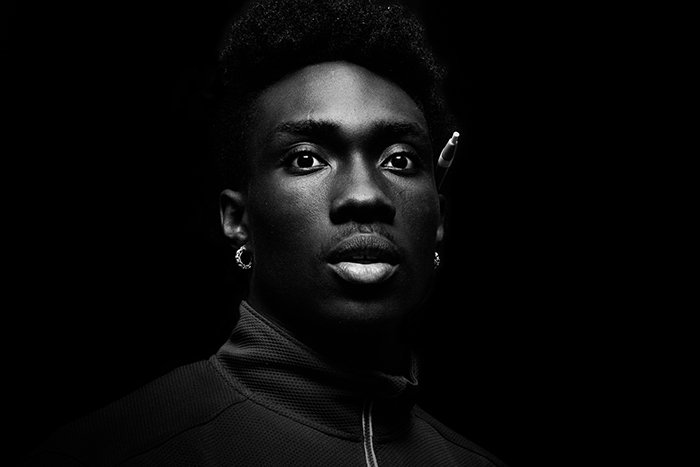
Its great for portrait photography as well as food, still life and fine art photography. to achieve chiaroscuro lighting make sure you only use one light source and light your subject horizontally as this will allowed you to worth with different gradients. lighting the subject directly means you wont be able to create fading highlights and shadows that are important in chiaroscuro photography. Those photographs usually have a black or dark background.
ISO – controls the amount of light by the sensitivity of the sensor. The ISO settings tell the camera how much light it needs to be able to produce an image. The higher the ISO, the faster the shutter speed you can use in low light situations whilst using the same aperture.
Best uses:
Best uses:
Shutter speed – controls the amount of light by the length of time. It can be measured in seconds, minutes and sometimes hours. The most used /shutter speeds are:
High shutter speed, such as 1/500, allows for sharp shots of moving objects frozen in action where as low shutter speed, such as 1/8 often requires a tripod and is best for motion blur photography as well as night time photography. The main rule of thumb to achieving sharp photos is to use higher shutter speed than your lens focal length.
Aperture – controls the amount of light by the intensity through a series of different sized openings just like the pupil. The smaller the aperture the brighter the exposure and the smaller the depth of field. Small f-stops such as f/4 represent larger aperture and bigger f-stops such as f/16 represent smaller aperture.

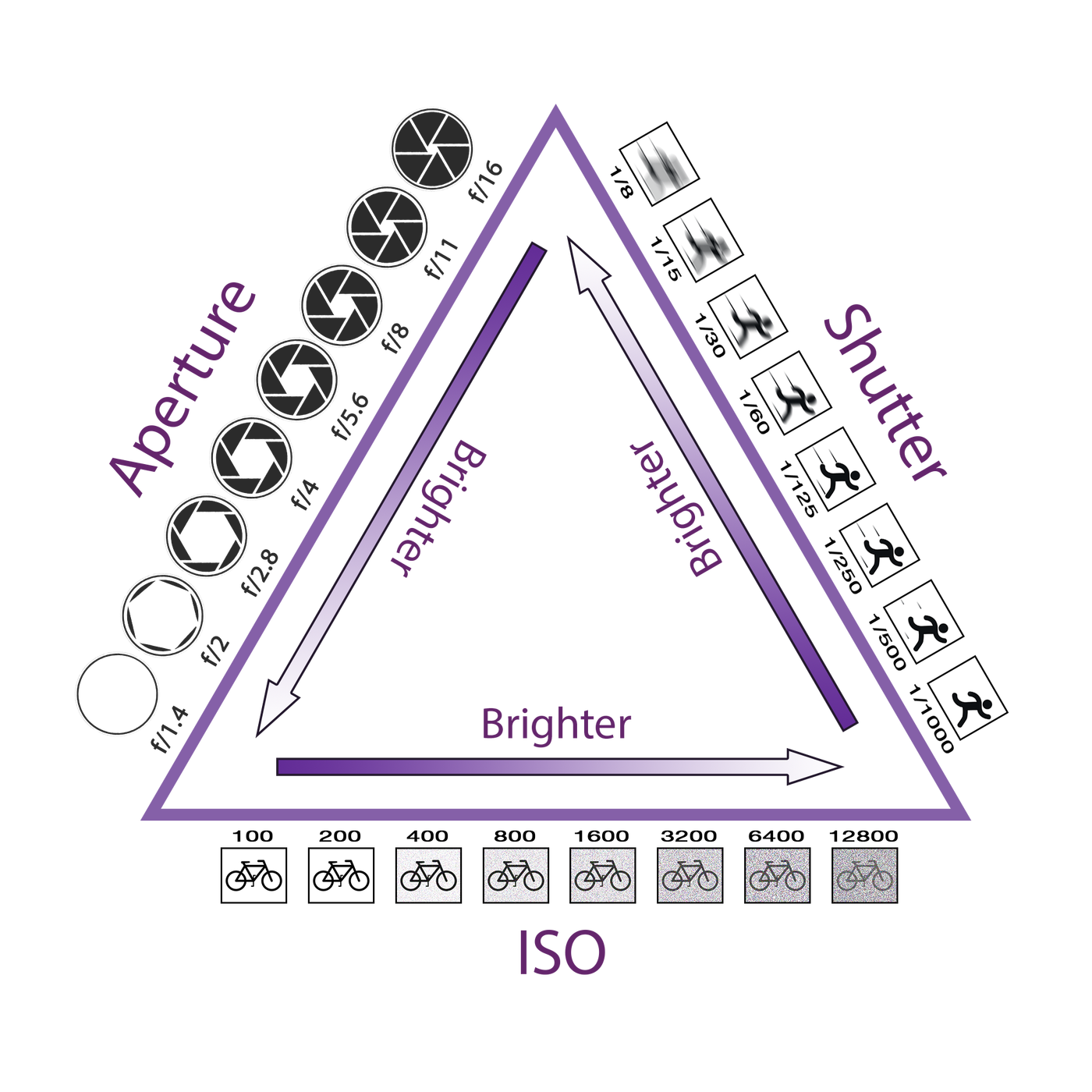
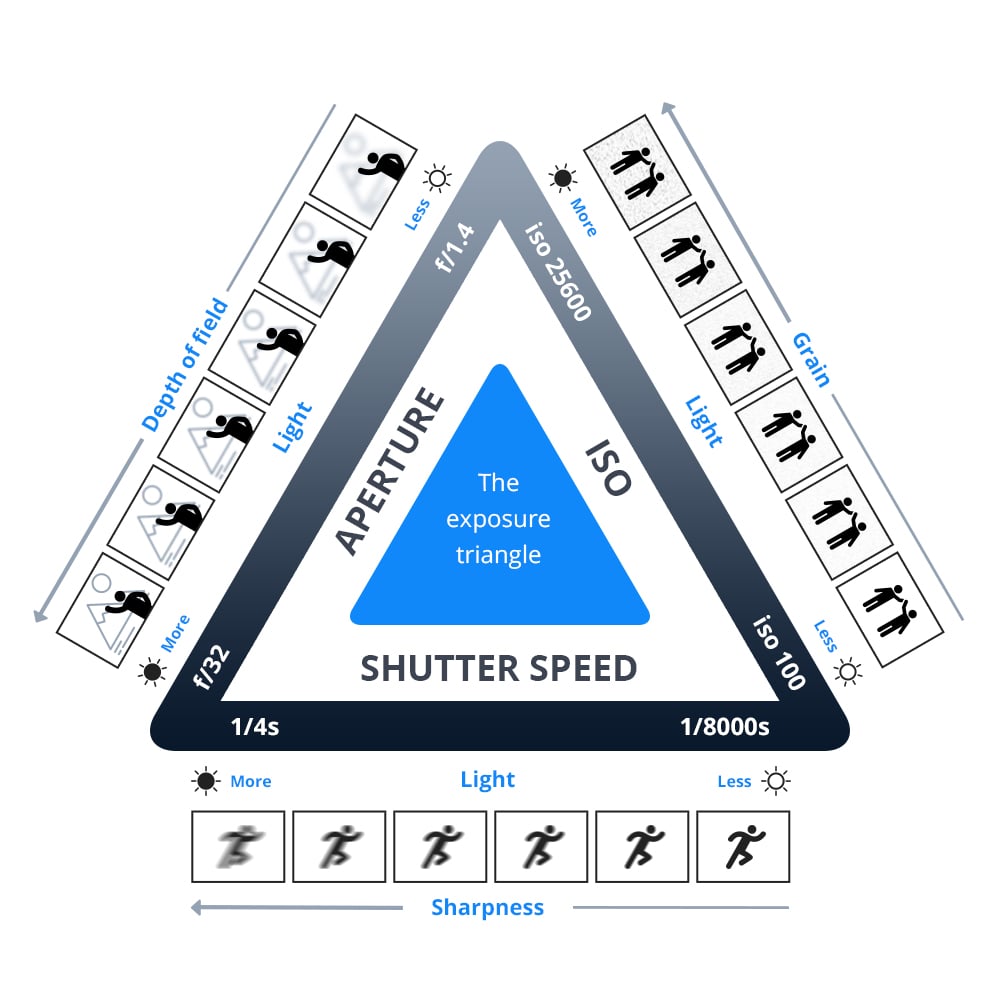
I think that choosing both my artists was the right idea overall, but I think some things could be improved overall.
Overall, I’m glad I chose Joachim Schmid as my artist to base my final experiments and outcomes on. I think in some experiments, like the one below, my work does look extremely similar to his, through my use of cropping and pasting of my archival images.
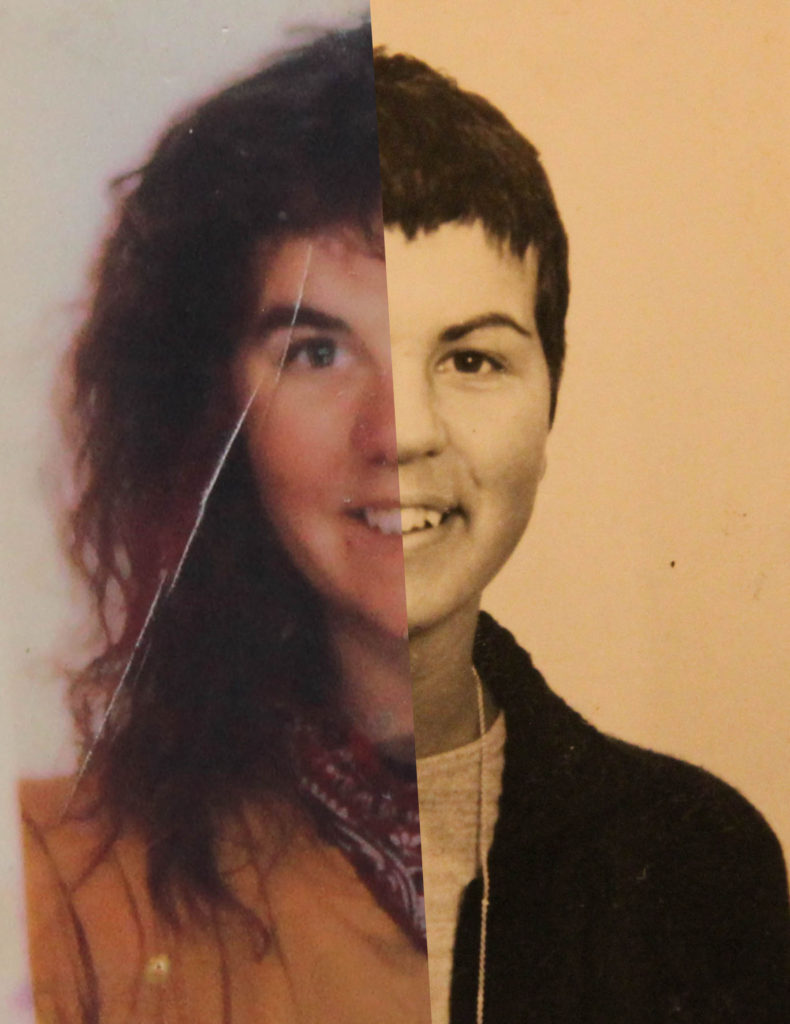

However, in a lot of my other outcomes, I found this approach a little bit limiting. I would start an experiment like Joachim’s but then continue to develop and branch out more into the idea of photomontage, a style which I’ve previously used and knew I liked, featuring artists like John Stezaker. (see an example of this in my work below) But, even with my development further than Joachim Schmid’s work, I am still glad I chose him as my artist – I liked that I had something to base my ideas off that I could then develop from further. Because of all of this, if I was to do this project again, I would maybe choose an artist who focuses on photomontage as well, like John Stezaker for example, who I could have done some more research into.

I’m also glad I chose Bill Brandt as my artist to base my initial edits on. I think that my images worked well with his style, especially with my abstract images. For example below, I think that the high contrast, black and white style really suits this image, and adds definition and emphasis to all features of the subject.

I think that my work does look similar to Bill’s work, but I think that in future, I could shoot in black and white or even use a film camera to achieve a more authentic looking effect. Overall though, I am pleased with my images compared to his – I think that my images, especially my abstract ones as above, carry the idea of concealed identity which he used in his images.

Overall, my experiments in general I was quite happy with. I think that after looking at all of my photos from different photoshoots, I think my abstract images worked the best in my favourite style of experimenting, collages. Therefore, if I was to do this project again, I would make sure to take some more abstract images. Also, I found images like the certificate from my mum’s school and the image of her bedroom really useful for backgrounds of my collages.

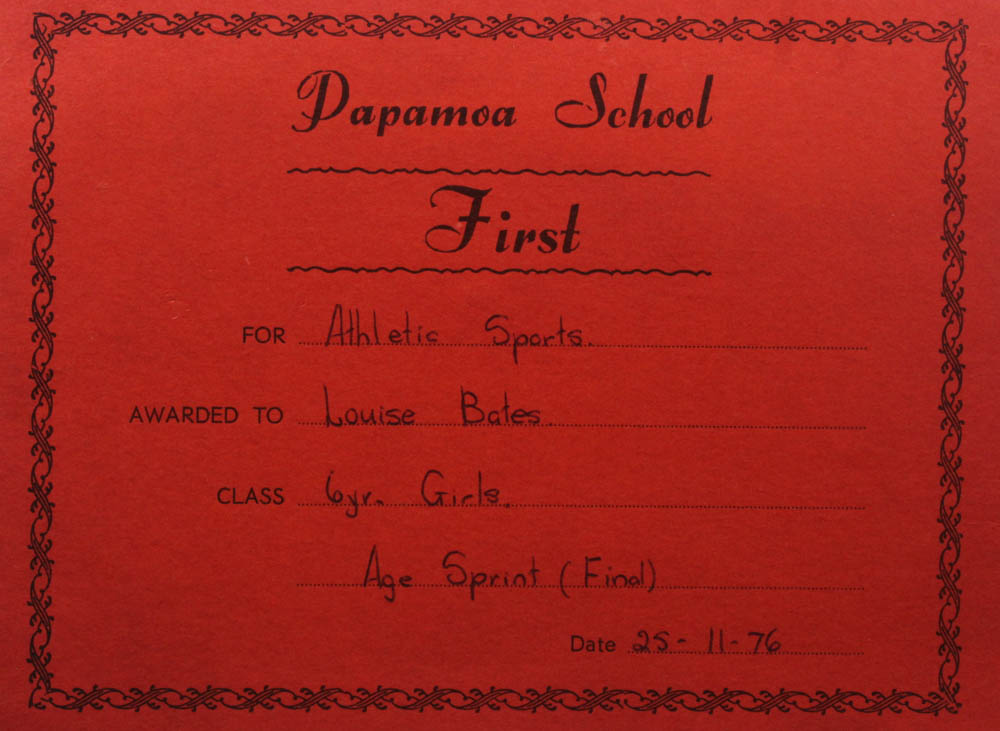
If I was to redo this project I would definitely collect more of these to photograph as I liked what they added to my collages.
Originally, I had chosen to edit my images in the style of Bill Brandt and also Luigi Ghirri. I had chosen to edit like Luigi Ghirri because of the faded, vintage nature of his style, and how this would match my archival images well. However, when attempting to edit my new pictures in his style, I found it incredibly difficult. I found it hard to recreate the faded, soft nature of his style, on fresh, modern images. – I then had to make the decision to only edit in the style of Bill Brandt as I mentioned above. I still love Luigi Ghirri’s work, and still want to incorporate it into my future work, so I should maybe try using a film or disposable camera in future, or using his editing on landscape images instead.

In this photo, I was inspired by Carolle Benitah and her work with her old family photos as well as her use of different materials. In photoshop I used the brush tool to get the effect of an actual paintbrush over the eyes of my dad. I also used the same tool to cover the three men that stood behind him as I thought that the final image would be too plain if I hadn’t. This photo was taken while my parents were on holiday in their 20s so you can see the age of the photo especially after I retook them with the copy stand. I like that you can see the age behind the photo because it adds character to the final piece. As the lighting wasn’t the best in the original image I increased the exposure slightly which has given it a more washed outlook which I really like and it compliments the background and the colour on the clothes that my dad is wearing. I like the red which was used because it’s very bright and bold which sits nicely against the background but is still eye-catching, I also like how it’s not a big circle covering the but its silhouette. The streak over my dad’s eyes I tried to make it look like a paintbrush so I used the mixer brush so that it would blend with some of the colours with the actual photo which you can’t really see in the middle of it but at the ends, it slowly mixes with the colours from the background.

This photo is also inspired by Carolle Benitah Instead of filling in the body I outlined it to make it seem like it’s sitting in the background. This is another holiday photo of my mum in her 20s in a similar place as the other Carolle Benitah inspired photo. I like how you can see the ‘paint’ streak more clearly over her eyes and that you can really see the blending of the darker background in with the bright red. I’m happy that I didn’t outline my mum’s face as well as her body because I feel it would have been harder and looked wrong with the way her hair is blowing in the wind, I also allow for the red line to be the centre of attention on her face without crossing or competing with anything else. The original photo was also quite dark, to begin with, so I increased the exposure to make it light while doing that it made the reflection of the sun off the hair loom more golden which frames both her face and makes her skin look more tanned. I also really like how the golden features and the red go together and compliment each other nicely. Lastly, I like the way the foreground (my mum and the rock she is sitting on) is a lot lighter and contrast with the darker background making the foreground pop even more.
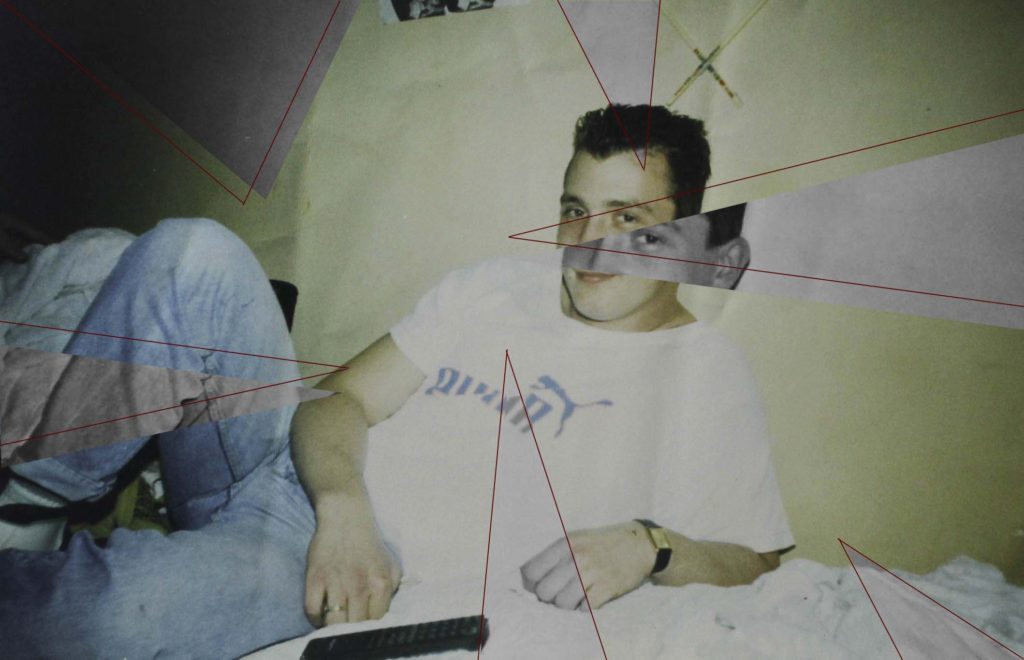
This photo is inspired by Yoshikatsu Fuji, I looked at one of Fuji’s photos from his ‘Red String’ book where he had his parent’s wedding photo (coloured) and layered it over another photo of his mother down at the beach (black and white. I adapted that idea and decided to outline the different coloured triangles with red to represent the connection between my photos. they also help to see the actual colour difference as the original picture is less pigmented especially around the bedsheets and certain spots on the wall. By moving some of the triangles slightly it gives the look of the photo being pulled apart and put back together. This photo is of my dad just after he had moved to Jersey which was over 30 years ago, this is also one of the photos that my dad had sent back to my grandparents. I like how the photo has a slight yellow tint which shows its age and how it looks slightly washed out which makes the greys stand out more especially in bold and more pigmented colours, for example on the jeans and on my dad’s face.

For this photo, I took inspiration from my edit above by taking different parts of the photo and turning them black and white as well as slightly moving then giving the effect of the photo coming apart revelling and colour photo underneath. In the edit, I decided not to outline the triangles with the red as I felt like the photo didn’t need it and the different red from the lines and the red on the top might clash. This photo is of my mum while she was on holiday when she was in her 20s, I like how the hill in the background is slightly blurry compared to my mum who is in focus. I think it makes her stand out against the hill making her the main viewing of the photo. The black and white triangles fit nicely next to the more saturated colour of the older photo.

As I need to use some of my own photos I decided to do a sequence of my dad which I took while I was back in Ireland, I tried to put the three images in the order of ‘smoking’. I like how there are different factors in each picture that aren’t in the following photo, for example, my brother’s face in the background of the first image, the smoke in the second photo. These make the photos interesting and show more dept into what was happening around when the photos were being taken, but in each background is plain black which hides everything so viewers have to use their imagination.
Photo Gallery

I was inspired by Yoshikatsu Fuji’s ‘Red string’ book as all the photos and different elements of the final piece is connected by the red string. Most of the photos are stitched into the book and while reading you following the red string to the different parts of Fuji and his parents lives before their divorce.
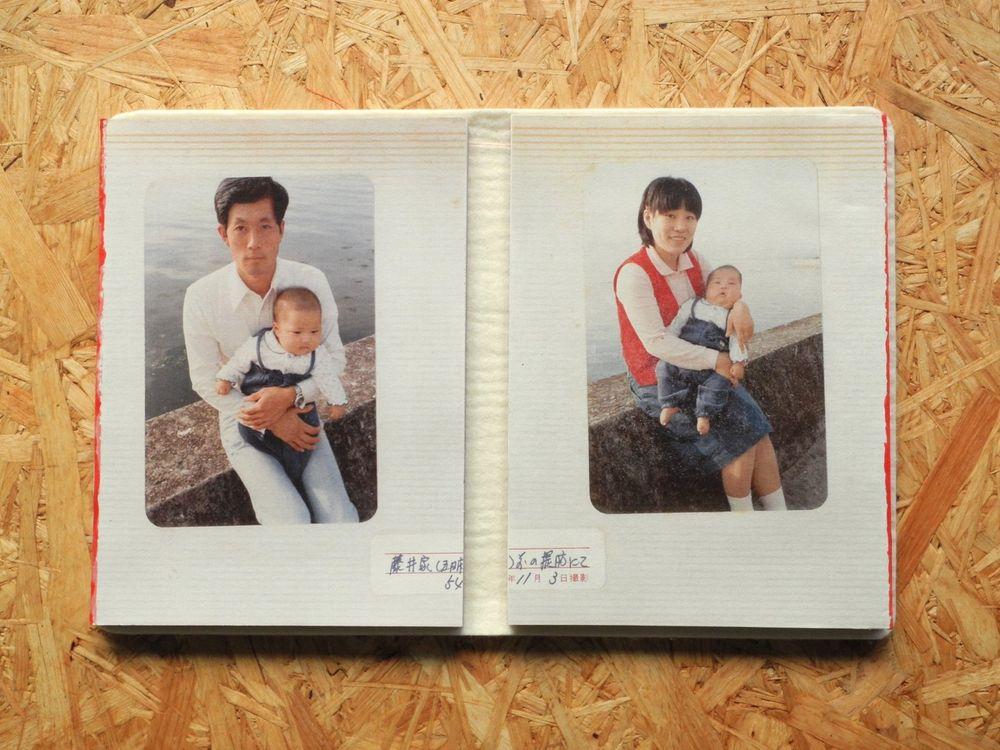
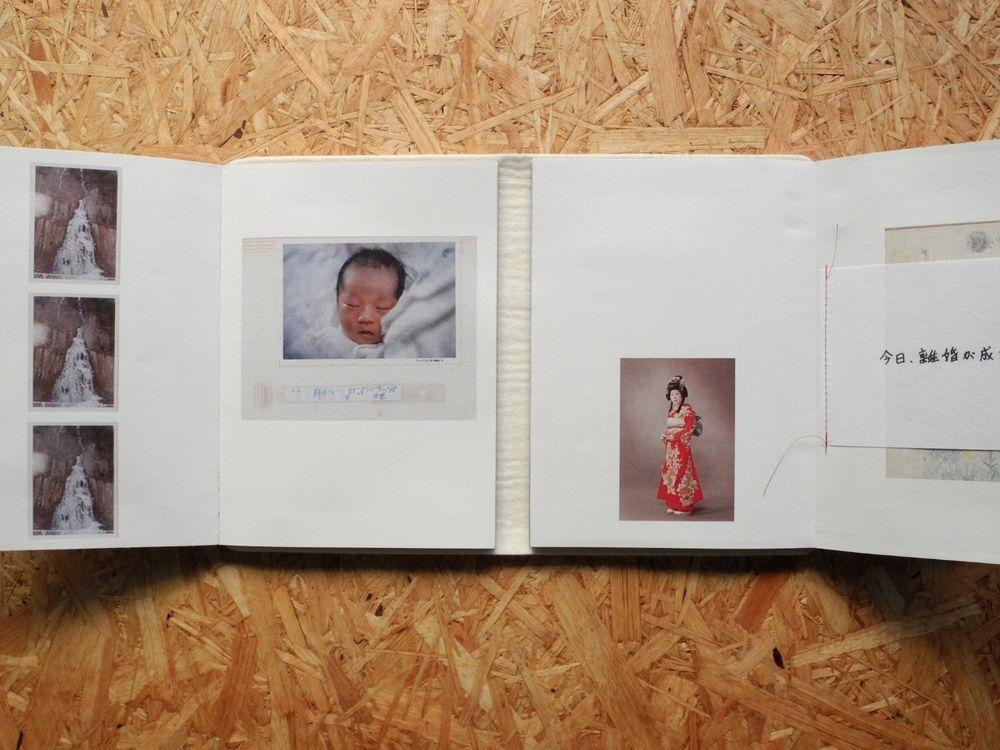
My Work

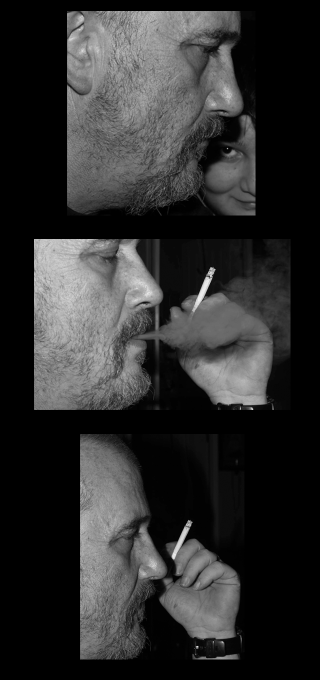

I have put together three photos of my dad, all taken of the right side of his face and in black and white. I have been testing out different positions and sequences of the photos to see what will look best with this group of photos. I have tried to make sure that the photos will be able to be connect by red ‘string’ which I will do on photoshop.
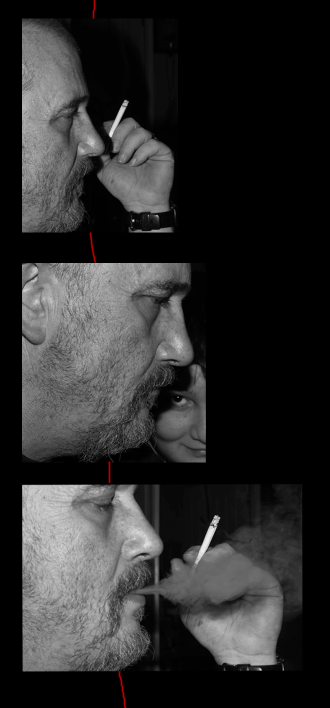
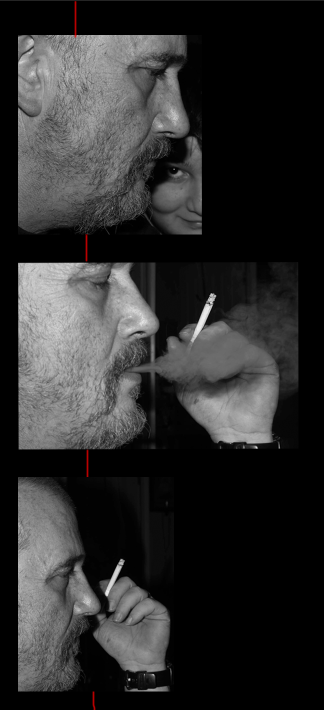

I have added red ‘string’ to the sequence so that I can see how it will look with the different positions of the photos. Once the images are printed out I will replace the red lines from photoshop with actual red string so when you look at the final piece the red will pop out as it will be sitting on top of the frame which will connect all of my final images.
In the first edit I like how the images are going down in size order and how it seems that the red ‘string’ will fall through the photos and not going over them so it covers parts of the images. For the second edit I like how the middle image isn’t centred exactly in the middle of the two images above and below it, I also like how there is more of a thought out order to the placement of the photos as it represents the actual motions of what my dad is doing. In edit 3 I have chosen to place the photos horizontally instead of vertically like the other two, what I like about this edit is that photos look like that they are all hanging from the string as if it had actually been hung up, even through the photos could have bigger spacer in between them which would make it looked less squished together I like how they all look next to each other and the sequence of the photos. Edit three photos are in the same order that edit two are and that I shows the motions and are not just in a random order.
Below I have displayed my final outcomes, the process of how they were created and why I have chosen them based on how successful they are. In addition, I have outlined the ideas behind each piece of work and their individual strengths and weaknesses.

2. Below I have created my second final piece. composed of my grandparents wedding image. To actually create this piece I placed the image into Photoshop, then changed the colour of the background to a more yellow/ beige tone, this was in an attempt to recreate my artists work when he created his ‘Red String’ project, and the red line that is creating a boarder around the image, making it look like the red string around a homemade book. I think this image is only partly successful as although, of course, the red string is digital, it looks too fake and should be made more realistic. However, I think that the legibility of my grandparents wedding photograph makes the image more valuable, as the history of the image incorporated with a new idea of the Red String work makes for modernising an old piece.
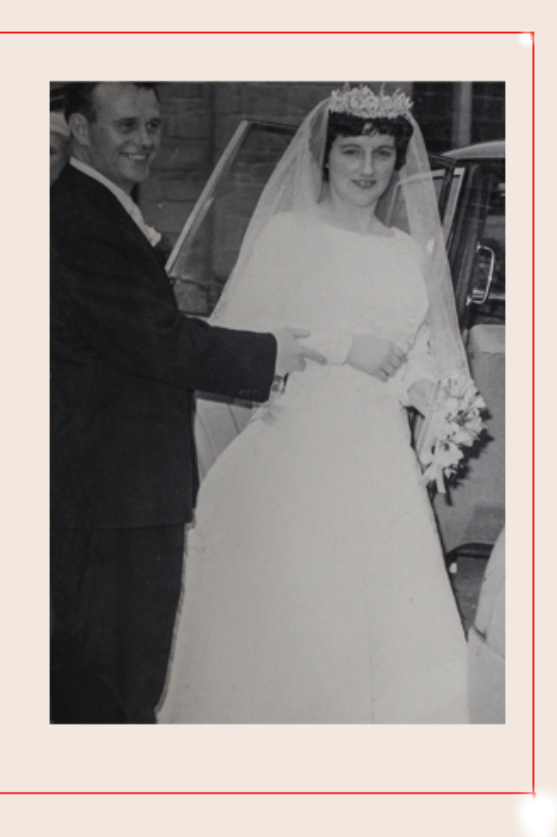
3. Below I have created this final piece which is also linked to Fujii’s work, I have used a wedding picture of my great grandparents on my dads side (left) and a wedding photo of my grandparents of my mums side (right). I have decided to use these two images together instead of separately as it explores the theme of how the separation in a family has effected the lives of the current generations such as me and my brother. I think that this piece is successful as the idea and the actual images contradict each other, and its also obvious that these images are taken within decades of each other.
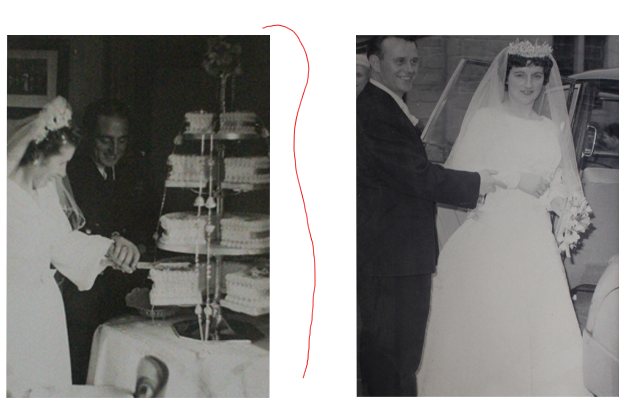
4. For this final piece I have taken old family images of my grandmother (left) and my mum (right) and I have placed them together in photoshop. The aim and idea of this piece was to create something that would show the difference between the ways in which the women which affect my life most today were brought up, and by putting them together I am creating a piece that will illustrate that family ideas can be combine together to effect later generations. Furthermore, even the photos themselves contradict each other as they have completely different tones, with the left being a warm tone and an older image, and the left of my mum being a cooler tone and more recent image. The strengths of this piece is that the quality of the original images is good and even the people features have the same facial features, one weakness is that this final piece is a bit simple.