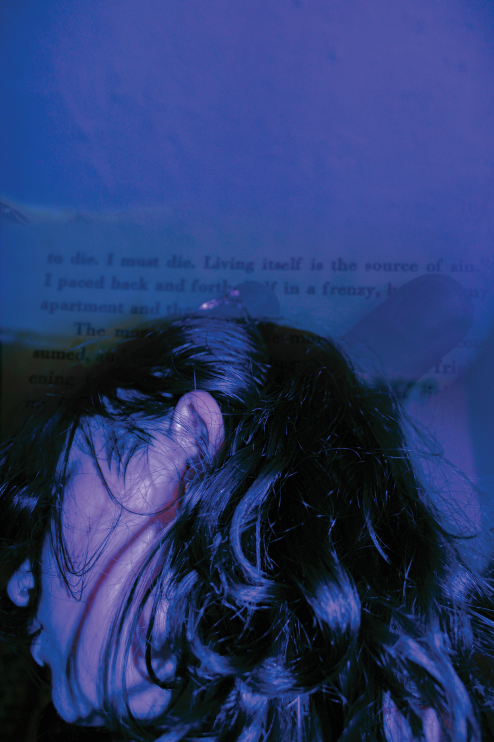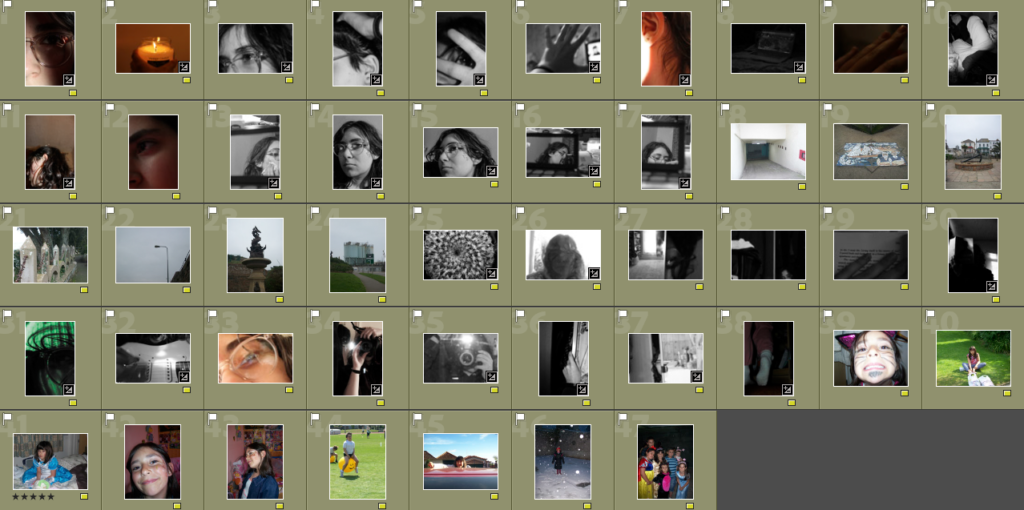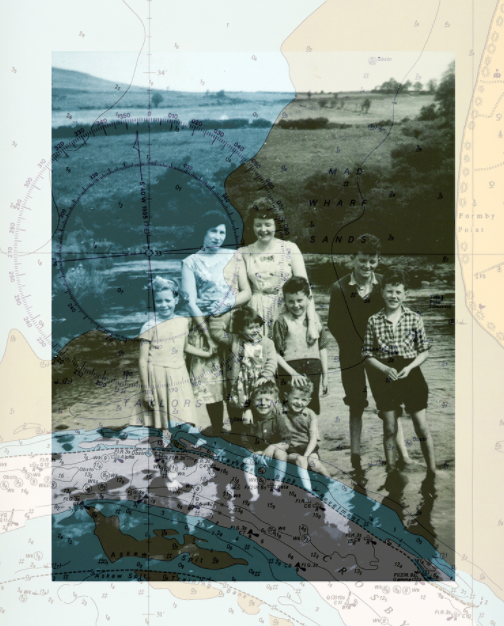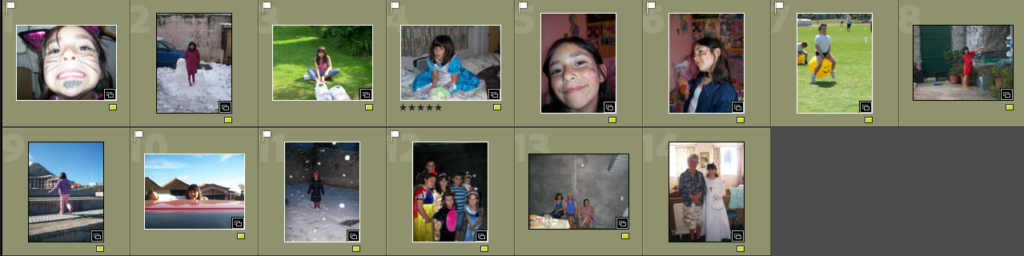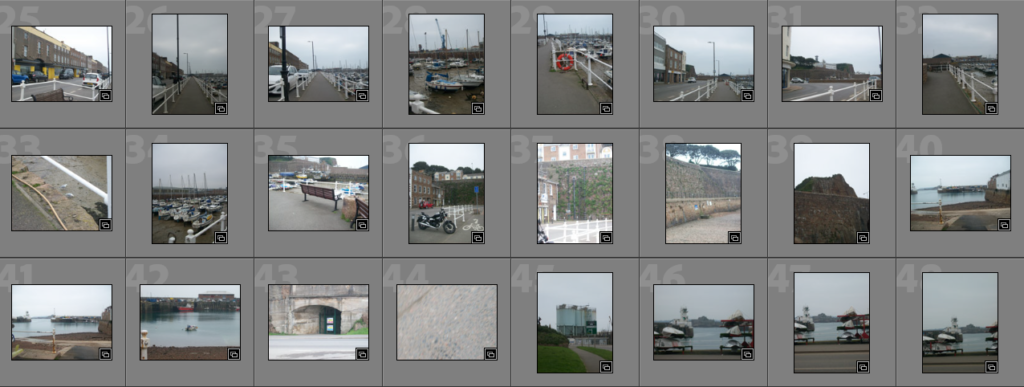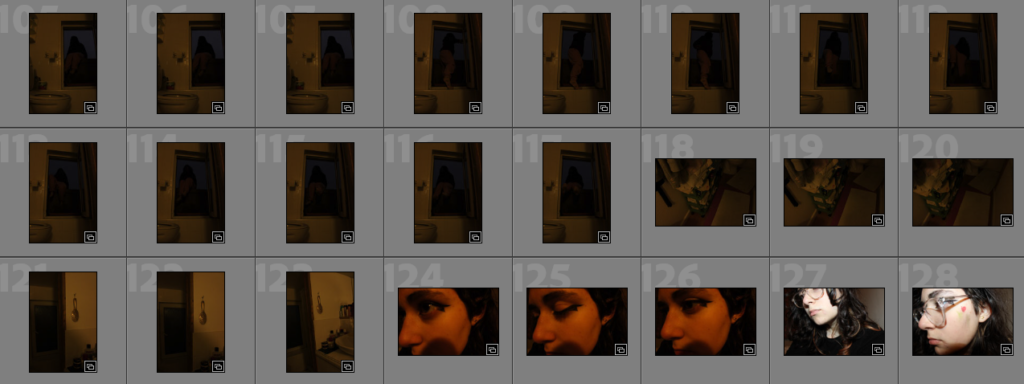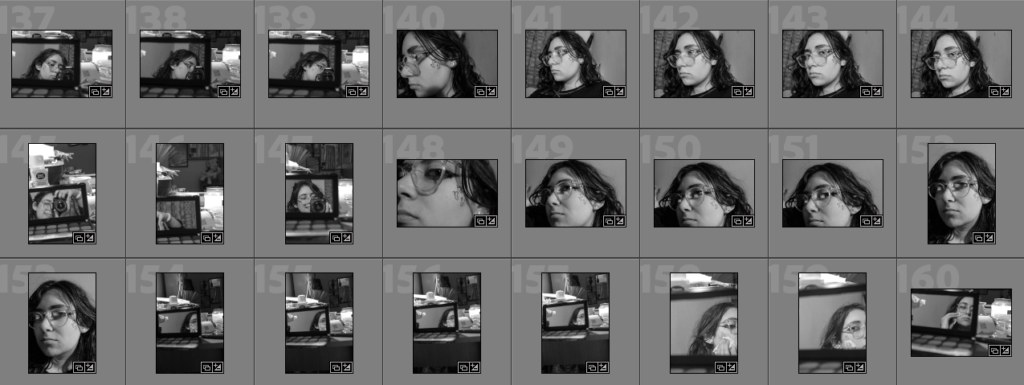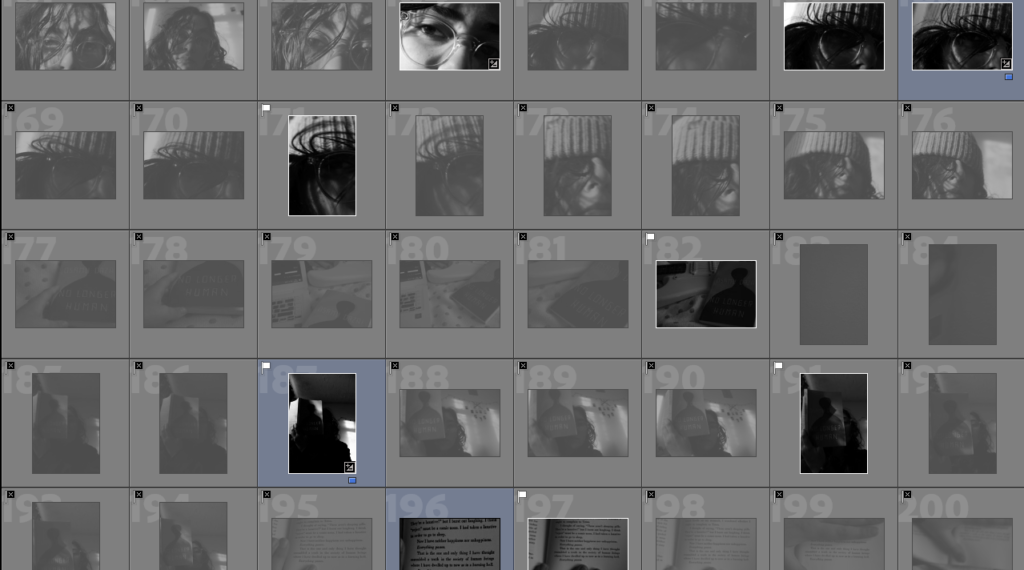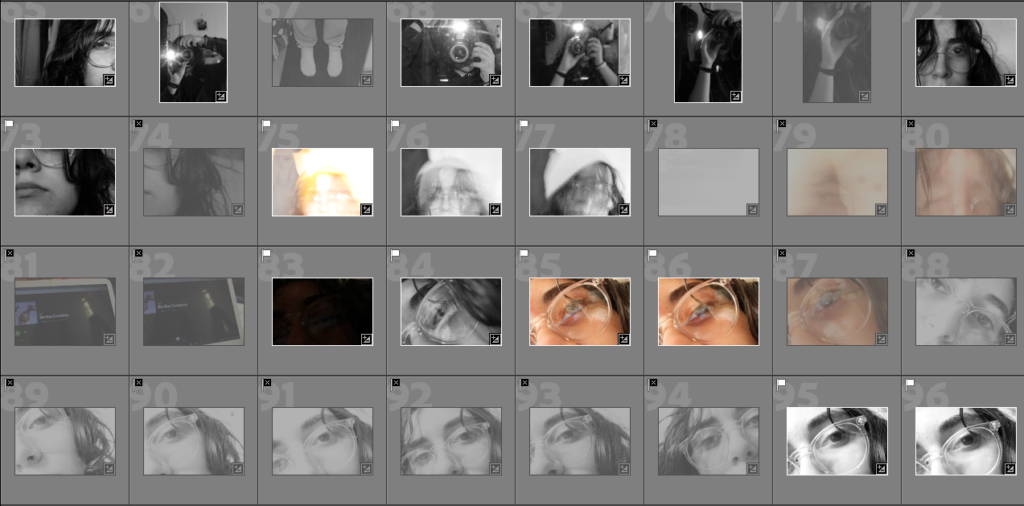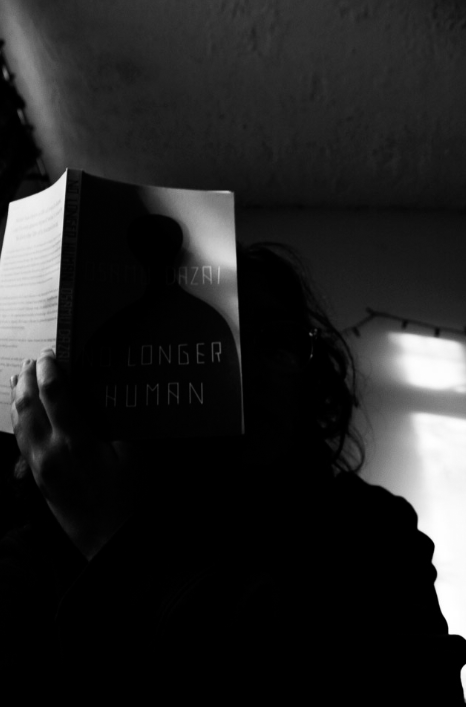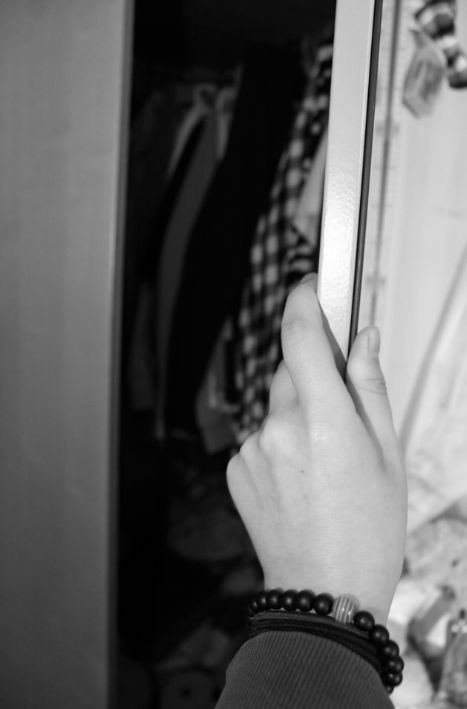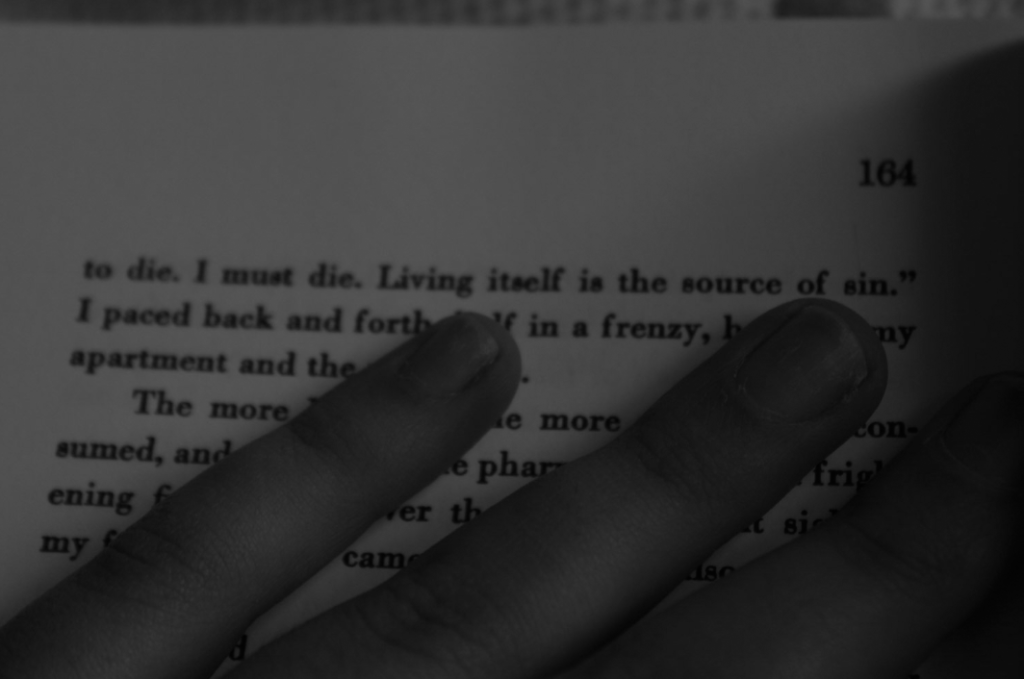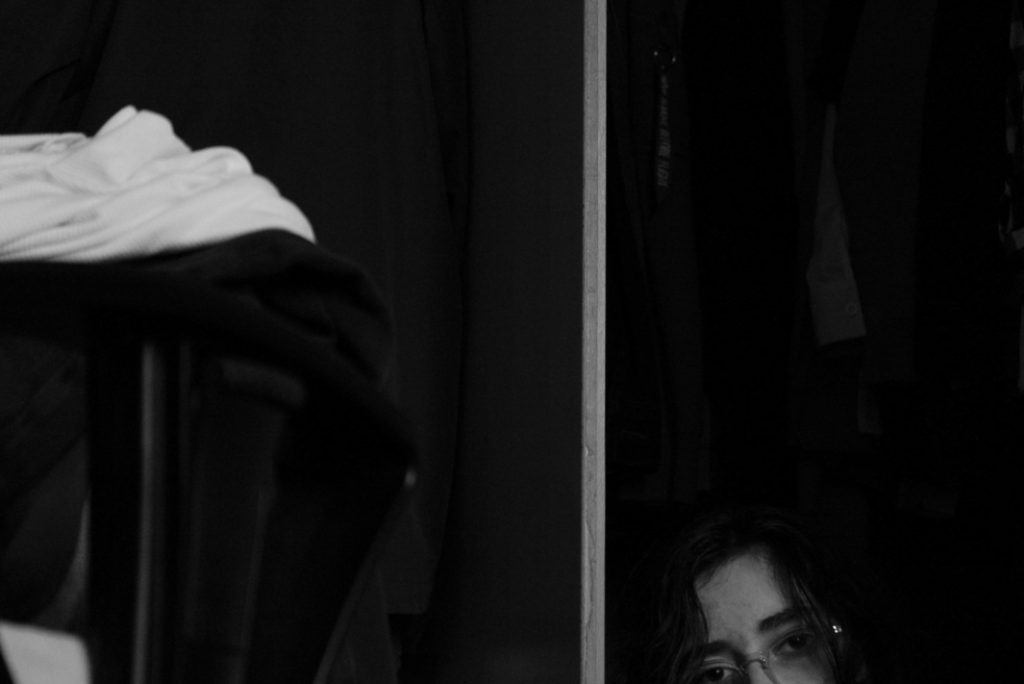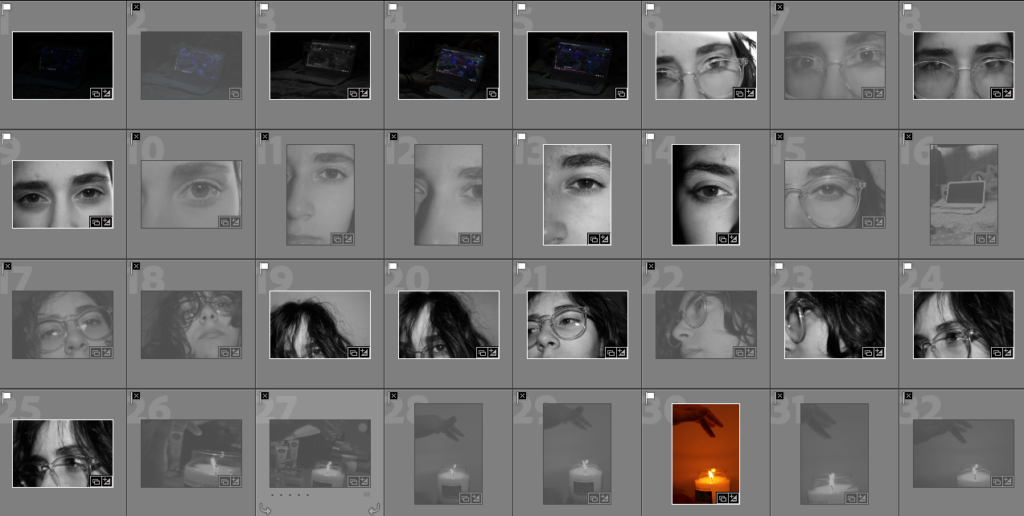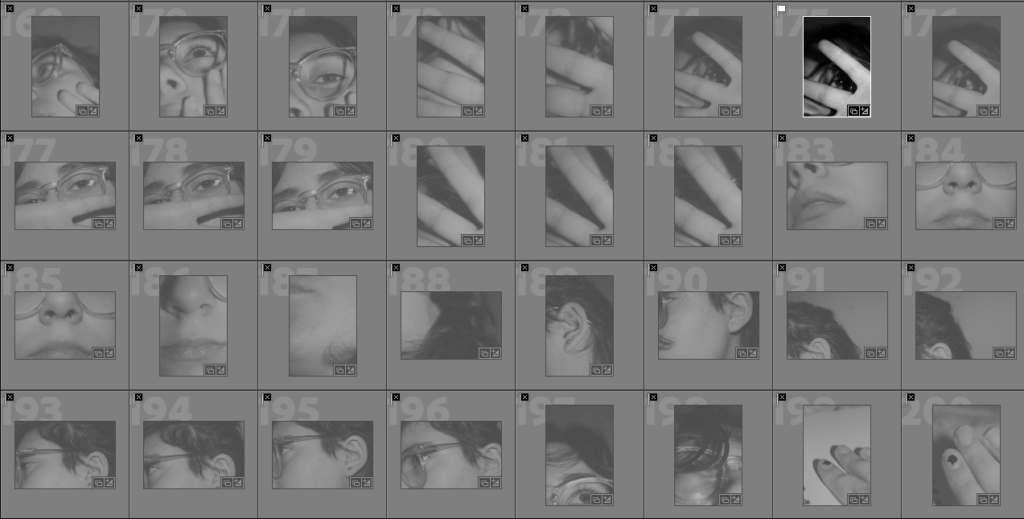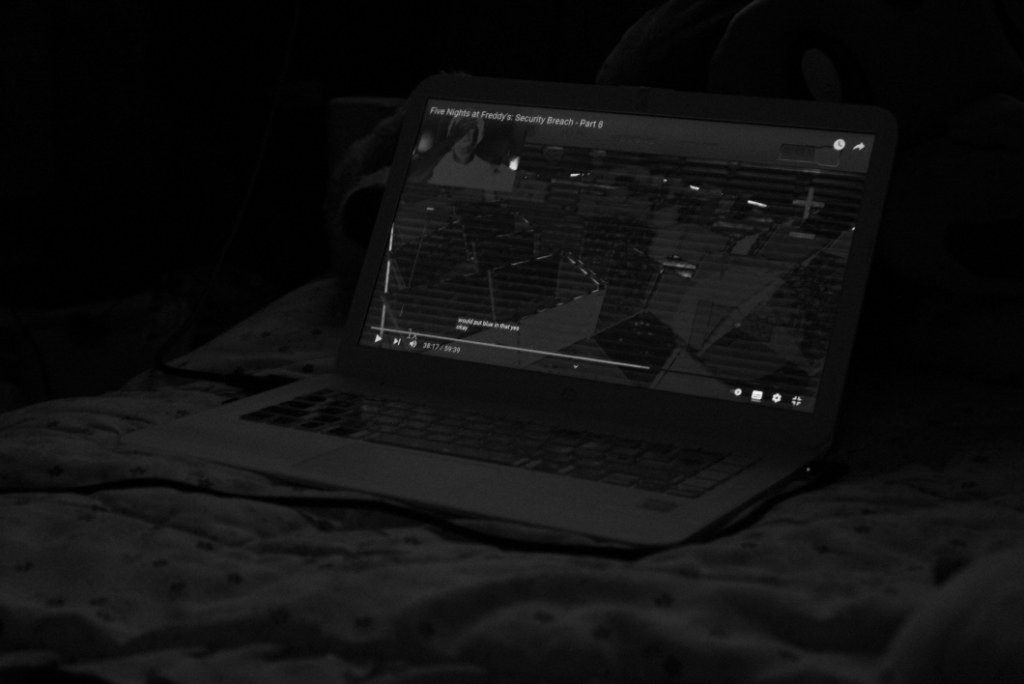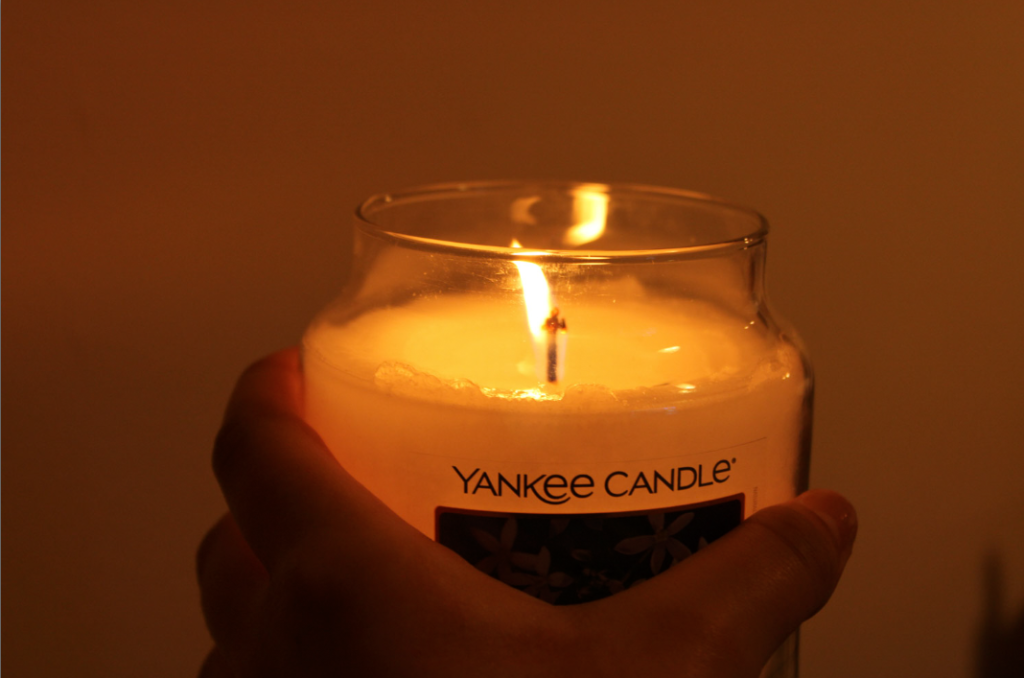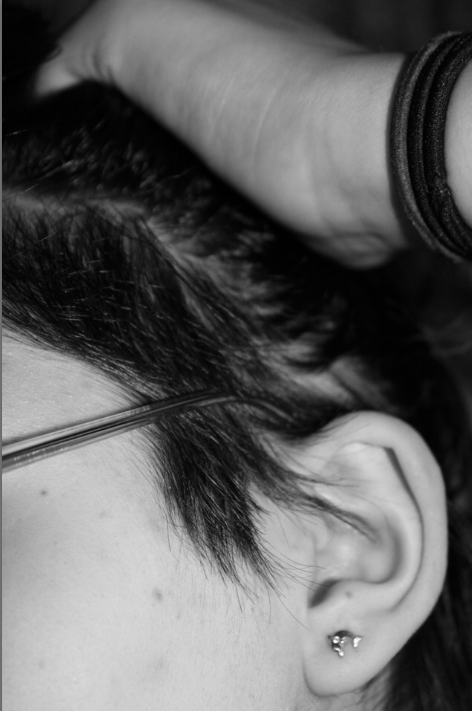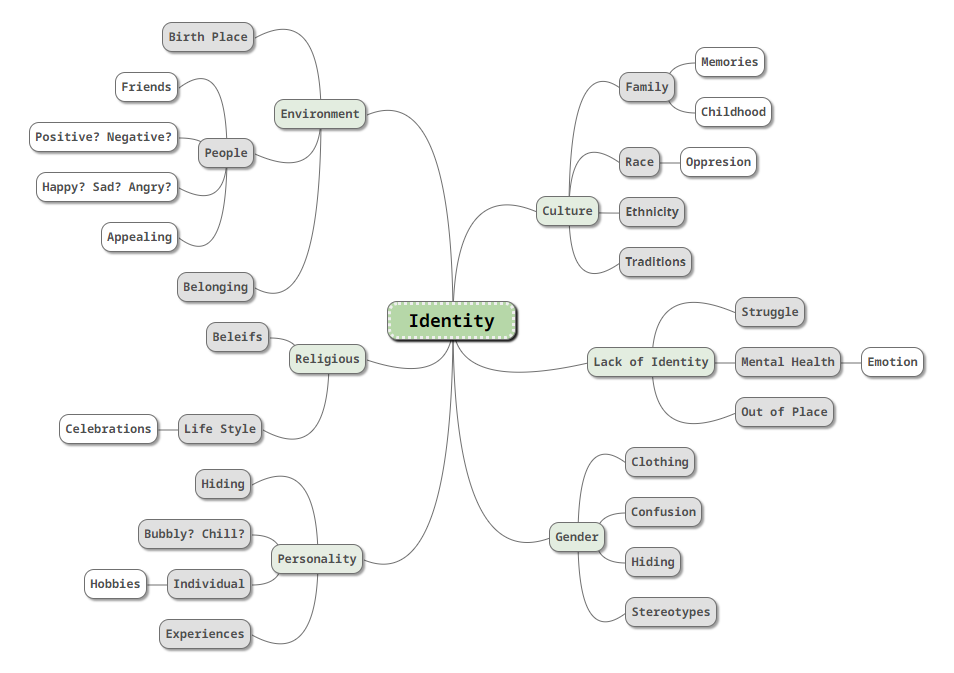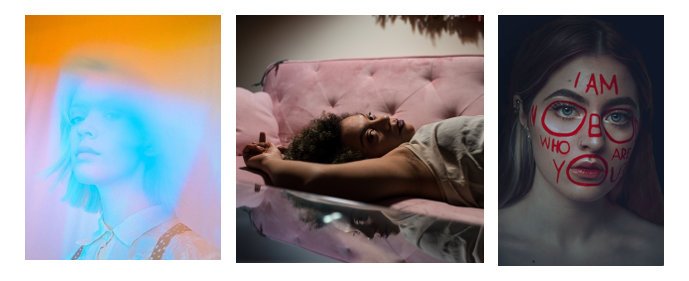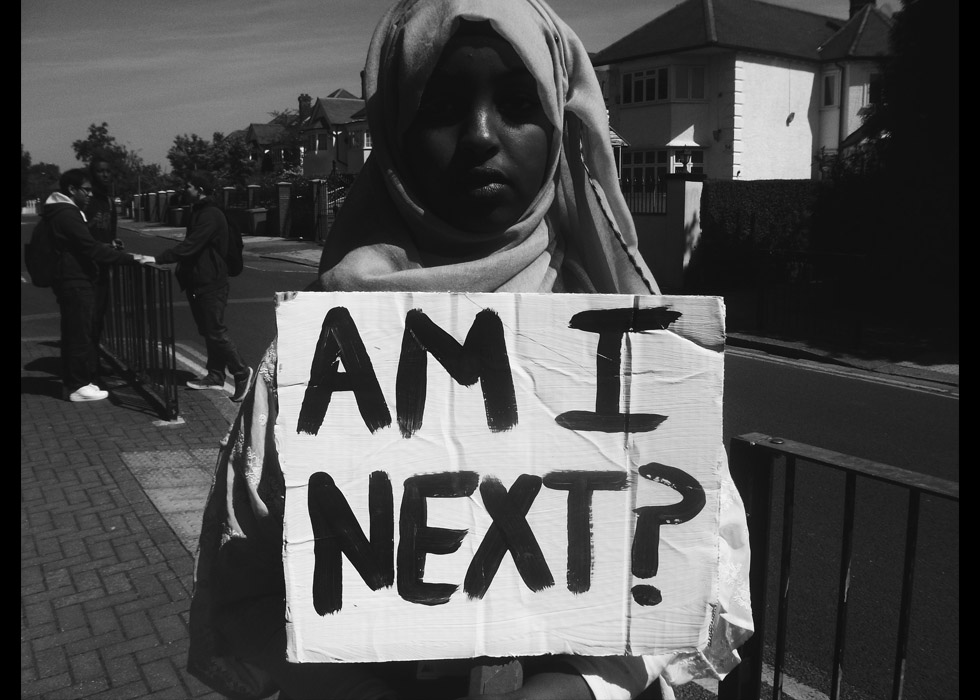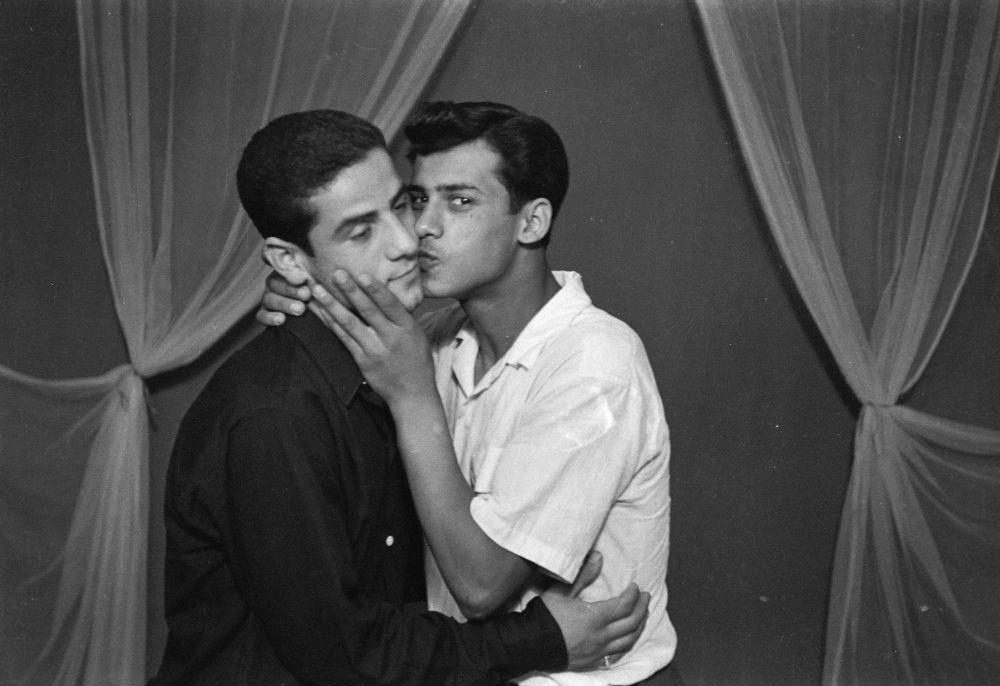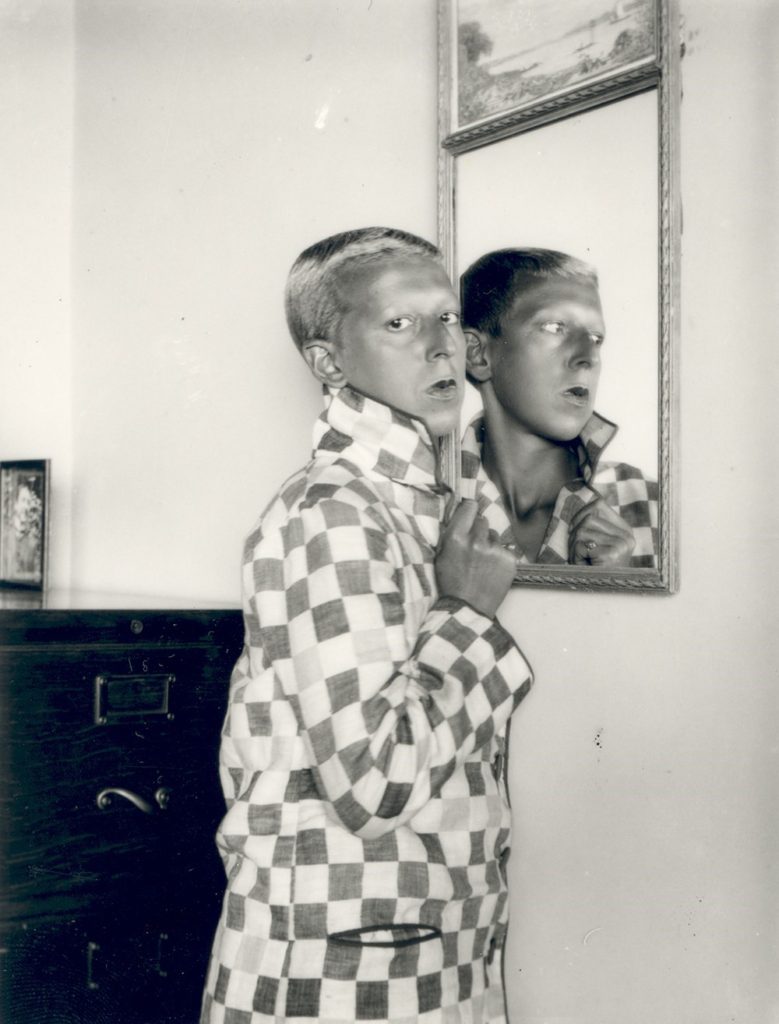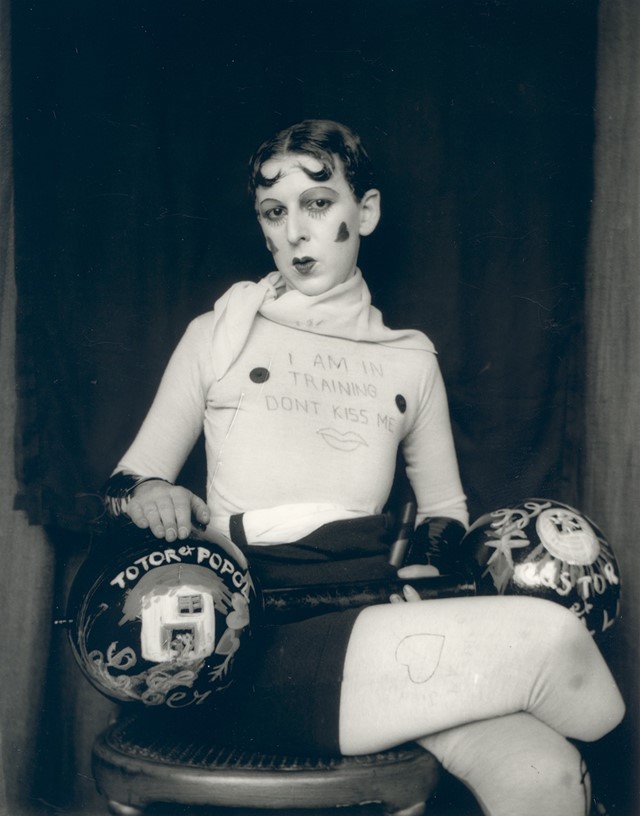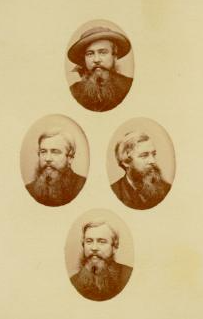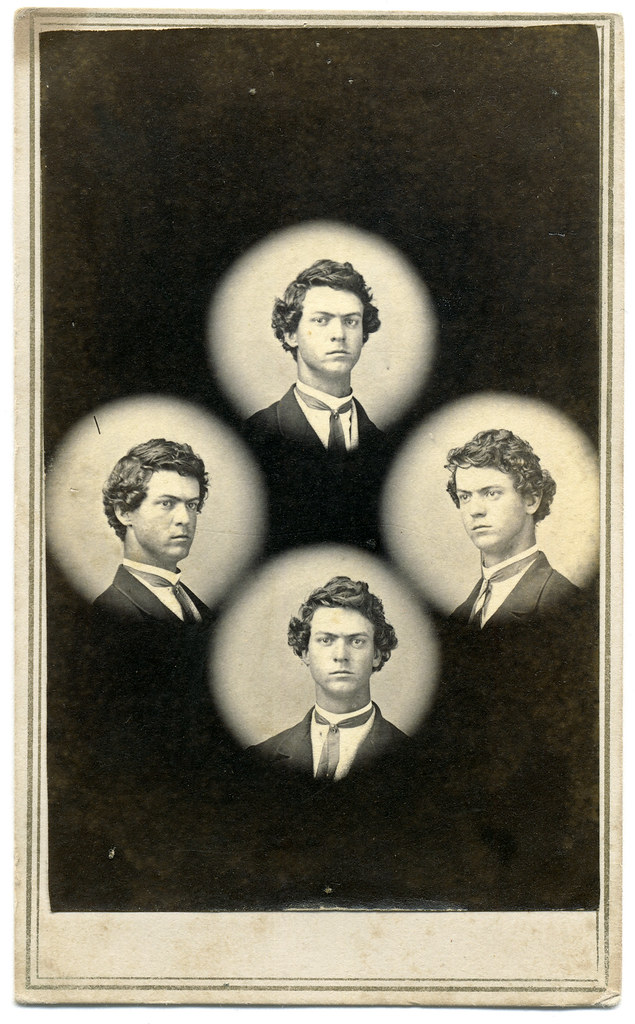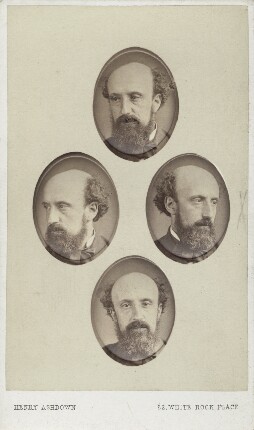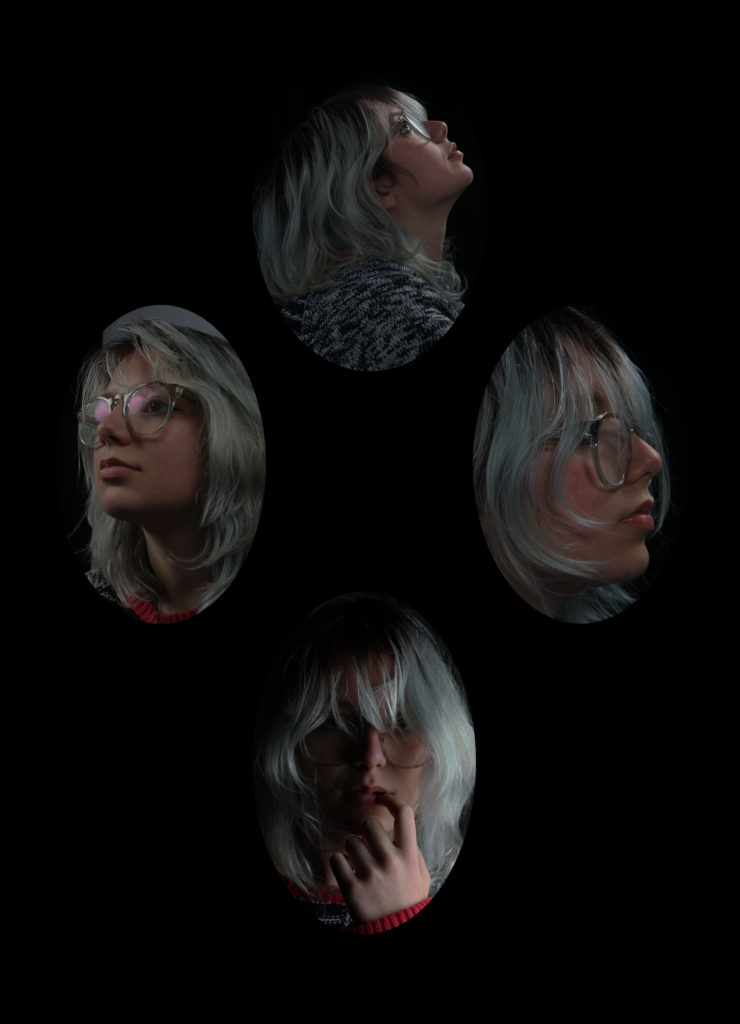I started by doing small adjustments to each image which included increasing the sharpness, contrast etc on Lightroom before beginning to experiment with colours.
Experiments
————– Experiment 1: ——————
For this image, I wasn’t sure whether I wanted a dark image with the light being the only thing lit up in the photo or whether I wanted a really bright and colourful image so I decided to attempt both and choose which one I liked better.





I decided to combine both these ideas, focusing on adding one colour to the the foggier image which led to this:
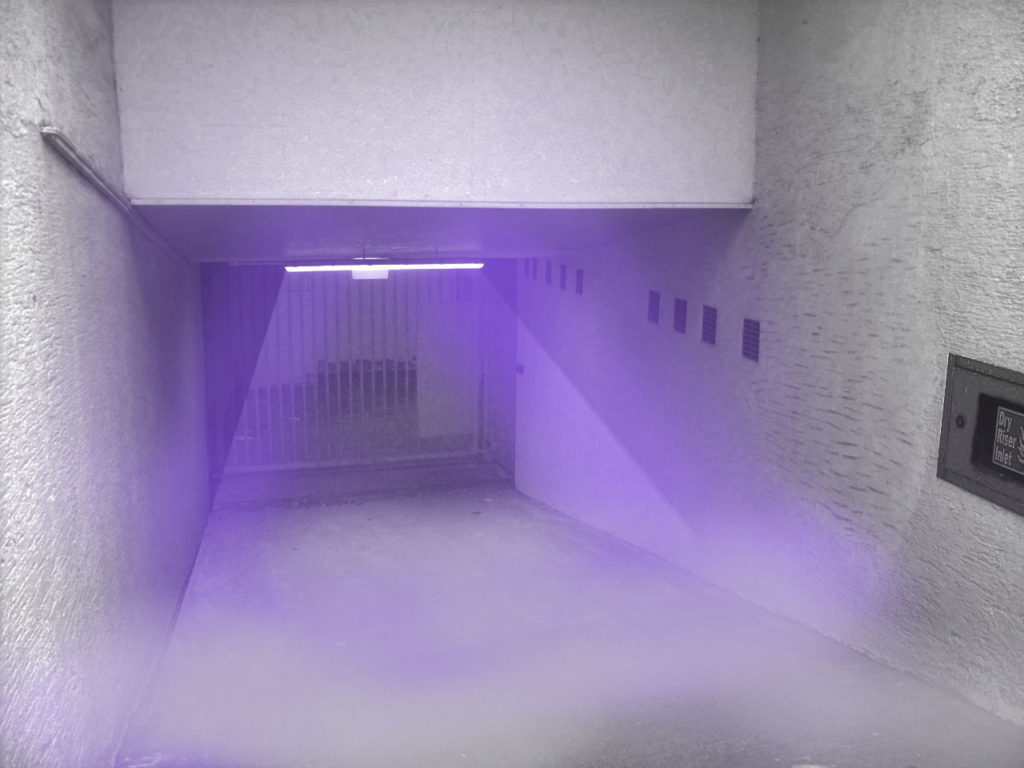
I like the way this edit turned out and I’d like to try and use it as a part of my final project, however, I do think I’ll struggle to make it work with the rest of my images due to how different and vibrant it is.
————– Experiment 2: ——————
For this image, I knew I wanted to use the light in order to reveal something although I wasn’t sure how I wanted it to look so I experimented with a few ideas I had.




My favourite out of the 3 experiments is the second one as I like how simplistic it is which is emphasized by the lack of colour, allowing the images to blend together better than the other experiments. I like the ideas of creating a collage using my portraits and am thinking about using something similar as a part of my final project.