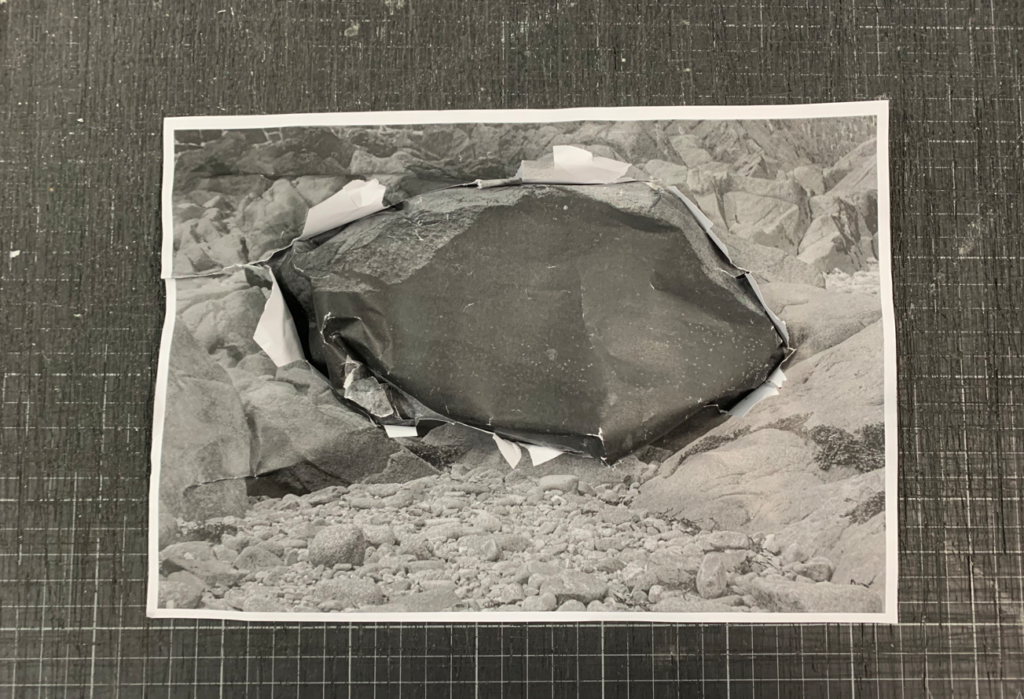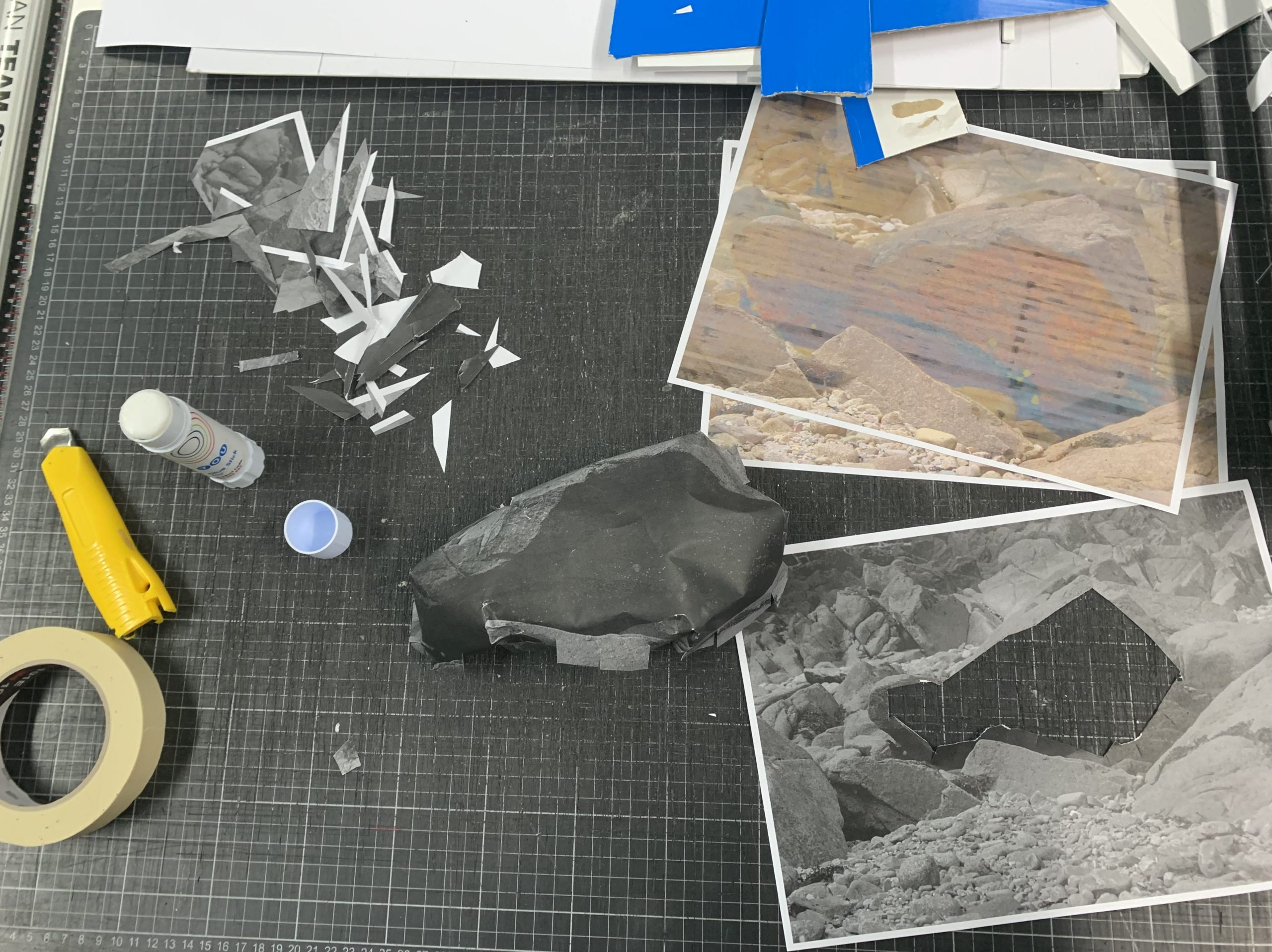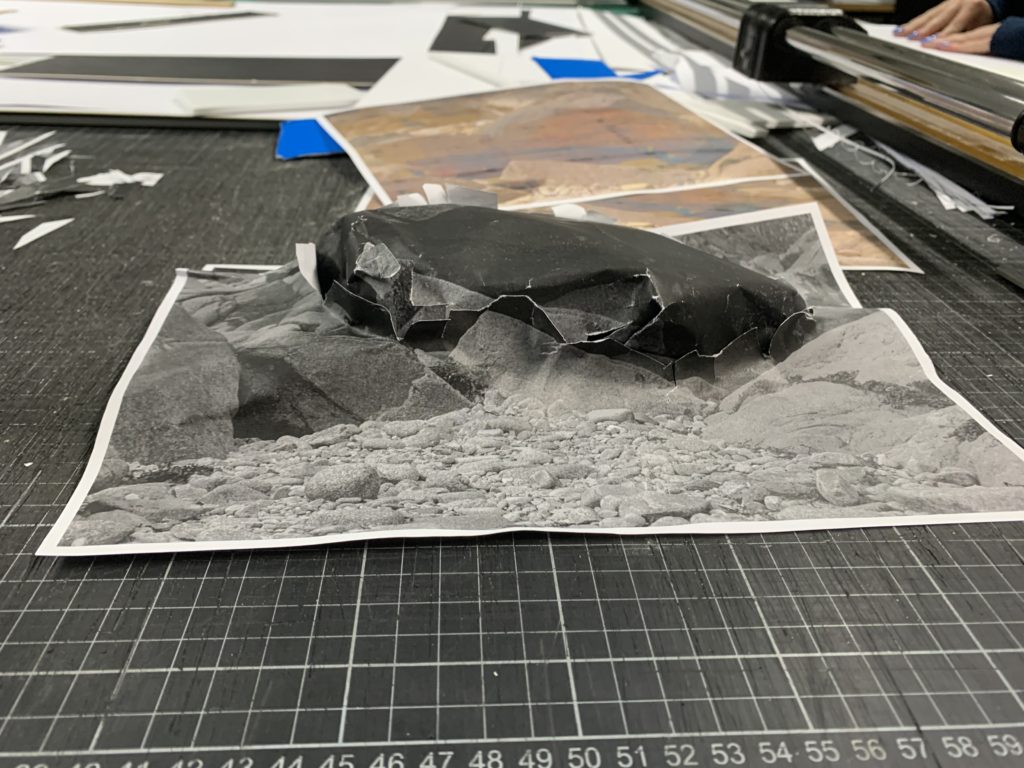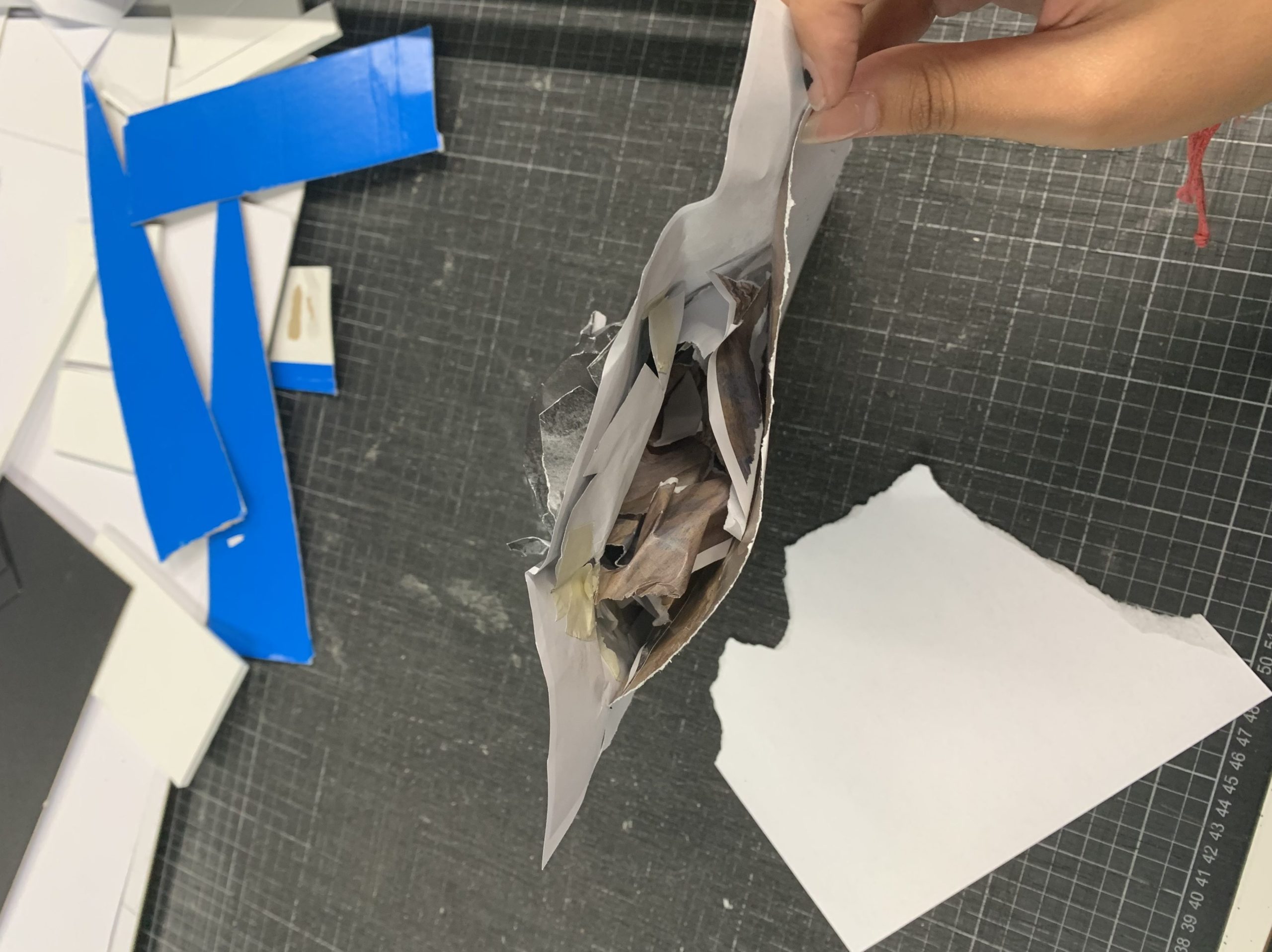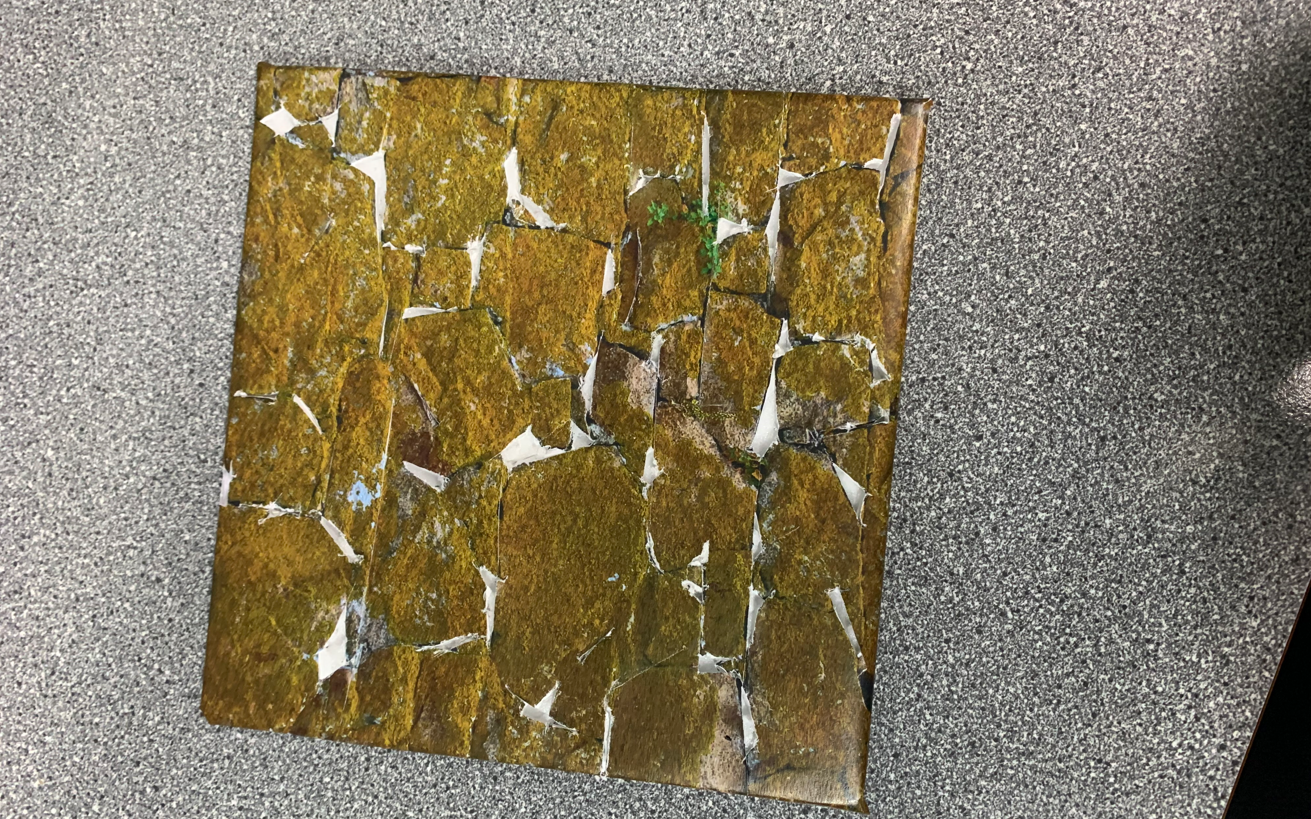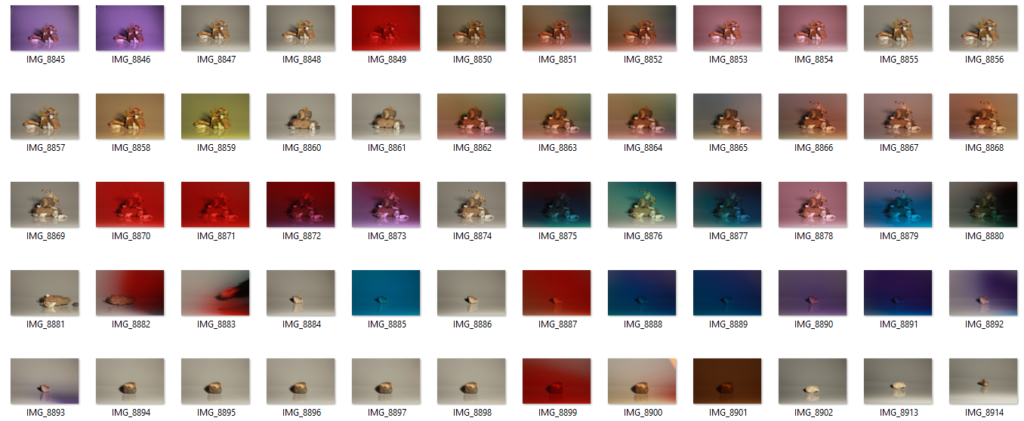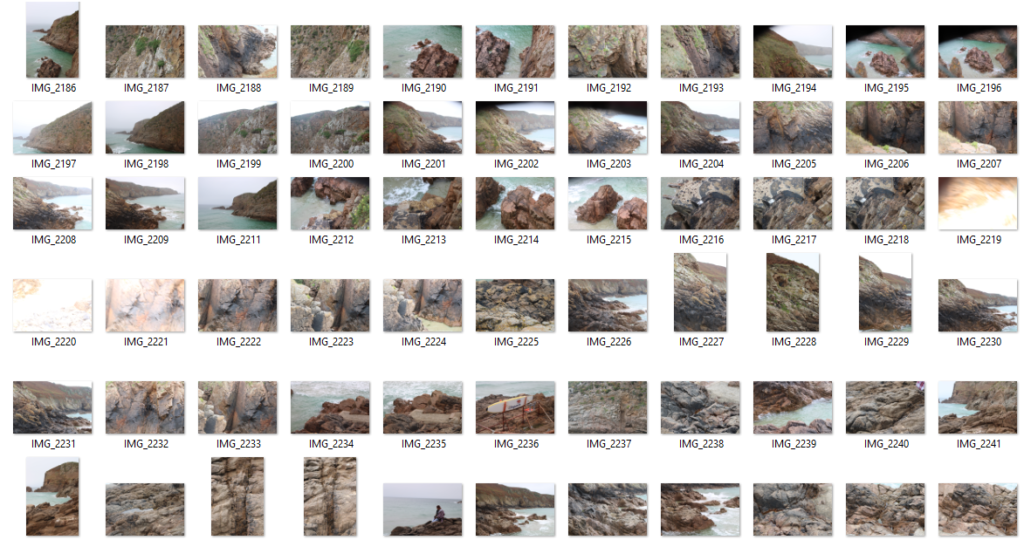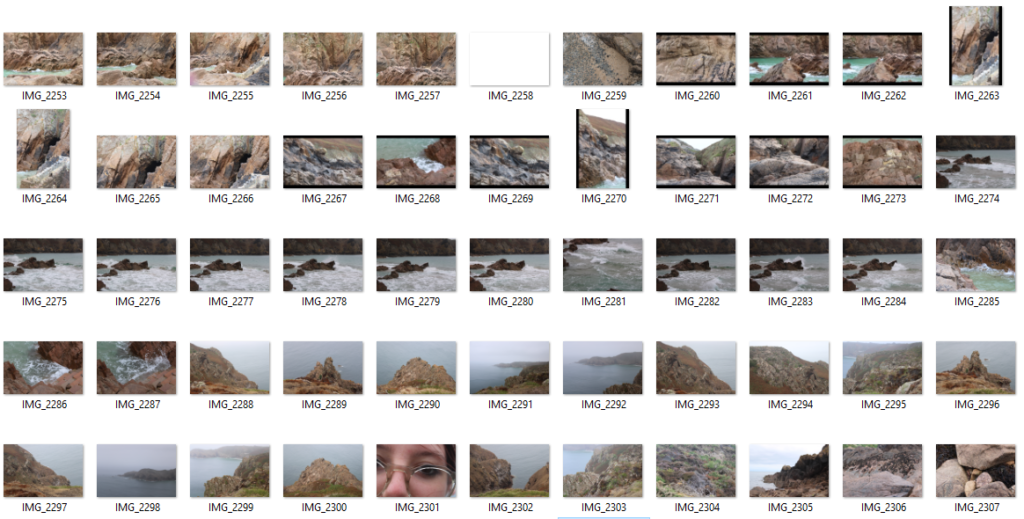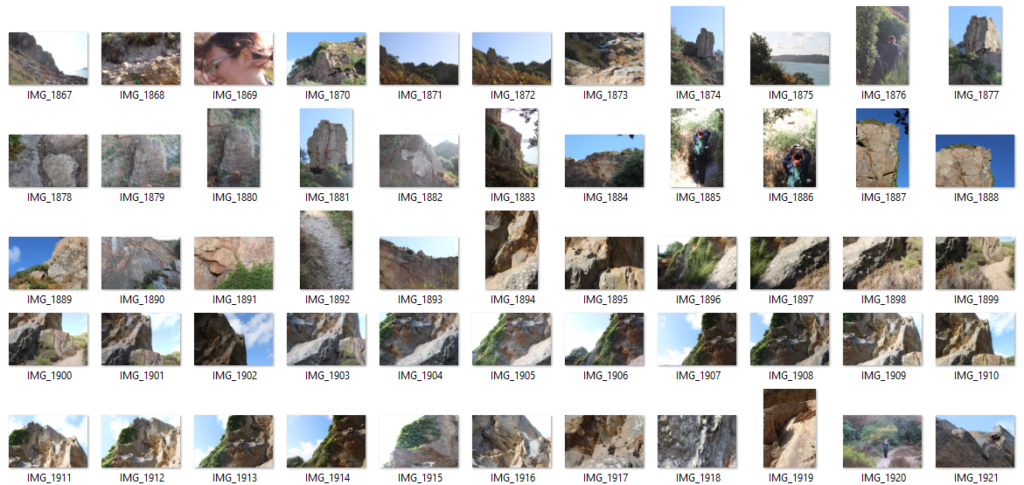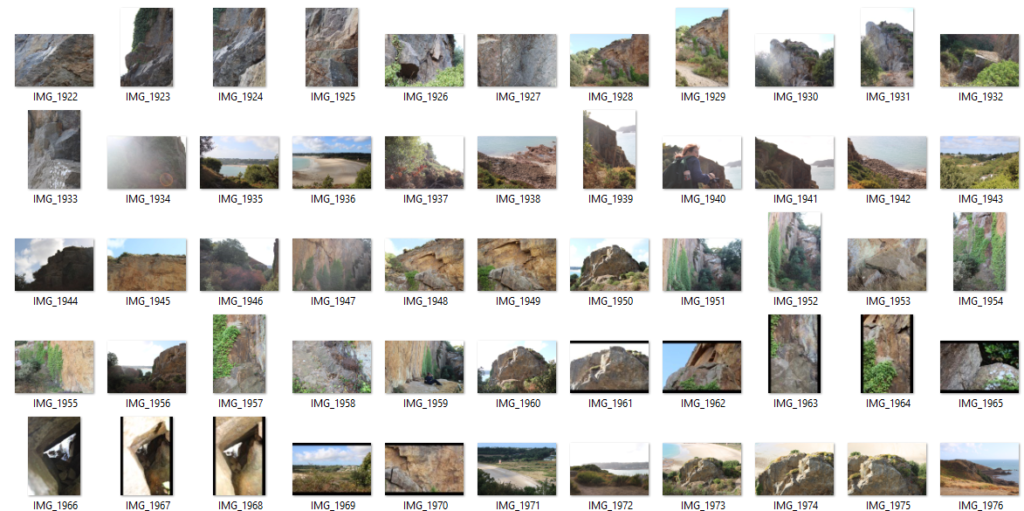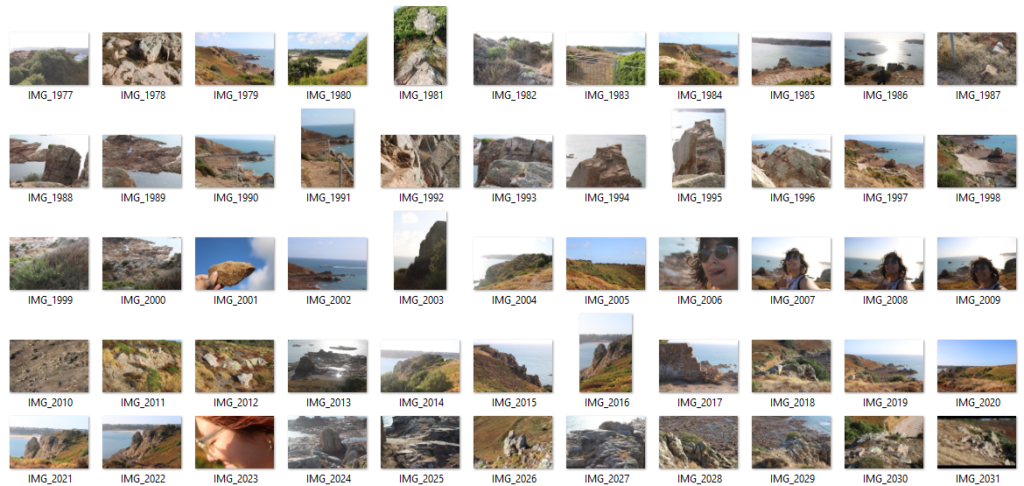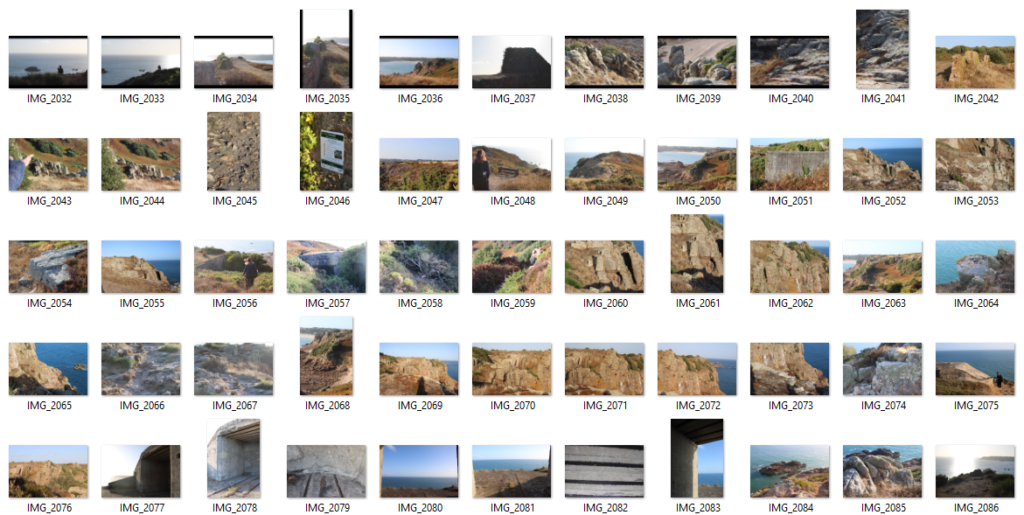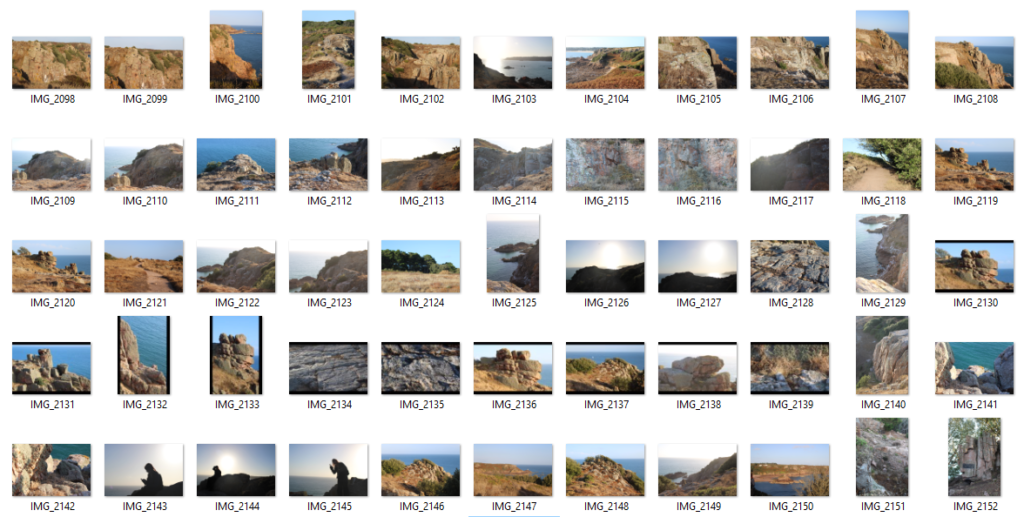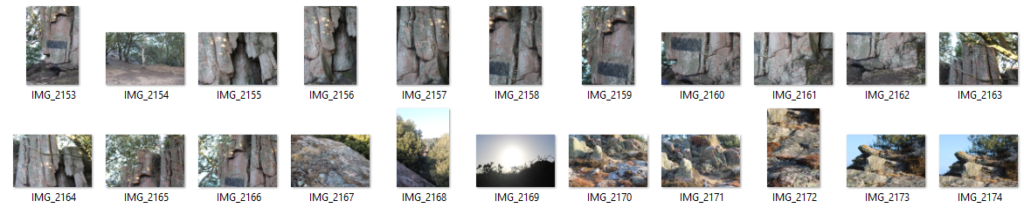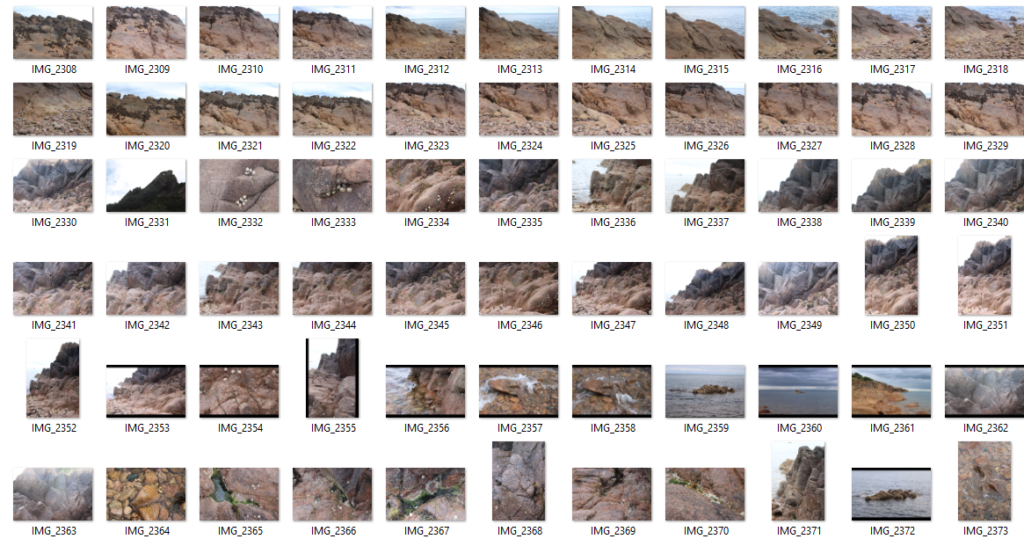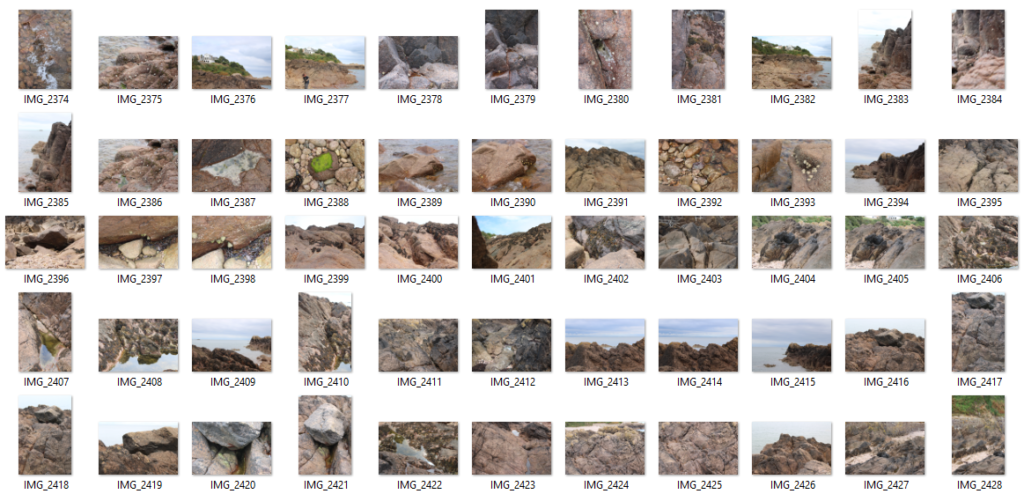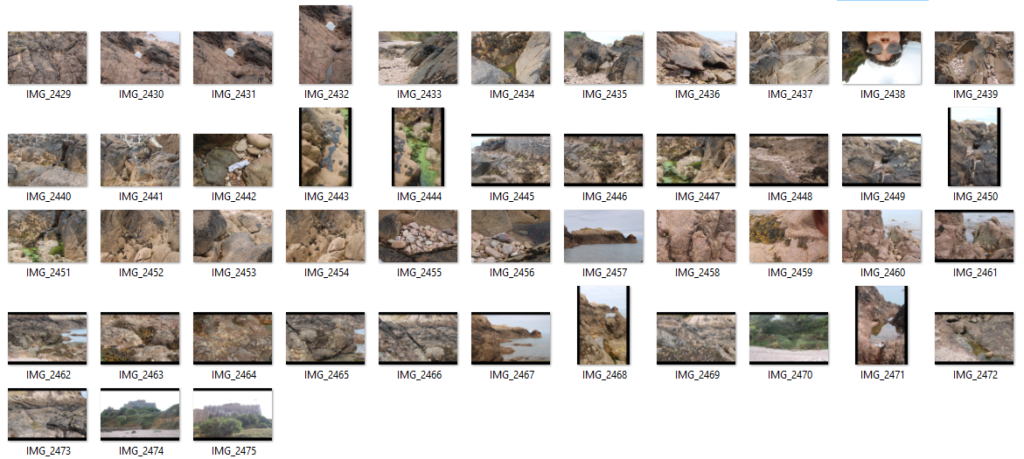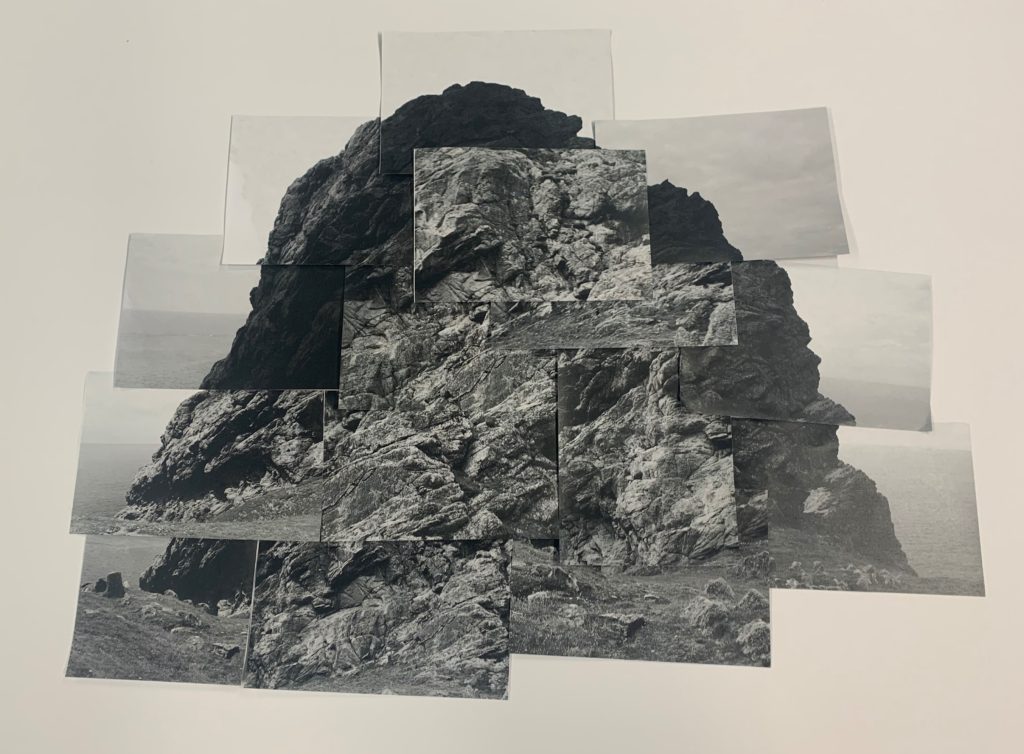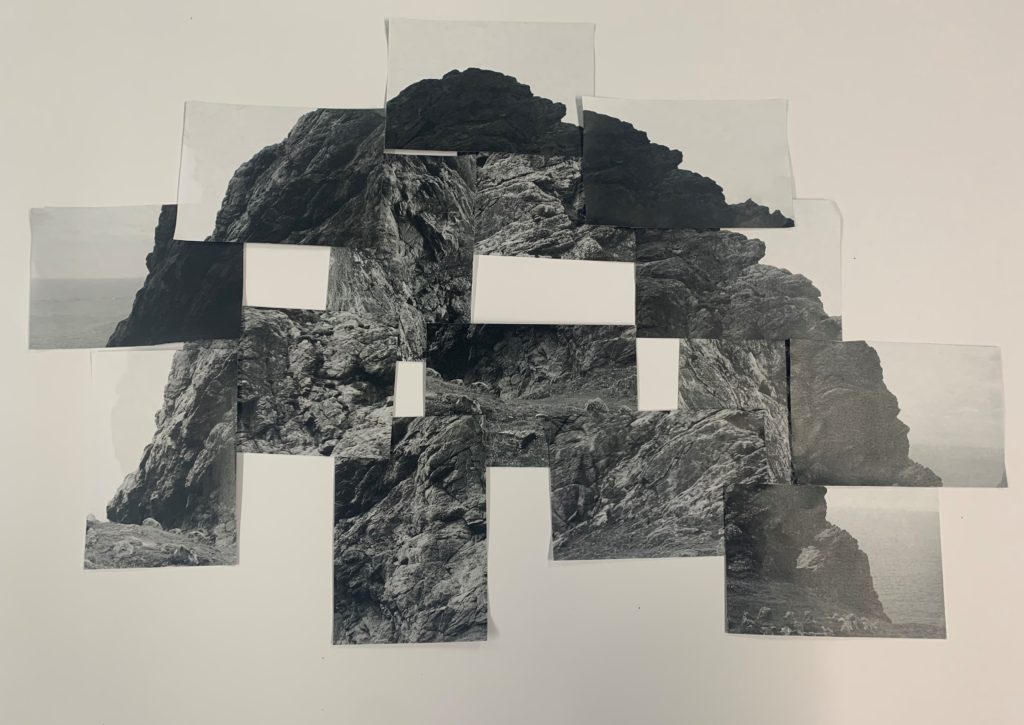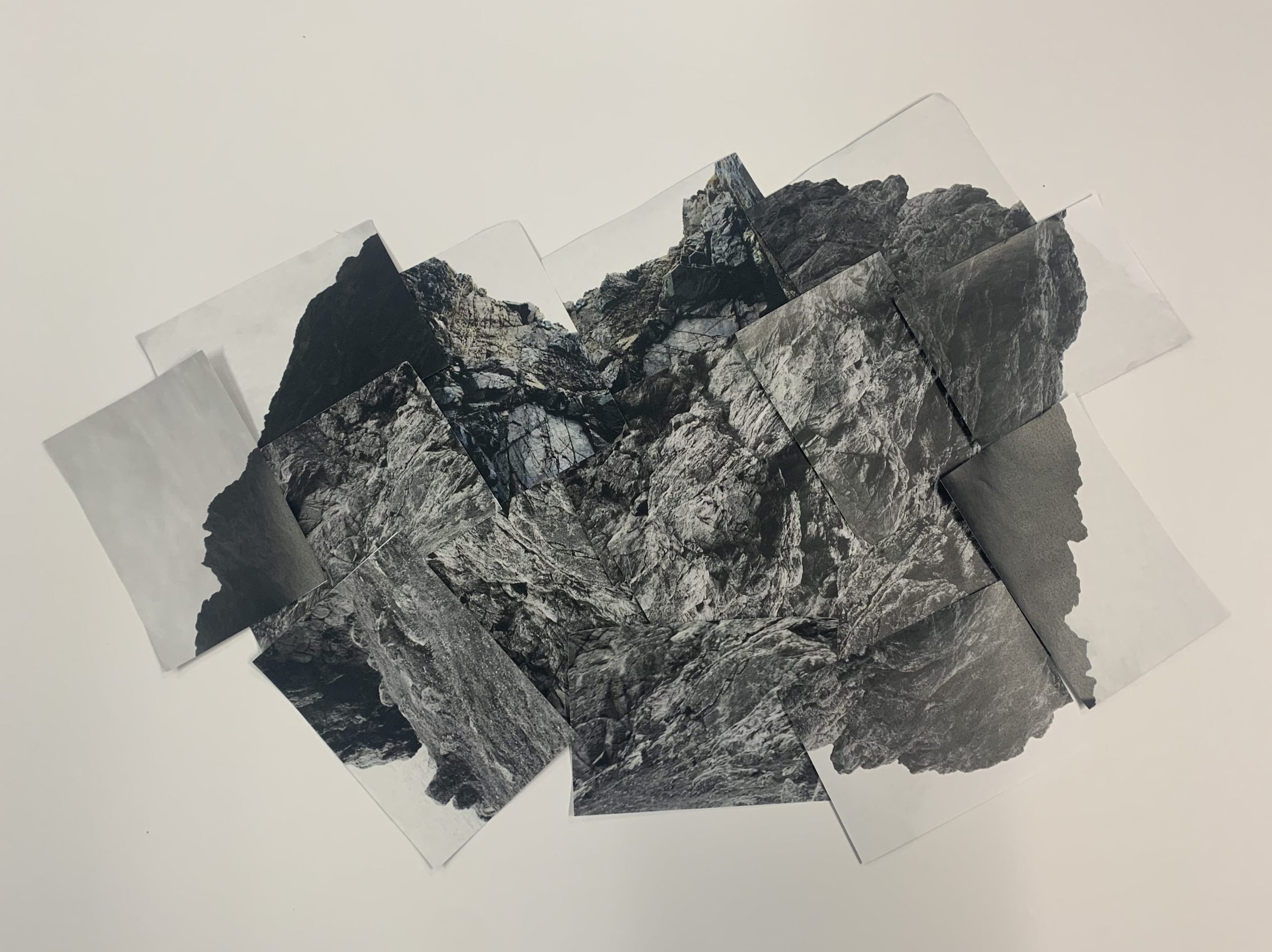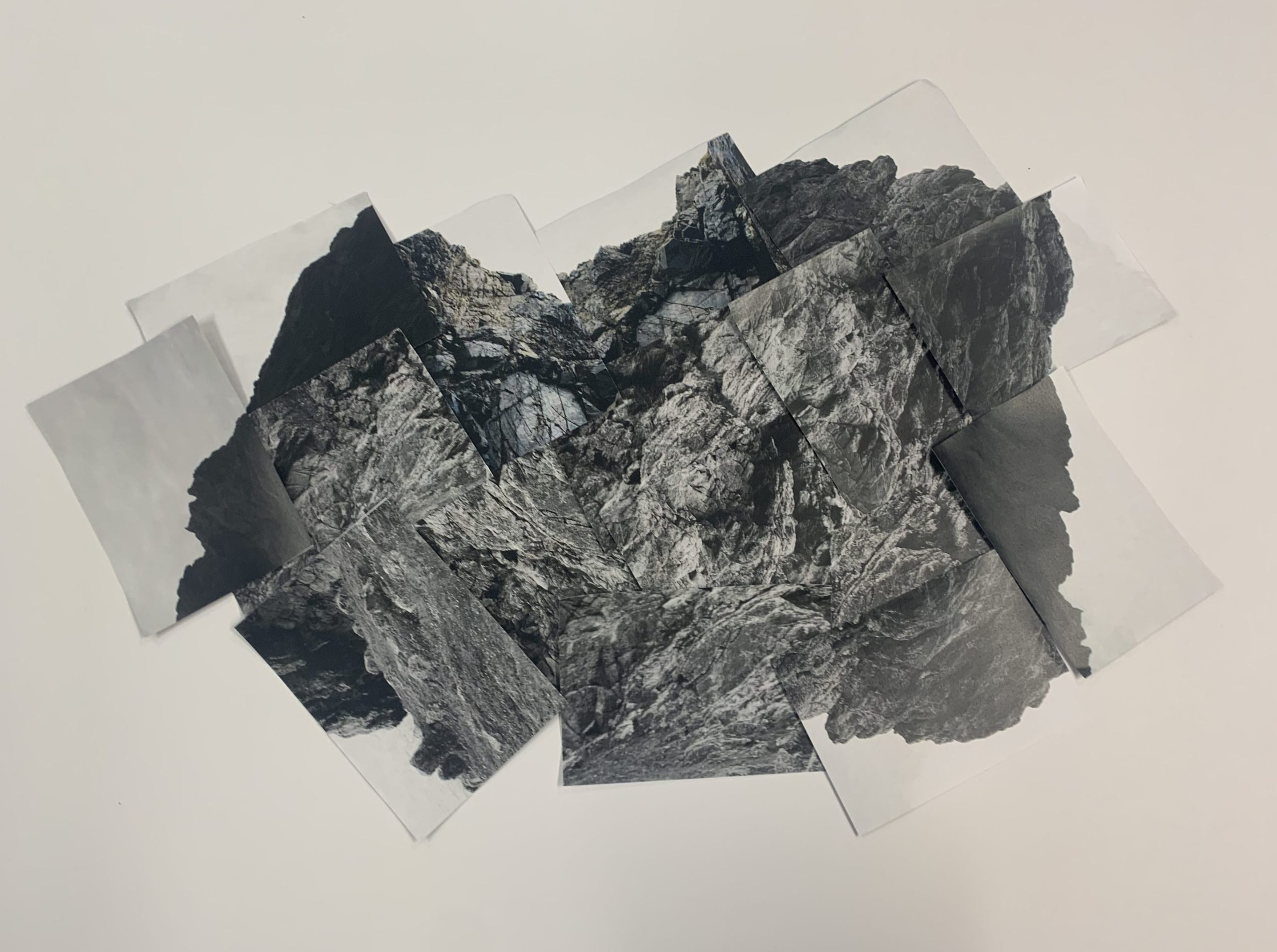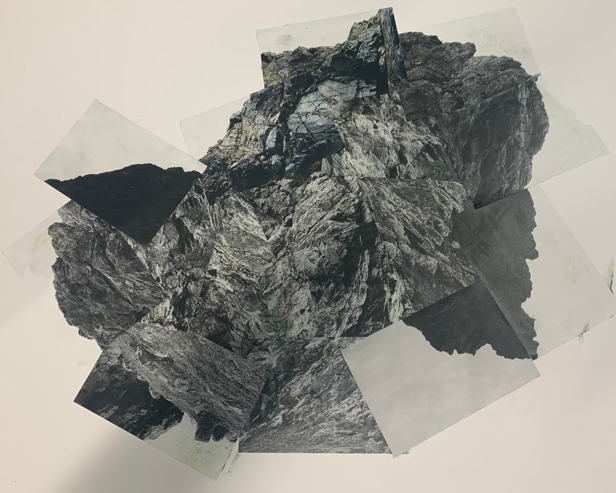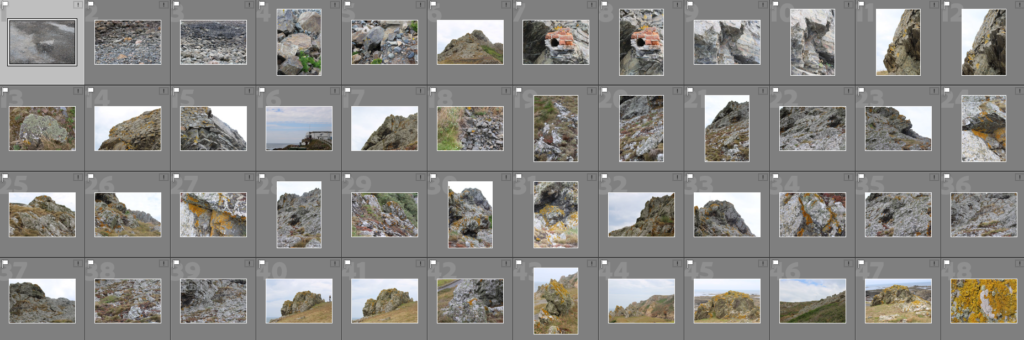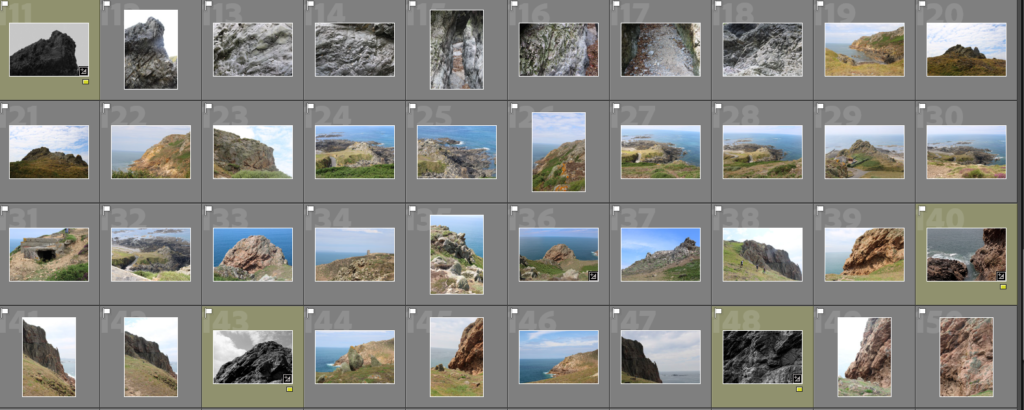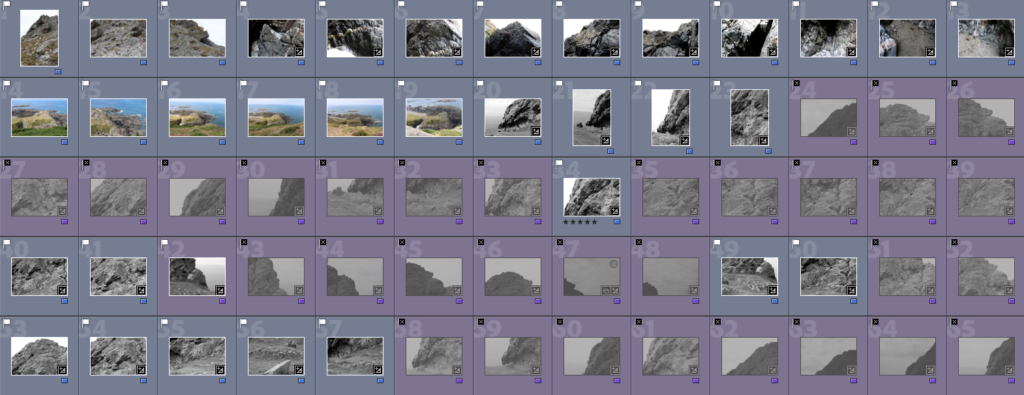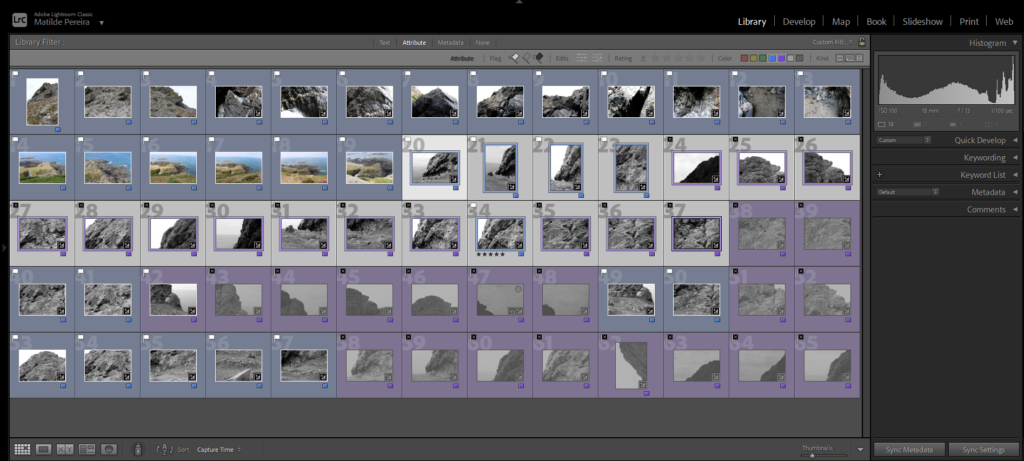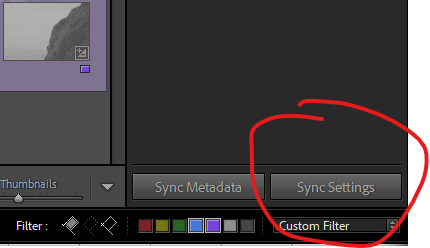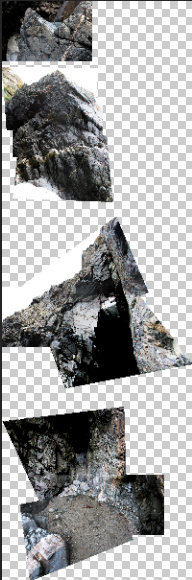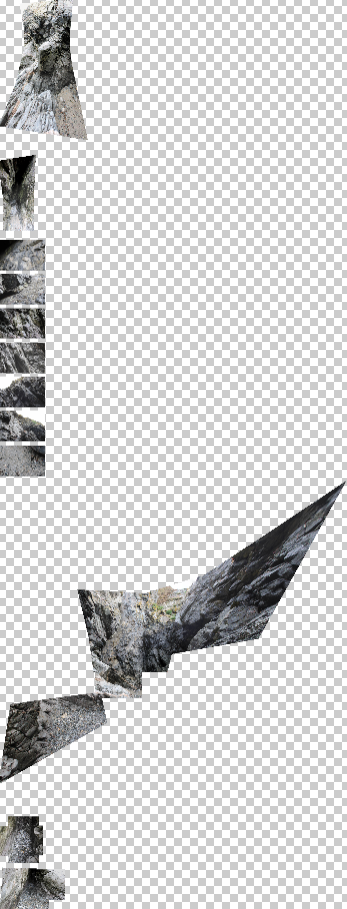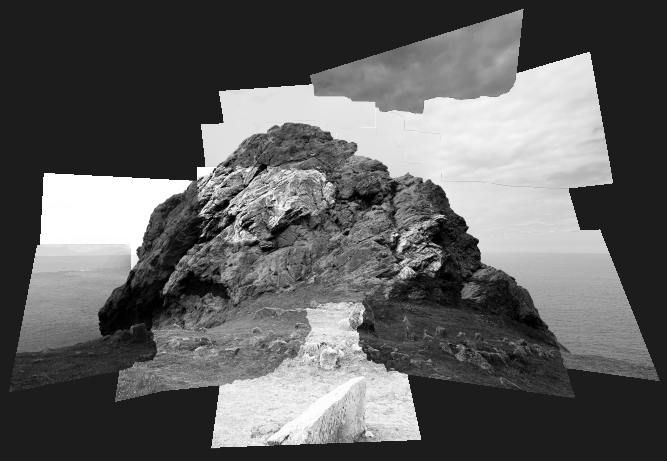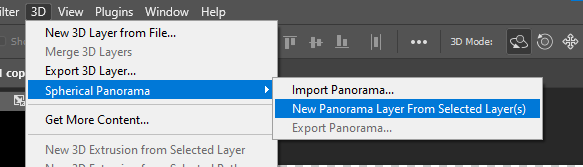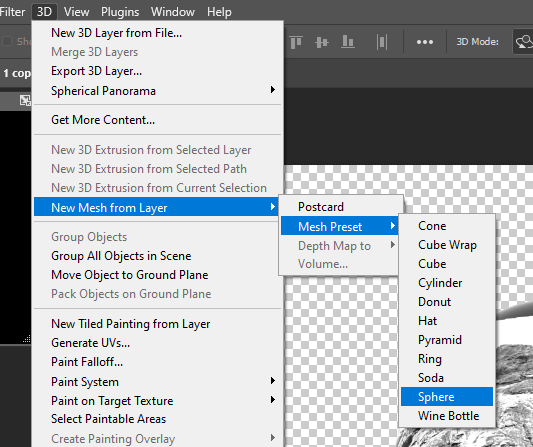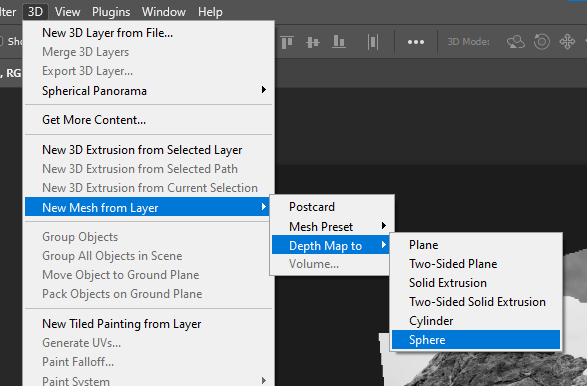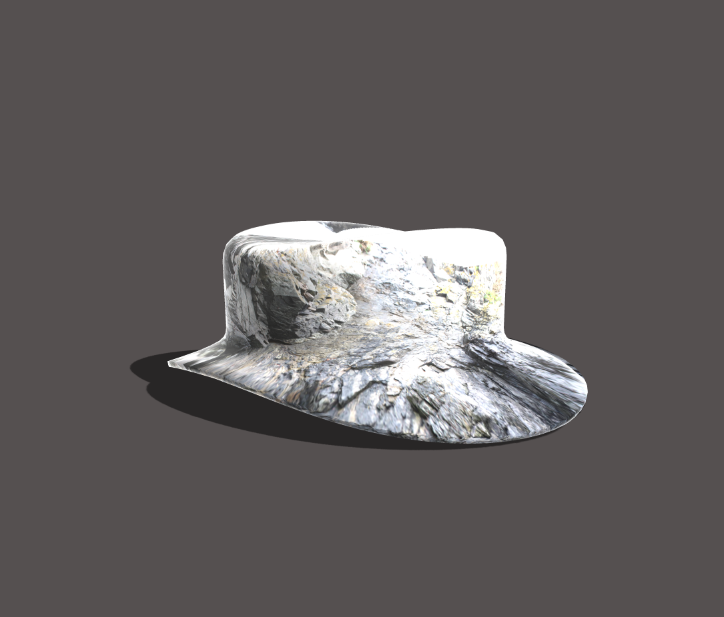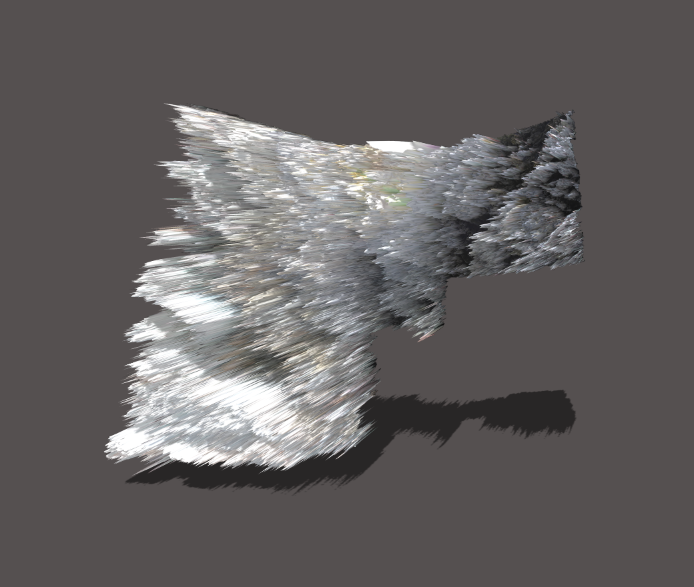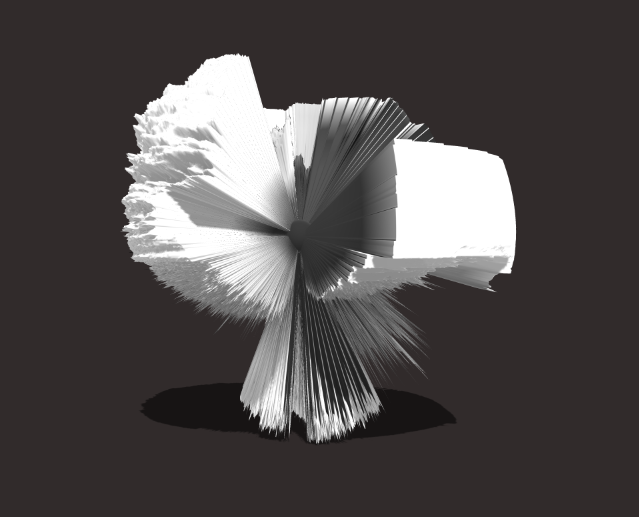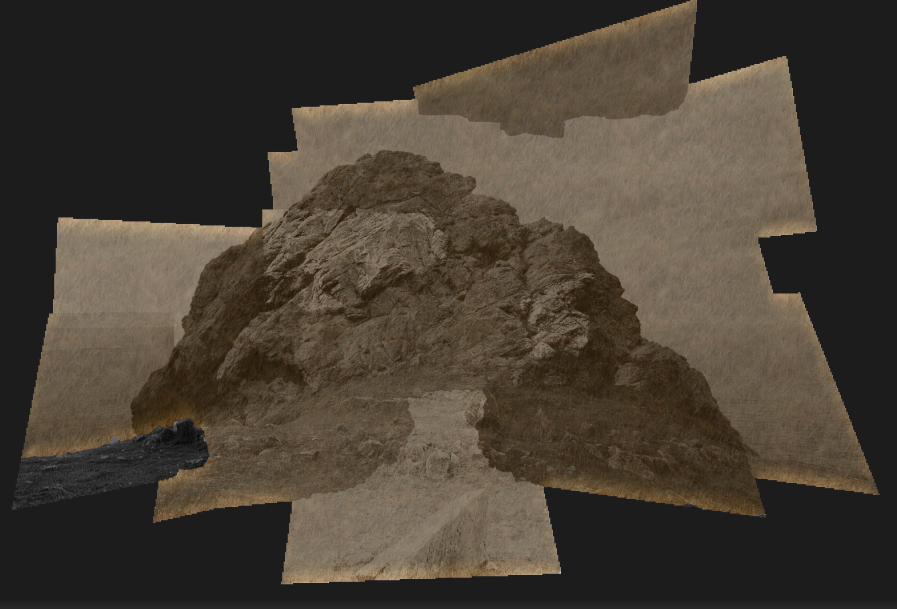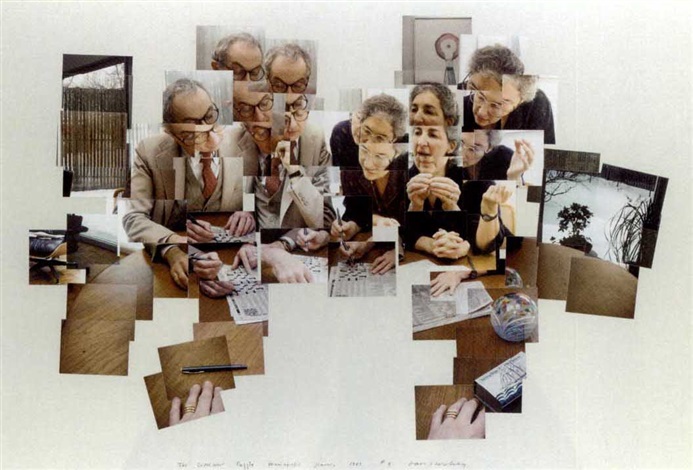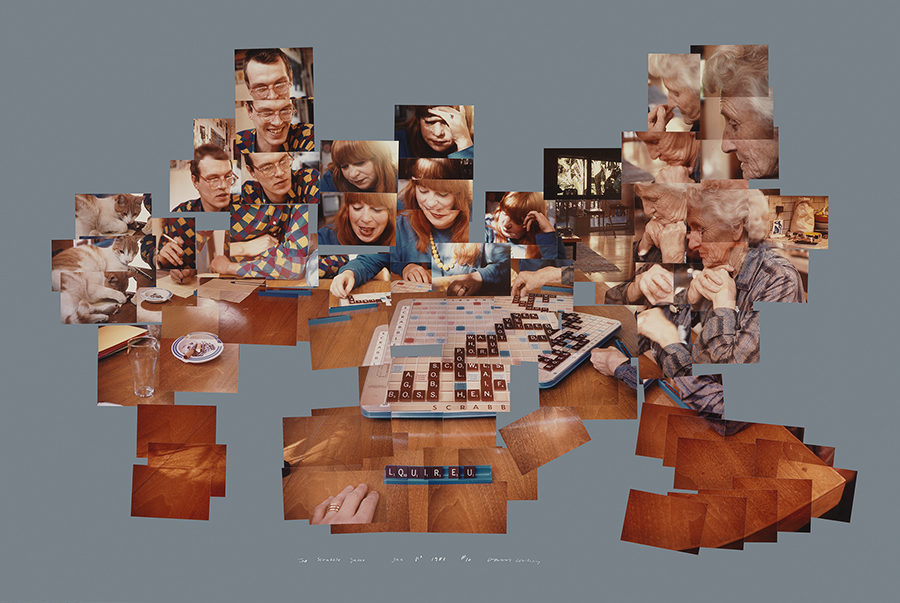We went to Green Island and walked quite a while, taking various photos of the different kinds of rocks around us on our way. It was quite cloudy so we didn’t have to worry about our photos being overexposed due to the sun but we did have to be cautious about all the puddles that were there, making the rocks quite slippery to be on in order to make sure we wouldn’t slip or break our cameras.

Contact Sheets:
Throughout this photoshoot, I mainly focused on getting good quality photos of isolated rocks rather than taking images of the scenery as a whole. This is due to the fact I had a previous idea that I wanted to improve further and thought I would be able to get the images I needed on this trip. Along with that, I also took a lot of images of the floor, trying to get a variety of interesting shots of the composition of the smaller rocks mixed with the texture/patterns of the sand and water as I thought the images would come in handy later on.

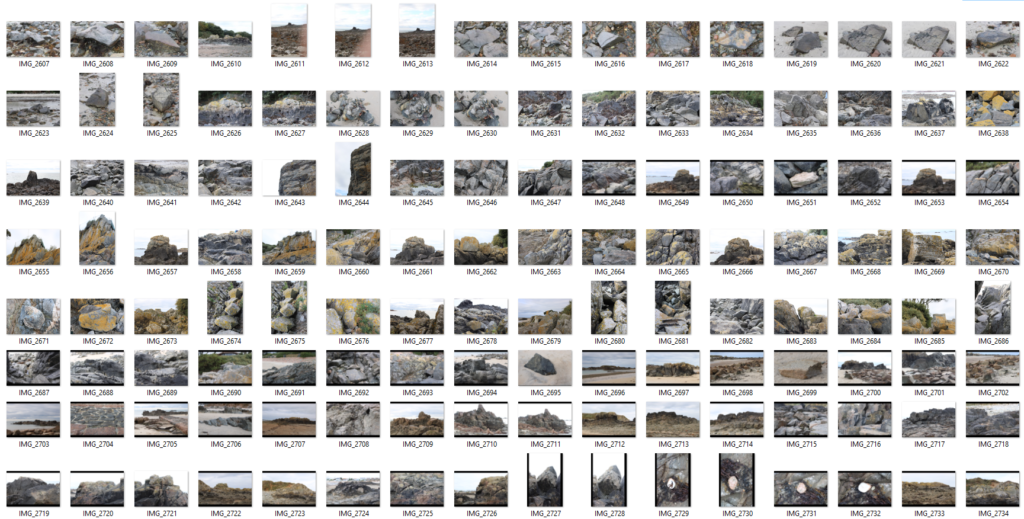

I brought my images into Lightroom and flagged the good quality photos I liked best, making it easier to spot them against the blurry images I took. I also made sure to keep an eye out for any images I could combine together into a mini series, either because they looked similar or because I thought they’d work well together.
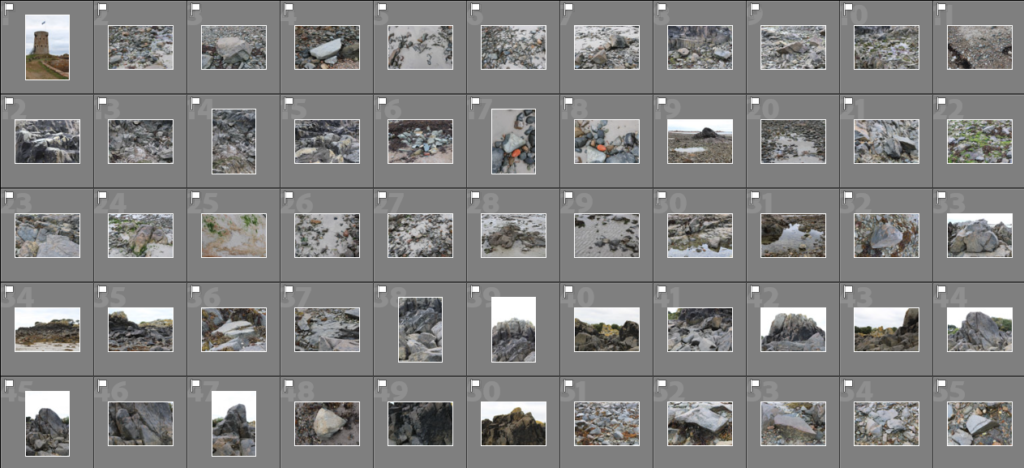
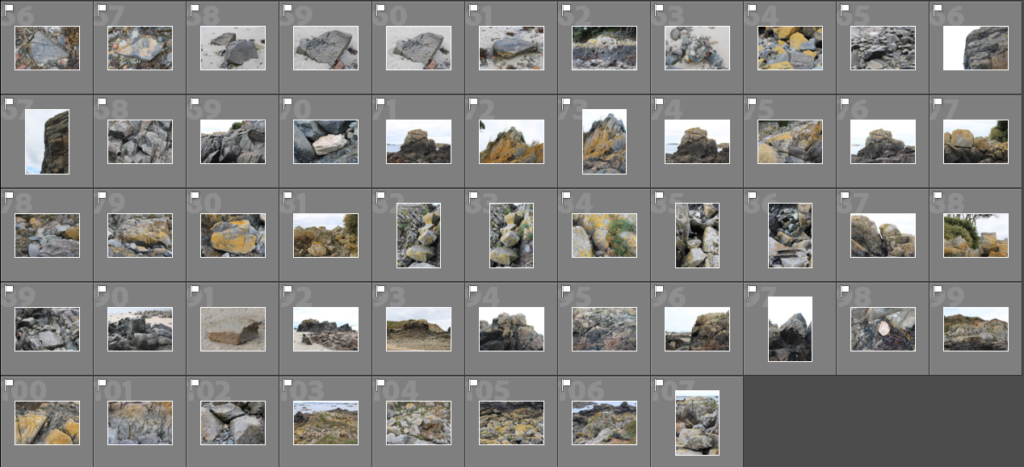
Best Shots:
I chose these images as my best shots as I really like the composition in each one of these images. I feel as though it’s easy to tell what the focus of the image is, leading the eye towards the centre of the image to view the various details I’ve managed to capture within my photos. Along with that, I like how consistent the shadows and highlights are across all the images as it’s already giving me inspiration for future projects.