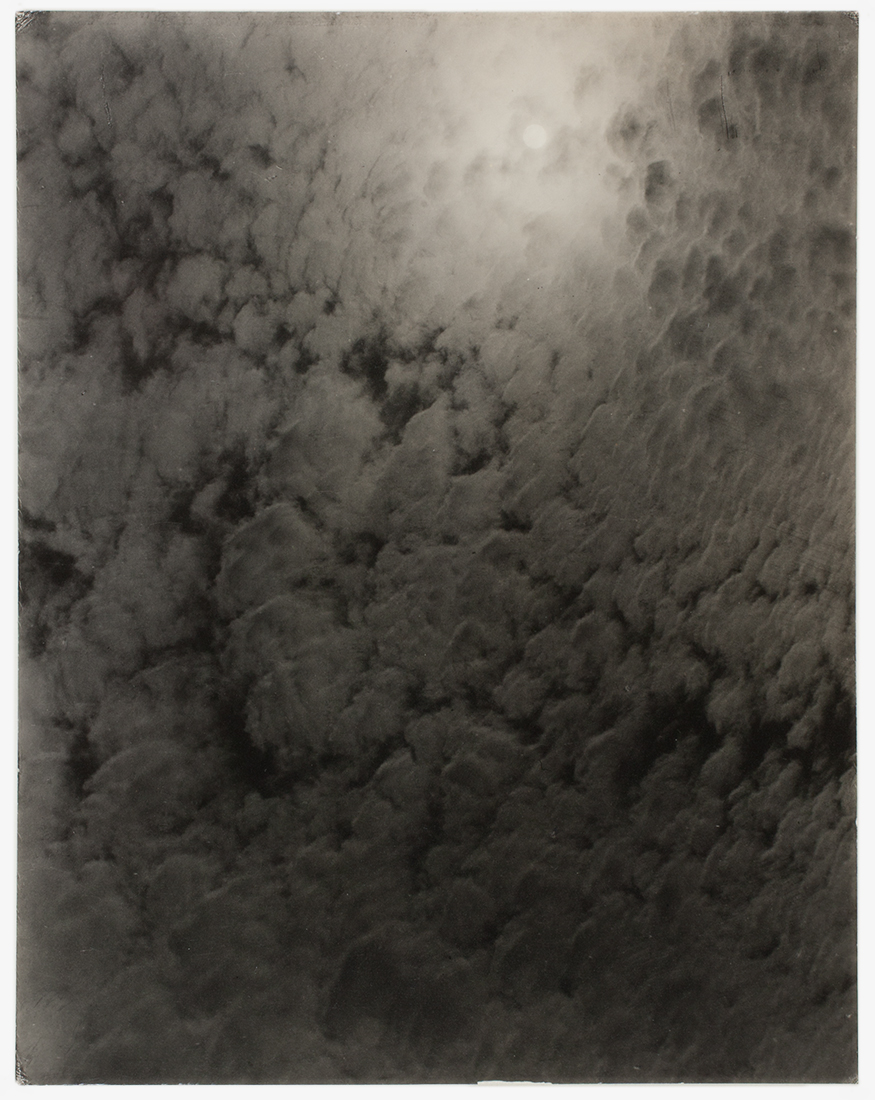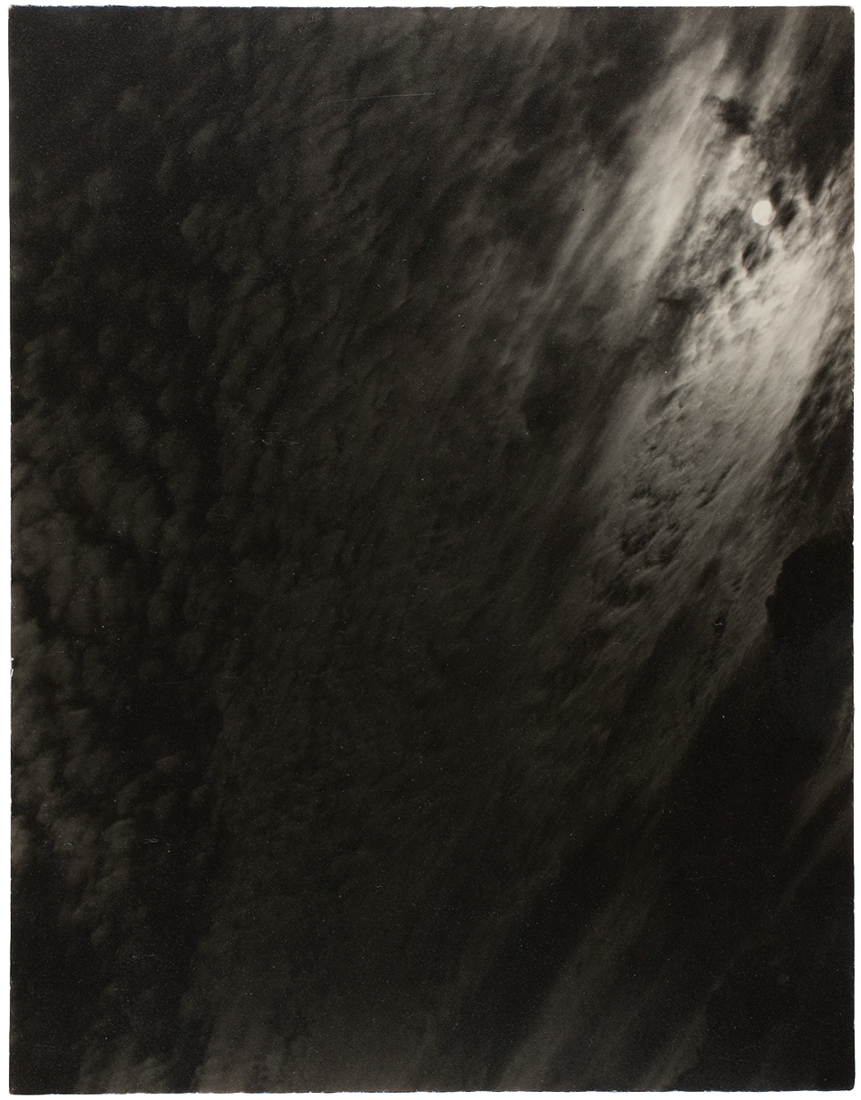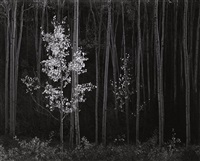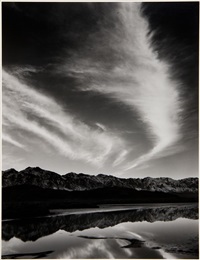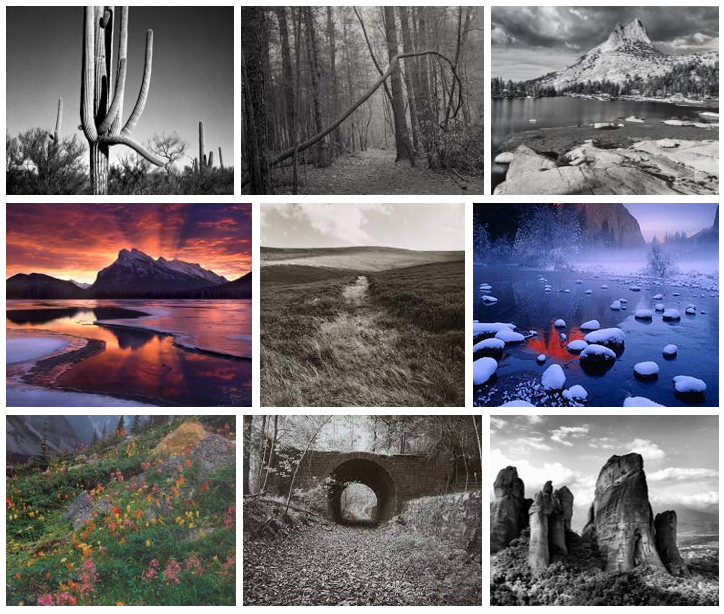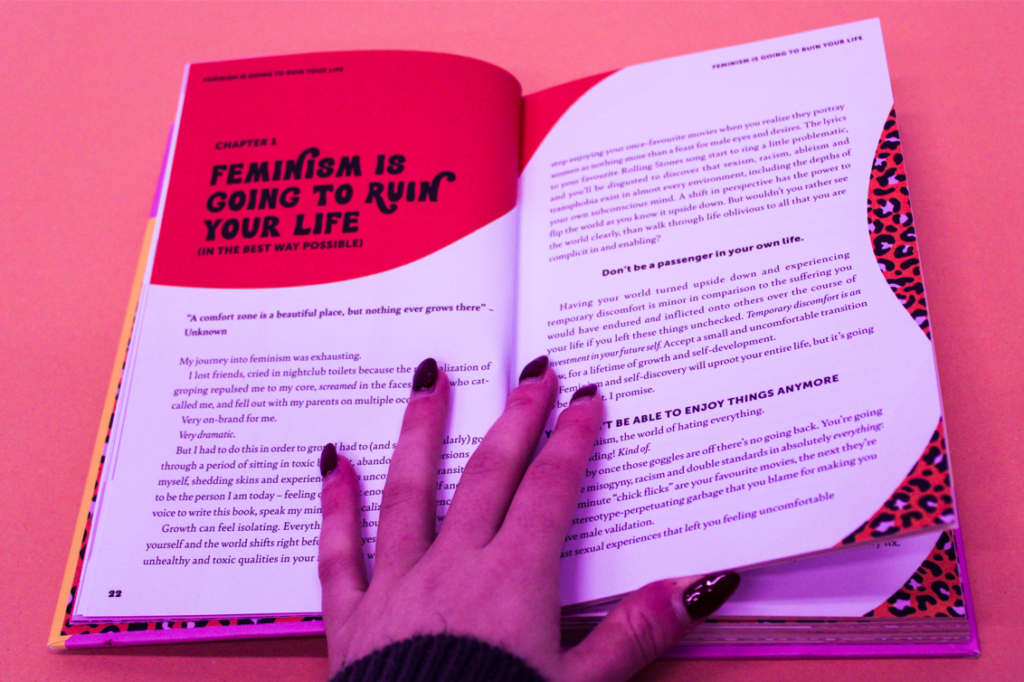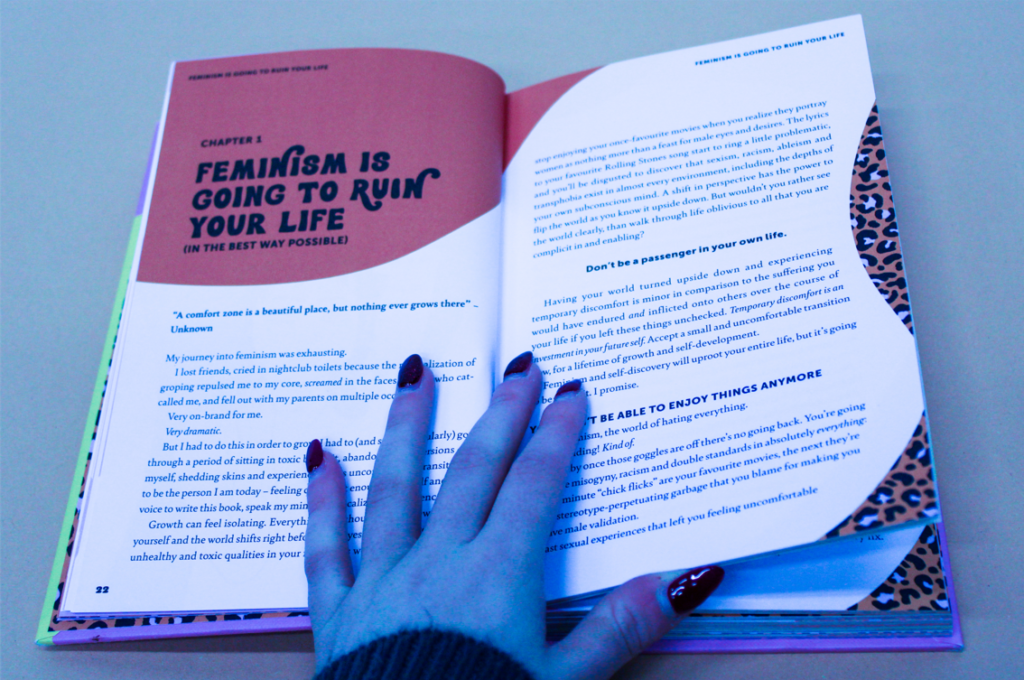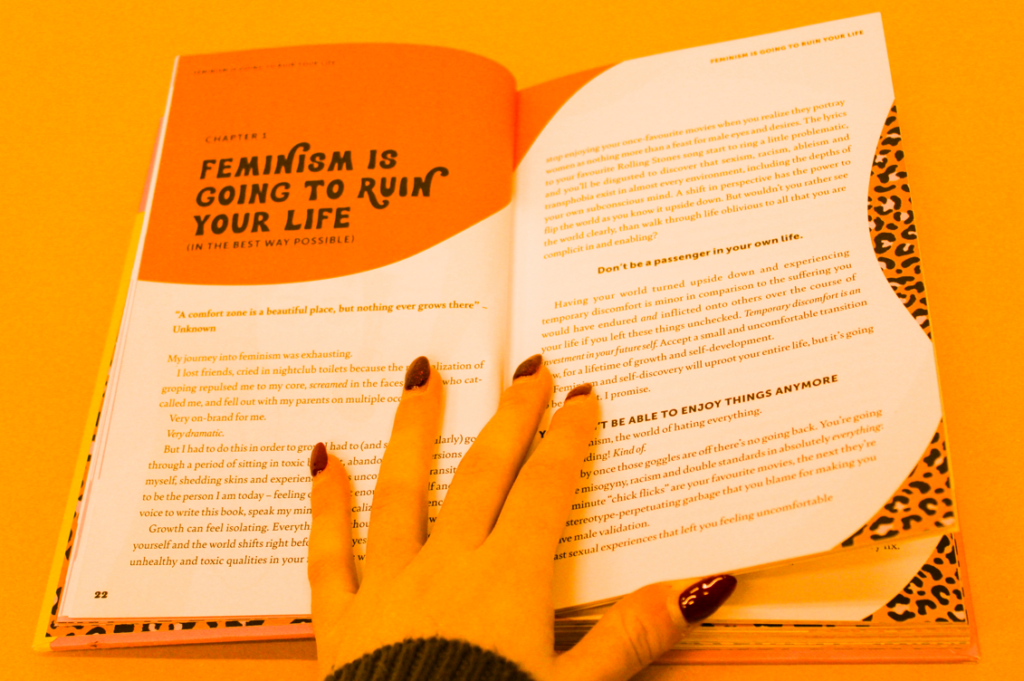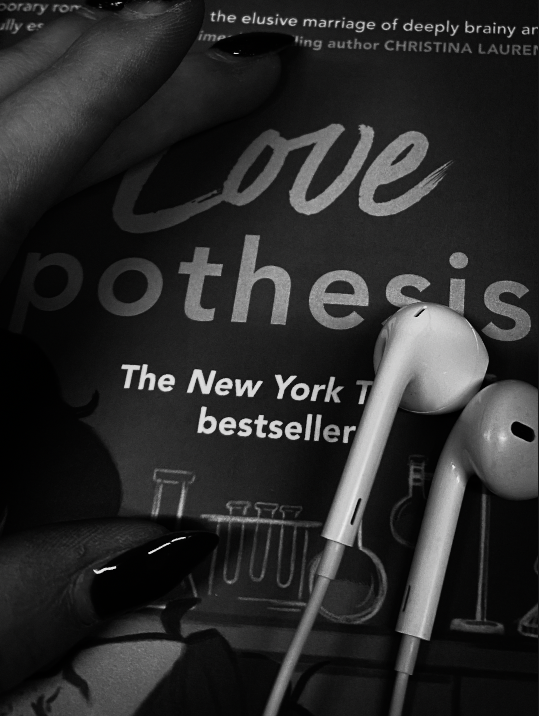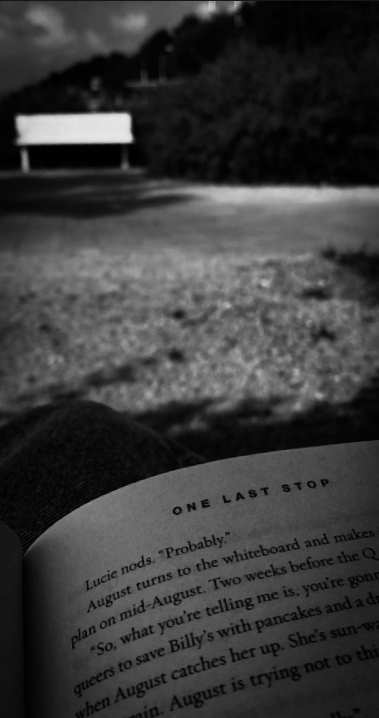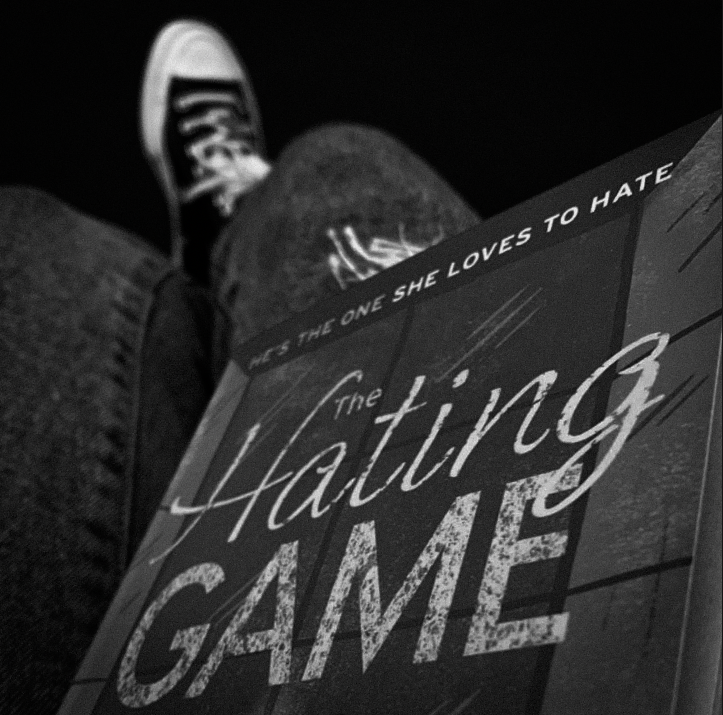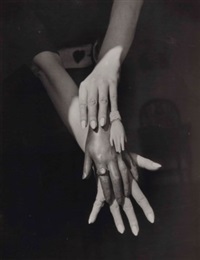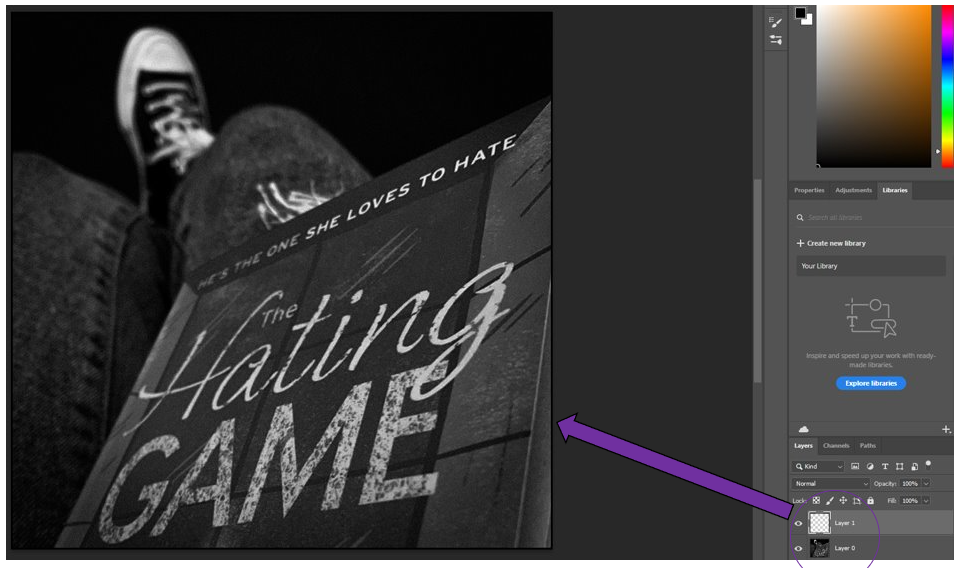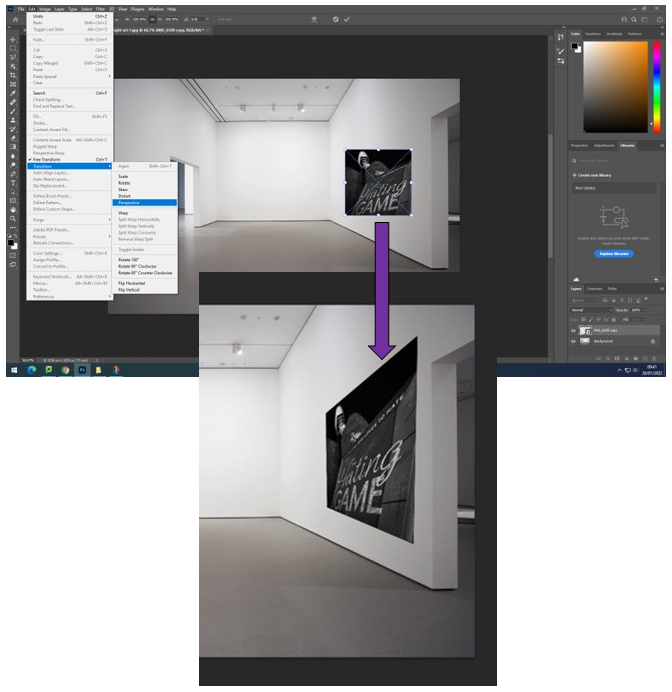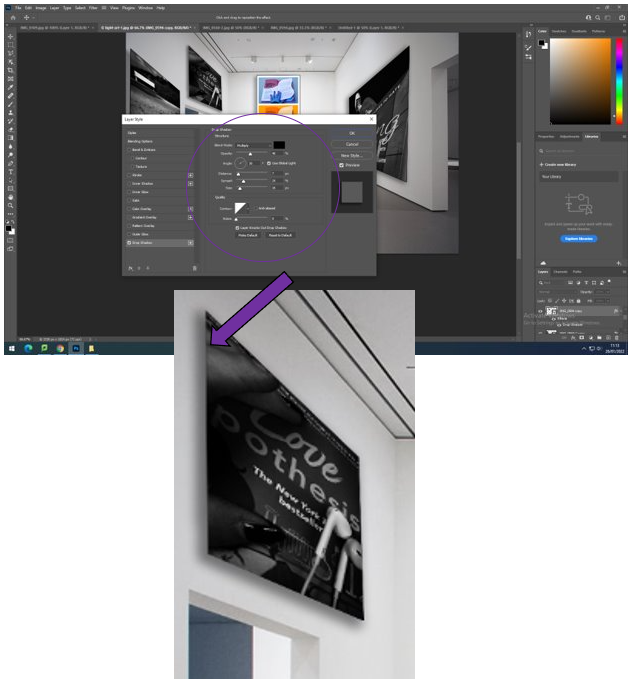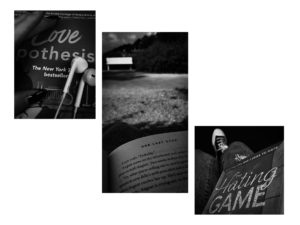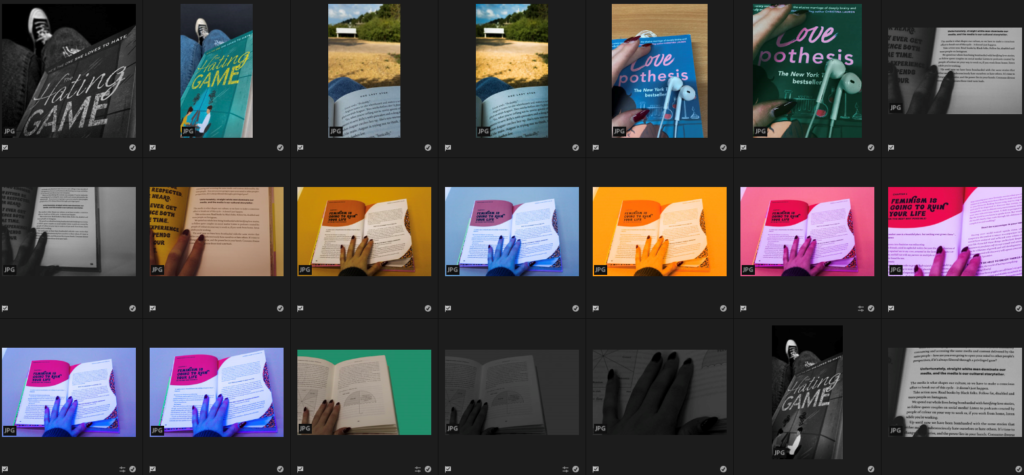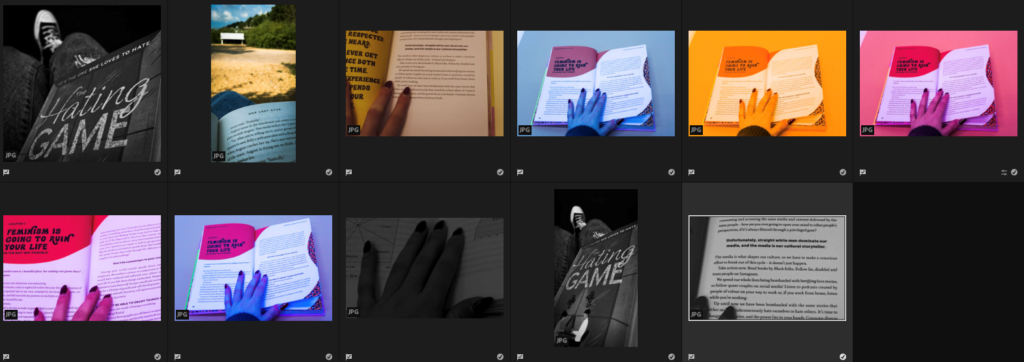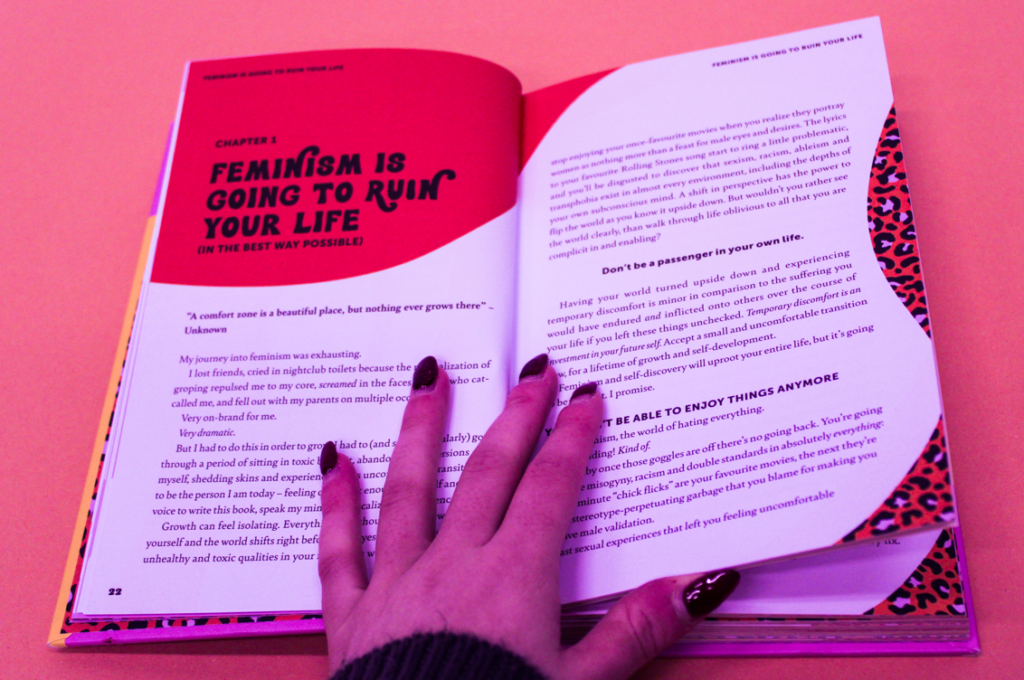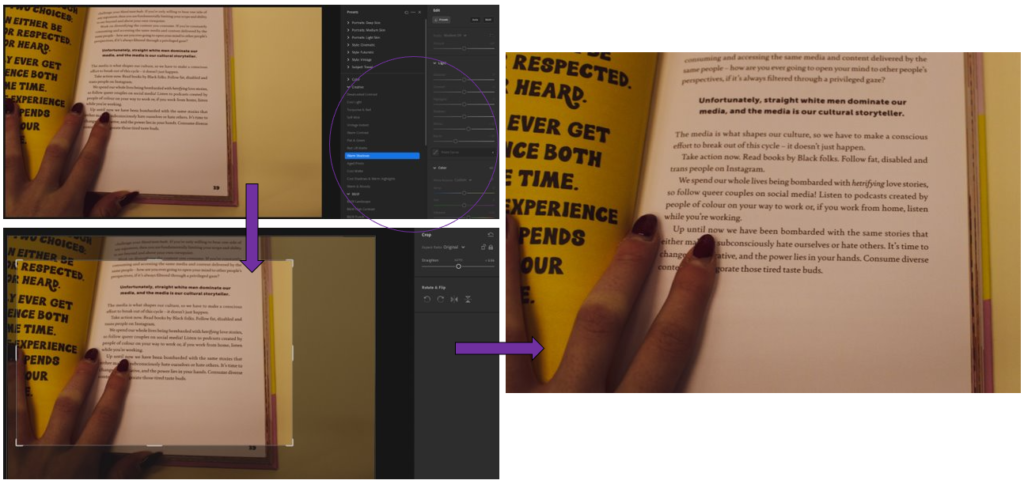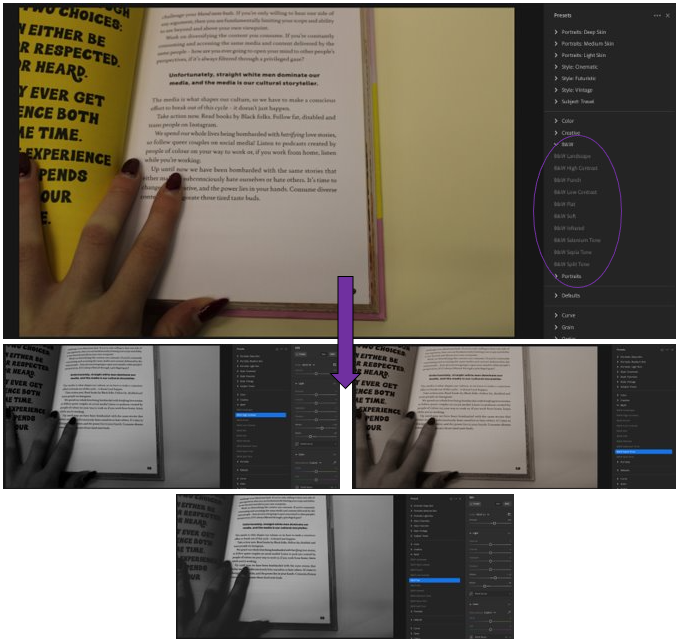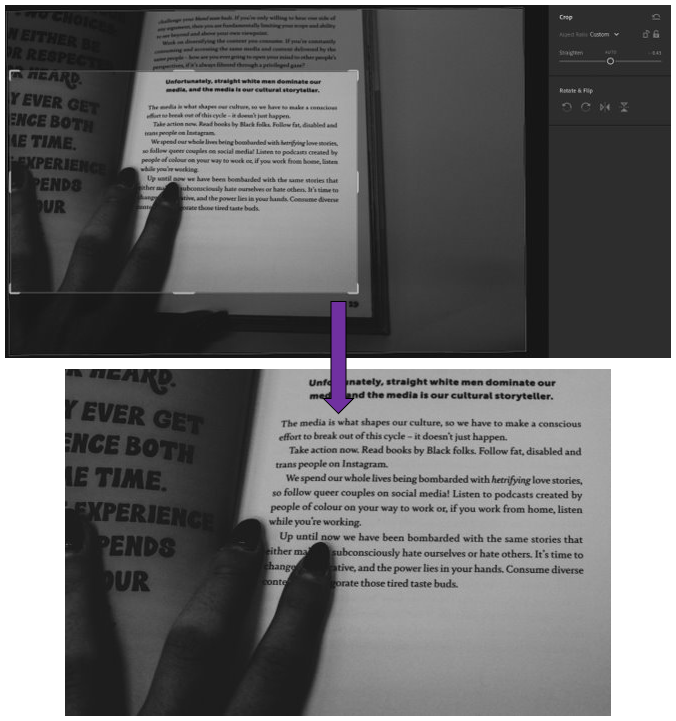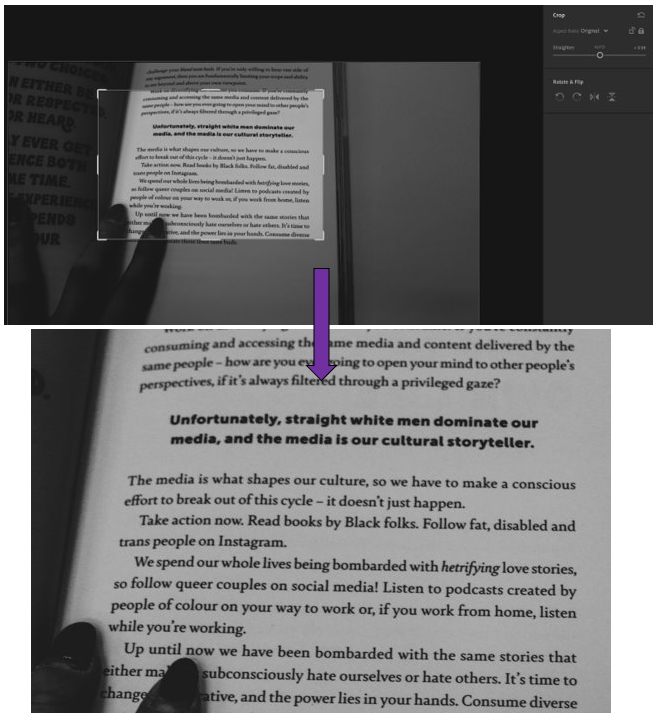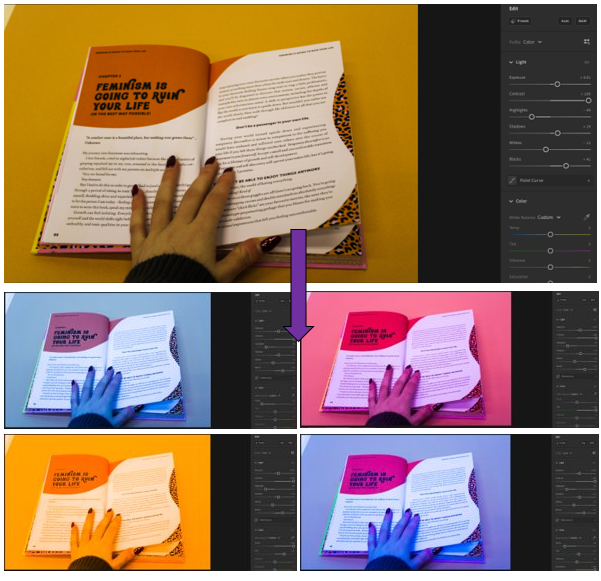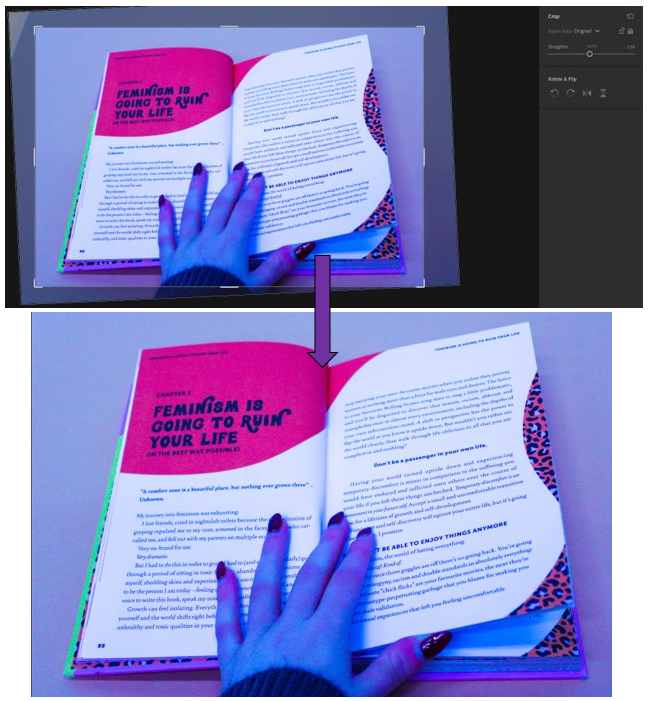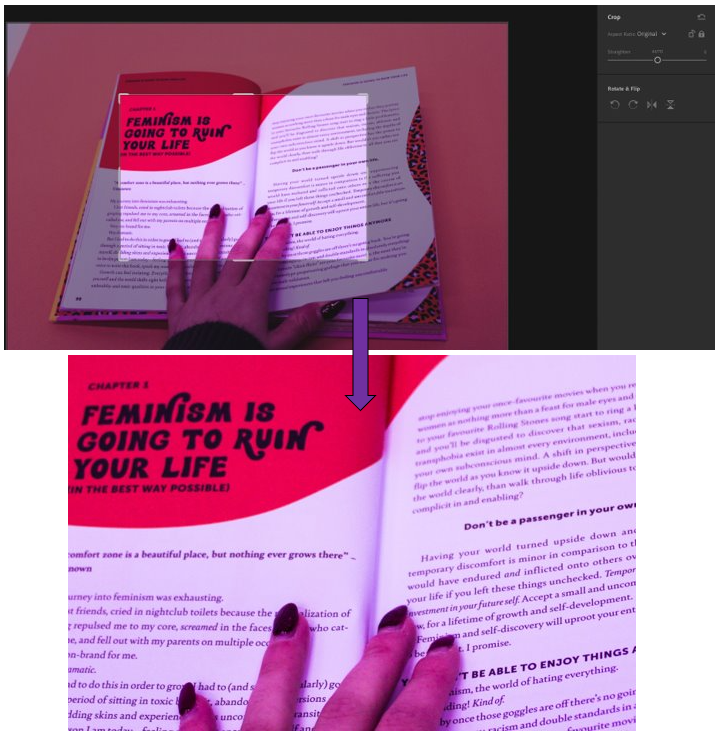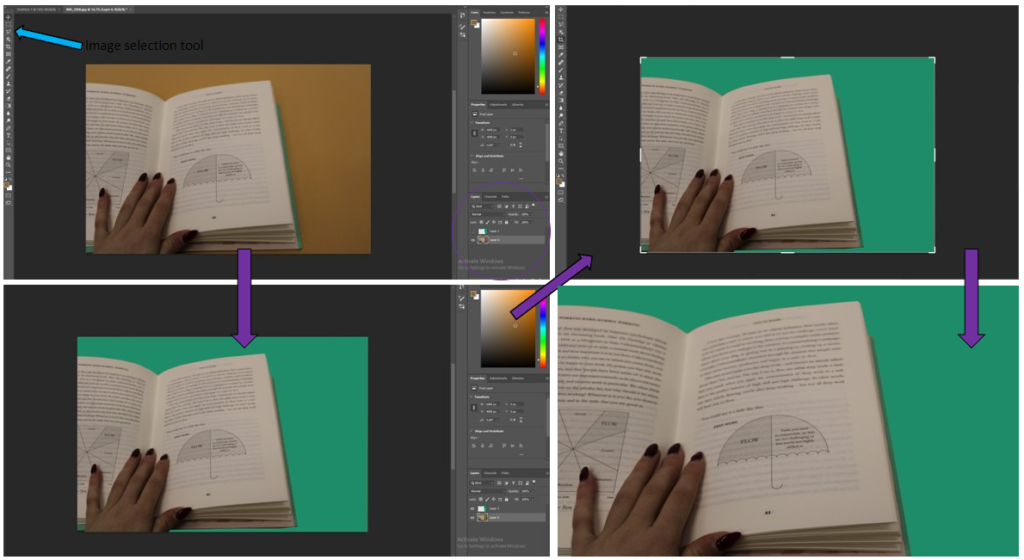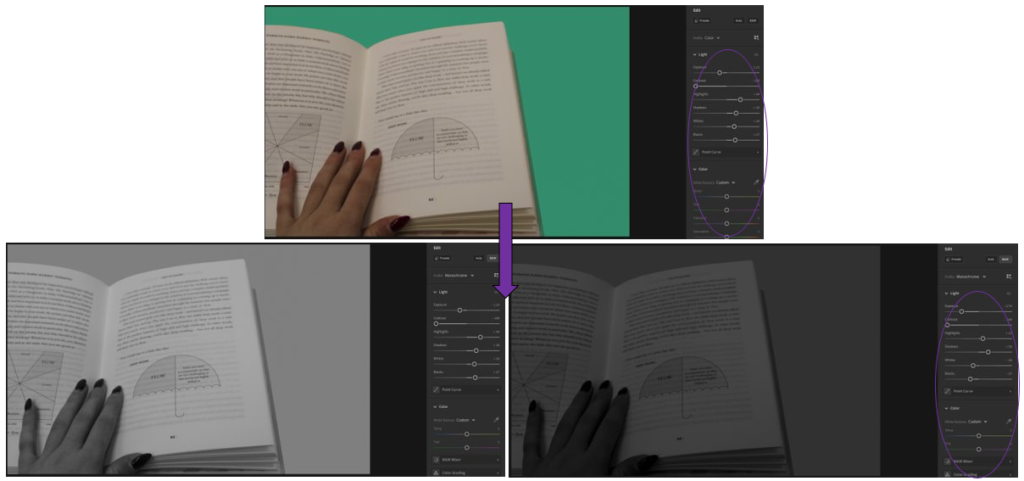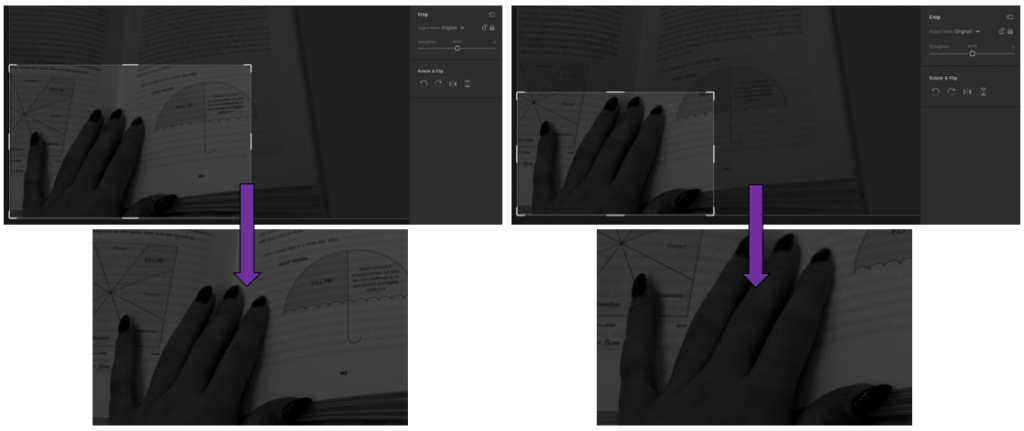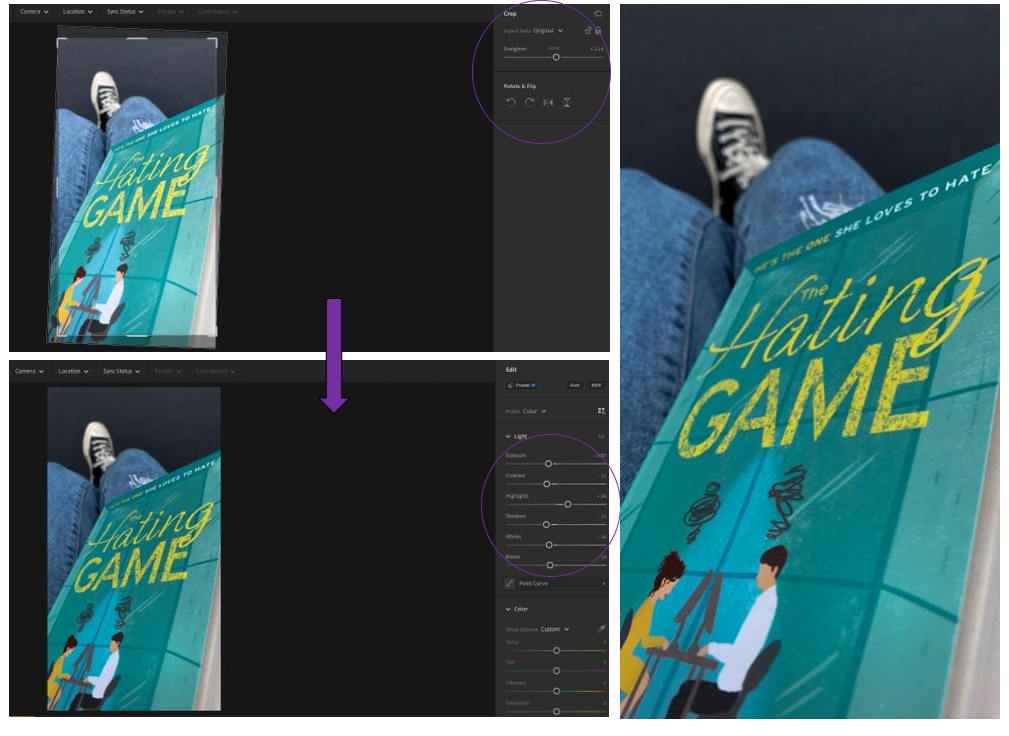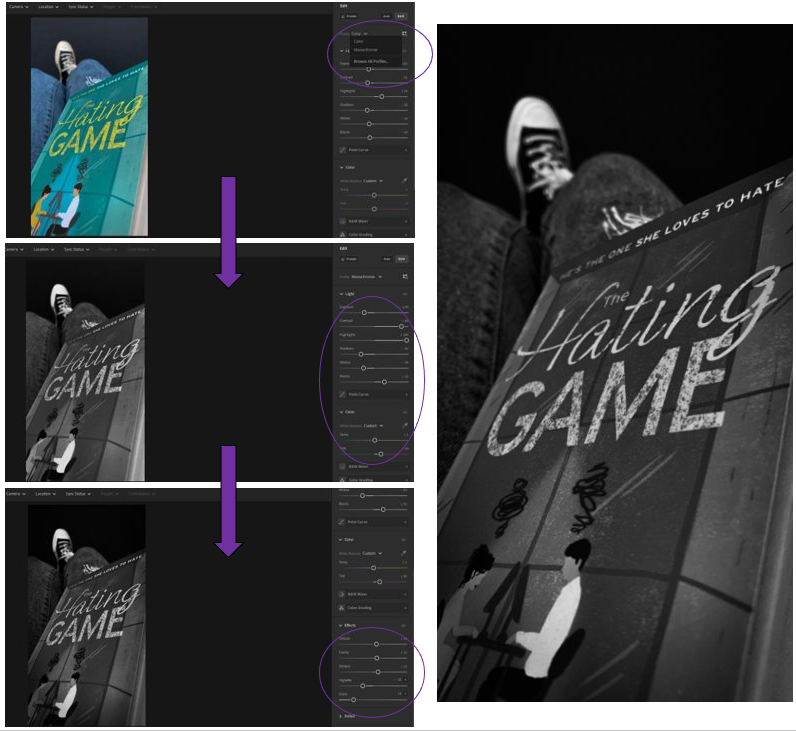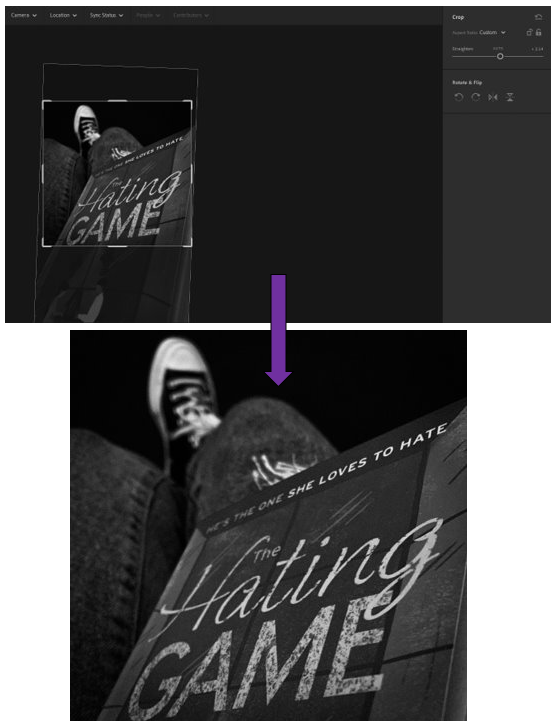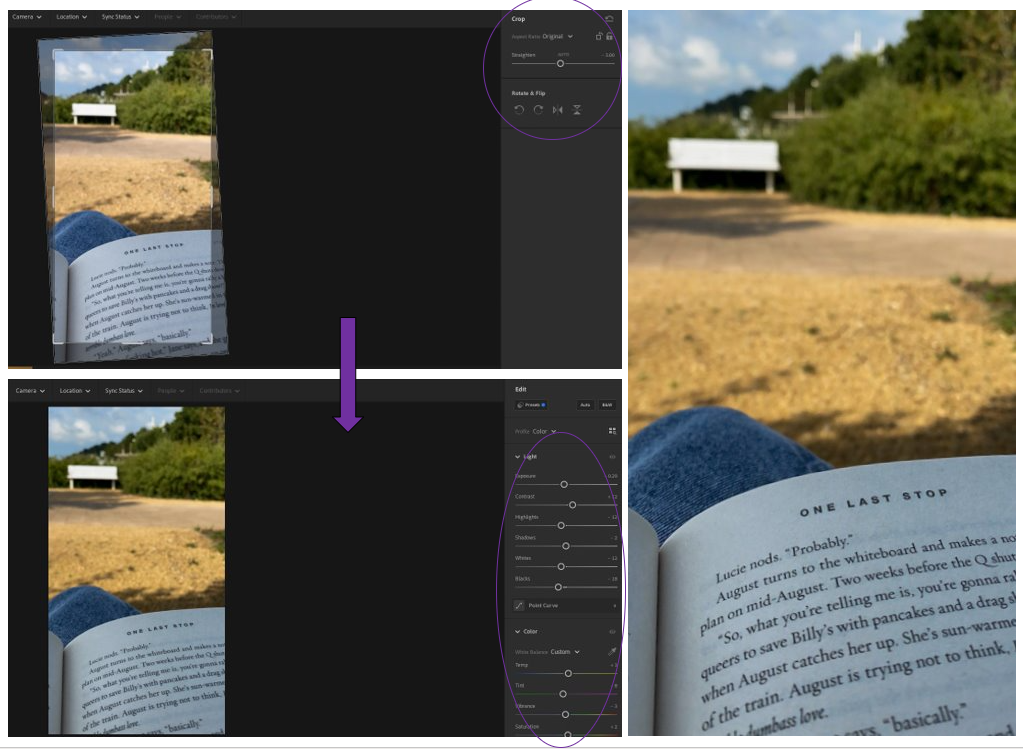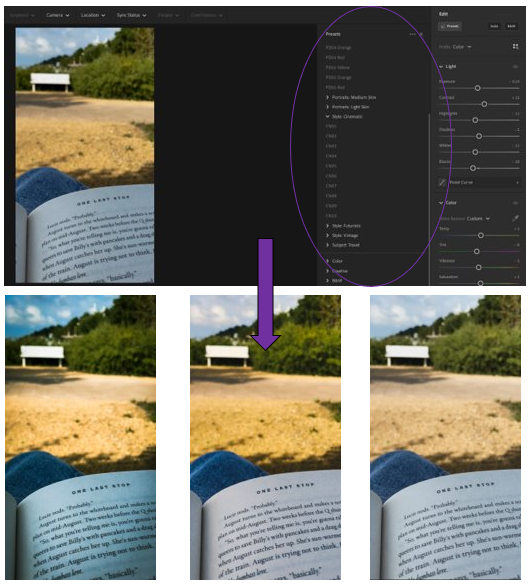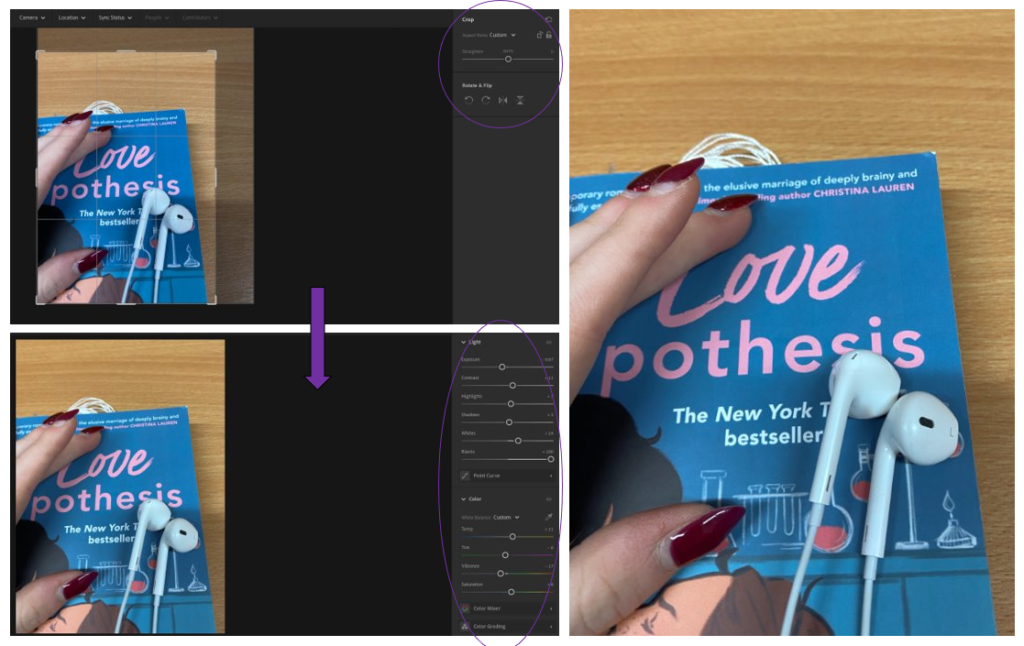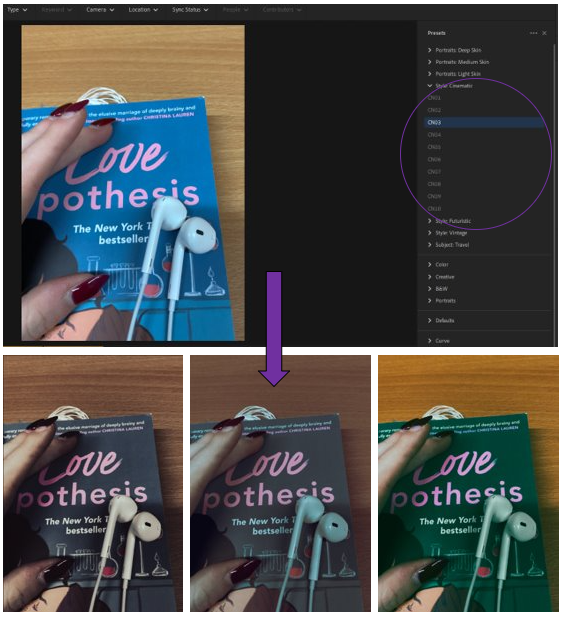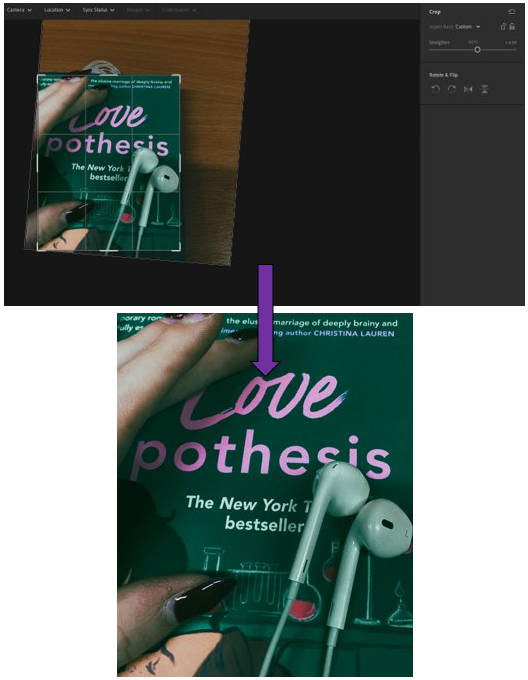- Wilderness, adventurer, mountaineer photographer.
- Born on August 23rd, 1940 and passed away on August 11th, 2002.
- Never formally trained in photography, began taking photos as a way to share his experiences with others and by 1972 it became his full time job.
- Worked with many publications such as National Geographic, Outdoor Photographer, Life, etc.
- Won the Ansel Adams award for Conservation photography in 1984.
- His photography style included taking photos of “dynamic landscapes” of the Natural world by capturing them with the fast changing nature of light.

Examples of his work –



Analysis –

I think that this photo taken by Galen Rowell is quite effective because of the light from the sun which has been created as it is setting/rising. This is because it creates the feeling of a forest fire which is rising between the trees and getting worse as it takes control of its surroundings, like it is infecting them. I also like how in this photo there are various points where the sunlight is much warmer and vibrant which could be used to signify the heat of the fire and how intense and dangerous it is. This photo can be used to show the dangers of forest fires/global warming and raise awareness of them to the community as they are damaging to the wildlife which live in these areas where everybody is ignoring them and not giving this issue the support and care which it needs.
In my own work I will consider using the techniques which Galen Rowell uses with natural light and how it can be used to show the beauty and dangers of landscapes/natural life. I will go to various locations at different times of the day such as sunset and sunrise, when the sun is high in the sky, at night, etc (when it is sunny) and try to capture the way the light is created naturally in different ways.