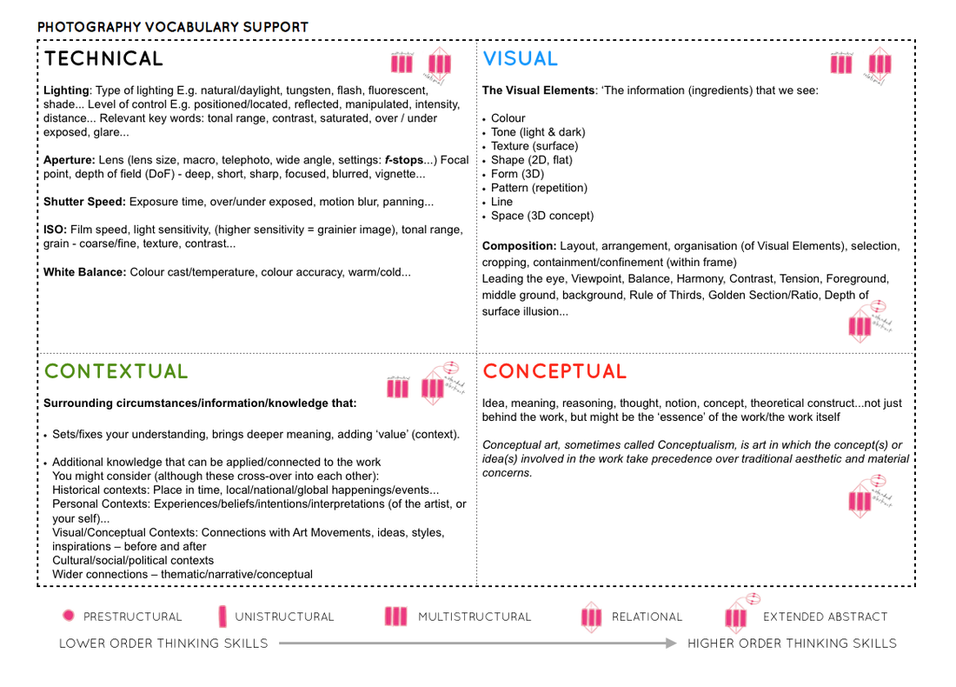- YOUR PRIORTY THIS WEEK IS TO SELECT / EDIT YOUR FINAL IMAGES IN ADOBE LIGHTROOM / ADOBE PHOTOSHOP ReADY FOR PRINTING.
- WE WILL HELP YOU DECIDE WHICH IMAGES TO PRINT AND DISPLAY
- YOUR CHOICES MUST BE CLEARLY SHOWN ON THE BLOG, ALONG WITH WRITTEN ANALYSIS AND EXPLANATION OF WHY YOU HAVE CHOSEN THE IMAGES AS FINAL OUTCOMES (A04)
Ultimately , you are aiming to produce a range of high quality images that will be printed professionally. These are your final outcomes (Assessment Objective 4) You must add your high resolution files to the print folder…found here
M:\Departments\Photography\Students\Image Transfer\PRINTING Yr 12 Heritage Nov 2021
What you should be printing…
- 1 x Hamptonne Portrait
- 1 x Hamptonne object / equipment
- 1 x Hamptonne Building / landscape
- 1 x Heritage Still life (product table)
- 1 x Vanitas Still life (skulls, flowers etc)
- 1 x Photo-montage / cut-n-paste
- 1 x Walker Evans inspired / spliced object inspired by Darren Harvey-Regan
- 1 x Environmental Portrait
You can choose A3 , A4 and A5 size prints…and may want to combine some into a set, or group…
- Remember when EXPORTING from Lightroom you must adjust the file size to 1000 pixels on the Short edge for “blog-friendly” images (JPEGS)
- BUT…for editing and printing when EXPORTING from Lightroom you must adjust the file size to Short edge for “high resolution” images (JPEGS) like this…
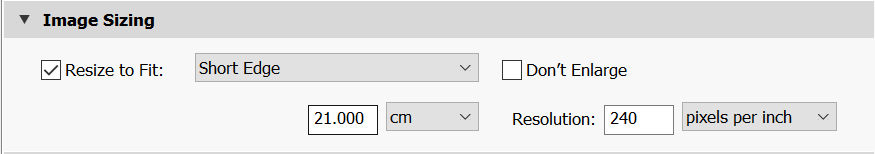
- A5 Short Edge = 14.8 cm
- A4 Short Edge = 21.0 cm
- A3 Short Edge =29.7 cm
This will ensure you have the correct ASPECT RATIO
Ensure you label and save your file in you M :Drive and then coip across to the PRINT FOLDER / IMAGE TRANSFER
For a combination of images, or square format images you use the NEW DOCUMENT + PRINT PRESETS on ADOBE PHOTOSHOP to help arrange images on the correct size page (A3, A4, A5)
The process for your project so far should include blog posts like this…
- Mood-board, definition and introduction (AO1)
- Mind-map of ideas (AO1)
- Artist References / Case Study (must include image analysis) (AO1)
- Photo-shoot Action Plan (AO3)
- Multiple Photoshoots + contact sheets (AO3)
- Image Selection, sub selection (AO2)
- Image Editing/ manipulation / experimentation (AO2)
- Presentation of final outcomes (AO4) ENSURE THIS IS A SEPARATE BLOG POST
- Compare and contrast your work to your artist reference(AO1)
- Evaluation and Critique (AO1+AO4)
If you feel that need for help, come along to Camera Club on Wednesday Lunchtimes…