To respond to one of my previous blog posts regarding the main ‘isms’ of photography, I created some edits of photographs taken during the rise of photography’s ‘Modernism’ phase. I chose to edit the images using a (experimental) duotone technique in photoshop (photoshop does not, as of writing this, have a duotone function), which gives the otherwise black and white images more colour. I did this because I have always liked the look of the duotone effect, and I think applying it to older modernistic photography would give them a more modern, colourful twist. I would also like to develop my technique to perhaps use in a later project.
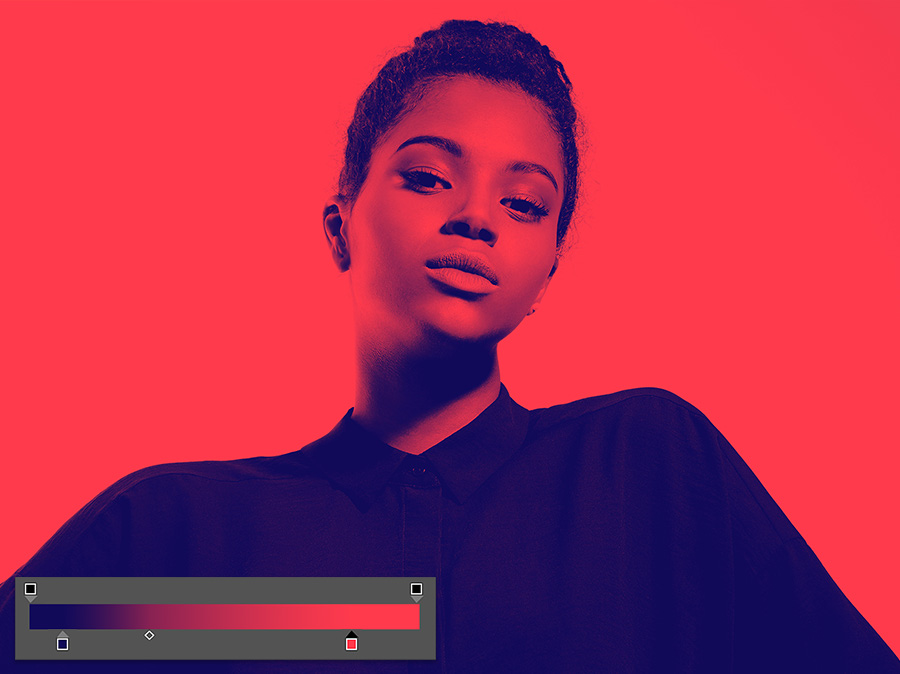
To create this effect, I used my understanding of photoshop to divide the image into its lighter shades and darker shades using the ‘Colour Range’ select tool
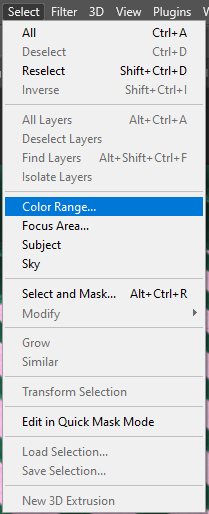
In the menu, I set the ‘Fuzziness’ slider to 125 to select a greater amount. I then used the cursor to select the brighter parts of the image and pressed ‘OK’, this gave me a selection of only the light parts of the image, which I then copy and pasted onto a new layer.
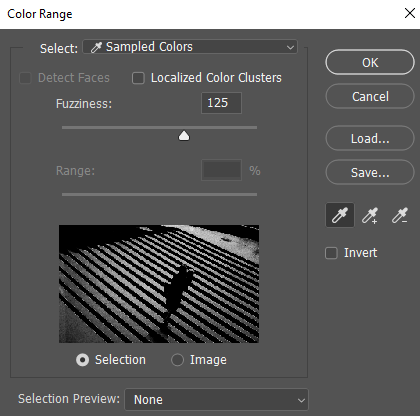
I then used Hue/Saturation on the new layer and selected ‘Colourize’ which applies one colour to a layer, creating a monotone effect. I would then repeat this process on the darker colours and selected a different colour to create the duotone effect.
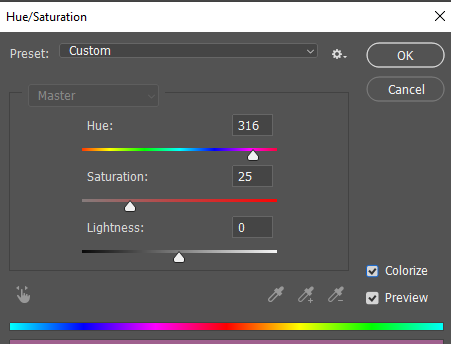
Edit 1
Original Image
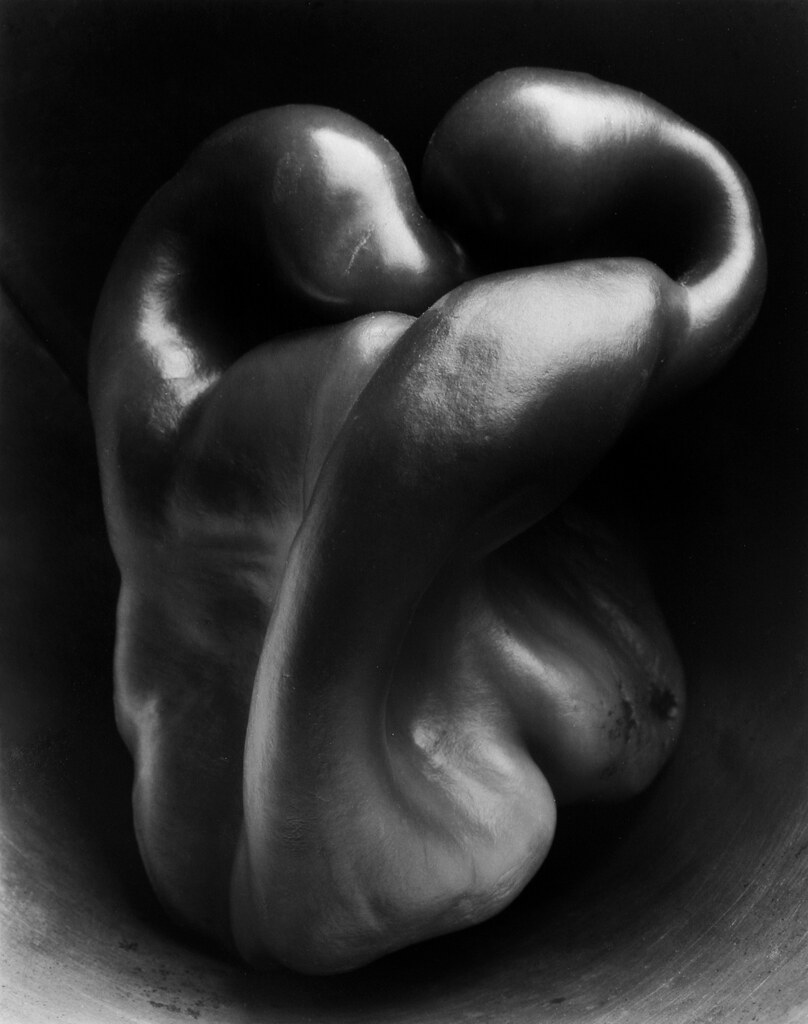
Edited Image

Edit 2
Original Image

Edited Image

Edit 3
Original Image

Edited Image

