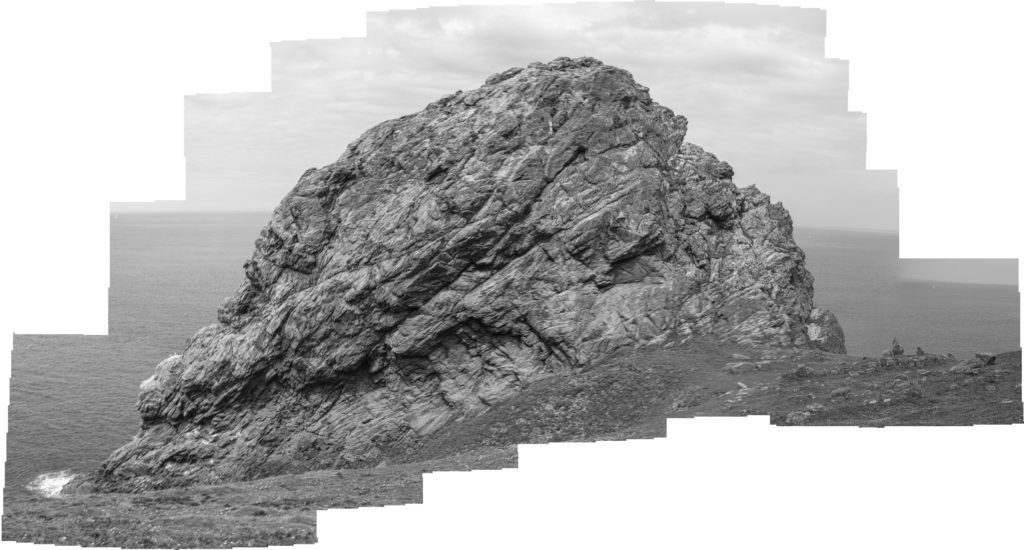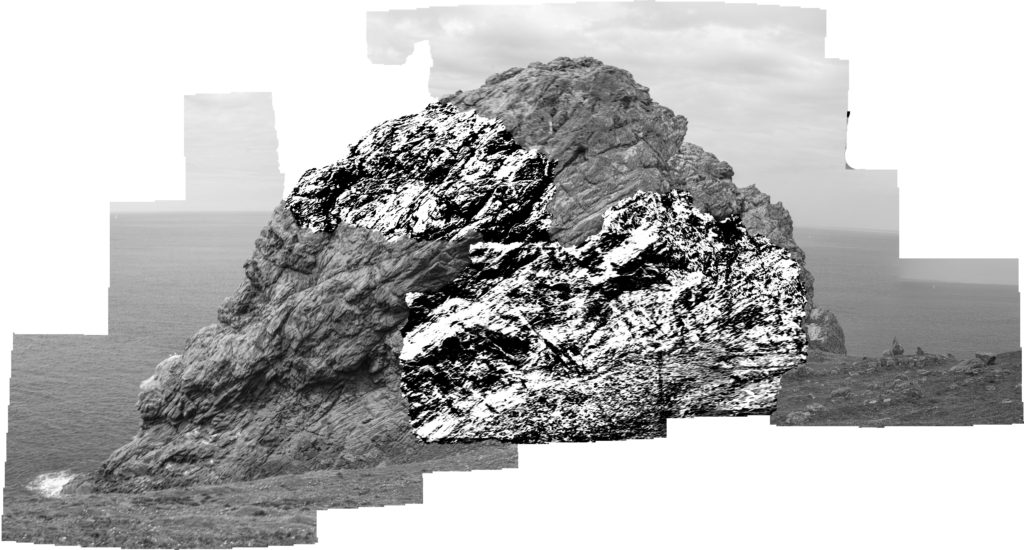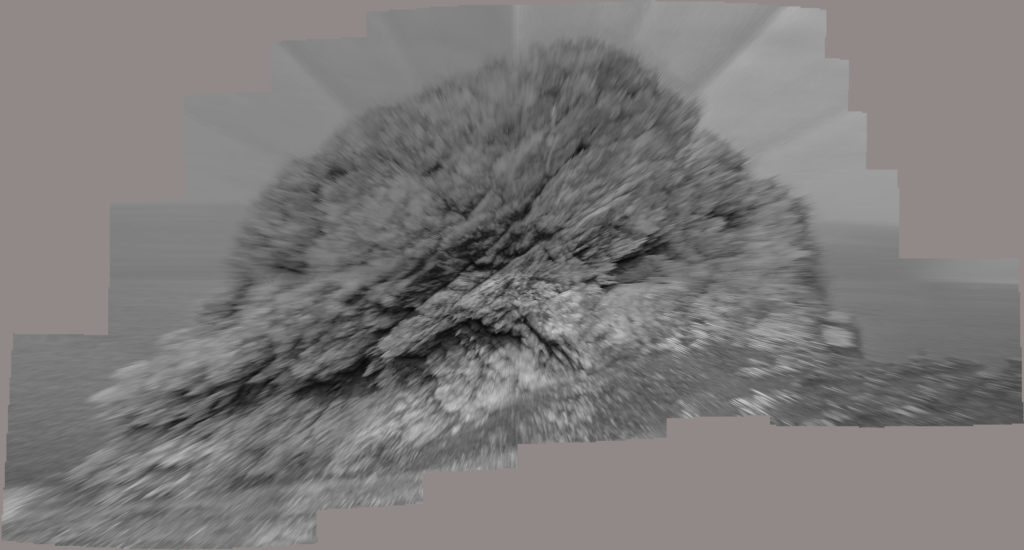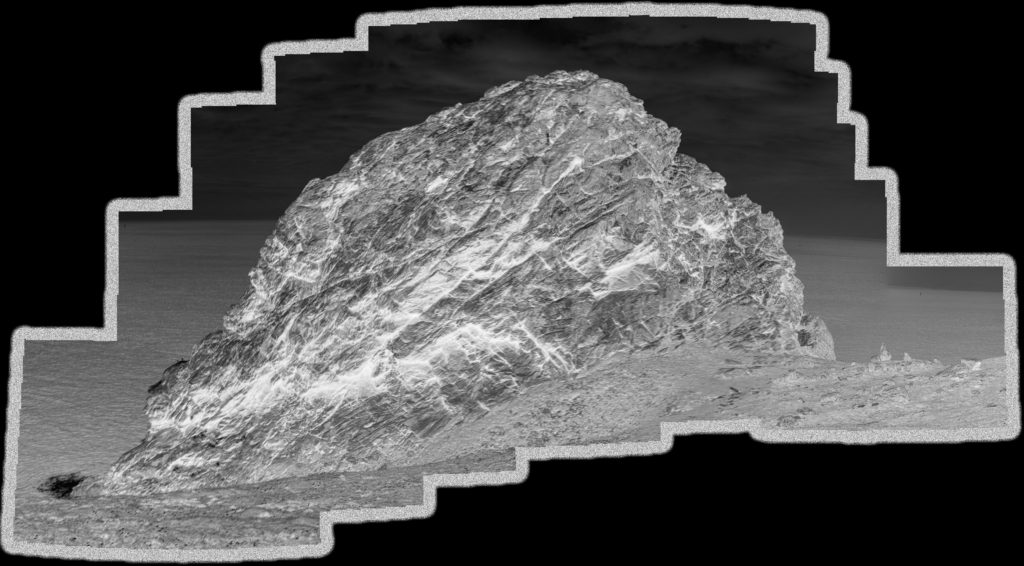Joiner
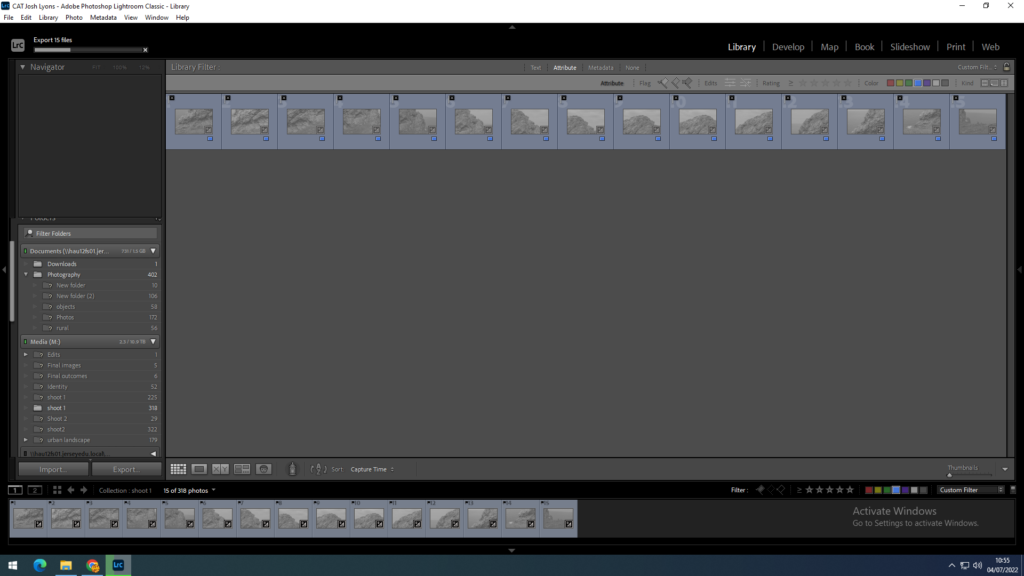
To create my joiner, I used 15 images of the rock Le Pinnacle down at L’etaq. I made the images black and white and changed different settings shown below to make the image look more interesting, I then used the automate feature on Lightroom to copy the settings to the other 14 images.

I then imported these images into Photoshop to create the joiner. To do this I used the Photomerge setting shown below, or by going File – Automate – Photomerge. after doing this Photoshop automatically created the joiner for me.
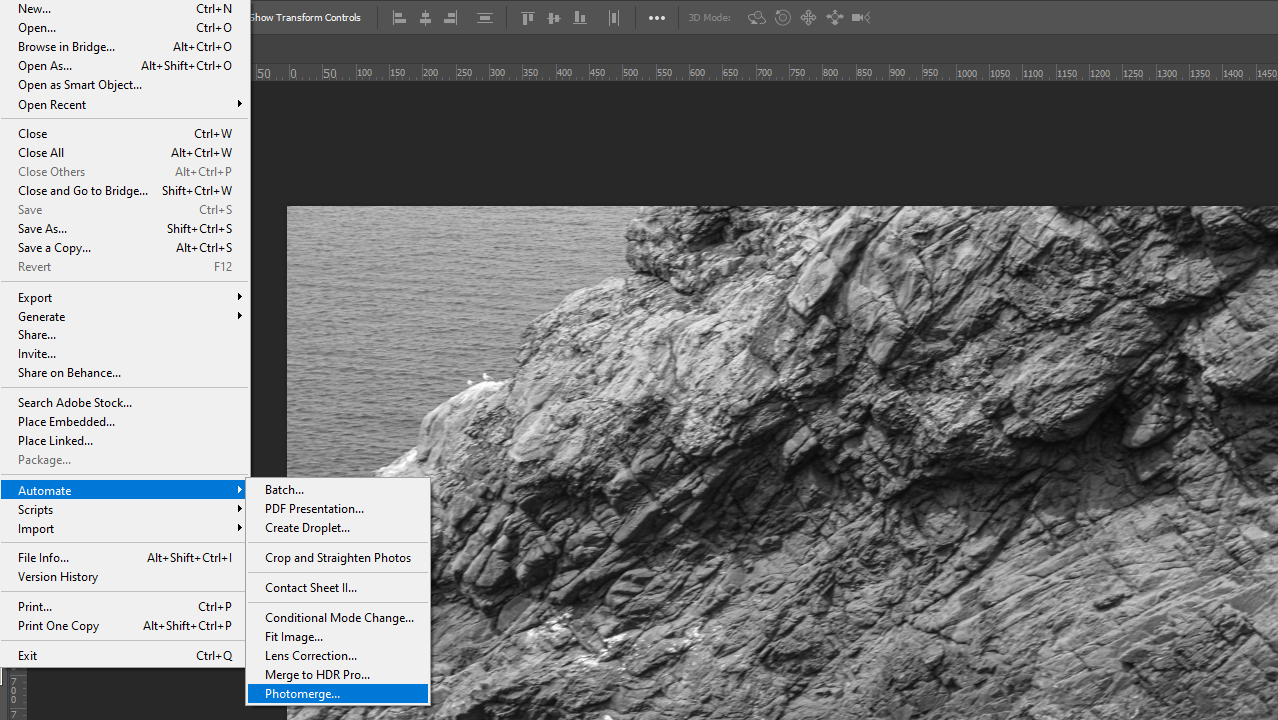
Final Joiner image
Joiner edits
For edits of this joiner, I decided to experiment with changing the contrasts and other settings of each of the different layers in order to create unique images. I also experimented by adding patterns to each of the layers to create a unique effect. I also experimented with choosing different layout options to create the joiner.
Simple edits
Complex edits