After I selected my images, I used Lightroom to edit them slightly by changing some of the settings.
Edit 1:




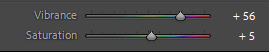
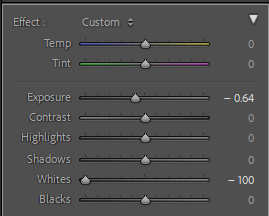
Edit 2:


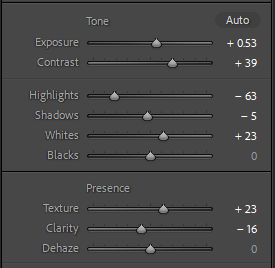

I started by turning the image black and white to make it look slightly older, and cropped it. I then turned down the highlights and played with the other setting until I got something that I liked. I also messed with the texture and clarity to make the details stand out more in the image.
Edit 3:


I like this edit because I think the colours are nice and vibrant. I also like the angle I took the photo from. I turned the highlights all the way down to make it slightly lighter and make the sky/clouds more visible. I then played with the shadows and whites/blacks to do the same thing. At the end I turned up the vibrance to make the colours stand out more.

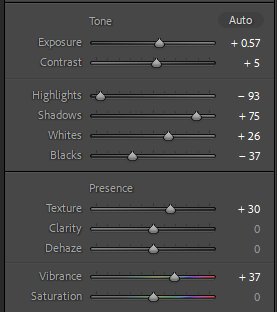
Edits:












