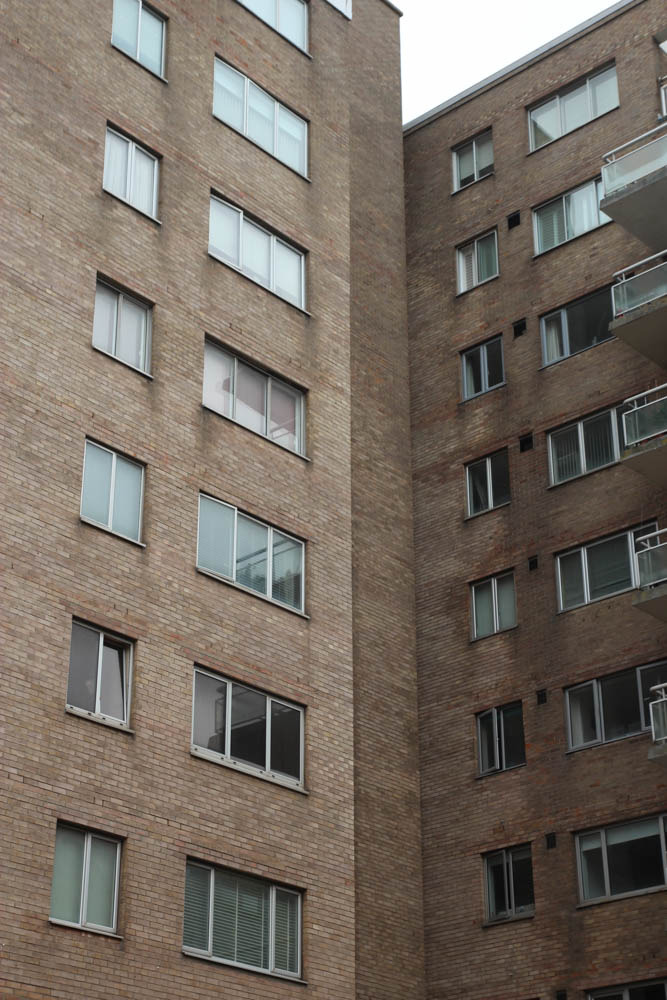In Lightroom, as part of my selection process, each location’s best images have their own colour label. Before labelling my images, I used the P and X tools on my keyboard to either flag or hide my better and worse images, to help me make smaller selections with my colour labels. When I was selecting my best images, I was looking for straight images, with clear and sharp focus. I was also looking for images that were the correct exposure – this was an issue with the bright but cloudy weather – I found both over and under exposure in my images. Also, I was looking for images with a composition which was even and balanced – however this can be helped in my editing process.
Shoot 1
Below are my best images from my photoshoot of housing blocks/estates. I have separated them by location with a colour label within their folder.
Le Marais
My best images for this location were labelled with a blue colour label.

Marina Court
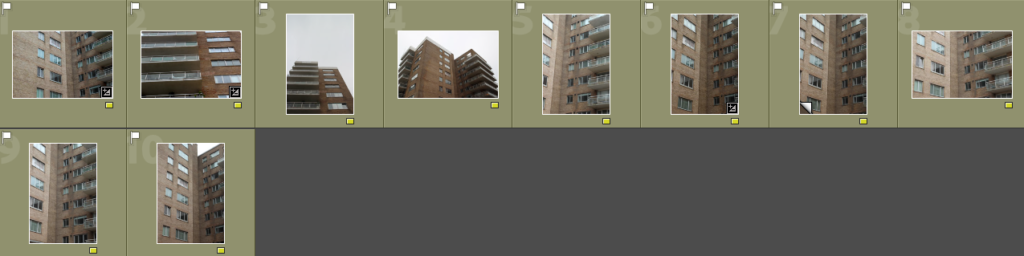
My images for this location were labelled with a yellow colour label.
The Cedars (next to the tunnel)
My images from this location were labelled with a purple colour label.

Shoot 2
These are my best images from my second photoshoot of derelict and industrial buildings. My best images from this shoot were also colour labelled based on the type/location of image.
Ann Street Brewery
My best images are labelled green for this location.
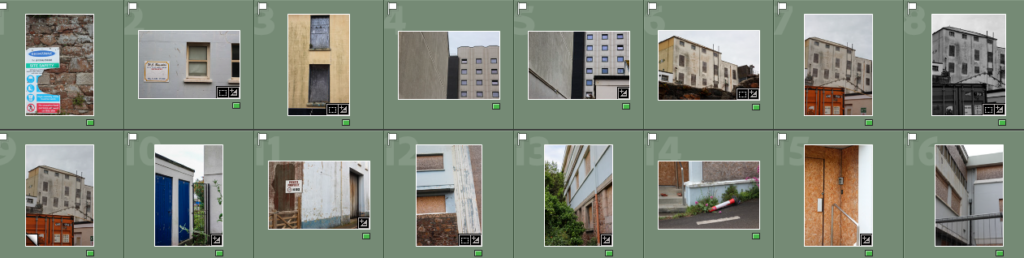
Ann Street / housing
My best images are also labelled green for this location.
Department for Infrastructure Building
My best images are also labelled green for this location too.
Finance/ office buildings on the Esplanade
My best images are labelled red for this part of the photoshoot.

Shoot 3 – development of my previous two shoots
Images of specific housing and flats
Labelled blue in Lightroom.
Buildings
Labelled Green in Lightroom.
Warehouse
Labelled red in Lightroom.