Contact Sheets
Below are some of my contact sheets – I imported my images into Lightroom, into a new collection called Urban Landscapes. I then used the P and X tools to select and deselect my images and find my favourites.
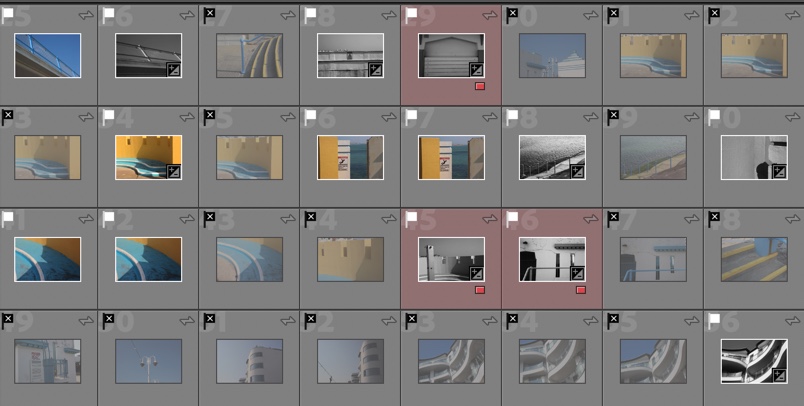
Here I have used P and X to delete images from my selection that are out of focus, overexposed or hazy.
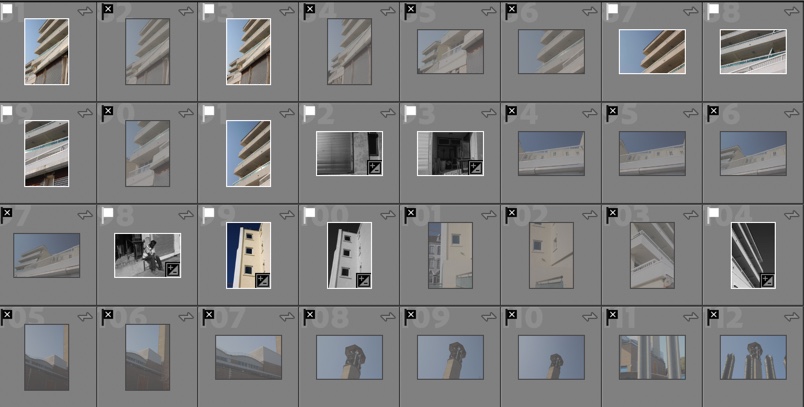
Here I have de-selected images with not the best composition, a wonky horizon line, or an uninteresting subject.
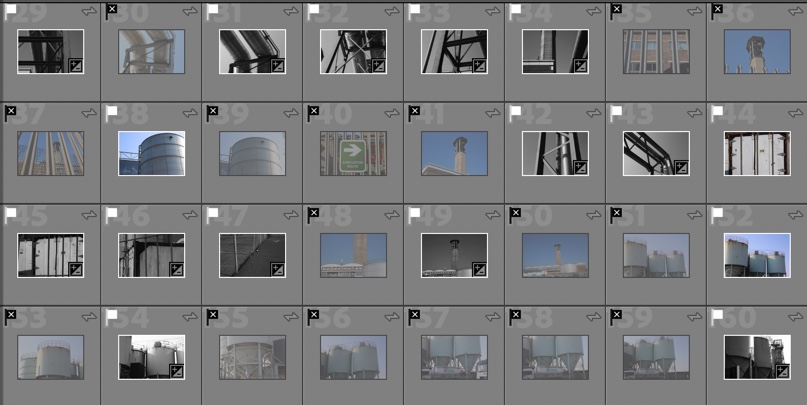
In this contact sheet, I had some trouble with overexposure – I deselected these images and cropped some of my favourites that still had this issue to improve the quality of the image.
Havre Des Pas Buildings and housing images
These images are mostly in the style of my artist John Myers. I am planning to edit these in high contrast black and white to emulate his work. These were taken around Havre Des Pas pool, along the Boardwalk, and towards La Collette.

Machinery and abstract images

Typology Images
These images are going to be used as part of my images in the style of Berndt and Hilla Becher, who created Typologies that were a key part of The New Topographics.

Evaluation
Overall, I think this shoot was really successful compared to some of my others. The bright and sunny weather really helped to prevent over/under-exposed images, as well as using the correct settings (landscape) and lens for the genre and idea I was focussing on. I had a bit of trouble with not enough/ too much zoom in my images, which created a few unbalanced compositions, however, I managed to fix this with the help of cropping.

























