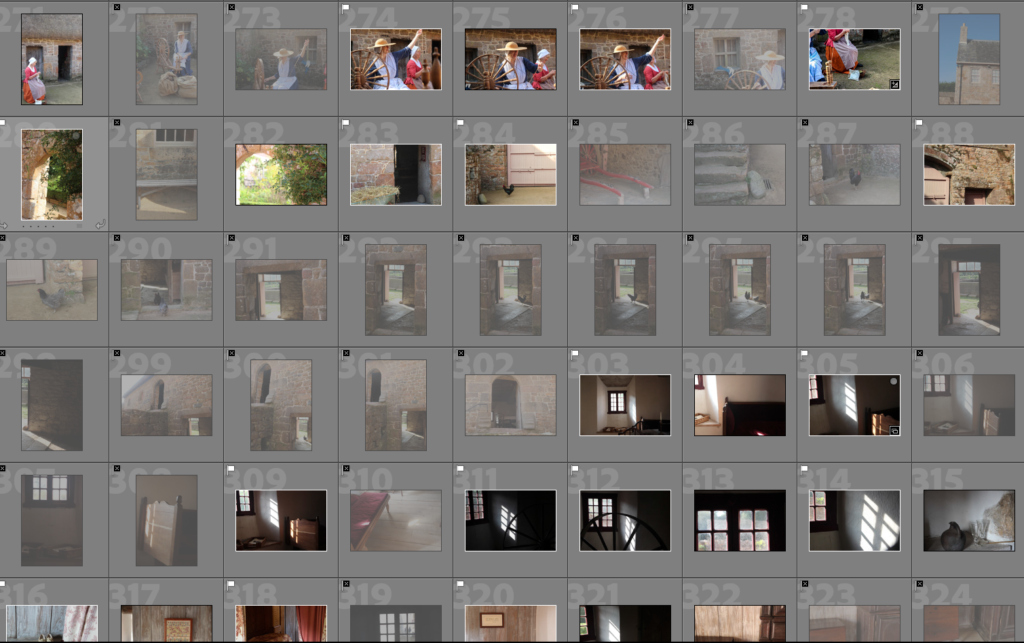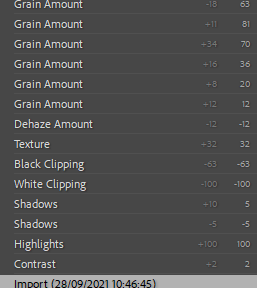Contact Sheets
Using Adobe Lightroom Classic, I uploaded my pictures into a folder named Hamptonne. From this I went through my images, selecting images I did / didn’t like. I used the keys P and X to select or ignore certain images.
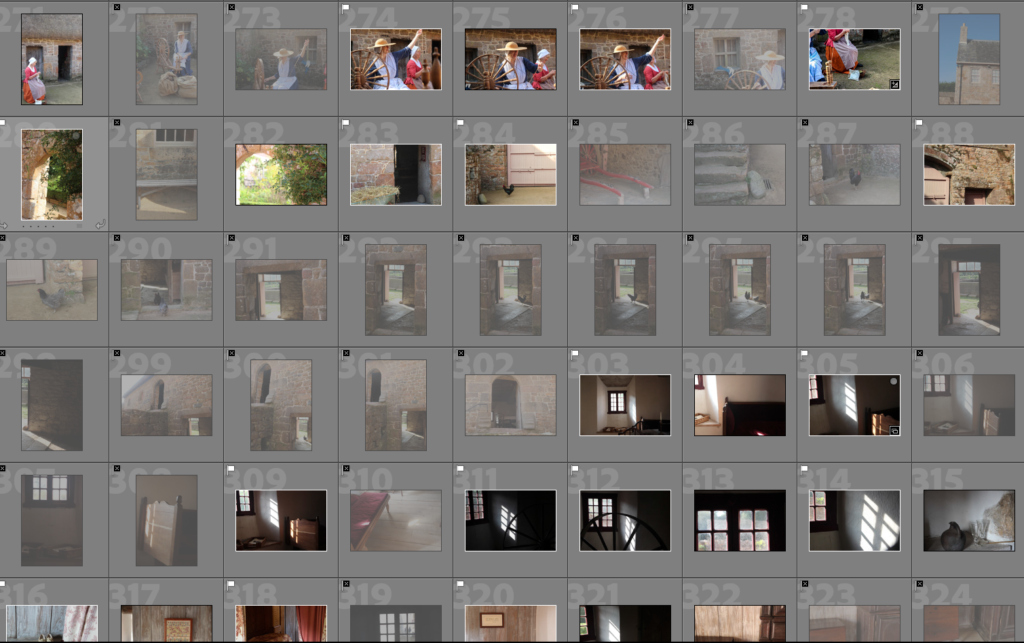


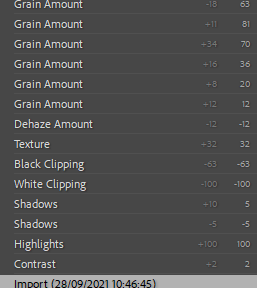




Using Adobe Lightroom Classic, I uploaded my pictures into a folder named Hamptonne. From this I went through my images, selecting images I did / didn’t like. I used the keys P and X to select or ignore certain images.