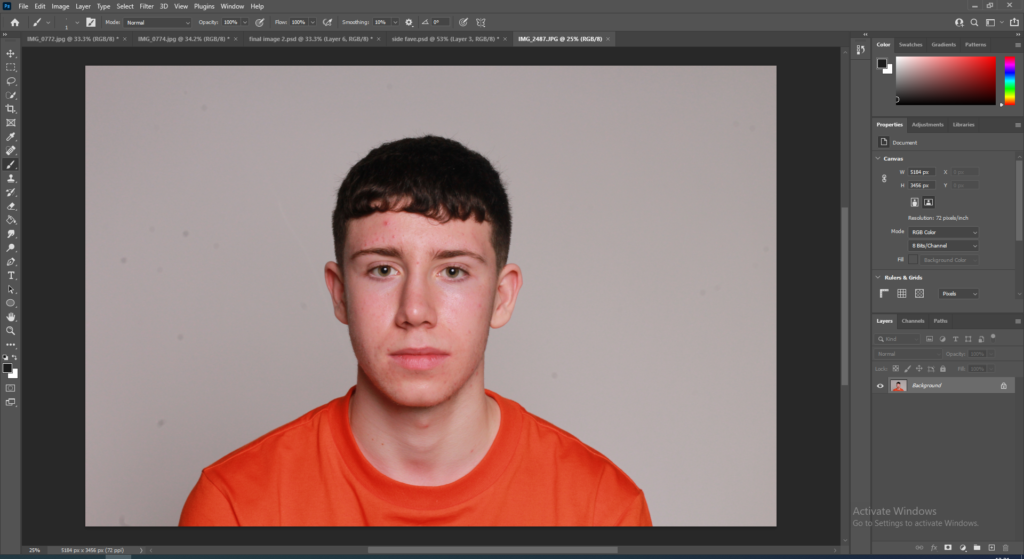
Firstly, I chose my favourite headshot which I think would be the most effective when making the image, and exported it from lightroom into photoshop.
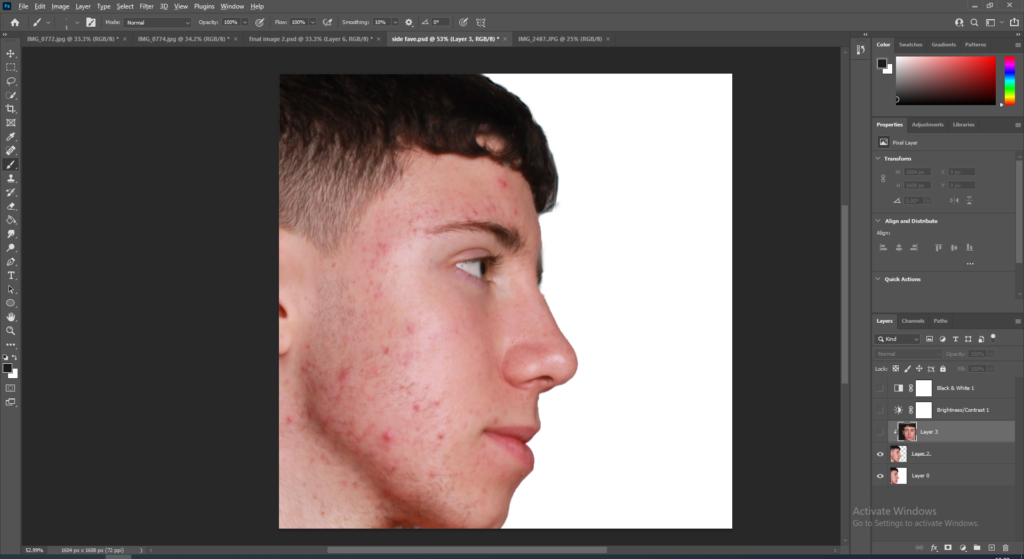
Next I chose another image from lightroom and made sure it was a photo of the models side profile so I can create this image effectively.
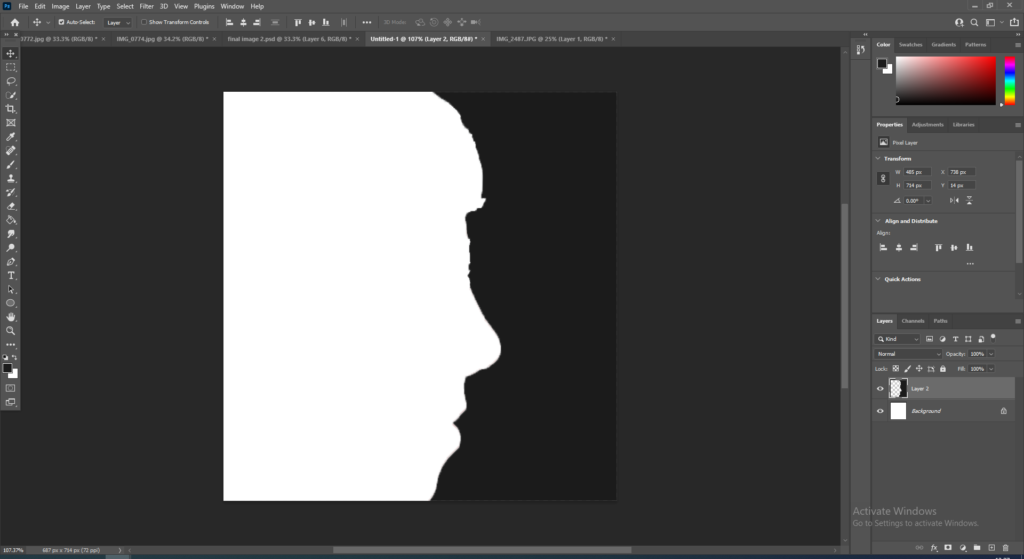
Then I used the quick selection tool to select around the models face and removed the face just so I have the outline of the side profile remaining.
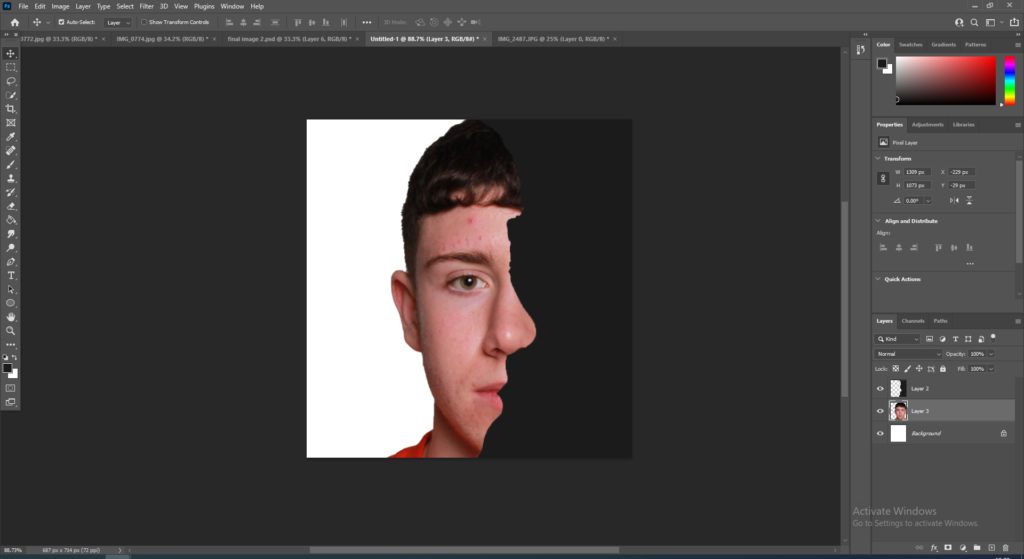
Next, I got my main image and put it behind the Layer 1and positioned the face to line up perfectly with the outline of the side profile.
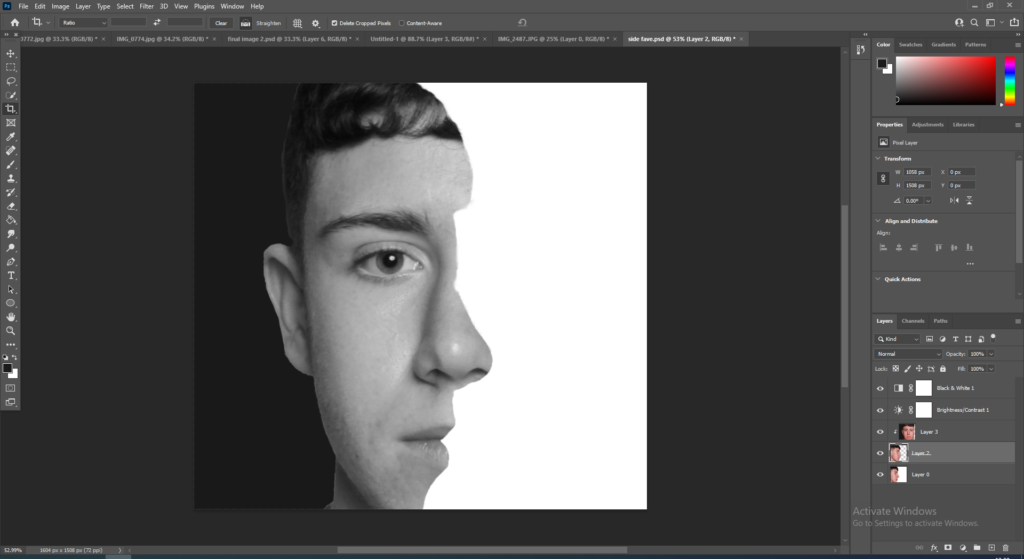
Finally, I changed the colour of the whole image to black and white. Also I used the paint brush and smudge tool to get rid of the rigid outline and made the side profile more smooth and realistic.
Final Image:
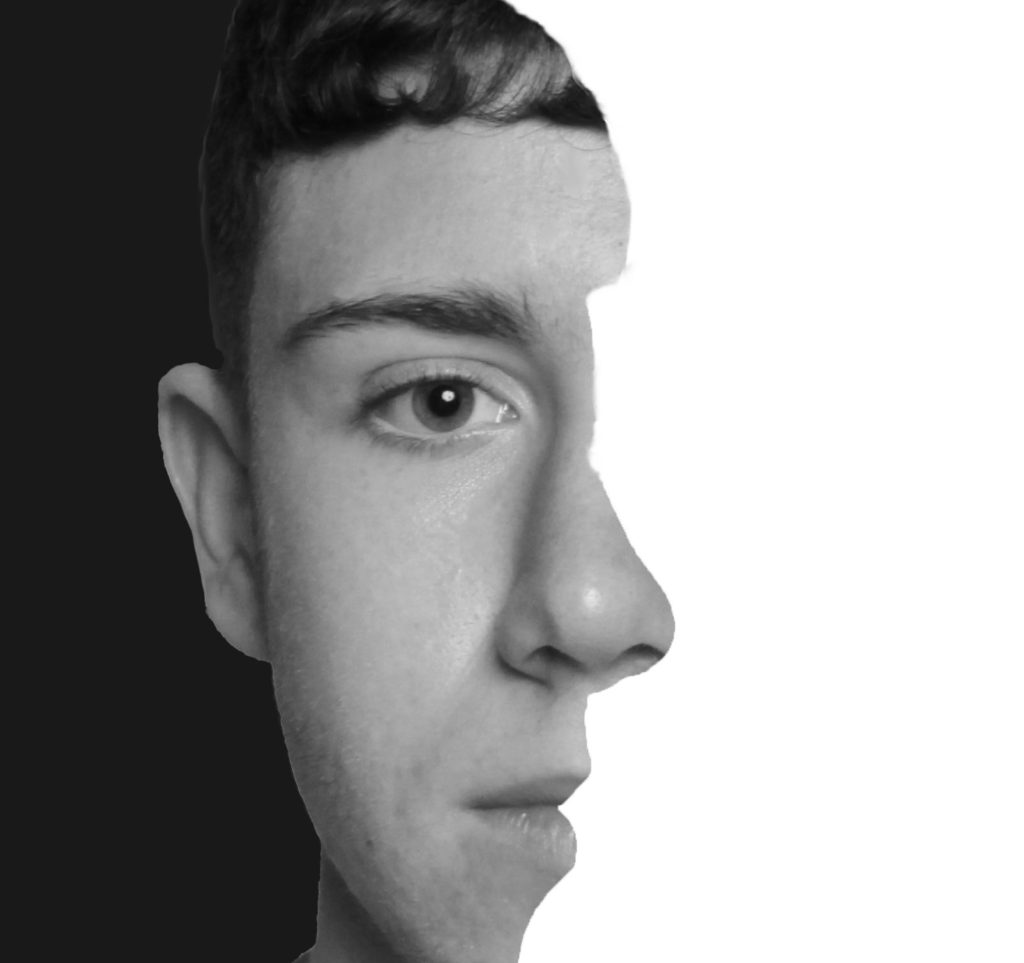
The idea from this image came from a Serbian photographer named Boogie. He inspired me to make the image black and white which has improve the image massively compared to colour. Also, Boogie does many portraits which are all in black and white which I believe is better than using colour.
