- Adobe Lightroom – import new images, select, edit and export
- Create new blog post based on Environmental Portraits (includes a H/W task)
- Select and edit a range of images from Hamptonne in Adobe Lightroom
- Create blog posts that clearly shows your selection process and a range of final images…
- Final Images = 3-5 portraits, 3-5 object-based images, 3-5 images that showcase the farm buildings (interior and exterior)
- At least one image of each group should be black and white…
- Remember when EXPORTING from Lightroom you must adjust the file size to 1000 pixels on the Long edge for “blog-friendly” images (JPEGS)
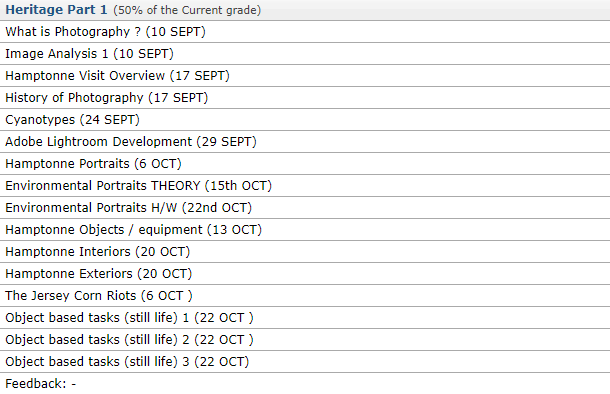
This week ensure your process looks like this…
- Mood-board, definition and introduction (AO1)
- Mind-map of ideas (AO1)
- Artist References / Case Study (must include image analysis) (AO1)
- Photo-shoot Action Plan (AO3)
- Multiple Photoshoots + contact sheets (AO3)
- Image Selection, sub selection (AO2)
- Image Editing/ manipulation / experimentation (AO2)
- Presentation of final outcomes (AO4)
- Compare and contrast your work to your artist reference(AO1)
- Evaluation and Critique (AO1+AO4)
