The aim of my project is to show two photos in the same spot with the tide in and out.
I started by selecting my images by using the pick/reject tool in Lightroom.
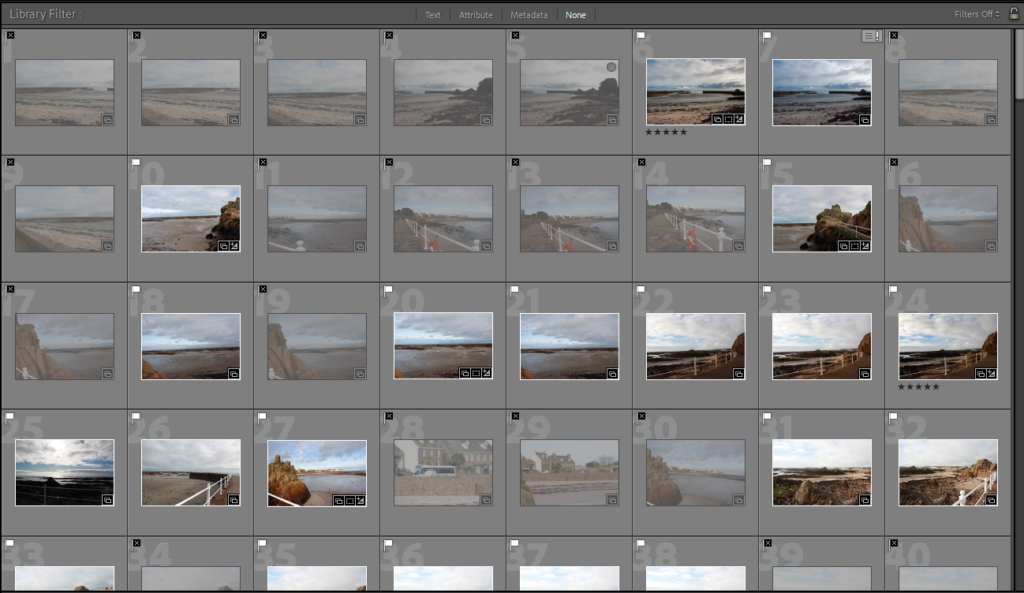
This was useful for me because I could see which images to use for my work.

Here I am using the box draw tool to only adjust the settings on one part of the image. This is particularly useful when taking seascapes because of how much the sea and sky contrast, so to fix that I changed the exposure for only part of the image.
In Lightroom I also used the crop tool and the automatic transformation tool to line up the horizons in both photos so they looked the most similar:
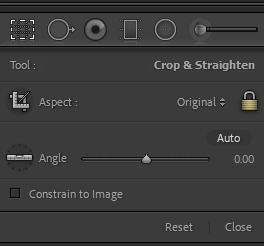
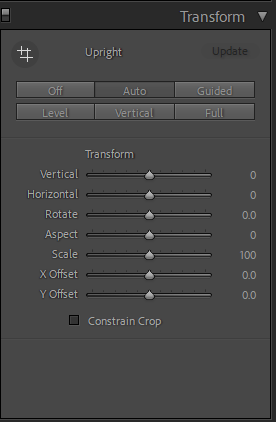
Before:


Process:
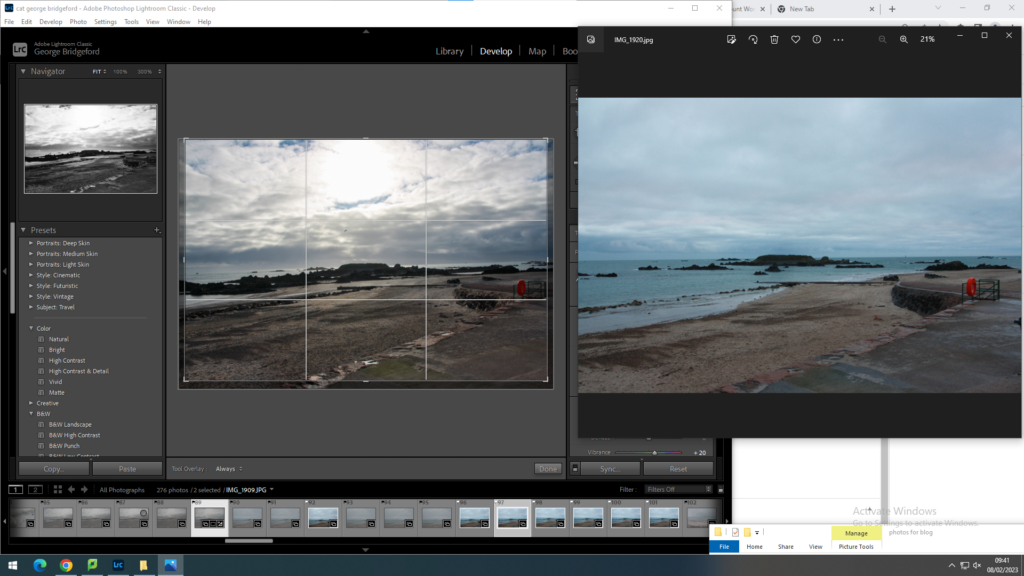

After:


